
How to Use Adafruit Micro Lipo Charger: Examples, Pinouts, and Specs
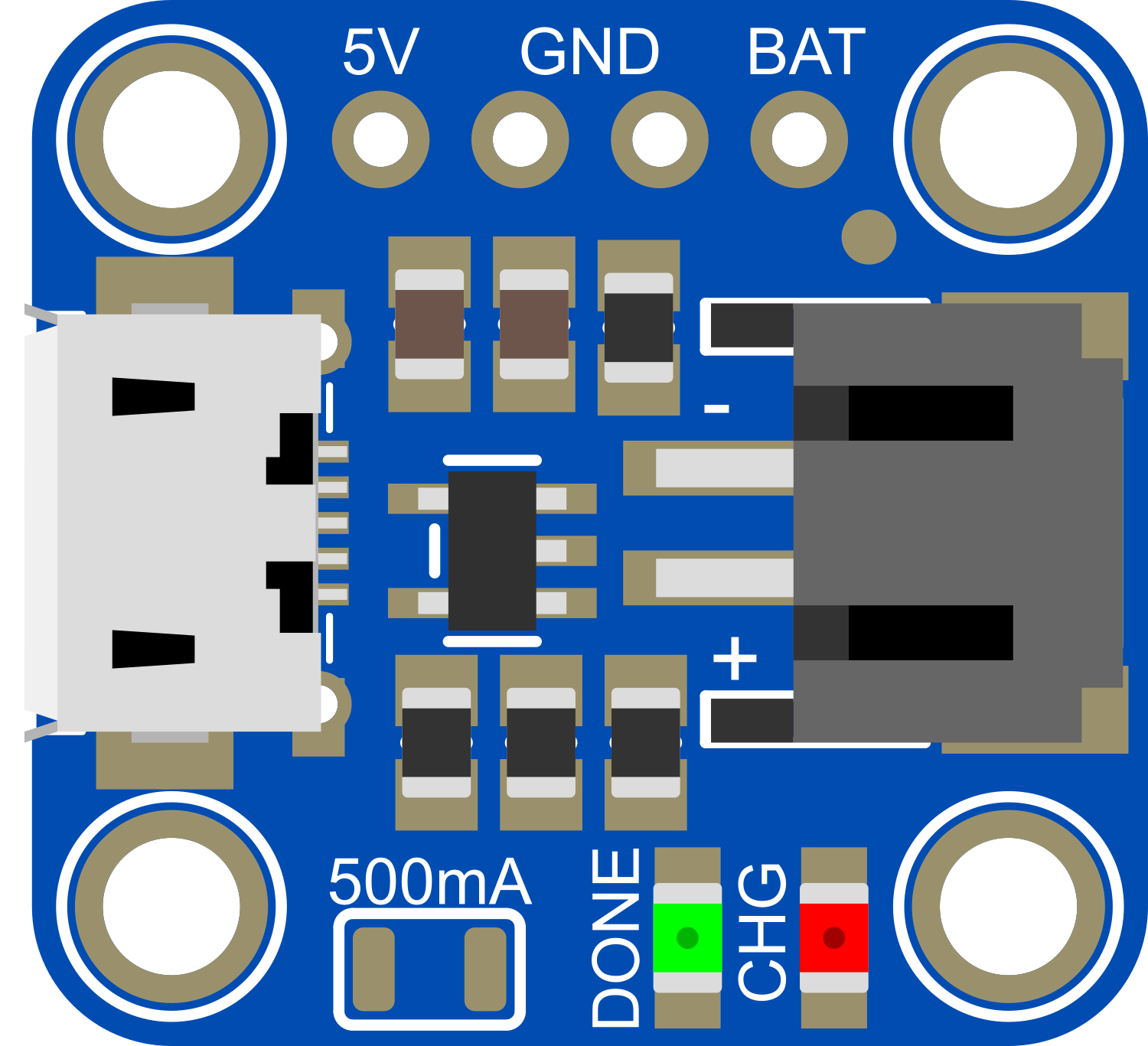
 Design with Adafruit Micro Lipo Charger in Cirkit Designer
Design with Adafruit Micro Lipo Charger in Cirkit DesignerIntroduction
The Adafruit Micro Lipo Charger is a compact, versatile charging module specifically designed for lithium polymer (LiPo) batteries. This user-friendly device simplifies the process of charging small LiPo batteries by integrating power management circuitry and enabling charging through a USB connection. It is ideal for DIY electronics enthusiasts and professionals who require a reliable power source for portable projects.
Explore Projects Built with Adafruit Micro Lipo Charger
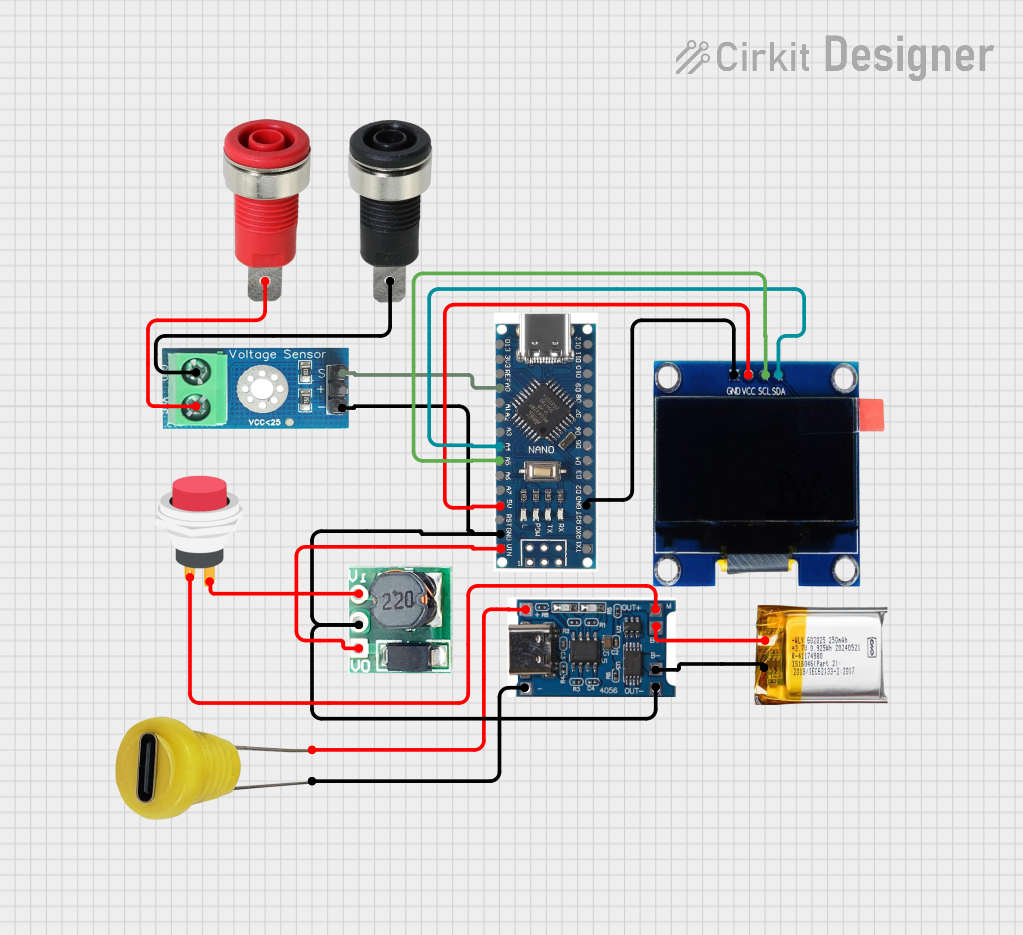
 Open Project in Cirkit Designer
Open Project in Cirkit Designer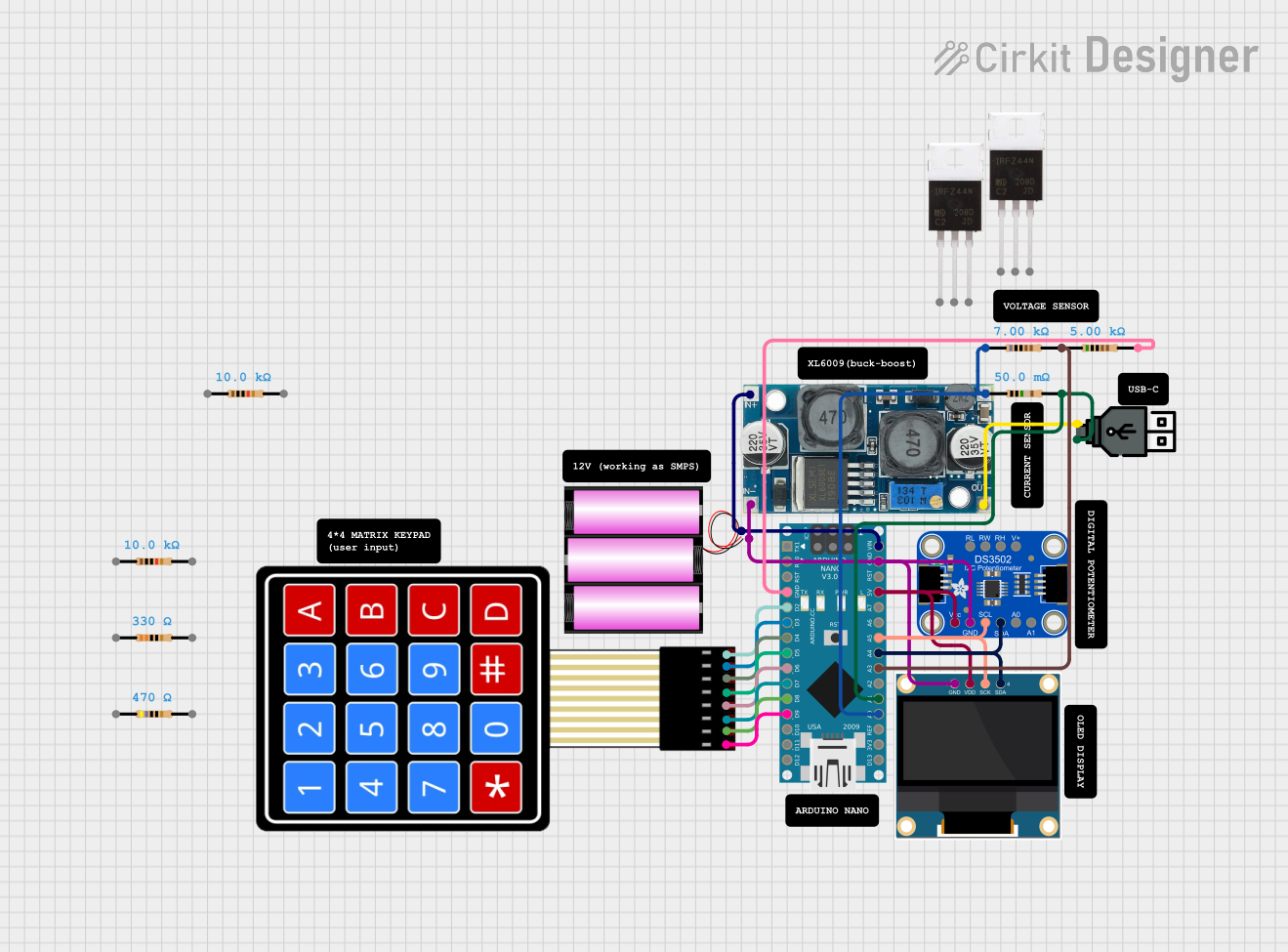
 Open Project in Cirkit Designer
Open Project in Cirkit Designer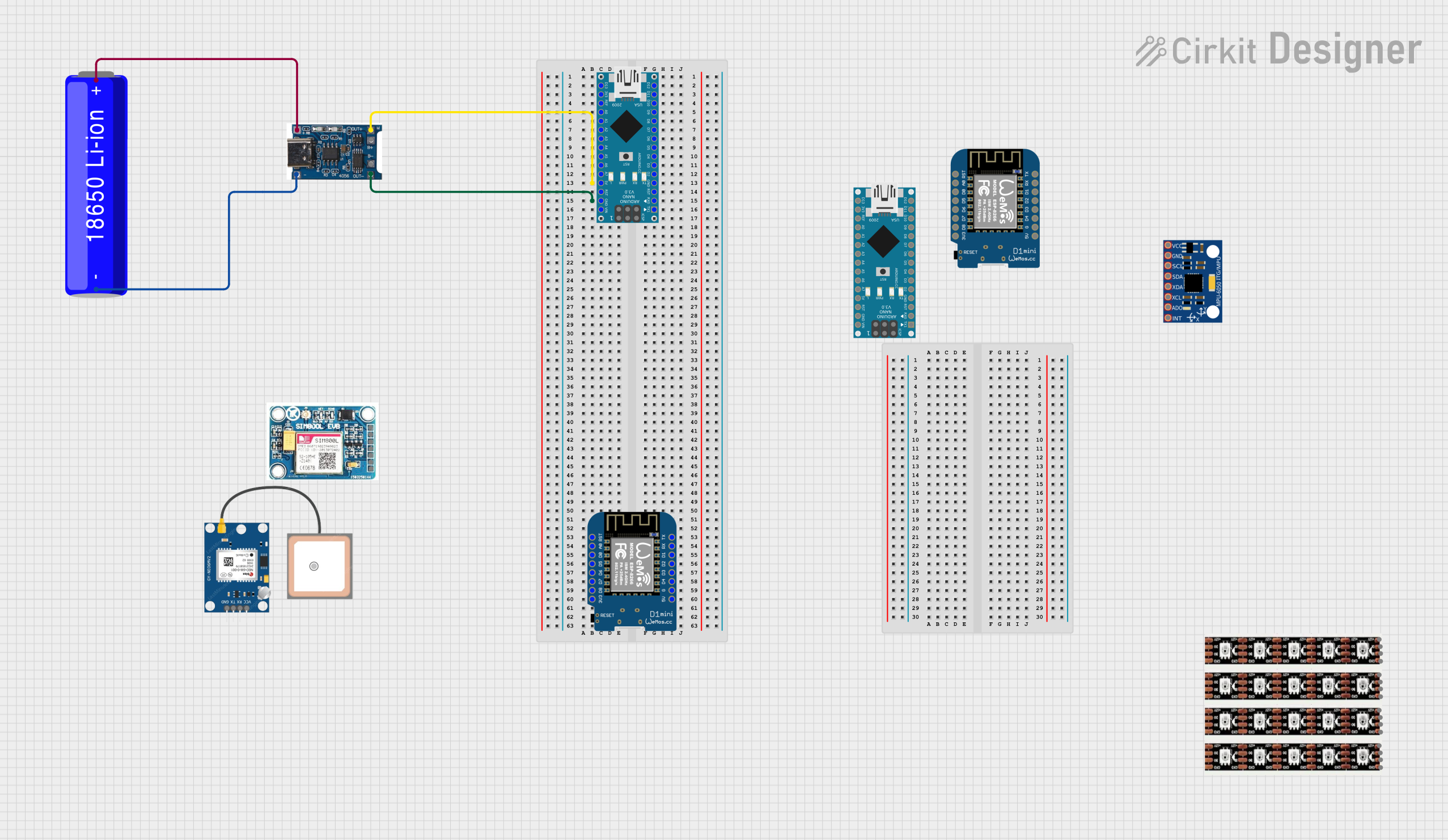
 Open Project in Cirkit Designer
Open Project in Cirkit Designer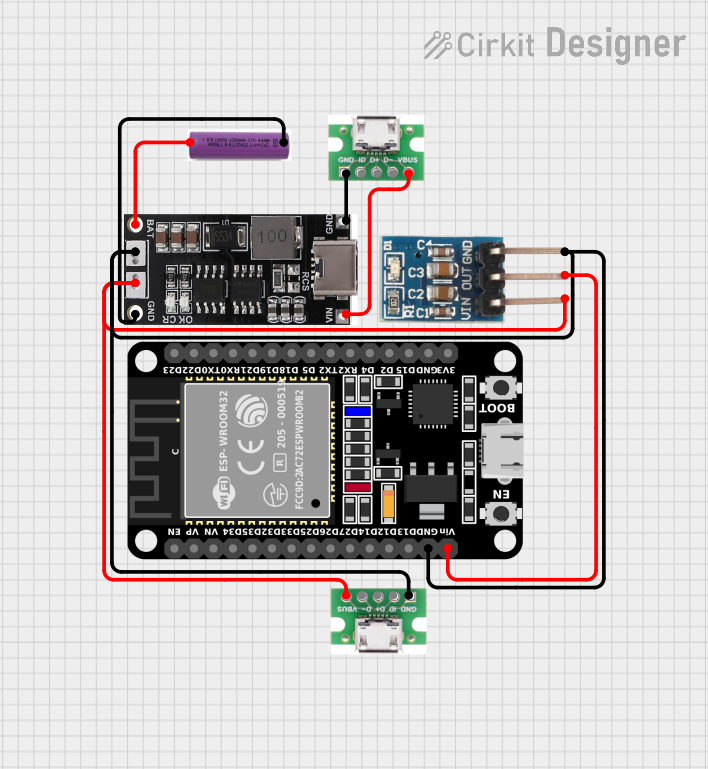
 Open Project in Cirkit Designer
Open Project in Cirkit DesignerExplore Projects Built with Adafruit Micro Lipo Charger
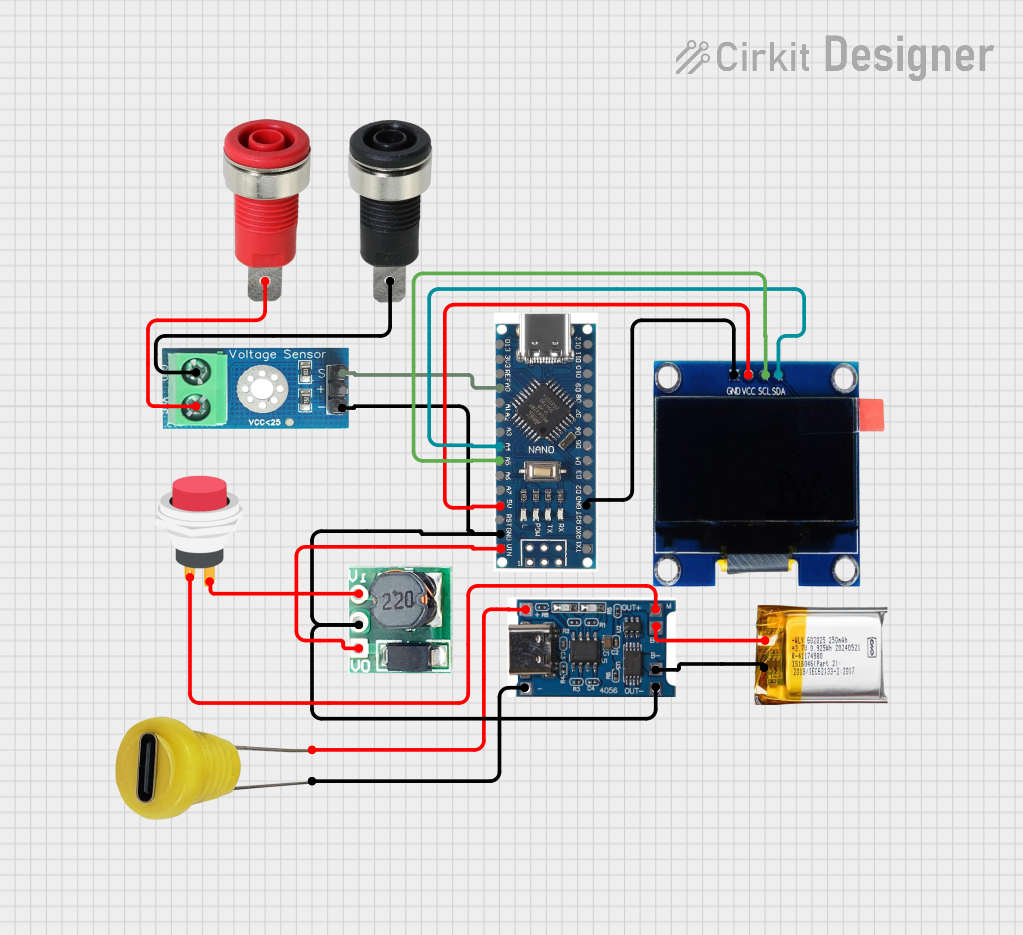
 Open Project in Cirkit Designer
Open Project in Cirkit Designer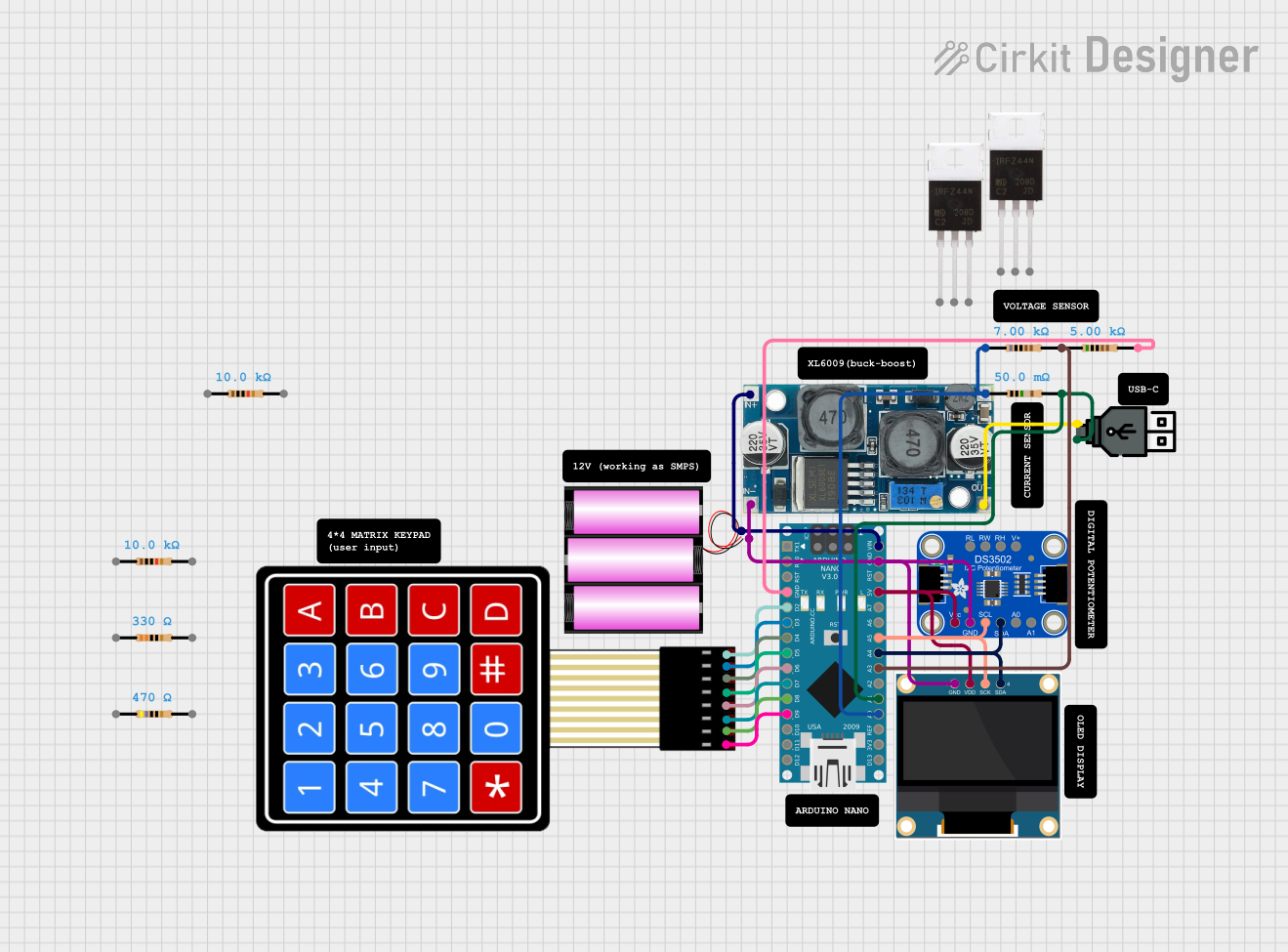
 Open Project in Cirkit Designer
Open Project in Cirkit Designer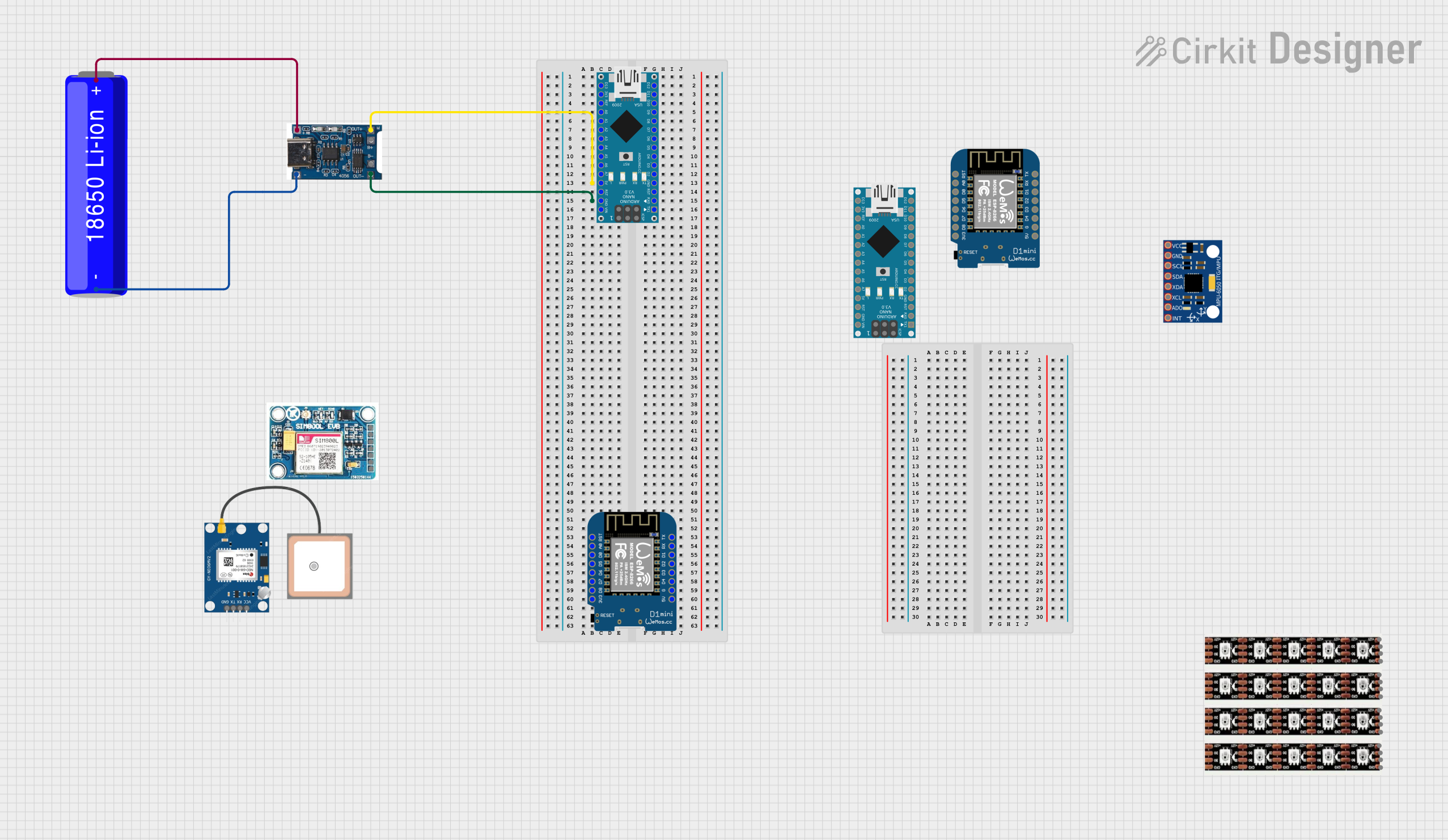
 Open Project in Cirkit Designer
Open Project in Cirkit Designer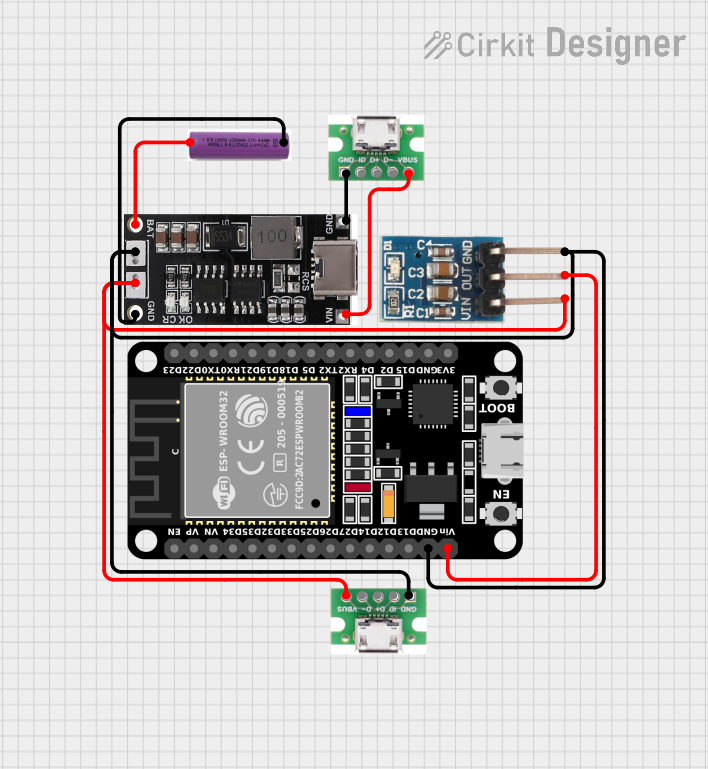
 Open Project in Cirkit Designer
Open Project in Cirkit DesignerCommon Applications and Use Cases
- Portable electronics
- Wearable devices
- DIY projects
- Drones and RC vehicles
- Prototyping battery-powered gadgets
Technical Specifications
Key Technical Details
- Input Voltage: 3.7V to 5.5V via USB
- Charge Current: 100mA (default) or 500mA (selectable)
- Battery Voltage: 3.7V nominal (single cell)
- Charge Cutoff Voltage: 4.2V ± 1%
- Operating Temperature: -40°C to +85°C
Pin Configuration and Descriptions
| Pin Number | Name | Description |
|---|---|---|
| 1 | BAT | Battery connection terminal (+) |
| 2 | GND | Ground connection |
| 3 | 5V | USB power input (5V) |
| 4 | GND | Ground for USB power |
| 5 | STAT | Status pin (charging indicator) |
Usage Instructions
How to Use the Component in a Circuit
Connect the Battery:
- Attach the positive terminal of the LiPo battery to the
BATpin. - Connect the negative terminal of the battery to the
GNDpin.
- Attach the positive terminal of the LiPo battery to the
Power the Charger:
- Supply 5V to the
5Vpin from a USB power source. - Connect the ground of the power source to the
GNDpin adjacent to the5Vpin.
- Supply 5V to the
Select Charge Current:
- The default charge current is set to 100mA. To select 500mA, solder the closed jumper provided on the board.
Monitor Charging Status:
- The
STATpin can be connected to an LED or a microcontroller to monitor the charging status.
- The
Important Considerations and Best Practices
- Ensure the polarity of the battery is correct to prevent damage.
- Do not exceed the recommended input voltage range.
- Avoid charging batteries that are not rated for the selected current.
- Use a quality USB power source to ensure stable charging.
- Do not leave batteries unattended while charging.
Troubleshooting and FAQs
Common Issues
LED Not Lighting Up:
- Check the USB power source and connections.
- Ensure the battery is properly connected with correct polarity.
Battery Not Charging:
- Verify that the battery is in good condition and within its lifecycle.
- Check if the solder jumper for charge current is properly set.
Solutions and Tips for Troubleshooting
- Double-check all connections for solid contact and correct orientation.
- Use a multimeter to verify the voltage at the
BATandGNDpins. - If the
STATpin does not indicate charging, ensure the battery voltage is below the charge cutoff voltage.
FAQs
Q: Can I charge multiple batteries at once?
- A: No, the charger is designed for single-cell LiPo batteries.
Q: What does the
STATpin indicate?- A: The
STATpin can be used to indicate the charging status. When charging, it can be connected to an LED that will light up; when charging is complete, the LED will turn off.
- A: The
Q: Is it safe to leave the battery connected to the charger after charging is complete?
- A: Yes, the charger has built-in power management that prevents overcharging.
Example Code for Arduino UNO
// Example code to monitor Adafruit Micro Lipo Charger's STAT pin using Arduino UNO
const int STATpin = 2; // Connect STAT pin to digital pin 2 on Arduino
void setup() {
pinMode(STATpin, INPUT); // Set STAT pin as input
Serial.begin(9600); // Start serial communication at 9600 baud
}
void loop() {
int chargingStatus = digitalRead(STATpin); // Read the STAT pin status
if (chargingStatus == HIGH) {
// If STAT pin is HIGH, battery is still charging
Serial.println("Battery is charging...");
} else {
// If STAT pin is LOW, battery is fully charged
Serial.println("Battery is fully charged.");
}
delay(1000); // Wait for 1 second before reading the status again
}
Remember to keep the code comments concise and within the 80 character line length limit. This example demonstrates how to use an Arduino UNO to monitor the charging status of a LiPo battery connected to the Adafruit Micro Lipo Charger.