
How to Use 556: Examples, Pinouts, and Specs
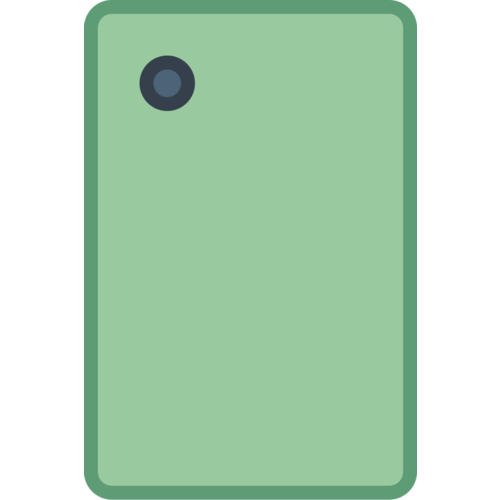
 Design with 556 in Cirkit Designer
Design with 556 in Cirkit DesignerIntroduction
The 556 Dual Timer IC is a versatile integrated circuit that combines two 555 timer circuits in one package. This component is widely used in electronics for generating accurate time delays, oscillation, and as a flip-flop element. Common applications include timers, pulse generation, LED and lamp flashers, tone generation, and logic clocks.
Explore Projects Built with 556

 Open Project in Cirkit Designer
Open Project in Cirkit Designer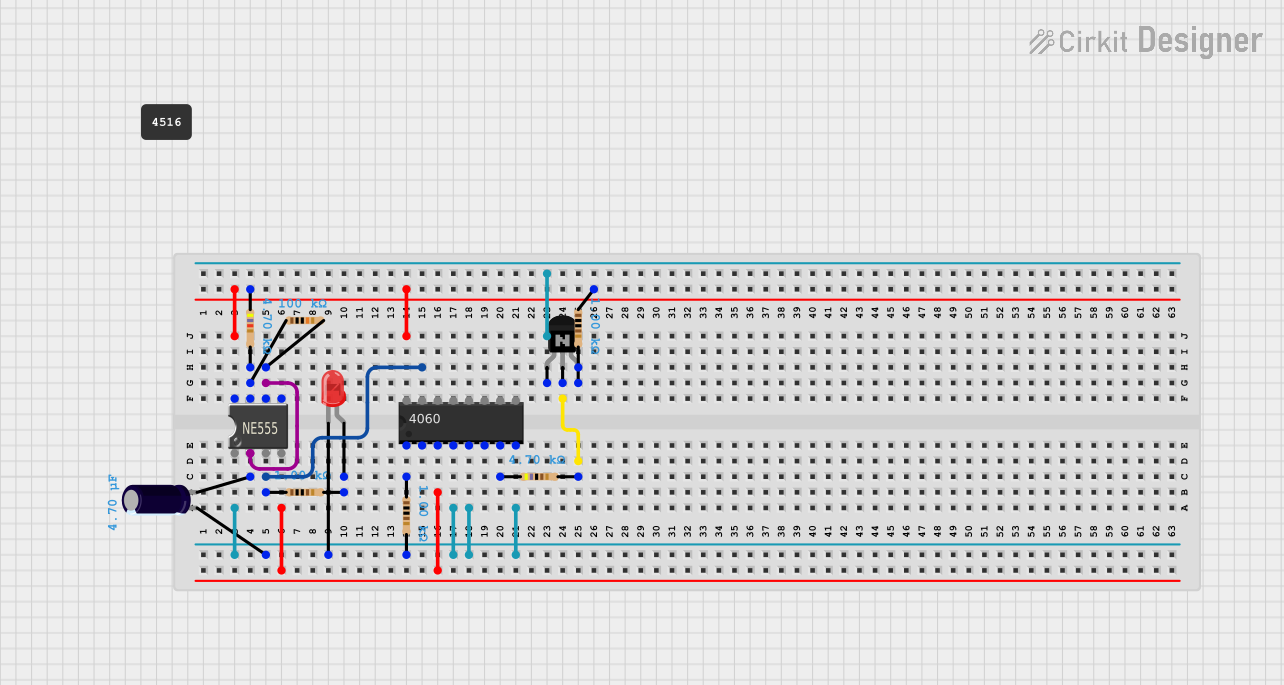
 Open Project in Cirkit Designer
Open Project in Cirkit Designer
 Open Project in Cirkit Designer
Open Project in Cirkit Designer
 Open Project in Cirkit Designer
Open Project in Cirkit DesignerExplore Projects Built with 556

 Open Project in Cirkit Designer
Open Project in Cirkit Designer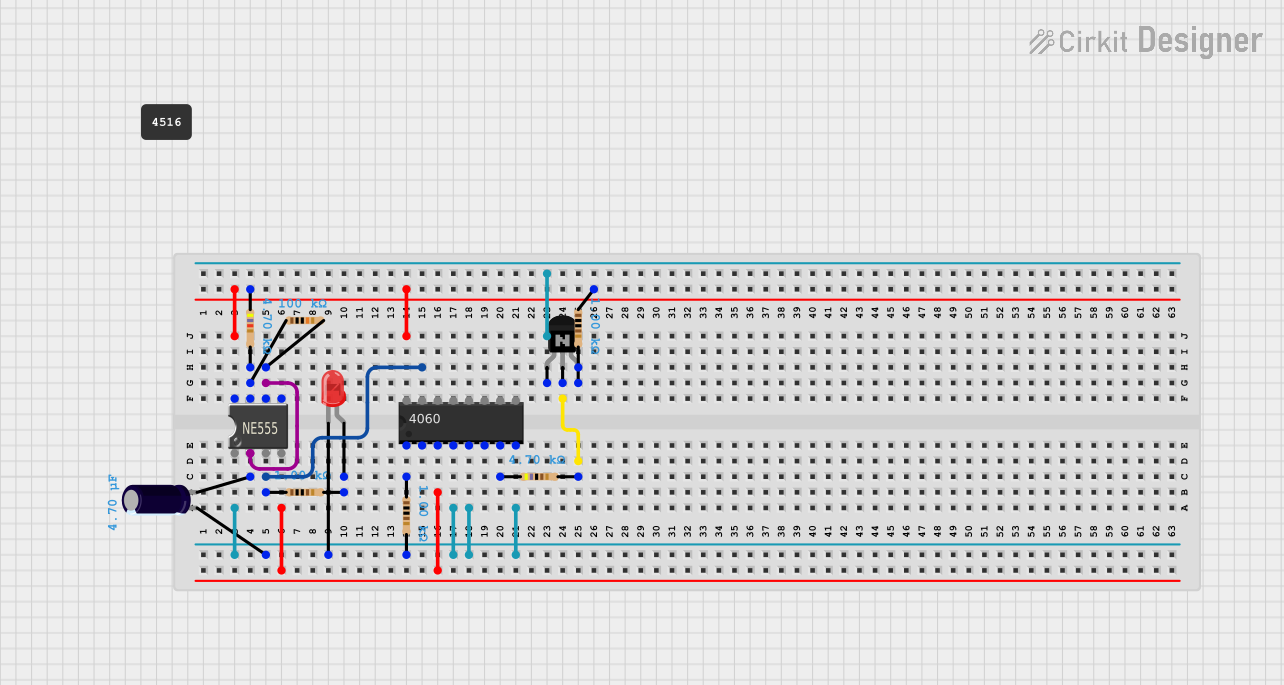
 Open Project in Cirkit Designer
Open Project in Cirkit Designer
 Open Project in Cirkit Designer
Open Project in Cirkit Designer
 Open Project in Cirkit Designer
Open Project in Cirkit DesignerTechnical Specifications
Key Technical Details
- Supply Voltage (Vcc): 4.5V to 16V
- Output Current (Sink/Source): 200 mA per timer
- Power Dissipation: 600 mW
- Operating Temperature: -40°C to 85°C
- Timing Range: Microseconds to hours
- Package: 14-pin DIP (Dual In-line Package)
Pin Configuration and Descriptions
| Pin Number | Name | Description |
|---|---|---|
| 1 | GND | Ground reference voltage, low level (0V) |
| 2 | TRIG1 | Trigger input of the first timer. A low pulse on this pin activates the timer |
| 3 | OUT1 | Output of the first timer. This pin goes high when the timer is triggered |
| 4 | RESET1 | Resets the first timer. A low level on this pin stops the timer |
| 5 | CONT1 | Control voltage input for the first timer. Modulates the threshold and trigger levels |
| 6 | THRS1 | Threshold input for the first timer. Timer resets when this voltage exceeds 2/3 of Vcc |
| 7 | DISCH1 | Discharge pin for the first timer. Connected internally to a transistor to discharge a capacitor |
| 8 | Vcc | Positive supply voltage |
| 9 | DISCH2 | Discharge pin for the second timer. Connected internally to a transistor to discharge a capacitor |
| 10 | THRS2 | Threshold input for the second timer. Timer resets when this voltage exceeds 2/3 of Vcc |
| 11 | CONT2 | Control voltage input for the second timer. Modulates the threshold and trigger levels |
| 12 | RESET2 | Resets the second timer. A low level on this pin stops the timer |
| 13 | OUT2 | Output of the second timer. This pin goes high when the timer is triggered |
| 14 | TRIG2 | Trigger input of the second timer. A low pulse on this pin activates the timer |
Usage Instructions
How to Use the Component in a Circuit
Monostable Mode (One-Shot): Connect a trigger pulse to the TRIG pin. The OUT pin will go high for a duration determined by the RC network connected to the THRS and DISCH pins.
Astable Mode (Oscillator): Leave the TRIG pin unconnected and use an RC network to set the oscillation frequency. The OUT pin will produce a continuous square wave.
Bistable Mode (Flip-Flop): Connect the TRIG and THRS pins to control the state of the OUT pin. The OUT pin will toggle between high and low states based on the inputs.
Important Considerations and Best Practices
- Ensure that the supply voltage (Vcc) is within the specified range.
- Decouple the power supply with a 0.1 µF capacitor close to the Vcc pin to reduce noise.
- Use pull-up resistors on the RESET pins if they are not used to avoid accidental resets.
- Avoid connecting outputs directly to high-current loads. Use a transistor driver if necessary.
Troubleshooting and FAQs
Common Issues
- Timer not starting: Check the RESET pin is not held low and that the TRIG pin receives a low pulse.
- Output stays high or low: Verify the RC network values are correct and that the CONT pin is not improperly biased.
- Inaccurate timing: Ensure capacitors are non-polarized and that the supply voltage is stable.
Solutions and Tips for Troubleshooting
- Double-check the pin connections and ensure proper grounding.
- Replace capacitors if the timing is inconsistent, as they may have degraded over time.
- Use a multimeter to check the voltage levels at the pins to ensure they match expected levels.
Example Code for Arduino UNO
// Example code for using the 556 timer in monostable mode with an Arduino UNO
const int triggerPin = 2; // Connect to TRIG1 of 556
const int outputPin = 13; // Connect to OUT1 of 556
void setup() {
pinMode(triggerPin, OUTPUT);
pinMode(outputPin, INPUT);
Serial.begin(9600);
}
void loop() {
digitalWrite(triggerPin, LOW); // Send a low pulse to trigger the timer
delay(1); // Wait for 1 millisecond
digitalWrite(triggerPin, HIGH); // Set it back to high
delay(1000); // Wait for the output to go low (depends on RC values)
if (digitalRead(outputPin) == HIGH) {
Serial.println("Timer is ON");
} else {
Serial.println("Timer is OFF");
}
}
Remember to adjust the delay based on the RC time constant for your specific application. The above code is a simple demonstration and may require modifications to work with your setup.