
How to Use EC200U LTE 4G GNSS: Examples, Pinouts, and Specs
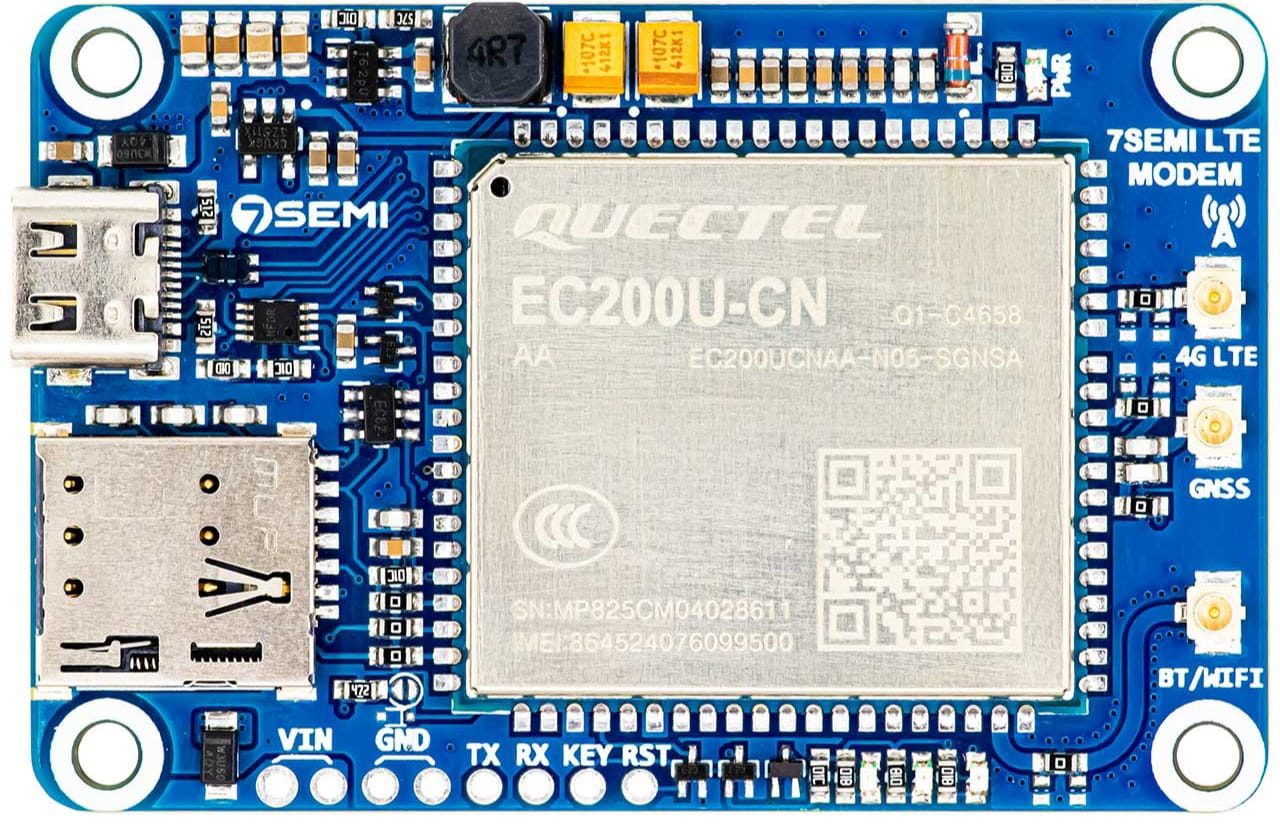
 Design with EC200U LTE 4G GNSS in Cirkit Designer
Design with EC200U LTE 4G GNSS in Cirkit DesignerIntroduction
The EC200U, manufactured by Uno (Part ID: Uno), is a compact LTE module designed to provide reliable 4G connectivity and GNSS (Global Navigation Satellite System) capabilities. This versatile module is ideal for IoT applications that require high-speed data transmission and precise location tracking. Its small form factor and robust performance make it suitable for a wide range of use cases, including smart transportation, asset tracking, industrial IoT, and remote monitoring systems.
Explore Projects Built with EC200U LTE 4G GNSS
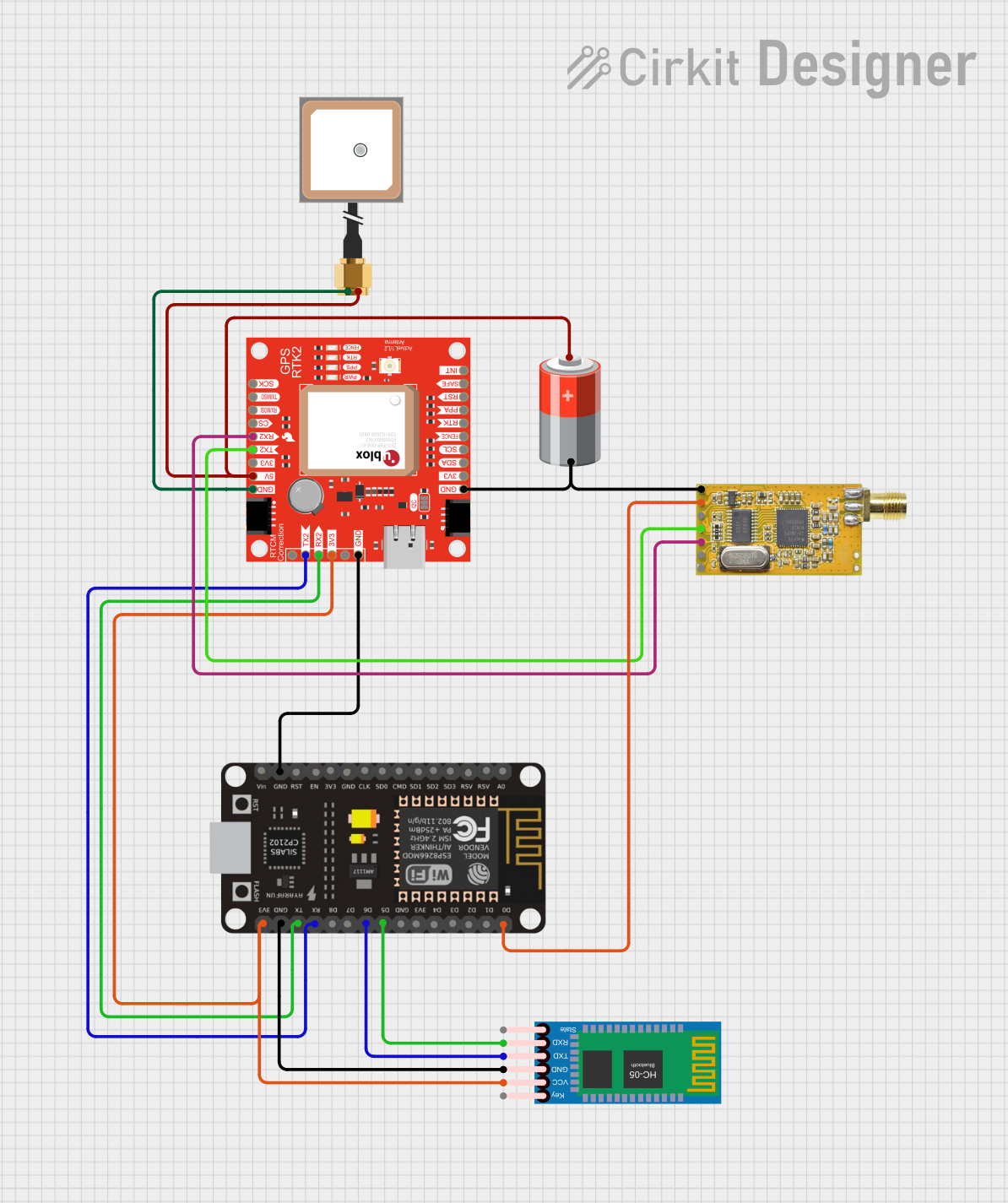
 Open Project in Cirkit Designer
Open Project in Cirkit Designer
 Open Project in Cirkit Designer
Open Project in Cirkit Designer
 Open Project in Cirkit Designer
Open Project in Cirkit Designer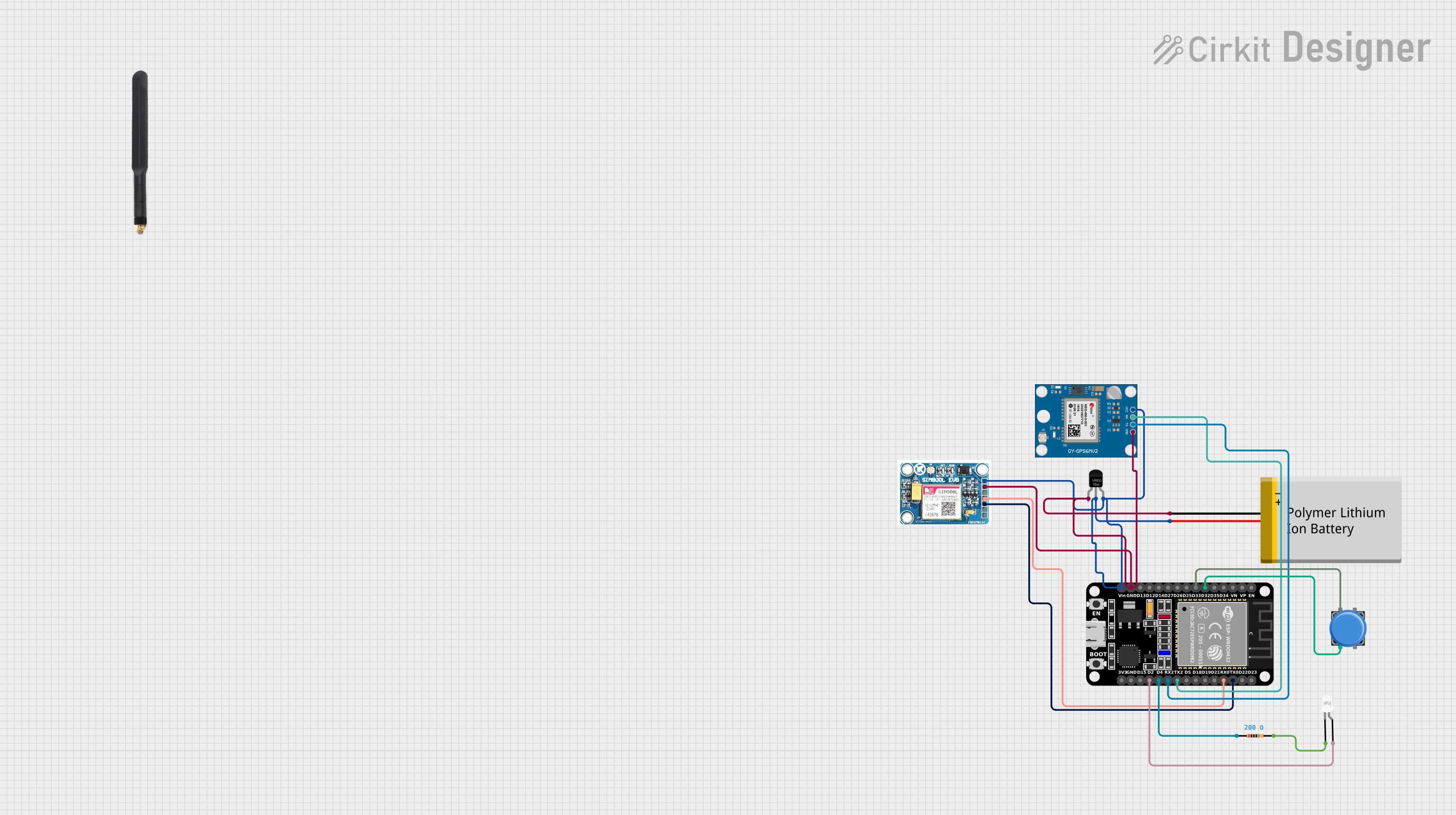
 Open Project in Cirkit Designer
Open Project in Cirkit DesignerExplore Projects Built with EC200U LTE 4G GNSS
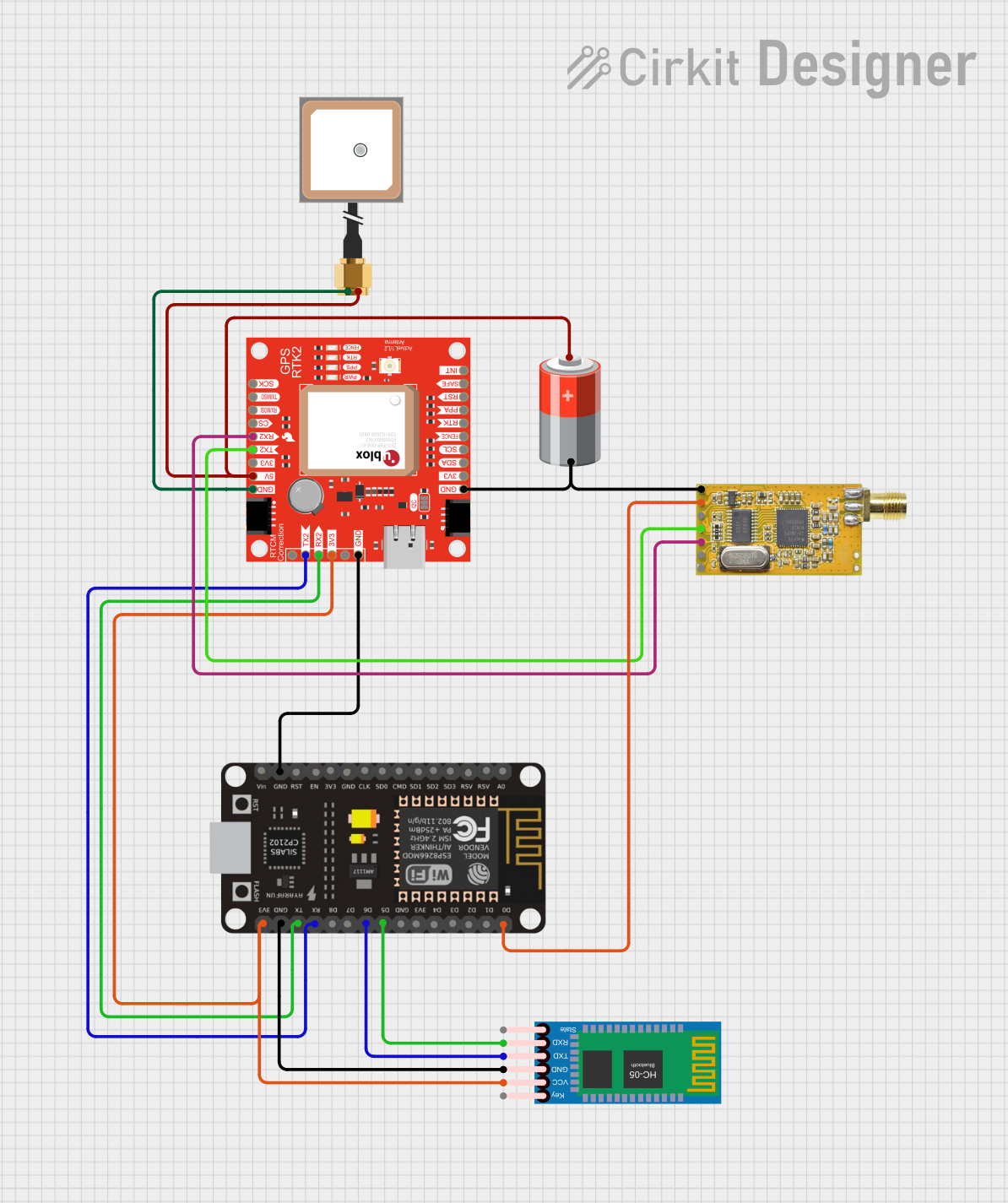
 Open Project in Cirkit Designer
Open Project in Cirkit Designer
 Open Project in Cirkit Designer
Open Project in Cirkit Designer
 Open Project in Cirkit Designer
Open Project in Cirkit Designer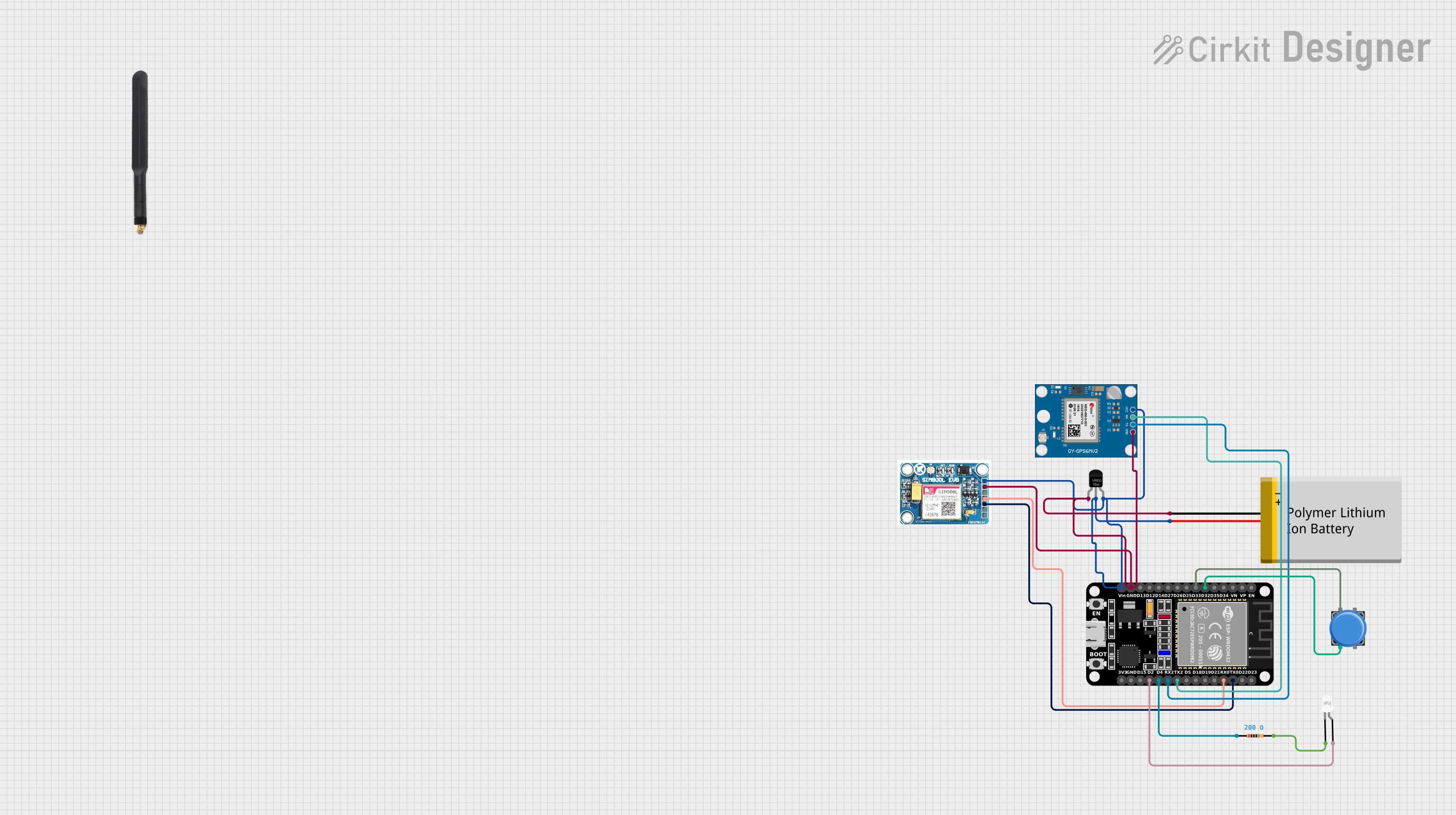
 Open Project in Cirkit Designer
Open Project in Cirkit DesignerCommon Applications
- Smart Transportation: Real-time vehicle tracking and fleet management.
- Asset Tracking: Monitoring the location of valuable goods and equipment.
- Industrial IoT: Enabling remote control and monitoring of industrial systems.
- Remote Monitoring: Supporting applications like weather stations and environmental sensors.
Technical Specifications
Key Technical Details
| Parameter | Specification |
|---|---|
| Manufacturer | Uno |
| Part ID | Uno |
| Network Support | LTE Cat 4, 3G, 2G |
| GNSS Support | GPS, GLONASS, BeiDou, Galileo |
| Operating Voltage | 3.3V to 4.3V |
| Power Consumption | Idle: ~1.5mA, Active: ~500mA (typical) |
| Data Rate | LTE: Up to 150 Mbps (downlink), 50 Mbps (uplink) |
| Operating Temperature | -40°C to +85°C |
| Dimensions | 32.0mm × 29.0mm × 2.4mm |
| Interface | UART, USB, GPIO, I2C, SPI |
Pin Configuration and Descriptions
| Pin Number | Pin Name | Description |
|---|---|---|
| 1 | VCC | Power supply input (3.3V to 4.3V) |
| 2 | GND | Ground |
| 3 | TXD | UART Transmit |
| 4 | RXD | UART Receive |
| 5 | GNSS_TXD | GNSS UART Transmit |
| 6 | GNSS_RXD | GNSS UART Receive |
| 7 | USB_D+ | USB Data Positive |
| 8 | USB_D- | USB Data Negative |
| 9 | RESET | Reset pin (active low) |
| 10 | PWRKEY | Power-on key (active low) |
| 11 | ANT_MAIN | Main antenna connection |
| 12 | ANT_GNSS | GNSS antenna connection |
Usage Instructions
How to Use the EC200U in a Circuit
- Power Supply: Connect the VCC pin to a stable 3.3V to 4.3V power source and GND to ground.
- UART Communication: Use the TXD and RXD pins to interface with a microcontroller or PC for data communication.
- GNSS Functionality: Connect the GNSS_TXD and GNSS_RXD pins to a UART interface for GNSS data output.
- Antenna Connections: Attach appropriate LTE and GNSS antennas to the ANT_MAIN and ANT_GNSS pins, respectively.
- Power-On Sequence: Pull the PWRKEY pin low for at least 1 second to power on the module.
- Reset: Use the RESET pin to restart the module if needed.
Important Considerations
- Ensure the power supply is stable and within the specified voltage range to avoid damage.
- Use high-quality antennas to maximize signal strength and performance.
- Place the module away from sources of electromagnetic interference (EMI) for optimal operation.
- For GNSS applications, ensure the antenna has a clear view of the sky for accurate positioning.
Example: Connecting EC200U to Arduino UNO
Below is an example of how to interface the EC200U with an Arduino UNO for basic LTE communication:
Wiring Diagram
| EC200U Pin | Arduino UNO Pin |
|---|---|
| VCC | 3.3V |
| GND | GND |
| TXD | Pin 10 (RX) |
| RXD | Pin 11 (TX) |
| PWRKEY | Digital Pin 7 |
Arduino Code
#include <SoftwareSerial.h>
// Define software serial pins for EC200U communication
SoftwareSerial ec200uSerial(10, 11); // RX = Pin 10, TX = Pin 11
const int powerKeyPin = 7; // PWRKEY connected to Pin 7
void setup() {
// Initialize serial communication
Serial.begin(9600); // For debugging
ec200uSerial.begin(9600); // For EC200U communication
// Configure PWRKEY pin
pinMode(powerKeyPin, OUTPUT);
digitalWrite(powerKeyPin, HIGH); // Set PWRKEY to HIGH initially
// Power on the EC200U module
Serial.println("Powering on EC200U...");
digitalWrite(powerKeyPin, LOW); // Pull PWRKEY low
delay(1000); // Hold for 1 second
digitalWrite(powerKeyPin, HIGH); // Release PWRKEY
delay(5000); // Wait for the module to initialize
Serial.println("EC200U is ready.");
}
void loop() {
// Send AT command to EC200U
ec200uSerial.println("AT");
delay(1000);
// Read response from EC200U
while (ec200uSerial.available()) {
char c = ec200uSerial.read();
Serial.print(c); // Print response to Serial Monitor
}
}
Notes
- Ensure the Arduino UNO is powered via USB or an external power source.
- Use a level shifter if the EC200U operates at 3.3V logic and the Arduino operates at 5V.
Troubleshooting and FAQs
Common Issues and Solutions
Module Not Powering On
- Ensure the PWRKEY pin is pulled low for at least 1 second during the power-on sequence.
- Verify the power supply voltage is within the 3.3V to 4.3V range.
No Response to AT Commands
- Check the UART connections (TXD and RXD) between the EC200U and the microcontroller.
- Ensure the baud rate matches the EC200U's default setting (9600 bps).
Weak GNSS Signal
- Verify the GNSS antenna is properly connected to the ANT_GNSS pin.
- Place the antenna in an open area with a clear view of the sky.
Intermittent LTE Connectivity
- Check the LTE antenna connection to the ANT_MAIN pin.
- Ensure the module is in an area with good network coverage.
FAQs
Q: Can the EC200U operate on 5V logic?
A: No, the EC200U operates on 3.3V logic. Use a level shifter if interfacing with 5V systems.Q: What is the default baud rate for the EC200U?
A: The default baud rate is 9600 bps.Q: Can the EC200U be used for SMS and voice calls?
A: Yes, the EC200U supports SMS and voice call functionality in addition to data transmission.Q: How do I update the firmware on the EC200U?
A: Firmware updates can be performed via the USB interface using the manufacturer's tools and instructions.
This concludes the documentation for the EC200U LTE 4G GNSS module. For further assistance, refer to the manufacturer's datasheet or support resources.