
How to Use ESP32-S2 (42 Pin): Examples, Pinouts, and Specs
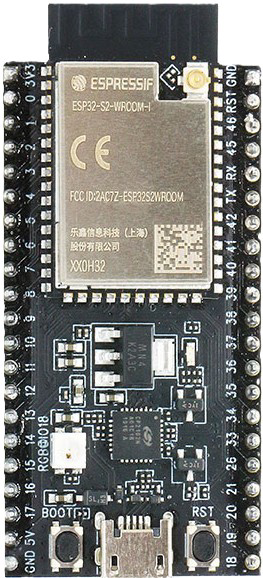
 Design with ESP32-S2 (42 Pin) in Cirkit Designer
Design with ESP32-S2 (42 Pin) in Cirkit DesignerIntroduction
The ESP32-S2-Saola-1R, manufactured by Espressif Systems, is a powerful microcontroller designed for IoT applications. It features integrated Wi-Fi capabilities, Bluetooth LE, and 42 GPIO pins, making it a versatile choice for a wide range of projects. With its high performance, low power consumption, and rich peripheral set, the ESP32-S2 is ideal for smart home devices, wearables, industrial automation, and more.
Explore Projects Built with ESP32-S2 (42 Pin)

 Open Project in Cirkit Designer
Open Project in Cirkit Designer
 Open Project in Cirkit Designer
Open Project in Cirkit Designer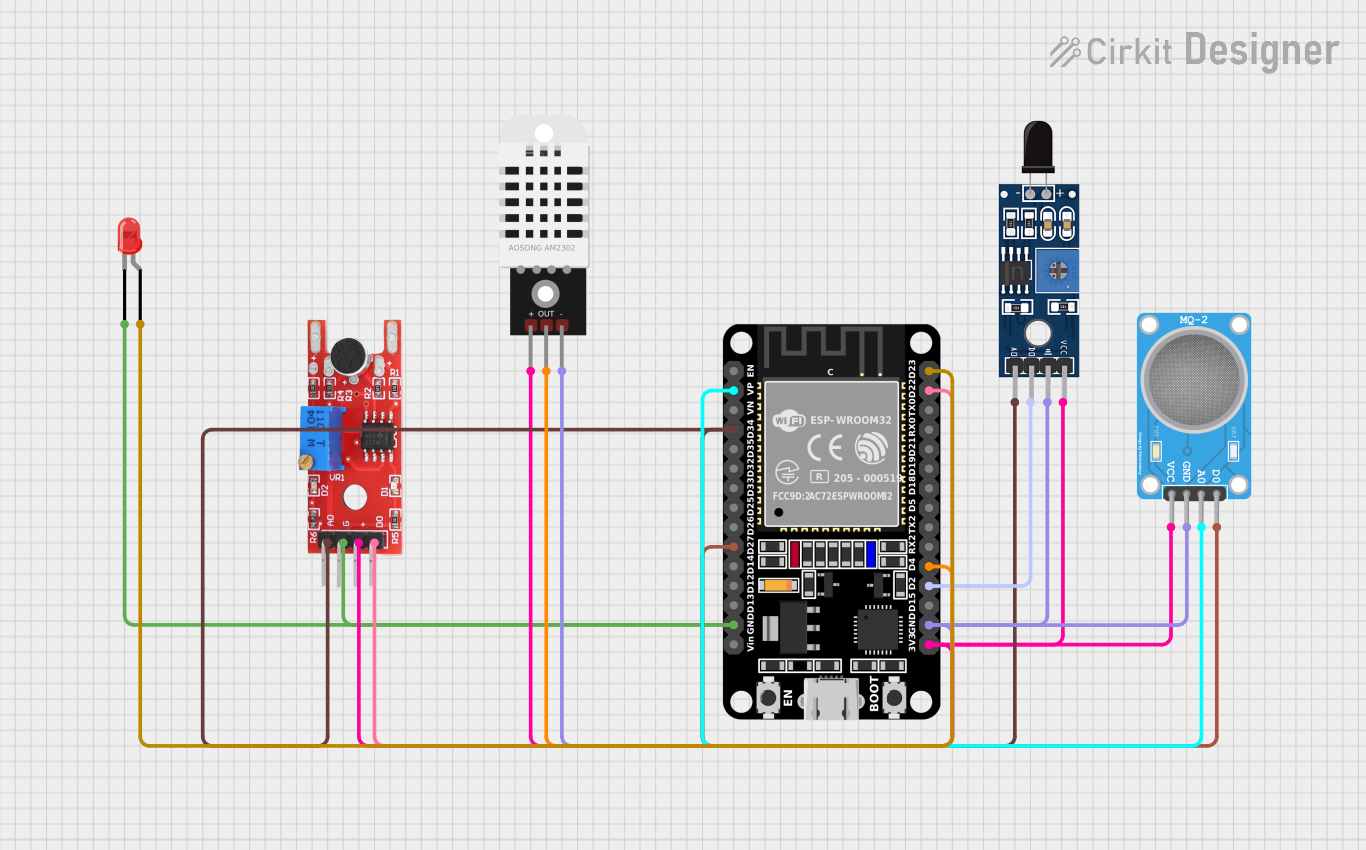
 Open Project in Cirkit Designer
Open Project in Cirkit Designer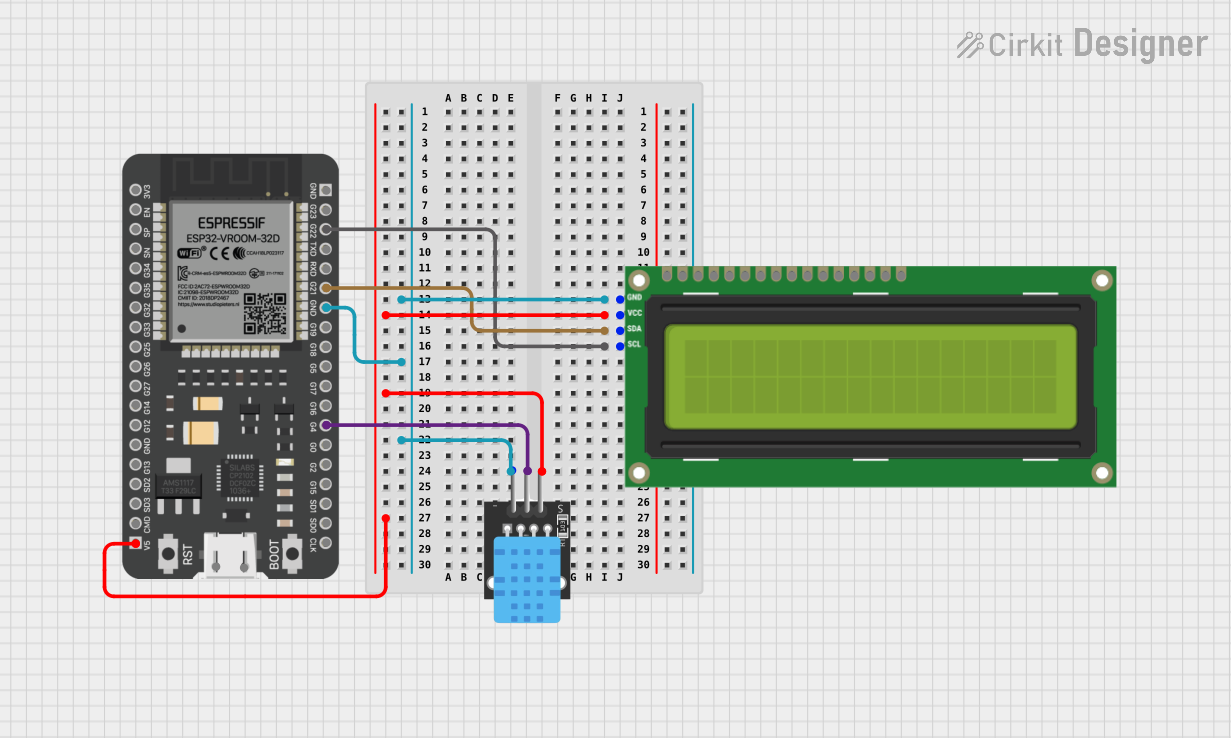
 Open Project in Cirkit Designer
Open Project in Cirkit DesignerExplore Projects Built with ESP32-S2 (42 Pin)

 Open Project in Cirkit Designer
Open Project in Cirkit Designer
 Open Project in Cirkit Designer
Open Project in Cirkit Designer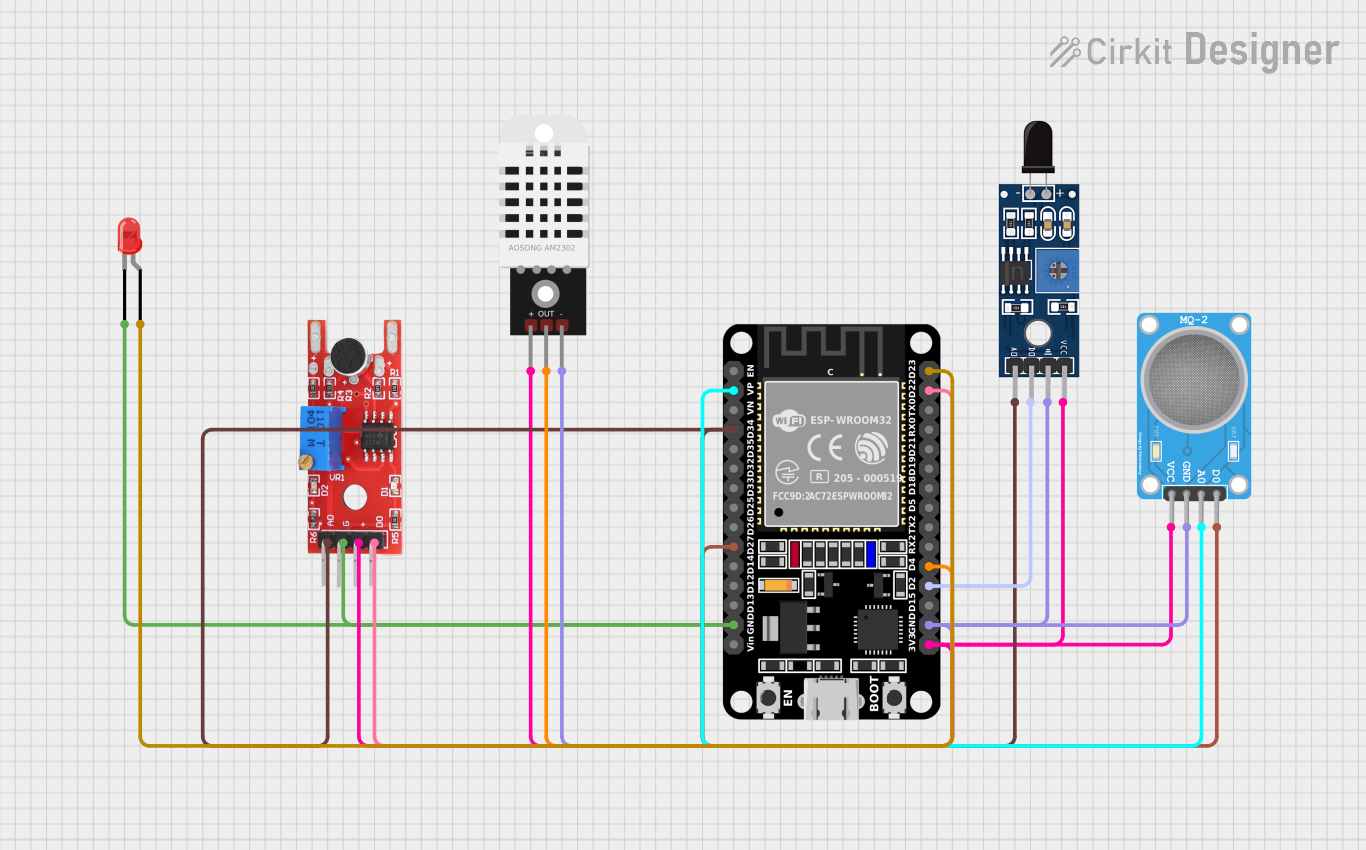
 Open Project in Cirkit Designer
Open Project in Cirkit Designer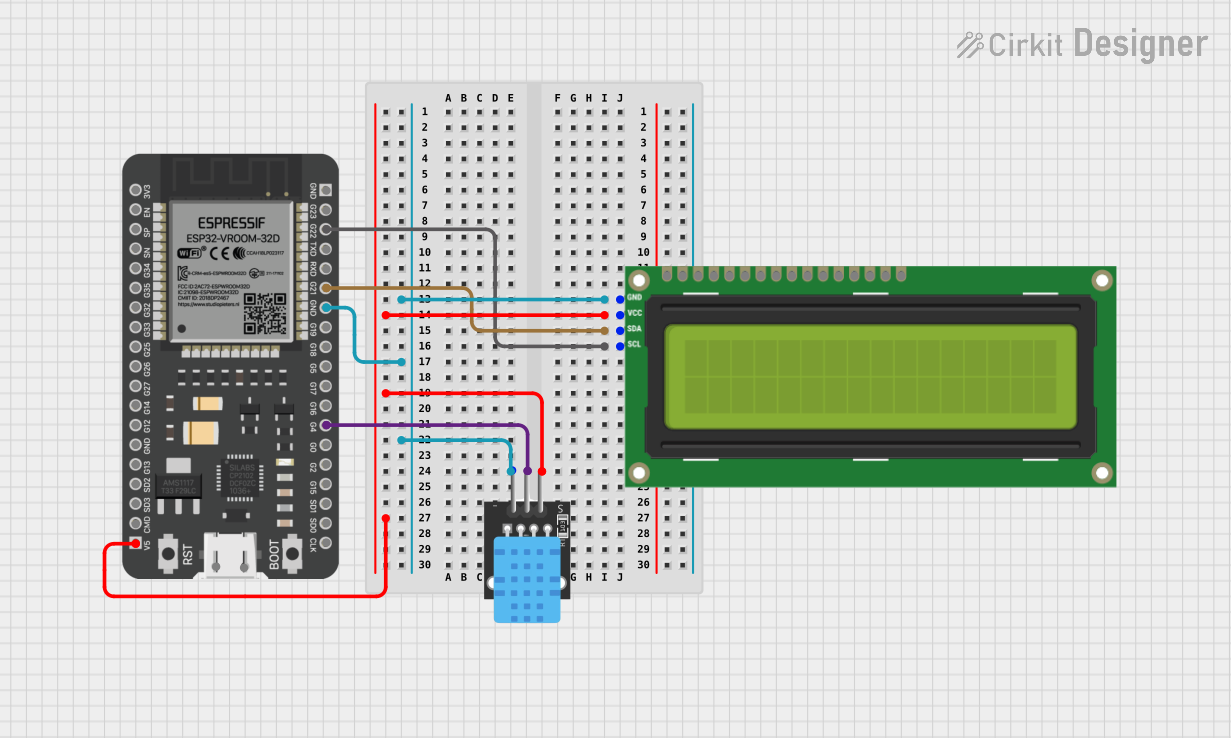
 Open Project in Cirkit Designer
Open Project in Cirkit DesignerCommon Applications and Use Cases
- IoT devices and smart home automation
- Wearable electronics
- Industrial control systems
- Wireless sensor networks
- Prototyping and development of connected devices
Technical Specifications
The ESP32-S2-Saola-1R is built for performance and flexibility. Below are its key technical details:
Key Technical Details
| Parameter | Specification |
|---|---|
| Microcontroller | Xtensa® 32-bit LX7 single-core CPU |
| Clock Speed | Up to 240 MHz |
| Flash Memory | 4 MB SPI Flash |
| RAM | 320 KB SRAM + 128 KB ROM |
| Wi-Fi | 802.11 b/g/n (2.4 GHz) |
| Bluetooth | Bluetooth LE (Low Energy) |
| GPIO Pins | 42 |
| Operating Voltage | 3.3 V |
| Power Supply Range | 3.0 V to 3.6 V |
| Current Consumption | 5 µA (deep sleep), ~70 mA (active) |
| Interfaces | SPI, I2C, UART, ADC, DAC, PWM, USB OTG |
Pin Configuration and Descriptions
The ESP32-S2-Saola-1R features 42 GPIO pins, each with multiple functions. Below is a summary of the pin configuration:
| Pin Number | Pin Name | Function(s) | Notes |
|---|---|---|---|
| 1 | GND | Ground | Connect to ground |
| 2 | 3V3 | 3.3V Power Output | Power supply for peripherals |
| 3 | GPIO0 | GPIO, Boot Mode Selection | Pull low to enter bootloader |
| 4 | GPIO1 | GPIO, UART TX | Serial communication |
| 5 | GPIO2 | GPIO, UART RX | Serial communication |
| ... | ... | ... | ... |
| 42 | EN | Chip Enable | Active high to enable the chip |
Note: For the full pinout and alternate functions, refer to the official datasheet.
Usage Instructions
The ESP32-S2-Saola-1R is easy to integrate into your projects. Below are the steps to get started:
How to Use the Component in a Circuit
- Power Supply: Provide a stable 3.3V power supply to the
3V3pin. ConnectGNDto the ground of your circuit. - Programming: Use a USB-to-serial adapter or a development board with a USB interface to program the ESP32-S2.
- Boot Mode: To enter bootloader mode, hold the
BOOTbutton (connected to GPIO0) while pressing theENbutton. - Peripherals: Connect sensors, actuators, or other peripherals to the GPIO pins. Use the appropriate interface (SPI, I2C, UART, etc.) for communication.
Important Considerations and Best Practices
- Voltage Levels: Ensure all connected peripherals operate at 3.3V logic levels to avoid damaging the GPIO pins.
- Power Consumption: Use deep sleep mode to minimize power consumption in battery-powered applications.
- Pull-up/Pull-down Resistors: Some GPIO pins require external pull-up or pull-down resistors for proper operation.
- Antenna Placement: For optimal Wi-Fi performance, ensure the onboard antenna is not obstructed by metal or other conductive materials.
Example Code for Arduino UNO Integration
The ESP32-S2 can be programmed using the Arduino IDE. Below is an example of how to blink an LED connected to GPIO2:
// Example: Blink an LED connected to GPIO2 on the ESP32-S2
// Ensure the LED's anode is connected to GPIO2 and cathode to GND.
#define LED_PIN 2 // Define the GPIO pin for the LED
void setup() {
pinMode(LED_PIN, OUTPUT); // Set GPIO2 as an output pin
}
void loop() {
digitalWrite(LED_PIN, HIGH); // Turn the LED on
delay(1000); // Wait for 1 second
digitalWrite(LED_PIN, LOW); // Turn the LED off
delay(1000); // Wait for 1 second
}
Tip: Install the ESP32 board package in the Arduino IDE before uploading the code.
Troubleshooting and FAQs
Common Issues and Solutions
Device Not Detected by Computer
- Ensure the USB cable is functional and supports data transfer.
- Check if the correct COM port is selected in the Arduino IDE or other programming tools.
- Verify that the
BOOTandENbuttons are used correctly for bootloader mode.
Wi-Fi Connection Fails
- Double-check the SSID and password in your code.
- Ensure the Wi-Fi network operates on the 2.4 GHz band (not 5 GHz).
GPIO Pin Not Responding
- Verify that the pin is not being used for another function (e.g., UART, SPI).
- Check for proper pull-up or pull-down resistors if required.
High Power Consumption
- Use deep sleep mode to reduce power usage.
- Disconnect unused peripherals to minimize current draw.
FAQs
Q: Can the ESP32-S2-Saola-1R operate on 5V?
A: No, the ESP32-S2 operates at 3.3V. Connecting 5V to GPIO pins may damage the chip.
Q: How do I reset the ESP32-S2?
A: Press the EN button to reset the microcontroller.
Q: Can I use the ESP32-S2 with MicroPython?
A: Yes, the ESP32-S2 supports MicroPython. Flash the MicroPython firmware to get started.
Q: What is the maximum number of GPIO pins I can use?
A: The ESP32-S2 has 42 GPIO pins, but some may be reserved for specific functions depending on your application.
For additional support, refer to the official Espressif documentation or community forums.