
How to Use PIR HC-SR505 : Examples, Pinouts, and Specs
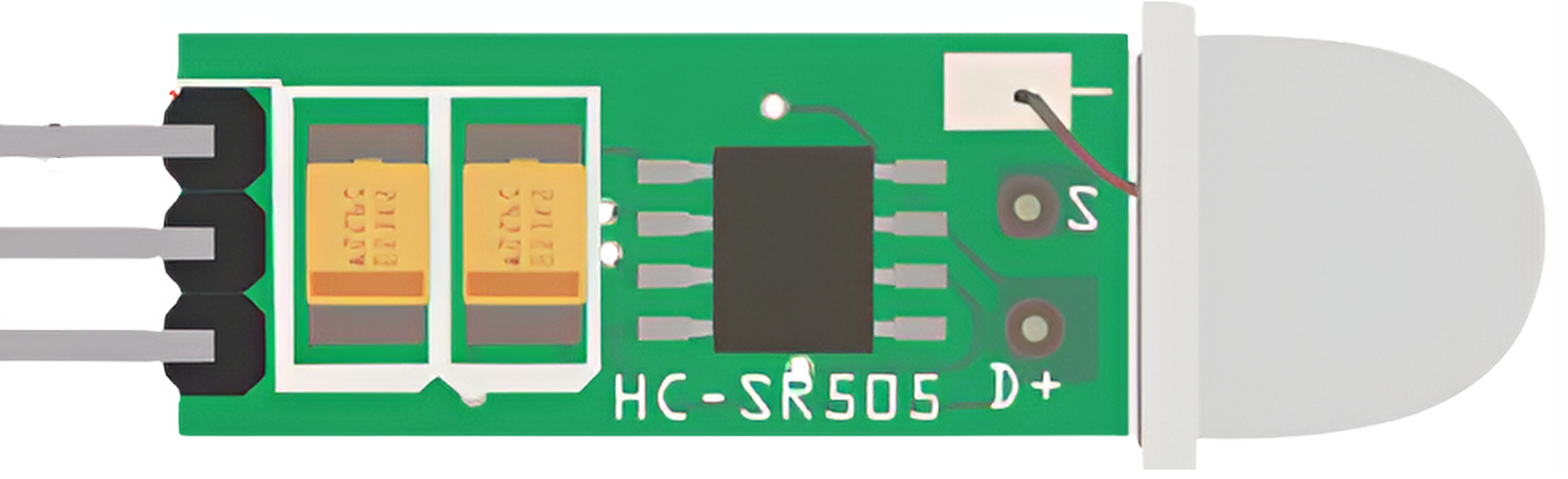
 Design with PIR HC-SR505 in Cirkit Designer
Design with PIR HC-SR505 in Cirkit DesignerIntroduction
The PIR HC-SR505 is a compact Passive Infrared (PIR) sensor designed for detecting motion through changes in infrared radiation levels within its detection range. This sensor is widely used in various applications such as automatic lighting, security systems, and home automation projects due to its small size and ease of use.
Explore Projects Built with PIR HC-SR505
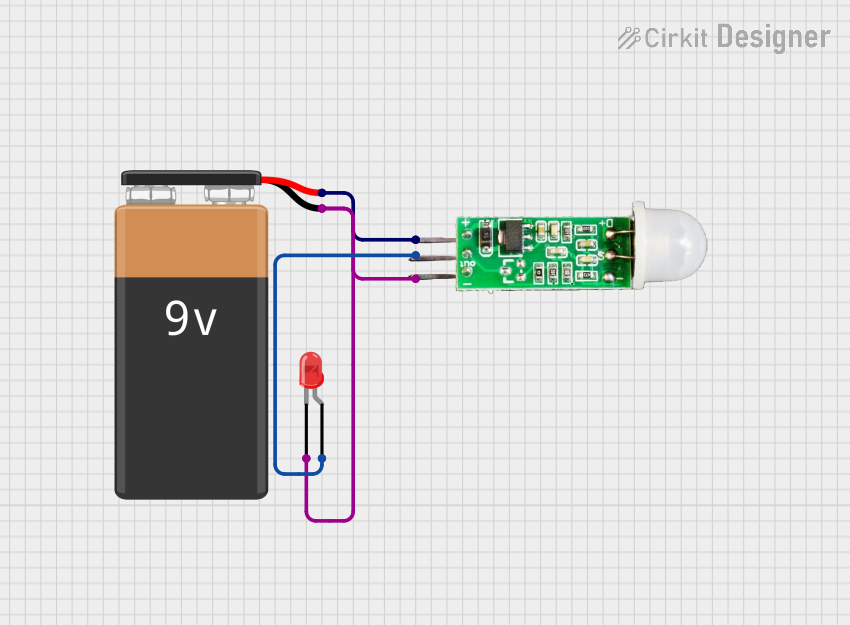
 Open Project in Cirkit Designer
Open Project in Cirkit Designer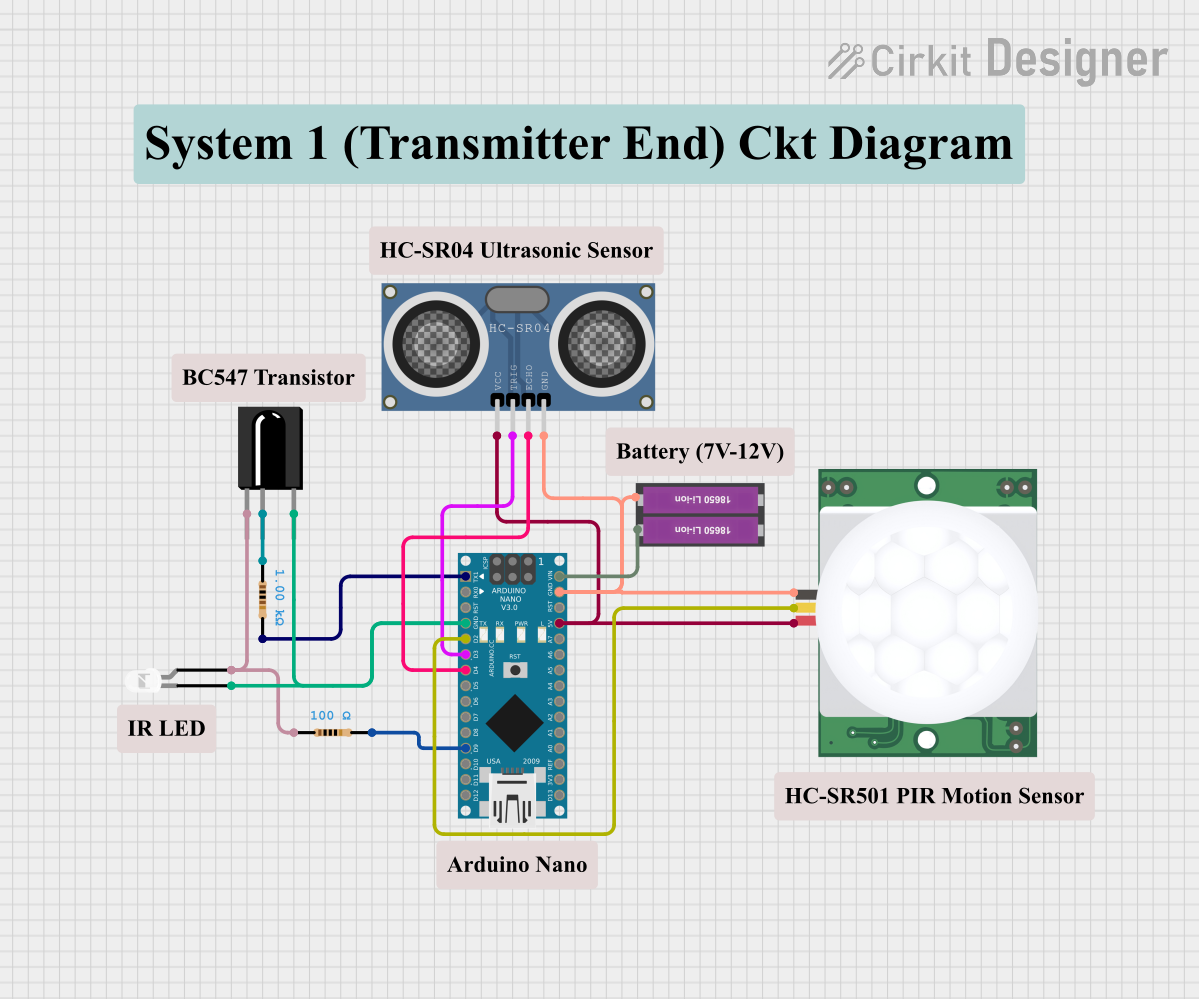
 Open Project in Cirkit Designer
Open Project in Cirkit Designer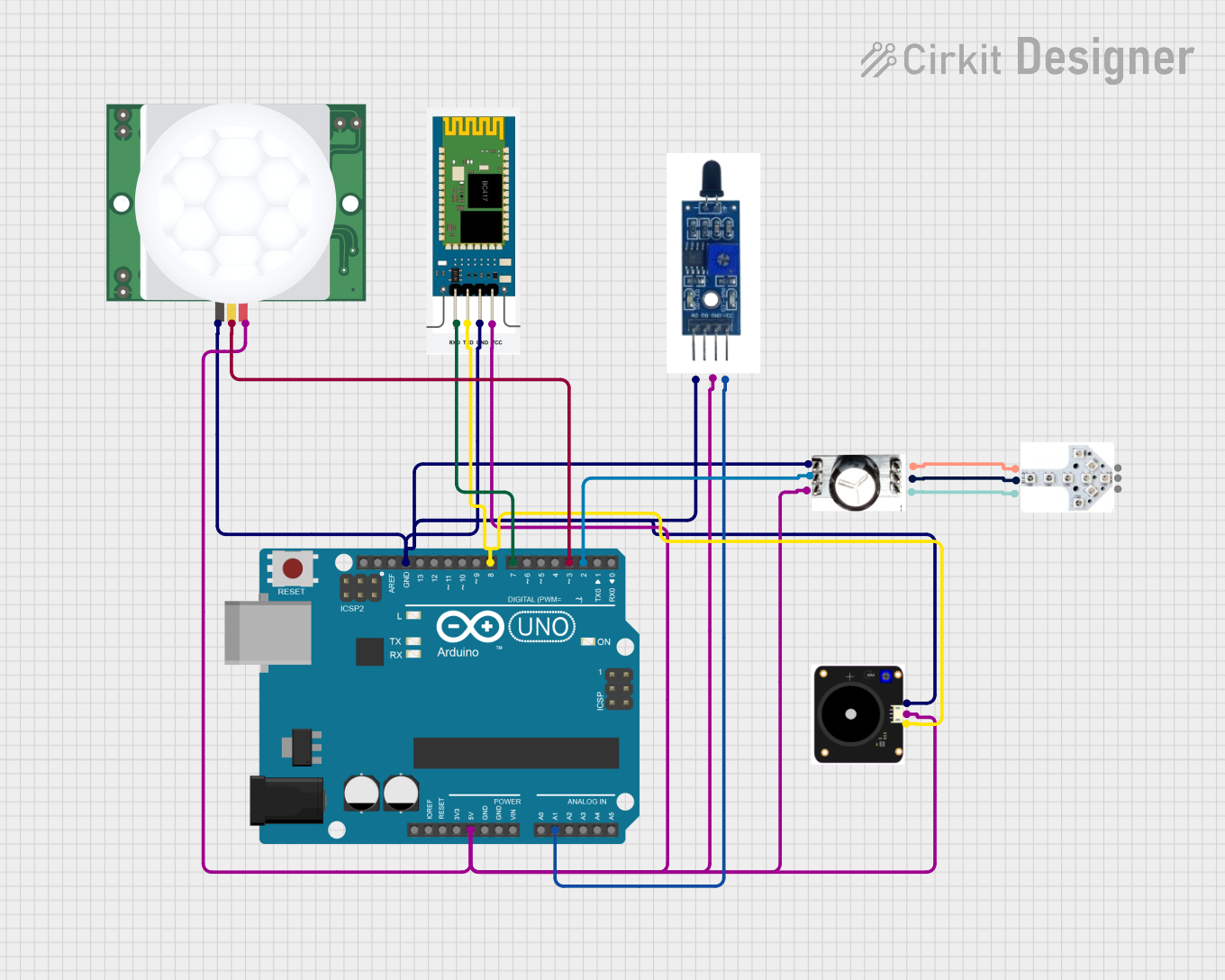
 Open Project in Cirkit Designer
Open Project in Cirkit Designer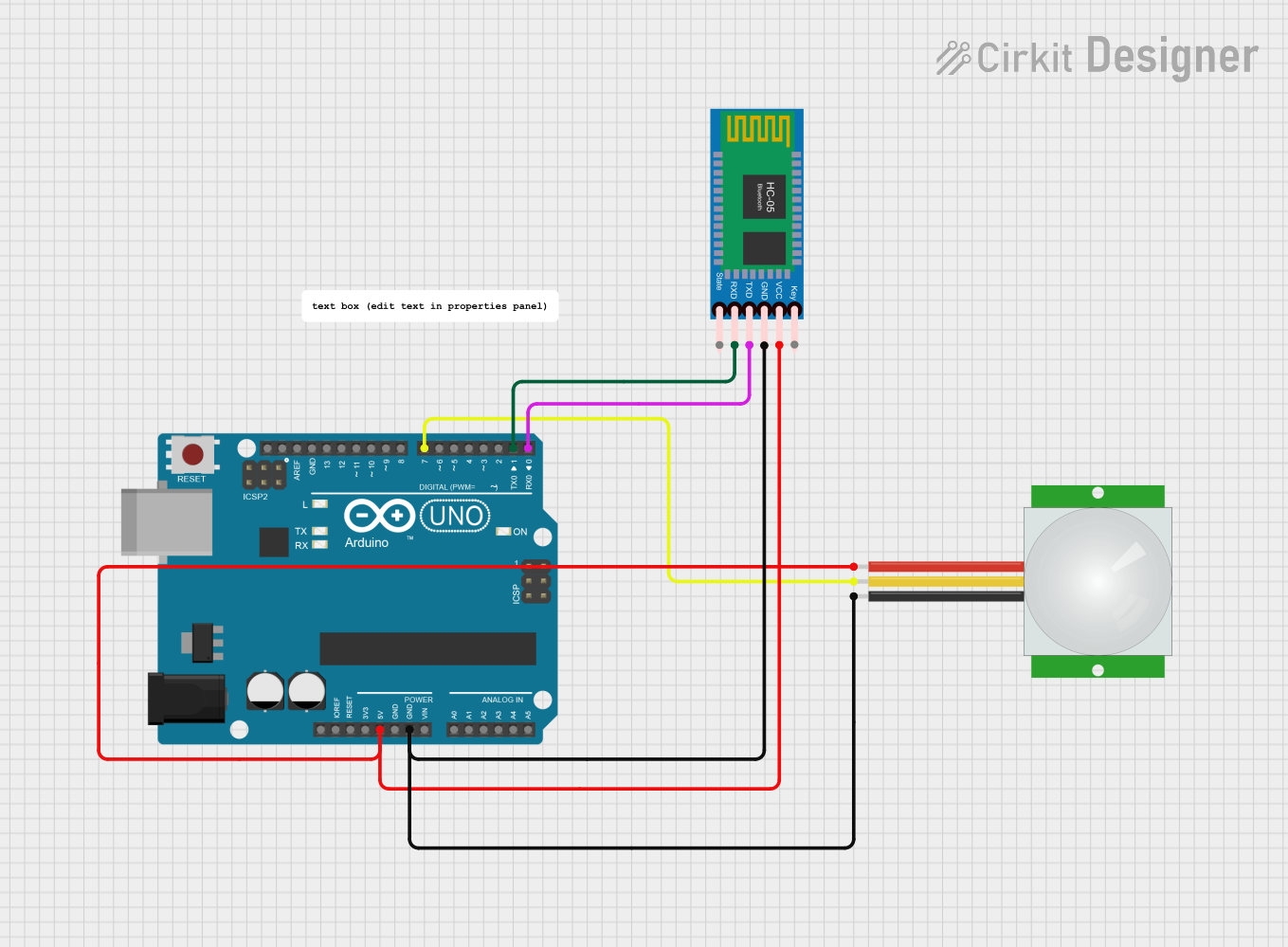
 Open Project in Cirkit Designer
Open Project in Cirkit DesignerExplore Projects Built with PIR HC-SR505
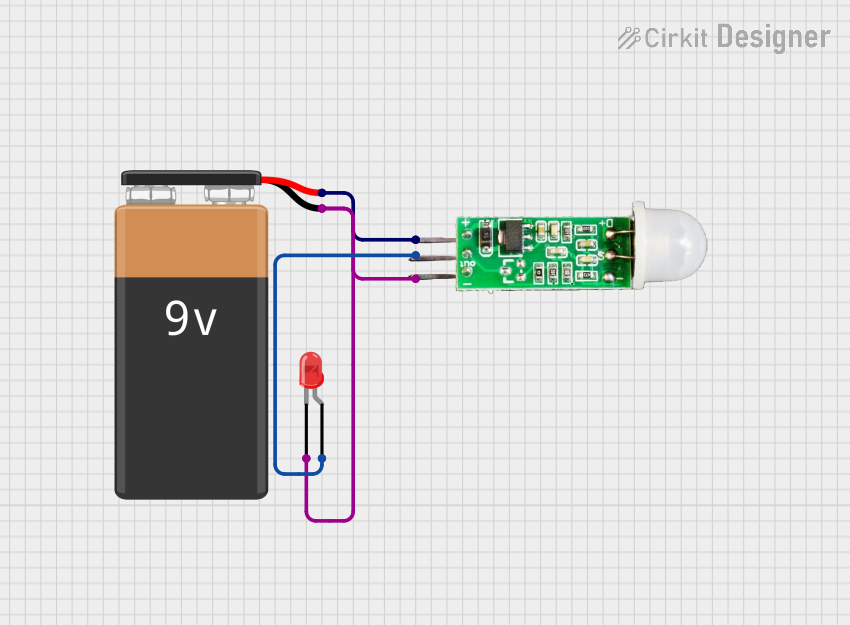
 Open Project in Cirkit Designer
Open Project in Cirkit Designer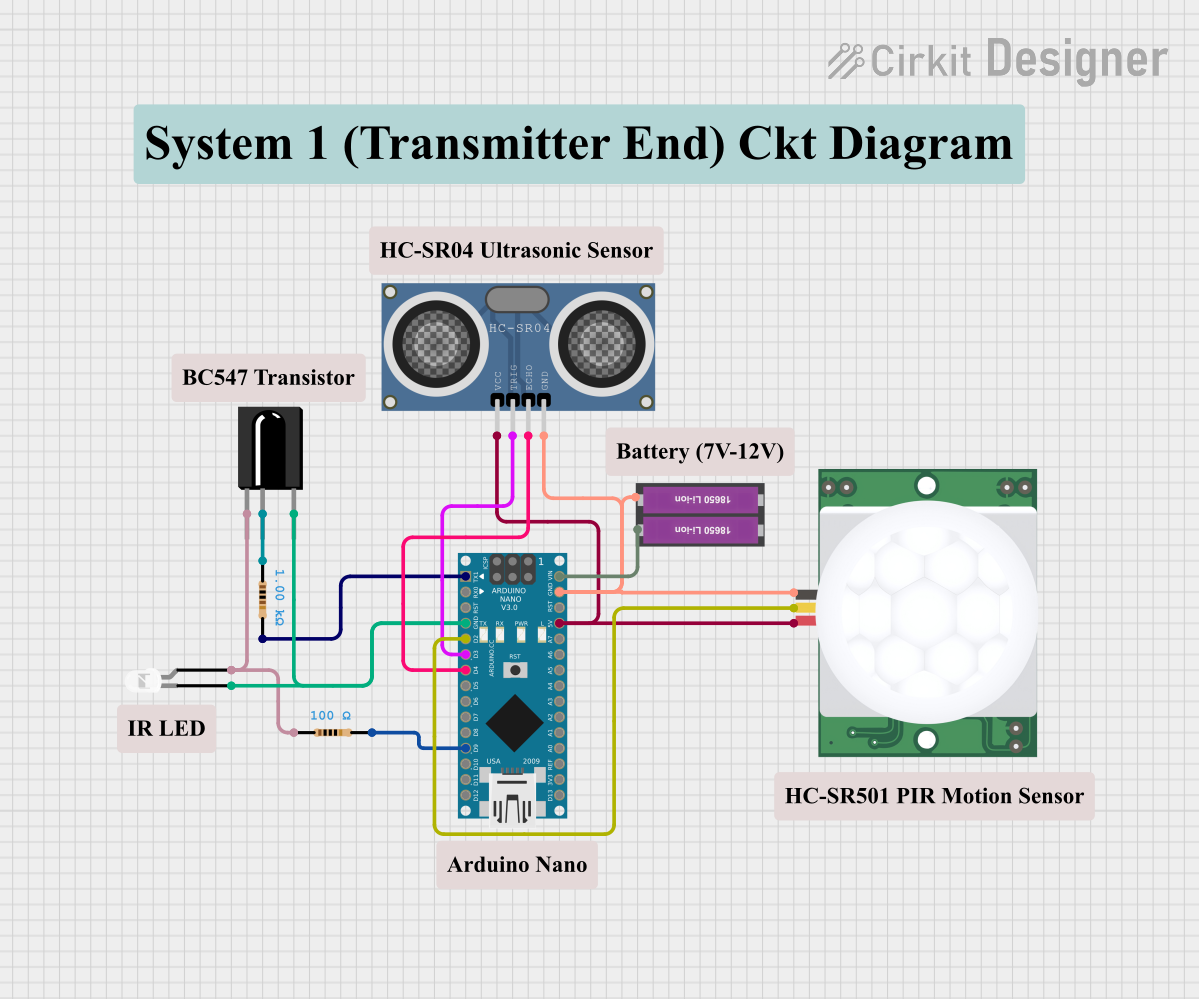
 Open Project in Cirkit Designer
Open Project in Cirkit Designer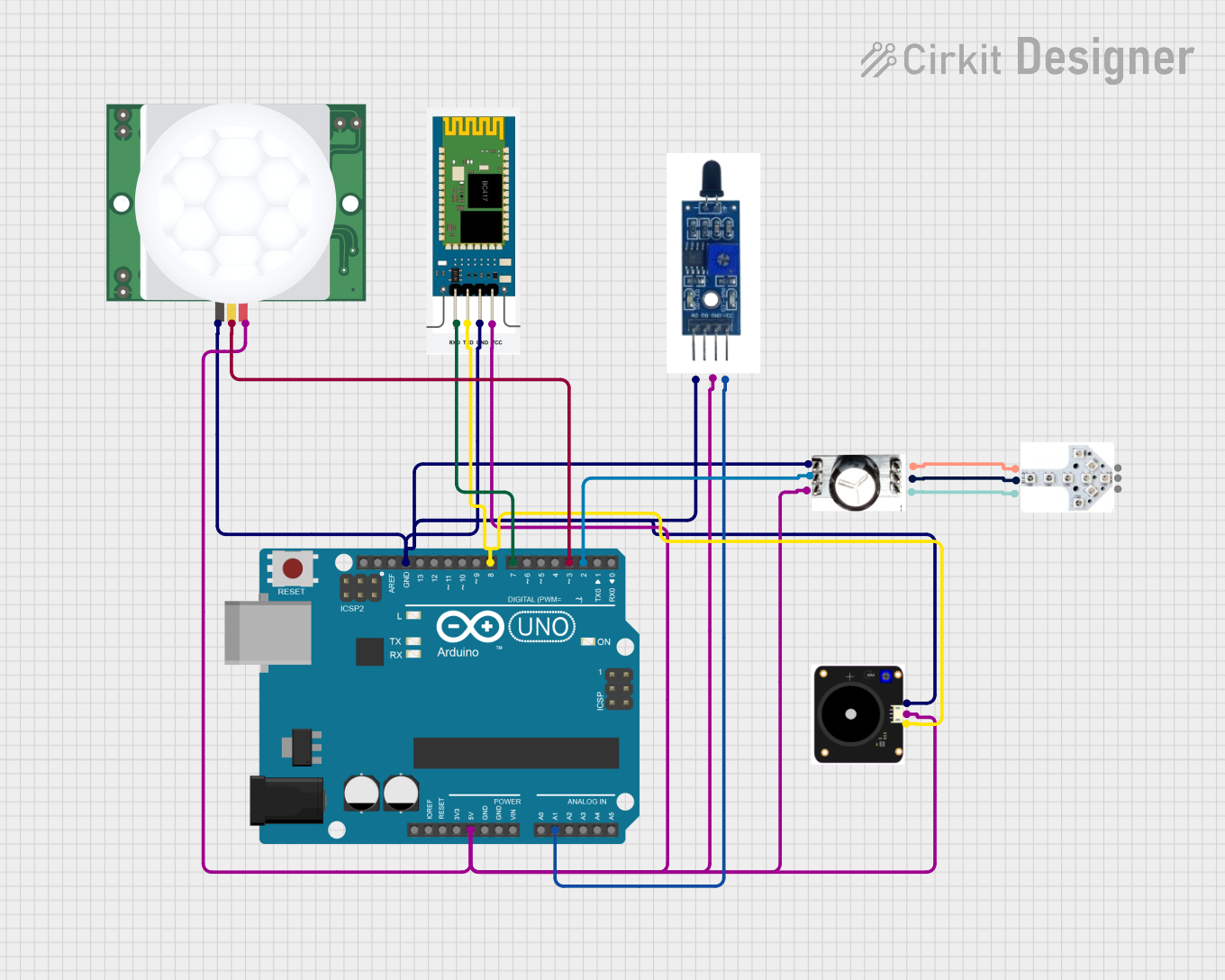
 Open Project in Cirkit Designer
Open Project in Cirkit Designer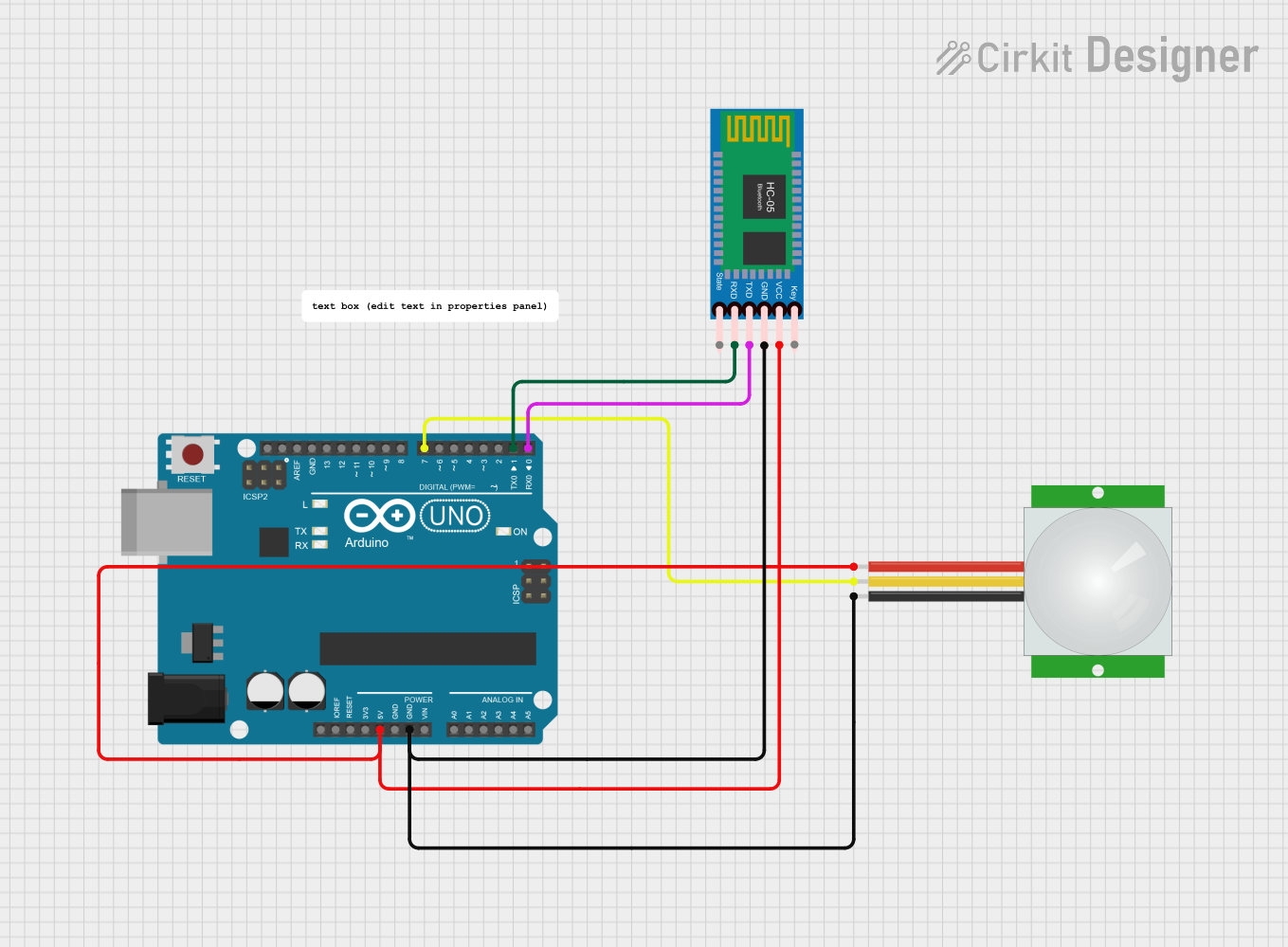
 Open Project in Cirkit Designer
Open Project in Cirkit DesignerCommon Applications and Use Cases
- Motion-activated night lights
- Security alarms
- Automatic door openers
- Presence detection for energy-saving systems
Technical Specifications
Key Technical Details
- Operating Voltage: 4.5V to 20V
- Static Power Consumption: <60uA
- Output Voltage: High 3.3V (motion detected), Low 0V (no motion)
- Detection Range: Up to 3 meters
- Detection Angle: <100 degrees
- Delay Time: Adjustable (default setting 8s+2s)
- Output Type: Digital signal (3.3V TTL)
Pin Configuration and Descriptions
| Pin Number | Name | Description |
|---|---|---|
| 1 | VCC | Power supply input (4.5V to 20V) |
| 2 | OUT | Digital output signal (3.3V TTL) |
| 3 | GND | Ground connection |
Usage Instructions
How to Use the Component in a Circuit
- Connect the VCC pin to a power supply within the range of 4.5V to 20V.
- Connect the GND pin to the ground of the power supply.
- Connect the OUT pin to a digital input pin on a microcontroller, such as an Arduino UNO.
Important Considerations and Best Practices
- Ensure that the power supply voltage does not exceed the maximum rating of 20V.
- Avoid placing the sensor in an environment with rapid temperature changes to prevent false triggers.
- The sensor should not be exposed to direct sunlight or placed near heating devices.
- Allow a warm-up time of approximately 1 minute for the sensor to stabilize after powering up.
Example Code for Arduino UNO
// Define the PIR sensor pin
const int PIRPin = 2; // Connect HC-SR505 OUT pin to Arduino pin 2
void setup() {
pinMode(PIRPin, INPUT); // Set the PIR pin as an INPUT
Serial.begin(9600); // Initialize serial communication
}
void loop() {
int motionStatus = digitalRead(PIRPin); // Read the PIR sensor output
if (motionStatus == HIGH) { // Check if motion is detected
Serial.println("Motion detected!");
// Add code here to handle motion detection event
} else {
Serial.println("No motion.");
// Add code here to handle no motion detected
}
delay(1000); // Wait for 1 second before reading again
}
Troubleshooting and FAQs
Common Issues Users Might Face
- False triggers: Adjust the sensor's placement or orientation to avoid false detections caused by environmental factors.
- No response: Check the power supply and connections to ensure the sensor is properly powered and connected.
Solutions and Tips for Troubleshooting
- If the sensor is not detecting motion, ensure that it is not facing any heat sources or direct sunlight.
- Verify that the sensor's output pin is correctly connected to the microcontroller's input pin.
- Check the power supply voltage with a multimeter to ensure it is within the specified range.
FAQs
Q: Can the HC-SR505 sensor detect motion through walls? A: No, the sensor cannot detect motion through walls as it relies on detecting changes in infrared radiation.
Q: How can I adjust the delay time of the sensor? A: The delay time can be adjusted by replacing the onboard resistor with a different value. However, this requires soldering and an understanding of the sensor's circuitry.
Q: Is it possible to power the HC-SR505 with a 3.3V supply? A: No, the minimum operating voltage for the HC-SR505 is 4.5V. Using a voltage lower than this may result in unreliable or no operation.