
How to Use Magentic lock: Examples, Pinouts, and Specs
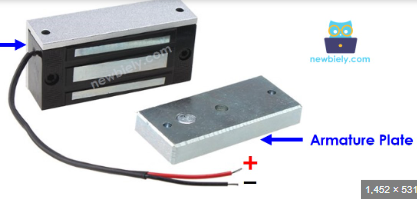
 Design with Magentic lock in Cirkit Designer
Design with Magentic lock in Cirkit DesignerIntroduction
The Halim 05 Magnetic Lock (commonly referred to as a maglock) is an electronic locking device that utilizes an electromagnet to secure doors. This component is widely used in access control systems, providing a robust and reliable locking mechanism that can be controlled remotely. Its applications range from residential and commercial buildings to industrial facilities, ensuring security and controlled access.
Explore Projects Built with Magentic lock
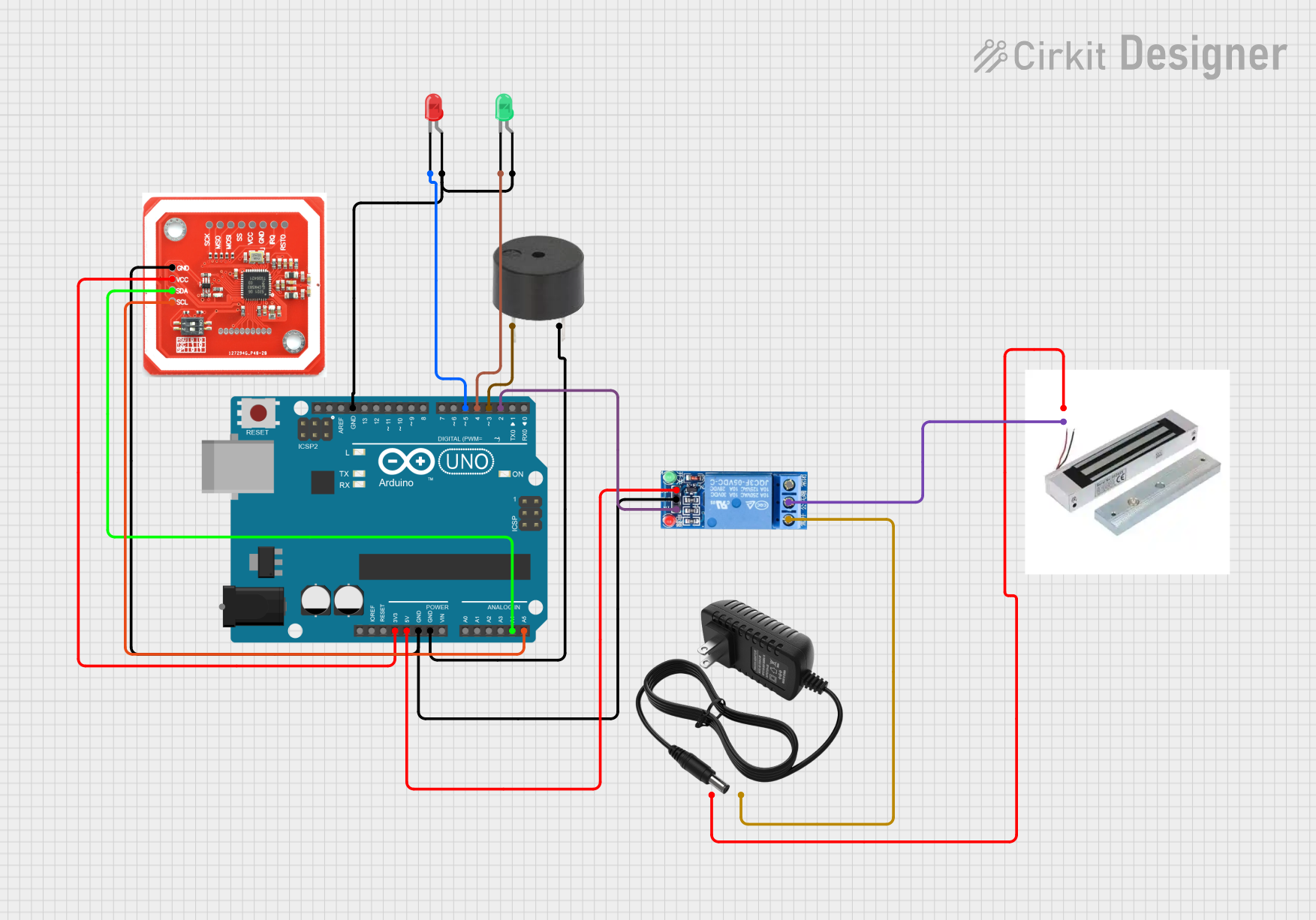
 Open Project in Cirkit Designer
Open Project in Cirkit Designer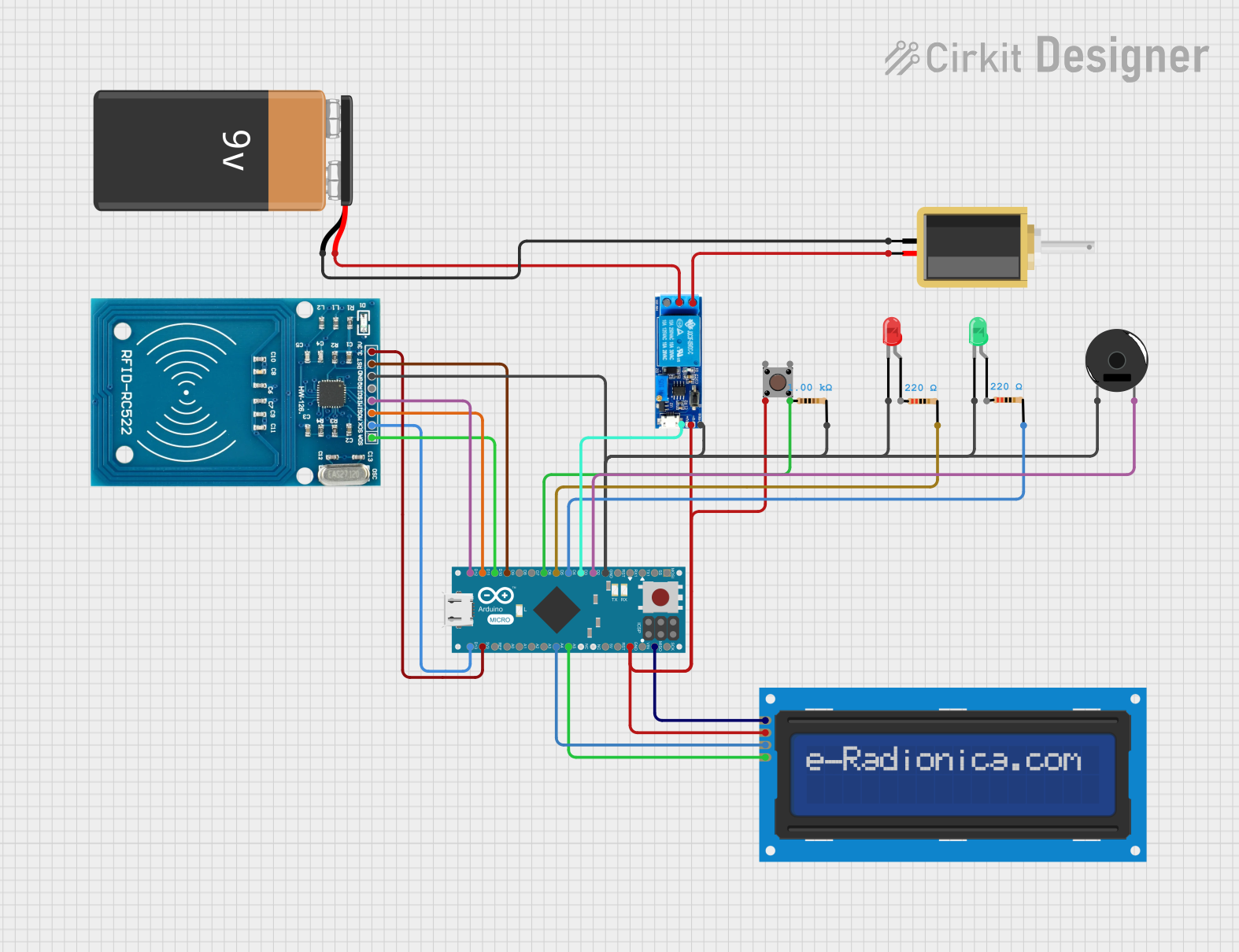
 Open Project in Cirkit Designer
Open Project in Cirkit Designer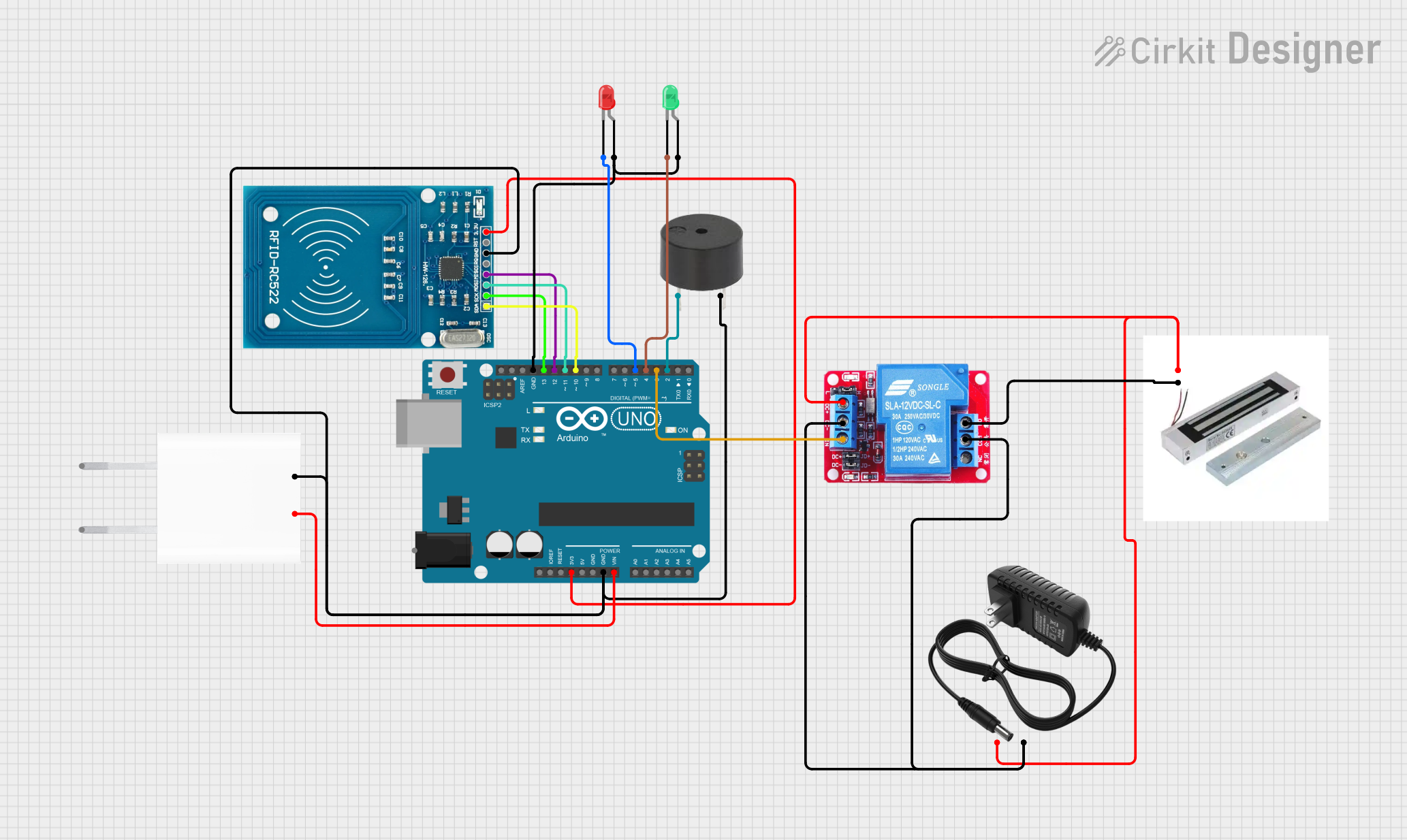
 Open Project in Cirkit Designer
Open Project in Cirkit Designer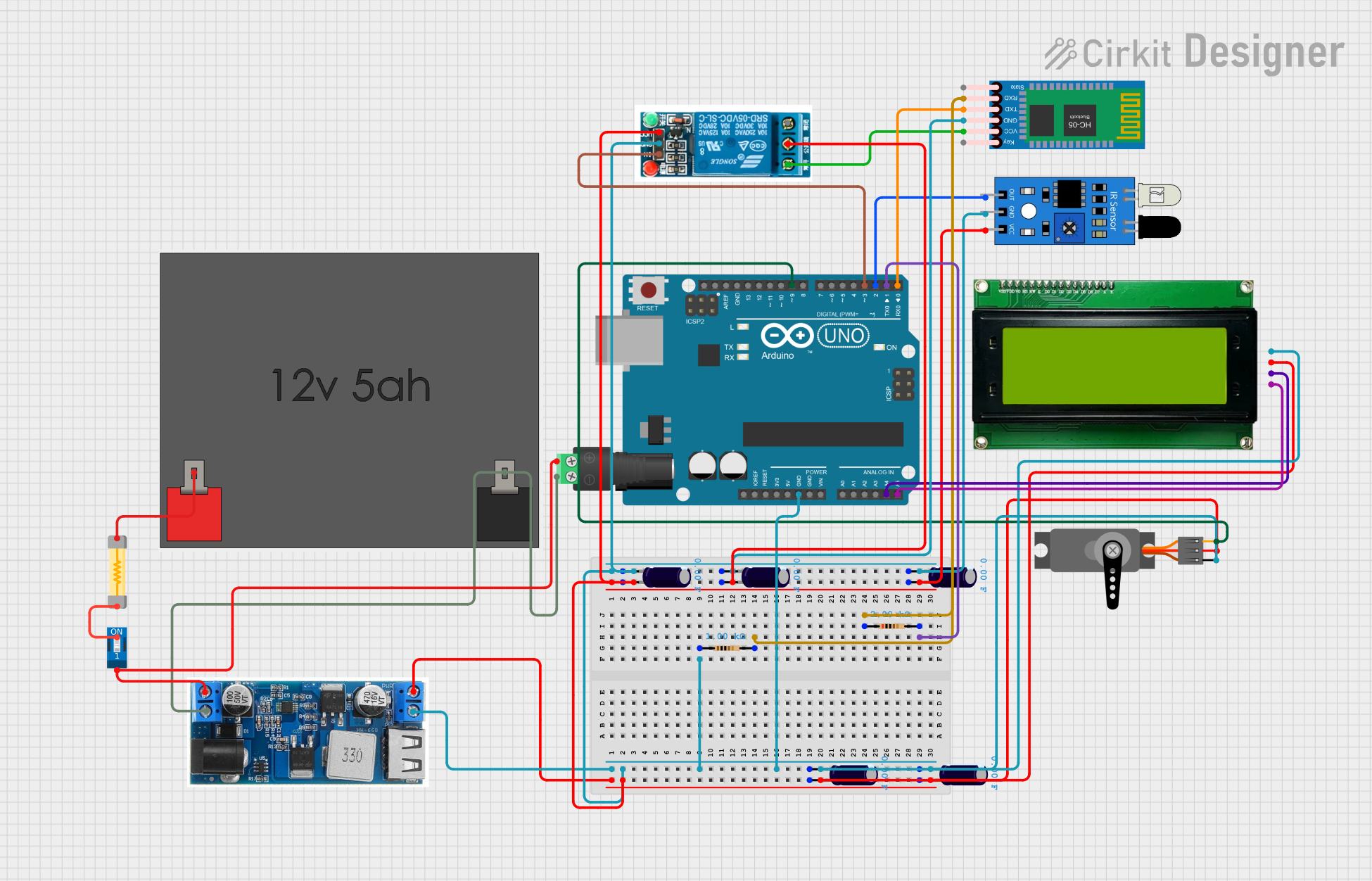
 Open Project in Cirkit Designer
Open Project in Cirkit DesignerExplore Projects Built with Magentic lock
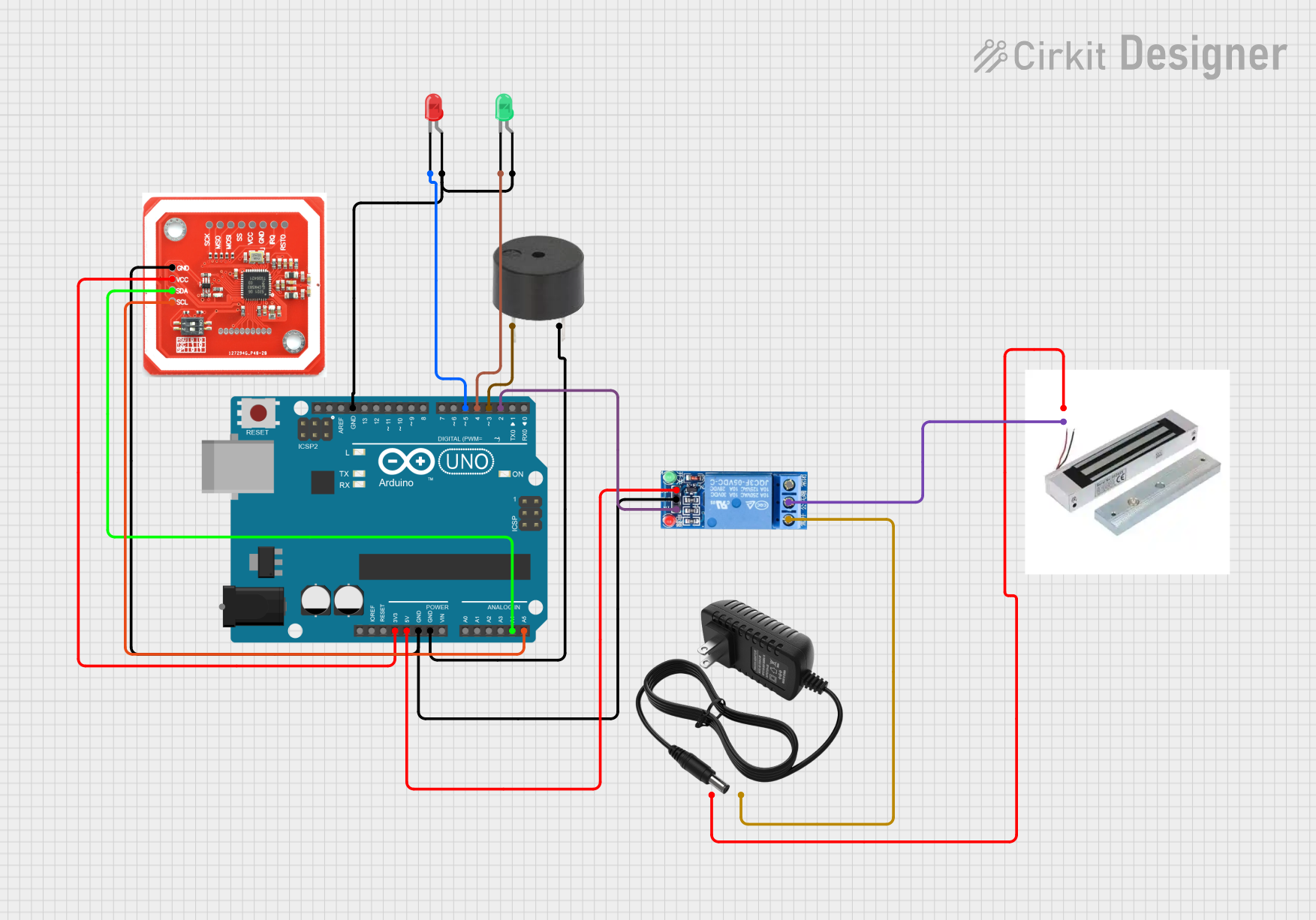
 Open Project in Cirkit Designer
Open Project in Cirkit Designer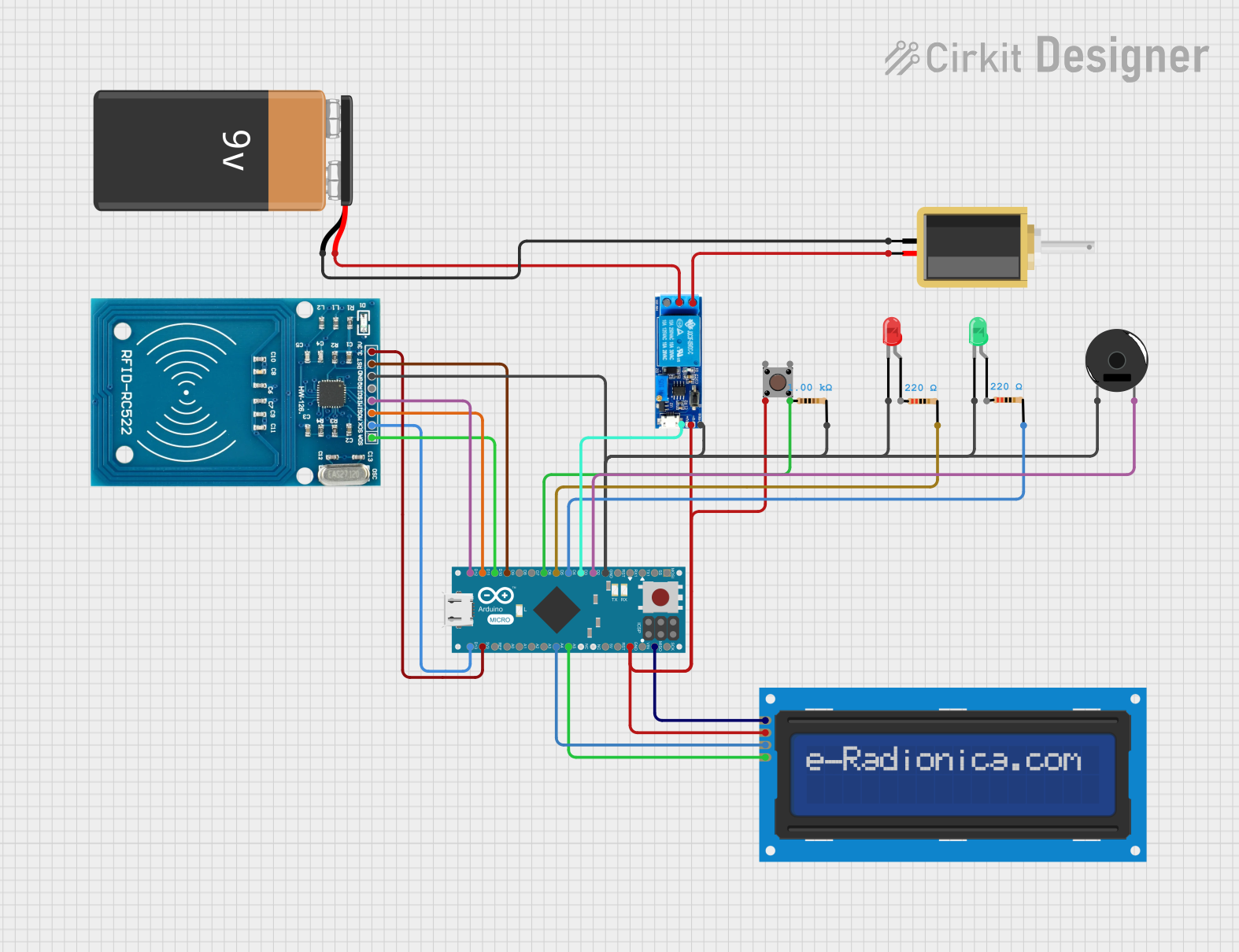
 Open Project in Cirkit Designer
Open Project in Cirkit Designer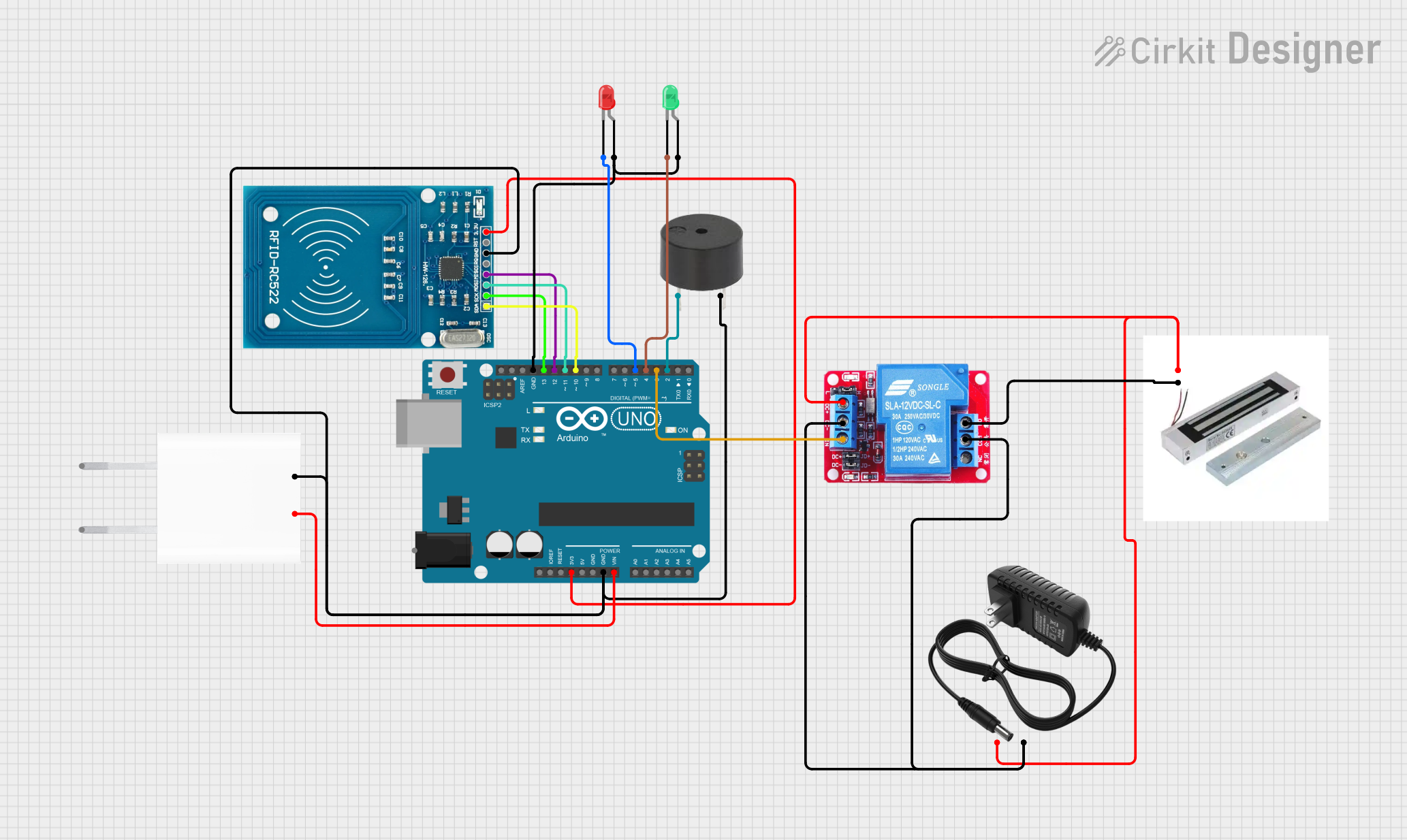
 Open Project in Cirkit Designer
Open Project in Cirkit Designer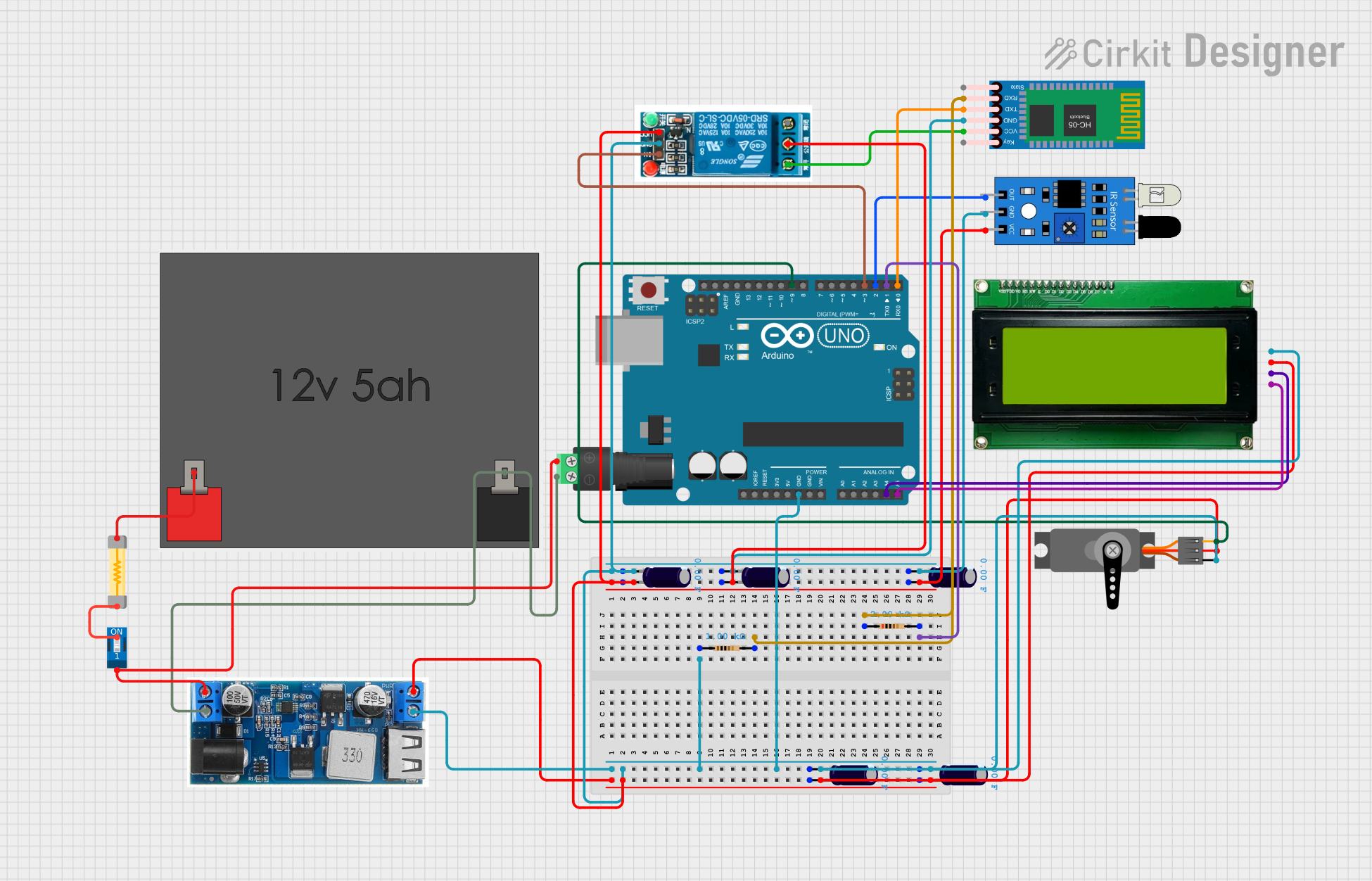
 Open Project in Cirkit Designer
Open Project in Cirkit DesignerTechnical Specifications
Key Technical Details
| Parameter | Value |
|---|---|
| Operating Voltage | 12V DC |
| Current Draw | 500mA |
| Holding Force | 600 lbs (272 kg) |
| Dimensions | 250mm x 48mm x 25mm |
| Weight | 2.5 kg |
| Operating Temperature | -10°C to 55°C |
| Humidity | 0% to 95% (non-condensing) |
Pin Configuration and Descriptions
| Pin Number | Pin Name | Description |
|---|---|---|
| 1 | VCC | Power supply input (12V DC) |
| 2 | GND | Ground |
| 3 | NC | Normally Closed contact |
| 4 | COM | Common contact |
| 5 | NO | Normally Open contact |
Usage Instructions
How to Use the Component in a Circuit
To integrate the Halim 05 Magnetic Lock into a circuit, follow these steps:
- Power Supply Connection: Connect the VCC pin to a 12V DC power supply and the GND pin to the ground.
- Control Signal: Use a relay or a transistor to control the power to the magnetic lock. This allows you to control the lock remotely using a microcontroller like an Arduino.
- Access Control Integration: Connect the NC, COM, and NO pins to your access control system. These pins can be used to monitor the lock status and trigger alarms if necessary.
Important Considerations and Best Practices
- Power Supply: Ensure that the power supply can provide sufficient current (at least 500mA) to the magnetic lock.
- Heat Dissipation: The lock may generate heat during operation. Ensure proper ventilation to avoid overheating.
- Mounting: Securely mount the magnetic lock and the armature plate to ensure proper alignment and maximum holding force.
- Safety: Implement fail-safe mechanisms in your access control system to unlock the door in case of power failure.
Example Circuit with Arduino UNO
Below is an example of how to control the Halim 05 Magnetic Lock using an Arduino UNO and a relay module.
Circuit Diagram
Arduino UNO Relay Module Magnetic Lock
----------- ------------ -------------
5V ----------- VCC
GND ----------- GND
D7 ----------- IN
GND ----------- GND
COM ------------- VCC (12V DC)
NO ------------- VCC (Magnetic Lock)
NC ------------- GND (Magnetic Lock)
Arduino Code
// Magnetic Lock Control using Arduino UNO
const int relayPin = 7; // Pin connected to relay module
void setup() {
pinMode(relayPin, OUTPUT); // Set relay pin as output
digitalWrite(relayPin, LOW); // Initially turn off the relay
}
void loop() {
// Example: Lock the door
digitalWrite(relayPin, HIGH); // Turn on the relay to lock the door
delay(5000); // Keep the door locked for 5 seconds
// Example: Unlock the door
digitalWrite(relayPin, LOW); // Turn off the relay to unlock the door
delay(5000); // Keep the door unlocked for 5 seconds
}
Troubleshooting and FAQs
Common Issues Users Might Face
Magnetic Lock Not Engaging:
- Solution: Check the power supply and ensure it provides 12V DC and sufficient current (500mA). Verify the connections to the VCC and GND pins.
Lock Generates Excessive Heat:
- Solution: Ensure proper ventilation around the lock. Check for any obstructions that may impede heat dissipation.
Lock Not Holding Properly:
- Solution: Verify the alignment between the magnetic lock and the armature plate. Ensure both surfaces are clean and free from debris.
Relay Not Controlling the Lock:
- Solution: Check the connections between the Arduino, relay module, and magnetic lock. Ensure the relay module is receiving the correct control signal from the Arduino.
FAQs
Q1: Can I use a different voltage power supply?
- A1: No, the Halim 05 Magnetic Lock is designed to operate at 12V DC. Using a different voltage may damage the lock or reduce its performance.
Q2: How do I know if the lock is engaged?
- A2: You can use the NC, COM, and NO pins to monitor the lock status. When the lock is engaged, the NC and COM pins will be connected.
Q3: Can I control the lock with a different microcontroller?
- A3: Yes, you can control the lock with any microcontroller that can provide a control signal to a relay or transistor.
Q4: What happens if there is a power failure?
- A4: The magnetic lock will disengage in the event of a power failure. Implement fail-safe mechanisms in your access control system to handle such scenarios.
This documentation provides a comprehensive guide to using the Halim 05 Magnetic Lock. By following the instructions and best practices outlined, you can ensure reliable and secure operation in your access control systems.