
How to Use RF Receiver : Examples, Pinouts, and Specs
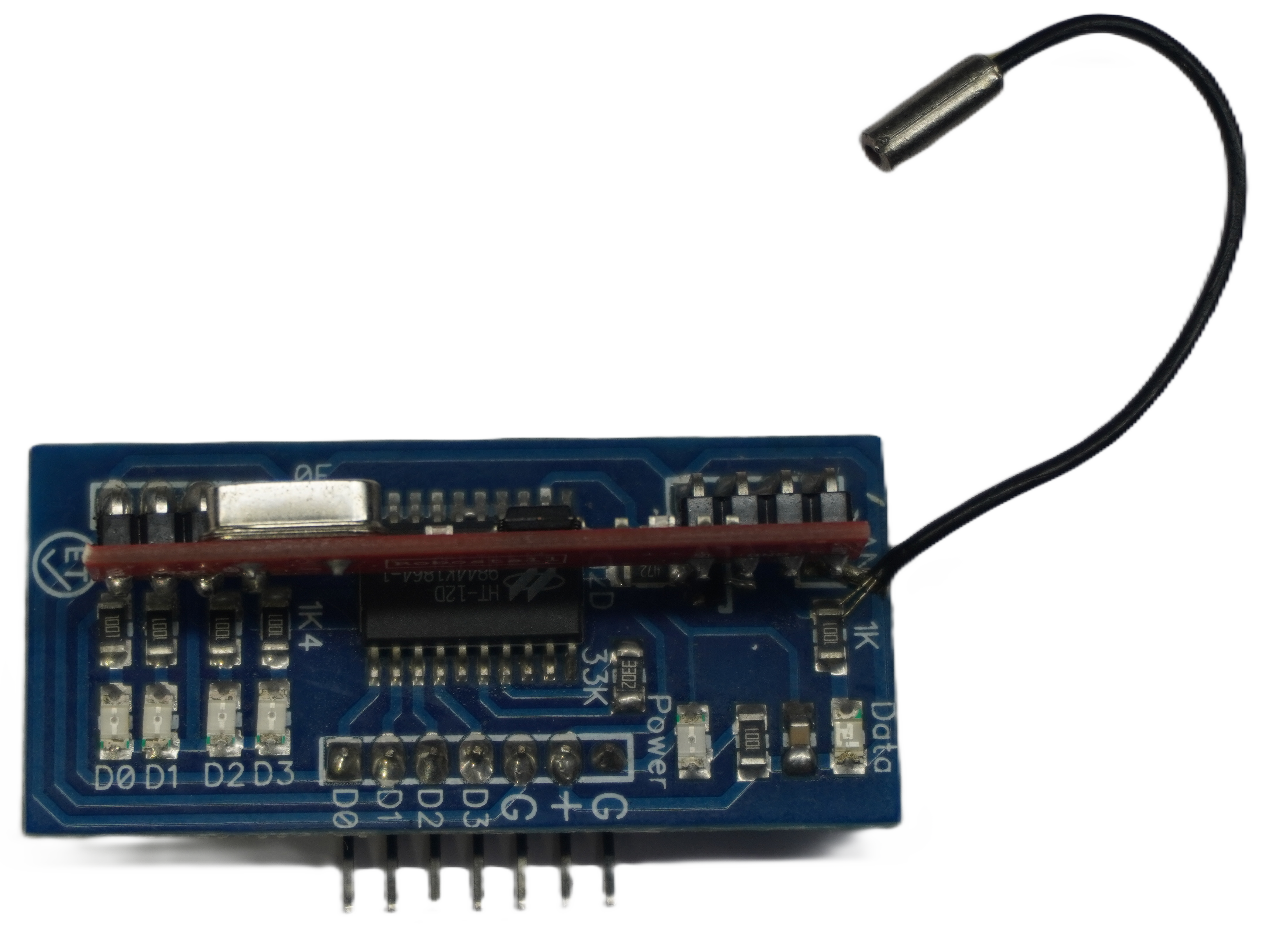
 Design with RF Receiver in Cirkit Designer
Design with RF Receiver in Cirkit DesignerIntroduction
An RF (Radio Frequency) Receiver is an electronic device designed to receive radio signals transmitted at specific frequencies and convert them into electrical signals. These signals can then be processed and used by output devices or for further digital processing. RF receivers are commonly used in remote control systems, wireless communication setups, telemetry, and various other applications where wireless signal reception is required.
Explore Projects Built with RF Receiver

 Open Project in Cirkit Designer
Open Project in Cirkit Designer
 Open Project in Cirkit Designer
Open Project in Cirkit Designer
 Open Project in Cirkit Designer
Open Project in Cirkit Designer
 Open Project in Cirkit Designer
Open Project in Cirkit DesignerExplore Projects Built with RF Receiver

 Open Project in Cirkit Designer
Open Project in Cirkit Designer
 Open Project in Cirkit Designer
Open Project in Cirkit Designer
 Open Project in Cirkit Designer
Open Project in Cirkit Designer
 Open Project in Cirkit Designer
Open Project in Cirkit DesignerCommon Applications and Use Cases
- Remote control systems for TVs, garage doors, and drones
- Wireless data transmission for telemetry
- RFID (Radio Frequency Identification) systems
- Amateur radio equipment
- Wireless sensor networks
Technical Specifications
Key Technical Details
- Operating Frequency Range: Typically 300 MHz to 6 GHz (varies by model)
- Sensitivity: The minimum received signal strength to achieve a specified level of performance
- Selectivity: Ability to discriminate between the desired signal and unwanted signals
- IF (Intermediate Frequency): Frequency to which a carrier frequency is shifted as a step in demodulation
- Supply Voltage: Commonly 3.3V to 5V for most modules
- Current Consumption: Depends on the operating mode (e.g., active, standby)
Pin Configuration and Descriptions
| Pin Number | Name | Description |
|---|---|---|
| 1 | VCC | Power supply input, typically 3.3V to 5V |
| 2 | GND | Ground connection |
| 3 | DATA | Data output pin, outputs the demodulated data |
| 4 | ANT | Antenna connection, for receiving RF signals |
Usage Instructions
How to Use the Component in a Circuit
- Power Supply: Connect the VCC pin to a power source within the specified voltage range and the GND pin to the ground of the power source.
- Antenna: Attach an appropriate antenna to the ANT pin to ensure proper signal reception.
- Data Output: Connect the DATA pin to a digital input pin on a microcontroller or other processing unit to read the demodulated data.
Important Considerations and Best Practices
- Antenna Design: The length and type of the antenna are crucial for optimal reception. Follow the manufacturer's recommendations.
- Placement: Avoid placing the RF receiver near metal objects or electronic devices that may cause interference.
- Power Supply: Ensure a clean and stable power supply to prevent noise in the received signal.
- Data Decoding: Use appropriate decoding algorithms or libraries that match the transmitted signal's modulation and encoding schemes.
Example Code for Arduino UNO
#include <VirtualWire.h>
const int rfReceiverPin = 11; // RF Receiver DATA pin connected to Arduino pin 11
void setup() {
Serial.begin(9600); // Start the serial communication with the computer
vw_set_rx_pin(rfReceiverPin); // Set the Virtual Wire library to use the specified pin
vw_setup(2000); // Bits per sec
vw_rx_start(); // Start the receiver PLL running
}
void loop() {
uint8_t buf[VW_MAX_MESSAGE_LEN]; // Buffer to store the received message
uint8_t buflen = VW_MAX_MESSAGE_LEN; // Maximum message length
if (vw_get_message(buf, &buflen)) { // Check if a message has been received
Serial.print("Received: ");
for (int i = 0; i < buflen; i++) {
Serial.print(buf[i], HEX); // Print each byte of the message
Serial.print(' ');
}
Serial.println();
}
}
Troubleshooting and FAQs
Common Issues Users Might Face
- No Signal Reception: Ensure the antenna is properly connected and the RF receiver is within the transmitter's range.
- Intermittent Signal: Check for sources of interference and consider relocating the receiver or using a different antenna.
- Noise in Received Data: Verify the power supply is stable and free of noise. Adding a decoupling capacitor may help.
Solutions and Tips for Troubleshooting
- Antenna Issues: Experiment with different antenna lengths and types to improve reception.
- Interference: Use a spectrum analyzer to identify sources of interference and take steps to mitigate them.
- Signal Strength: Increase the transmitter's power or use a more sensitive receiver to improve signal strength.
FAQs
Q: Can I use any RF receiver with my transmitter? A: The RF receiver must be compatible with the transmitter's frequency and modulation scheme.
Q: How far can the RF receiver receive signals? A: The range depends on the transmitter's power, the receiver's sensitivity, the environment, and the antenna used.
Q: What can I do to extend the range of my RF receiver? A: Use a higher gain antenna, ensure there are no obstructions, and minimize interference from other devices.