
How to Use Elegoo Sound Sensor: Examples, Pinouts, and Specs
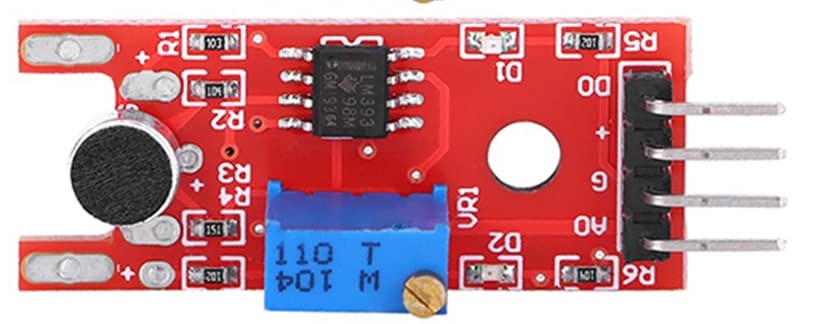
 Design with Elegoo Sound Sensor in Cirkit Designer
Design with Elegoo Sound Sensor in Cirkit DesignerIntroduction
The Elegoo Sound Sensor is an electronic module capable of detecting sound intensity levels in its environment. It is designed to be used in various applications such as noise level monitoring, security systems, and interactive projects that respond to sound cues. The sensor can provide both analog and digital outputs, making it versatile for interfacing with microcontrollers like the Arduino UNO.
Explore Projects Built with Elegoo Sound Sensor
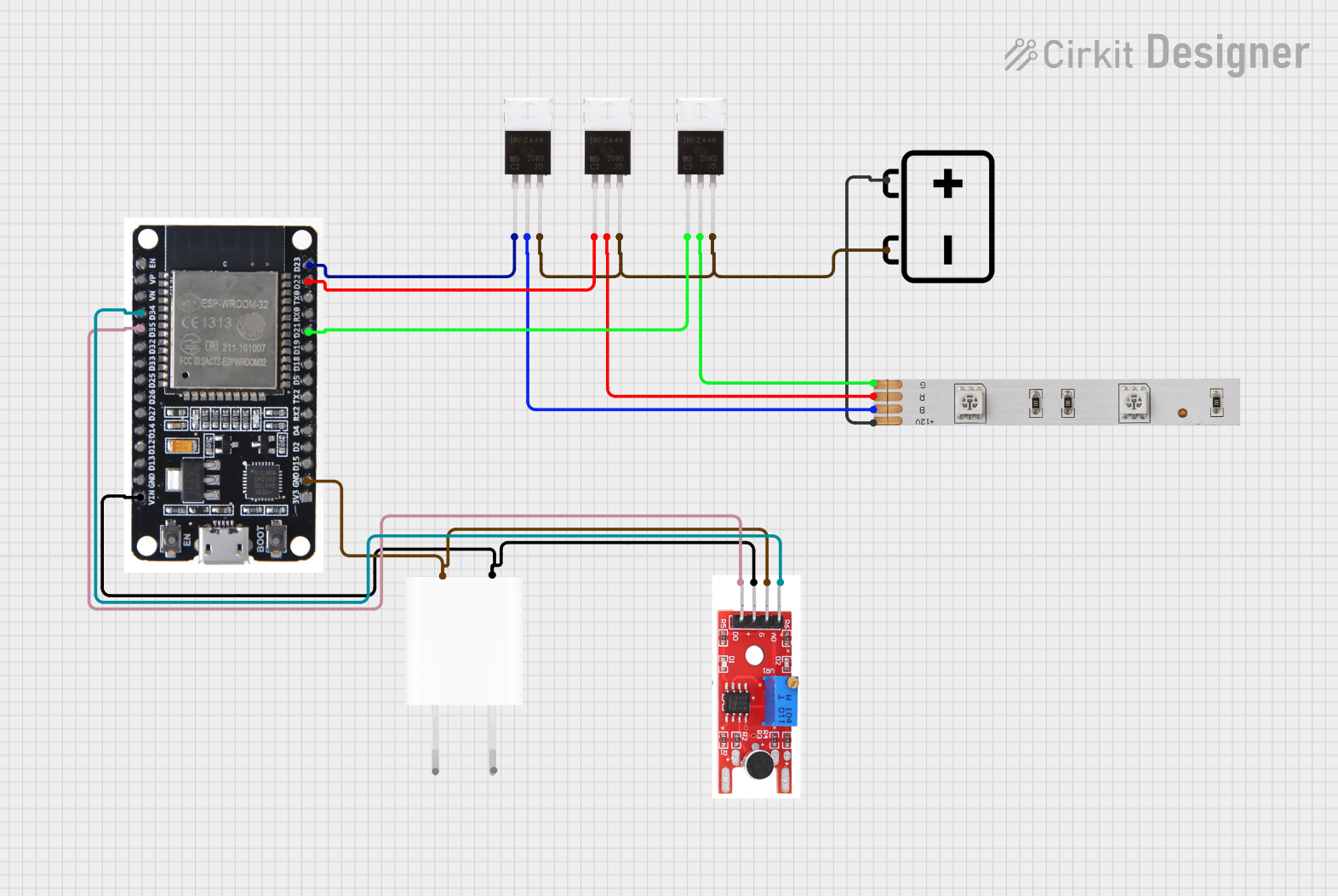
 Open Project in Cirkit Designer
Open Project in Cirkit Designer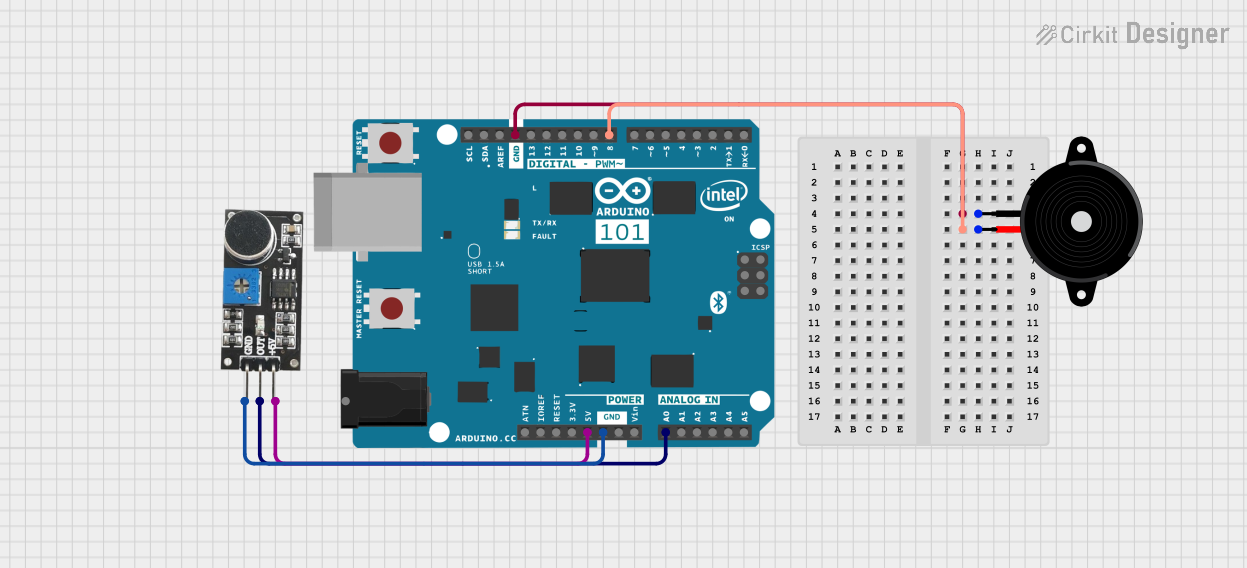
 Open Project in Cirkit Designer
Open Project in Cirkit Designer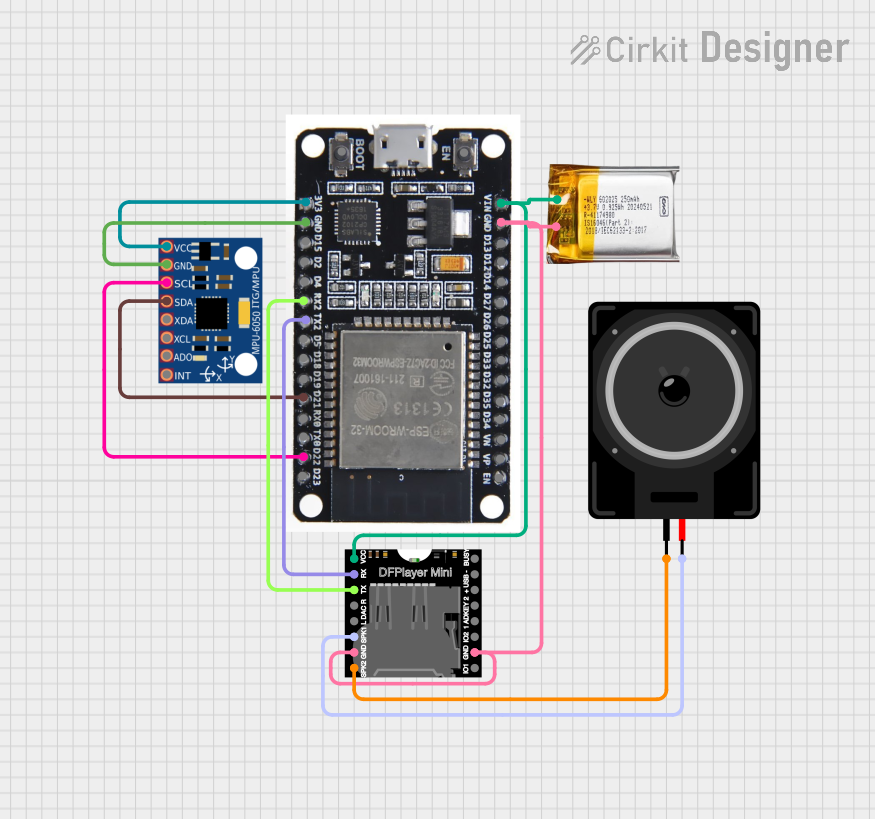
 Open Project in Cirkit Designer
Open Project in Cirkit Designer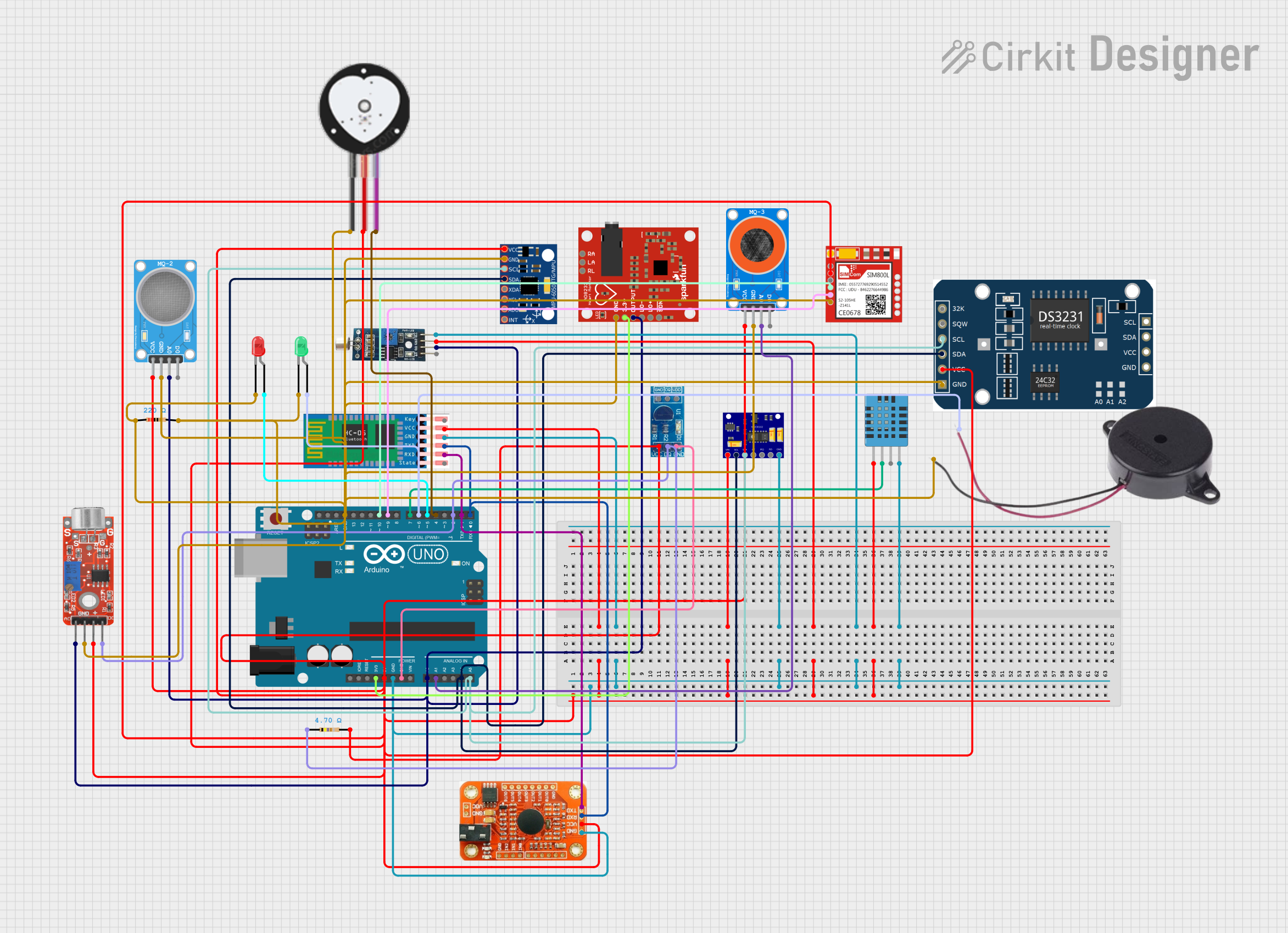
 Open Project in Cirkit Designer
Open Project in Cirkit DesignerExplore Projects Built with Elegoo Sound Sensor
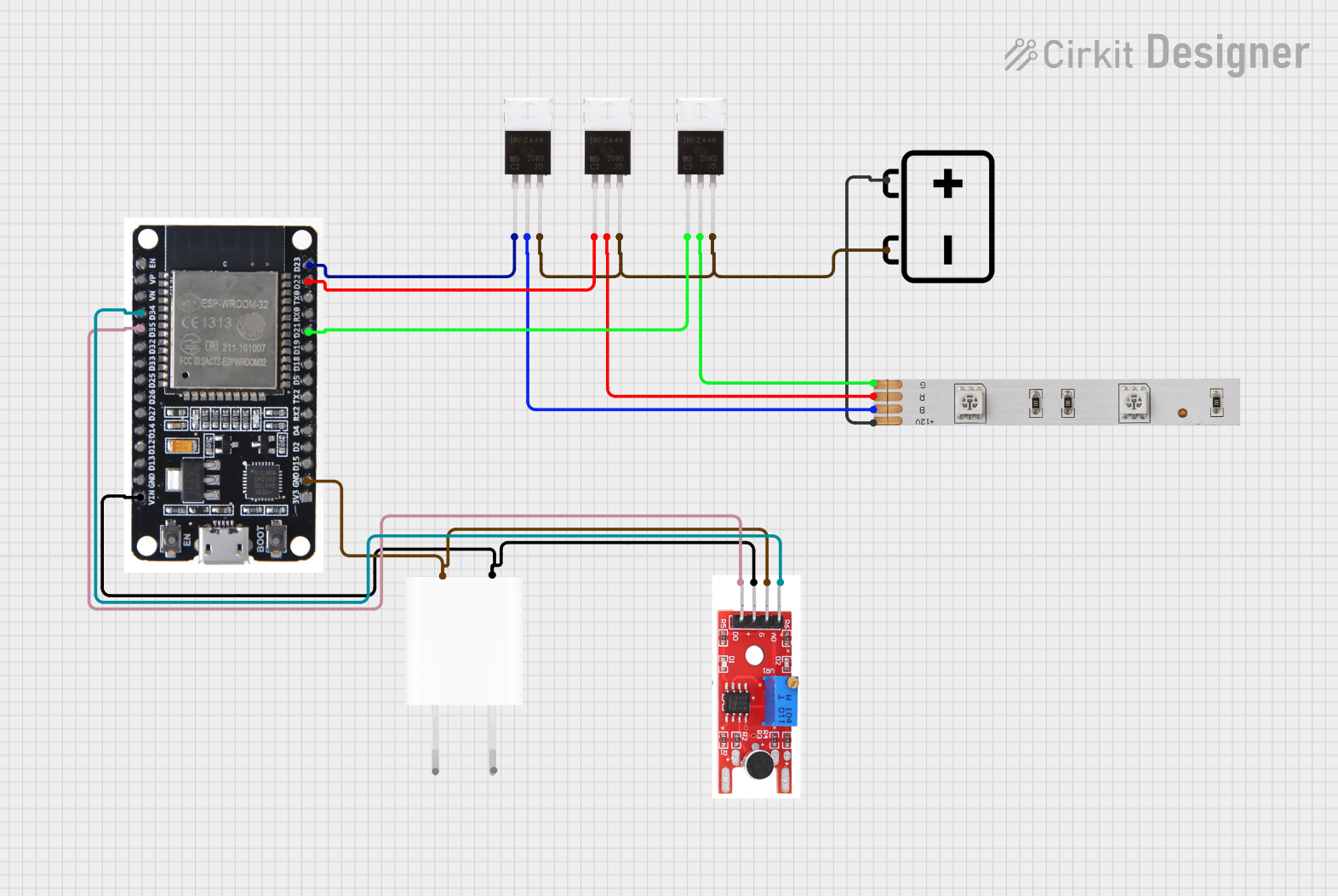
 Open Project in Cirkit Designer
Open Project in Cirkit Designer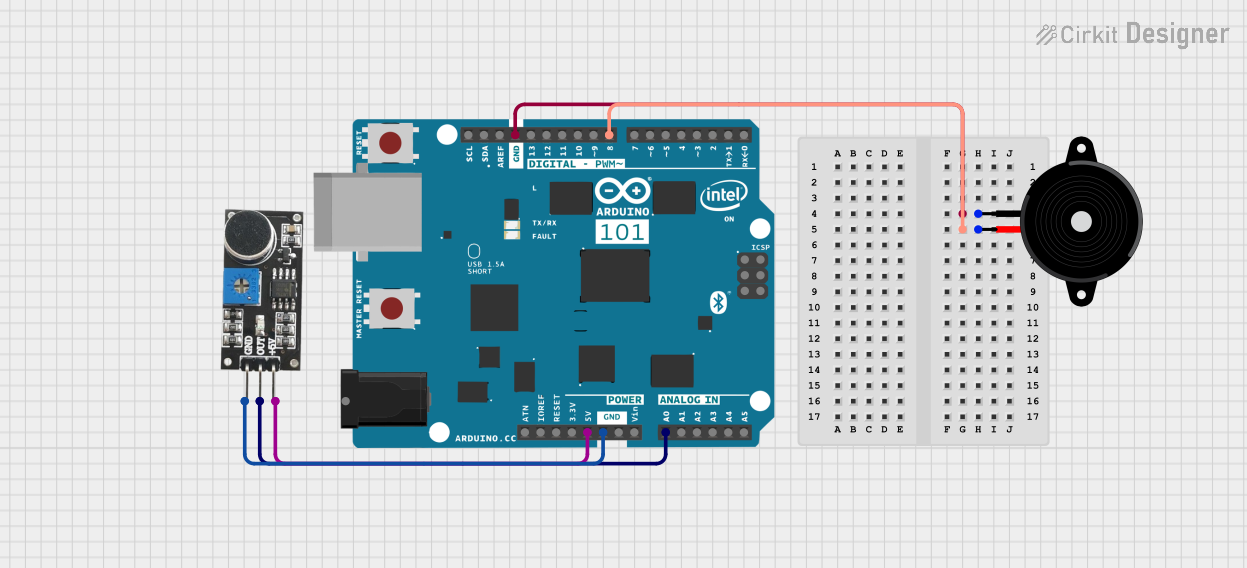
 Open Project in Cirkit Designer
Open Project in Cirkit Designer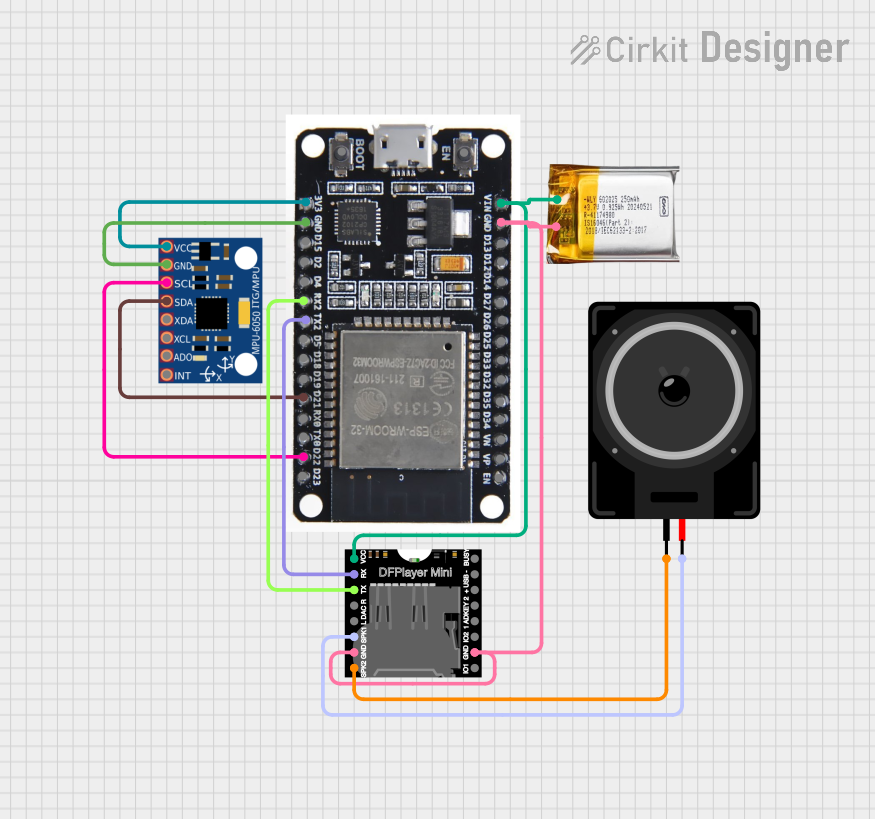
 Open Project in Cirkit Designer
Open Project in Cirkit Designer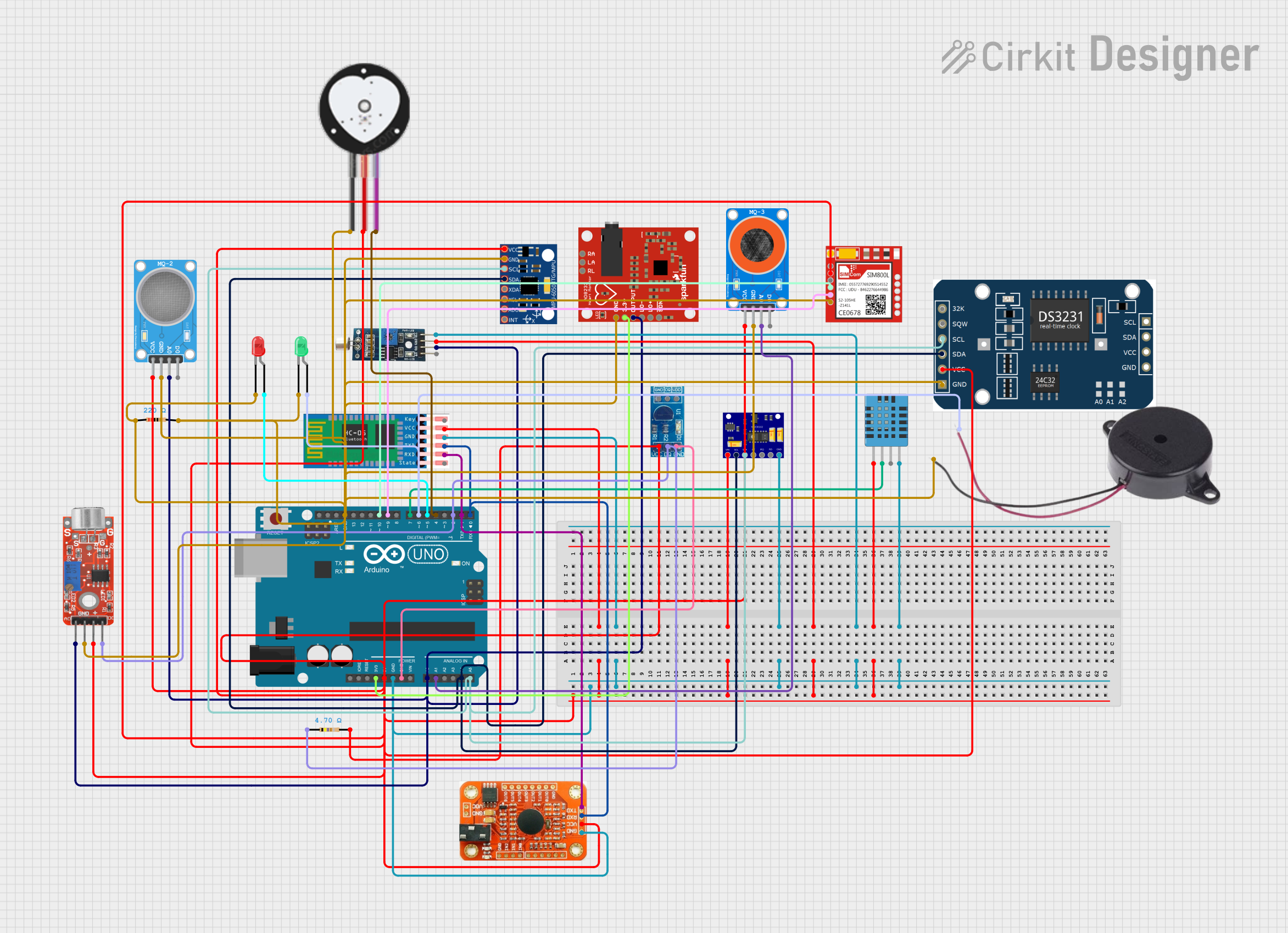
 Open Project in Cirkit Designer
Open Project in Cirkit DesignerTechnical Specifications
Key Technical Details
- Operating Voltage: 3.3V to 5V DC
- Output Signal: Analog (0-5V), Digital (0 or 1)
- Frequency Range: Approximately 50Hz to 20kHz
- Sensitivity: Adjustable via onboard potentiometer
Pin Configuration and Descriptions
| Pin Label | Description |
|---|---|
| VCC | Power supply (3.3V to 5V DC) |
| GND | Ground |
| A0 | Analog output (0-5V) |
| D0 | Digital output (0 or 1) |
Usage Instructions
Interfacing with a Circuit
- Connect the VCC pin to the 5V output on the Arduino UNO.
- Connect the GND pin to one of the GND pins on the Arduino UNO.
- Connect the A0 pin to any of the analog input pins (A0-A5) on the Arduino UNO for analog output.
- Connect the D0 pin to any of the digital I/O pins if you wish to use the digital output.
Important Considerations and Best Practices
- Ensure that the power supply voltage does not exceed the recommended range to prevent damage to the sensor.
- Adjust the onboard potentiometer to set the threshold for the digital output. Turn clockwise to increase sensitivity and counterclockwise to decrease it.
- When using the analog output, consider adding a low-pass filter to smooth out the signal if necessary.
- Avoid placing the sensor near loudspeakers or other sources of intense vibration that could cause false readings or damage the sensor.
Example Arduino Code
// Define the sound sensor pin
const int soundSensorPin = A0; // Analog output connected to A0
void setup() {
// Initialize serial communication at 9600 bits per second:
Serial.begin(9600);
}
void loop() {
// Read the value from the sensor:
int sensorValue = analogRead(soundSensorPin);
// Print out the value to the serial monitor
Serial.println(sensorValue);
delay(1); // Delay in between reads for stability
}
Troubleshooting and FAQs
Common Issues
- Inconsistent Readings: Ensure that the sensor is not subjected to erratic noise and that it's securely mounted to avoid picking up vibrations.
- No Output: Check all connections, ensure that the power supply is within the specified range, and that the sensor is not damaged.
- Too Sensitive/Not Sensitive Enough: Adjust the onboard potentiometer to fine-tune the sensitivity of the sensor.
Solutions and Tips for Troubleshooting
- If you're getting no output, try using a multimeter to check the voltage at the VCC and GND pins.
- For erratic readings, ensure that there are no loose connections and that the sensor is placed in a stable environment.
- If the digital output is not working as expected, verify that the threshold has been set correctly using the potentiometer.
FAQs
Q: Can the sensor detect the direction of the sound? A: No, the Elegoo Sound Sensor cannot determine the direction of the sound source.
Q: What is the range of sound intensity it can detect? A: The sensor can detect a wide range of sound intensities, but the exact range depends on the environmental conditions and the sensitivity setting.
Q: Can I use this sensor with a 3.3V system? A: Yes, the sensor can operate at 3.3V, but the analog output range will be 0-3.3V instead of 0-5V.