
How to Use RC 27mhz Transmitter: Examples, Pinouts, and Specs
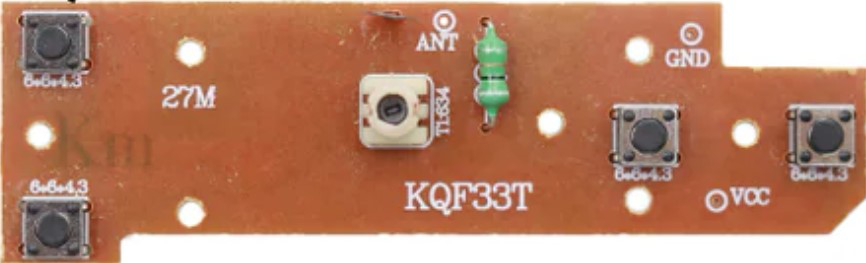
 Design with RC 27mhz Transmitter in Cirkit Designer
Design with RC 27mhz Transmitter in Cirkit DesignerIntroduction
The RC 27MHz Transmitter is a remote control device operating at a frequency of 27 MHz. It is commonly used for controlling remote-controlled (RC) cars, boats, and other RC devices. This transmitter is a crucial component in the RC hobbyist community, providing reliable and straightforward control over various RC models.
Explore Projects Built with RC 27mhz Transmitter

 Open Project in Cirkit Designer
Open Project in Cirkit Designer
 Open Project in Cirkit Designer
Open Project in Cirkit Designer
 Open Project in Cirkit Designer
Open Project in Cirkit Designer
 Open Project in Cirkit Designer
Open Project in Cirkit DesignerExplore Projects Built with RC 27mhz Transmitter

 Open Project in Cirkit Designer
Open Project in Cirkit Designer
 Open Project in Cirkit Designer
Open Project in Cirkit Designer
 Open Project in Cirkit Designer
Open Project in Cirkit Designer
 Open Project in Cirkit Designer
Open Project in Cirkit DesignerTechnical Specifications
Key Technical Details
| Parameter | Value |
|---|---|
| Operating Frequency | 27 MHz |
| Voltage | 9V (typically from a 9V battery) |
| Current Consumption | 10-20 mA |
| Modulation Type | AM (Amplitude Modulation) |
| Range | Up to 100 meters |
| Channels | 2-4 channels |
Pin Configuration and Descriptions
| Pin Number | Pin Name | Description |
|---|---|---|
| 1 | VCC | Power supply (9V) |
| 2 | GND | Ground |
| 3 | CH1 | Channel 1 signal output |
| 4 | CH2 | Channel 2 signal output |
| 5 | CH3 | Channel 3 signal output (if available) |
| 6 | CH4 | Channel 4 signal output (if available) |
Usage Instructions
How to Use the Component in a Circuit
- Power Supply: Connect the VCC pin to a 9V power source and the GND pin to the ground.
- Signal Output: Connect the CH1, CH2, CH3, and CH4 pins to the corresponding inputs of the RC receiver.
- Antenna: Ensure the transmitter has a properly connected antenna to maximize the range and reliability of the signal.
Important Considerations and Best Practices
- Power Source: Always use a fresh 9V battery to ensure consistent performance.
- Antenna Position: Keep the antenna fully extended and away from metal objects to avoid signal interference.
- Range Testing: Test the range in an open area to ensure the transmitter covers the required distance.
- Channel Matching: Ensure the transmitter and receiver are set to the same channel to avoid control issues.
Troubleshooting and FAQs
Common Issues Users Might Face
No Signal Transmission
- Solution: Check the battery and ensure it is properly connected and charged. Verify that the antenna is properly connected and not damaged.
Short Range
- Solution: Ensure the antenna is fully extended and positioned correctly. Check for any sources of interference nearby, such as other electronic devices operating at similar frequencies.
Interference with Other Devices
- Solution: Change the channel on both the transmitter and receiver to a less crowded frequency. Ensure that no other RC devices are operating on the same frequency nearby.
FAQs
Q: Can I use a different power source other than a 9V battery?
- A: It is recommended to use a 9V battery as specified. Using a different power source may affect the performance and reliability of the transmitter.
Q: How can I increase the range of my transmitter?
- A: Ensure the antenna is fully extended and positioned correctly. Avoid obstructions and interference from other electronic devices. Using a high-quality antenna can also help improve range.
Q: What should I do if my transmitter is not working at all?
- A: Check the battery and connections. Ensure the transmitter and receiver are on the same channel. If the problem persists, consult the manufacturer or seek professional assistance.
Example Code for Arduino UNO
If you are using the RC 27MHz Transmitter with an Arduino UNO, you can use the following example code to read the signals from the transmitter:
// Example code to read signals from RC 27MHz Transmitter using Arduino UNO
const int ch1Pin = 2; // Channel 1 input pin
const int ch2Pin = 3; // Channel 2 input pin
void setup() {
Serial.begin(9600); // Initialize serial communication
pinMode(ch1Pin, INPUT); // Set channel 1 pin as input
pinMode(ch2Pin, INPUT); // Set channel 2 pin as input
}
void loop() {
int ch1Value = pulseIn(ch1Pin, HIGH); // Read pulse width from channel 1
int ch2Value = pulseIn(ch2Pin, HIGH); // Read pulse width from channel 2
Serial.print("Channel 1: ");
Serial.print(ch1Value);
Serial.print(" us, Channel 2: ");
Serial.print(ch2Value);
Serial.println(" us");
delay(100); // Delay for readability
}
This code reads the pulse width from the transmitter's channels and prints the values to the serial monitor. Ensure the transmitter is powered and the signal pins are connected to the appropriate Arduino pins.
By following this documentation, users can effectively utilize the RC 27MHz Transmitter in their RC projects, ensuring reliable and efficient control over their remote-controlled devices.