
How to Use MAX30100 Oximeter sensor: Examples, Pinouts, and Specs

 Design with MAX30100 Oximeter sensor in Cirkit Designer
Design with MAX30100 Oximeter sensor in Cirkit DesignerIntroduction
The MAX30100 is a compact, integrated sensor designed for measuring heart rate and blood oxygen saturation (SpO2) using photoplethysmography (PPG). Manufactured by Analog Devices, this sensor combines a red LED, an infrared LED, and a photodetector in a single package, making it highly suitable for wearable health monitoring devices and other portable medical applications.
Explore Projects Built with MAX30100 Oximeter sensor
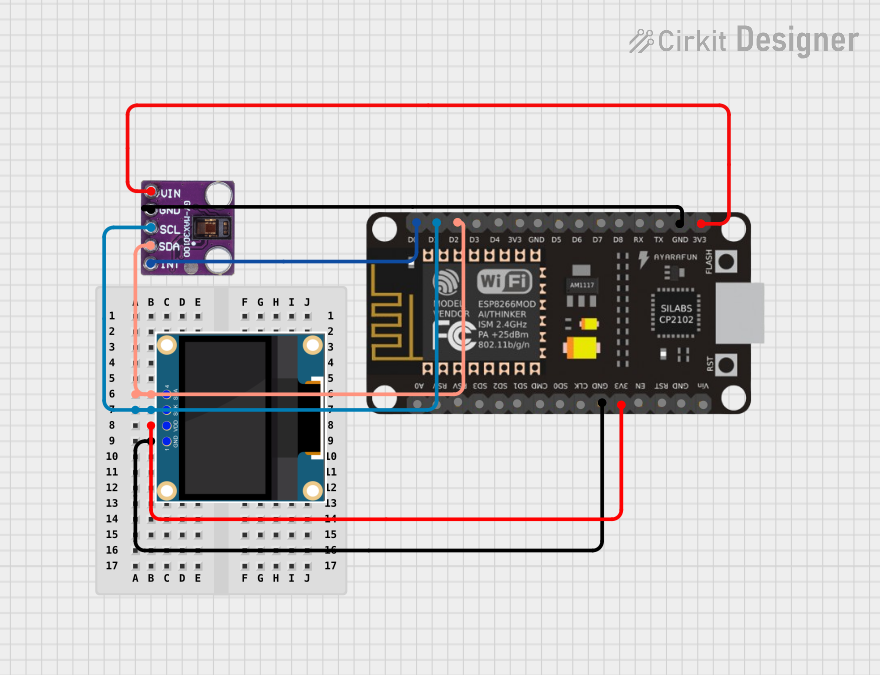
 Open Project in Cirkit Designer
Open Project in Cirkit Designer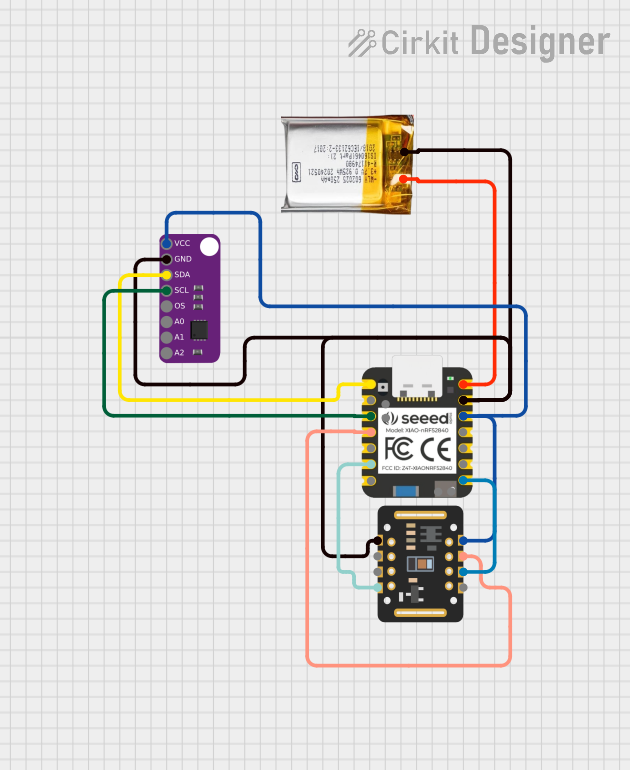
 Open Project in Cirkit Designer
Open Project in Cirkit Designer
 Open Project in Cirkit Designer
Open Project in Cirkit Designer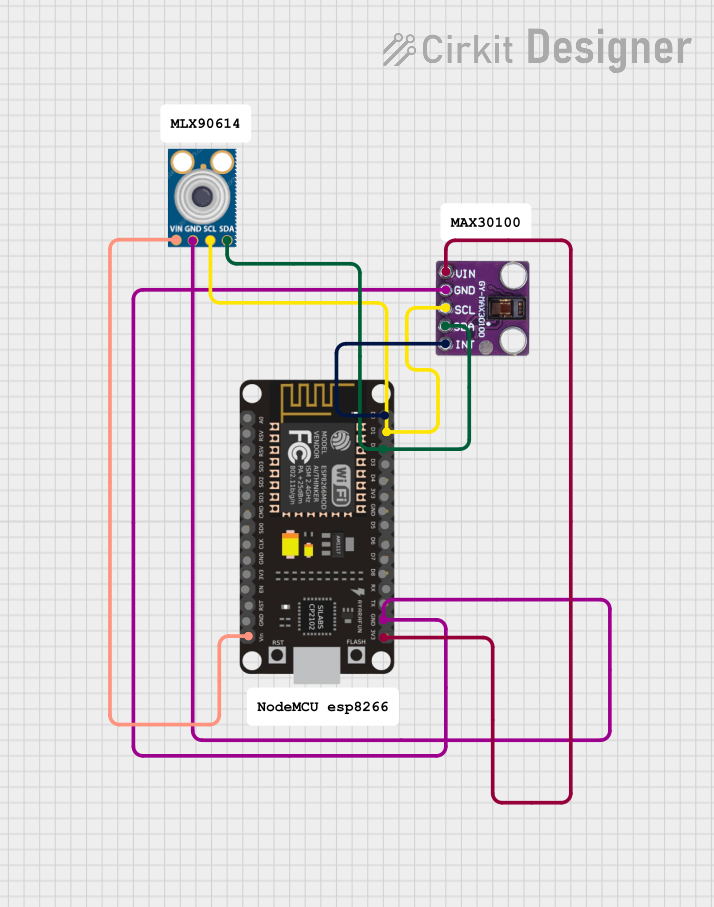
 Open Project in Cirkit Designer
Open Project in Cirkit DesignerExplore Projects Built with MAX30100 Oximeter sensor
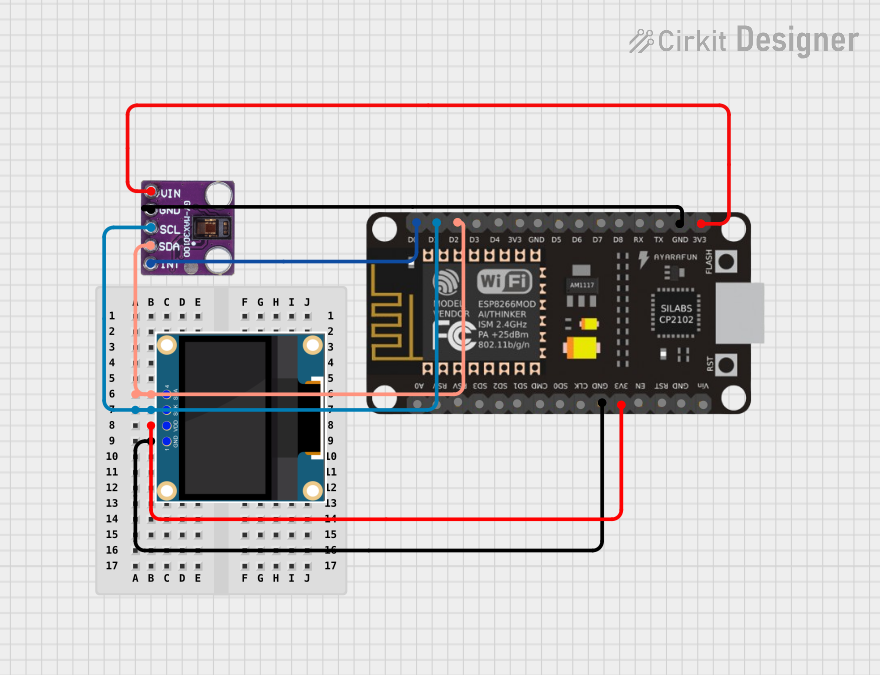
 Open Project in Cirkit Designer
Open Project in Cirkit Designer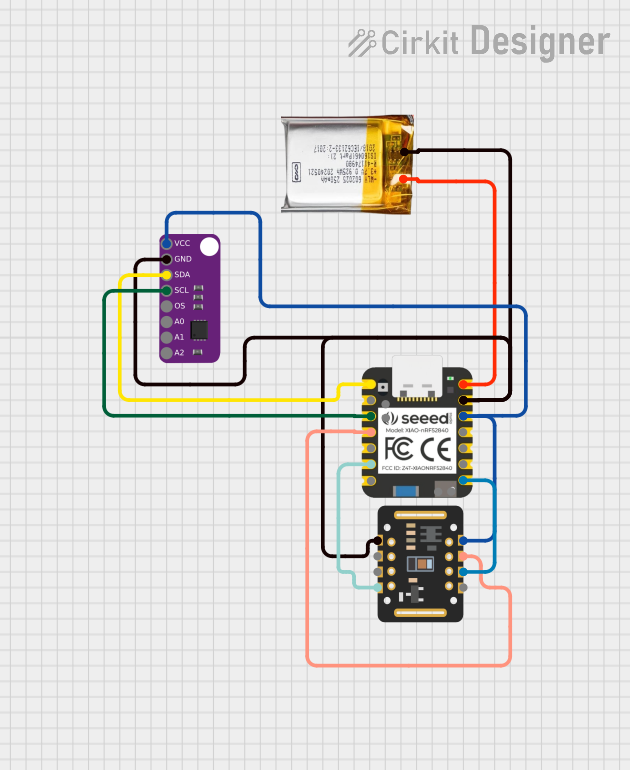
 Open Project in Cirkit Designer
Open Project in Cirkit Designer
 Open Project in Cirkit Designer
Open Project in Cirkit Designer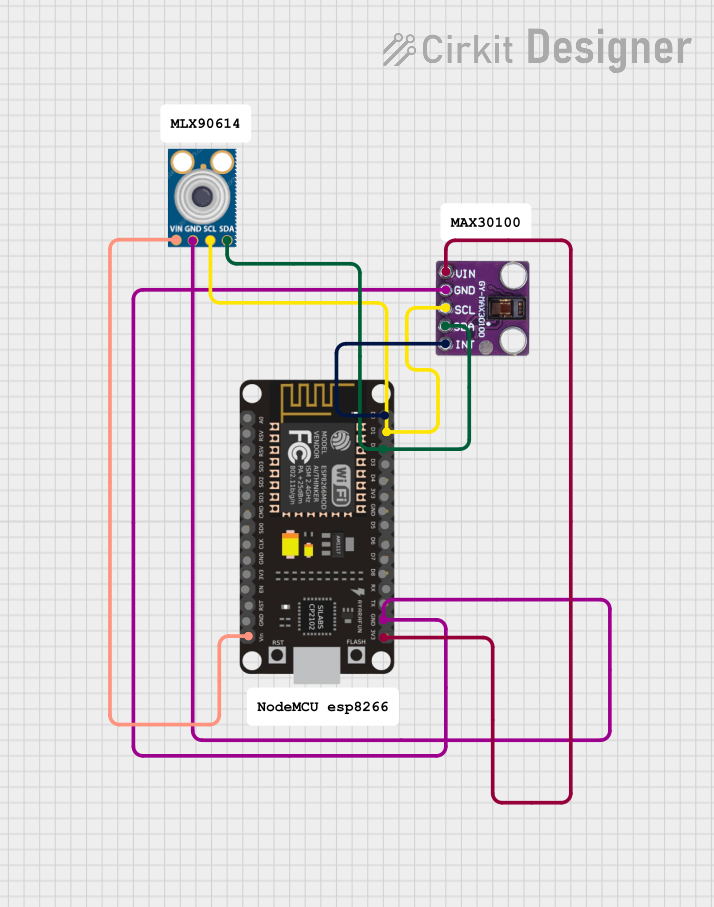
 Open Project in Cirkit Designer
Open Project in Cirkit DesignerCommon Applications and Use Cases
- Wearable fitness trackers and smartwatches
- Medical devices for SpO2 and heart rate monitoring
- Health monitoring systems for athletes
- Remote patient monitoring systems
- Research and development in biomedical engineering
Technical Specifications
The following table outlines the key technical details of the MAX30100 sensor:
| Parameter | Value |
|---|---|
| Operating Voltage | 1.8V (core) and 3.3V (I/O) |
| Supply Current (Typical) | 600 µA (during measurement) |
| Standby Current | 0.7 µA |
| Measurement Range | 0% to 100% SpO2 |
| Heart Rate Range | 30 bpm to 240 bpm |
| Communication Interface | I2C (7-bit address: 0x57) |
| Operating Temperature Range | -40°C to +85°C |
| Package Type | 14-pin optical module |
Pin Configuration and Descriptions
The MAX30100 sensor has 14 pins, but only a subset is typically used in most applications. Below is the pin configuration:
| Pin Number | Pin Name | Description |
|---|---|---|
| 1 | SDA | I2C Data Line |
| 2 | SCL | I2C Clock Line |
| 3 | INT | Interrupt Output (active low) |
| 4 | GND | Ground |
| 5 | VIN | Power Supply Input (1.8V to 3.3V) |
| 6 | IR_DRV | Infrared LED Driver |
| 7 | RED_DRV | Red LED Driver |
| 8-14 | NC | Not Connected (reserved for internal use) |
Usage Instructions
How to Use the MAX30100 in a Circuit
- Power Supply: Connect the VIN pin to a 3.3V power source and the GND pin to ground.
- I2C Communication: Connect the SDA and SCL pins to the corresponding I2C pins on your microcontroller. Use pull-up resistors (typically 4.7kΩ) on both lines.
- Interrupt Pin: Optionally, connect the INT pin to a GPIO pin on your microcontroller to handle interrupts.
- LED Drivers: The IR_DRV and RED_DRV pins are internally connected to the LEDs and do not require external connections.
Important Considerations and Best Practices
- Power Supply: Ensure a stable 3.3V power supply to avoid measurement inaccuracies.
- I2C Address: The default I2C address of the MAX30100 is
0x57. Ensure no other devices on the I2C bus share this address. - Ambient Light: Minimize ambient light interference by enclosing the sensor in a dark housing or using it in low-light environments.
- Sampling Rate: Configure the sampling rate and LED pulse width based on your application requirements to optimize power consumption and accuracy.
Example Code for Arduino UNO
Below is an example of how to interface the MAX30100 with an Arduino UNO to read SpO2 and heart rate data:
#include <Wire.h>
#include "MAX30100.h" // Include the MAX30100 library
MAX30100 sensor; // Create an instance of the MAX30100 class
void setup() {
Serial.begin(9600); // Initialize serial communication
Wire.begin(); // Initialize I2C communication
// Initialize the MAX30100 sensor
if (sensor.begin() == false) {
Serial.println("MAX30100 initialization failed. Check connections.");
while (1); // Halt execution if initialization fails
}
// Configure the sensor
sensor.setMode(MAX30100_MODE_SPO2); // Set mode to SpO2
sensor.setLEDsPulseWidth(MAX30100_LED_PW_1600US); // Set LED pulse width
sensor.setSamplingRate(MAX30100_SAMPLING_RATE_100HZ); // Set sampling rate
Serial.println("MAX30100 initialized successfully.");
}
void loop() {
float spo2, heartRate;
// Read SpO2 and heart rate data
if (sensor.readSpO2AndHeartRate(&spo2, &heartRate)) {
Serial.print("SpO2: ");
Serial.print(spo2);
Serial.print("%, Heart Rate: ");
Serial.print(heartRate);
Serial.println(" bpm");
} else {
Serial.println("Failed to read data. Ensure proper finger placement.");
}
delay(1000); // Wait for 1 second before the next reading
}
Troubleshooting and FAQs
Common Issues and Solutions
Sensor Not Detected on I2C Bus:
- Cause: Incorrect wiring or I2C address conflict.
- Solution: Verify the SDA and SCL connections. Ensure pull-up resistors are present. Check that no other devices on the I2C bus use the
0x57address.
Inaccurate Readings:
- Cause: Poor finger placement or excessive ambient light.
- Solution: Ensure the finger is placed firmly on the sensor. Minimize ambient light interference by using a dark enclosure.
High Power Consumption:
- Cause: LEDs configured with high pulse width or sampling rate.
- Solution: Reduce the LED pulse width and sampling rate to optimize power usage.
Interrupts Not Triggering:
- Cause: INT pin not connected or misconfigured.
- Solution: Verify the INT pin connection and ensure the microcontroller is configured to handle interrupts.
FAQs
Q: Can the MAX30100 measure SpO2 and heart rate simultaneously?
A: Yes, the MAX30100 can measure both SpO2 and heart rate simultaneously using its dual LED and photodetector setup.Q: What is the maximum I2C clock speed supported by the MAX30100?
A: The MAX30100 supports I2C clock speeds up to 400 kHz (Fast Mode).Q: Can the MAX30100 be used with a 5V microcontroller?
A: Yes, but a level shifter is required to interface the 3.3V I2C lines with the 5V microcontroller.Q: How do I improve measurement accuracy?
A: Use the sensor in a stable, low-light environment and ensure proper finger placement on the sensor.