
How to Use KY-034 Modulo Led 7 Colores: Examples, Pinouts, and Specs
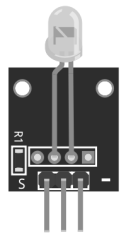
 Design with KY-034 Modulo Led 7 Colores in Cirkit Designer
Design with KY-034 Modulo Led 7 Colores in Cirkit DesignerIntroduction
The KY-034 Modulo Led 7 Colores, manufactured by Arduino (Part ID: Dos), is a versatile LED module capable of displaying seven different colors. This module is ideal for projects requiring visual indicators, decorative lighting, or simple color-changing effects. Its compact design and ease of use make it a popular choice for hobbyists and professionals alike.
Explore Projects Built with KY-034 Modulo Led 7 Colores
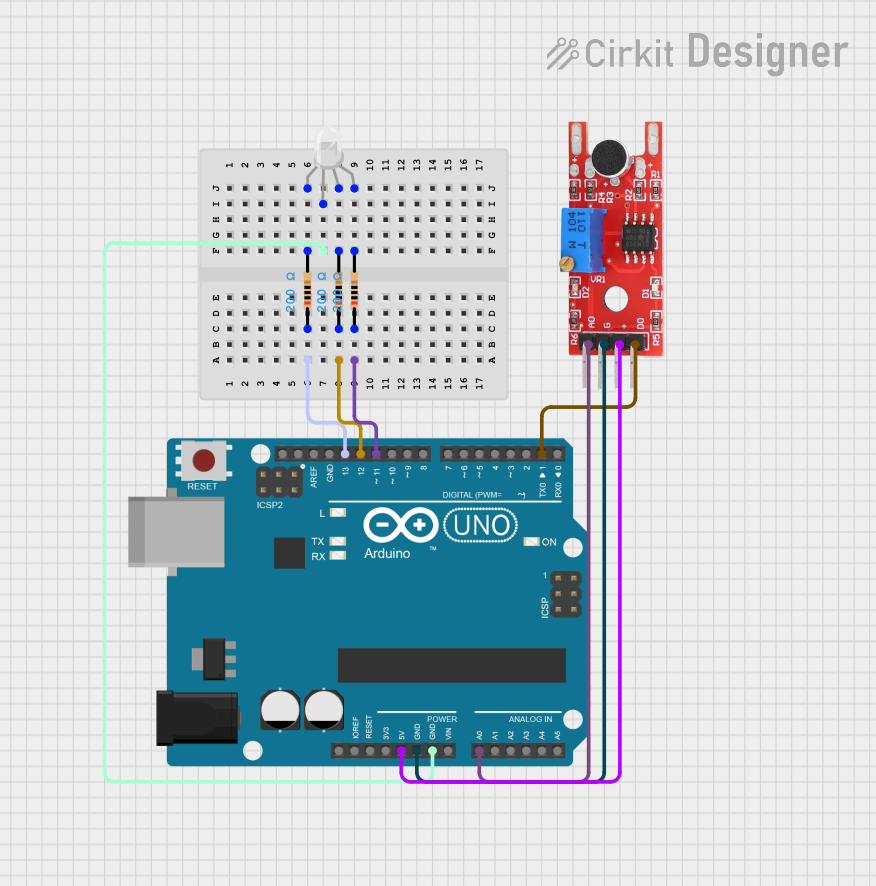
 Open Project in Cirkit Designer
Open Project in Cirkit Designer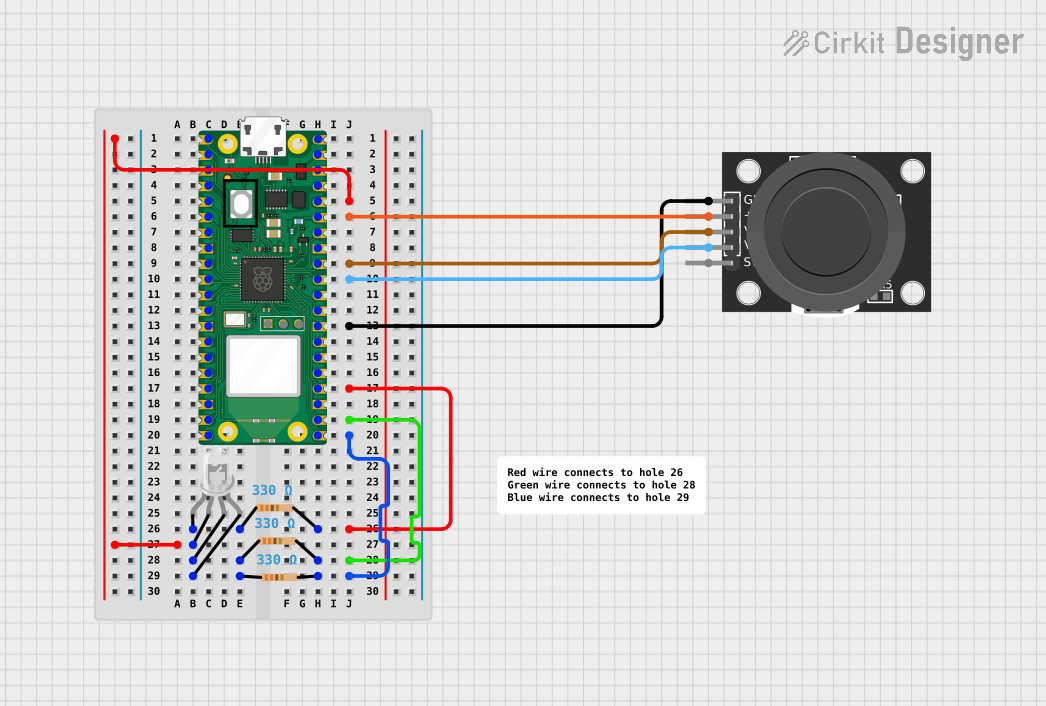
 Open Project in Cirkit Designer
Open Project in Cirkit Designer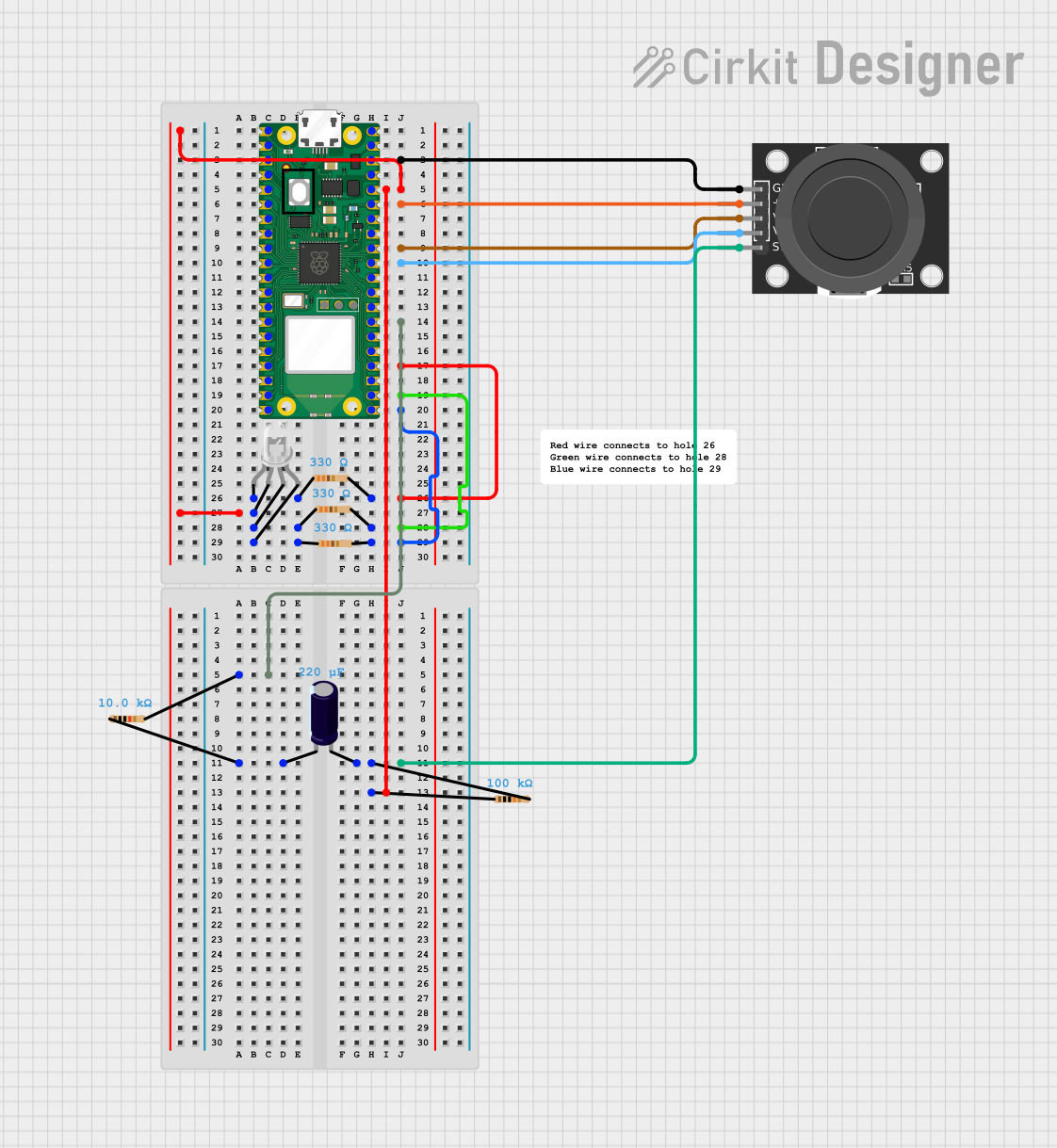
 Open Project in Cirkit Designer
Open Project in Cirkit Designer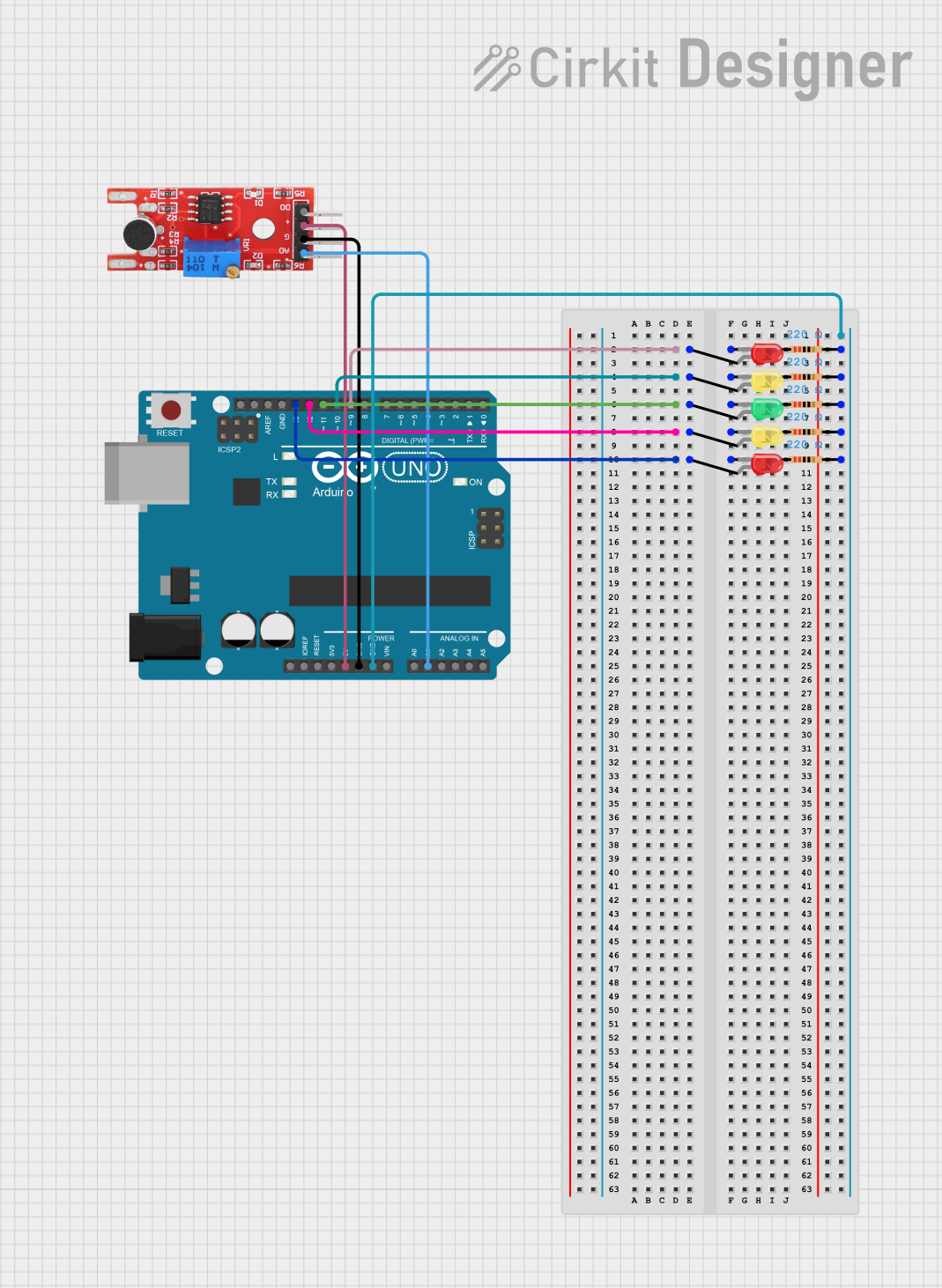
 Open Project in Cirkit Designer
Open Project in Cirkit DesignerExplore Projects Built with KY-034 Modulo Led 7 Colores
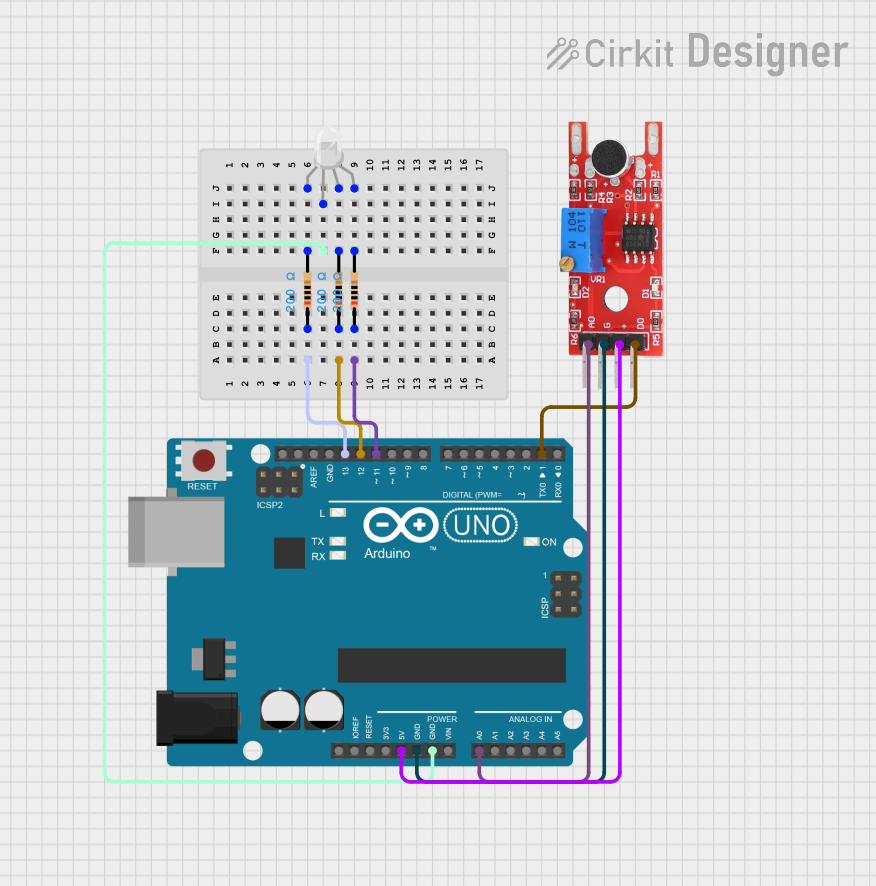
 Open Project in Cirkit Designer
Open Project in Cirkit Designer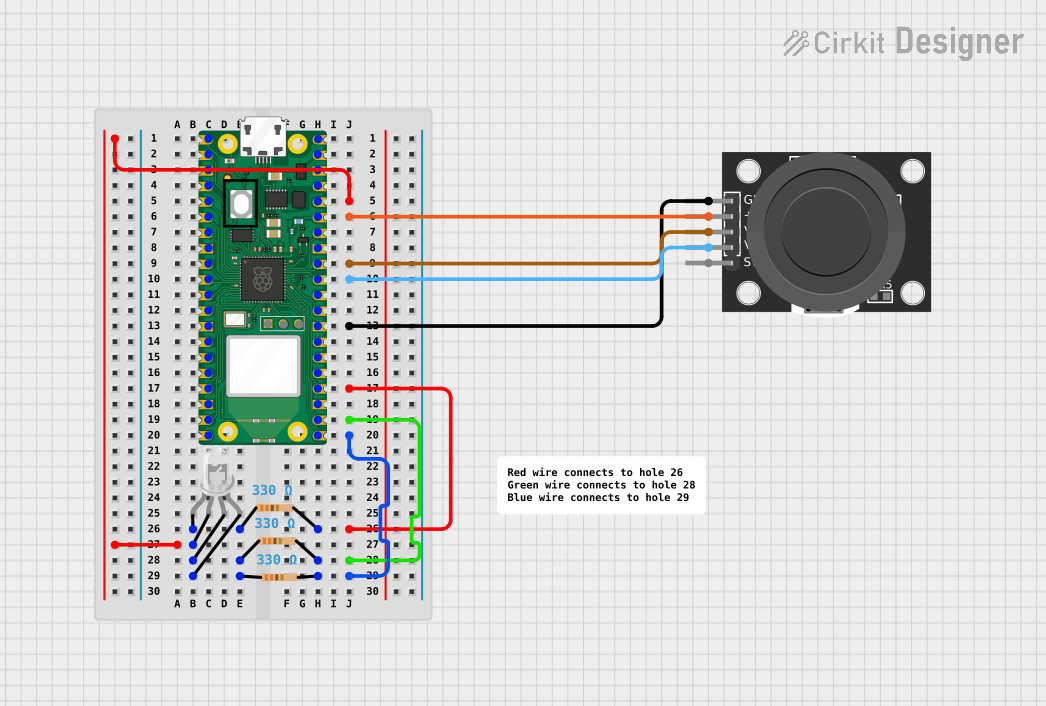
 Open Project in Cirkit Designer
Open Project in Cirkit Designer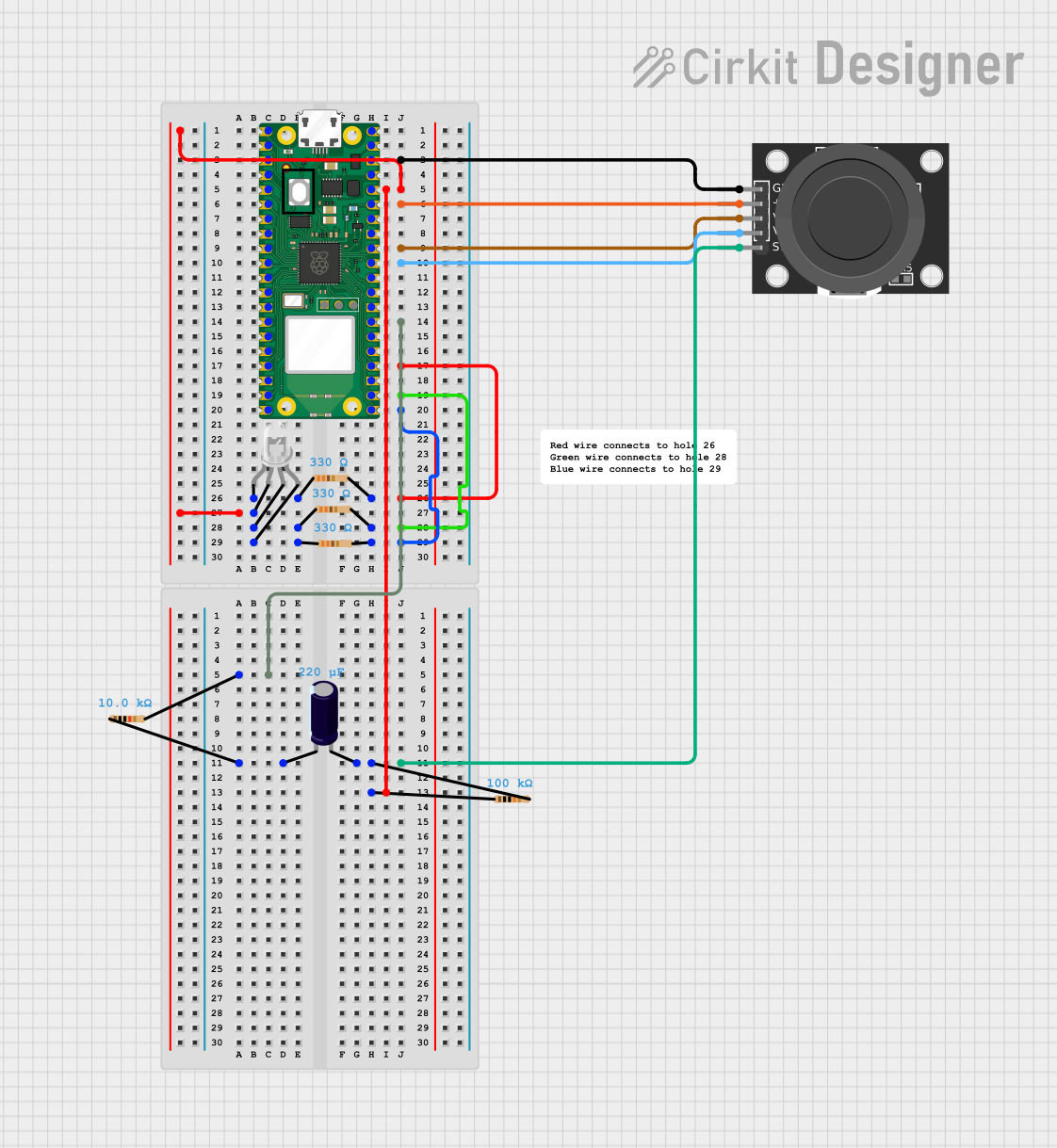
 Open Project in Cirkit Designer
Open Project in Cirkit Designer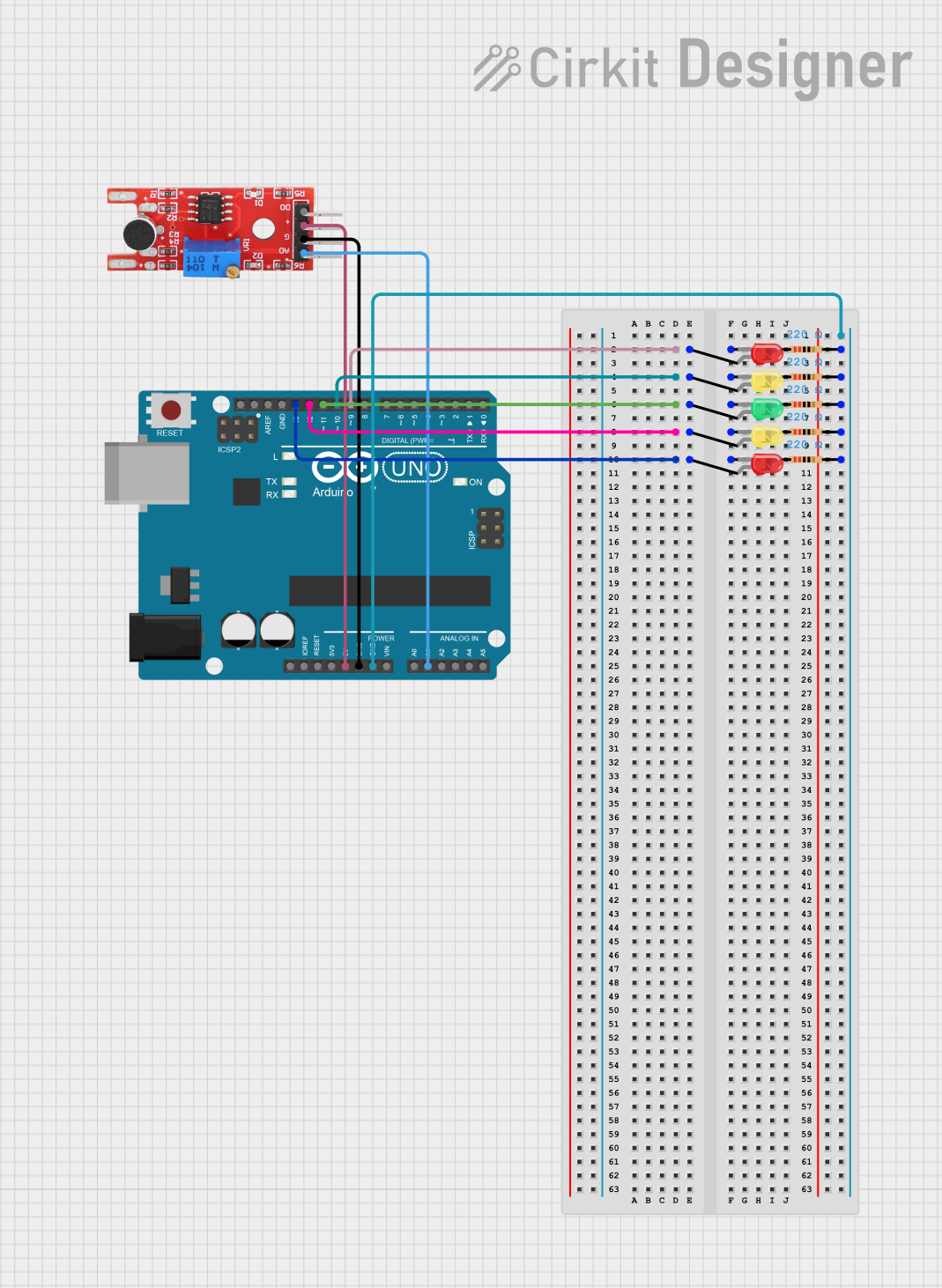
 Open Project in Cirkit Designer
Open Project in Cirkit DesignerCommon Applications and Use Cases
- Visual indicators in electronic projects
- Decorative lighting for DIY projects
- Educational tools for learning about LEDs and color mixing
- Status indicators in embedded systems
- Interactive displays and art installations
Technical Specifications
The KY-034 module is designed for simplicity and flexibility. Below are its key technical details:
Key Technical Details
- Operating Voltage: 3.3V to 5V
- Current Consumption: ~20mA per color
- LED Type: RGB LED (common cathode)
- Number of Colors: 7 (Red, Green, Blue, Yellow, Cyan, Magenta, White)
- Dimensions: 18mm x 15mm x 10mm (approx.)
- Control Method: Digital or PWM (Pulse Width Modulation)
Pin Configuration and Descriptions
The KY-034 module has four pins, as described in the table below:
| Pin | Name | Description |
|---|---|---|
| 1 | R (Red) | Controls the red LED. Connect to a digital or PWM pin on the microcontroller. |
| 2 | G (Green) | Controls the green LED. Connect to a digital or PWM pin on the microcontroller. |
| 3 | B (Blue) | Controls the blue LED. Connect to a digital or PWM pin on the microcontroller. |
| 4 | GND (Ground) | Common cathode. Connect to the ground of the power supply or microcontroller. |
Usage Instructions
The KY-034 module is straightforward to use in circuits. Below are the steps and best practices for integrating it into your project.
How to Use the Component in a Circuit
- Connect the Pins:
- Connect the
R,G, andBpins to digital or PWM-capable pins on your microcontroller. - Connect the
GNDpin to the ground of your power supply or microcontroller.
- Connect the
- Power the Module:
- Ensure the module is powered with a voltage between 3.3V and 5V.
- Control the Colors:
- Use digital signals to turn individual colors (Red, Green, Blue) on or off.
- Use PWM signals to adjust the brightness of each color and create custom colors.
Important Considerations and Best Practices
- Resistors: Use current-limiting resistors (e.g., 220Ω) in series with the
R,G, andBpins to prevent excessive current draw. - Voltage Levels: Ensure the microcontroller's output voltage matches the module's operating voltage (3.3V or 5V).
- PWM Control: For smooth color transitions, use PWM signals to control the brightness of each LED channel.
Example Code for Arduino UNO
Below is an example code snippet to control the KY-034 module with an Arduino UNO:
// Define the pins connected to the KY-034 module
const int redPin = 9; // Red LED pin
const int greenPin = 10; // Green LED pin
const int bluePin = 11; // Blue LED pin
void setup() {
// Set the LED pins as outputs
pinMode(redPin, OUTPUT);
pinMode(greenPin, OUTPUT);
pinMode(bluePin, OUTPUT);
}
void loop() {
// Turn on Red LED
analogWrite(redPin, 255); // Full brightness for red
analogWrite(greenPin, 0); // Green off
analogWrite(bluePin, 0); // Blue off
delay(1000); // Wait for 1 second
// Turn on Green LED
analogWrite(redPin, 0); // Red off
analogWrite(greenPin, 255); // Full brightness for green
analogWrite(bluePin, 0); // Blue off
delay(1000); // Wait for 1 second
// Turn on Blue LED
analogWrite(redPin, 0); // Red off
analogWrite(greenPin, 0); // Green off
analogWrite(bluePin, 255); // Full brightness for blue
delay(1000); // Wait for 1 second
// Create a custom color (e.g., Cyan)
analogWrite(redPin, 0); // Red off
analogWrite(greenPin, 128); // Half brightness for green
analogWrite(bluePin, 128); // Half brightness for blue
delay(1000); // Wait for 1 second
}
Troubleshooting and FAQs
Common Issues Users Might Face
LED Not Lighting Up:
- Cause: Incorrect wiring or missing ground connection.
- Solution: Double-check the connections and ensure the
GNDpin is properly connected.
Incorrect Colors Displayed:
- Cause: Pins connected to the wrong microcontroller outputs.
- Solution: Verify that the
R,G, andBpins are connected to the correct microcontroller pins.
Dim or Flickering LEDs:
- Cause: Insufficient power supply or missing current-limiting resistors.
- Solution: Use appropriate resistors and ensure the power supply can provide sufficient current.
PWM Not Working:
- Cause: Non-PWM pins used for control.
- Solution: Use PWM-capable pins on the microcontroller for smooth brightness control.
Solutions and Tips for Troubleshooting
- Use a multimeter to check the voltage at the
R,G, andBpins. - Test the module with a simple circuit (e.g., connecting each pin to power through a resistor) to verify functionality.
- Refer to the Arduino documentation for additional guidance on using PWM pins.
By following this documentation, you can effectively integrate and troubleshoot the KY-034 Modulo Led 7 Colores in your projects.