
How to Use Water Pump 12 V: Examples, Pinouts, and Specs

 Design with Water Pump 12 V in Cirkit Designer
Design with Water Pump 12 V in Cirkit DesignerIntroduction
The Water Pump 12V is a compact and efficient device designed for moving water in a variety of applications. It operates on a 12-volt DC power supply, making it suitable for use in low-voltage systems. This pump is commonly used in irrigation systems, aquariums, water cooling setups, and small-scale water transfer applications. Its lightweight and durable design make it a versatile choice for both hobbyists and professionals.
Explore Projects Built with Water Pump 12 V
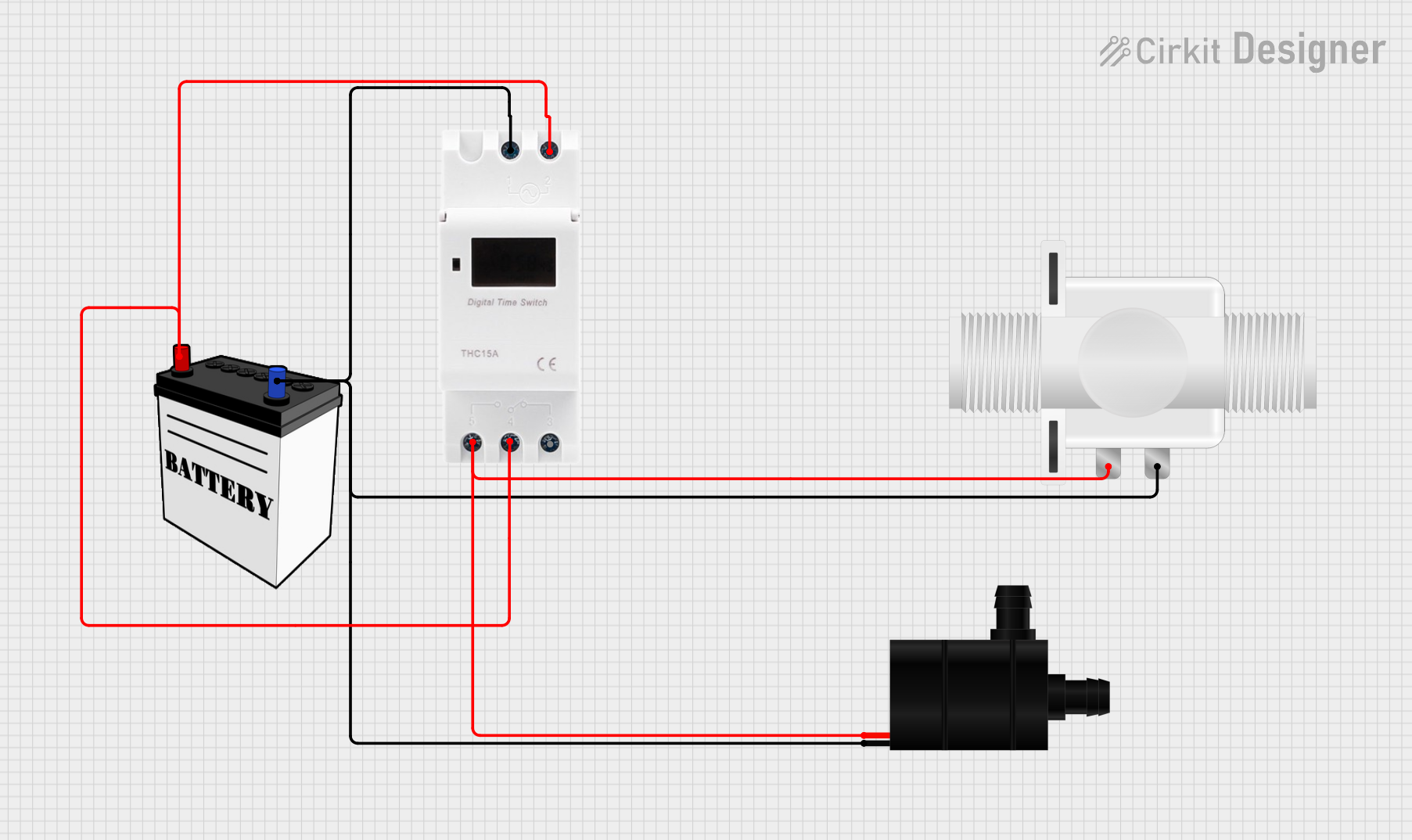
 Open Project in Cirkit Designer
Open Project in Cirkit Designer
 Open Project in Cirkit Designer
Open Project in Cirkit Designer
 Open Project in Cirkit Designer
Open Project in Cirkit Designer
 Open Project in Cirkit Designer
Open Project in Cirkit DesignerExplore Projects Built with Water Pump 12 V
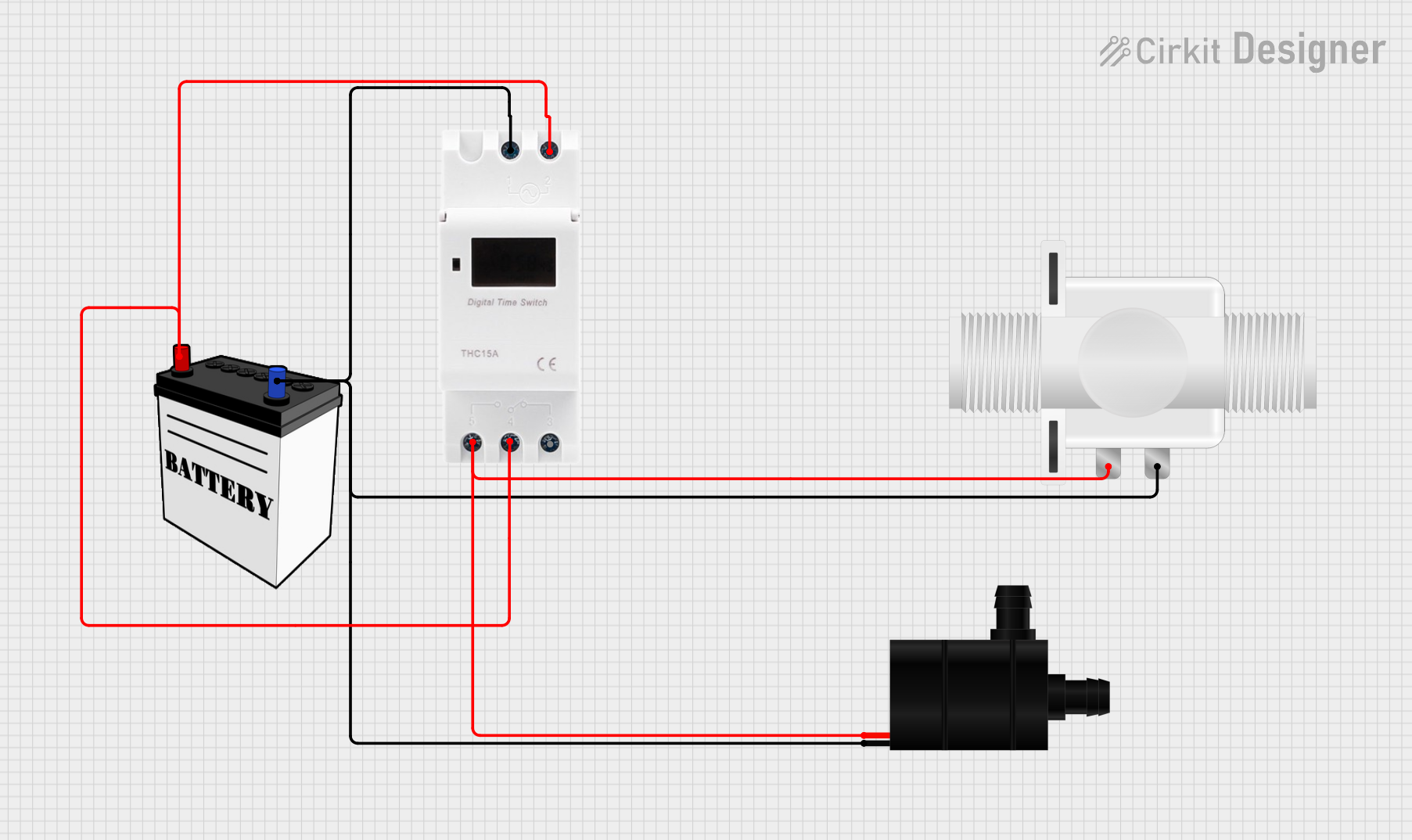
 Open Project in Cirkit Designer
Open Project in Cirkit Designer
 Open Project in Cirkit Designer
Open Project in Cirkit Designer
 Open Project in Cirkit Designer
Open Project in Cirkit Designer
 Open Project in Cirkit Designer
Open Project in Cirkit DesignerTechnical Specifications
Below are the key technical details of the Water Pump 12V:
| Parameter | Value |
|---|---|
| Operating Voltage | 12V DC |
| Operating Current | 0.5A to 2A (varies by load) |
| Power Consumption | 6W to 24W |
| Maximum Flow Rate | 240 liters per hour (L/h) |
| Maximum Lift Height | 3 meters |
| Inlet/Outlet Diameter | 8 mm to 10 mm (varies by model) |
| Material | Plastic or corrosion-resistant ABS |
| Weight | ~200 grams |
| Operating Temperature | 0°C to 50°C |
| Noise Level | < 40 dB |
Pin Configuration and Descriptions
The Water Pump 12V typically has two wires for connection:
| Wire Color | Function | Description |
|---|---|---|
| Red | Positive (+) | Connect to the positive terminal of the 12V power supply. |
| Black | Negative (-) | Connect to the ground or negative terminal of the power supply. |
Usage Instructions
How to Use the Water Pump 12V in a Circuit
- Power Supply: Ensure you have a stable 12V DC power source capable of supplying sufficient current (at least 2A for most models).
- Connections:
- Connect the red wire of the pump to the positive terminal of the power supply.
- Connect the black wire to the ground terminal of the power supply.
- Water Flow:
- Attach appropriate tubing to the inlet and outlet ports of the pump.
- Ensure the tubing is securely fastened to prevent leaks.
- Priming:
- If the pump is not self-priming, fill the pump and tubing with water before starting.
- Operation:
- Turn on the power supply to start the pump. Monitor the flow rate and ensure there are no blockages.
Important Considerations and Best Practices
- Polarity: Always double-check the polarity of the connections. Reversing the polarity may damage the pump.
- Dry Run: Avoid running the pump without water, as this can cause overheating and damage.
- Power Supply: Use a regulated 12V DC power supply to prevent voltage fluctuations that could harm the pump.
- Mounting: Secure the pump in place to minimize vibration and noise during operation.
- Maintenance: Periodically clean the pump and tubing to prevent clogs and ensure optimal performance.
Example: Controlling the Water Pump 12V with an Arduino UNO
The Water Pump 12V can be controlled using an Arduino UNO and a relay module. Below is an example circuit and code:
Circuit Setup
- Connect the pump's red wire to the NO (Normally Open) terminal of the relay module.
- Connect the pump's black wire to the ground terminal of the power supply.
- Connect the COM (Common) terminal of the relay to the positive terminal of the power supply.
- Connect the relay module's control pin to Arduino pin 7.
- Connect the relay module's VCC and GND to the Arduino's 5V and GND pins, respectively.
Arduino Code
// This code controls a 12V water pump using a relay module and an Arduino UNO.
// The pump will turn on for 5 seconds, then turn off for 5 seconds in a loop.
const int relayPin = 7; // Pin connected to the relay module
void setup() {
pinMode(relayPin, OUTPUT); // Set the relay pin as an output
digitalWrite(relayPin, LOW); // Ensure the relay is off at startup
}
void loop() {
digitalWrite(relayPin, HIGH); // Turn on the pump
delay(5000); // Keep the pump on for 5 seconds
digitalWrite(relayPin, LOW); // Turn off the pump
delay(5000); // Keep the pump off for 5 seconds
}
Troubleshooting and FAQs
Common Issues and Solutions
Pump Not Starting:
- Cause: Incorrect wiring or insufficient power supply.
- Solution: Verify the wiring and ensure the power supply provides at least 12V and 2A.
Low Water Flow:
- Cause: Blocked tubing or clogged pump.
- Solution: Check and clean the tubing and pump inlet/outlet.
Excessive Noise:
- Cause: Pump is not securely mounted or running dry.
- Solution: Secure the pump and ensure it is primed with water before operation.
Overheating:
- Cause: Prolonged dry running or excessive load.
- Solution: Avoid running the pump without water and ensure the load is within specifications.
FAQs
Q: Can the pump be used with liquids other than water?
A: The pump is designed for water. Using other liquids may damage the internal components.Q: Is the pump submersible?
A: Check the product specifications. Some models are submersible, while others are not.Q: Can I control the pump speed?
A: The pump speed is typically fixed. To control flow rate, use a valve or a PWM motor controller.Q: How long can the pump run continuously?
A: Most models can run continuously for several hours, but check the manufacturer's guidelines for specific limits.