
How to Use YL-69 Module LM393: Examples, Pinouts, and Specs
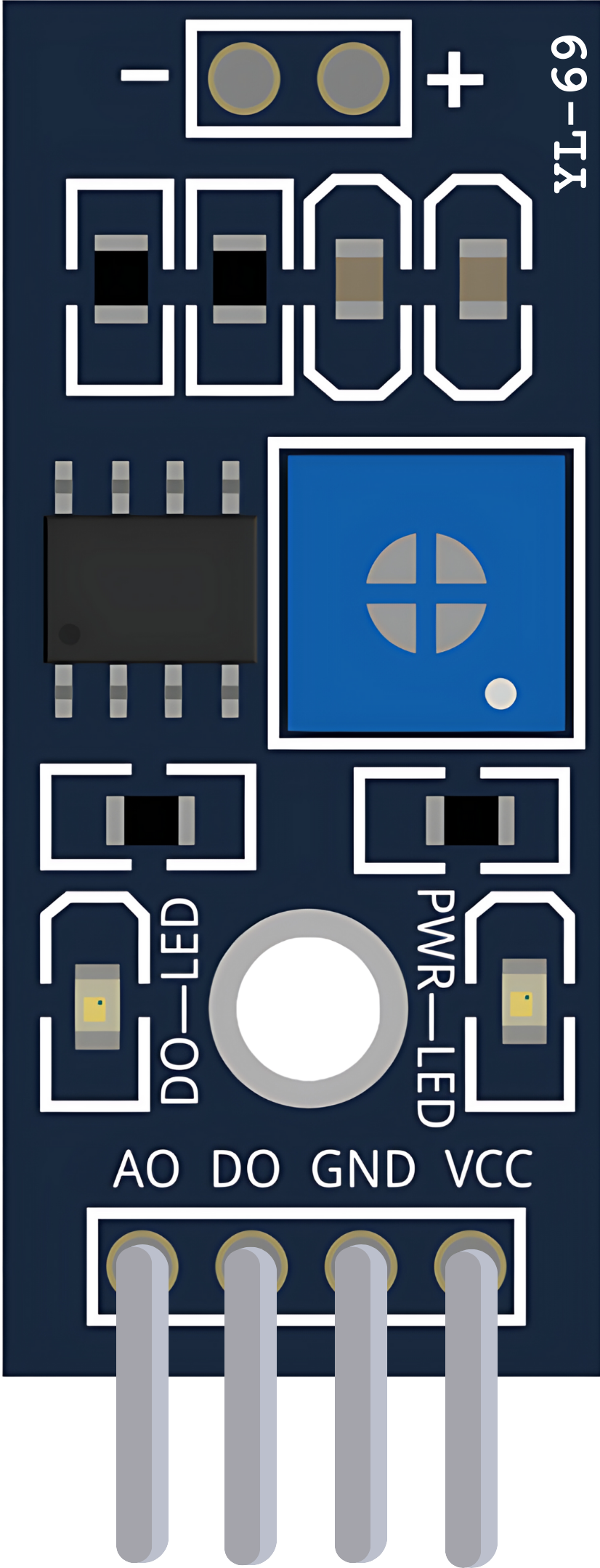
 Design with YL-69 Module LM393 in Cirkit Designer
Design with YL-69 Module LM393 in Cirkit DesignerIntroduction
The YL-69 Module LM393 is a soil moisture sensor designed to measure the moisture content of soil, making it an essential tool for agriculture, gardening, and environmental monitoring. The module uses an LM393 comparator to provide a digital output when the soil moisture level crosses a certain threshold, which can be adjusted using an onboard potentiometer. It can also provide an analog output that gives a variable voltage depending on the moisture level.
Explore Projects Built with YL-69 Module LM393

 Open Project in Cirkit Designer
Open Project in Cirkit Designer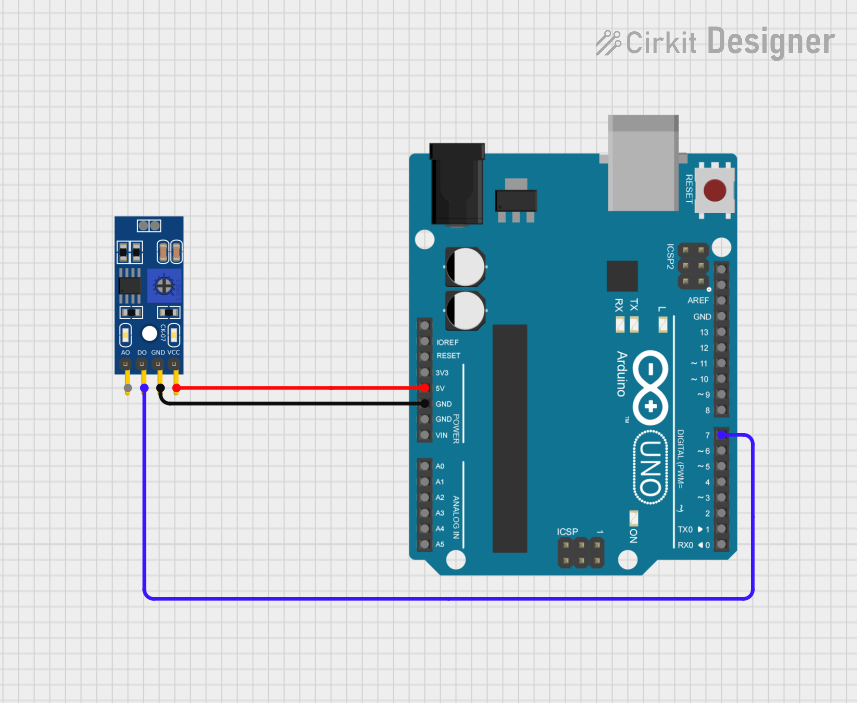
 Open Project in Cirkit Designer
Open Project in Cirkit Designer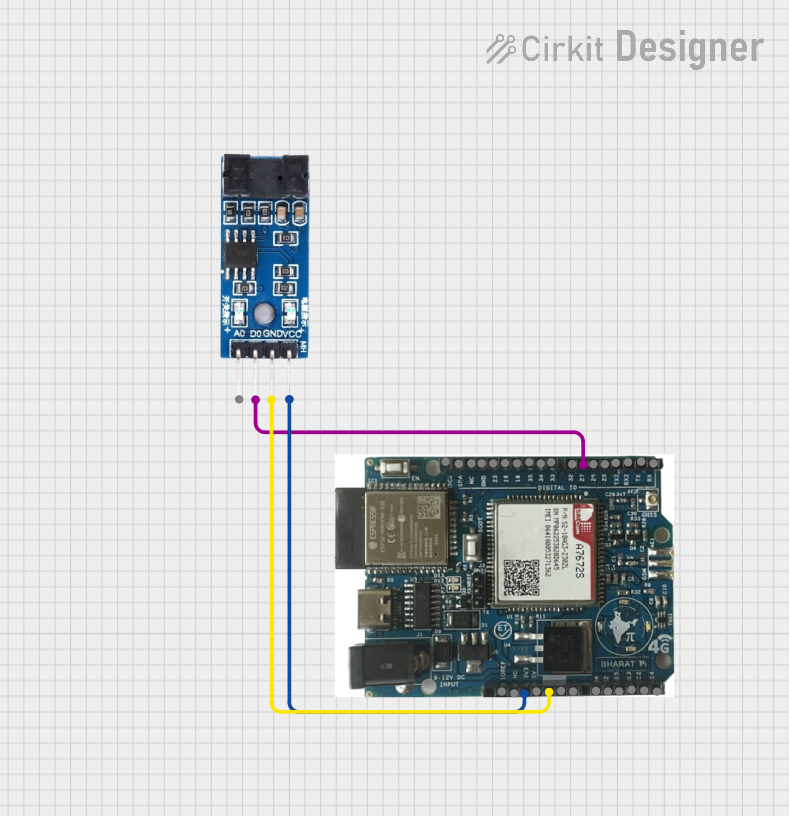
 Open Project in Cirkit Designer
Open Project in Cirkit Designer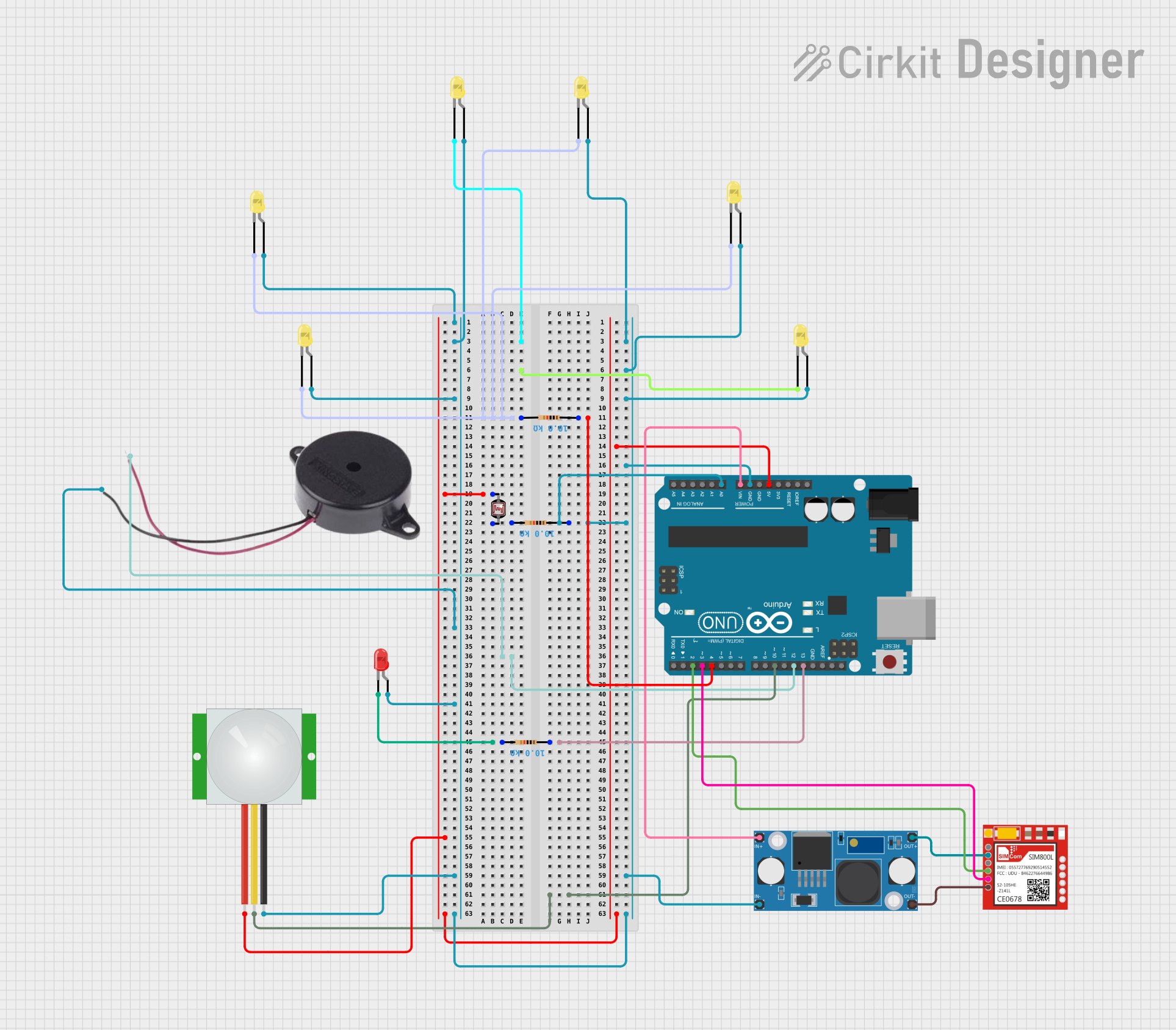
 Open Project in Cirkit Designer
Open Project in Cirkit DesignerExplore Projects Built with YL-69 Module LM393

 Open Project in Cirkit Designer
Open Project in Cirkit Designer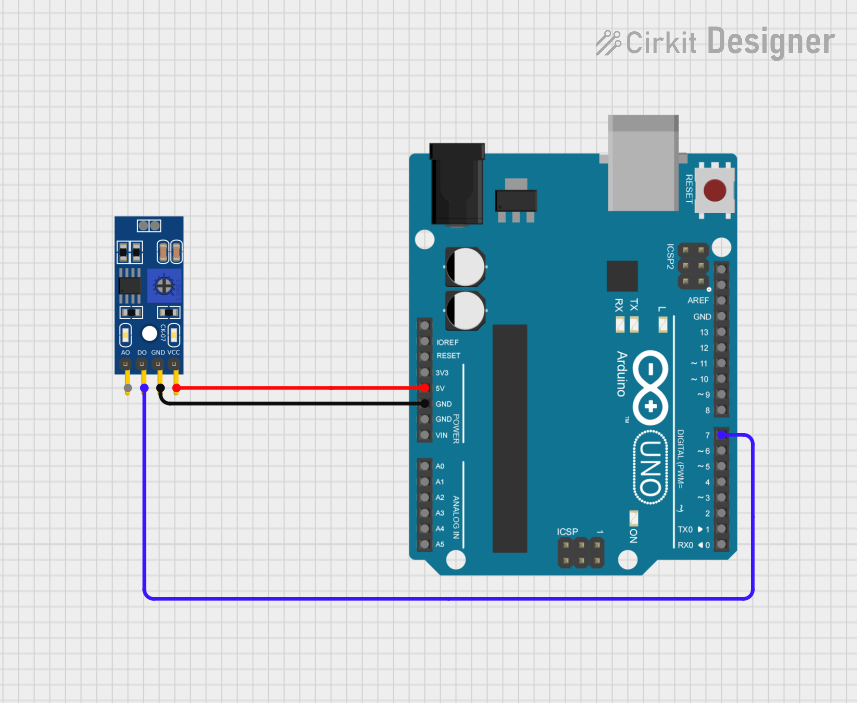
 Open Project in Cirkit Designer
Open Project in Cirkit Designer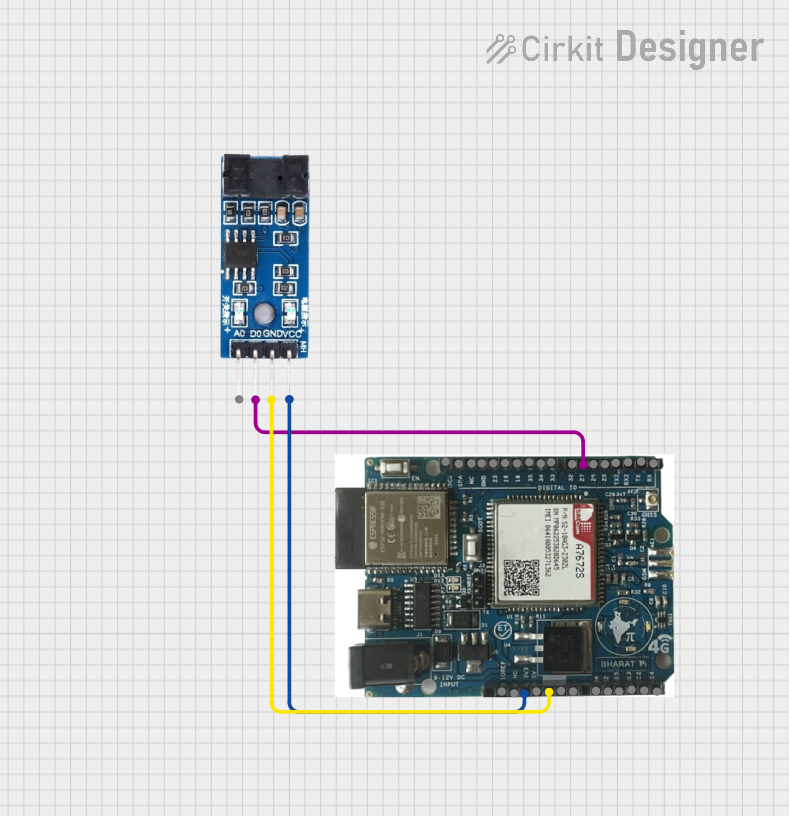
 Open Project in Cirkit Designer
Open Project in Cirkit Designer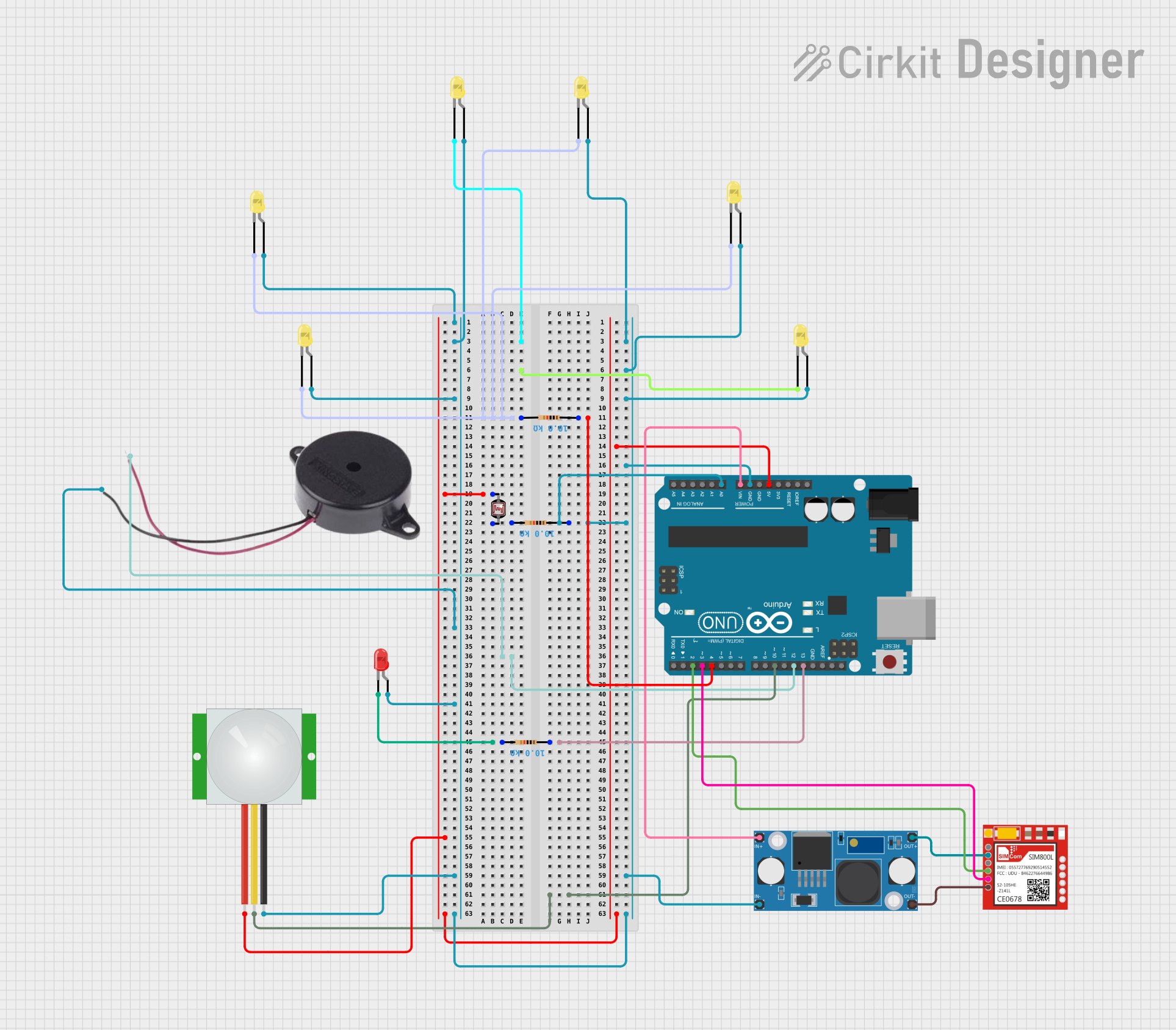
 Open Project in Cirkit Designer
Open Project in Cirkit DesignerCommon Applications and Use Cases
- Automated watering systems for plants
- Soil moisture monitoring in agricultural fields
- Environmental sensing in smart home systems
- Educational projects related to plant growth and soil conditions
Technical Specifications
Key Technical Details
- Operating Voltage: 3.3V to 5V
- Output Type: Digital (D0) and Analog (A0)
- Comparator: LM393
- Sensitivity: Adjustable via onboard potentiometer
- PCB Size: Approximately 30mm x 16mm
Pin Configuration and Descriptions
| Pin | Description |
|---|---|
| VCC | Connect to 3.3V-5V power supply |
| GND | Connect to ground |
| D0 | Digital output; goes high or low based on moisture threshold |
| A0 | Analog output; provides a variable voltage related to moisture level |
Usage Instructions
How to Use the Component in a Circuit
- Connect the VCC pin to a 3.3V-5V power supply.
- Connect the GND pin to the ground of the power supply.
- Connect the A0 pin to an analog input of a microcontroller to read the moisture level as an analog value.
- Connect the D0 pin to a digital input of a microcontroller if you wish to use the digital output.
Important Considerations and Best Practices
- Avoid submerging the sensor completely in water to prevent corrosion.
- Calibrate the sensor by adjusting the onboard potentiometer to set the threshold for the digital output.
- Use a pull-up resistor if the digital output is left floating.
- For more accurate readings, take multiple samples and calculate the average.
Example Code for Arduino UNO
// Define the sensor pins
const int analogPin = A0; // Analog output from the sensor
const int digitalPin = 2; // Digital output from the sensor
void setup() {
Serial.begin(9600); // Start serial communication at 9600 baud
pinMode(digitalPin, INPUT); // Set the digital pin as input
}
void loop() {
int analogValue = analogRead(analogPin); // Read the analog value
bool isDry = digitalRead(digitalPin); // Read the digital value
// Print the analog value to the serial monitor
Serial.print("Moisture Level (Analog): ");
Serial.println(analogValue);
// Print the digital status to the serial monitor
Serial.print("Is the soil dry? (Digital): ");
Serial.println(isDry ? "Yes" : "No");
delay(1000); // Wait for a second before reading again
}
Troubleshooting and FAQs
Common Issues Users Might Face
- Inconsistent Readings: Ensure that the sensor is inserted into the soil properly and that the soil is uniformly moist.
- Corrosion of Probes: Minimize the time the sensor is powered to reduce corrosion, and consider waterproofing the sensor.
- No Output: Check connections and ensure the power supply is within the specified range.
Solutions and Tips for Troubleshooting
- If the digital output does not change, adjust the onboard potentiometer until the desired threshold is reached.
- Clean the sensor probes regularly to maintain accuracy.
- If the sensor is not recognized by the microcontroller, ensure that the correct pins are used and that the board is properly powered.
FAQs
Q: Can the YL-69 Module be used with a 5V system? A: Yes, the module can operate with a 3.3V to 5V power supply.
Q: How do I know if the sensor is working correctly? A: Test the sensor by placing it in dry soil and slowly adding water. The analog value should increase, and the digital output should change when the threshold is crossed.
Q: Is it possible to use the sensor without an Arduino? A: Yes, the sensor can be used with any microcontroller that has analog and digital input pins.
Q: How long do the sensor probes last? A: The lifespan of the probes depends on usage and environmental conditions. Regular cleaning and minimizing exposure to moisture can extend their life.
Q: Can the sensor be left in the soil permanently? A: While the sensor can be left in the soil, prolonged exposure to moisture can lead to corrosion. It's recommended to only power the sensor when measurements are needed.