
How to Use Ublox NEO-M8N GPS module : Examples, Pinouts, and Specs
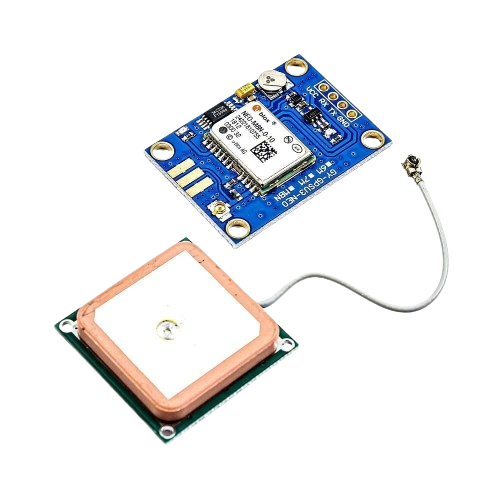
 Design with Ublox NEO-M8N GPS module in Cirkit Designer
Design with Ublox NEO-M8N GPS module in Cirkit DesignerIntroduction
The Ublox NEO-M8N GPS module is a compact, high-performance positioning module featuring the advanced Ublox NEO-M8N chipset. This module is known for its exceptional accuracy, reliability, and power efficiency, making it an ideal solution for a wide range of applications including navigation, tracking systems, drones, and timing synchronization for various devices.
Explore Projects Built with Ublox NEO-M8N GPS module

 Open Project in Cirkit Designer
Open Project in Cirkit Designer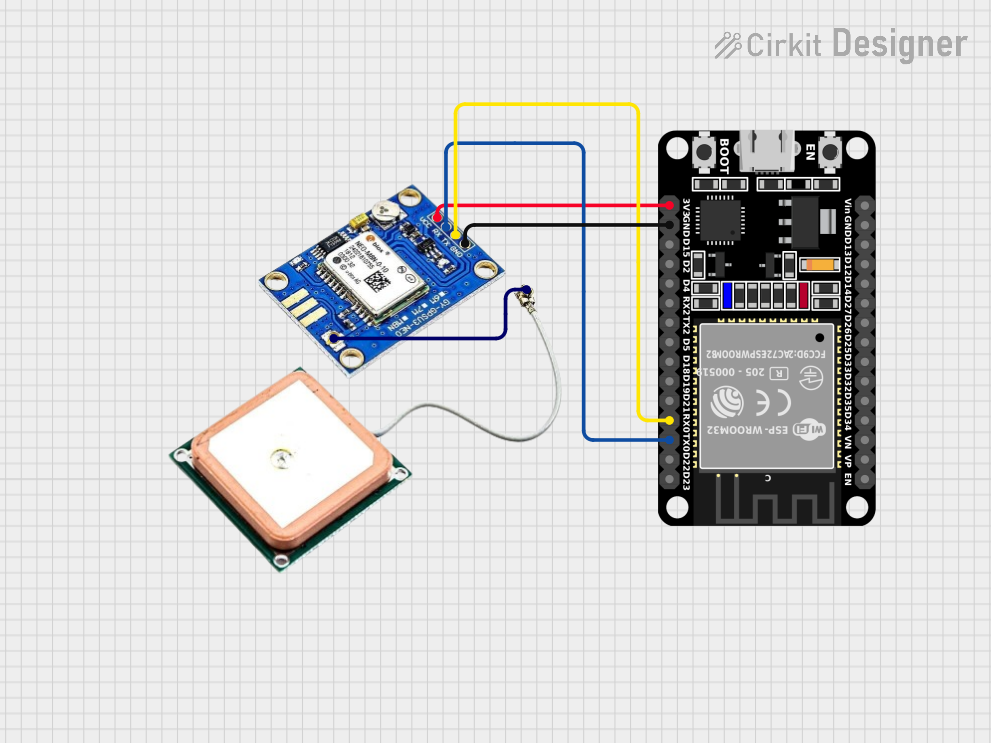
 Open Project in Cirkit Designer
Open Project in Cirkit Designer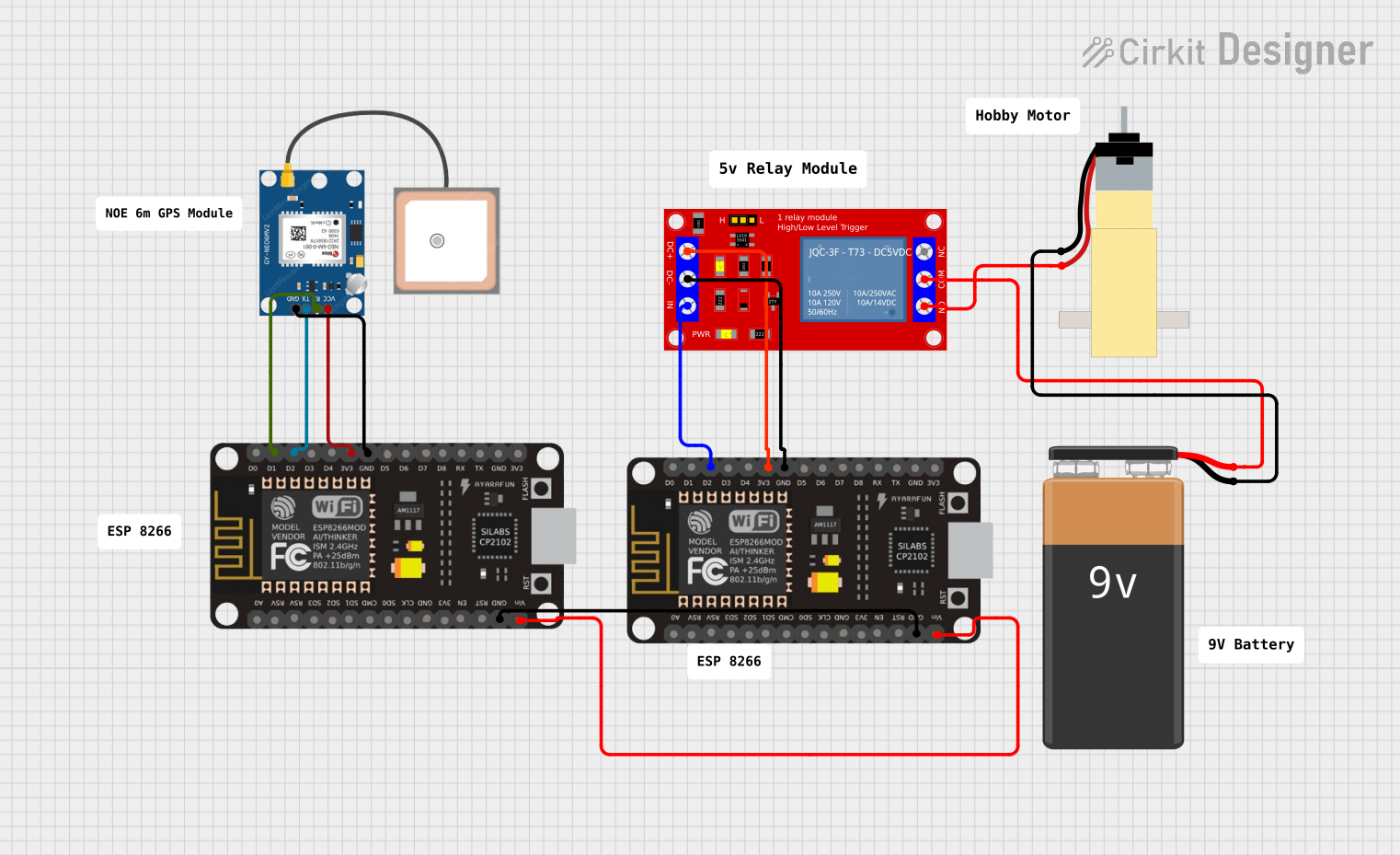
 Open Project in Cirkit Designer
Open Project in Cirkit Designer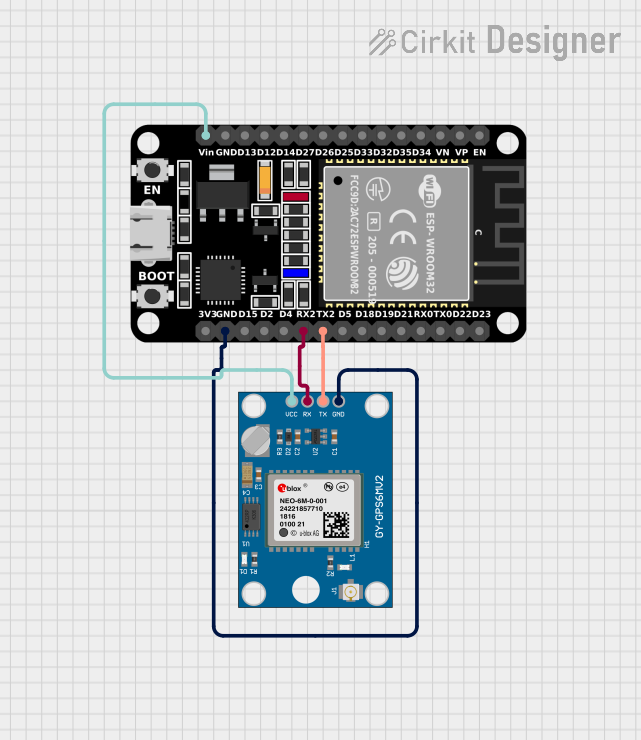
 Open Project in Cirkit Designer
Open Project in Cirkit DesignerExplore Projects Built with Ublox NEO-M8N GPS module

 Open Project in Cirkit Designer
Open Project in Cirkit Designer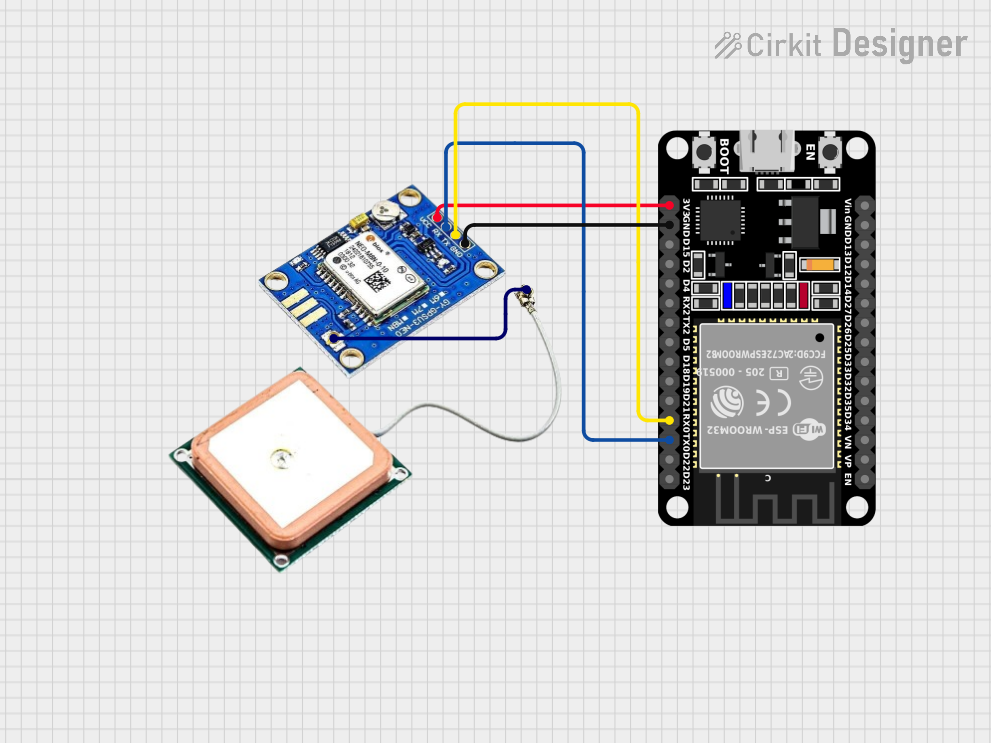
 Open Project in Cirkit Designer
Open Project in Cirkit Designer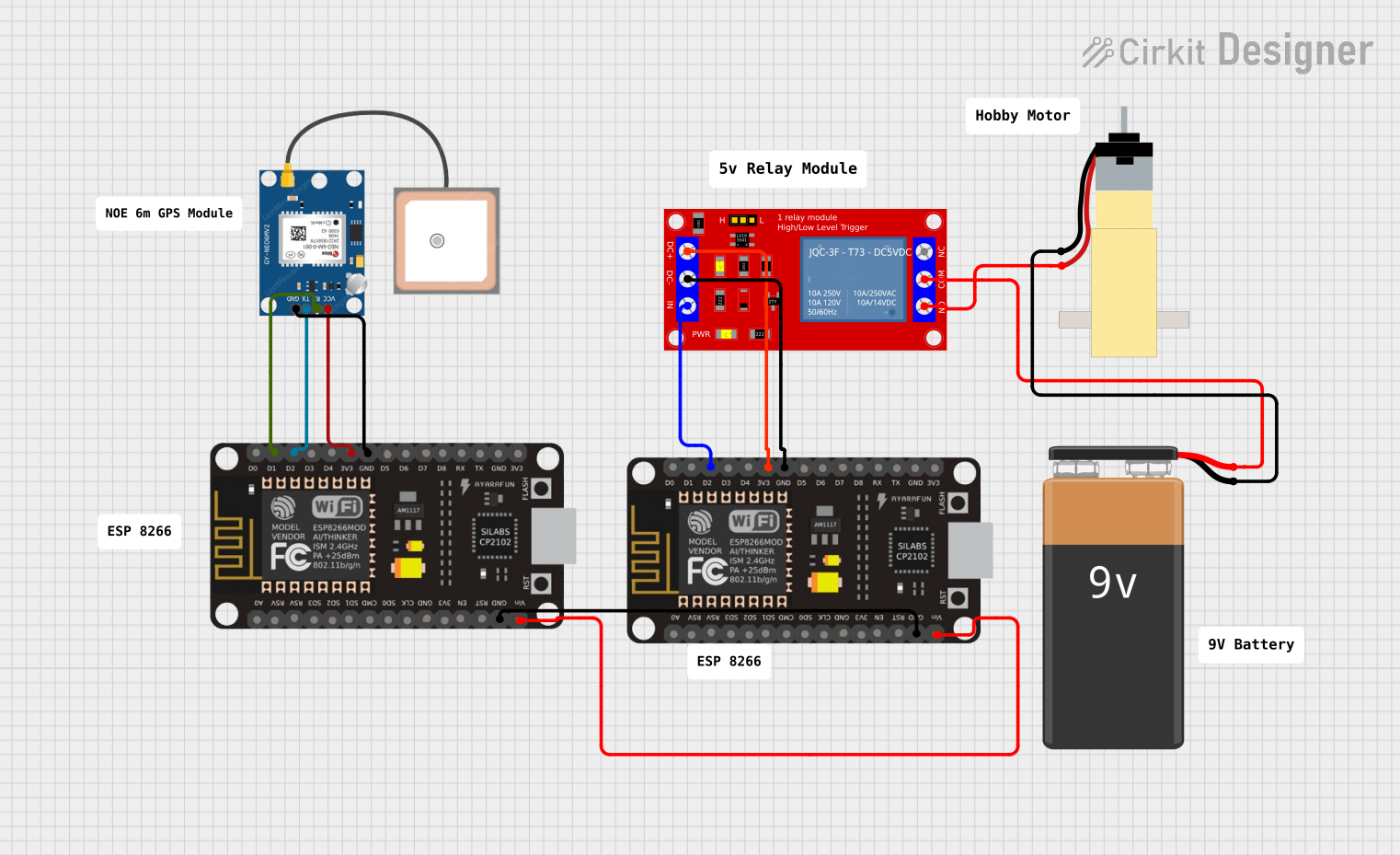
 Open Project in Cirkit Designer
Open Project in Cirkit Designer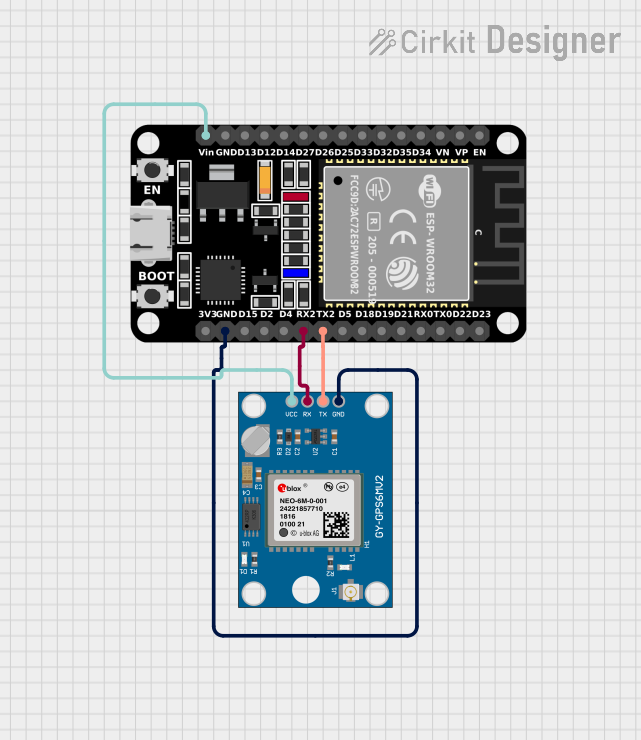
 Open Project in Cirkit Designer
Open Project in Cirkit DesignerCommon Applications and Use Cases
- Personal and vehicle navigation
- Asset tracking and fleet management
- Unmanned aerial vehicles (UAVs) and drones
- Geotagging and mapping
- Time synchronization for networks
Technical Specifications
Key Technical Details
- Receiver Type: 72-channel u-blox M8 engine
- GPS/QZSS L1 C/A, GLONASS L10F, BeiDou B1
- SBAS: WAAS, EGNOS, MSAS
- Galileo-ready E1B/C (NEO-M8N)
- Nav. Update Rate: Up to 10 Hz
- Position Accuracy: 2 m CEP
- Acquisition Times: Cold starts: 26s, Aided starts: 2s, Reacquisition: 1.5s
- Sensitivity: Tracking & Nav: –167 dBm, Cold starts: –148 dBm
- Oscillator: TCXO (NEO-M8N/Q), Crystal (NEO-M8M)
- RTC crystal: Built-In
- Anti Jamming: Active CW detection and removal. Extra onboard SAW band pass filter (NEO-M8N/Q)
- Power Supply: 1.65 V to 3.6 V
- Power Consumption: 23 mA @ 3.0 V (continuous), 5 mA @ 3.0 V Power Save Mode (1 Hz)
- Operating Temp.: –40° C to 85° C
Pin Configuration and Descriptions
| Pin Number | Name | Description |
|---|---|---|
| 1 | VCC | Power supply (1.65 V to 3.6 V) |
| 2 | GND | Ground |
| 3 | TX | Data output from the module (TXD) |
| 4 | RX | Data input to the module (RXD) |
| 5 | PPS | Pulse Per Second output |
| 6 | SDA | I2C Data |
| 7 | SCL | I2C Clock |
| 8 | RST | Reset input (active low) |
Usage Instructions
How to Use the Component in a Circuit
- Power Supply: Connect the VCC pin to a power source between 1.65 V and 3.6 V and the GND pin to the ground.
- Data Communication: Connect the TX pin of the GPS module to the RX pin of your microcontroller and the RX pin to the TX pin of your microcontroller for serial communication.
- PPS Output: The PPS pin outputs a pulse per second, which can be used for precise timing.
- I2C Communication: If using I2C, connect SDA and SCL to your microcontroller's corresponding I2C pins.
- Reset: The RST pin can be connected to a microcontroller pin for resetting the module programmatically.
Important Considerations and Best Practices
- Ensure that the GPS antenna has a clear view of the sky for optimal performance.
- Avoid placing the module close to sources of electromagnetic interference.
- Use a regulated power supply to prevent damage to the module.
- For initial setup, it may take longer for the module to acquire satellite signals (cold start). Subsequent starts will be faster (hot starts).
Example Arduino UNO Connection and Code
#include <SoftwareSerial.h>
// Connect the GPS module TX to Arduino pin 3 and RX to pin 4
SoftwareSerial gpsSerial(3, 4); // RX, TX
void setup() {
// Start the serial communication with the host computer
Serial.begin(9600);
while (!Serial) {
; // Wait for serial port to connect
}
// Start the serial communication with the GPS module
gpsSerial.begin(9600);
}
void loop() {
// Check if data is available from the GPS module
if (gpsSerial.available()) {
// Forward the data from the GPS module to the host computer
Serial.write(gpsSerial.read());
}
// Check if data is available from the host computer
if (Serial.available()) {
// Forward the data from the host computer to the GPS module
gpsSerial.write(Serial.read());
}
}
Troubleshooting and FAQs
Common Issues Users Might Face
- No GPS Fix: Ensure the antenna has a clear view of the sky and that the module is not near strong electromagnetic fields.
- Garbled Data: Check the baud rate and serial connections. Ensure that the TX/RX connections are not reversed.
- Module Not Powering Up: Verify the power supply voltage and connections.
Solutions and Tips for Troubleshooting
- Cold Start: If the module is taking a long time to get a fix, leave it powered on with a clear view of the sky for several minutes.
- Interference: Use shielded cables for connections and keep the GPS module away from high-power devices.
- Power Issues: Use a multimeter to check the voltage at the VCC pin to ensure it is within the specified range.
FAQs
Q: Can the module be used indoors? A: GPS signals are significantly weakened indoors. It is recommended to use the module outdoors or near a window.
Q: How can I increase the update rate? A: The update rate can be configured using UBX protocol commands. Refer to the u-blox documentation for details.
Q: What is the purpose of the PPS pin? A: The PPS pin provides a pulse per second signal that can be used for precise timing applications.
Q: How do I reset the module? A: The module can be reset by pulling the RST pin low. This can be done manually or programmatically via a microcontroller.
This documentation provides an overview of the Ublox NEO-M8N GPS module, its technical specifications, usage instructions, and troubleshooting tips. For more detailed information, refer to the manufacturer's datasheet and application notes.