
How to Use MCP23017: Examples, Pinouts, and Specs
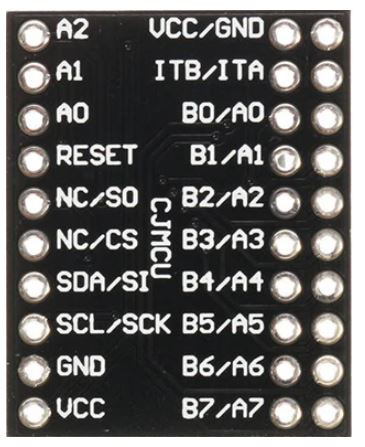
 Design with MCP23017 in Cirkit Designer
Design with MCP23017 in Cirkit DesignerIntroduction
The MCP23017, manufactured by AzDelivery, is a 16-bit I/O expander that communicates with microcontrollers via the I2C interface. It provides an easy way to add up to 16 additional GPIO pins to your project, making it ideal for applications where the number of available I/O pins on a microcontroller is insufficient. The MCP23017 is highly versatile and can be used for both input and output operations, supporting features such as interrupt handling and pin direction control.
Explore Projects Built with MCP23017
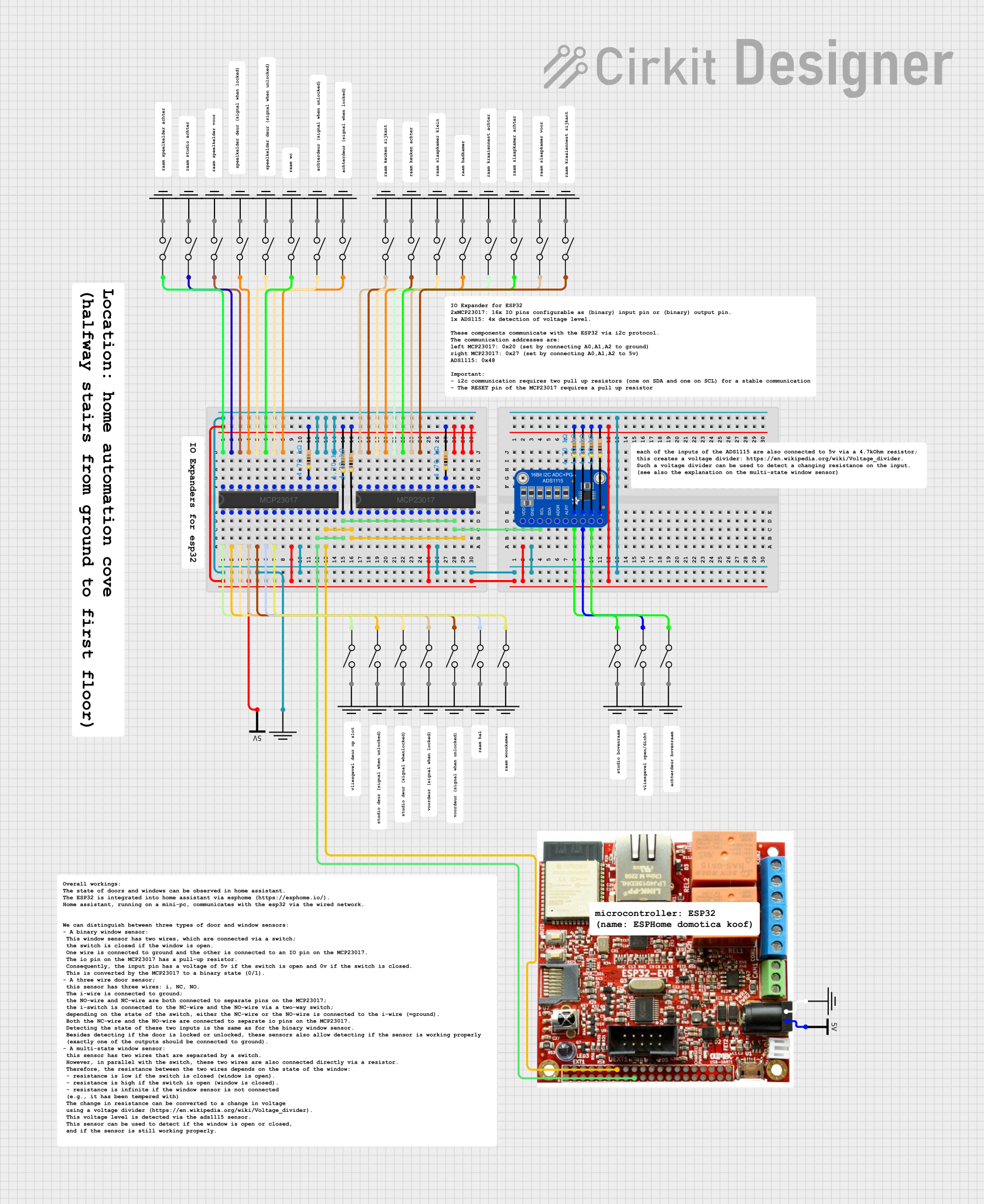
 Open Project in Cirkit Designer
Open Project in Cirkit Designer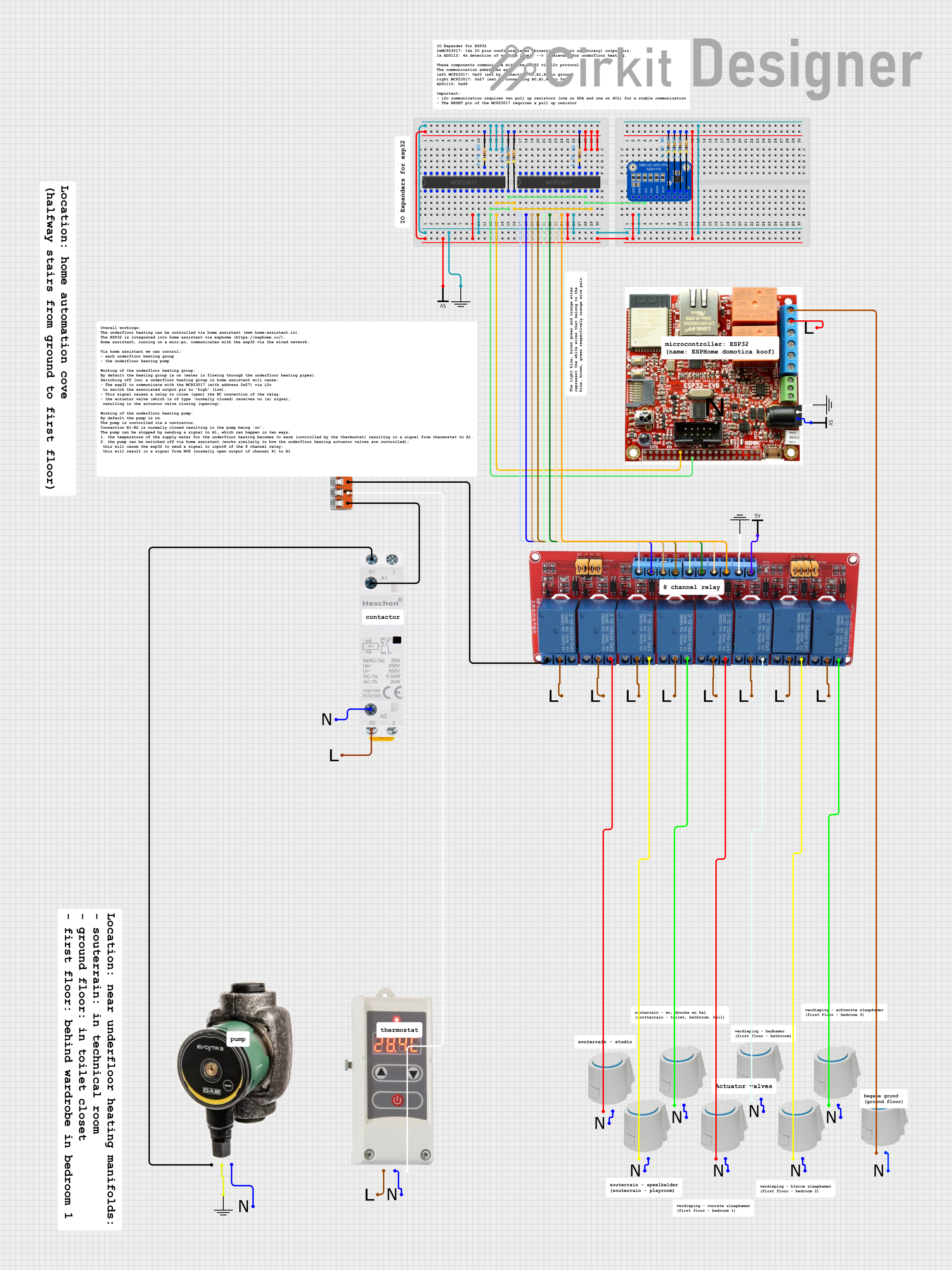
 Open Project in Cirkit Designer
Open Project in Cirkit Designer
 Open Project in Cirkit Designer
Open Project in Cirkit Designer
 Open Project in Cirkit Designer
Open Project in Cirkit DesignerExplore Projects Built with MCP23017
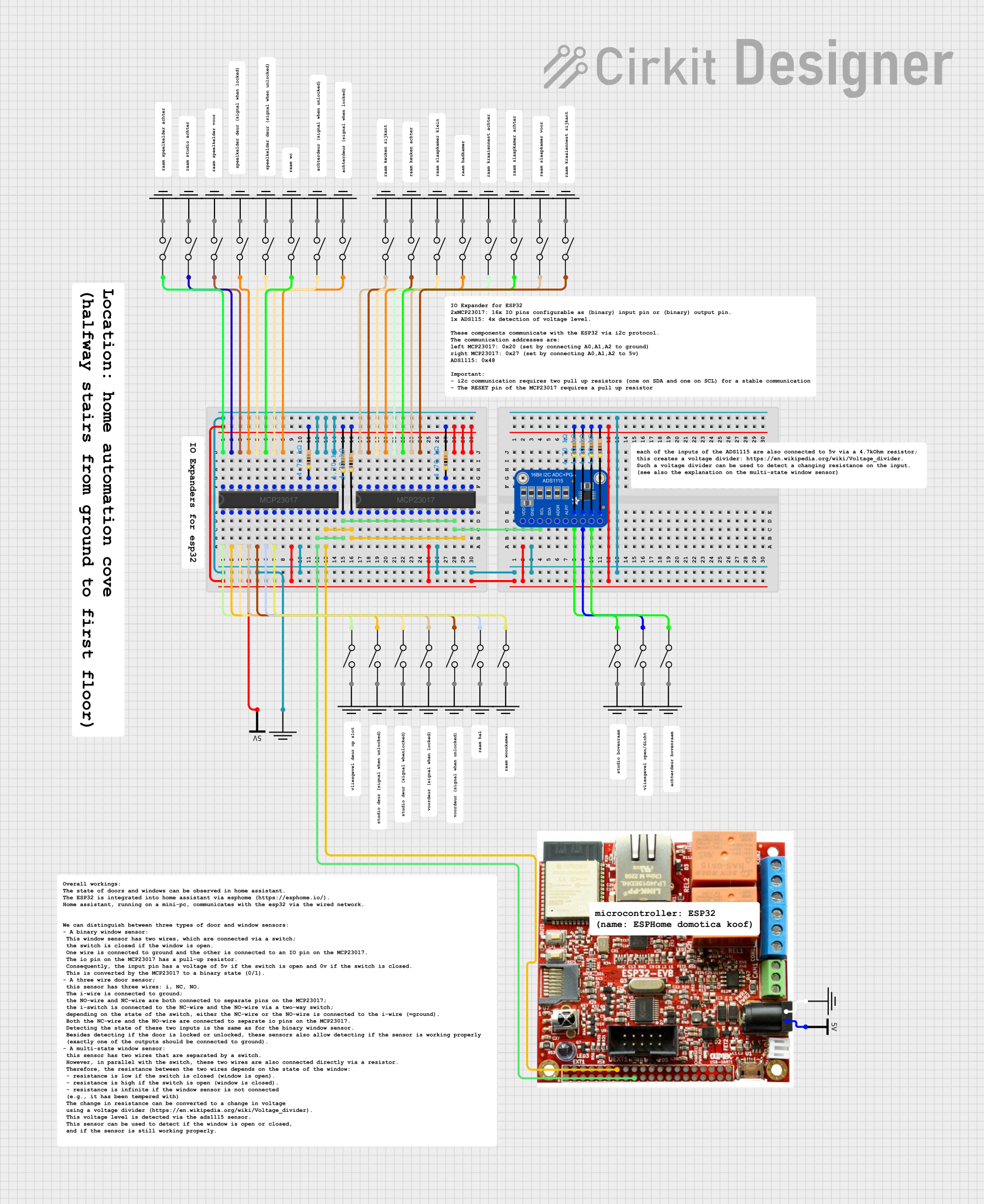
 Open Project in Cirkit Designer
Open Project in Cirkit Designer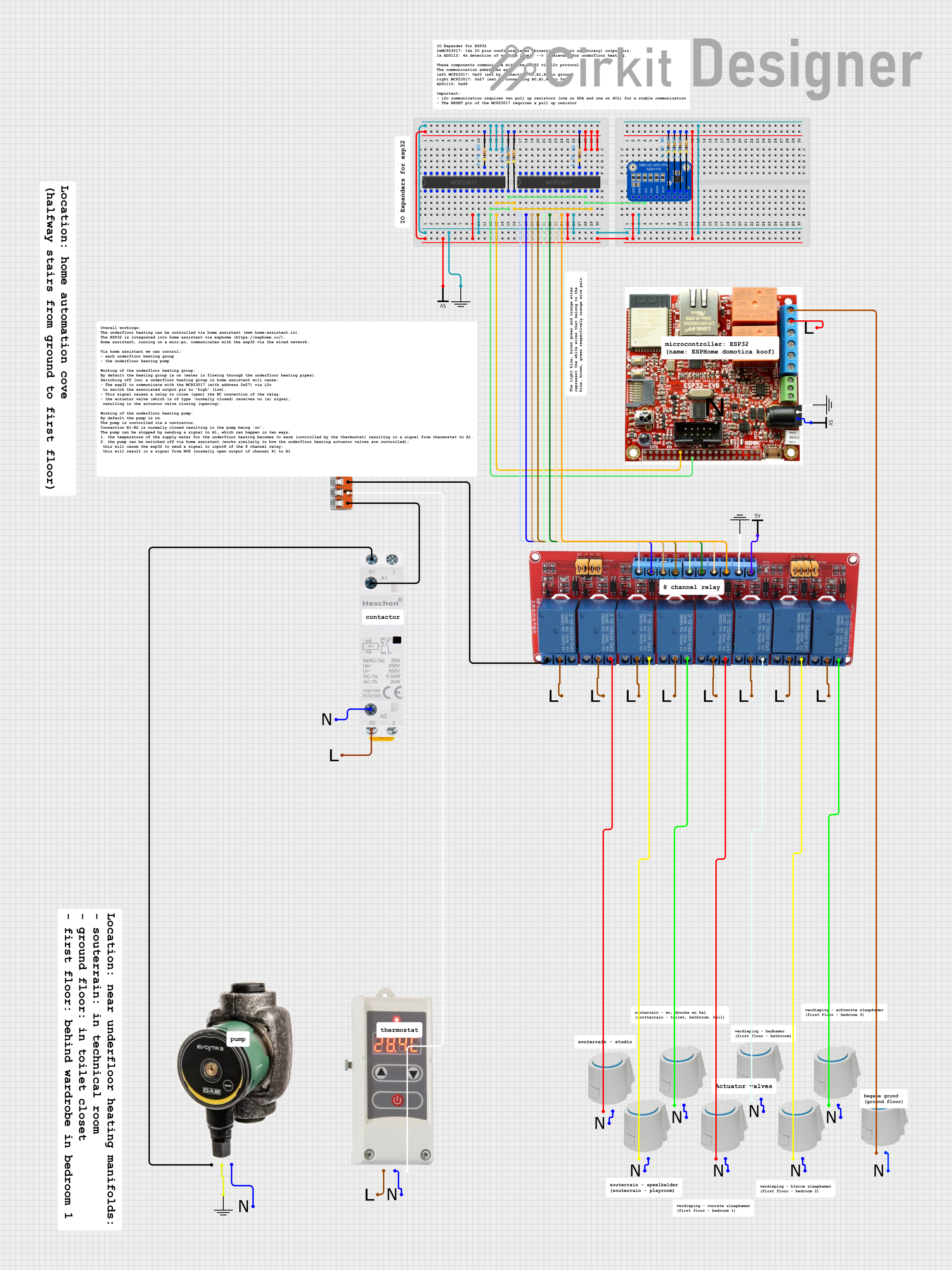
 Open Project in Cirkit Designer
Open Project in Cirkit Designer
 Open Project in Cirkit Designer
Open Project in Cirkit Designer
 Open Project in Cirkit Designer
Open Project in Cirkit DesignerCommon Applications and Use Cases
- Expanding GPIO capabilities of microcontrollers like Arduino, ESP32, or Raspberry Pi.
- Driving LEDs, relays, or other output devices.
- Reading multiple switches, sensors, or other input devices.
- Applications requiring interrupt-driven I/O for efficient processing.
- Home automation, robotics, and industrial control systems.
Technical Specifications
Key Technical Details
- Manufacturer Part ID: MCP23017
- Interface: I2C (up to 1.7 MHz)
- Operating Voltage: 1.8V to 5.5V
- Maximum Current per Pin: 25 mA
- Total GPIO Pins: 16 (divided into two 8-bit ports: PORTA and PORTB)
- Interrupt Capability: Configurable interrupts for each pin
- Addressing: 7-bit I2C address (configurable via 3 address pins, allowing up to 8 devices on the same bus)
- Operating Temperature: -40°C to +85°C
- Package: 28-pin DIP, SOIC, or SSOP
Pin Configuration and Descriptions
The MCP23017 has 28 pins, with the following configuration:
| Pin Number | Pin Name | Description |
|---|---|---|
| 1 | GPA0 | General Purpose I/O Pin 0 (PORTA) |
| 2 | GPA1 | General Purpose I/O Pin 1 (PORTA) |
| 3 | GPA2 | General Purpose I/O Pin 2 (PORTA) |
| 4 | GPA3 | General Purpose I/O Pin 3 (PORTA) |
| 5 | GPA4 | General Purpose I/O Pin 4 (PORTA) |
| 6 | GPA5 | General Purpose I/O Pin 5 (PORTA) |
| 7 | GPA6 | General Purpose I/O Pin 6 (PORTA) |
| 8 | GPA7 | General Purpose I/O Pin 7 (PORTA) |
| 9 | VSS | Ground (0V) |
| 10 | INTB | Interrupt Output for PORTB |
| 11 | INTA | Interrupt Output for PORTA |
| 12 | SCL | I2C Clock Line |
| 13 | SDA | I2C Data Line |
| 14 | A2 | I2C Address Pin 2 |
| 15 | A1 | I2C Address Pin 1 |
| 16 | A0 | I2C Address Pin 0 |
| 17 | RESET | Active-Low Reset Input |
| 18 | VDD | Power Supply (1.8V to 5.5V) |
| 19 | GPB0 | General Purpose I/O Pin 0 (PORTB) |
| 20 | GPB1 | General Purpose I/O Pin 1 (PORTB) |
| 21 | GPB2 | General Purpose I/O Pin 2 (PORTB) |
| 22 | GPB3 | General Purpose I/O Pin 3 (PORTB) |
| 23 | GPB4 | General Purpose I/O Pin 4 (PORTB) |
| 24 | GPB5 | General Purpose I/O Pin 5 (PORTB) |
| 25 | GPB6 | General Purpose I/O Pin 6 (PORTB) |
| 26 | GPB7 | General Purpose I/O Pin 7 (PORTB) |
| 27 | OSC1 | Oscillator Input (optional, for external clock) |
| 28 | OSC2 | Oscillator Output (optional, for external clock) |
Usage Instructions
How to Use the MCP23017 in a Circuit
- Power Supply: Connect the VDD pin to a power source (1.8V to 5.5V) and the VSS pin to ground.
- I2C Connections: Connect the SCL and SDA pins to the corresponding I2C pins on your microcontroller. Use pull-up resistors (typically 4.7kΩ) on both lines.
- Address Configuration: Set the A0, A1, and A2 pins to either HIGH or LOW to configure the I2C address. This allows up to 8 MCP23017 devices on the same I2C bus.
- GPIO Configuration: Use the I2C interface to configure the direction of each GPIO pin (input or output) and set their initial states.
- Interrupts (Optional): If using interrupts, connect the INTA and/or INTB pins to interrupt-capable pins on your microcontroller.
Example: Using MCP23017 with Arduino UNO
Below is an example of how to use the MCP23017 with an Arduino UNO to control LEDs and read button inputs.
Circuit Setup
- Connect the MCP23017's VDD to 5V and VSS to GND.
- Connect SCL to Arduino's A5 and SDA to A4 (I2C pins on the UNO).
- Use pull-up resistors (4.7kΩ) on the SCL and SDA lines.
- Connect LEDs to PORTA pins (GPA0-GPA7) with current-limiting resistors.
- Connect buttons to PORTB pins (GPB0-GPB7) with pull-down resistors.
Arduino Code
#include <Wire.h>
#include "Adafruit_MCP23017.h"
// Create an MCP23017 object
Adafruit_MCP23017 mcp;
void setup() {
// Initialize I2C communication
Wire.begin();
// Initialize the MCP23017
mcp.begin(); // Default address is 0x20
// Configure PORTA as outputs for LEDs
for (int i = 0; i < 8; i++) {
mcp.pinMode(i, OUTPUT);
}
// Configure PORTB as inputs for buttons
for (int i = 8; i < 16; i++) {
mcp.pinMode(i, INPUT);
mcp.pullUp(i, HIGH); // Enable internal pull-up resistors
}
}
void loop() {
// Read button states from PORTB
for (int i = 8; i < 16; i++) {
if (mcp.digitalRead(i) == LOW) { // Button pressed
mcp.digitalWrite(i - 8, HIGH); // Turn on corresponding LED
} else {
mcp.digitalWrite(i - 8, LOW); // Turn off corresponding LED
}
}
}
Important Considerations and Best Practices
- Use appropriate pull-up resistors on the I2C lines to ensure reliable communication.
- Avoid exceeding the maximum current rating of 25 mA per pin.
- If using multiple MCP23017 devices, ensure each has a unique I2C address.
- Use decoupling capacitors (e.g., 0.1 µF) near the VDD pin to reduce noise.
Troubleshooting and FAQs
Common Issues and Solutions
No Communication with MCP23017:
- Ensure the I2C address matches the configuration of the A0, A1, and A2 pins.
- Verify that pull-up resistors are connected to the SCL and SDA lines.
- Check the wiring for loose or incorrect connections.
GPIO Pins Not Responding:
- Confirm that the pins are correctly configured as input or output.
- Check for short circuits or excessive current draw on the pins.
Interrupts Not Working:
- Ensure the INTA/INTB pins are connected to interrupt-capable pins on the microcontroller.
- Verify that interrupt conditions are correctly configured in the MCP23017 registers.
FAQs
Can I use the MCP23017 with 3.3V microcontrollers? Yes, the MCP23017 operates at voltages as low as 1.8V, making it compatible with 3.3V systems.
How many MCP23017 devices can I connect to a single I2C bus? Up to 8 devices can be connected by configuring the A0, A1, and A2 address pins.
What is the maximum I2C speed supported by the MCP23017? The MCP23017 supports I2C speeds up to 1.7 MHz.
This concludes the documentation for the MCP23017.