
How to Use TA6568: Examples, Pinouts, and Specs
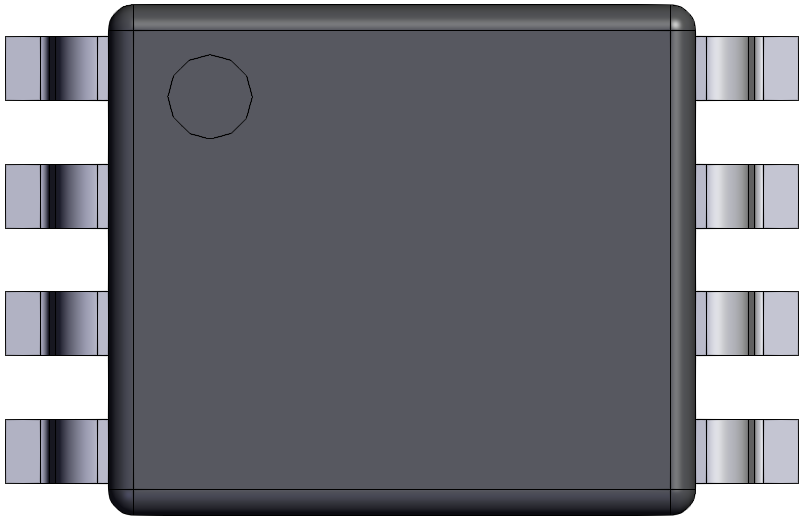
 Design with TA6568 in Cirkit Designer
Design with TA6568 in Cirkit DesignerIntroduction
The TA6568 is a dual operational amplifier (op-amp) designed for audio amplification and signal conditioning applications. It is characterized by its high input impedance and low output impedance, which makes it an excellent choice for interfacing with high-impedance sources and driving low-impedance loads, such as headphones or speakers. The TA6568 is commonly used in pre-amplifiers, active filters, and audio mixers.
Explore Projects Built with TA6568
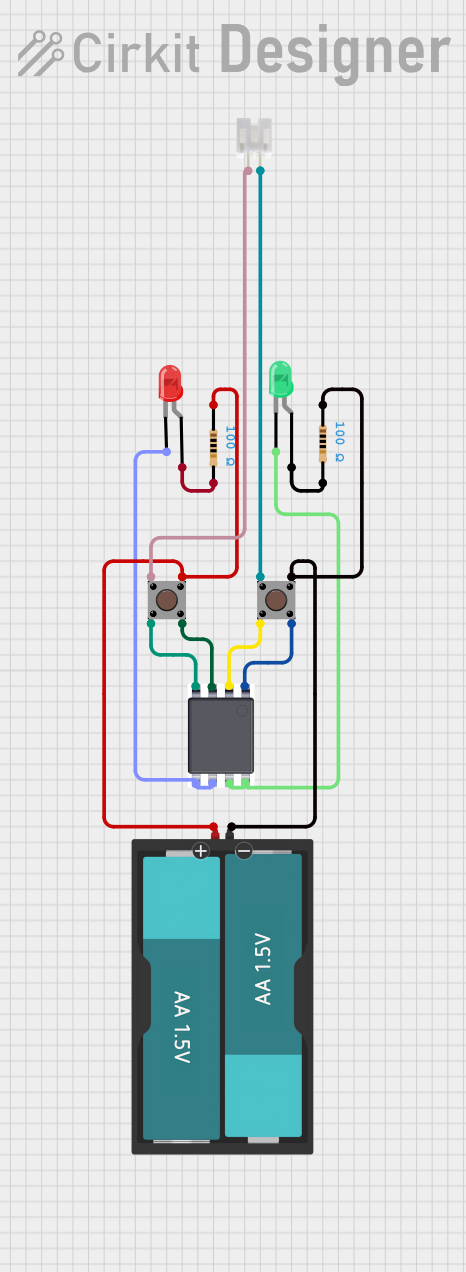
 Open Project in Cirkit Designer
Open Project in Cirkit Designer
 Open Project in Cirkit Designer
Open Project in Cirkit Designer
 Open Project in Cirkit Designer
Open Project in Cirkit Designer
 Open Project in Cirkit Designer
Open Project in Cirkit DesignerExplore Projects Built with TA6568
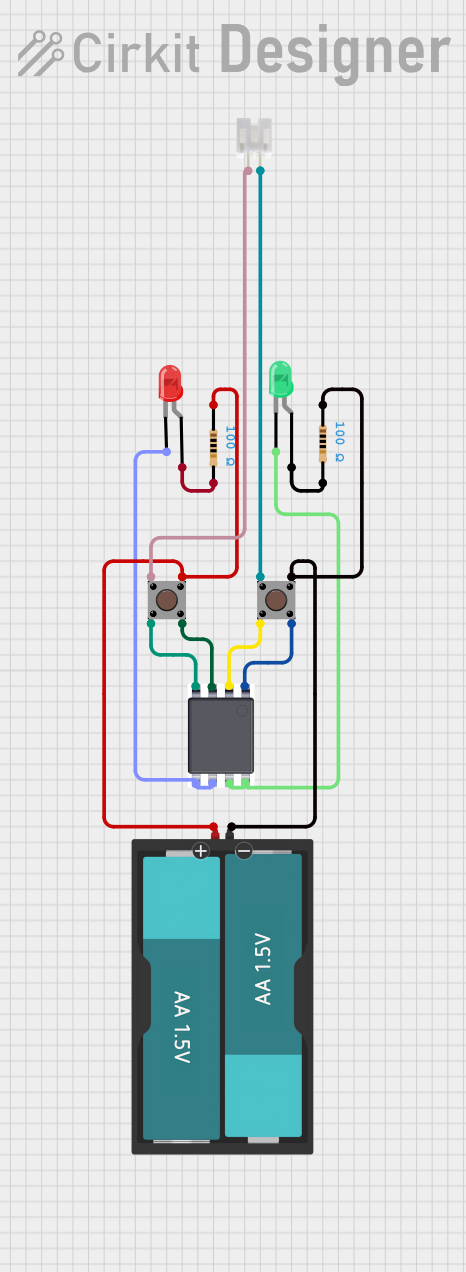
 Open Project in Cirkit Designer
Open Project in Cirkit Designer
 Open Project in Cirkit Designer
Open Project in Cirkit Designer
 Open Project in Cirkit Designer
Open Project in Cirkit Designer
 Open Project in Cirkit Designer
Open Project in Cirkit DesignerTechnical Specifications
General Characteristics
- Supply Voltage (VCC): ±3V to ±15V
- Input Offset Voltage: 3mV (max)
- Input Bias Current: 500nA (max)
- Slew Rate: 1V/µs (typ)
- Gain Bandwidth Product: 10MHz (typ)
Pin Configuration and Descriptions
| Pin Number | Name | Description |
|---|---|---|
| 1 | OUT1 | Output of Amplifier 1 |
| 2 | IN1- | Inverting input of Amplifier 1 |
| 3 | IN1+ | Non-inverting input of Amplifier 1 |
| 4 | VEE | Negative supply voltage |
| 5 | IN2+ | Non-inverting input of Amplifier 2 |
| 6 | IN2- | Inverting input of Amplifier 2 |
| 7 | OUT2 | Output of Amplifier 2 |
| 8 | VCC | Positive supply voltage |
Usage Instructions
Basic Connection
To use the TA6568 in a circuit, connect the power supply to pins 4 (VEE) and 8 (VCC), ensuring that the supply voltage does not exceed the specified limits. Connect the input signal to the non-inverting input (IN1+ or IN2+) for a non-inverted output, or to the inverting input (IN1- or IN2-) for an inverted output. The output can be taken from OUT1 or OUT2.
Best Practices
- Use bypass capacitors close to the power supply pins to minimize noise.
- Keep signal paths short to reduce interference.
- Ensure proper grounding to avoid ground loops.
- Use feedback resistors to set the desired gain for the amplifier.
Example Circuit: Audio Amplifier with Arduino UNO
// Code to control volume of audio signal using Arduino UNO and TA6568
const int analogInPin = A0; // Analog input pin for potentiometer
const int analogOutPin = 9; // PWM output pin connected to TA6568 volume control
int sensorValue = 0; // Value read from the potentiometer
int outputValue = 0; // Value output to the PWM (analog out)
void setup() {
// Initialize serial communication at 9600 bits per second:
Serial.begin(9600);
}
void loop() {
// Read the potentiometer value
sensorValue = analogRead(analogInPin);
// Map it to the range of the analog out (PWM):
outputValue = map(sensorValue, 0, 1023, 0, 255);
// Change the analog out value:
analogWrite(analogOutPin, outputValue);
// Print the results to the serial monitor:
Serial.print("sensor = ");
Serial.print(sensorValue);
Serial.print("\t output = ");
Serial.println(outputValue);
// Wait 2 milliseconds before the next loop
// for the analog-to-digital converter to settle
// after the last reading:
delay(2);
}
Troubleshooting and FAQs
Common Issues
- No Output: Ensure that the power supply is connected correctly and within the specified voltage range. Check for proper input signal connection.
- Distorted Sound: This could be due to overdriving the input or output. Check the input signal level and ensure the output is not exceeding the amplifier's capabilities.
- Hum or Noise: Ensure that the power supply is clean and that bypass capacitors are used. Check for proper grounding and avoid long signal paths.
FAQs
Q: Can the TA6568 be used with a single supply voltage? A: Yes, the TA6568 can be configured to operate with a single supply voltage, but a virtual ground at mid-supply level is typically needed.
Q: What is the maximum supply voltage for the TA6568? A: The maximum supply voltage is ±15V. Exceeding this voltage can damage the component.
Q: Can the TA6568 drive a speaker directly? A: While the TA6568 can drive low-impedance loads, it may not be powerful enough for all speakers. An additional power amplifier stage may be required for larger speakers.
Q: Is the TA6568 suitable for DC signal amplification? A: Yes, the TA6568 can be used for DC signal amplification, but care must be taken to manage offset voltages and drift.
This documentation provides a comprehensive overview of the TA6568 dual operational amplifier, ensuring users can effectively incorporate it into their audio applications.