
How to Use sibass 2 pin female mount: Examples, Pinouts, and Specs

 Design with sibass 2 pin female mount in Cirkit Designer
Design with sibass 2 pin female mount in Cirkit DesignerIntroduction
The SIBASS 2 Pin Female Mount Connector is a versatile and reliable component designed for establishing secure electrical connections in various electronic circuits. This connector features two pins and is specifically designed for female mounting, making it an ideal choice for applications requiring robust and stable connections. Common use cases include connecting sensors, modules, and other peripherals to microcontrollers, such as the Arduino UNO.
Explore Projects Built with sibass 2 pin female mount

 Open Project in Cirkit Designer
Open Project in Cirkit Designer
 Open Project in Cirkit Designer
Open Project in Cirkit Designer
 Open Project in Cirkit Designer
Open Project in Cirkit Designer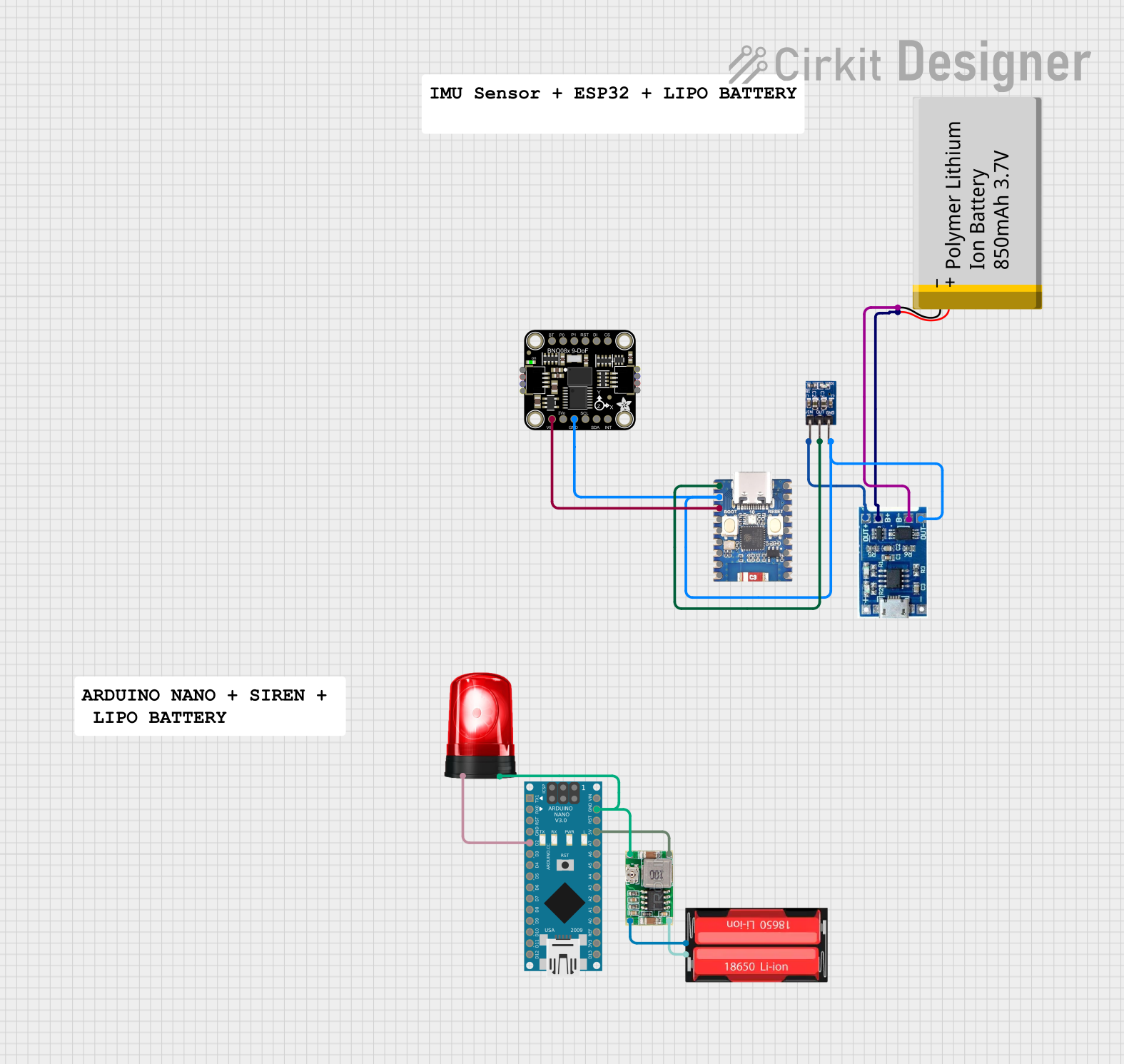
 Open Project in Cirkit Designer
Open Project in Cirkit DesignerExplore Projects Built with sibass 2 pin female mount

 Open Project in Cirkit Designer
Open Project in Cirkit Designer
 Open Project in Cirkit Designer
Open Project in Cirkit Designer
 Open Project in Cirkit Designer
Open Project in Cirkit Designer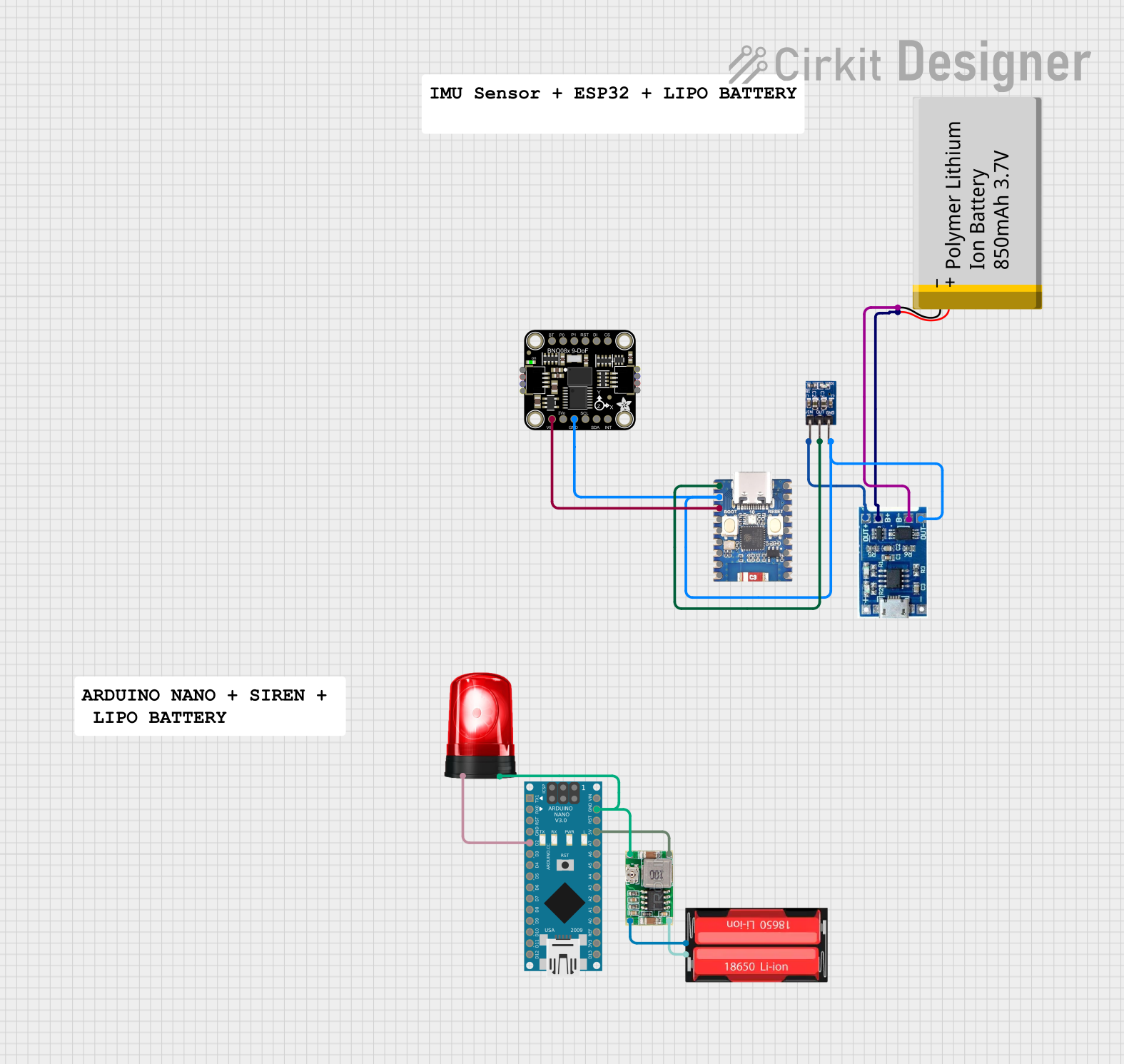
 Open Project in Cirkit Designer
Open Project in Cirkit DesignerTechnical Specifications
Key Technical Details
| Parameter | Value |
|---|---|
| Number of Pins | 2 |
| Mounting Type | Female |
| Voltage Rating | Up to 250V |
| Current Rating | Up to 3A |
| Contact Material | Phosphor Bronze |
| Insulation Material | Thermoplastic (UL94V-0) |
| Operating Temperature | -40°C to +105°C |
Pin Configuration and Descriptions
| Pin Number | Description |
|---|---|
| 1 | Signal/Power Pin |
| 2 | Ground Pin |
Usage Instructions
How to Use the SIBASS 2 Pin Female Mount Connector in a Circuit
- Identify the Pins: Ensure you correctly identify the signal/power pin and the ground pin.
- Mounting: Securely mount the connector onto your PCB or breadboard.
- Wiring: Connect the signal/power pin to the appropriate signal or power source in your circuit. Connect the ground pin to the ground of your circuit.
- Testing: Verify the connections using a multimeter to ensure there are no short circuits or loose connections.
Important Considerations and Best Practices
- Polarity: Always double-check the polarity of your connections to avoid damaging your components.
- Secure Connections: Ensure that the connector is firmly mounted and that the pins are securely connected to avoid intermittent connections.
- Current and Voltage Ratings: Do not exceed the specified current and voltage ratings to prevent overheating and potential damage.
Example: Connecting to an Arduino UNO
Here is an example of how to connect a sensor using the SIBASS 2 Pin Female Mount Connector to an Arduino UNO.
Circuit Diagram
[Sensor] ----> [SIBASS 2 Pin Female Mount Connector] ----> [Arduino UNO]
Arduino Code
// Define the pin connected to the sensor
const int sensorPin = A0; // Analog pin A0
void setup() {
// Initialize serial communication at 9600 baud rate
Serial.begin(9600);
// Set the sensor pin as input
pinMode(sensorPin, INPUT);
}
void loop() {
// Read the sensor value
int sensorValue = analogRead(sensorPin);
// Print the sensor value to the Serial Monitor
Serial.print("Sensor Value: ");
Serial.println(sensorValue);
// Wait for 500 milliseconds before the next reading
delay(500);
}
Troubleshooting and FAQs
Common Issues
No Signal Detected:
- Solution: Check the connections to ensure they are secure and correctly oriented. Verify that the sensor and Arduino are powered on.
Intermittent Connections:
- Solution: Ensure the connector is firmly mounted and that the pins are not loose. Re-solder any loose connections if necessary.
Overheating:
- Solution: Verify that the current and voltage ratings are not being exceeded. Use appropriate resistors or voltage regulators if needed.
FAQs
Q: Can I use the SIBASS 2 Pin Female Mount Connector for high-power applications? A: The connector is rated for up to 3A and 250V. For high-power applications, ensure that these ratings are not exceeded.
Q: How do I know which pin is the signal/power pin and which is the ground pin? A: Refer to the pin configuration table in the technical specifications section. Typically, the pins are labeled on the connector or in the datasheet.
Q: Can I use this connector with other microcontrollers besides the Arduino UNO? A: Yes, the SIBASS 2 Pin Female Mount Connector can be used with various microcontrollers, provided the connections are made correctly.
By following this documentation, users can effectively utilize the SIBASS 2 Pin Female Mount Connector in their electronic projects, ensuring reliable and secure connections.