
How to Use rain sensor : Examples, Pinouts, and Specs
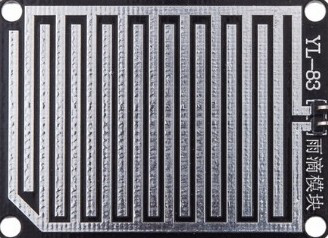
 Design with rain sensor in Cirkit Designer
Design with rain sensor in Cirkit DesignerIntroduction
A rain sensor is a device designed to detect the presence and intensity of rain. It typically consists of a rain detection module and a control board that processes the signal. Rain sensors are widely used in automation systems to conserve water, protect property, and enhance convenience. Common applications include automated irrigation systems, smart home window closures, and weather monitoring stations.
Explore Projects Built with rain sensor
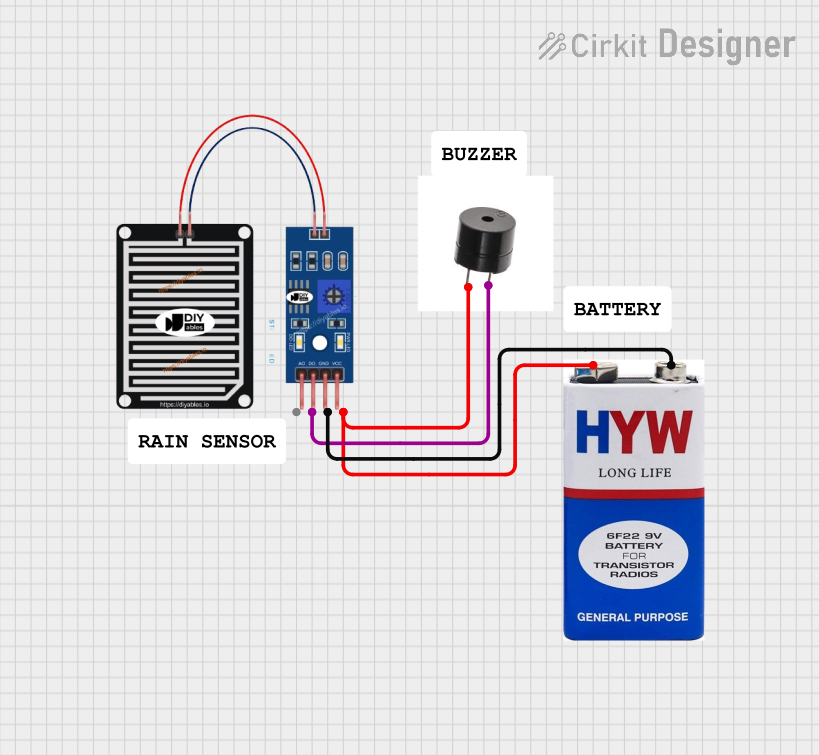
 Open Project in Cirkit Designer
Open Project in Cirkit Designer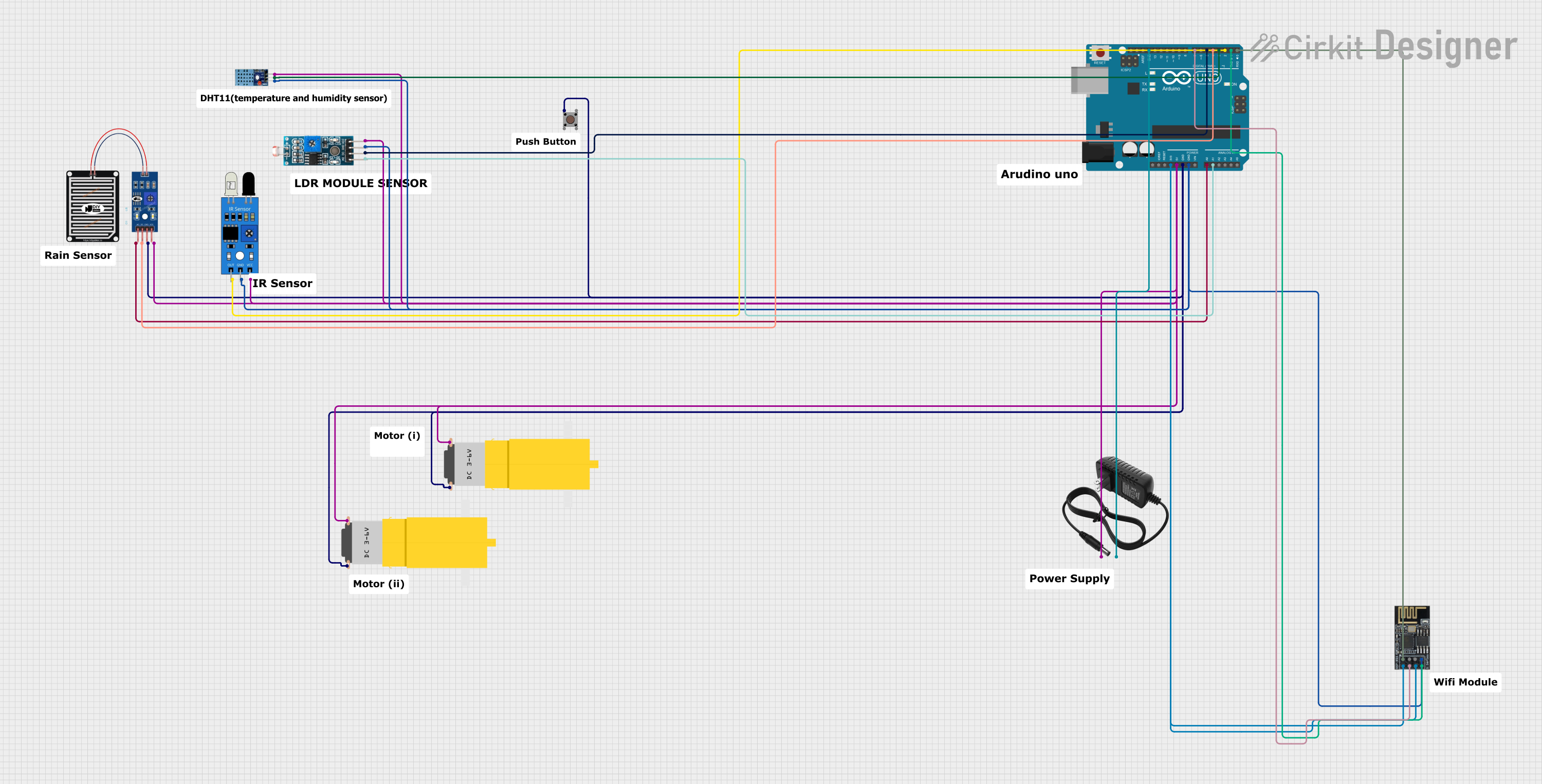
 Open Project in Cirkit Designer
Open Project in Cirkit Designer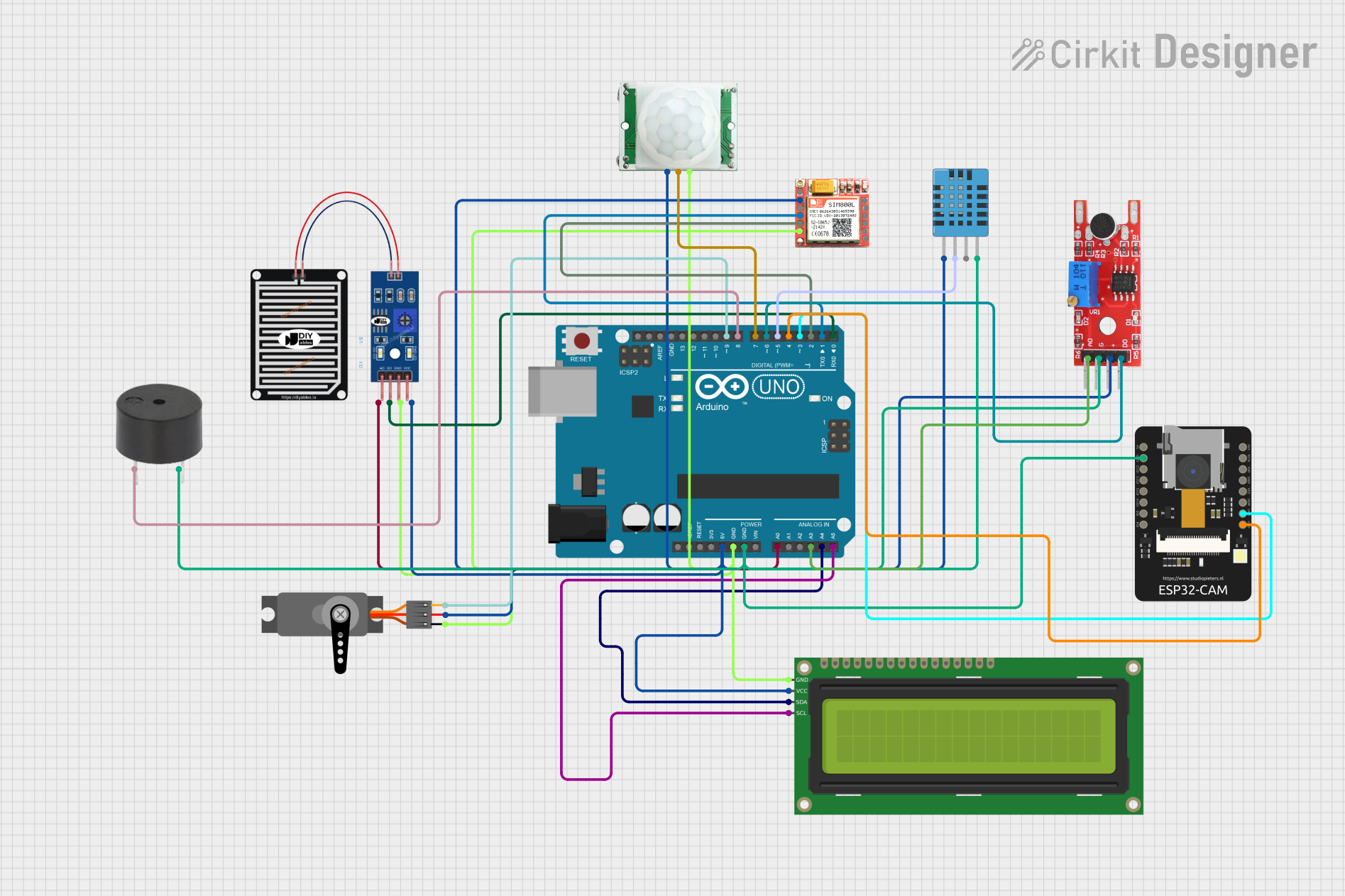
 Open Project in Cirkit Designer
Open Project in Cirkit Designer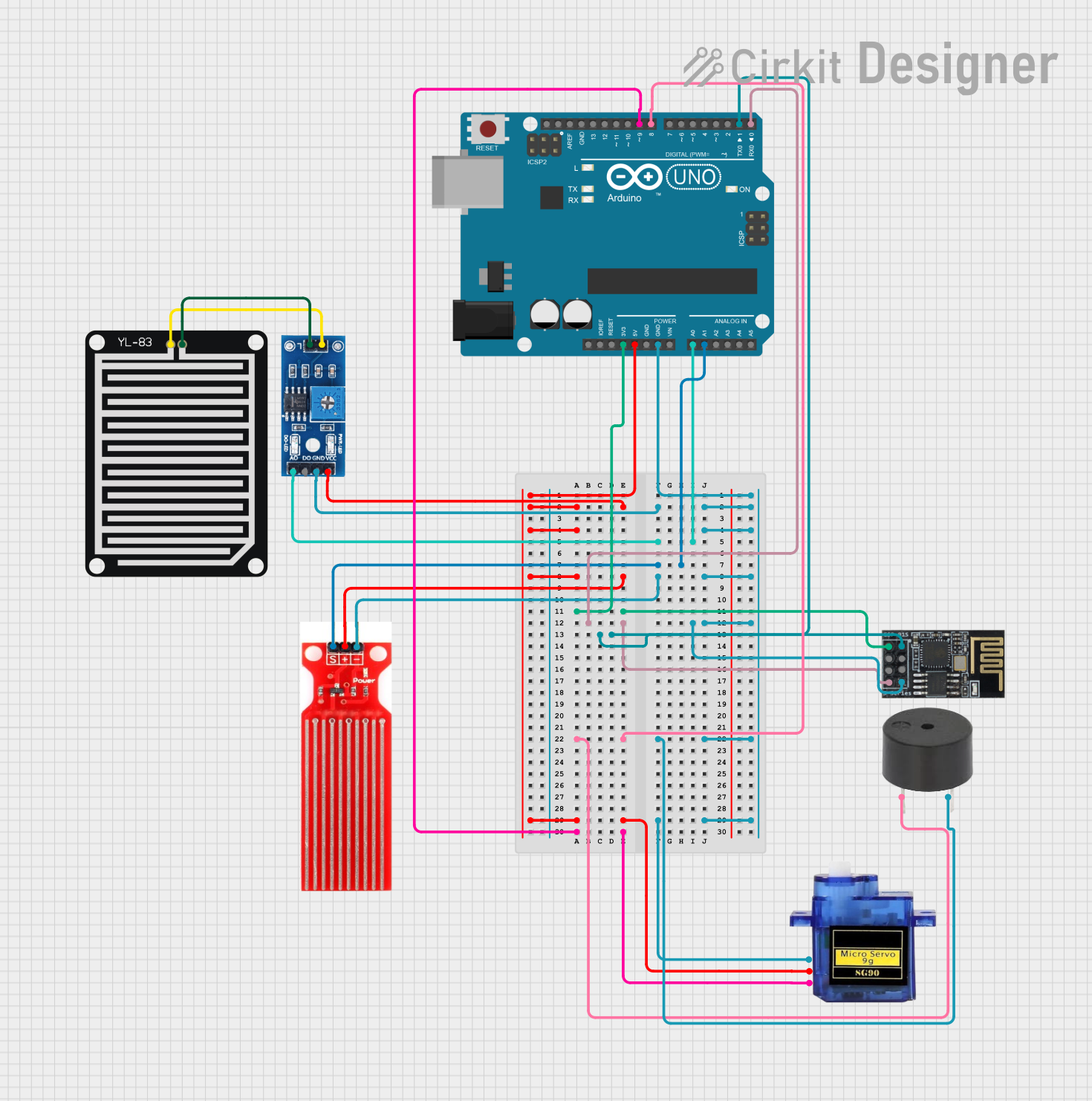
 Open Project in Cirkit Designer
Open Project in Cirkit DesignerExplore Projects Built with rain sensor
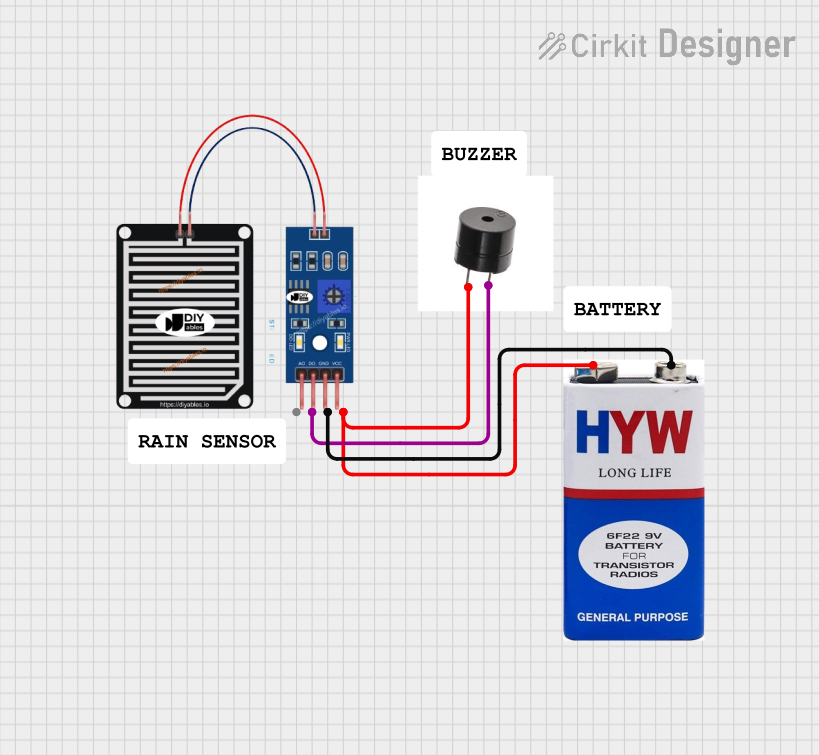
 Open Project in Cirkit Designer
Open Project in Cirkit Designer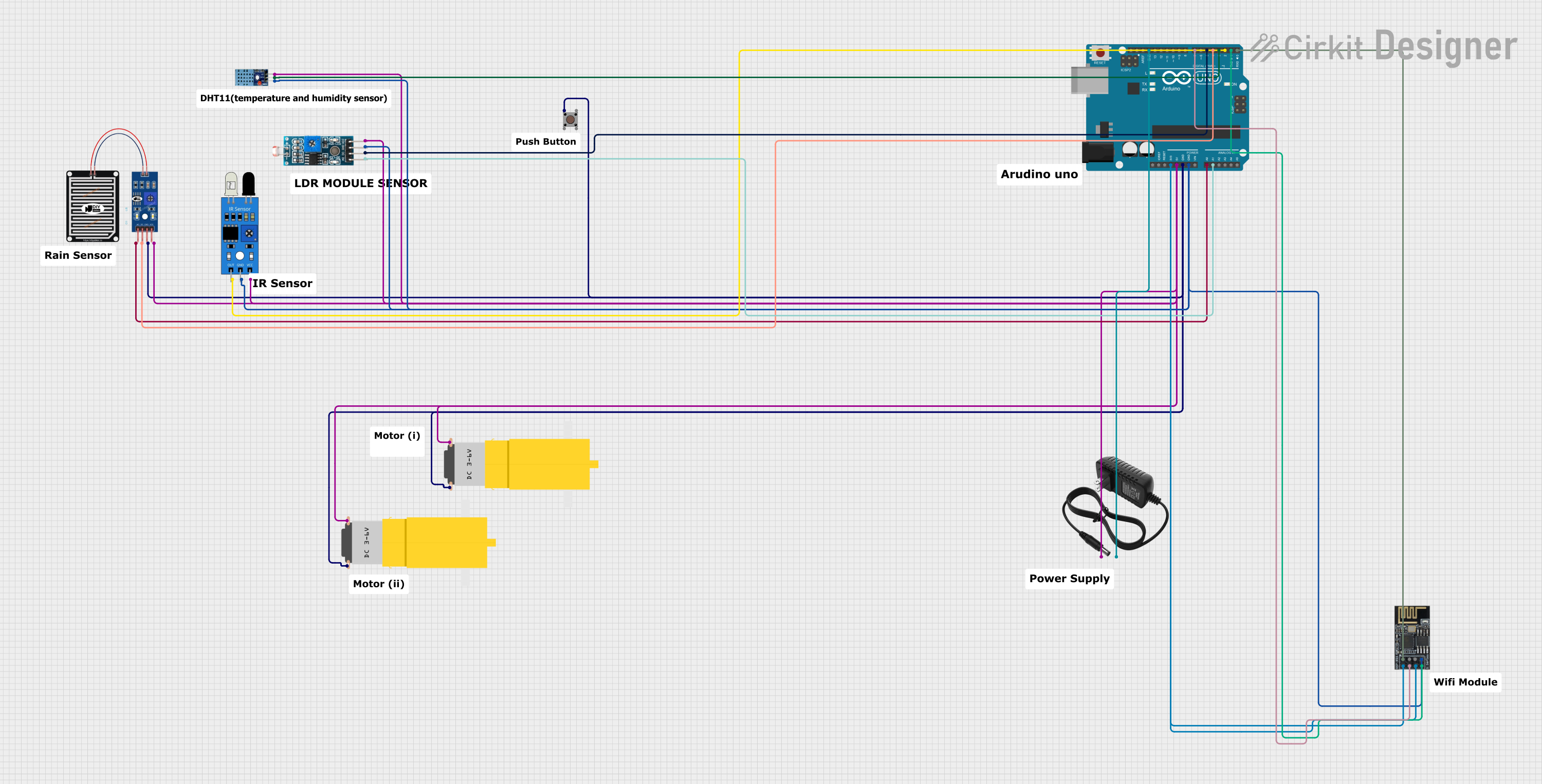
 Open Project in Cirkit Designer
Open Project in Cirkit Designer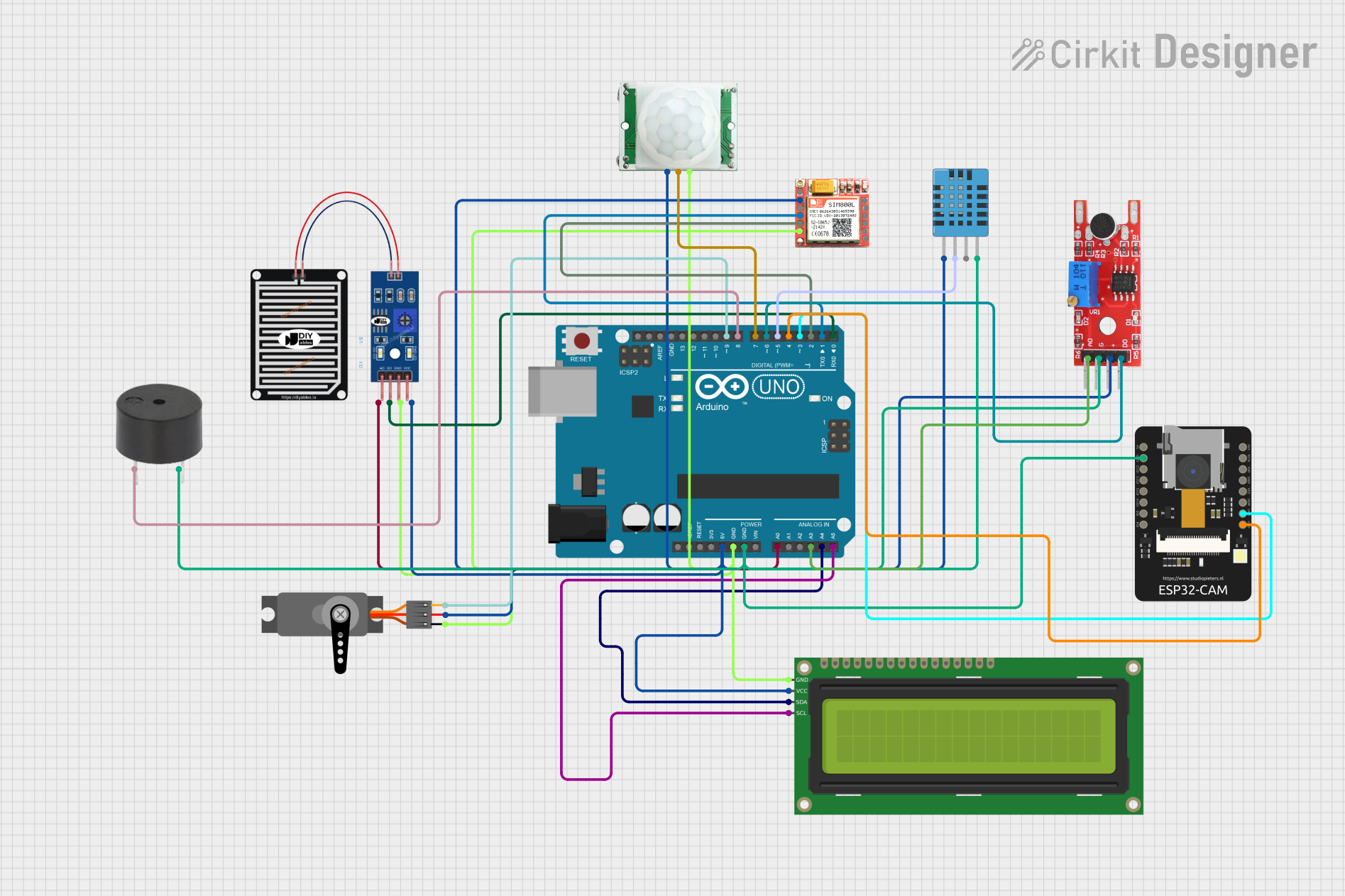
 Open Project in Cirkit Designer
Open Project in Cirkit Designer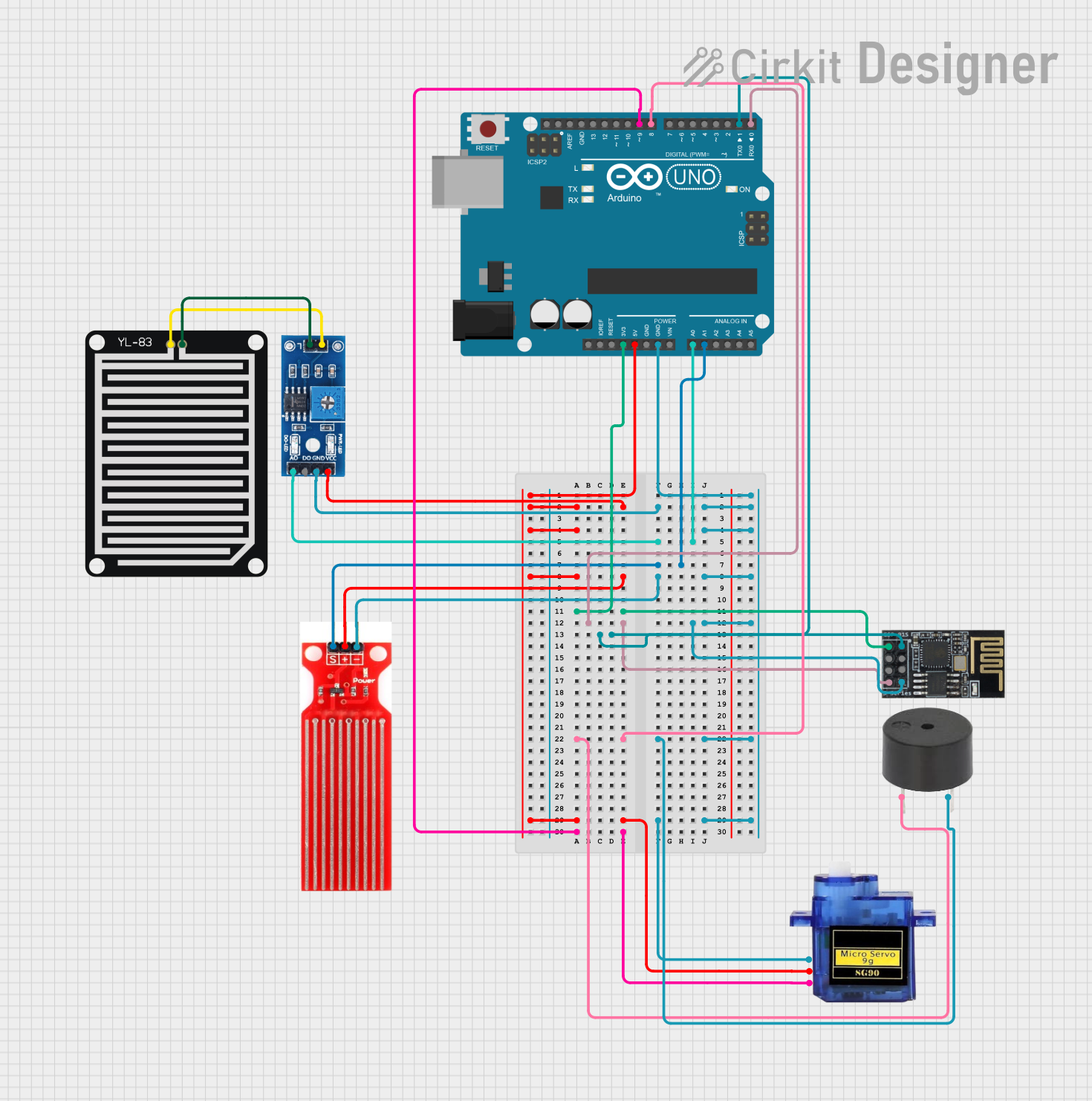
 Open Project in Cirkit Designer
Open Project in Cirkit DesignerTechnical Specifications
The rain sensor module generally includes two main components: a rain detection board and a control board. Below are the key technical details:
General Specifications
- Operating Voltage: 3.3V to 5V
- Output Types: Digital (D0) and Analog (A0)
- Current Consumption: < 20mA
- Detection Area: ~5cm x 4cm (rain detection board)
- Output Signal:
- Digital: High (no rain) or Low (rain detected)
- Analog: Proportional to the amount of rain
- Operating Temperature: -40°C to 85°C
- Dimensions:
- Control Board: ~3.1cm x 1.6cm
- Rain Detection Board: ~5cm x 4cm
Pin Configuration and Descriptions
Control Board Pinout
| Pin Name | Type | Description |
|---|---|---|
| VCC | Power Input | Connect to 3.3V or 5V power supply. |
| GND | Ground | Connect to the ground of the power supply. |
| D0 | Digital Output | Outputs HIGH when no rain is detected and LOW when rain is detected. |
| A0 | Analog Output | Outputs an analog voltage proportional to the amount of rain detected. |
Rain Detection Board
| Pin Name | Type | Description |
|---|---|---|
| S | Signal | Connects to the control board for signal transmission. |
| + | Power Input | Connects to the VCC pin of the control board. |
| - | Ground | Connects to the GND pin of the control board. |
Usage Instructions
How to Use the Rain Sensor in a Circuit
Connect the Rain Detection Board to the Control Board:
- Connect the
Spin of the rain detection board to the signal input on the control board. - Connect the
+pin to the VCC pin and the-pin to the GND pin of the control board.
- Connect the
Connect the Control Board to Your Microcontroller:
- Connect the
VCCpin of the control board to a 3.3V or 5V power supply. - Connect the
GNDpin to the ground of your microcontroller. - Connect the
D0pin to a digital input pin on your microcontroller (optional). - Connect the
A0pin to an analog input pin on your microcontroller (optional).
- Connect the
Write Code to Read the Sensor Output:
- Use the digital output (
D0) for simple rain detection (rain/no rain). - Use the analog output (
A0) for more precise measurements of rain intensity.
- Use the digital output (
Important Considerations and Best Practices
- Placement: Ensure the rain detection board is placed outdoors in an open area where it can directly detect rain. Avoid placing it under obstructions like roofs or trees.
- Waterproofing: While the rain detection board is designed to handle water, ensure the control board is protected from moisture to prevent damage.
- Cleaning: Periodically clean the rain detection board to remove dirt or debris that may affect its sensitivity.
- Power Supply: Use a stable power supply to ensure accurate readings.
Example Code for Arduino UNO
Below is an example of how to use the rain sensor with an Arduino UNO:
// Define pin connections
const int digitalPin = 2; // Connect D0 to digital pin 2
const int analogPin = A0; // Connect A0 to analog pin A0
void setup() {
pinMode(digitalPin, INPUT); // Set digital pin as input
Serial.begin(9600); // Initialize serial communication
}
void loop() {
// Read digital output (rain detected or not)
int rainDetected = digitalRead(digitalPin);
if (rainDetected == LOW) {
Serial.println("Rain detected!"); // Print message if rain is detected
} else {
Serial.println("No rain detected."); // Print message if no rain is detected
}
// Read analog output (rain intensity)
int rainIntensity = analogRead(analogPin);
Serial.print("Rain Intensity: ");
Serial.println(rainIntensity); // Print the analog value for rain intensity
delay(1000); // Wait for 1 second before the next reading
}
Troubleshooting and FAQs
Common Issues and Solutions
No Output from the Sensor:
- Cause: Loose or incorrect wiring.
- Solution: Double-check all connections between the rain detection board, control board, and microcontroller.
Inconsistent Readings:
- Cause: Dirt or debris on the rain detection board.
- Solution: Clean the rain detection board with a soft cloth and ensure it is free of obstructions.
Control Board Damage:
- Cause: Exposure to water or moisture.
- Solution: Ensure the control board is placed in a waterproof enclosure.
Analog Output Not Working:
- Cause: Incorrect connection to the analog pin.
- Solution: Verify that the
A0pin is connected to an analog input pin on the microcontroller.
FAQs
Q: Can the rain sensor detect the intensity of rain?
A: Yes, the analog output (A0) provides a voltage proportional to the amount of rain detected.Q: Is the rain detection board waterproof?
A: The rain detection board is designed to handle water exposure, but the control board must be kept dry.Q: Can I use the rain sensor with a 3.3V microcontroller?
A: Yes, the rain sensor is compatible with both 3.3V and 5V systems.Q: How do I calibrate the sensor?
A: The control board typically includes a potentiometer to adjust the sensitivity of the digital output (D0).
By following this documentation, you can effectively integrate the rain sensor into your projects for reliable rain detection and automation.