
How to Use NEO 6m GPS Module: Examples, Pinouts, and Specs
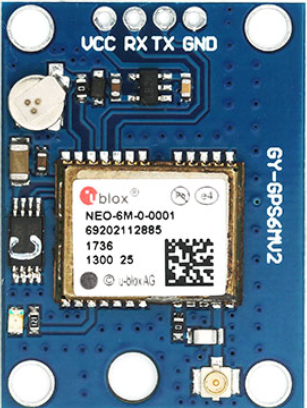
 Design with NEO 6m GPS Module in Cirkit Designer
Design with NEO 6m GPS Module in Cirkit DesignerIntroduction
The NEO 6M GPS Module is a compact and highly efficient GPS receiver designed to provide accurate positioning and timing data. It is widely used in navigation systems, robotics, and IoT applications due to its low power consumption, high sensitivity, and reliable performance. The module integrates a GPS receiver with an onboard antenna and supports communication via UART, making it easy to interface with microcontrollers and other devices.
Explore Projects Built with NEO 6m GPS Module
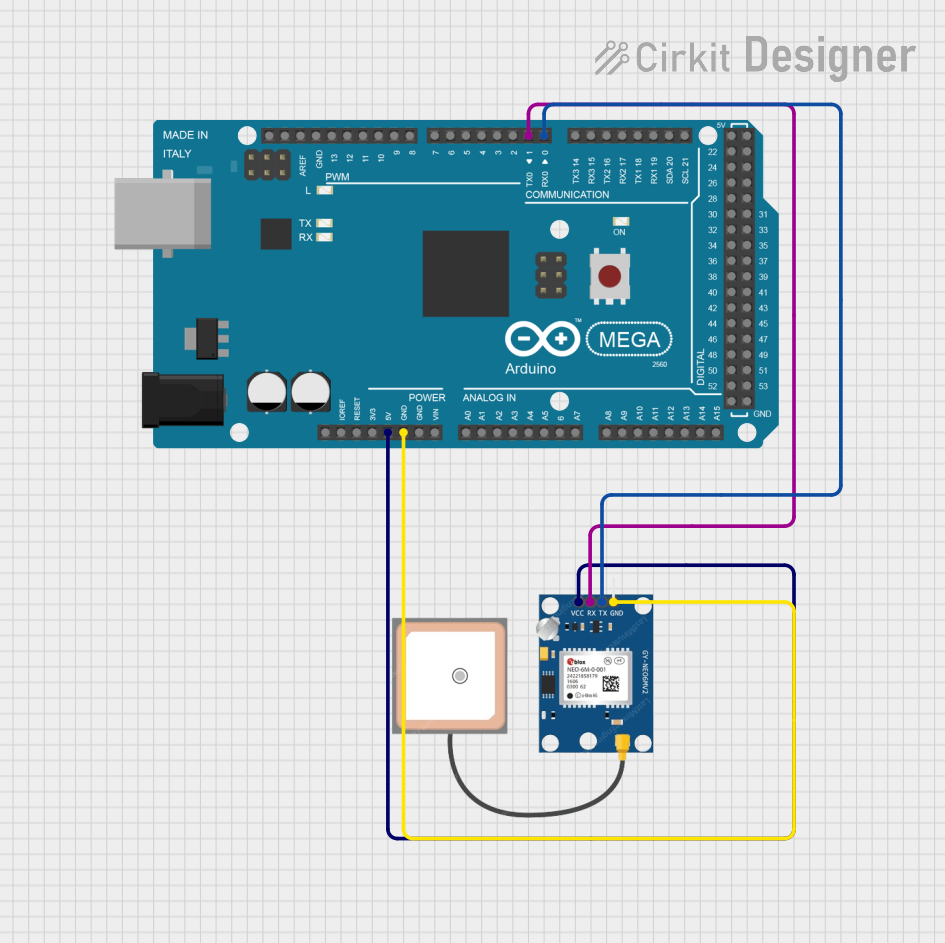
 Open Project in Cirkit Designer
Open Project in Cirkit Designer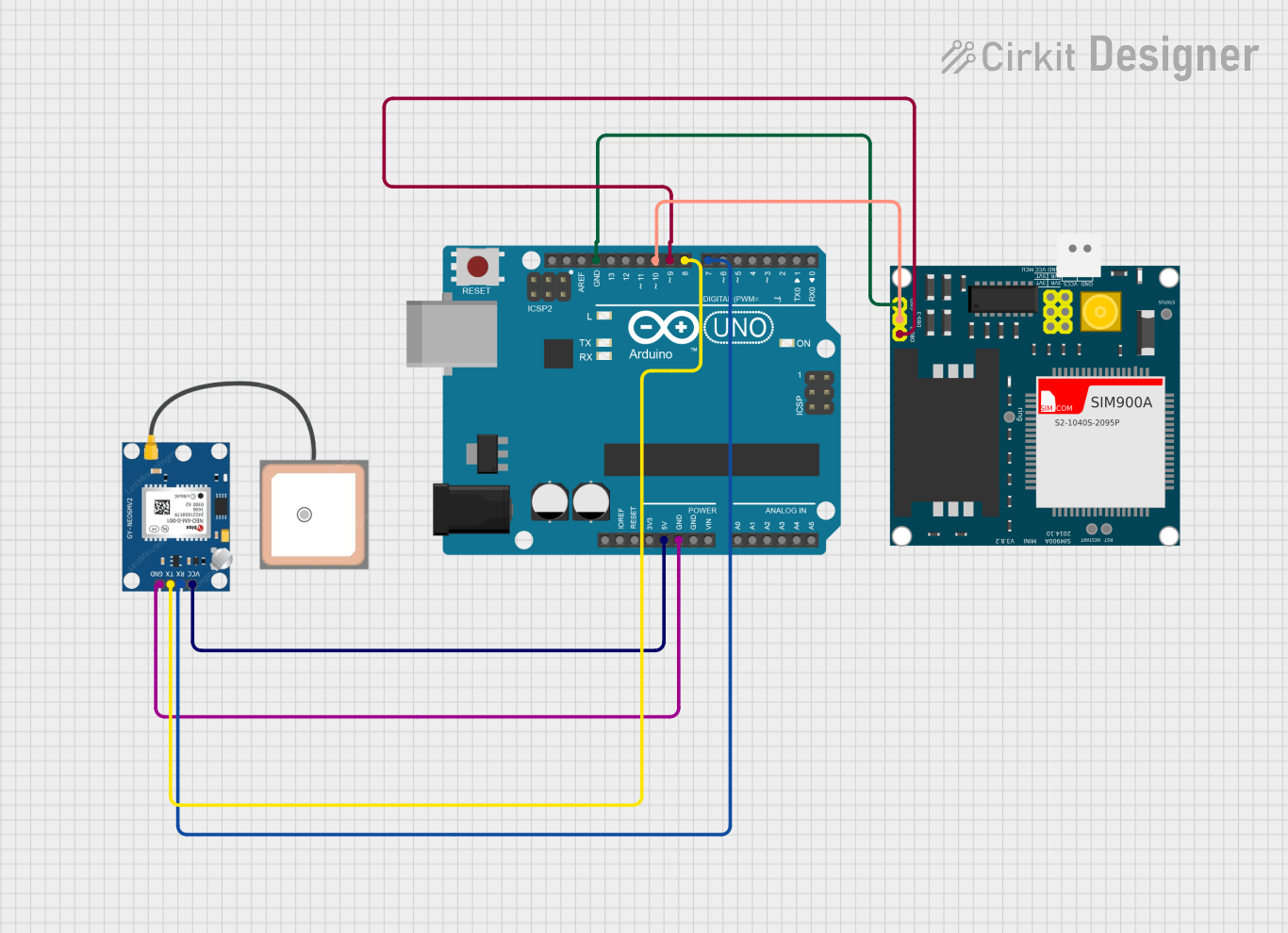
 Open Project in Cirkit Designer
Open Project in Cirkit Designer
 Open Project in Cirkit Designer
Open Project in Cirkit Designer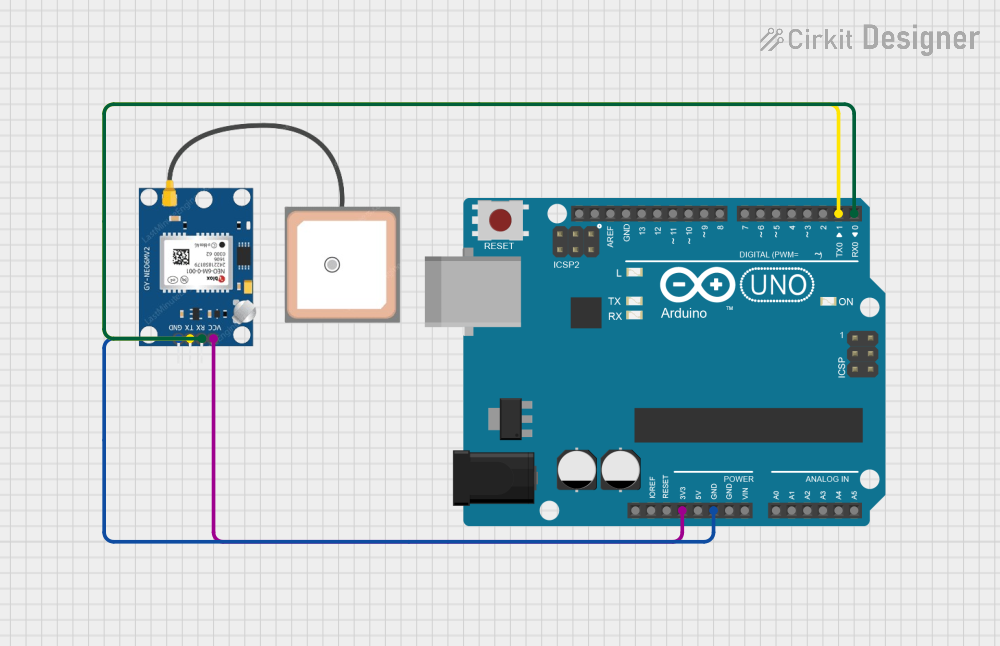
 Open Project in Cirkit Designer
Open Project in Cirkit DesignerExplore Projects Built with NEO 6m GPS Module
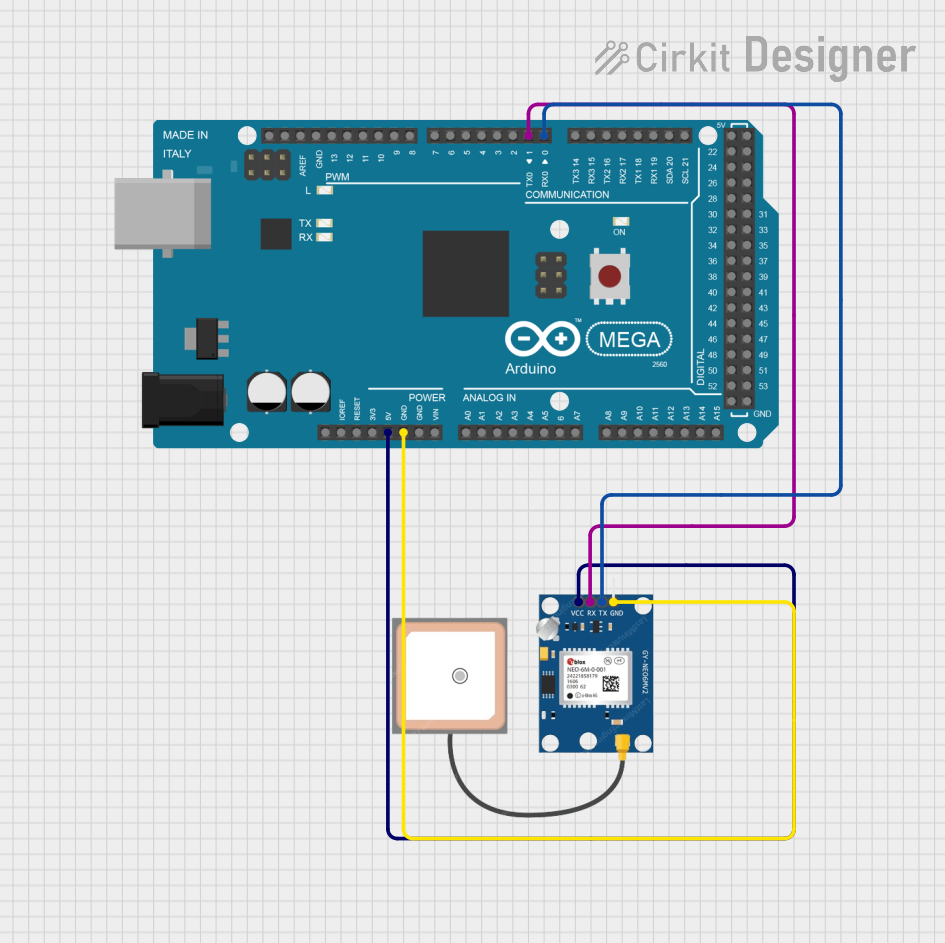
 Open Project in Cirkit Designer
Open Project in Cirkit Designer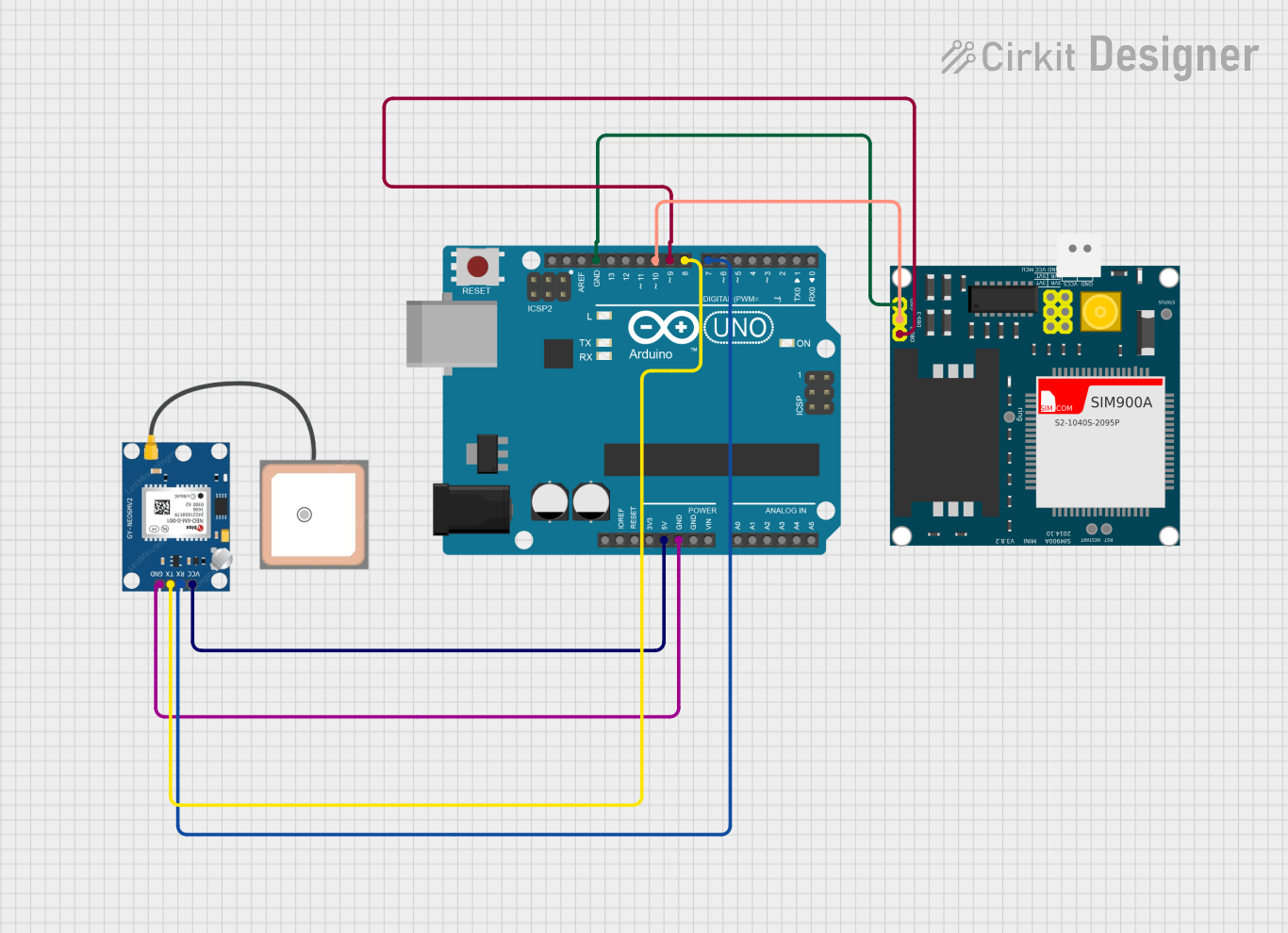
 Open Project in Cirkit Designer
Open Project in Cirkit Designer
 Open Project in Cirkit Designer
Open Project in Cirkit Designer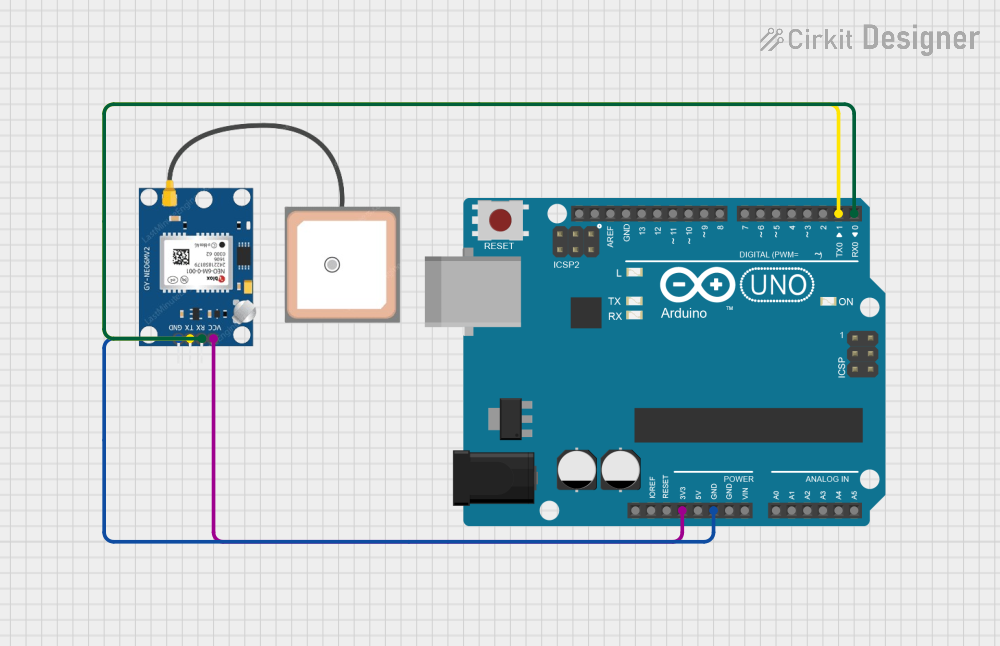
 Open Project in Cirkit Designer
Open Project in Cirkit DesignerCommon Applications
- Navigation systems for vehicles and drones
- Robotics for autonomous movement and mapping
- IoT devices requiring location tracking
- Geofencing and asset tracking systems
- Time synchronization in distributed systems
Technical Specifications
The NEO 6M GPS Module is built for versatility and ease of use. Below are its key technical details:
| Parameter | Specification |
|---|---|
| Operating Voltage | 2.7V to 3.6V (3.3V recommended) |
| Communication Interface | UART (default baud rate: 9600 bps) |
| Positioning Accuracy | 2.5 meters CEP (Circular Error Probable) |
| Sensitivity | -161 dBm (tracking), -147 dBm (cold start) |
| Cold Start Time | < 27 seconds |
| Hot Start Time | < 1 second |
| Update Rate | 1 Hz (default), configurable up to 5 Hz |
| Power Consumption | ~45 mA (active mode) |
| Dimensions | 16 x 12.2 x 2.4 mm |
Pin Configuration
The NEO 6M GPS Module typically comes with a 4-pin interface for easy connection. Below is the pinout description:
| Pin | Name | Description |
|---|---|---|
| 1 | VCC | Power supply input (3.3V recommended) |
| 2 | GND | Ground connection |
| 3 | TX | UART Transmit pin (sends GPS data) |
| 4 | RX | UART Receive pin (receives configuration commands) |
Usage Instructions
Connecting the NEO 6M GPS Module
- Power Supply: Connect the
VCCpin to a 3.3V power source and theGNDpin to ground. - UART Communication:
- Connect the
TXpin of the module to theRXpin of your microcontroller. - Connect the
RXpin of the module to theTXpin of your microcontroller.
- Connect the
- Antenna Placement: Ensure the onboard antenna has a clear view of the sky for optimal GPS signal reception. Avoid placing the module near metal objects or inside enclosures that block signals.
Using with Arduino UNO
The NEO 6M GPS Module can be easily interfaced with an Arduino UNO. Below is an example code to read GPS data:
#include <SoftwareSerial.h>
// Create a SoftwareSerial instance for communication with the GPS module
SoftwareSerial gpsSerial(4, 3); // RX (pin 4), TX (pin 3)
void setup() {
Serial.begin(9600); // Initialize Serial Monitor at 9600 bps
gpsSerial.begin(9600); // Initialize GPS module communication at 9600 bps
Serial.println("NEO 6M GPS Module Test");
}
void loop() {
// Check if data is available from the GPS module
while (gpsSerial.available()) {
char c = gpsSerial.read(); // Read one character from the GPS module
Serial.print(c); // Print the character to the Serial Monitor
// Note: GPS data is sent in NMEA format. Parsing this data requires
// additional libraries like TinyGPS++ for extracting useful information
// such as latitude, longitude, and time.
}
}
Best Practices
- Use a stable 3.3V power supply to avoid damaging the module.
- Place the module in an open area for better satellite visibility.
- Use a backup battery (if supported) to enable faster hot starts.
Troubleshooting and FAQs
Common Issues and Solutions
No GPS Data Received:
- Ensure the module has a clear view of the sky.
- Verify the UART connections (TX and RX pins) are correctly wired.
- Check the baud rate settings in your code (default is 9600 bps).
Inaccurate Positioning:
- Wait for the module to acquire a sufficient number of satellites (at least 4).
- Avoid using the module near sources of interference, such as Wi-Fi routers.
Module Not Powering On:
- Confirm the power supply voltage is within the 2.7V to 3.6V range.
- Check for loose or incorrect connections.
FAQs
Q: Can the NEO 6M GPS Module work indoors?
A: The module is designed for outdoor use and requires a clear view of the sky for optimal performance. It may work indoors near windows but with reduced accuracy.
Q: How do I increase the update rate?
A: The update rate can be configured up to 5 Hz using specific configuration commands sent via UART. Refer to the module's datasheet for details.
Q: What is the default communication protocol?
A: The module uses UART with a default baud rate of 9600 bps and outputs data in NMEA format.
By following this documentation, you can effectively integrate the NEO 6M GPS Module into your projects and troubleshoot common issues.