
How to Use bubble sensor: Examples, Pinouts, and Specs
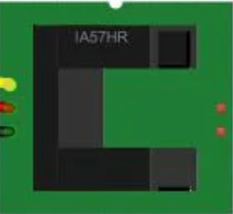
 Design with bubble sensor in Cirkit Designer
Design with bubble sensor in Cirkit DesignerIntroduction
The Bubble Sensor (Manufacturer: Bubble, Part ID: Sensor) is a device designed to detect the presence of air bubbles in a liquid flow. This sensor is crucial in applications where the integrity and accuracy of fluid delivery systems are paramount. Commonly used in medical devices, laboratory equipment, and industrial processes, the bubble sensor ensures that air bubbles do not compromise the system's performance.
Explore Projects Built with bubble sensor
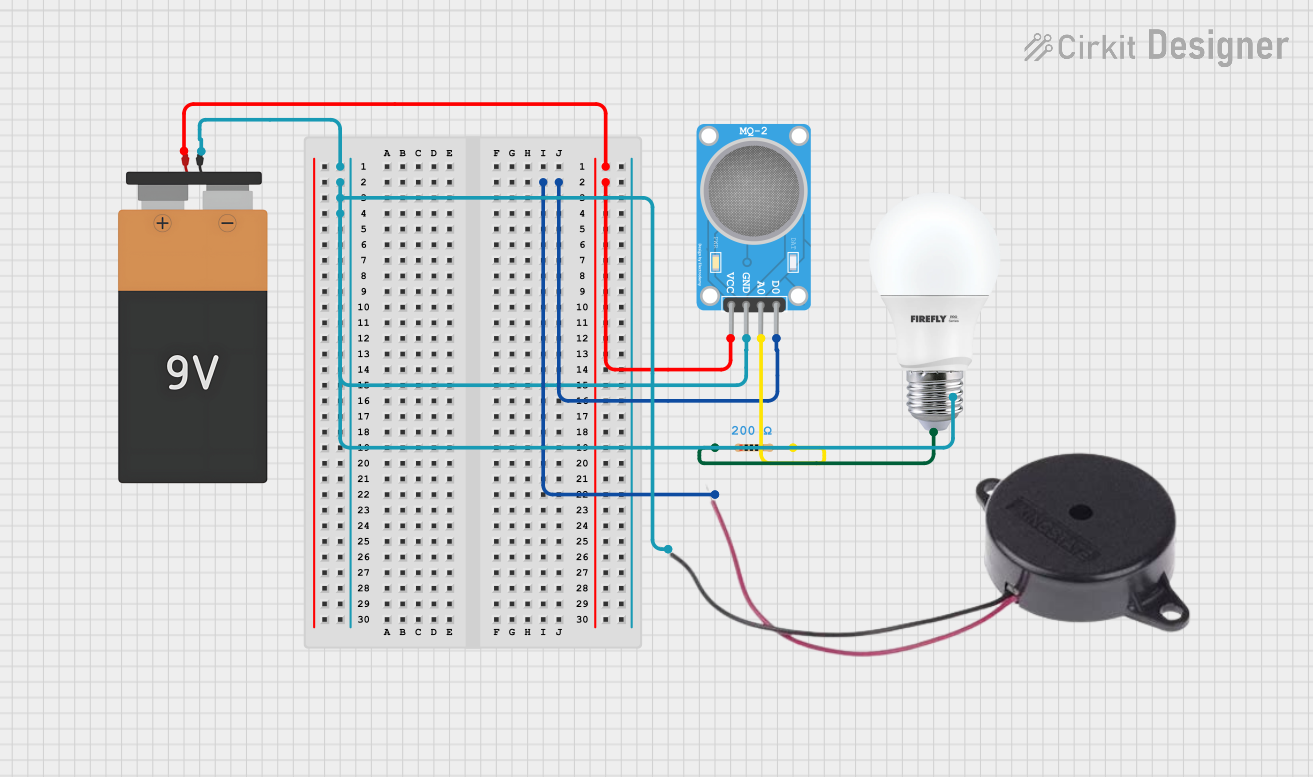
 Open Project in Cirkit Designer
Open Project in Cirkit Designer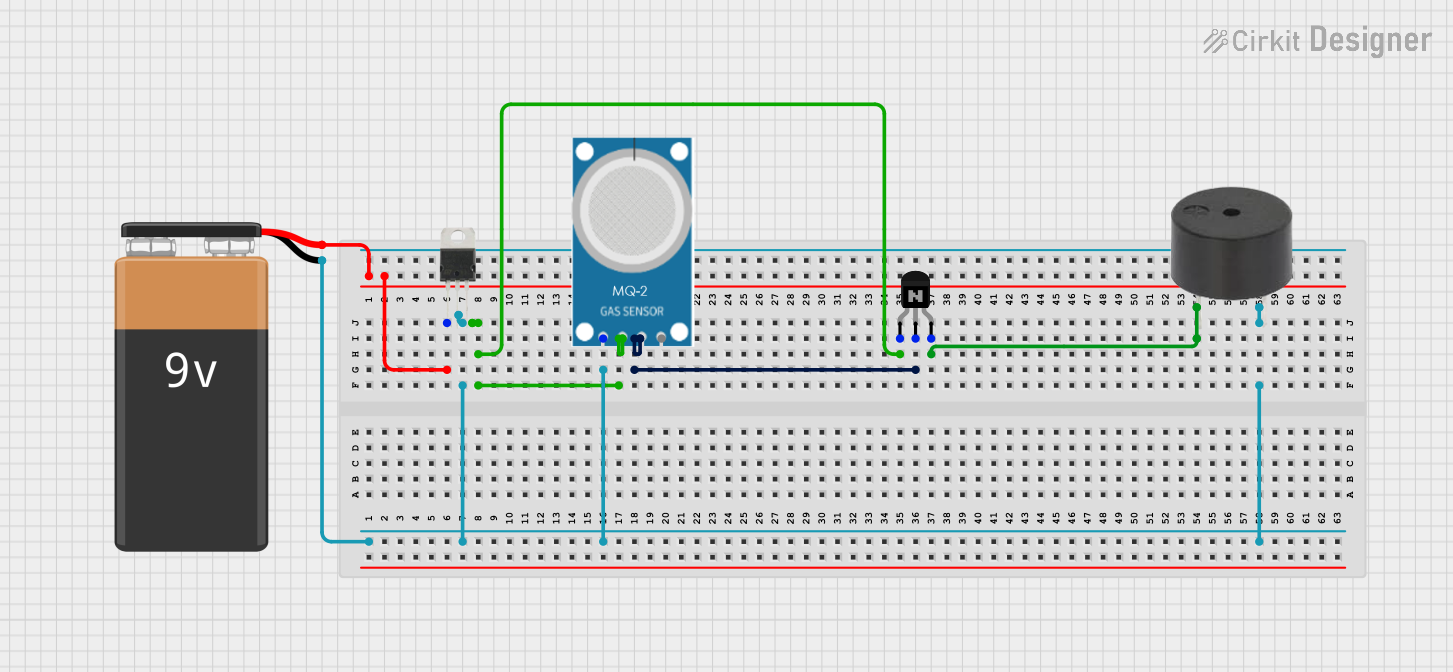
 Open Project in Cirkit Designer
Open Project in Cirkit Designer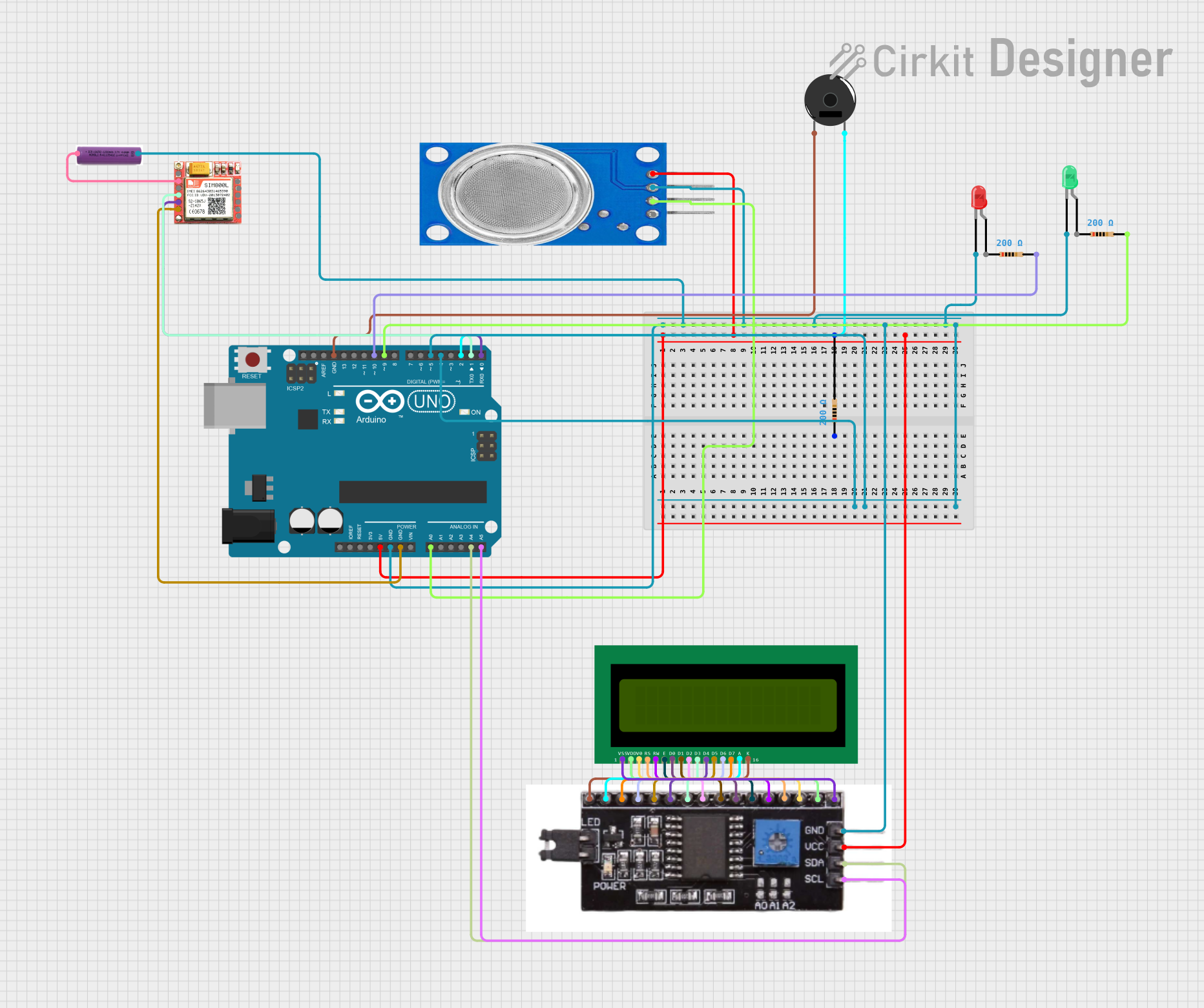
 Open Project in Cirkit Designer
Open Project in Cirkit Designer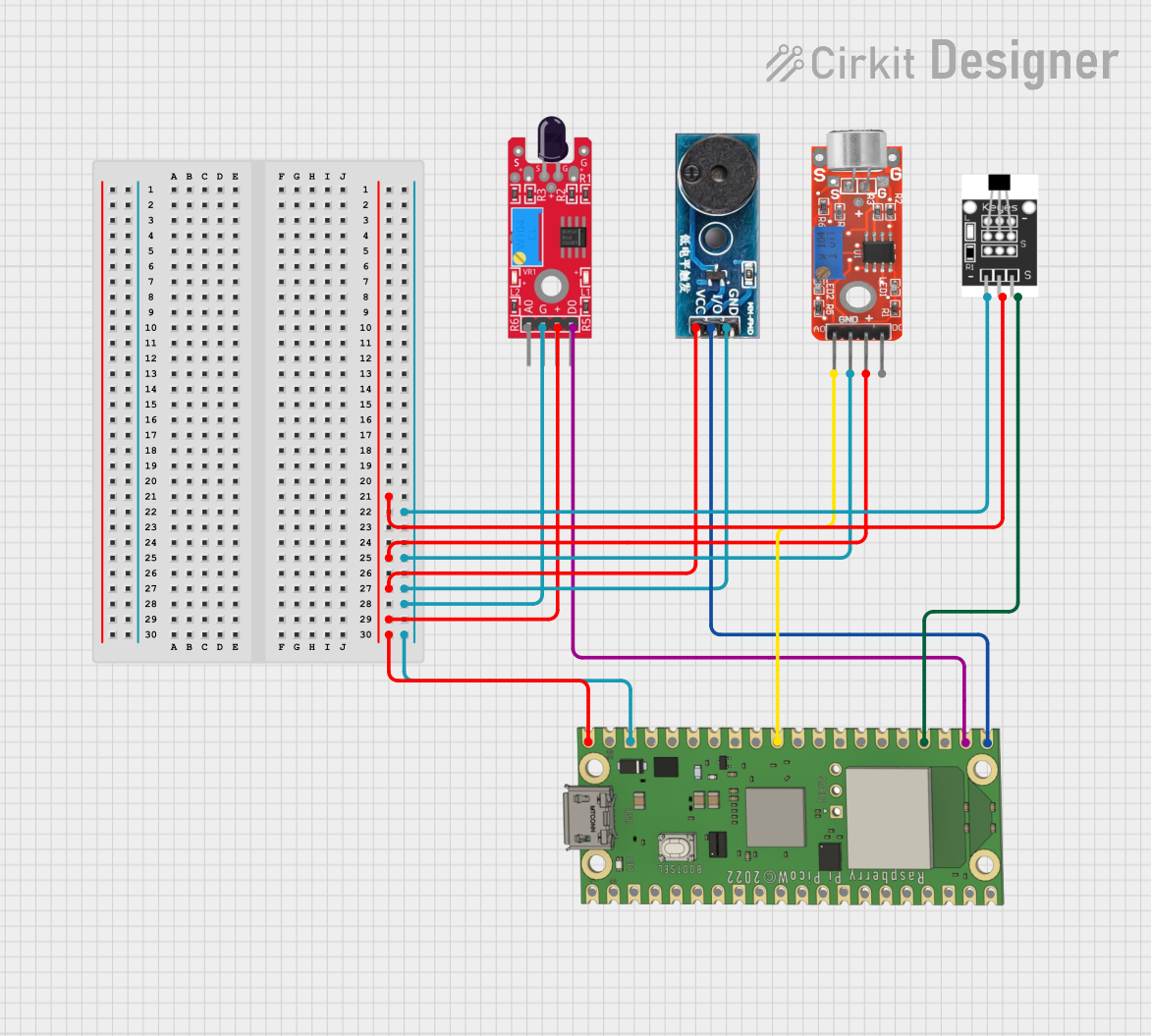
 Open Project in Cirkit Designer
Open Project in Cirkit DesignerExplore Projects Built with bubble sensor
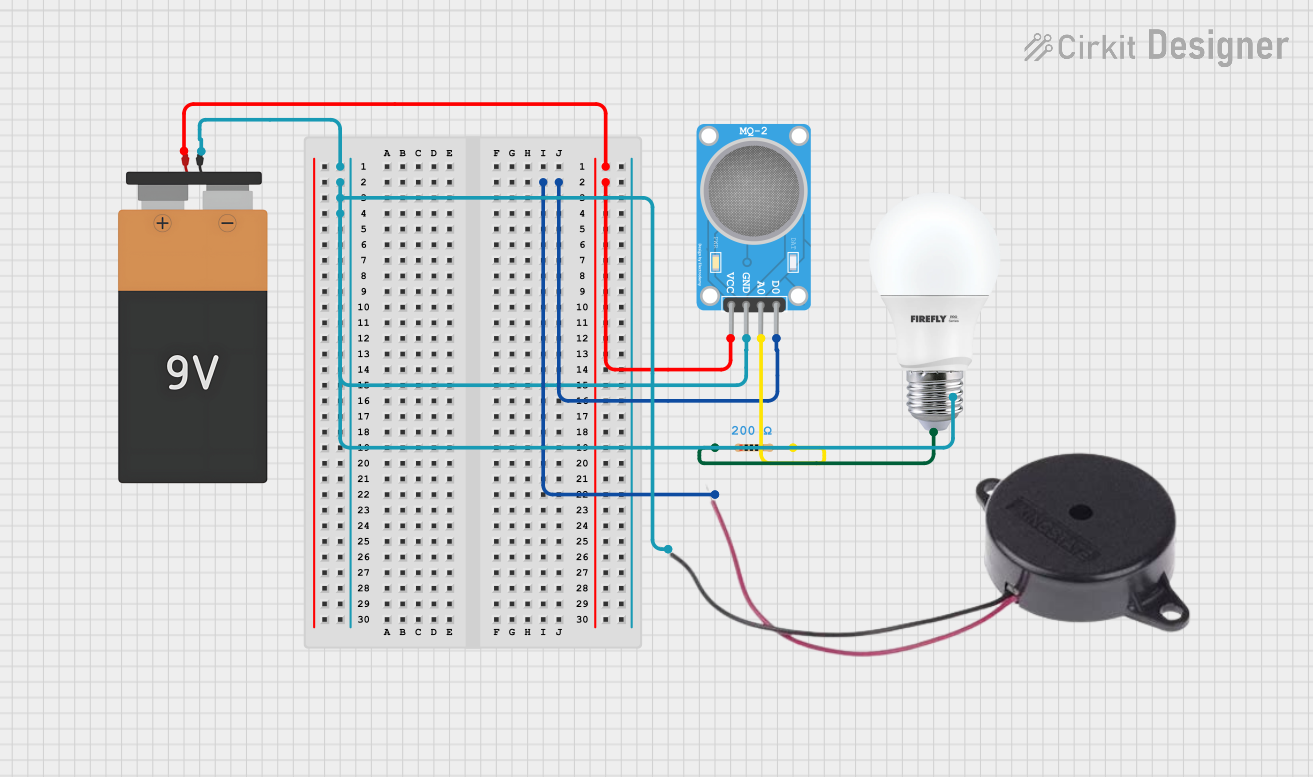
 Open Project in Cirkit Designer
Open Project in Cirkit Designer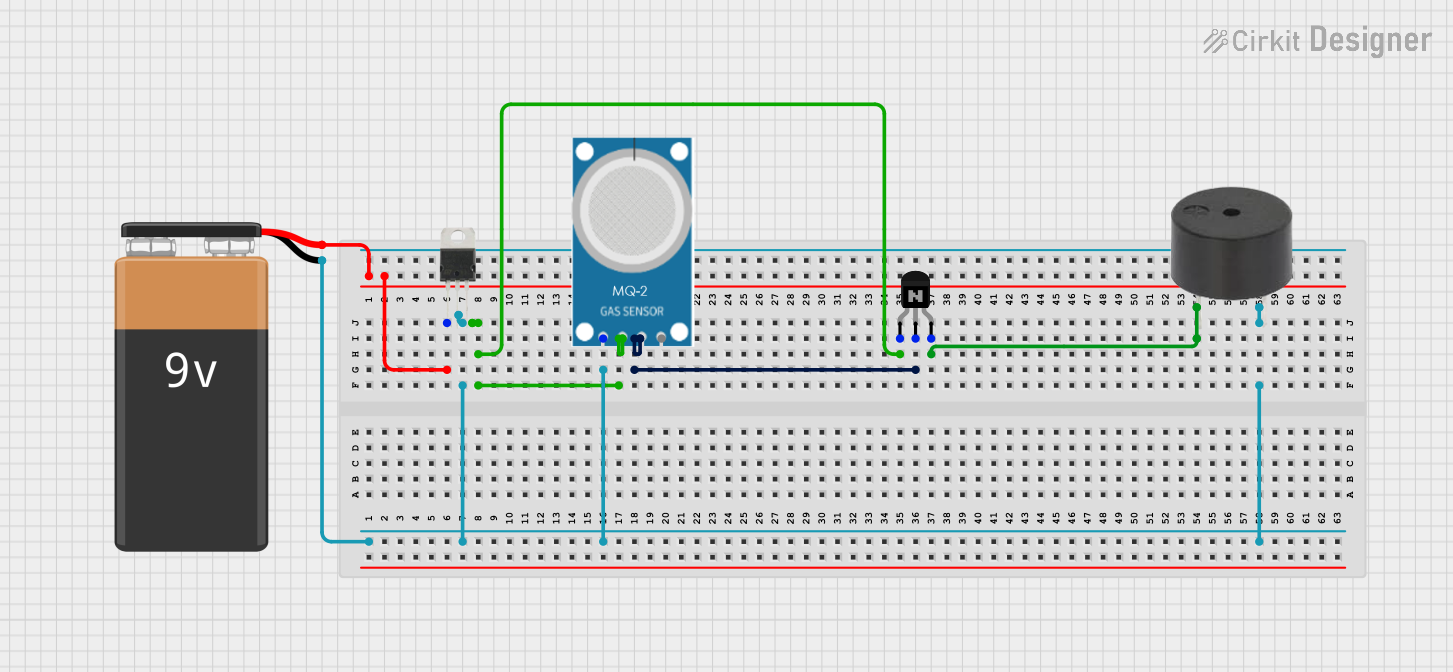
 Open Project in Cirkit Designer
Open Project in Cirkit Designer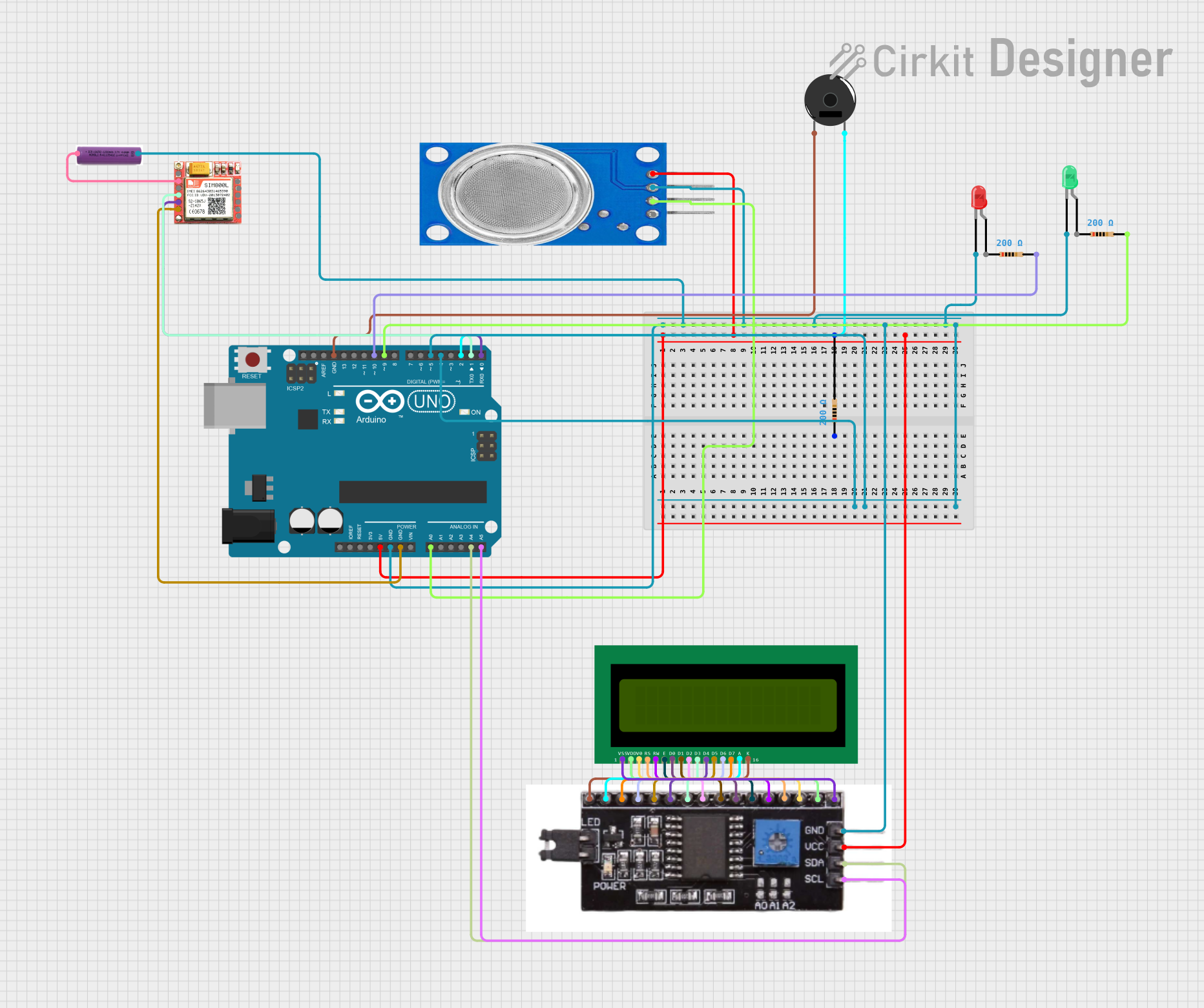
 Open Project in Cirkit Designer
Open Project in Cirkit Designer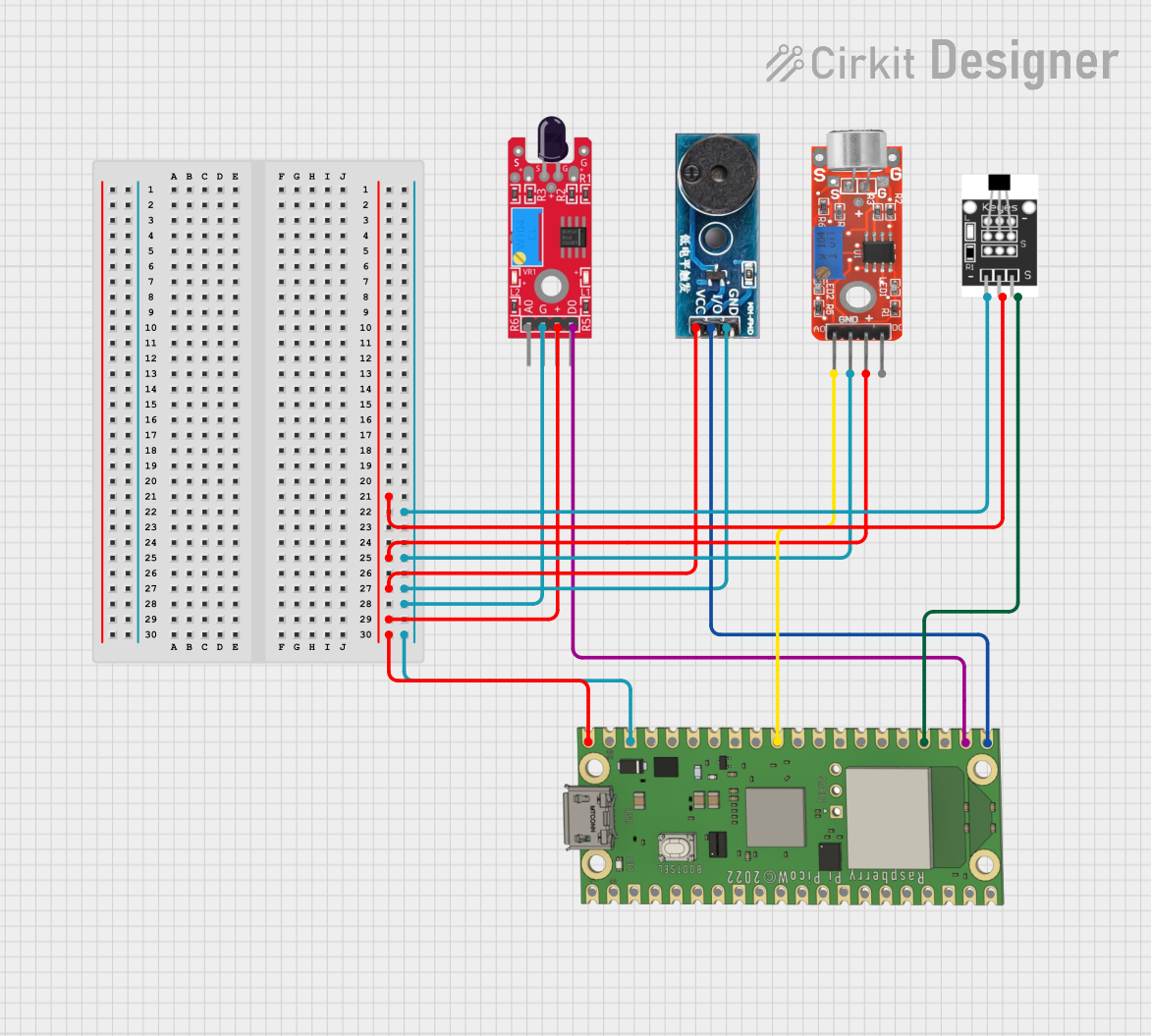
 Open Project in Cirkit Designer
Open Project in Cirkit DesignerTechnical Specifications
Key Technical Details
| Parameter | Value |
|---|---|
| Operating Voltage | 5V DC |
| Operating Current | 20mA |
| Detection Range | 0.1mm to 10mm bubble size |
| Response Time | < 1ms |
| Output Type | Digital (High/Low) |
| Operating Temperature | -10°C to 60°C |
| Dimensions | 30mm x 10mm x 10mm |
Pin Configuration and Descriptions
| Pin Number | Pin Name | Description |
|---|---|---|
| 1 | VCC | Power supply (5V DC) |
| 2 | GND | Ground |
| 3 | OUT | Digital output (High when bubble detected, Low otherwise) |
Usage Instructions
How to Use the Component in a Circuit
- Power Supply: Connect the VCC pin to a 5V DC power supply and the GND pin to the ground.
- Output Signal: Connect the OUT pin to a digital input pin on your microcontroller (e.g., Arduino UNO).
Example Circuit Diagram
+5V (Arduino) ----> VCC (Bubble Sensor)
GND (Arduino) ----> GND (Bubble Sensor)
Digital Pin (Arduino) ----> OUT (Bubble Sensor)
Arduino UNO Example Code
// Define the pin connected to the bubble sensor output
const int bubbleSensorPin = 2;
// Variable to store the sensor state
int sensorState = 0;
void setup() {
// Initialize the serial communication
Serial.begin(9600);
// Set the bubble sensor pin as input
pinMode(bubbleSensorPin, INPUT);
}
void loop() {
// Read the state of the bubble sensor
sensorState = digitalRead(bubbleSensorPin);
// Check if a bubble is detected
if (sensorState == HIGH) {
// Print message if bubble is detected
Serial.println("Bubble detected!");
} else {
// Print message if no bubble is detected
Serial.println("No bubble detected.");
}
// Small delay to avoid flooding the serial monitor
delay(500);
}
Important Considerations and Best Practices
- Power Supply: Ensure a stable 5V DC power supply to avoid false readings.
- Sensor Placement: Place the sensor in a location where it can accurately detect bubbles in the liquid flow.
- Calibration: Calibrate the sensor if necessary to match the specific requirements of your application.
Troubleshooting and FAQs
Common Issues Users Might Face
False Positives: The sensor detects bubbles when there are none.
- Solution: Ensure the sensor is properly calibrated and the power supply is stable.
No Detection: The sensor fails to detect bubbles.
- Solution: Check the connections and ensure the sensor is placed correctly in the liquid flow.
Intermittent Readings: The sensor provides inconsistent readings.
- Solution: Verify the integrity of the connections and ensure there is no electrical noise affecting the sensor.
FAQs
Q1: Can the bubble sensor detect bubbles in any liquid?
- A1: The bubble sensor is designed to work with most common liquids. However, the detection range may vary depending on the liquid's properties.
Q2: What is the maximum bubble size the sensor can detect?
- A2: The sensor can detect bubbles ranging from 0.1mm to 10mm in size.
Q3: Can I use the bubble sensor with a power supply other than 5V DC?
- A3: No, the sensor is designed to operate at 5V DC. Using a different voltage may damage the sensor or result in inaccurate readings.
Q4: How do I calibrate the bubble sensor?
- A4: Calibration procedures vary by application. Refer to the manufacturer's guidelines for specific calibration instructions.
By following this documentation, users can effectively integrate and utilize the Bubble Sensor in their projects, ensuring accurate and reliable detection of air bubbles in liquid flows.