
How to Use Jst1.25_2pin_male: Examples, Pinouts, and Specs
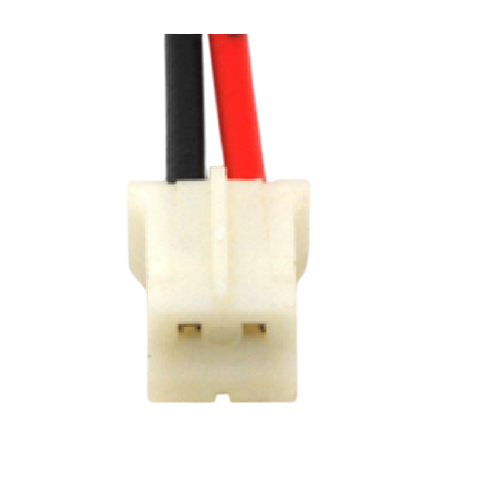
 Design with Jst1.25_2pin_male in Cirkit Designer
Design with Jst1.25_2pin_male in Cirkit DesignerIntroduction
The Jst1.25_2pin_male connector, manufactured by Tdat, is a compact 2-pin male connector with a 1.25mm pitch. It is widely used in electronic circuits for creating reliable and space-efficient wire-to-board or wire-to-wire connections. Its small size makes it ideal for applications where space is limited, such as in drones, robotics, and compact consumer electronics.
Explore Projects Built with Jst1.25_2pin_male

 Open Project in Cirkit Designer
Open Project in Cirkit Designer
 Open Project in Cirkit Designer
Open Project in Cirkit Designer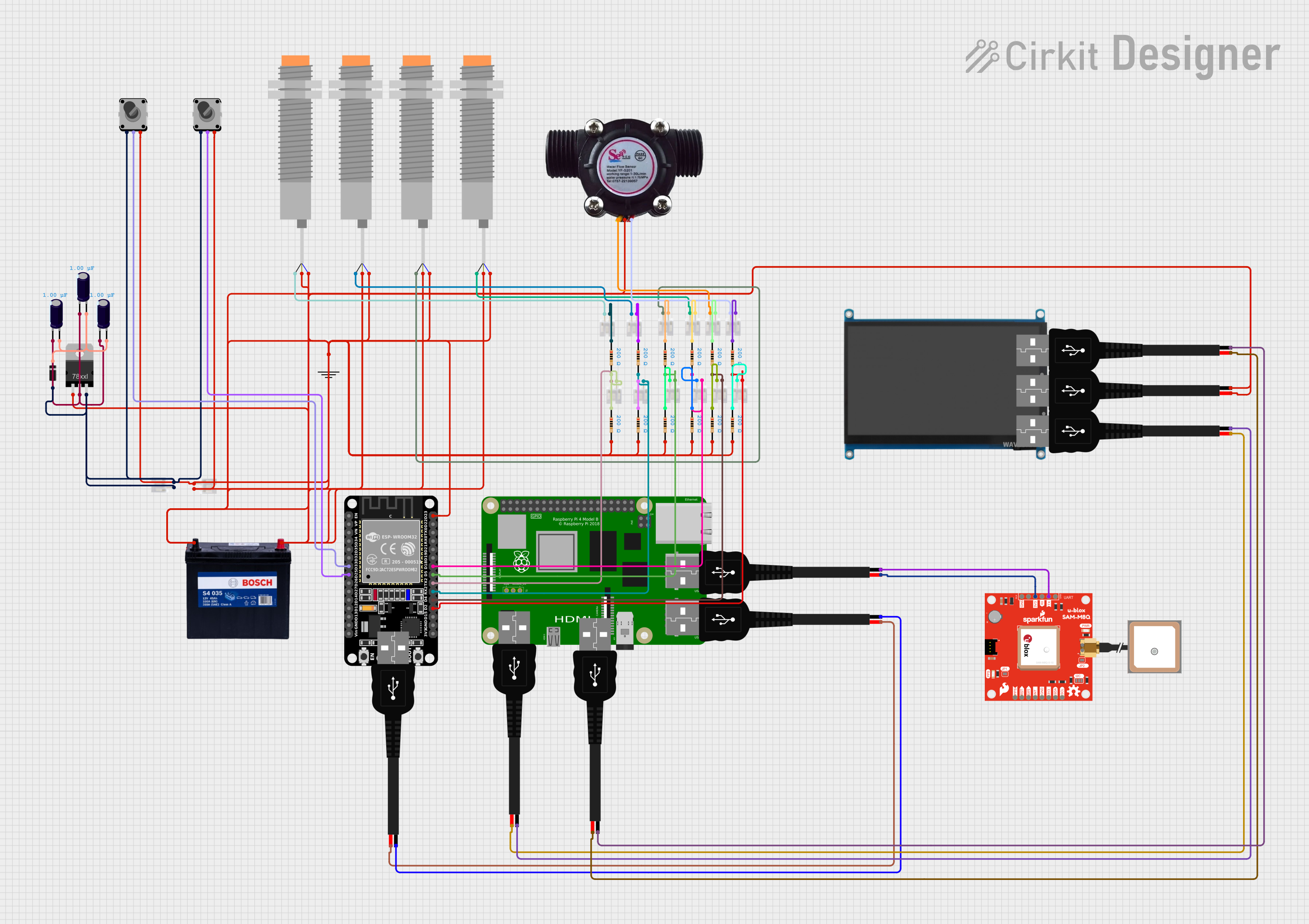
 Open Project in Cirkit Designer
Open Project in Cirkit Designer
 Open Project in Cirkit Designer
Open Project in Cirkit DesignerExplore Projects Built with Jst1.25_2pin_male

 Open Project in Cirkit Designer
Open Project in Cirkit Designer
 Open Project in Cirkit Designer
Open Project in Cirkit Designer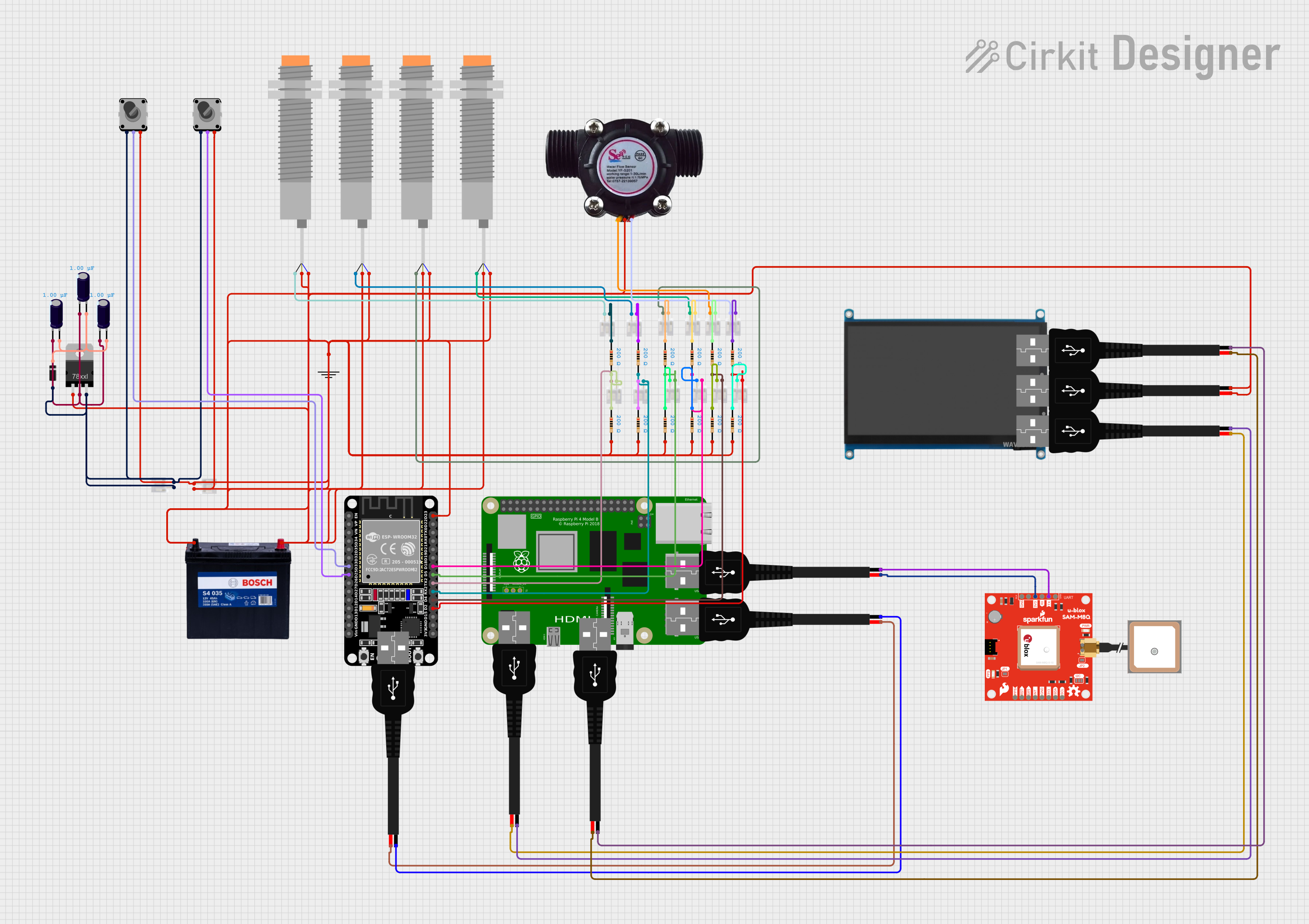
 Open Project in Cirkit Designer
Open Project in Cirkit Designer
 Open Project in Cirkit Designer
Open Project in Cirkit DesignerCommon Applications
- Connecting sensors, modules, or small devices to a circuit board
- Power delivery in low-current applications
- Signal transmission in compact electronic systems
- Use in battery packs, LED strips, and small motors
Technical Specifications
Below are the key technical details of the Jst1.25_2pin_male connector:
| Parameter | Specification |
|---|---|
| Manufacturer | Tdat |
| Connector Type | Male |
| Number of Pins | 2 |
| Pitch (Pin Spacing) | 1.25mm |
| Current Rating | Up to 1A |
| Voltage Rating | Up to 50V DC |
| Operating Temperature | -25°C to +85°C |
| Material | Plastic housing with metal contacts |
| Mounting Type | Through-hole or wire crimping |
Pin Configuration and Descriptions
The Jst1.25_2pin_male connector has two pins, which are typically used for power and ground or signal connections. The pin configuration is as follows:
| Pin Number | Description | Typical Use |
|---|---|---|
| 1 | VCC (Power) | Positive voltage input |
| 2 | GND (Ground) | Ground connection |
Usage Instructions
How to Use the Component in a Circuit
- Connector Assembly:
- Use a compatible JST 1.25mm female connector to mate with the male connector.
- Ensure the wires are securely crimped into the female connector before insertion.
- Soldering:
- If the male connector is through-hole, solder the pins to the PCB pads.
- Ensure proper alignment and avoid excessive solder that could cause shorts.
- Wiring:
- Connect the wires to the female connector, ensuring correct polarity (VCC to Pin 1, GND to Pin 2).
- Double-check the connections to avoid reverse polarity, which could damage components.
- Testing:
- After assembly, test the connection with a multimeter to verify continuity and correct voltage levels.
Important Considerations and Best Practices
- Current and Voltage Limits: Do not exceed the rated current (1A) or voltage (50V DC) to avoid overheating or damage.
- Secure Connections: Ensure the female connector is fully inserted into the male connector for a reliable connection.
- Wire Gauge: Use wires with an appropriate gauge (e.g., 28-30 AWG) to fit the crimp terminals of the female connector.
- Environmental Conditions: Avoid exposing the connector to extreme temperatures or moisture, as this may degrade performance.
Example: Connecting to an Arduino UNO
The Jst1.25_2pin_male connector can be used to connect a sensor or module to an Arduino UNO. Below is an example of connecting a sensor with a JST 1.25mm connector to the Arduino:
Circuit Diagram
- Pin 1 (VCC) of the connector is connected to the Arduino's 5V pin.
- Pin 2 (GND) of the connector is connected to the Arduino's GND pin.
Sample Code
// Example code for reading data from a sensor connected via Jst1.25_2pin_male
// Pin 1 (VCC) is connected to Arduino 5V
// Pin 2 (GND) is connected to Arduino GND
// Signal pin of the sensor is connected to Arduino A0
const int sensorPin = A0; // Analog pin connected to the sensor signal
int sensorValue = 0; // Variable to store the sensor reading
void setup() {
Serial.begin(9600); // Initialize serial communication at 9600 baud
pinMode(sensorPin, INPUT); // Set the sensor pin as input
}
void loop() {
sensorValue = analogRead(sensorPin); // Read the sensor value
Serial.print("Sensor Value: "); // Print the sensor value to the serial monitor
Serial.println(sensorValue);
delay(500); // Wait for 500ms before the next reading
}
Troubleshooting and FAQs
Common Issues and Solutions
Loose Connection:
- Issue: The connector is not securely attached, causing intermittent signals.
- Solution: Ensure the female connector is fully inserted into the male connector. Check for damaged or bent pins.
Reverse Polarity:
- Issue: The VCC and GND pins are swapped, potentially damaging the circuit.
- Solution: Double-check the wiring and pin configuration before powering the circuit.
Overheating:
- Issue: The connector becomes hot during operation.
- Solution: Ensure the current does not exceed 1A. Use thicker wires if necessary to reduce resistance.
Signal Interference:
- Issue: Noise or interference in the signal line.
- Solution: Use shielded cables for signal transmission and keep power and signal wires separate.
FAQs
Q1: Can I use the Jst1.25_2pin_male connector for high-power applications?
A1: No, this connector is designed for low-power applications with a maximum current rating of 1A and voltage rating of 50V DC.
Q2: What is the recommended wire gauge for this connector?
A2: The recommended wire gauge is 28-30 AWG to ensure proper crimping and secure connections.
Q3: Is the connector compatible with other JST series connectors?
A3: No, the Jst1.25_2pin_male connector is specifically designed for the 1.25mm pitch series and is not compatible with other JST series (e.g., 2.54mm pitch).
Q4: Can I use this connector in outdoor applications?
A4: The connector is not weatherproof. For outdoor use, additional protection (e.g., waterproof housing) is required.