
How to Use Adafruit MCP9600: Examples, Pinouts, and Specs
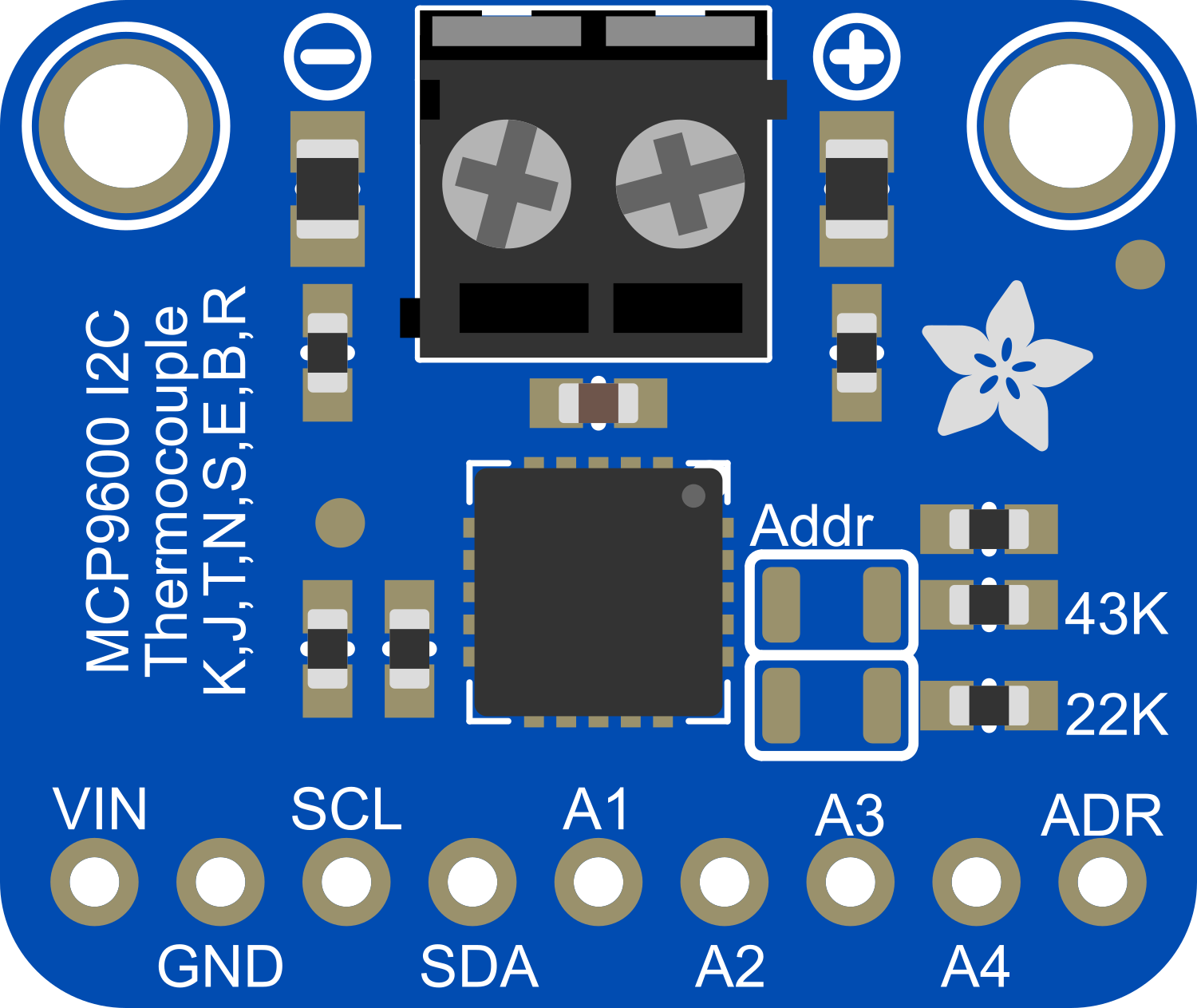
 Design with Adafruit MCP9600 in Cirkit Designer
Design with Adafruit MCP9600 in Cirkit DesignerIntroduction
The Adafruit MCP9600 is a high-accuracy thermocouple amplifier breakout board based on the MCP9600 chip from Microchip Technology. This component is designed to amplify the tiny voltage differences generated by thermocouples and convert them into a more easily readable format, such as degrees Celsius or Fahrenheit. It supports a variety of thermocouple types (K, J, T, N, S, E, B, and R) and communicates with a microcontroller over I2C.
Common applications for the Adafruit MCP9600 include:
- Industrial temperature monitoring
- Consumer appliances
- HVAC systems
- Food temperature monitoring
Explore Projects Built with Adafruit MCP9600

 Open Project in Cirkit Designer
Open Project in Cirkit Designer
 Open Project in Cirkit Designer
Open Project in Cirkit Designer
 Open Project in Cirkit Designer
Open Project in Cirkit Designer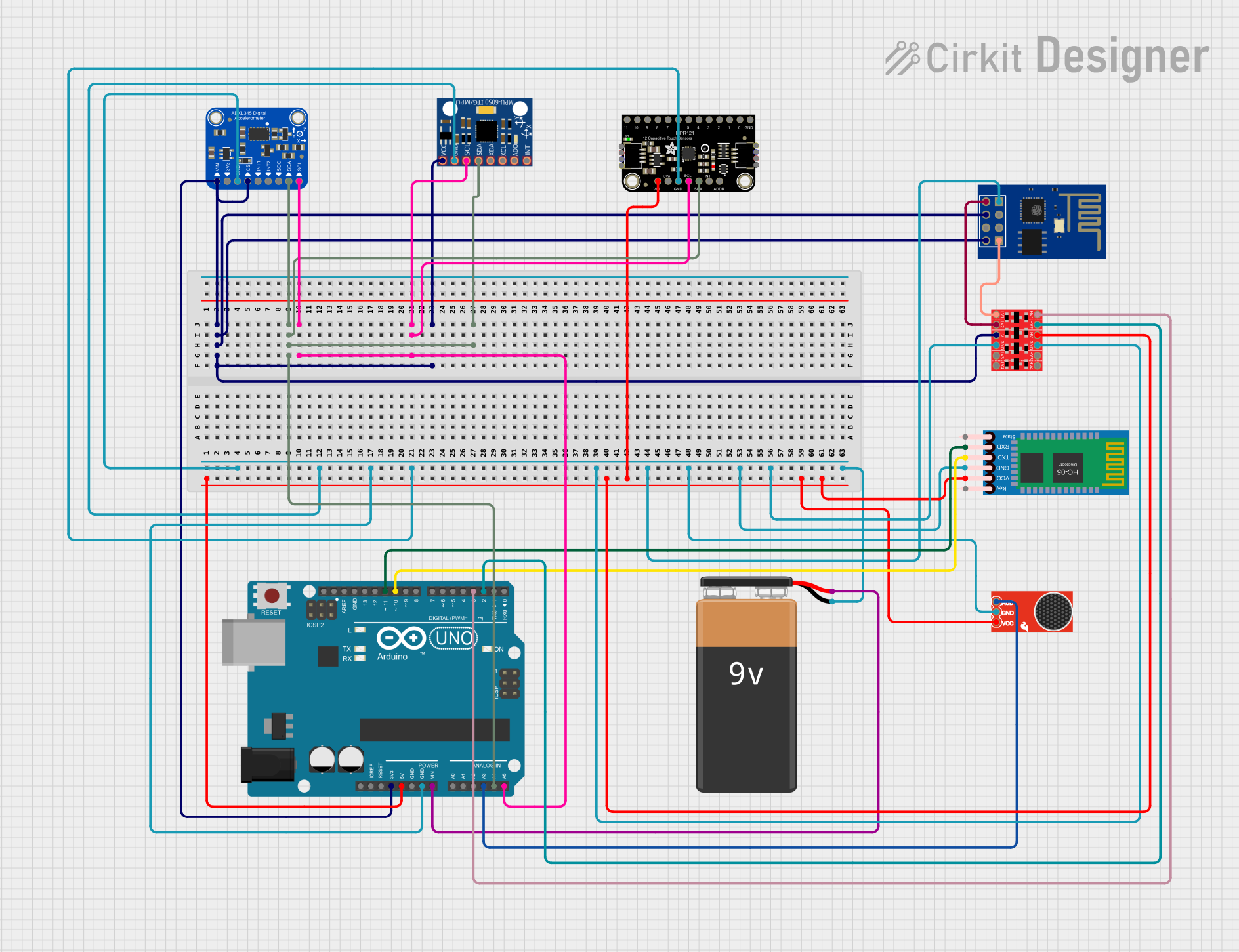
 Open Project in Cirkit Designer
Open Project in Cirkit DesignerExplore Projects Built with Adafruit MCP9600

 Open Project in Cirkit Designer
Open Project in Cirkit Designer
 Open Project in Cirkit Designer
Open Project in Cirkit Designer
 Open Project in Cirkit Designer
Open Project in Cirkit Designer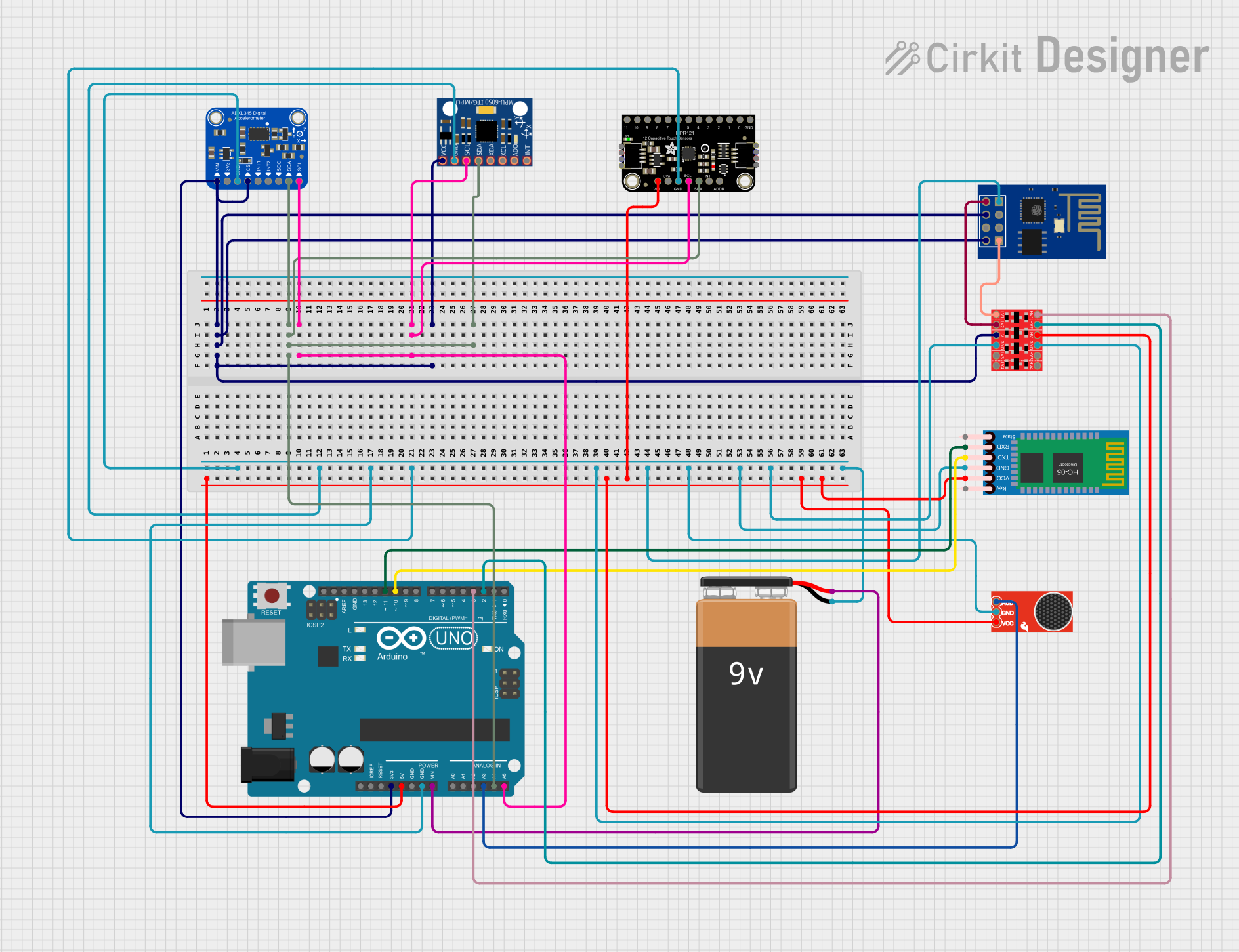
 Open Project in Cirkit Designer
Open Project in Cirkit DesignerTechnical Specifications
Key Technical Details
- Supply Voltage: 2.7V to 5.5V
- Temperature Range (depends on thermocouple type): -200°C to +1372°C
- Resolution: 0.0625°C
- Interface: I2C
- 4x Programmable Temperature Alert Outputs
Pin Configuration and Descriptions
| Pin Number | Pin Name | Description |
|---|---|---|
| 1 | VIN | Power supply (2.7V to 5.5V) |
| 2 | GND | Ground |
| 3 | SDA | I2C Data Line |
| 4 | SCL | I2C Clock Line |
| 5 | ALERT | Alert output (configurable) |
| 6 | ADD | Address selection for I2C (configurable) |
Usage Instructions
Connecting the MCP9600 to a Circuit
- Connect the VIN pin to a 2.7V to 5.5V power supply.
- Connect the GND pin to the ground of the power supply.
- Connect the SDA and SCL pins to the I2C data and clock lines on your microcontroller.
- Optionally, connect the ALERT pin to a digital input on your microcontroller if you wish to use the alert feature.
- Connect the thermocouple wires to the thermocouple input terminals on the breakout board.
Important Considerations and Best Practices
- Ensure that the thermocouple wires are connected with the correct polarity.
- Use pull-up resistors on the I2C lines if they are not already present on your microcontroller board.
- Keep the thermocouple wires away from electrical noise sources to prevent inaccurate readings.
- Configure the I2C address using the ADD pin if you are using multiple MCP9600s on the same I2C bus.
Example Code for Arduino UNO
#include <Wire.h>
#include <Adafruit_MCP9600.h>
Adafruit_MCP9600 mcp;
void setup() {
Serial.begin(9600);
Wire.begin();
if (!mcp.begin()) {
Serial.println("Sensor not found. Please check wiring.");
while (1);
}
Serial.println("MCP9600 Found!");
}
void loop() {
// Read and print the temperature from the MCP9600
Serial.print("Temperature: ");
Serial.print(mcp.readThermocouple());
Serial.println(" *C");
// Optional: Check for alert status
if (mcp.getFault()) {
Serial.println("Thermocouple fault detected!");
}
delay(1000);
}
Troubleshooting and FAQs
Common Issues
- No temperature reading or incorrect values: Ensure that the thermocouple is properly connected with the correct polarity and that the breakout board is correctly powered.
- I2C communication errors: Check the wiring of the SDA and SCL lines, and ensure pull-up resistors are in place if needed.
Solutions and Tips for Troubleshooting
- Double-check the wiring and connections.
- Use the
mcp.getFault()function to check for any thermocouple faults. - Ensure that the I2C address is correctly set if using multiple devices on the same bus.
FAQs
Q: Can the MCP9600 work with any type of thermocouple?
A: The MCP9600 is compatible with K, J, T, N, S, E, B, and R type thermocouples.
Q: What is the maximum temperature the MCP9600 can measure?
A: The maximum temperature depends on the thermocouple type used, but the MCP9600 itself can handle readings from -200°C to +1372°C.
Q: How do I change the I2C address of the MCP9600?
A: The I2C address can be changed by connecting the ADD pin to either GND, VIN, SDA, or SCL, providing up to 8 different I2C addresses.
Q: Can I use multiple MCP9600s on the same I2C bus?
A: Yes, you can use multiple devices on the same I2C bus by configuring each with a unique I2C address using the ADD pin.