
How to Use UCC27524: Examples, Pinouts, and Specs
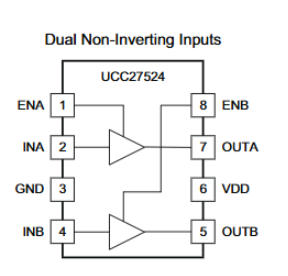
 Design with UCC27524 in Cirkit Designer
Design with UCC27524 in Cirkit DesignerIntroduction
The UCC27524, manufactured by Texas Instruments, is a high-speed, dual-channel, low-side gate driver designed to drive MOSFETs and IGBTs in power applications. It is optimized for high-frequency switching and features fast rise and fall times, low propagation delay, and a wide supply voltage range. This makes it ideal for applications requiring efficient and reliable switching performance.
Explore Projects Built with UCC27524

 Open Project in Cirkit Designer
Open Project in Cirkit Designer
 Open Project in Cirkit Designer
Open Project in Cirkit Designer
 Open Project in Cirkit Designer
Open Project in Cirkit Designer
 Open Project in Cirkit Designer
Open Project in Cirkit DesignerExplore Projects Built with UCC27524

 Open Project in Cirkit Designer
Open Project in Cirkit Designer
 Open Project in Cirkit Designer
Open Project in Cirkit Designer
 Open Project in Cirkit Designer
Open Project in Cirkit Designer
 Open Project in Cirkit Designer
Open Project in Cirkit DesignerCommon Applications
- Switch-mode power supplies (SMPS)
- DC-DC converters
- Motor drives
- Solar inverters
- Uninterruptible power supplies (UPS)
Technical Specifications
Key Features
- Supply Voltage Range (VDD): 4.5 V to 18 V
- Peak Source Current: 5 A
- Peak Sink Current: 5 A
- Propagation Delay: 13 ns (typical)
- Rise Time: 7 ns (typical)
- Fall Time: 6 ns (typical)
- Operating Temperature Range: -40°C to 140°C
- Input Threshold Type: CMOS/TTL compatible
- Output Channels: 2 (independent or inverting/non-inverting configuration)
Pin Configuration and Descriptions
The UCC27524 is available in an 8-pin SOIC (D) or VSSOP (DGK) package. Below is the pinout and description:
| Pin | Name | Type | Description |
|---|---|---|---|
| 1 | IN1 | Input | Input signal for Channel 1 (CMOS/TTL compatible). |
| 2 | IN2 | Input | Input signal for Channel 2 (CMOS/TTL compatible). |
| 3 | GND | Ground | Ground reference for the device. |
| 4 | OUT2 | Output | Output signal for Channel 2. |
| 5 | VDD | Power Supply | Supply voltage input (4.5 V to 18 V). |
| 6 | OUT1 | Output | Output signal for Channel 1. |
| 7 | EN | Enable Input | Enable pin for both channels (active high). |
| 8 | NC | No Connection | No internal connection; can be left floating or connected to GND. |
Usage Instructions
Using the UCC27524 in a Circuit
Power Supply:
- Connect the VDD pin to a stable power supply within the range of 4.5 V to 18 V.
- Decouple the VDD pin with a low-ESR ceramic capacitor (e.g., 1 µF) placed close to the pin to minimize noise.
Input Signals:
- Apply CMOS/TTL-compatible signals to the IN1 and IN2 pins to control the outputs.
- Ensure the input signals do not exceed the VDD voltage level.
Output Connections:
- Connect the OUT1 and OUT2 pins to the gate of the MOSFETs or IGBTs.
- Use a gate resistor (e.g., 10 Ω to 100 Ω) to limit the inrush current and reduce ringing.
Enable Pin:
- The EN pin must be pulled high to enable the outputs. If unused, connect it to VDD.
Grounding:
- Connect the GND pin to the system ground. Ensure a low-impedance ground connection to minimize noise.
Important Considerations
- Thermal Management: Ensure adequate heat dissipation, especially in high-frequency or high-current applications.
- PCB Layout: Minimize trace lengths for the output pins to reduce parasitic inductance and improve switching performance.
- Input Signal Integrity: Use clean, noise-free input signals to avoid false triggering.
Example: Driving a MOSFET with Arduino UNO
The UCC27524 can be used with an Arduino UNO to drive a MOSFET. Below is an example circuit and code:
Circuit Description
- Connect the Arduino digital pin (e.g., D3) to the IN1 pin of the UCC27524.
- Connect the OUT1 pin to the gate of the MOSFET.
- Connect the source of the MOSFET to GND and the drain to the load.
- Connect the EN pin to VDD to enable the driver.
Arduino Code
// Example code to drive a MOSFET using UCC27524 and Arduino UNO
#define MOSFET_PIN 3 // Define the Arduino pin connected to UCC27524 IN1
void setup() {
pinMode(MOSFET_PIN, OUTPUT); // Set the MOSFET control pin as output
}
void loop() {
digitalWrite(MOSFET_PIN, HIGH); // Turn the MOSFET ON
delay(1000); // Wait for 1 second
digitalWrite(MOSFET_PIN, LOW); // Turn the MOSFET OFF
delay(1000); // Wait for 1 second
}
Troubleshooting and FAQs
Common Issues and Solutions
| Issue | Possible Cause | Solution |
|---|---|---|
| No output from OUT1 or OUT2 | EN pin not connected or pulled low | Ensure the EN pin is connected to VDD or a high logic level. |
| Excessive heating of the UCC27524 | High switching frequency or insufficient cooling | Use a heatsink or improve PCB thermal design. |
| Output signal distortion or ringing | Long PCB traces or no gate resistor | Minimize trace lengths and use a gate resistor (10 Ω to 100 Ω). |
| Device not functioning as expected | Incorrect power supply voltage | Verify that the VDD voltage is within the 4.5 V to 18 V range. |
| False triggering of outputs | Noisy input signals | Use proper signal conditioning or shielding to reduce noise. |
FAQs
Can the UCC27524 drive high-side MOSFETs?
- No, the UCC27524 is a low-side driver and is not suitable for directly driving high-side MOSFETs.
What is the maximum switching frequency?
- The UCC27524 can operate at frequencies up to several MHz, depending on the load capacitance and power dissipation.
Can I leave unused input pins floating?
- No, unused input pins should be tied to GND or VDD to prevent undefined behavior.
Is the UCC27524 suitable for driving parallel MOSFETs?
- Yes, but ensure proper gate resistors are used to balance the gate drive currents.
By following this documentation, users can effectively integrate the UCC27524 into their designs for high-speed, reliable switching applications.