
How to Use LTC3588: Examples, Pinouts, and Specs
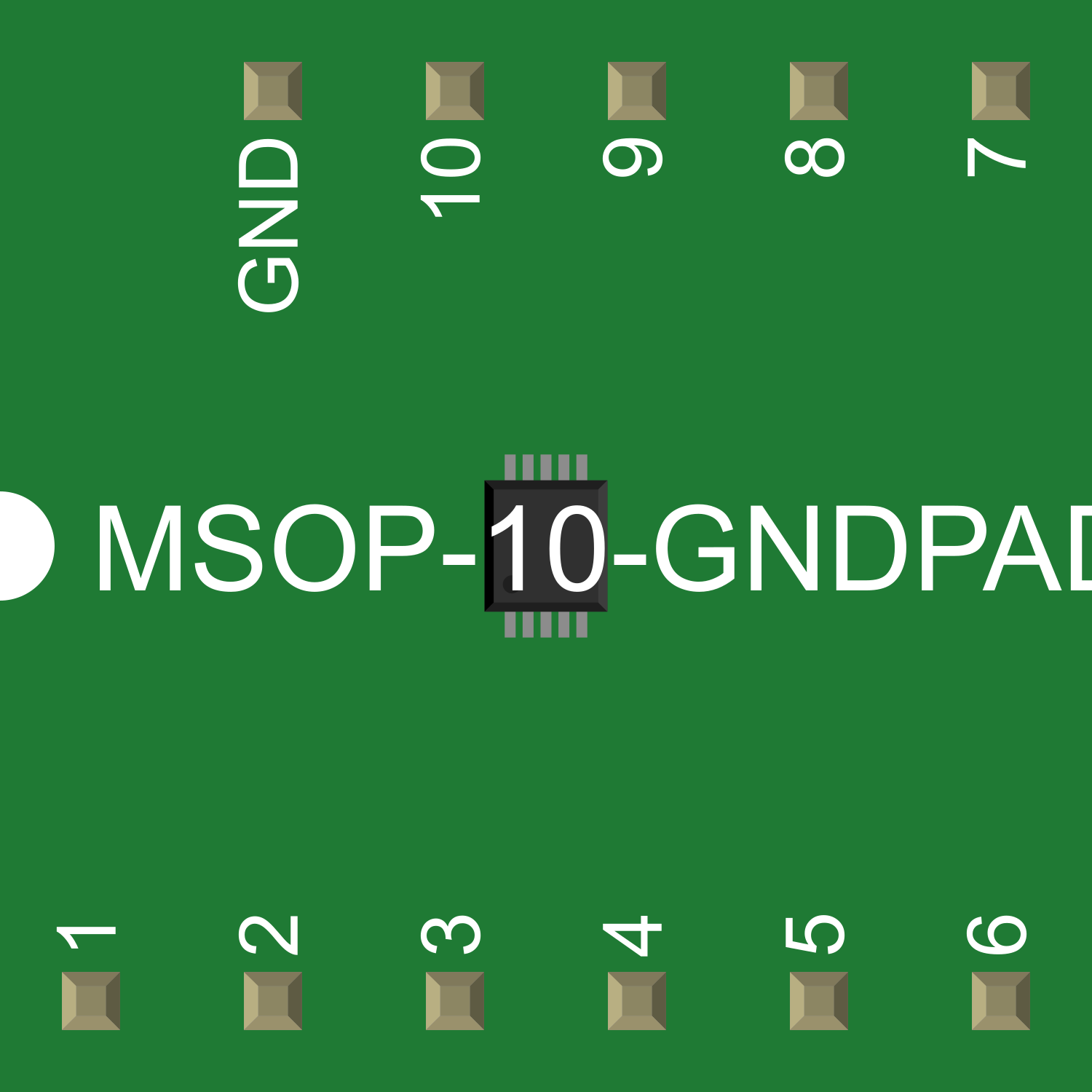
 Design with LTC3588 in Cirkit Designer
Design with LTC3588 in Cirkit DesignerIntroduction
The LTC3588 is a versatile energy harvesting power management integrated circuit (PMIC) designed to efficiently convert and manage power from various energy sources such as piezoelectric, solar, or magnetic transducers. It incorporates a low-loss full-wave bridge rectifier, a high-efficiency buck converter, and a battery charger, making it ideal for low-power applications where energy harvesting is essential. Common applications include wireless sensors, environmental monitoring devices, and wearable technology.
Explore Projects Built with LTC3588
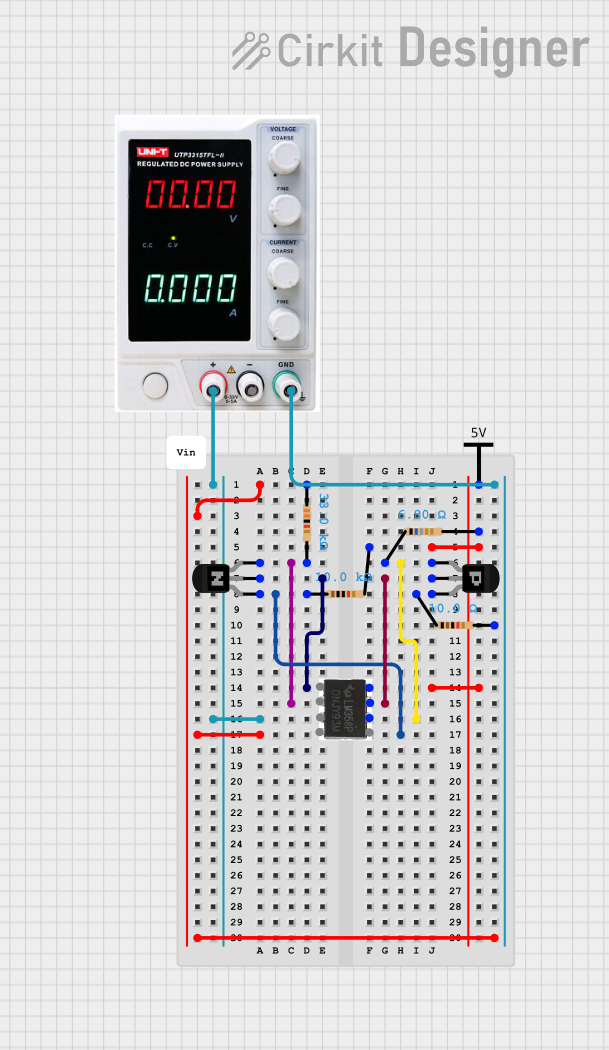
 Open Project in Cirkit Designer
Open Project in Cirkit Designer
 Open Project in Cirkit Designer
Open Project in Cirkit Designer
 Open Project in Cirkit Designer
Open Project in Cirkit Designer
 Open Project in Cirkit Designer
Open Project in Cirkit DesignerExplore Projects Built with LTC3588
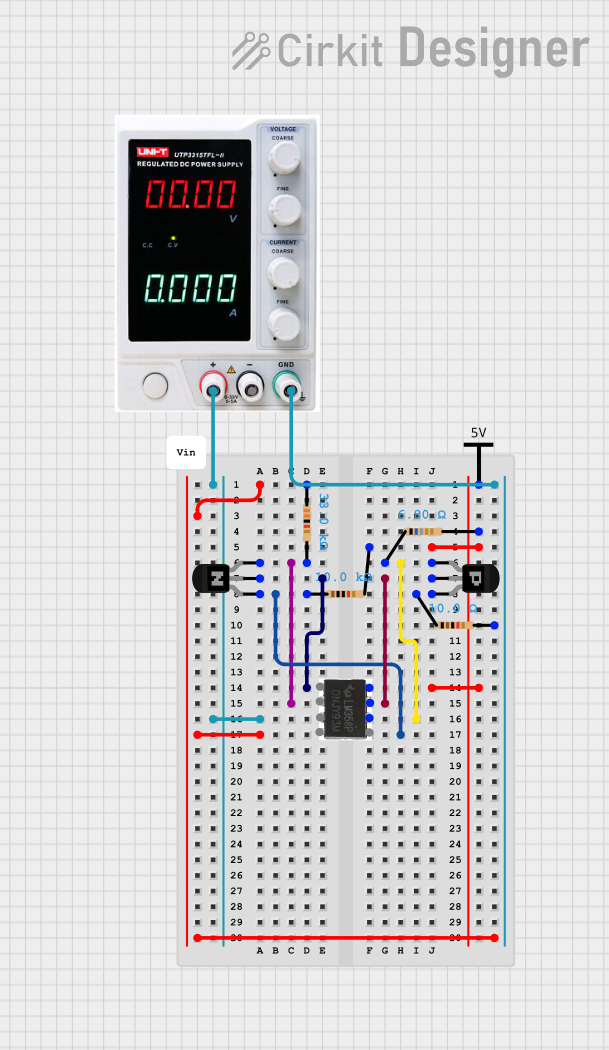
 Open Project in Cirkit Designer
Open Project in Cirkit Designer
 Open Project in Cirkit Designer
Open Project in Cirkit Designer
 Open Project in Cirkit Designer
Open Project in Cirkit Designer
 Open Project in Cirkit Designer
Open Project in Cirkit DesignerTechnical Specifications
Key Features
- Integrated low-loss full-wave bridge rectifier
- High-efficiency synchronous buck converter
- Programmable output voltages
- Input voltage range: 2.7V to 20V
- Output voltage range: 1.8V to 5V
- Quiescent current: 950nA (no load)
- Battery charging capability with programmable float voltage
Pin Configuration and Descriptions
| Pin Number | Name | Description |
|---|---|---|
| 1 | VIN | Input voltage from energy source |
| 2 | GND | Ground reference |
| 3 | VOUT | Regulated output voltage |
| 4 | VSTORE | Storage element connection |
| 5 | VFB | Feedback voltage pin for output regulation |
| 6 | CTRL | Control input for enabling/disabling the converter |
| 7 | NC | No connection (reserved for future use) |
Usage Instructions
Connecting the LTC3588 to a Circuit
- Connect the energy source to the VIN and GND pins.
- Attach a storage element (battery or capacitor) to the VSTORE pin.
- Set the desired output voltage by connecting a resistor divider from VOUT to VFB to GND.
- Enable the converter by pulling the CTRL pin high.
Important Considerations and Best Practices
- Ensure that the input voltage does not exceed the maximum rating of 20V.
- Select the storage element (battery or capacitor) based on the application's energy requirements.
- Use a low ESR capacitor at the output to minimize voltage ripple.
- Place the LTC3588 close to the energy source and storage element to reduce losses.
- For optimal performance, carefully select external components according to the manufacturer's recommendations.
Troubleshooting and FAQs
Common Issues
- No Output Voltage: Ensure that the energy source is connected correctly and is providing sufficient voltage. Check the CTRL pin is high to enable the converter.
- Output Voltage Too Low or High: Verify the resistor divider values connected to the VFB pin are correct for the desired output voltage.
- Battery Not Charging: Confirm that the battery is properly connected to VSTORE and that it is within the charging voltage range.
Solutions and Tips
- If the output voltage is unstable, check the output capacitor for proper ESR and capacitance values.
- For issues related to battery charging, ensure that the float voltage is programmed correctly and that the battery chemistry is compatible with the LTC3588's charging profile.
FAQs
Q: Can the LTC3588 be used with solar panels? A: Yes, the LTC3588 is suitable for solar energy harvesting applications.
Q: What types of batteries can be charged with the LTC3588? A: The LTC3588 can charge various rechargeable batteries, including Li-Ion, NiMH, or lead-acid, as long as the float voltage is correctly set.
Q: How can I adjust the output voltage? A: The output voltage can be adjusted by changing the resistor values in the feedback divider network connected to the VFB pin.
Example Code for Arduino UNO
Below is an example code snippet for interfacing the LTC3588 with an Arduino UNO to monitor the output voltage.
// Define the analog pin connected to VOUT
const int analogPin = A0;
void setup() {
// Initialize serial communication at 9600 baud rate
Serial.begin(9600);
}
void loop() {
// Read the voltage from the LTC3588's VOUT pin
int sensorValue = analogRead(analogPin);
// Convert the analog reading to voltage (assuming a 5V reference)
float voltage = sensorValue * (5.0 / 1023.0);
// Print the voltage to the Serial Monitor
Serial.print("Output Voltage: ");
Serial.print(voltage);
Serial.println(" V");
// Wait for a second before taking another reading
delay(1000);
}
Remember to calibrate the voltage reading based on the specific resistor divider values used in your application. The code assumes a direct connection between VOUT and the Arduino analog input, which may require scaling if the voltage exceeds the Arduino's reference voltage.