
How to Use SHT20 MODBUS: Examples, Pinouts, and Specs
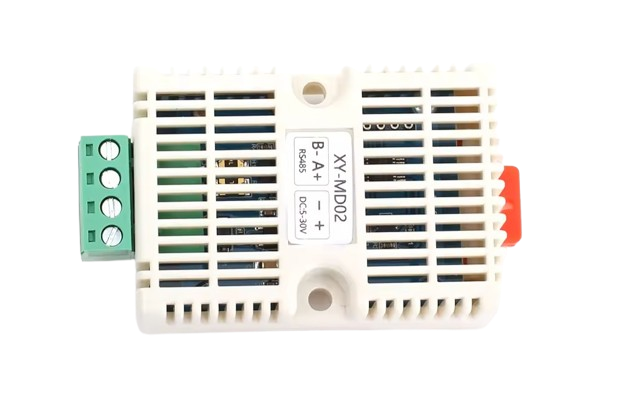
 Design with SHT20 MODBUS in Cirkit Designer
Design with SHT20 MODBUS in Cirkit DesignerIntroduction
The SHT20 MODBUS is a digital temperature and humidity sensor designed for high-accuracy environmental measurements. It communicates using the MODBUS protocol, making it suitable for industrial and commercial applications requiring robust and reliable data transmission. The sensor integrates a capacitive humidity sensor and a band-gap temperature sensor, ensuring precise and stable readings over time.
Explore Projects Built with SHT20 MODBUS
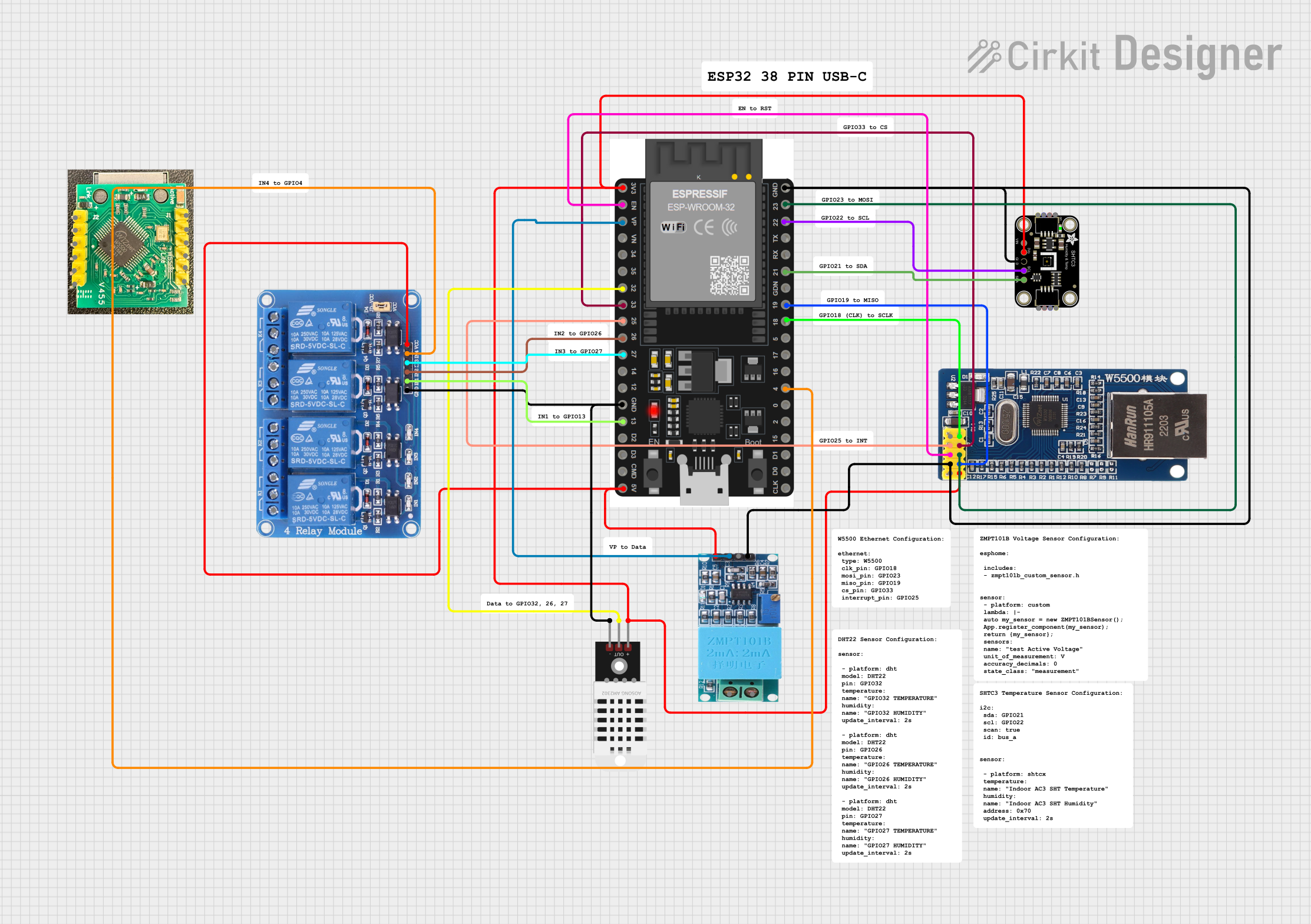
 Open Project in Cirkit Designer
Open Project in Cirkit Designer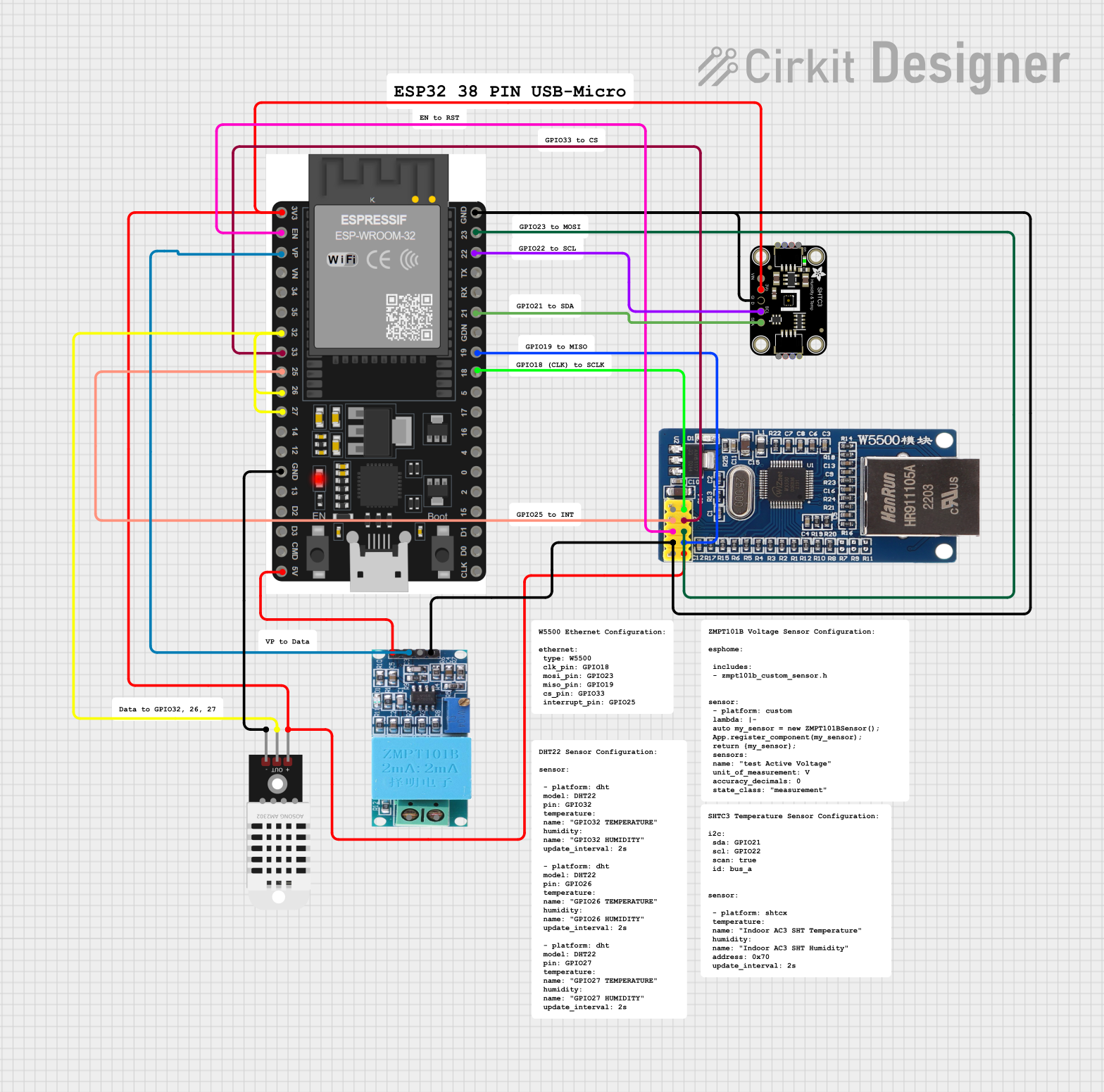
 Open Project in Cirkit Designer
Open Project in Cirkit Designer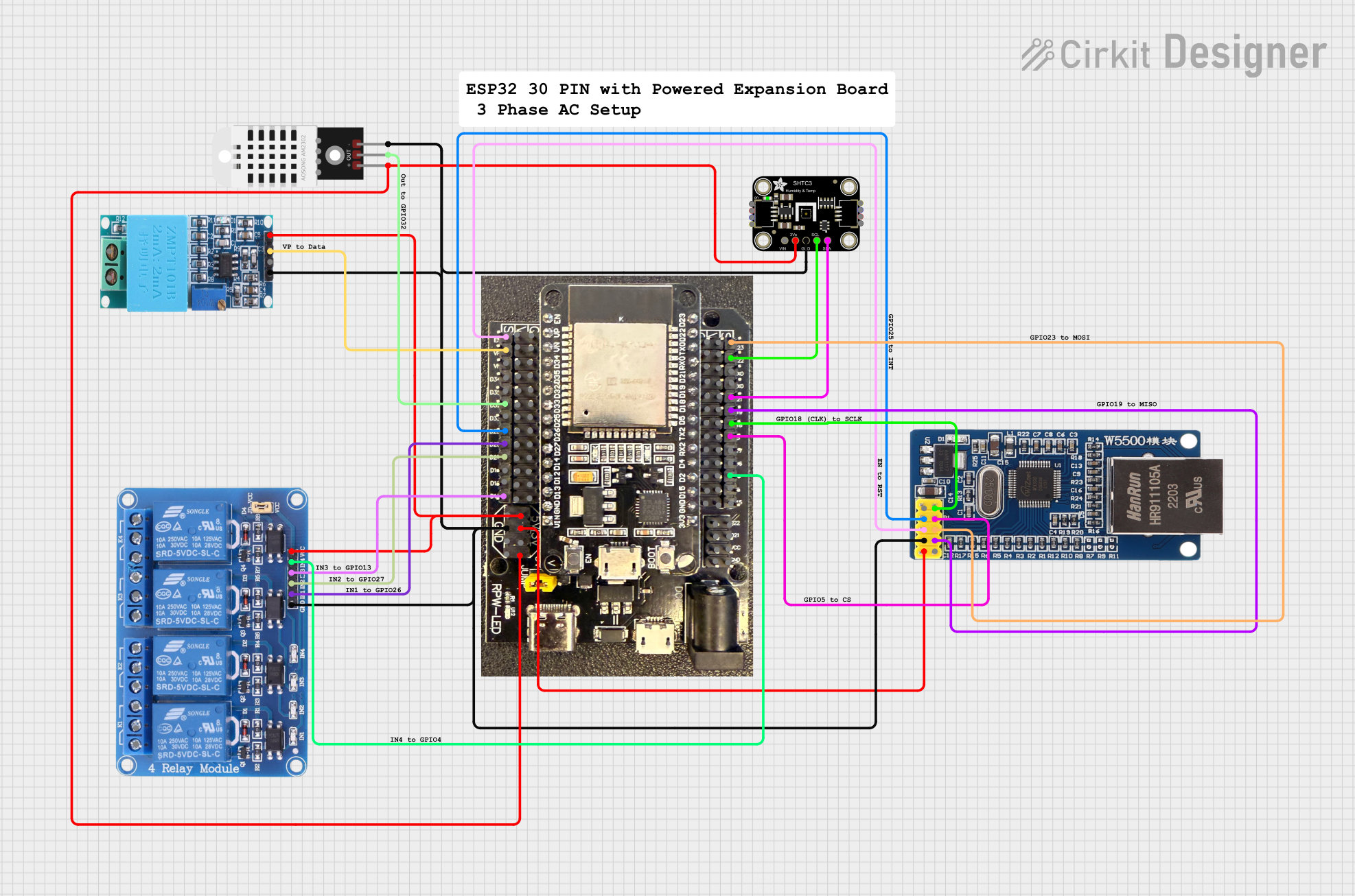
 Open Project in Cirkit Designer
Open Project in Cirkit Designer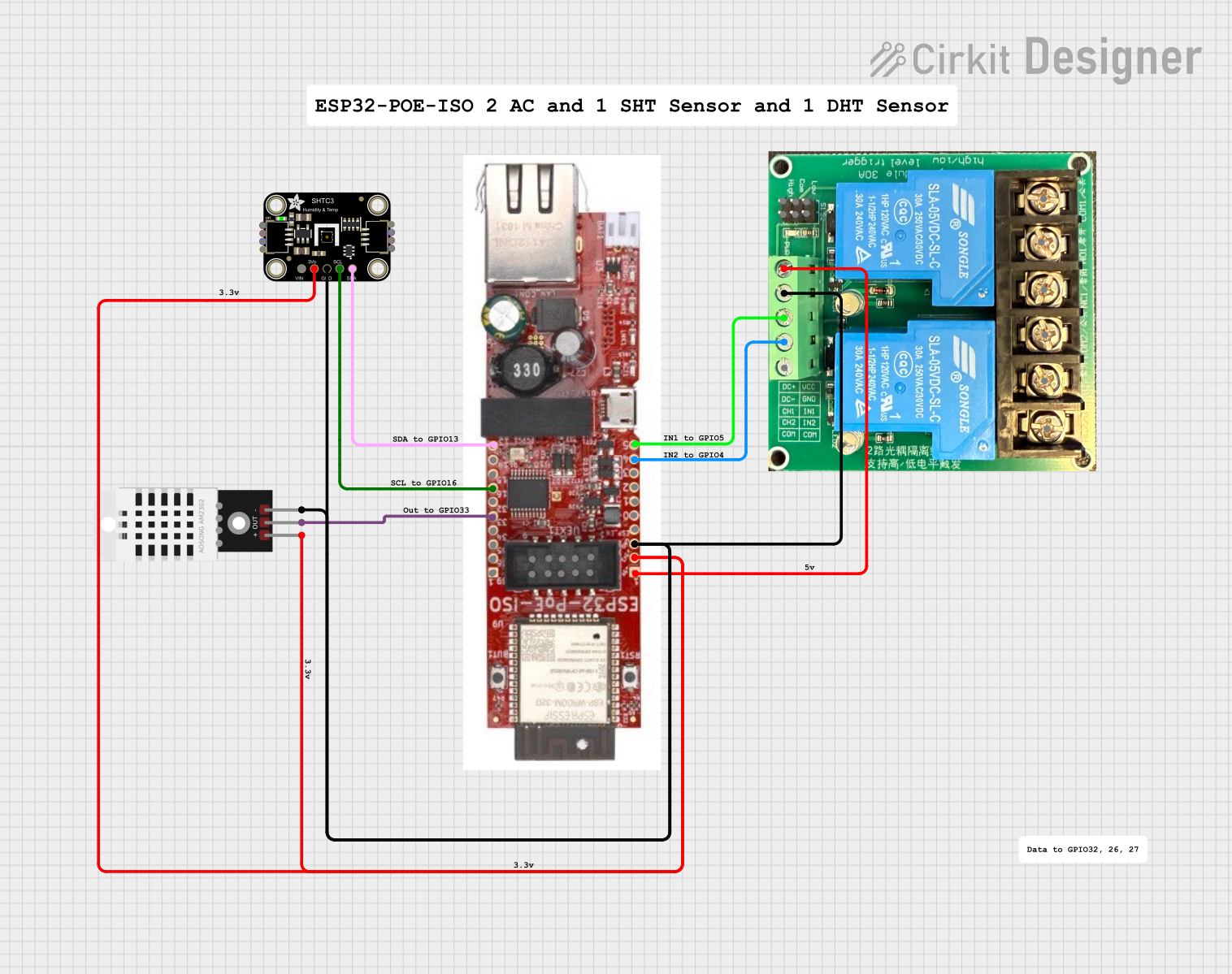
 Open Project in Cirkit Designer
Open Project in Cirkit DesignerExplore Projects Built with SHT20 MODBUS
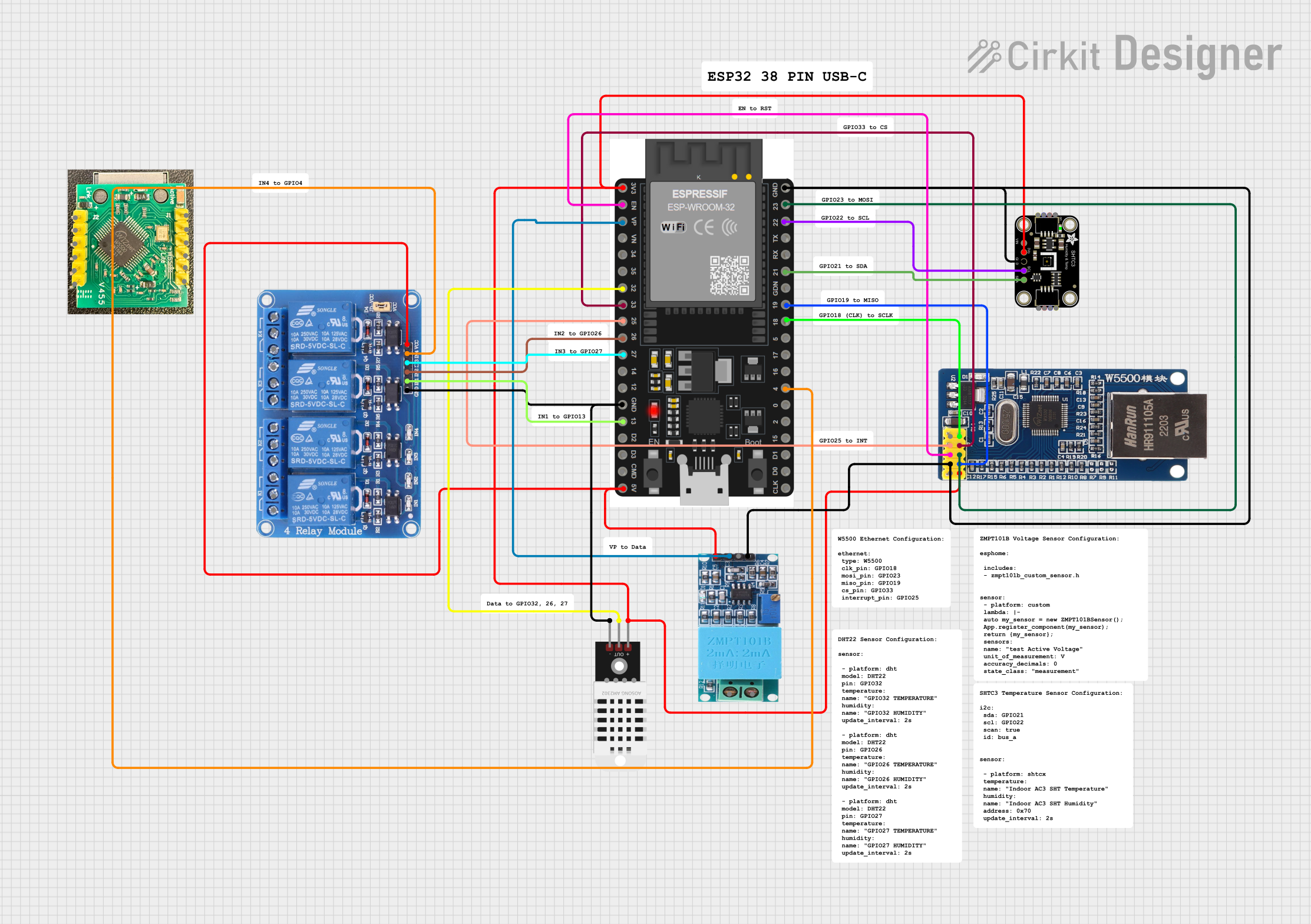
 Open Project in Cirkit Designer
Open Project in Cirkit Designer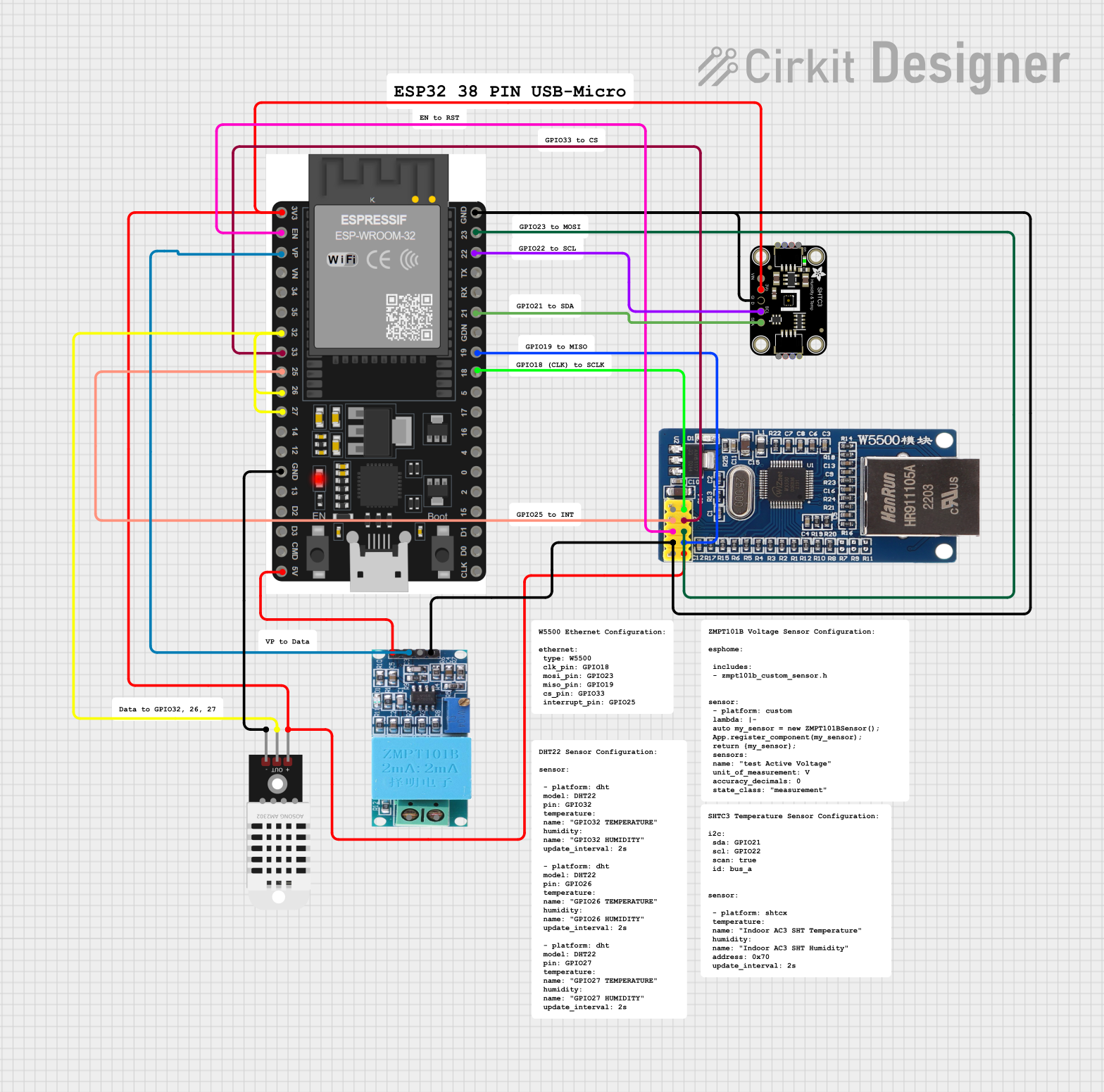
 Open Project in Cirkit Designer
Open Project in Cirkit Designer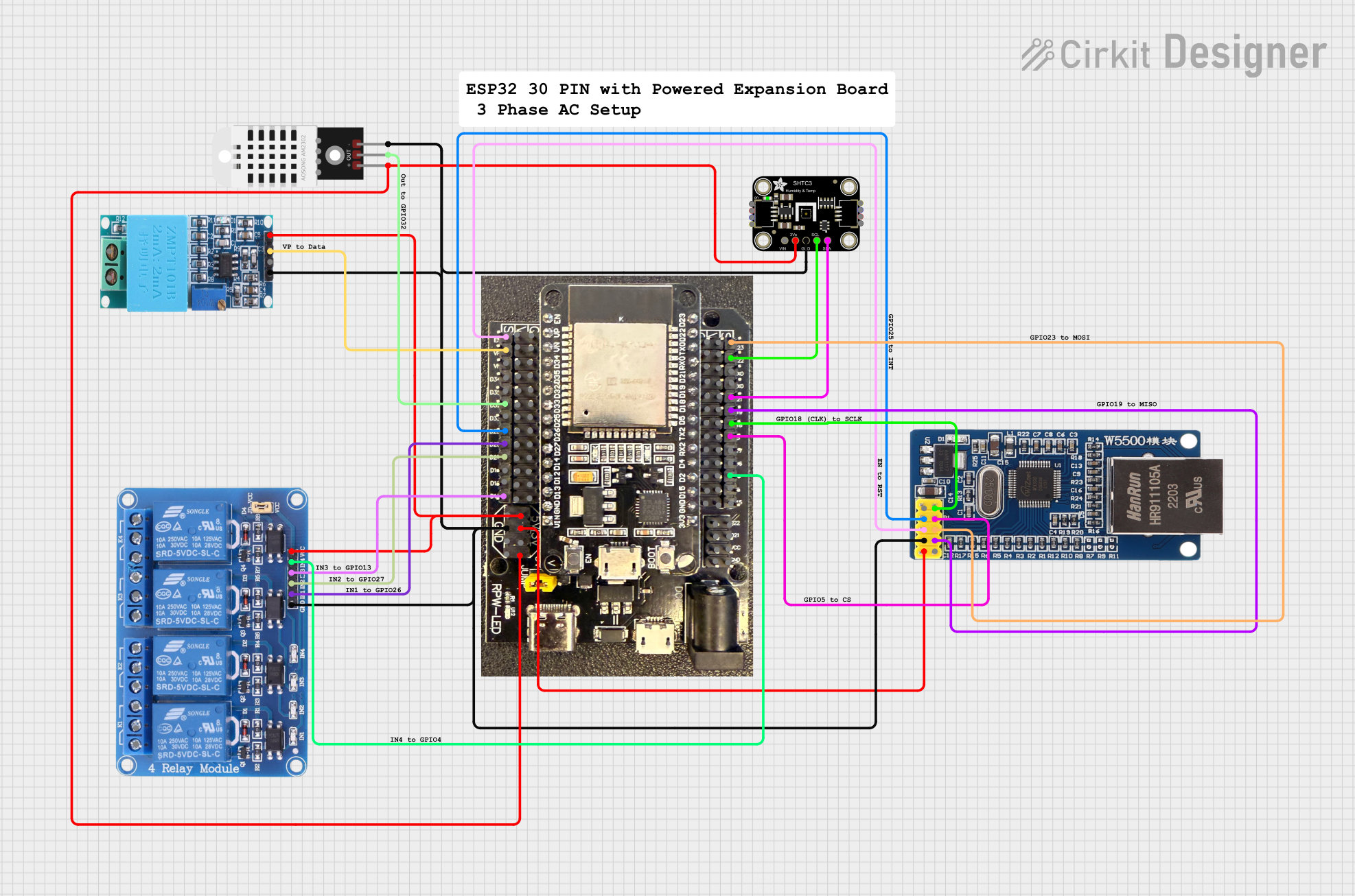
 Open Project in Cirkit Designer
Open Project in Cirkit Designer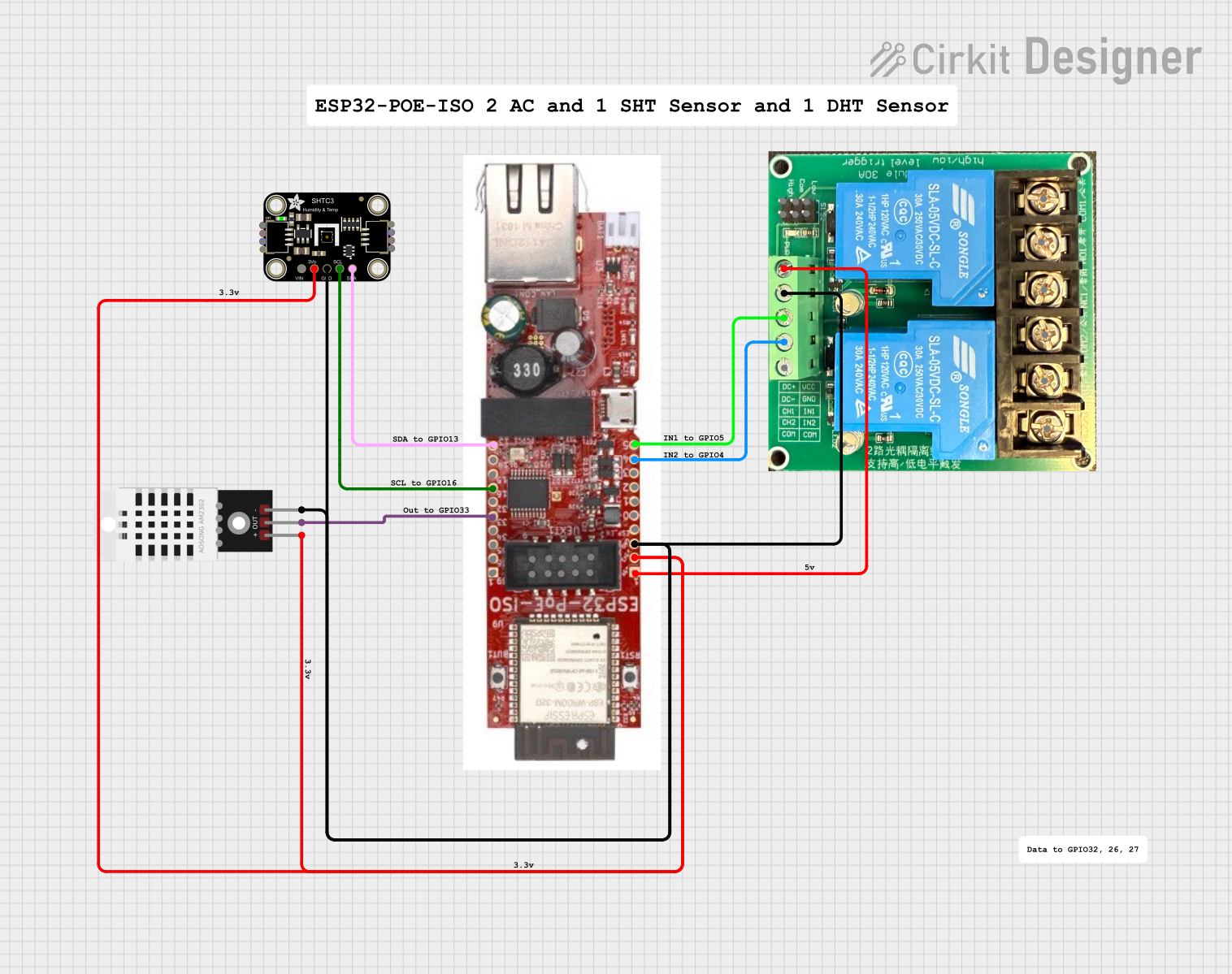
 Open Project in Cirkit Designer
Open Project in Cirkit DesignerCommon Applications
- HVAC systems for monitoring and controlling environmental conditions
- Industrial automation and process control
- Weather stations and environmental monitoring
- Smart agriculture and greenhouse management
- Data logging and IoT applications
Technical Specifications
The SHT20 MODBUS sensor is built to deliver reliable performance under a wide range of conditions. Below are its key technical details:
| Parameter | Value |
|---|---|
| Supply Voltage | 3.3V to 5.5V |
| Communication Protocol | MODBUS RTU (RS485 interface) |
| Temperature Range | -40°C to +125°C |
| Temperature Accuracy | ±0.3°C (typical) |
| Humidity Range | 0% RH to 100% RH |
| Humidity Accuracy | ±2% RH (typical) |
| Power Consumption | < 1 mA (during measurement) |
| Response Time (Humidity) | 8 seconds (typical) |
| Response Time (Temperature) | 5 seconds (typical) |
| Dimensions | 59mm x 18mm x 8mm |
Pin Configuration and Descriptions
The SHT20 MODBUS sensor typically comes with a 4-pin interface for easy integration into systems. Below is the pinout:
| Pin | Name | Description |
|---|---|---|
| 1 | VCC | Power supply input (3.3V to 5.5V) |
| 2 | GND | Ground connection |
| 3 | A (D+) | RS485 differential data line (positive) |
| 4 | B (D-) | RS485 differential data line (negative) |
Usage Instructions
How to Use the SHT20 MODBUS in a Circuit
- Power Supply: Connect the VCC pin to a 3.3V or 5V power source and the GND pin to the ground of your circuit.
- RS485 Communication: Connect the A (D+) and B (D-) pins to the corresponding RS485 interface of your microcontroller or RS485-to-USB converter.
- Termination Resistor: If the sensor is at the end of an RS485 bus, add a 120-ohm termination resistor between A and B to prevent signal reflections.
- MODBUS Configuration: Configure your microcontroller or software to communicate using the MODBUS RTU protocol. The default baud rate is typically 9600 bps, with 8 data bits, no parity, and 1 stop bit (8N1).
Important Considerations and Best Practices
- Wiring: Use twisted-pair cables for the RS485 lines to minimize noise and signal degradation.
- Addressing: Each SHT20 MODBUS sensor has a unique slave address. Ensure no two devices on the same bus share the same address.
- Environmental Protection: If used in harsh environments, consider housing the sensor in a protective enclosure with proper ventilation.
- Warm-Up Time: Allow the sensor to stabilize for a few seconds after powering up before taking measurements.
Example Code for Arduino UNO
Below is an example of how to interface the SHT20 MODBUS with an Arduino UNO using an RS485 module:
#include <ModbusMaster.h>
// Instantiate ModbusMaster object
ModbusMaster node;
// RS485 control pin
const int DE_RE_PIN = 2;
void preTransmission() {
digitalWrite(DE_RE_PIN, HIGH); // Enable RS485 transmitter
}
void postTransmission() {
digitalWrite(DE_RE_PIN, LOW); // Disable RS485 transmitter
}
void setup() {
Serial.begin(9600); // Initialize serial communication
pinMode(DE_RE_PIN, OUTPUT); // Set RS485 control pin as output
digitalWrite(DE_RE_PIN, LOW); // Set RS485 to receive mode
node.begin(1, Serial); // Set MODBUS slave ID to 1
node.preTransmission(preTransmission);
node.postTransmission(postTransmission);
}
void loop() {
uint8_t result;
uint16_t data[2];
// Read temperature and humidity registers (example addresses: 0x0001 and 0x0002)
result = node.readInputRegisters(0x0001, 2);
if (result == node.ku8MBSuccess) {
data[0] = node.getResponseBuffer(0); // Temperature data
data[1] = node.getResponseBuffer(1); // Humidity data
float temperature = data[0] / 10.0; // Convert to Celsius
float humidity = data[1] / 10.0; // Convert to %RH
Serial.print("Temperature: ");
Serial.print(temperature);
Serial.println(" °C");
Serial.print("Humidity: ");
Serial.print(humidity);
Serial.println(" %RH");
} else {
Serial.println("Failed to read from sensor.");
}
delay(2000); // Wait 2 seconds before next reading
}
Troubleshooting and FAQs
Common Issues and Solutions
No Data Received
- Cause: Incorrect wiring or loose connections.
- Solution: Verify all connections, especially the RS485 A and B lines.
MODBUS Communication Fails
- Cause: Incorrect slave address or baud rate settings.
- Solution: Ensure the slave address and communication parameters match the sensor's configuration.
Inaccurate Readings
- Cause: Sensor exposed to condensation or contaminants.
- Solution: Allow the sensor to dry and ensure it is used in a clean environment.
Interference on RS485 Bus
- Cause: Long cable runs or improper termination.
- Solution: Use shielded cables and add termination resistors at both ends of the bus.
FAQs
Q: Can I use the SHT20 MODBUS with a 3.3V microcontroller?
A: Yes, the sensor supports a supply voltage range of 3.3V to 5.5V, making it compatible with 3.3V systems.
Q: How many sensors can I connect to a single RS485 bus?
A: You can connect up to 32 devices on a single RS485 bus, provided each has a unique slave address.
Q: What is the default slave address of the SHT20 MODBUS?
A: The default slave address is typically 0x01, but refer to the sensor's datasheet for confirmation.
Q: Can the sensor operate in high-humidity environments?
A: Yes, the SHT20 MODBUS is designed to operate in 0% to 100% RH, but prolonged exposure to condensation should be avoided.