
How to Use ESP32-S3-DevKitC-1-N8R2: Examples, Pinouts, and Specs
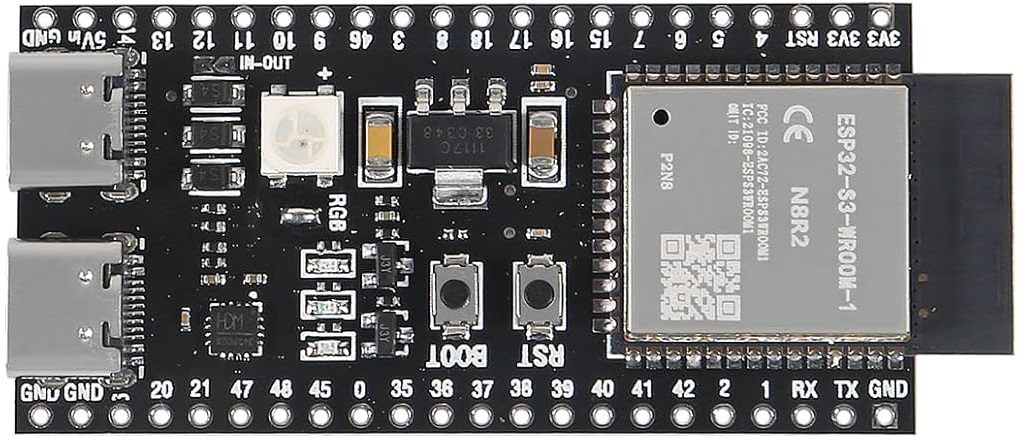
 Design with ESP32-S3-DevKitC-1-N8R2 in Cirkit Designer
Design with ESP32-S3-DevKitC-1-N8R2 in Cirkit DesignerIntroduction
The ESP32-S3-DevKitC-1-N8R2 is a versatile development board from XIITIA, based on the ESP32-S3-WROOM-1 module. This board integrates a dual-core processor with Wi-Fi and Bluetooth capabilities, making it a powerful platform for Internet of Things (IoT) projects. It is widely used for applications such as smart home devices, industrial automation, and wearable electronics.
Explore Projects Built with ESP32-S3-DevKitC-1-N8R2

 Open Project in Cirkit Designer
Open Project in Cirkit Designer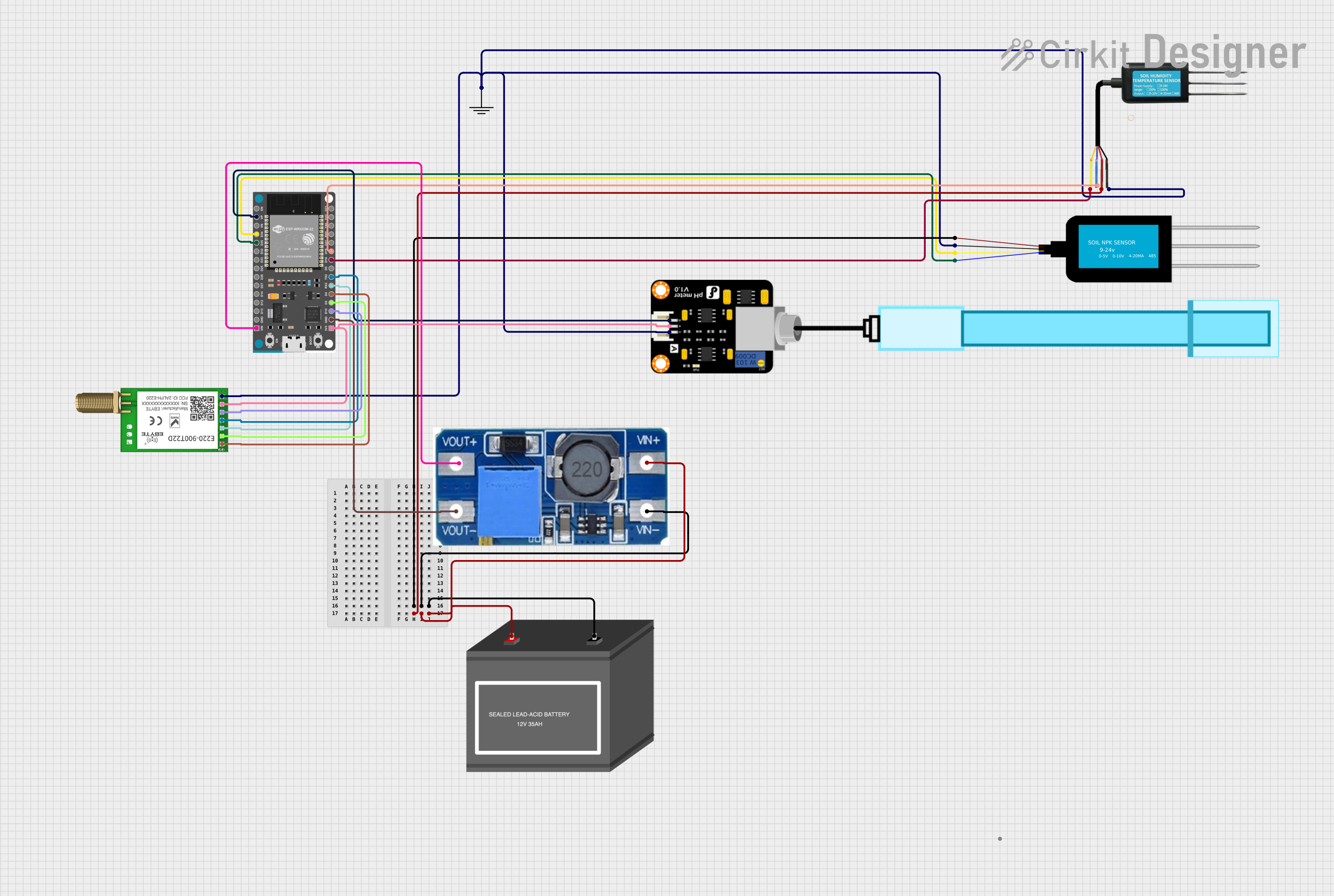
 Open Project in Cirkit Designer
Open Project in Cirkit Designer
 Open Project in Cirkit Designer
Open Project in Cirkit Designer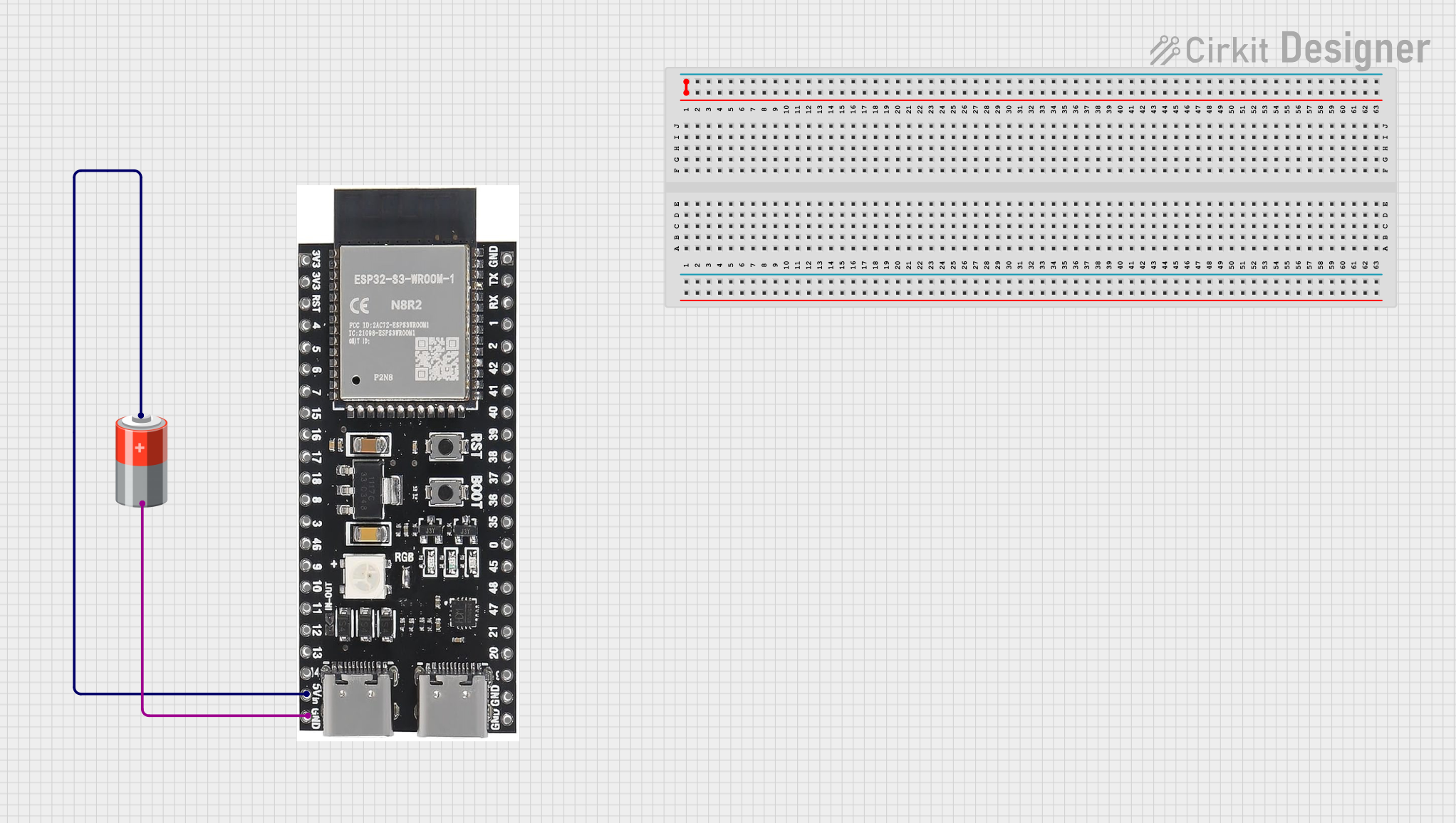
 Open Project in Cirkit Designer
Open Project in Cirkit DesignerExplore Projects Built with ESP32-S3-DevKitC-1-N8R2

 Open Project in Cirkit Designer
Open Project in Cirkit Designer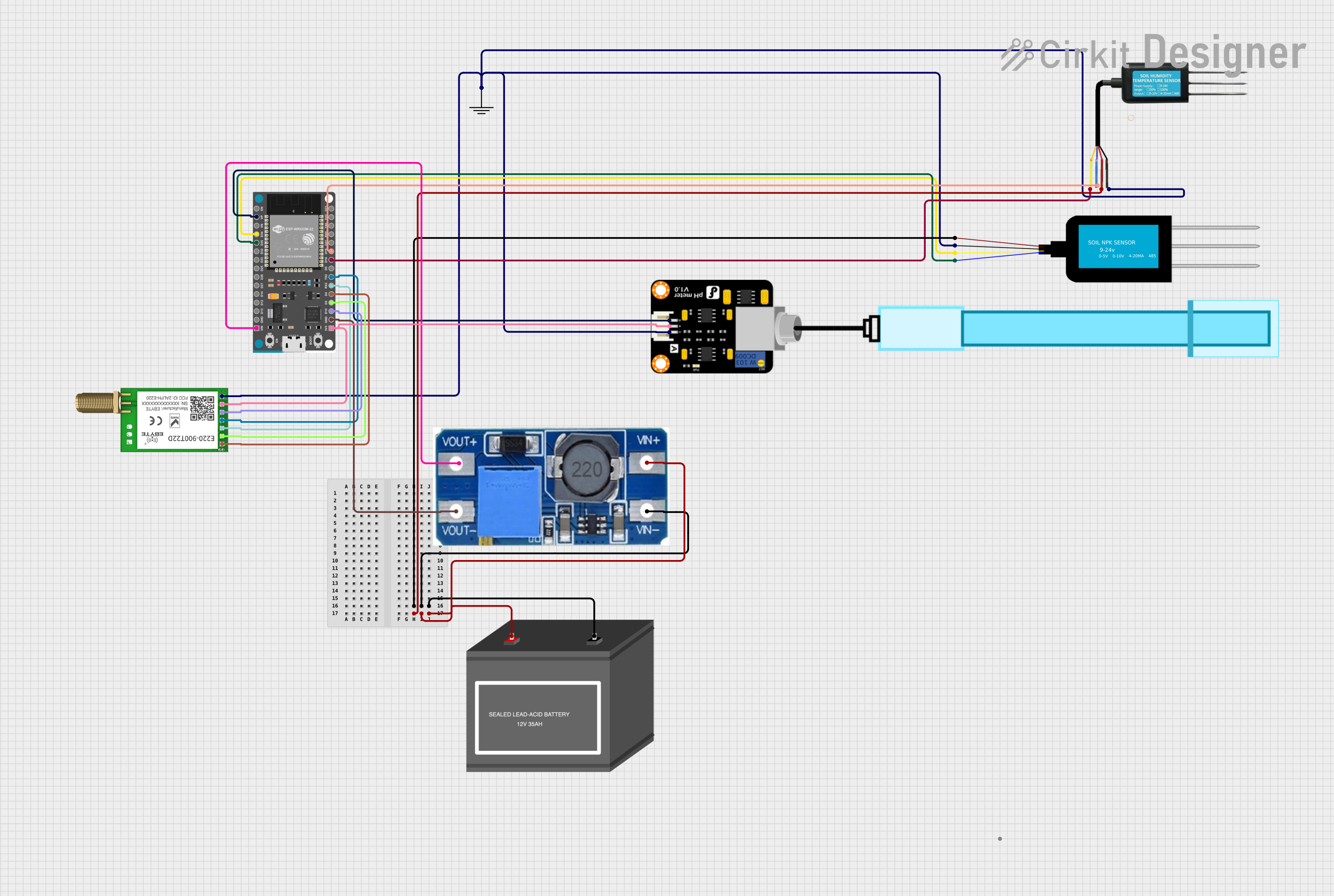
 Open Project in Cirkit Designer
Open Project in Cirkit Designer
 Open Project in Cirkit Designer
Open Project in Cirkit Designer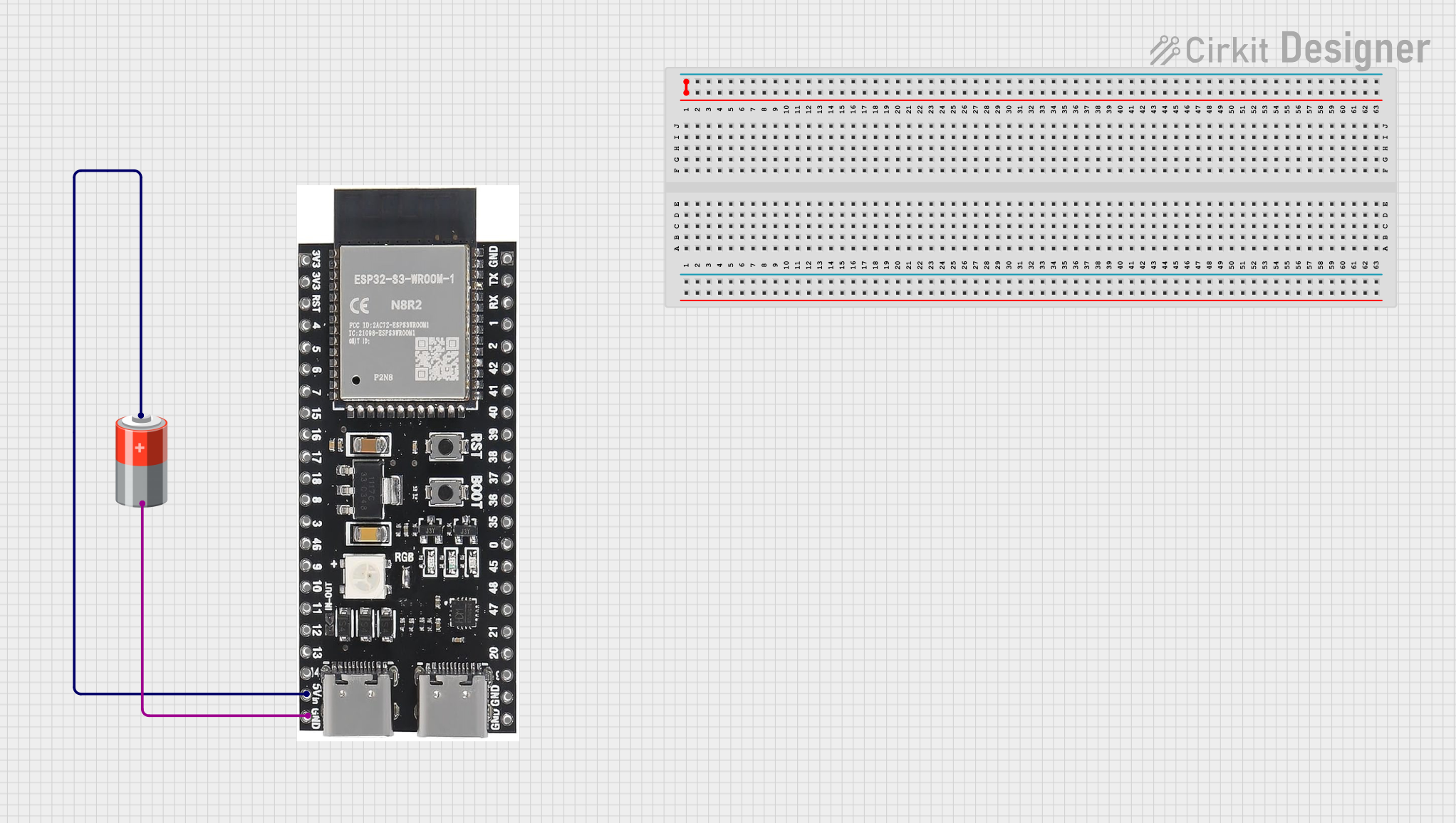
 Open Project in Cirkit Designer
Open Project in Cirkit DesignerTechnical Specifications
General Features
- Processor: Xtensa® dual-core 32-bit LX7 microcontroller
- Operating Voltage: 3.3V
- Input Voltage: 5V via USB or Vin pin
- Clock Frequency: Up to 240 MHz
- Flash Memory: 8 MB
- SRAM: 512 KB
- Connectivity: Wi-Fi 802.11 b/g/n, Bluetooth v5.0 (BR/EDR and BLE)
Pin Configuration and Descriptions
| Pin Number | Name | Description |
|---|---|---|
| 1 | 3V3 | 3.3V power supply |
| 2 | GND | Ground |
| 3 | EN | Chip enable. Active high. |
| ... | ... | ... |
| n | IOxx | General purpose IO pins |
Note: This is a simplified representation. Refer to the official datasheet for the complete pinout and alternate functions.
Usage Instructions
Setting Up the Development Environment
- Install the latest version of the Arduino IDE or the ESP-IDF toolchain.
- Connect the ESP32-S3-DevKitC-1-N8R2 to your computer using a micro USB cable.
- Select the appropriate board and port in your development environment.
Basic Circuit Connection
To use the ESP32-S3-DevKitC-1-N8R2 in a circuit:
- Connect the 3V3 pin to the positive rail of your breadboard.
- Connect the GND pin to the negative rail of your breadboard.
- Interface the IO pins with other components as required for your project.
Best Practices
- Ensure that the input voltage does not exceed the recommended 5V.
- Use a current limiting resistor when connecting LEDs to the IO pins.
- Avoid drawing more than 12 mA from any IO pin.
Example Code for Arduino IDE
#include <WiFi.h>
// Replace with your network credentials
const char* ssid = "your_SSID";
const char* password = "your_PASSWORD";
void setup() {
Serial.begin(115200);
// Connect to Wi-Fi
WiFi.begin(ssid, password);
while (WiFi.status() != WL_CONNECTED) {
delay(500);
Serial.println("Connecting to WiFi...");
}
Serial.println("Connected to WiFi");
}
void loop() {
// Implement your logic here
}
Note: This example demonstrates how to connect the ESP32-S3-DevKitC-1-N8R2 to a Wi-Fi network.
Troubleshooting and FAQs
Common Issues
- Device not recognized: Ensure the micro USB cable is properly connected and the computer has the necessary drivers installed.
- Cannot upload sketch: Check the selected board and port in the Arduino IDE. Make sure the boot mode is correct.
- Wi-Fi connection fails: Verify the SSID and password are correct. Ensure the Wi-Fi network is within range.
FAQs
Q: Can I power the ESP32-S3-DevKitC-1-N8R2 using batteries?
- A: Yes, you can power the board using batteries, but ensure the voltage is regulated to 3.3V.
Q: How many GPIO pins are available for general use?
- A: The board provides several GPIO pins. Refer to the datasheet for the exact count and their functions.
Q: What is the maximum current that can be sourced from a GPIO pin?
- A: Each GPIO can source or sink up to 12 mA, but it's recommended to stay below this limit to prevent damage.
For more detailed troubleshooting, refer to the official forums and community guides related to the ESP32-S3-DevKitC-1-N8R2.