
How to Use Temperature Sensor KY-028: Examples, Pinouts, and Specs
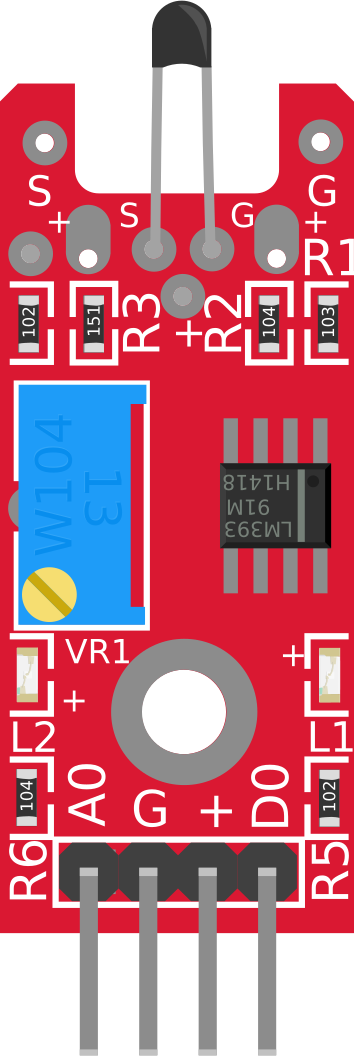
 Design with Temperature Sensor KY-028 in Cirkit Designer
Design with Temperature Sensor KY-028 in Cirkit DesignerIntroduction
The KY-028 is a temperature sensor module designed for measuring ambient temperature. It features the LM35 temperature sensor, which provides an analog output proportional to the temperature in degrees Celsius. The module also includes a digital output that can be triggered when the temperature exceeds a user-defined threshold, adjustable via an onboard potentiometer.
Explore Projects Built with Temperature Sensor KY-028
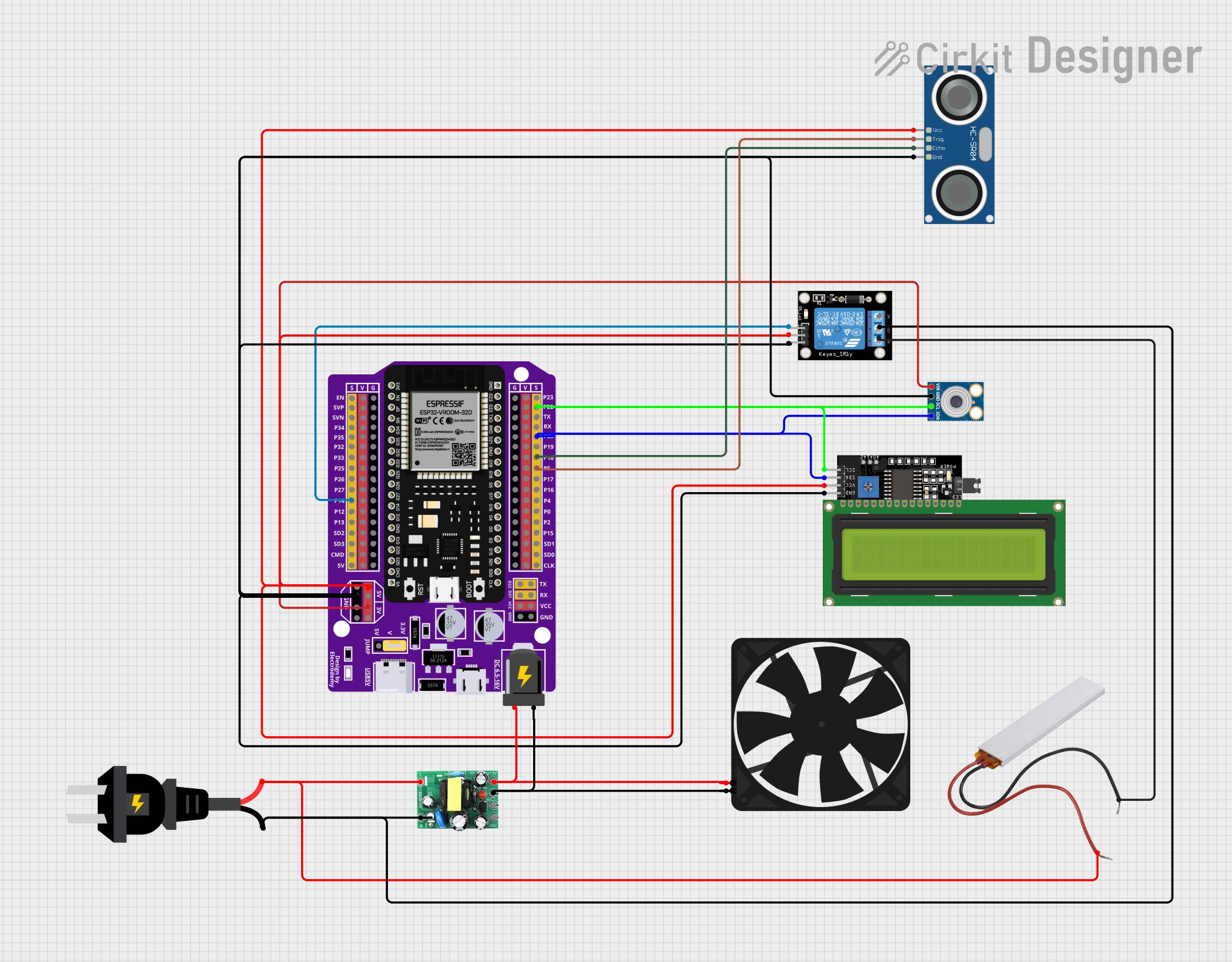
 Open Project in Cirkit Designer
Open Project in Cirkit Designer
 Open Project in Cirkit Designer
Open Project in Cirkit Designer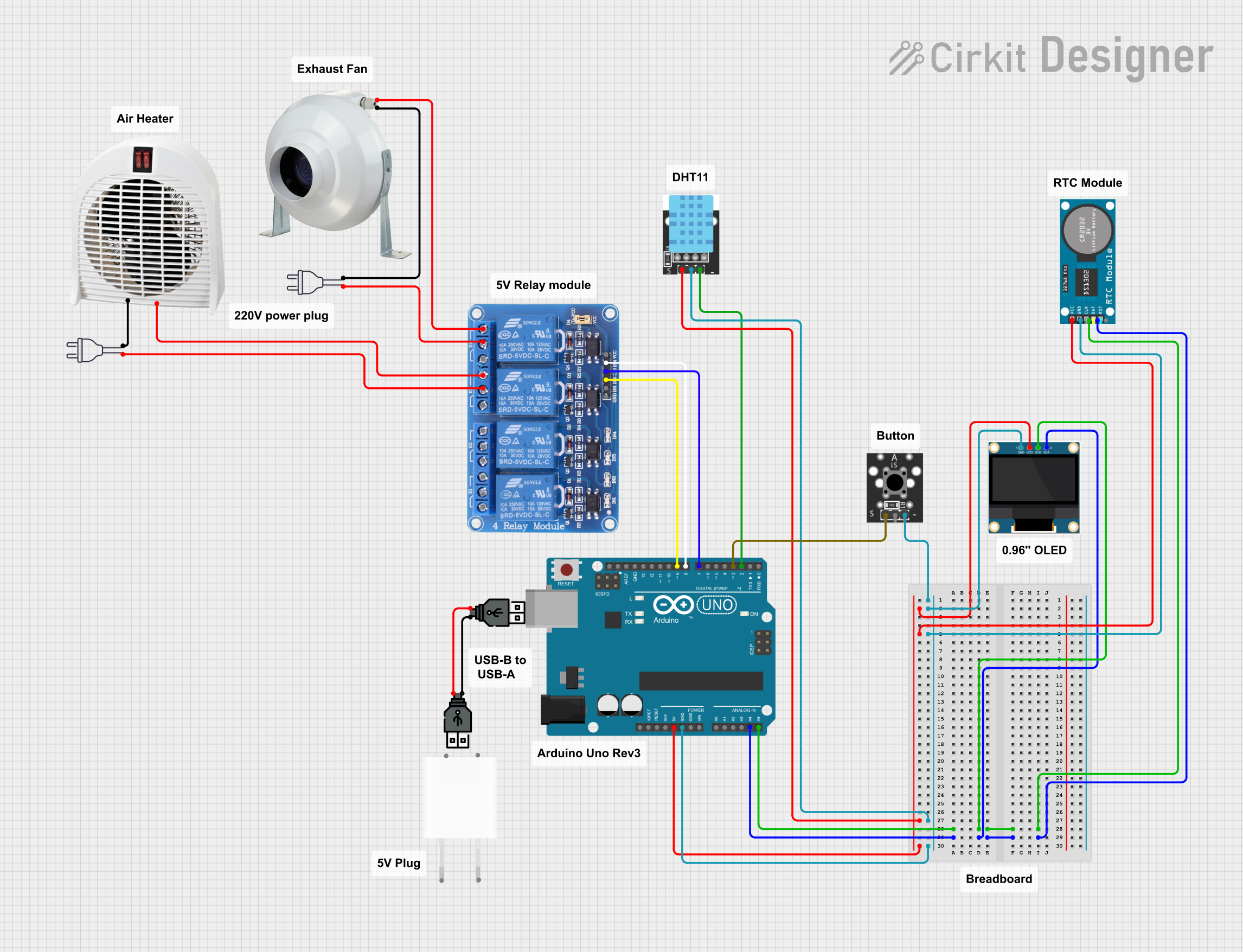
 Open Project in Cirkit Designer
Open Project in Cirkit Designer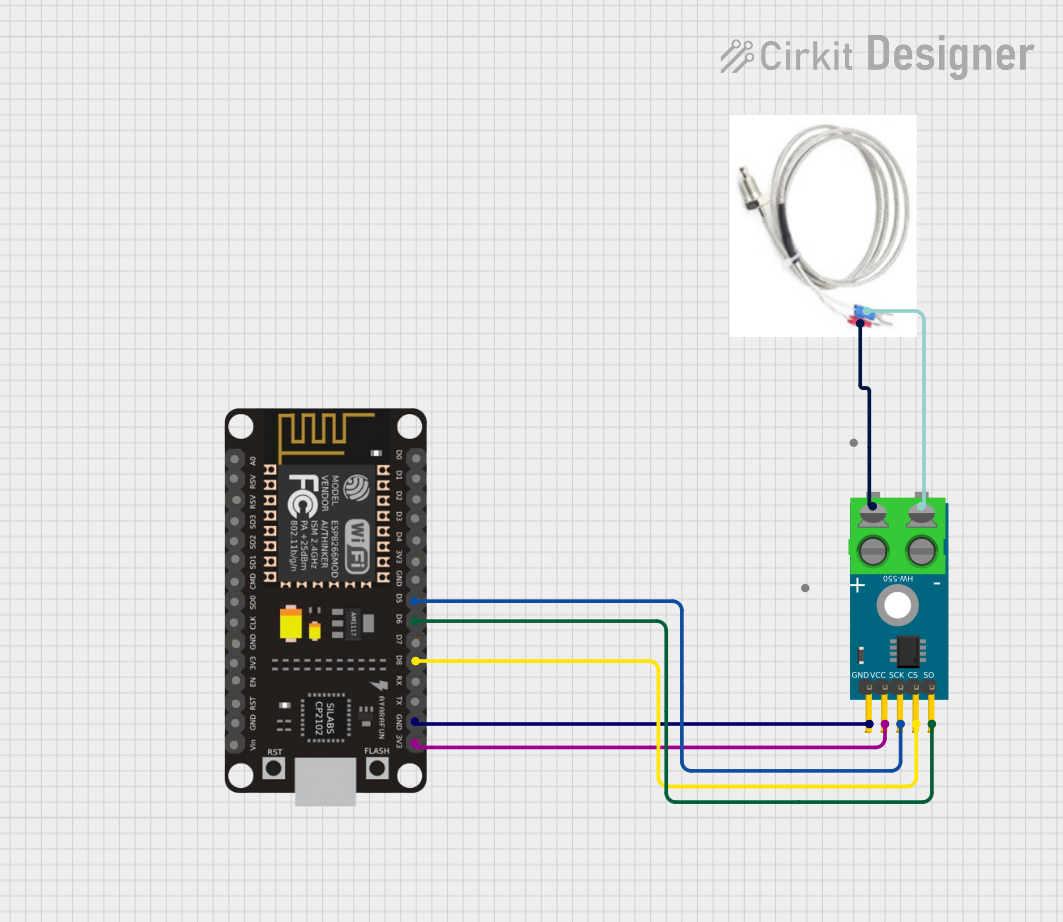
 Open Project in Cirkit Designer
Open Project in Cirkit DesignerExplore Projects Built with Temperature Sensor KY-028
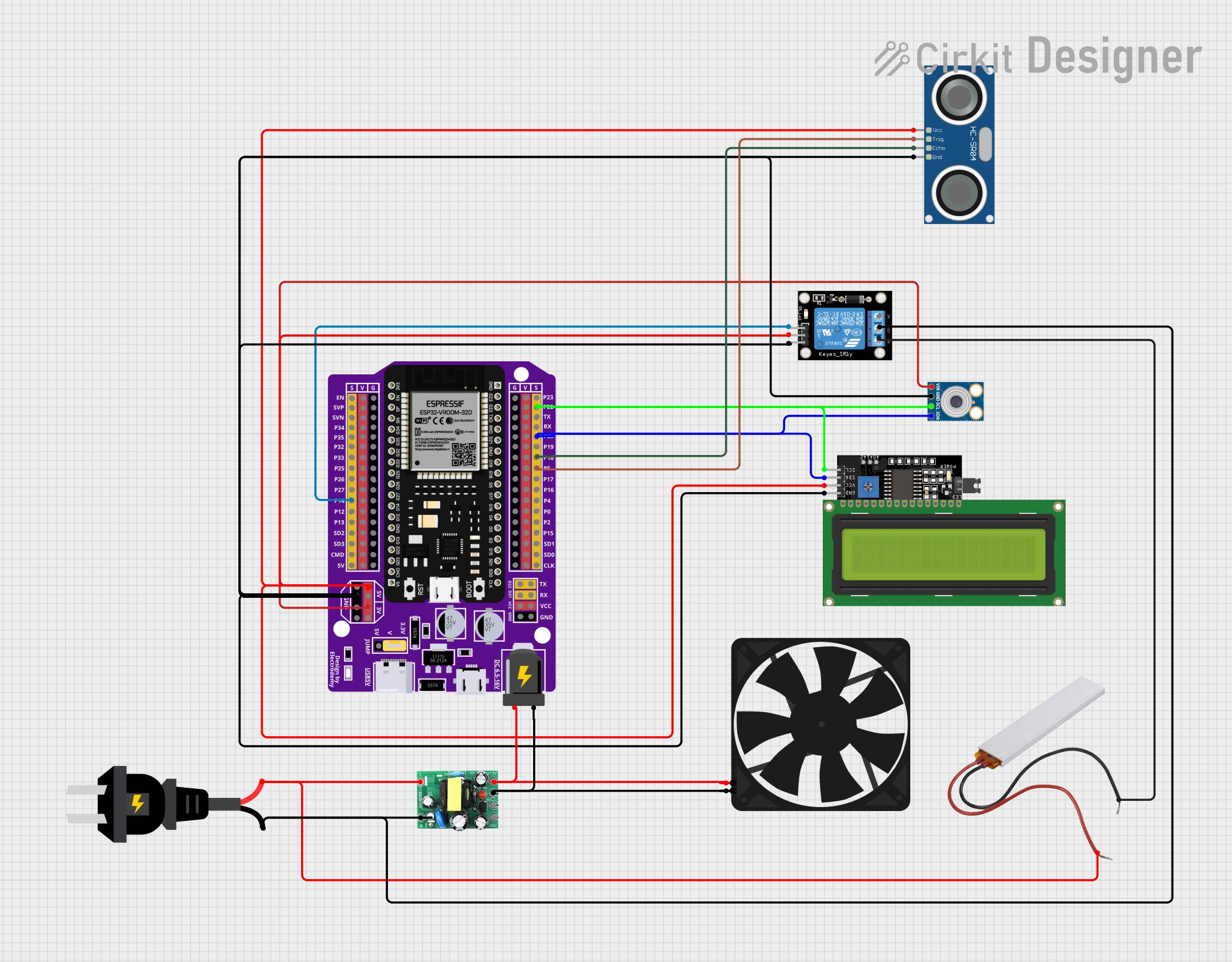
 Open Project in Cirkit Designer
Open Project in Cirkit Designer
 Open Project in Cirkit Designer
Open Project in Cirkit Designer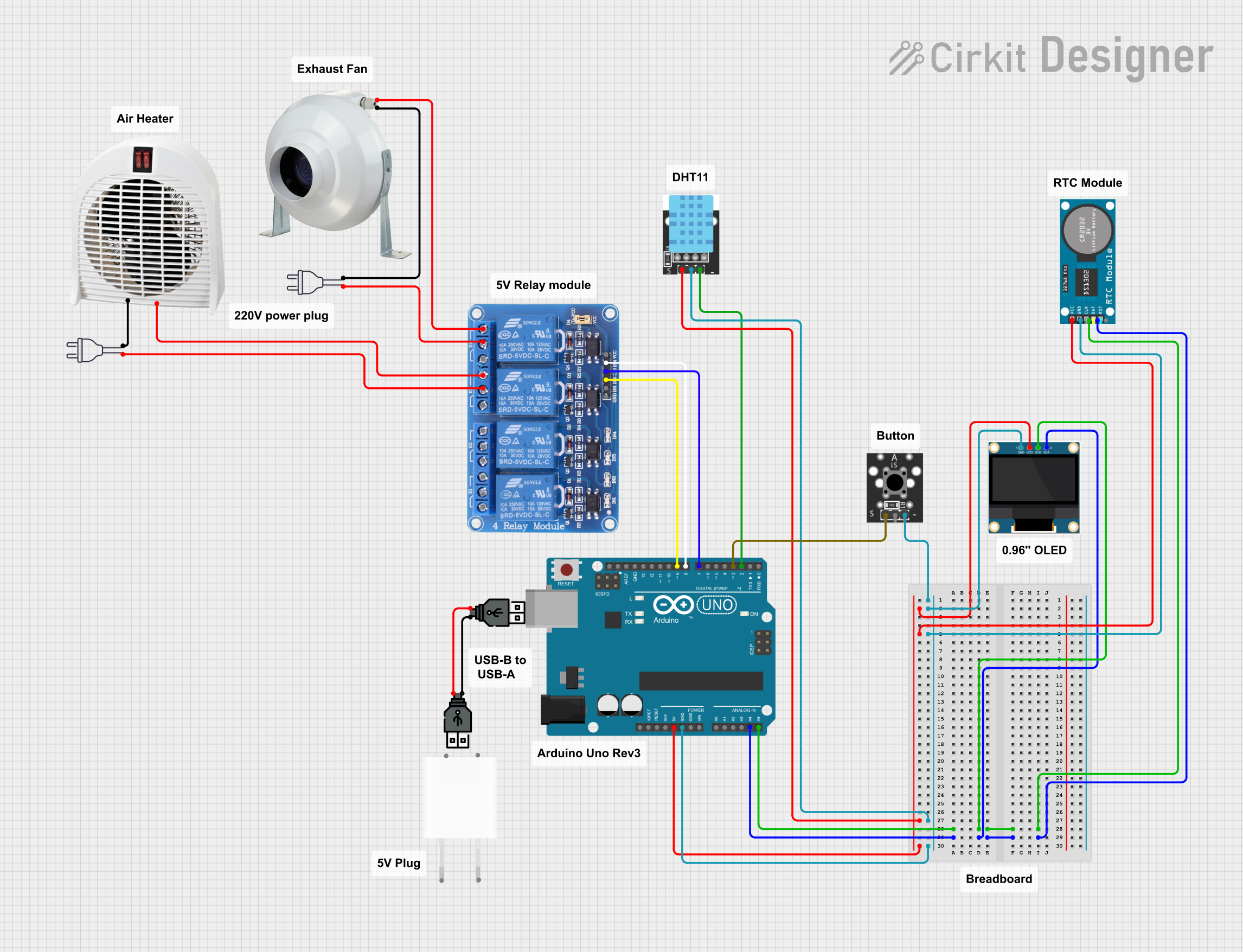
 Open Project in Cirkit Designer
Open Project in Cirkit Designer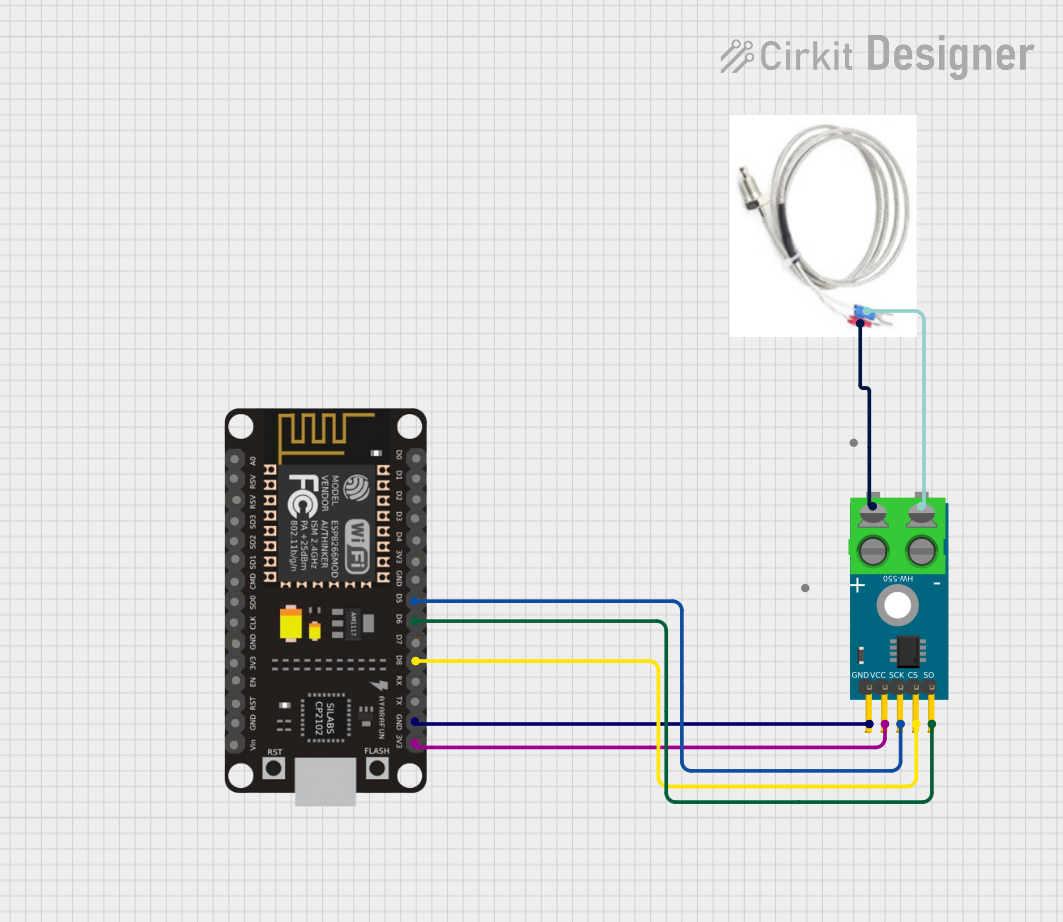
 Open Project in Cirkit Designer
Open Project in Cirkit DesignerCommon Applications
- Environmental temperature monitoring
- Home automation systems
- Industrial temperature control
- Educational projects and prototyping
- Arduino and microcontroller-based projects
Technical Specifications
Key Details
- Sensor Type: LM35 Temperature Sensor
- Operating Voltage: 3.3V to 5V DC
- Temperature Range: -55°C to +150°C
- Analog Output Voltage: 10mV per °C
- Digital Output: High/Low signal based on threshold
- Dimensions: 32mm x 14mm x 8mm
Pin Configuration and Descriptions
The KY-028 module has four pins, as described in the table below:
| Pin | Name | Description |
|---|---|---|
| 1 | VCC | Power supply input (3.3V to 5V DC) |
| 2 | GND | Ground connection |
| 3 | DO (Digital) | Digital output pin; HIGH when temperature exceeds the threshold, LOW otherwise |
| 4 | AO (Analog) | Analog output pin; provides a voltage proportional to the measured temperature |
Usage Instructions
Connecting the KY-028 to a Circuit
- Power the Module: Connect the
VCCpin to a 3.3V or 5V power source and theGNDpin to ground. - Read Analog Output: Connect the
AOpin to an analog input pin on your microcontroller to measure the temperature. - Use Digital Output: Connect the
DOpin to a digital input pin on your microcontroller to detect when the temperature exceeds the threshold. - Adjust Threshold: Use the onboard potentiometer to set the temperature threshold for the digital output.
Important Considerations
- Ensure the power supply voltage matches the module's operating range (3.3V to 5V).
- Avoid exposing the sensor to temperatures beyond its specified range (-55°C to +150°C).
- For accurate readings, place the sensor in a stable environment and avoid sudden temperature changes.
Example: Using KY-028 with Arduino UNO
Below is an example code to read both the analog and digital outputs of the KY-028 module using an Arduino UNO:
// Define pin connections
const int analogPin = A0; // Connect AO pin to A0 on Arduino
const int digitalPin = 2; // Connect DO pin to digital pin 2 on Arduino
void setup() {
Serial.begin(9600); // Initialize serial communication
pinMode(digitalPin, INPUT); // Set digital pin as input
}
void loop() {
// Read analog value from AO pin
int analogValue = analogRead(analogPin);
float temperature = (analogValue * 5.0 / 1023.0) * 100.0;
// Convert analog value to temperature in °C
// Read digital value from DO pin
int digitalValue = digitalRead(digitalPin);
// Print results to Serial Monitor
Serial.print("Temperature (°C): ");
Serial.println(temperature);
Serial.print("Digital Output: ");
Serial.println(digitalValue);
delay(1000); // Wait 1 second before next reading
}
Notes on the Code
- The analog value is converted to temperature using the formula:
Temperature (°C) = (Analog Value * Vcc / 1023) * 100
whereVccis the operating voltage (5V in this case). - The digital output is HIGH when the temperature exceeds the threshold set by the potentiometer.
Troubleshooting and FAQs
Common Issues
No Output from the Module
- Ensure the module is powered correctly (3.3V to 5V).
- Check all connections for loose wires or incorrect pin assignments.
Inaccurate Temperature Readings
- Verify that the sensor is not exposed to sudden temperature changes or heat sources.
- Ensure the analog-to-digital conversion formula matches the operating voltage.
Digital Output Always HIGH or LOW
- Adjust the potentiometer to set an appropriate temperature threshold.
- Confirm that the temperature is within the sensor's measurable range.
FAQs
Q: Can the KY-028 measure negative temperatures?
A: Yes, the LM35 sensor can measure temperatures as low as -55°C. However, the analog output may require additional calibration for negative values.
Q: How do I calibrate the sensor for more accurate readings?
A: Use a known temperature source (e.g., an ice bath or boiling water) to compare the sensor's output and adjust the formula or scaling factor in your code.
Q: Can I use the KY-028 with a 3.3V microcontroller?
A: Yes, the module operates at 3.3V. Ensure the analog-to-digital conversion formula in your code reflects the 3.3V reference voltage.
Q: What is the purpose of the potentiometer on the module?
A: The potentiometer adjusts the temperature threshold for the digital output (DO pin). Rotate it to increase or decrease the threshold.
By following this documentation, you can effectively integrate the KY-028 temperature sensor module into your projects for reliable temperature monitoring and control.