
How to Use UM66: Examples, Pinouts, and Specs
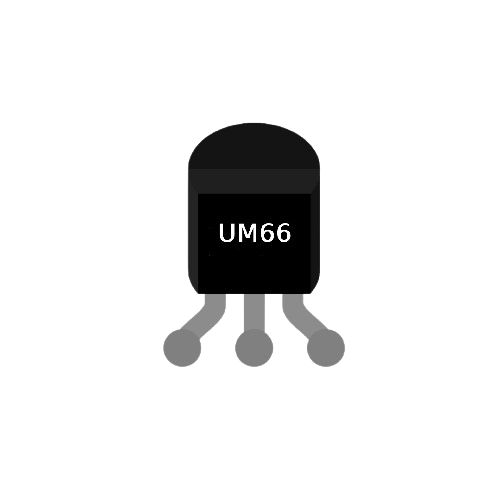
 Design with UM66 in Cirkit Designer
Design with UM66 in Cirkit DesignerIntroduction
The UM66 is a melody generator integrated circuit (IC) designed to produce pre-programmed musical tones. It is a low-power, easy-to-use component that outputs a melody when powered. The IC is widely used in applications such as musical greeting cards, toys, doorbells, and other sound-generating devices. Its compact size and simplicity make it an ideal choice for projects requiring basic sound generation.
Explore Projects Built with UM66

 Open Project in Cirkit Designer
Open Project in Cirkit Designer
 Open Project in Cirkit Designer
Open Project in Cirkit Designer
 Open Project in Cirkit Designer
Open Project in Cirkit Designer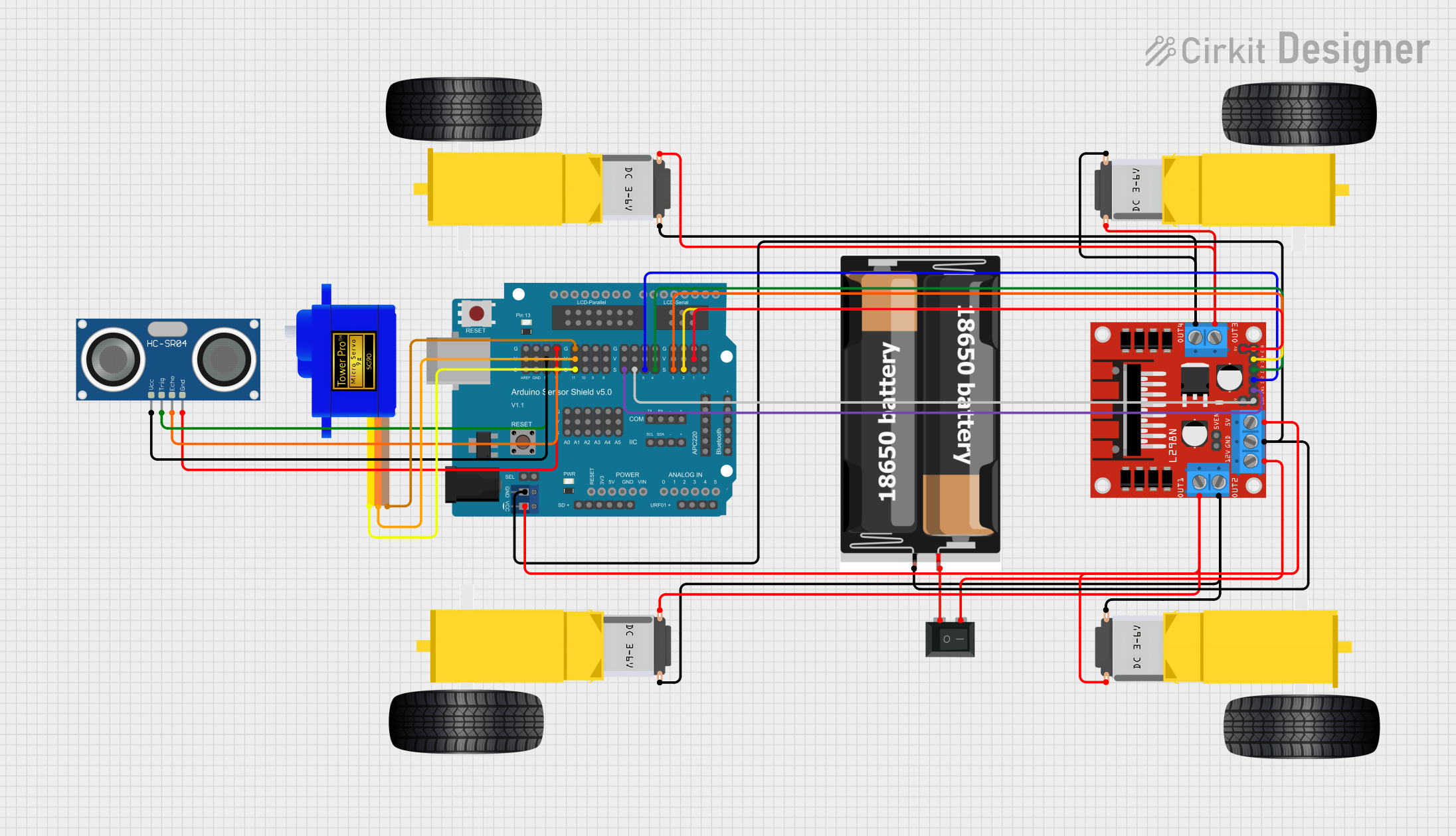
 Open Project in Cirkit Designer
Open Project in Cirkit DesignerExplore Projects Built with UM66

 Open Project in Cirkit Designer
Open Project in Cirkit Designer
 Open Project in Cirkit Designer
Open Project in Cirkit Designer
 Open Project in Cirkit Designer
Open Project in Cirkit Designer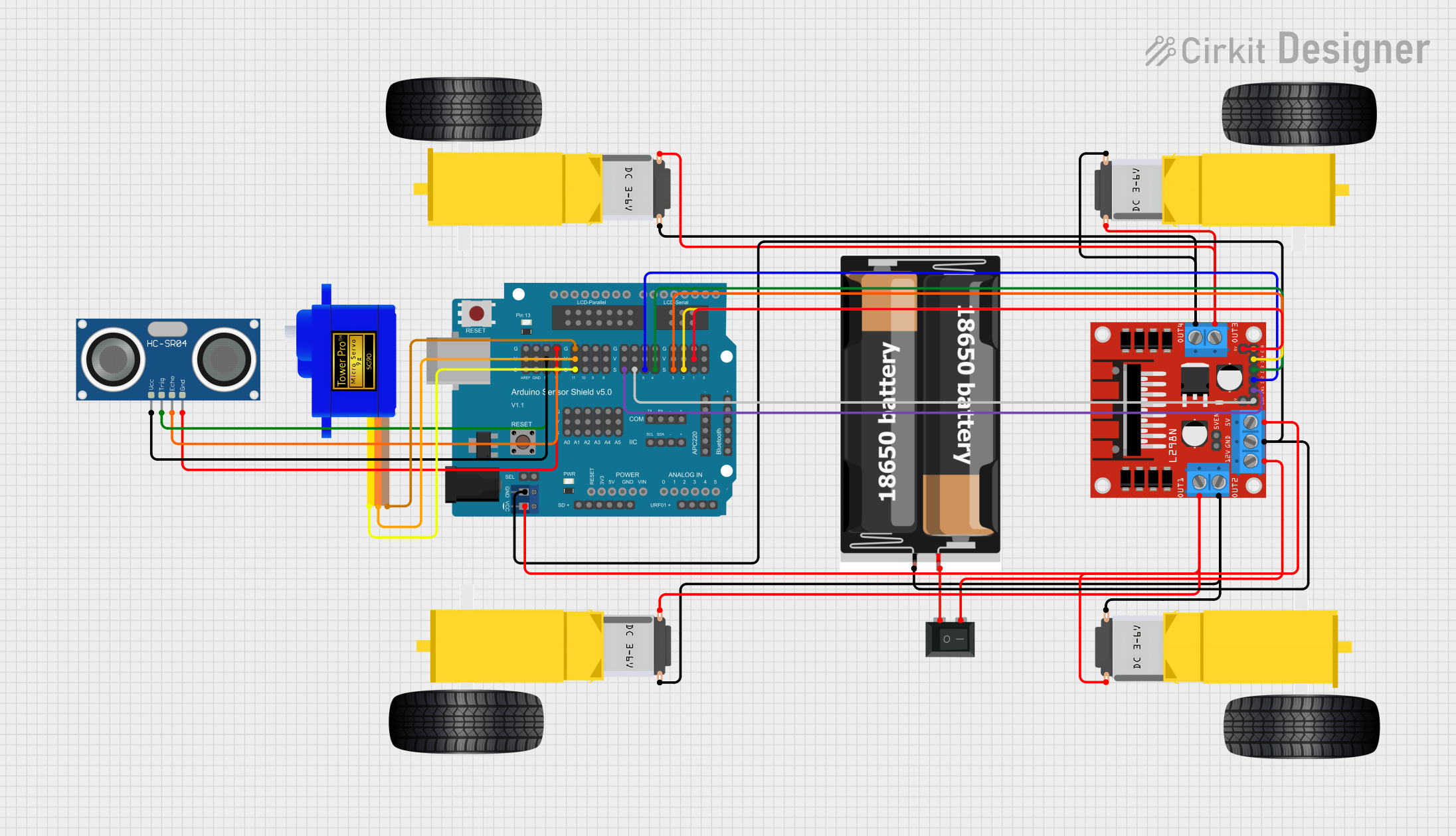
 Open Project in Cirkit Designer
Open Project in Cirkit DesignerTechnical Specifications
The UM66 is available in different variants, each programmed with a specific melody. Below are the key technical details of the UM66 IC:
- Operating Voltage: 1.5V to 4.5V DC
- Typical Operating Voltage: 3V DC
- Output Frequency: Pre-programmed melody
- Output Type: Digital signal (requires an external transistor to drive a speaker)
- Current Consumption: < 1mA
- Package Type: TO-92 (commonly)
Pin Configuration and Descriptions
The UM66 IC has three pins, as described in the table below:
| Pin Number | Pin Name | Description |
|---|---|---|
| 1 | VCC | Power supply pin (1.5V to 4.5V DC) |
| 2 | GND | Ground pin |
| 3 | OUT | Melody output pin (connect to a transistor base) |
Usage Instructions
How to Use the UM66 in a Circuit
- Power Supply: Connect the VCC pin to a DC voltage source (1.5V to 4.5V) and the GND pin to the ground of the circuit.
- Output Connection: The OUT pin provides a digital signal that needs to be amplified to drive a speaker. Connect the OUT pin to the base of an NPN transistor (e.g., BC547) through a current-limiting resistor (e.g., 1kΩ). The transistor will act as a switch to drive the speaker.
- Speaker Connection: Connect the speaker between the collector of the transistor and the positive supply voltage. Add a flyback diode (e.g., 1N4148) across the speaker to protect the circuit from voltage spikes.
Example Circuit Diagram
Below is a simple circuit to use the UM66 IC with a speaker:
+3V DC
|
R (1kΩ)
|
|-----> UM66 (OUT pin)
| |
| |
| GND
|
Q (BC547)
|
|-----> Speaker
|
GND
Important Considerations
- Ensure the supply voltage does not exceed 4.5V, as this may damage the IC.
- Use a current-limiting resistor between the OUT pin and the transistor base to prevent excessive current flow.
- The UM66 cannot directly drive a speaker; always use a transistor for amplification.
- For better sound quality, use a small capacitor (e.g., 0.1µF) across the power supply pins to filter noise.
Arduino UNO Example Code
The UM66 can be triggered using an Arduino UNO to control when the melody plays. Below is an example code snippet:
// Example code to control UM66 melody IC with Arduino UNO
// Connect the OUT pin of UM66 to a transistor base (via a resistor)
// The transistor drives the speaker connected to the circuit
const int melodyPin = 7; // Pin connected to the VCC of UM66
void setup() {
pinMode(melodyPin, OUTPUT); // Set the pin as output
}
void loop() {
digitalWrite(melodyPin, HIGH); // Turn on the UM66 to play melody
delay(5000); // Play melody for 5 seconds
digitalWrite(melodyPin, LOW); // Turn off the UM66
delay(2000); // Wait for 2 seconds before replaying
}
Troubleshooting and FAQs
Common Issues and Solutions
No Sound from the Speaker:
- Cause: Incorrect wiring or insufficient power supply.
- Solution: Double-check the circuit connections and ensure the supply voltage is within the specified range (1.5V to 4.5V).
Distorted Sound:
- Cause: Noise in the power supply or incorrect speaker impedance.
- Solution: Add a decoupling capacitor (e.g., 0.1µF) across the power supply pins and use a speaker with an impedance of 8Ω.
UM66 Overheating:
- Cause: Supply voltage exceeds 4.5V.
- Solution: Use a regulated power supply to ensure the voltage stays within the safe operating range.
Melody Stops Abruptly:
- Cause: Insufficient current supply or loose connections.
- Solution: Ensure the power source can provide enough current and check all connections.
FAQs
Q1: Can I change the melody of the UM66?
A1: No, the melody is pre-programmed into the IC and cannot be changed. You can select a different UM66 variant for a different melody.
Q2: Can the UM66 directly drive a speaker?
A2: No, the UM66 output is not strong enough to drive a speaker directly. Use a transistor as an amplifier.
Q3: What type of transistor should I use with the UM66?
A3: An NPN transistor like BC547 or 2N2222 is commonly used to amplify the output signal.
Q4: Can I use the UM66 with a 5V power supply?
A4: No, the maximum operating voltage of the UM66 is 4.5V. Use a voltage regulator (e.g., 3.3V regulator) if your power source is 5V.
By following this documentation, you can effectively use the UM66 melody generator IC in your projects.