
How to Use Gravity: I2C HUB: Examples, Pinouts, and Specs
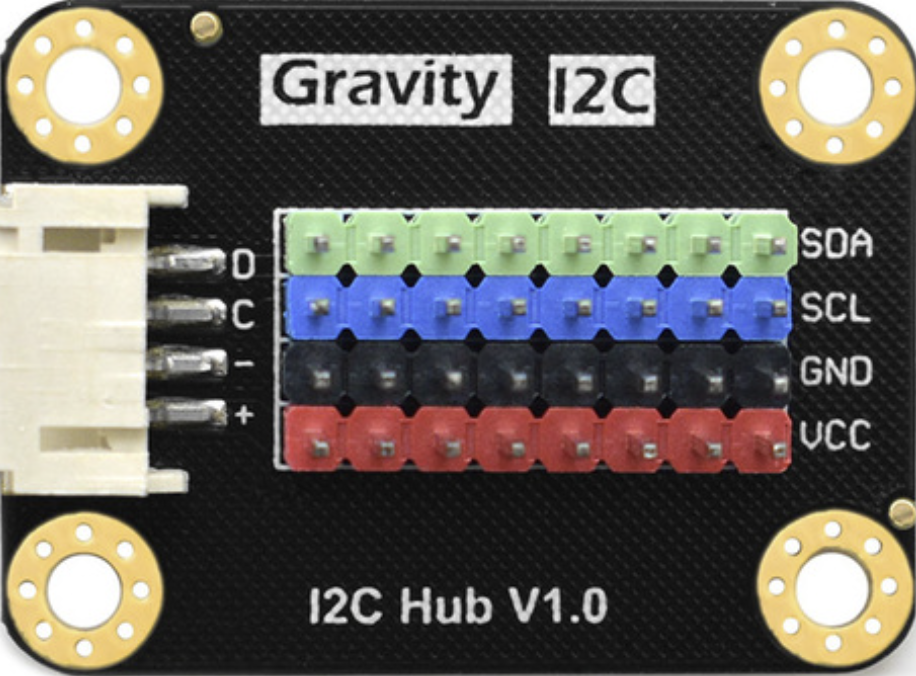
 Design with Gravity: I2C HUB in Cirkit Designer
Design with Gravity: I2C HUB in Cirkit DesignerIntroduction
The Gravity: I2C HUB (DFR0759) by DFRobot is a versatile and efficient hub designed to simplify the connection of multiple I2C devices to a single I2C bus. It is particularly useful in projects where multiple sensors, modules, or peripherals need to communicate with a microcontroller, such as an Arduino or Raspberry Pi. The hub ensures stable communication and reduces wiring complexity, making it an essential tool for prototyping and development.
Explore Projects Built with Gravity: I2C HUB
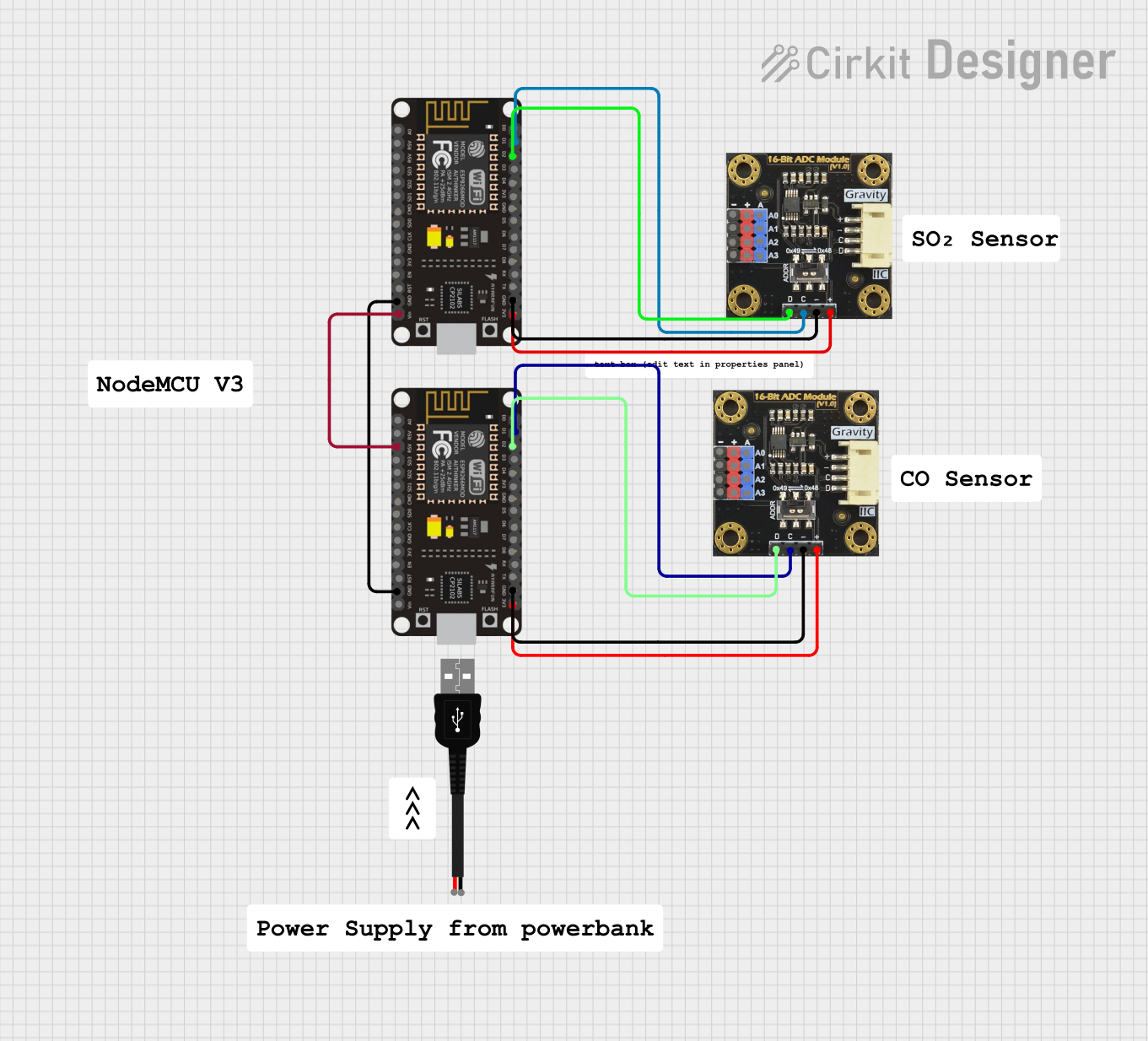
 Open Project in Cirkit Designer
Open Project in Cirkit Designer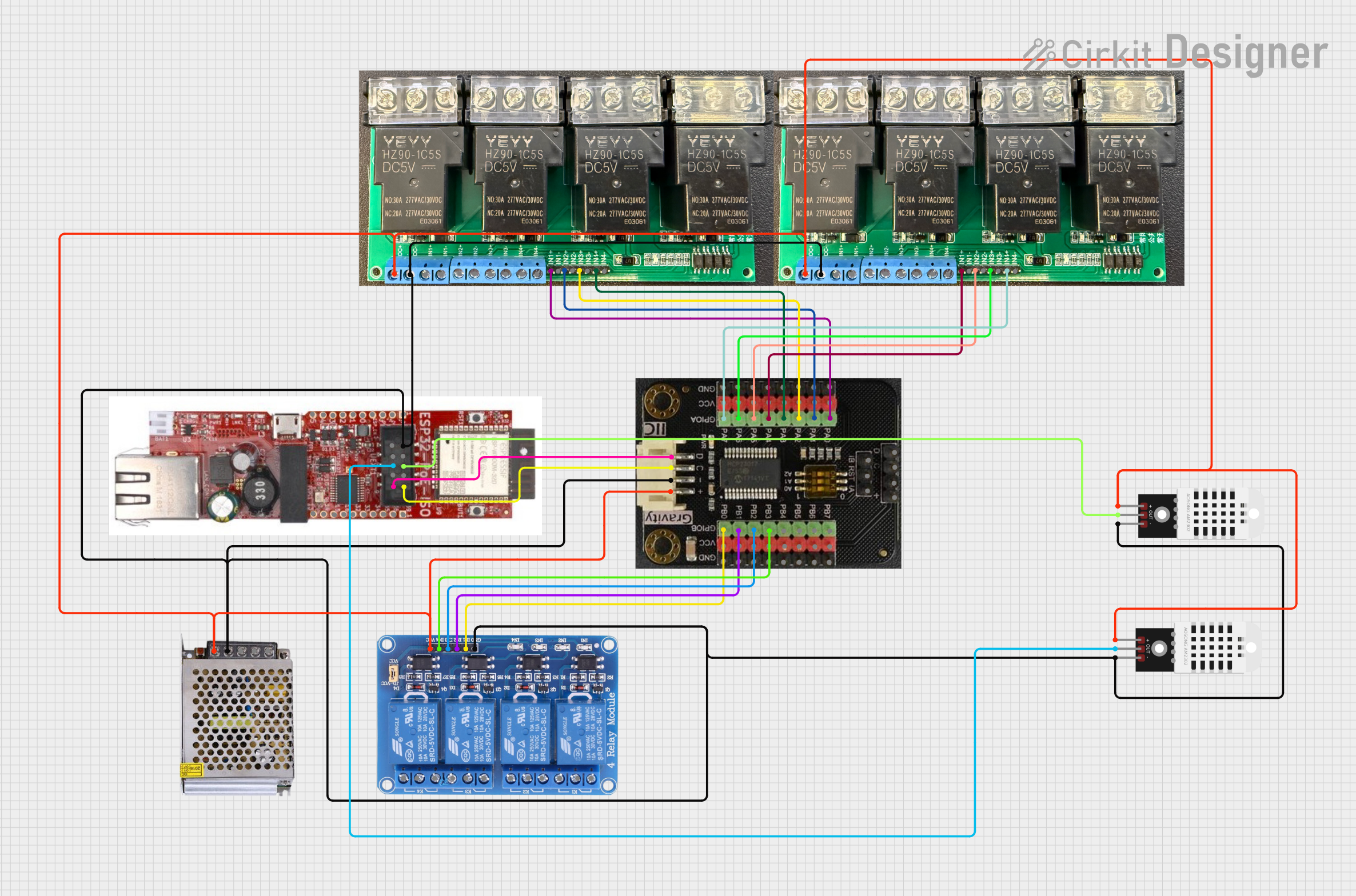
 Open Project in Cirkit Designer
Open Project in Cirkit Designer
 Open Project in Cirkit Designer
Open Project in Cirkit Designer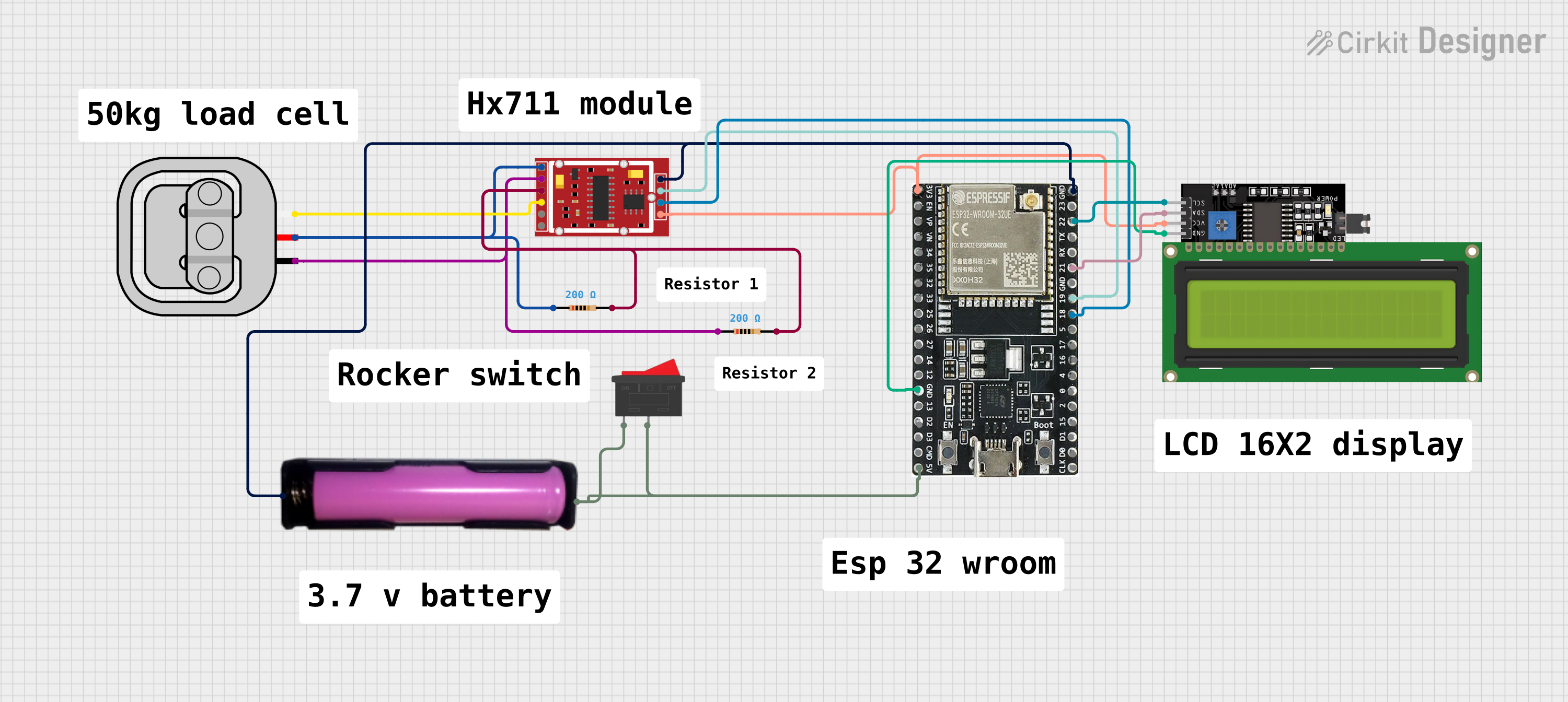
 Open Project in Cirkit Designer
Open Project in Cirkit DesignerExplore Projects Built with Gravity: I2C HUB
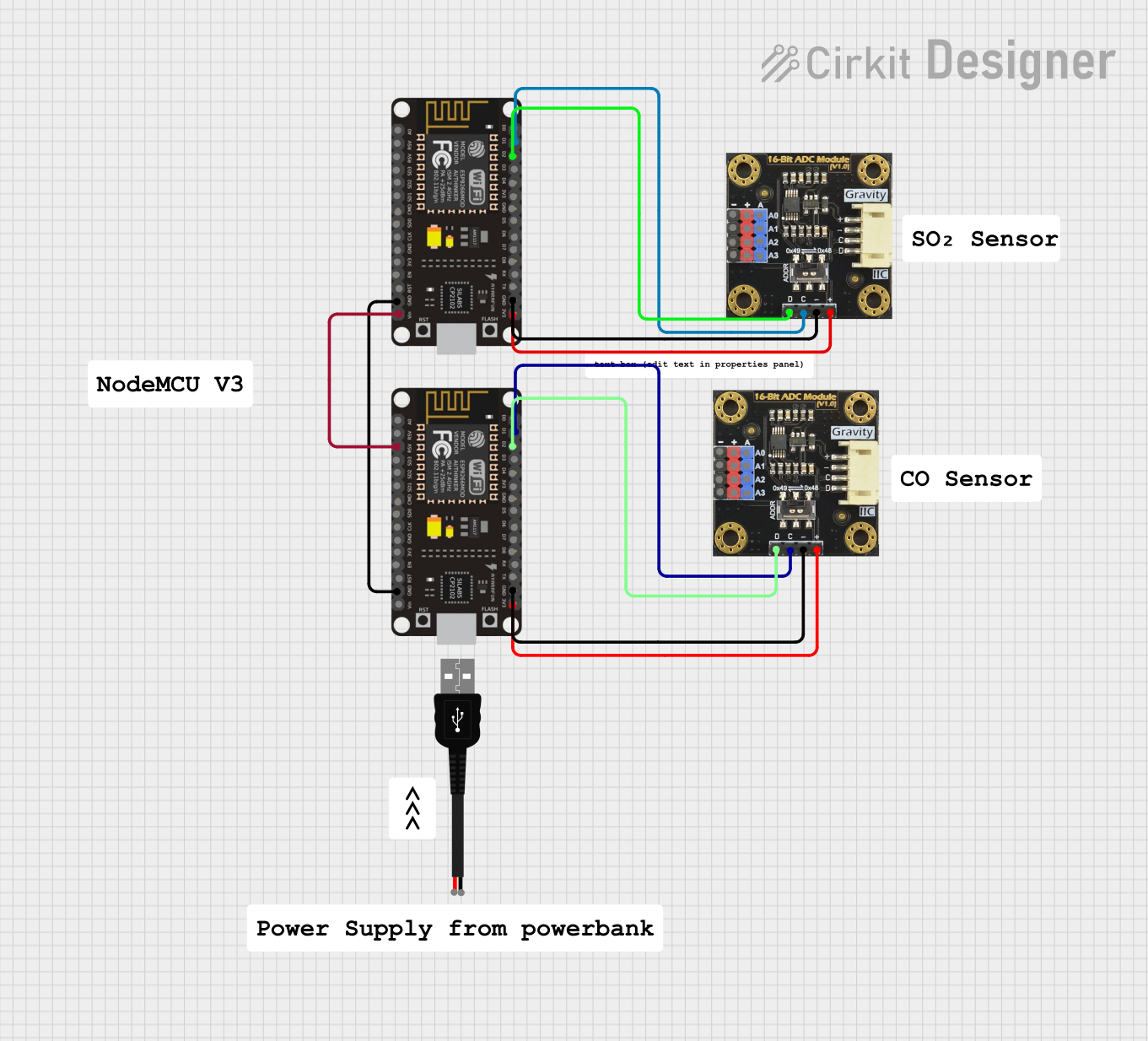
 Open Project in Cirkit Designer
Open Project in Cirkit Designer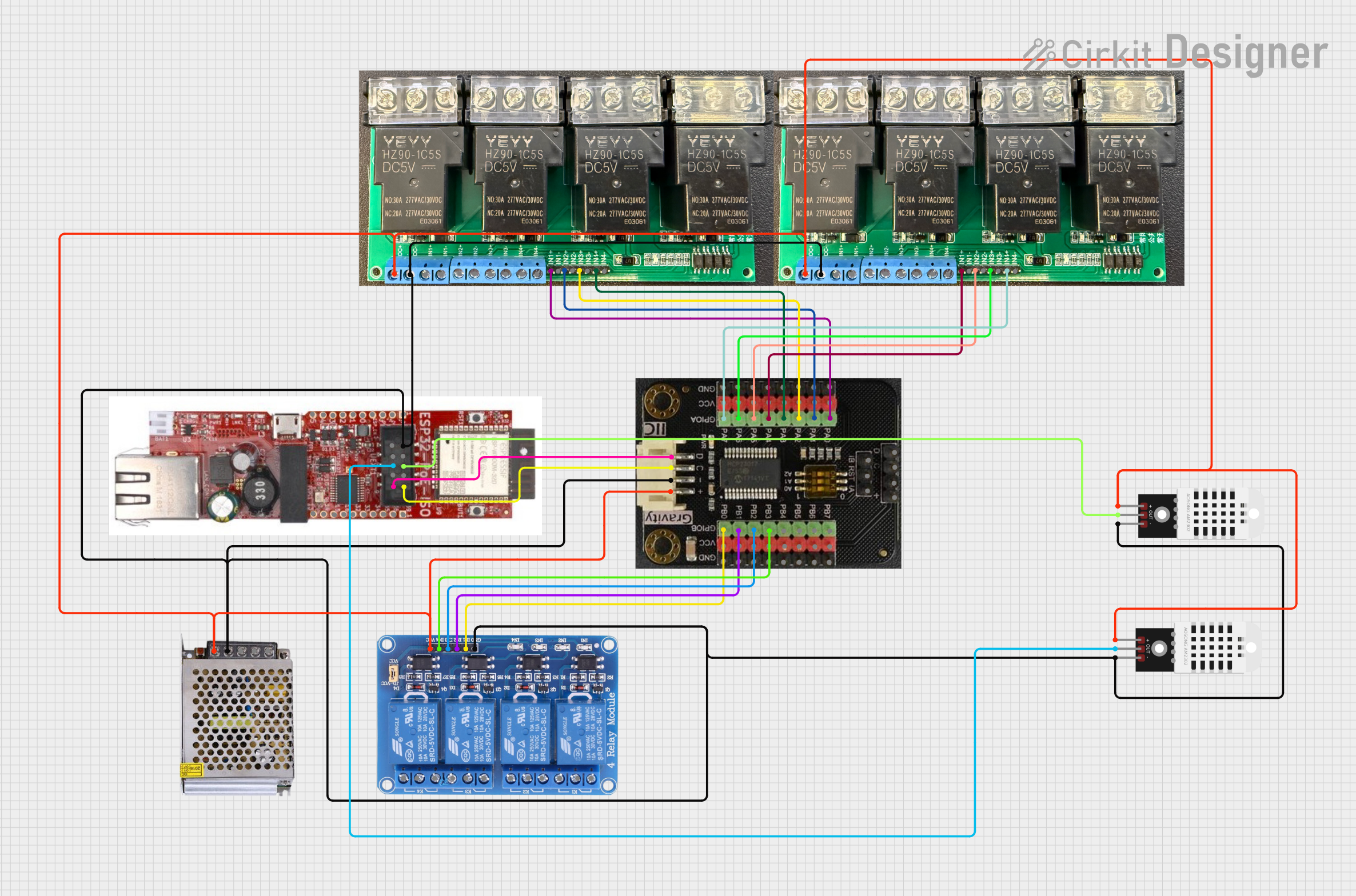
 Open Project in Cirkit Designer
Open Project in Cirkit Designer
 Open Project in Cirkit Designer
Open Project in Cirkit Designer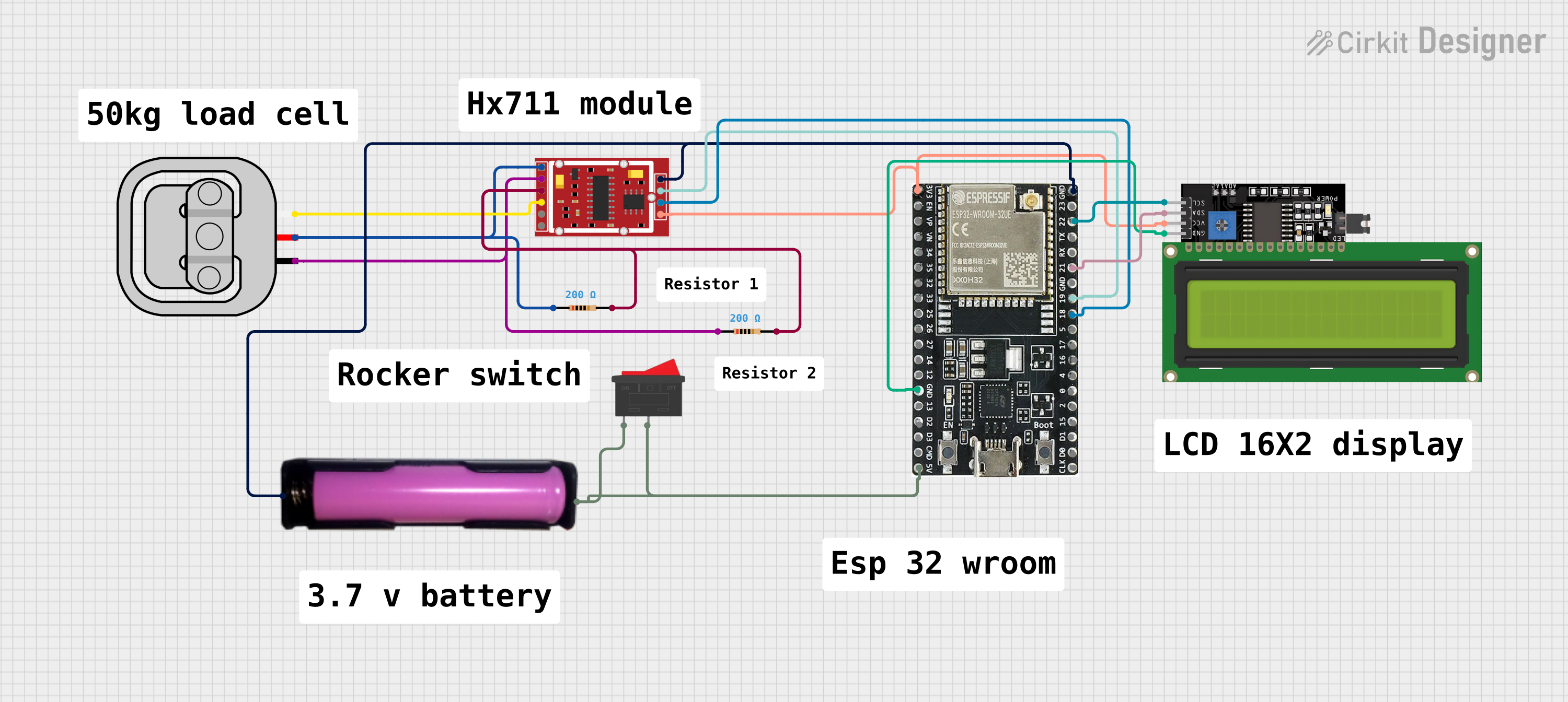
 Open Project in Cirkit Designer
Open Project in Cirkit DesignerCommon Applications and Use Cases
- Connecting multiple I2C sensors or modules to a single microcontroller.
- Prototyping IoT devices with multiple peripherals.
- Robotics projects requiring multiple I2C devices (e.g., IMUs, distance sensors).
- Educational projects to demonstrate I2C communication.
Technical Specifications
The following table outlines the key technical details of the Gravity: I2C HUB:
| Parameter | Specification |
|---|---|
| Manufacturer | DFRobot |
| Part Number | DFR0759 |
| Operating Voltage | 3.3V - 5V |
| Communication Protocol | I2C |
| I2C Address | Pass-through (no address assigned) |
| Dimensions | 42mm x 32mm |
| Weight | 7g |
| Connector Type | Gravity 4-pin I2C interface |
| Number of Ports | 6 (1 input, 5 output) |
Pin Configuration and Descriptions
The Gravity: I2C HUB features a total of 6 ports: 1 input port and 5 output ports. Each port uses the standard Gravity 4-pin I2C interface. The pinout is as follows:
| Pin | Label | Description |
|---|---|---|
| 1 | GND | Ground (0V) |
| 2 | VCC | Power supply (3.3V or 5V) |
| 3 | SDA | I2C data line |
| 4 | SCL | I2C clock line |
Usage Instructions
How to Use the Gravity: I2C HUB in a Circuit
- Connect the Input Port: Use the input port to connect the hub to your microcontroller's I2C pins (SDA, SCL, VCC, and GND). Ensure the voltage level matches your microcontroller (3.3V or 5V).
- Connect I2C Devices: Plug up to 5 I2C devices into the output ports of the hub. Each device must have a unique I2C address to avoid conflicts.
- Power the Hub: The hub is powered through the VCC pin of the input port. Ensure your power source can supply sufficient current for all connected devices.
- Write Code: Use your microcontroller's I2C library to communicate with the connected devices.
Important Considerations and Best Practices
- I2C Address Conflicts: Ensure that all connected devices have unique I2C addresses. If two devices share the same address, use an I2C address changer or multiplexer.
- Cable Length: Keep I2C cable lengths as short as possible to avoid signal degradation.
- Pull-Up Resistors: The hub includes built-in pull-up resistors for the I2C lines. If your microcontroller or devices also have pull-up resistors, ensure the total resistance is within the recommended range (typically 4.7kΩ to 10kΩ).
- Power Supply: Verify that your power supply can handle the combined current requirements of all connected devices.
Example Code for Arduino UNO
Below is an example of how to use the Gravity: I2C HUB with an Arduino UNO to read data from two I2C devices (e.g., a temperature sensor and a light sensor):
#include <Wire.h> // Include the Wire library for I2C communication
#define TEMP_SENSOR_ADDR 0x48 // I2C address of the temperature sensor
#define LIGHT_SENSOR_ADDR 0x23 // I2C address of the light sensor
void setup() {
Wire.begin(); // Initialize I2C communication
Serial.begin(9600); // Start serial communication for debugging
Serial.println("I2C HUB Example: Reading from sensors");
}
void loop() {
// Read temperature sensor data
Wire.beginTransmission(TEMP_SENSOR_ADDR); // Start communication with temp sensor
Wire.write(0x00); // Request temperature data (register 0x00)
Wire.endTransmission();
Wire.requestFrom(TEMP_SENSOR_ADDR, 2); // Request 2 bytes of data
if (Wire.available() == 2) {
int tempData = (Wire.read() << 8) | Wire.read(); // Combine MSB and LSB
float temperature = tempData * 0.0625; // Convert to Celsius
Serial.print("Temperature: ");
Serial.print(temperature);
Serial.println(" C");
}
// Read light sensor data
Wire.beginTransmission(LIGHT_SENSOR_ADDR); // Start communication with light sensor
Wire.write(0x10); // Request high-resolution mode
Wire.endTransmission();
delay(180); // Wait for measurement
Wire.requestFrom(LIGHT_SENSOR_ADDR, 2); // Request 2 bytes of data
if (Wire.available() == 2) {
int lightData = (Wire.read() << 8) | Wire.read(); // Combine MSB and LSB
Serial.print("Light Intensity: ");
Serial.print(lightData);
Serial.println(" lux");
}
delay(1000); // Wait 1 second before the next reading
}
Troubleshooting and FAQs
Common Issues and Solutions
I2C Devices Not Detected
- Cause: Address conflict or incorrect wiring.
- Solution: Check that all devices have unique I2C addresses. Verify the wiring and ensure SDA and SCL lines are correctly connected.
Unstable Communication
- Cause: Excessive cable length or insufficient pull-up resistance.
- Solution: Shorten the cables and ensure the total pull-up resistance is within the recommended range.
Power Issues
- Cause: Insufficient power supply for all connected devices.
- Solution: Use a power source capable of supplying the required current for all devices.
Data Corruption
- Cause: Electrical noise or interference.
- Solution: Use shielded cables and avoid running I2C lines near high-power or noisy components.
FAQs
Q: Can I connect more than 5 devices to the hub?
A: No, the Gravity: I2C HUB supports up to 5 output ports. For more devices, consider using an additional hub or an I2C multiplexer.
Q: Does the hub support 3.3V and 5V devices simultaneously?
A: No, all connected devices must operate at the same voltage level (either 3.3V or 5V).
Q: Do I need to add external pull-up resistors?
A: The hub includes built-in pull-up resistors. However, if additional devices have pull-ups, ensure the total resistance is within the recommended range.
Q: Can I use the hub with a Raspberry Pi?
A: Yes, the hub is compatible with any microcontroller or SBC that supports I2C communication.