
How to Use Adafruit Si7021 Humidity and Temperature Sensor: Examples, Pinouts, and Specs
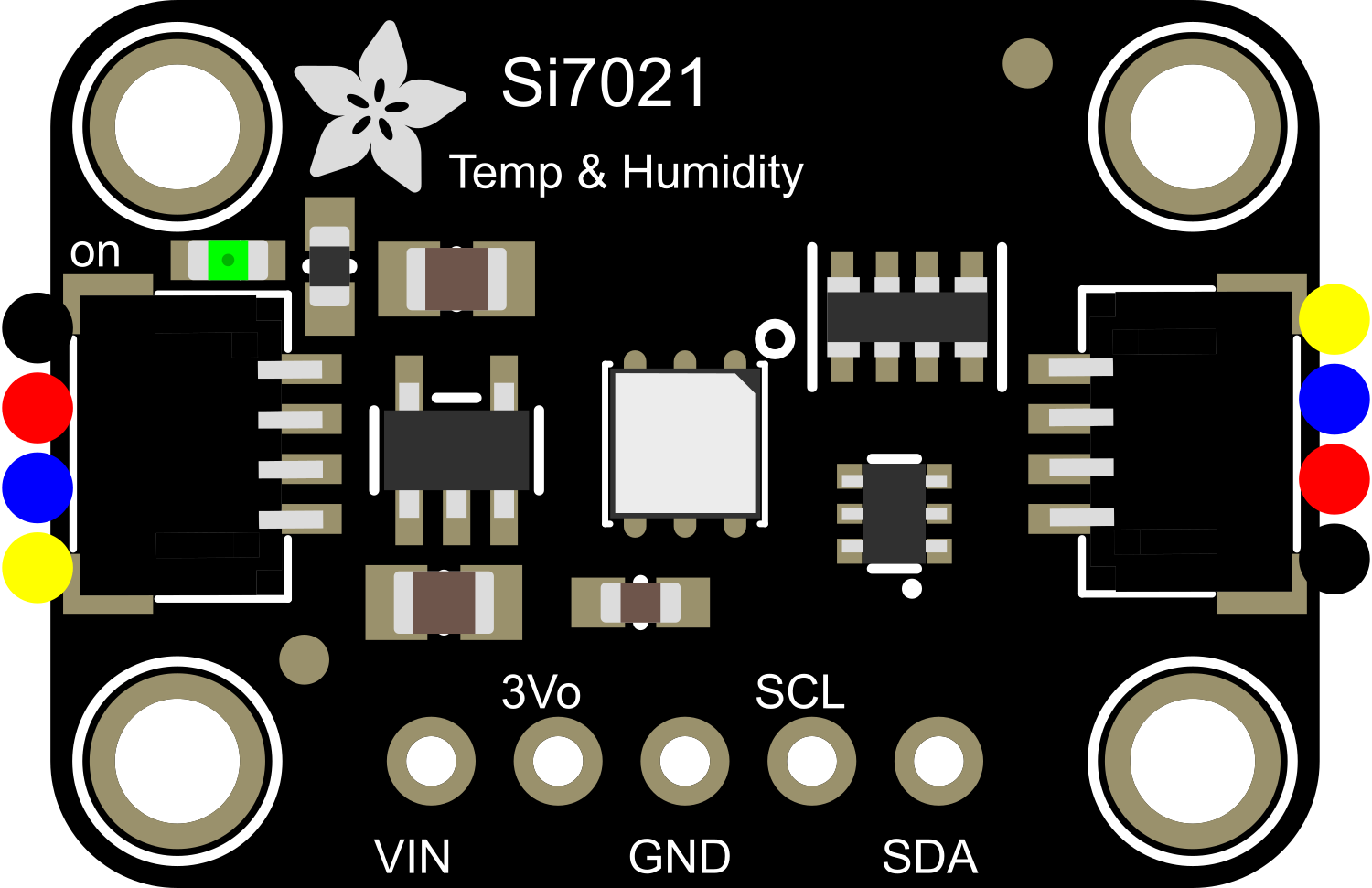
 Design with Adafruit Si7021 Humidity and Temperature Sensor in Cirkit Designer
Design with Adafruit Si7021 Humidity and Temperature Sensor in Cirkit DesignerIntroduction
The Adafruit Si7021 sensor is a compact, high-precision digital humidity and temperature sensor that offers reliable performance in a wide range of applications. With its I2C interface, it is easy to integrate with microcontrollers such as the Arduino UNO. The Si7021 is ideal for environmental monitoring in greenhouses, HVAC systems, weather stations, and other applications where accurate humidity and temperature readings are crucial.
Explore Projects Built with Adafruit Si7021 Humidity and Temperature Sensor
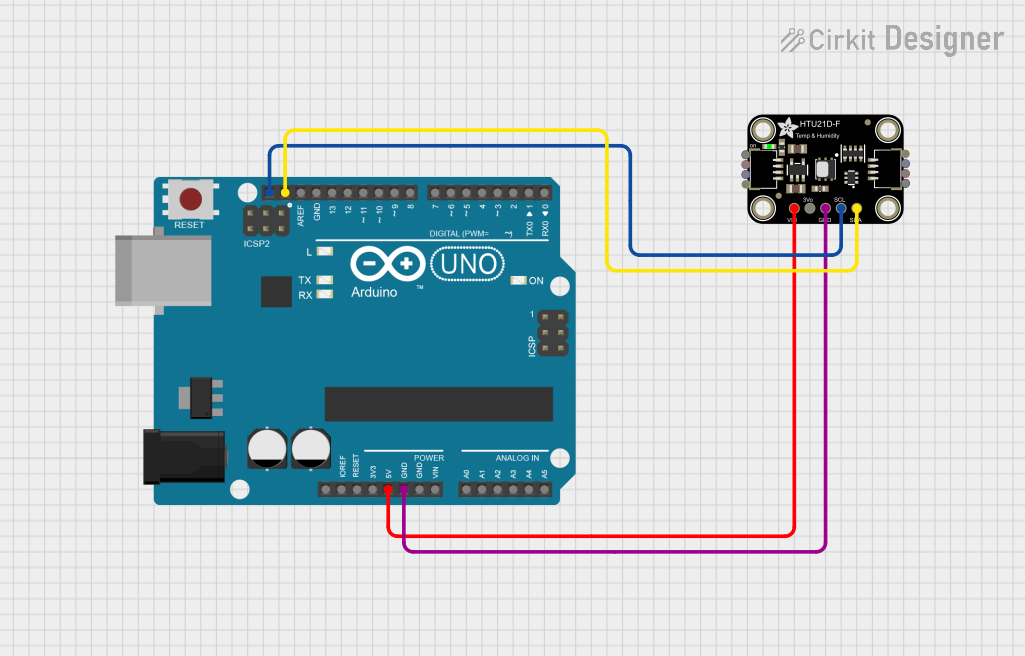
 Open Project in Cirkit Designer
Open Project in Cirkit Designer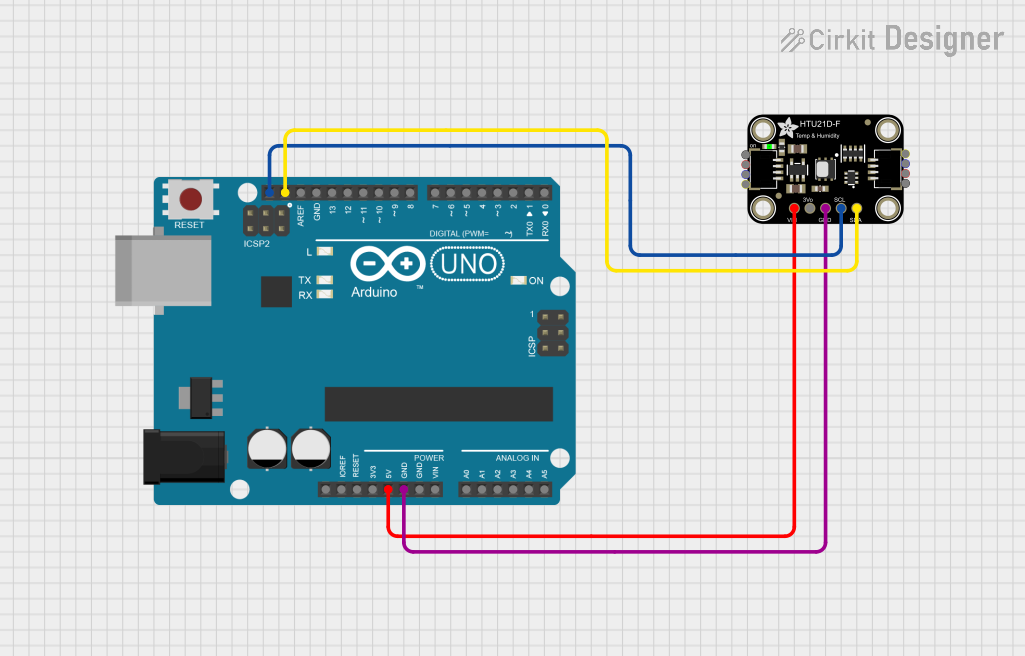
 Open Project in Cirkit Designer
Open Project in Cirkit Designer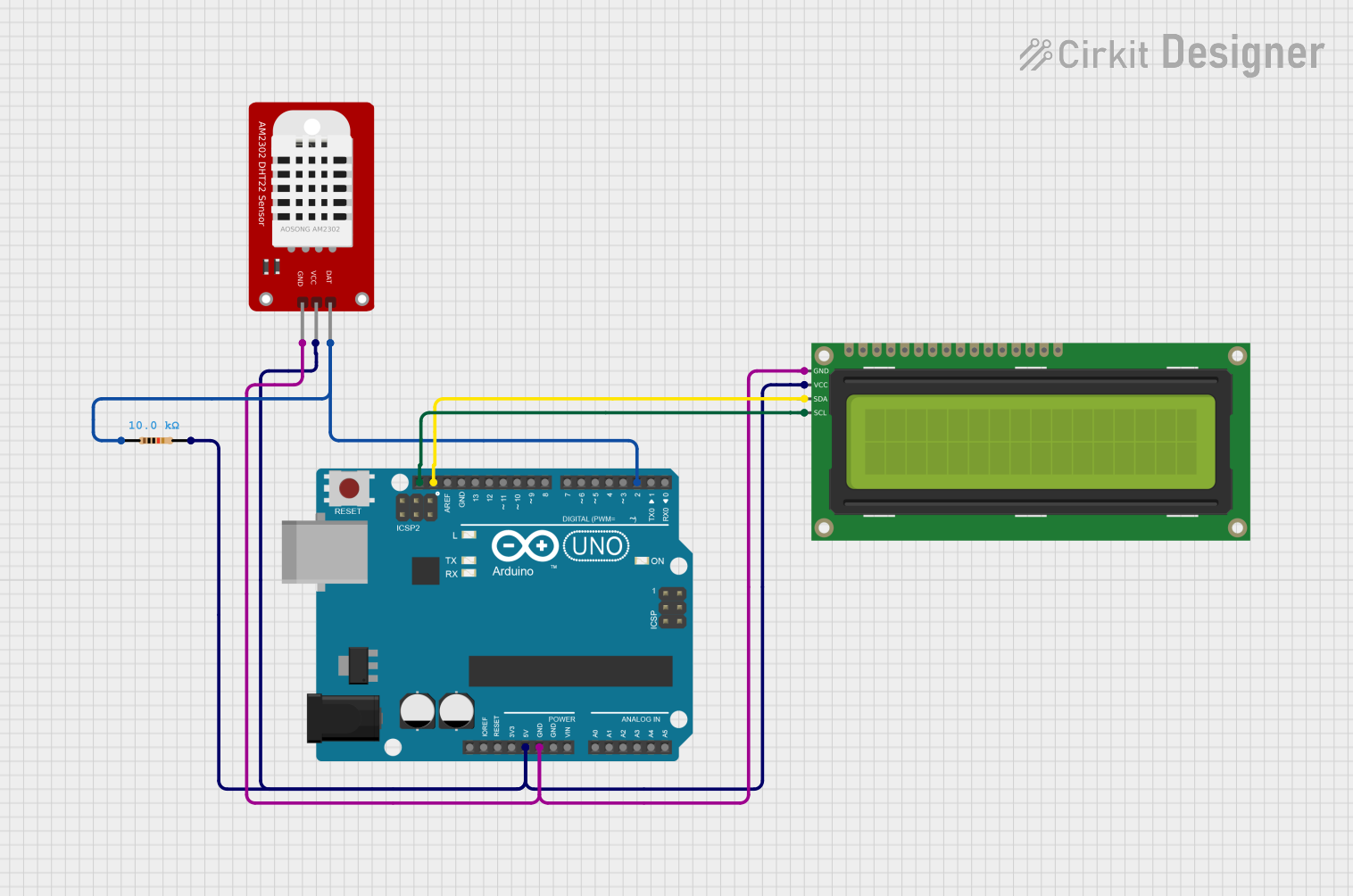
 Open Project in Cirkit Designer
Open Project in Cirkit Designer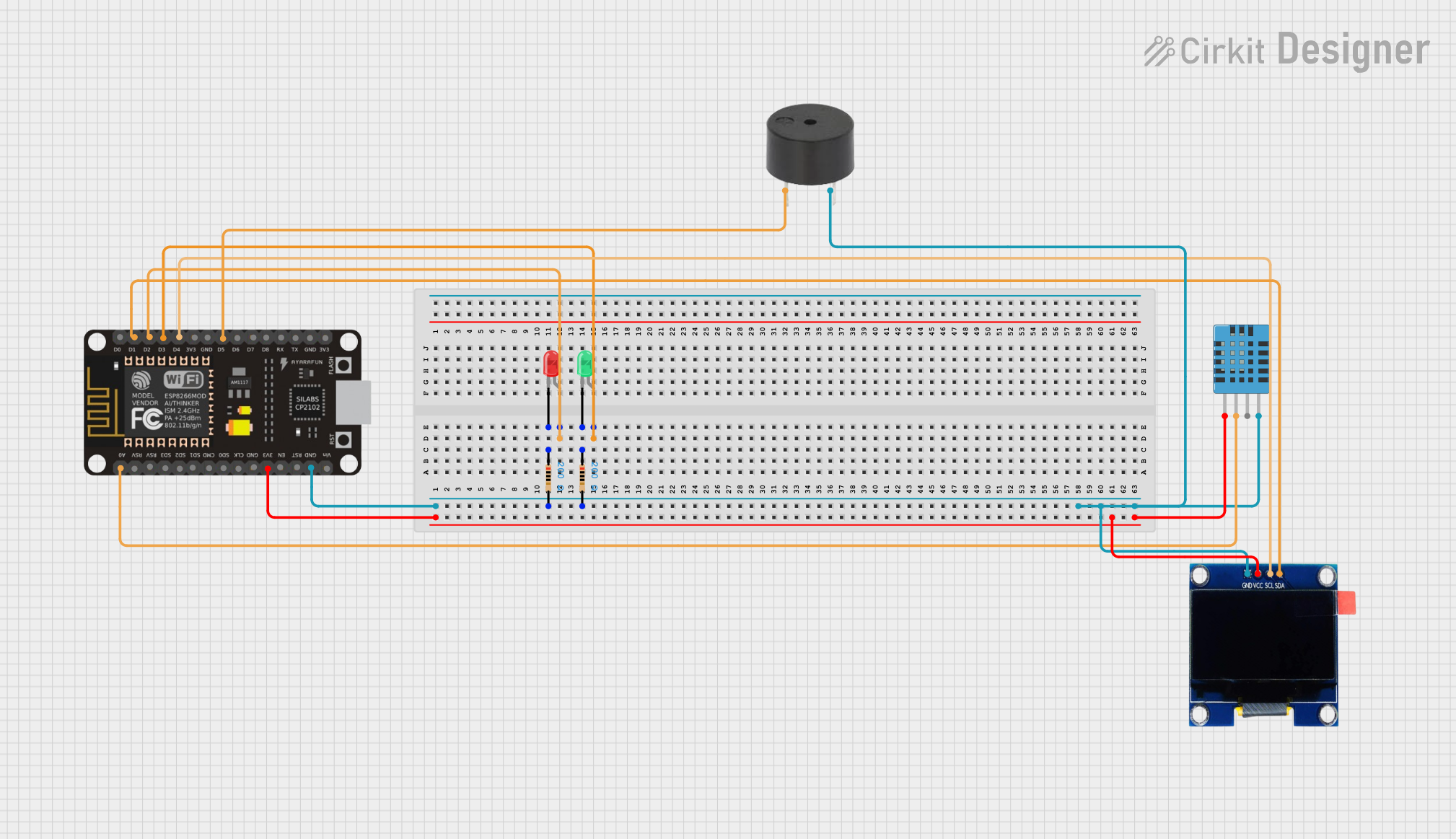
 Open Project in Cirkit Designer
Open Project in Cirkit DesignerExplore Projects Built with Adafruit Si7021 Humidity and Temperature Sensor
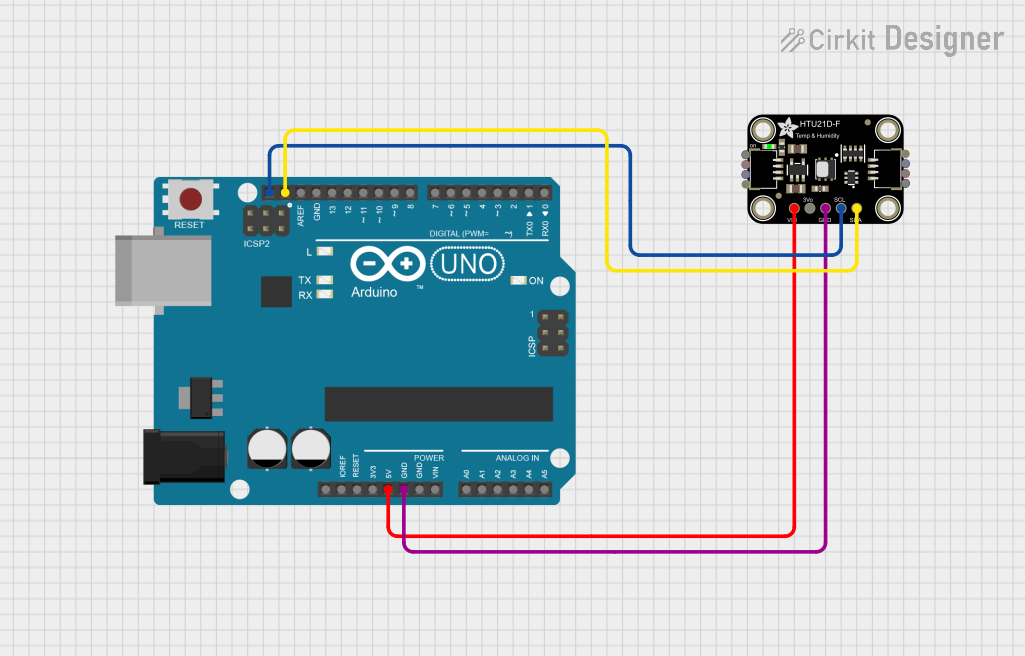
 Open Project in Cirkit Designer
Open Project in Cirkit Designer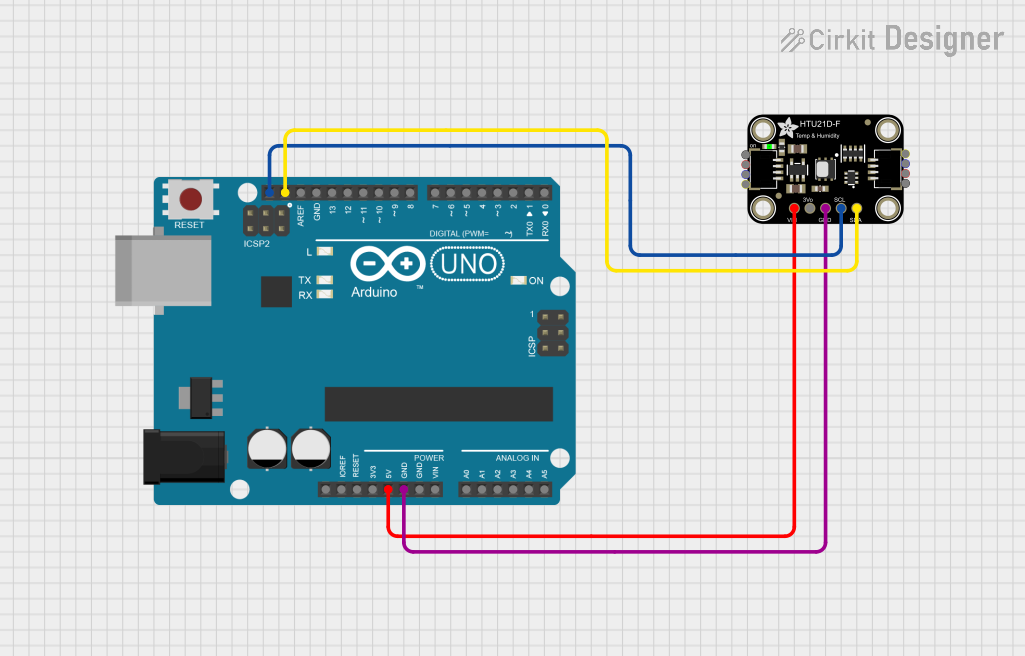
 Open Project in Cirkit Designer
Open Project in Cirkit Designer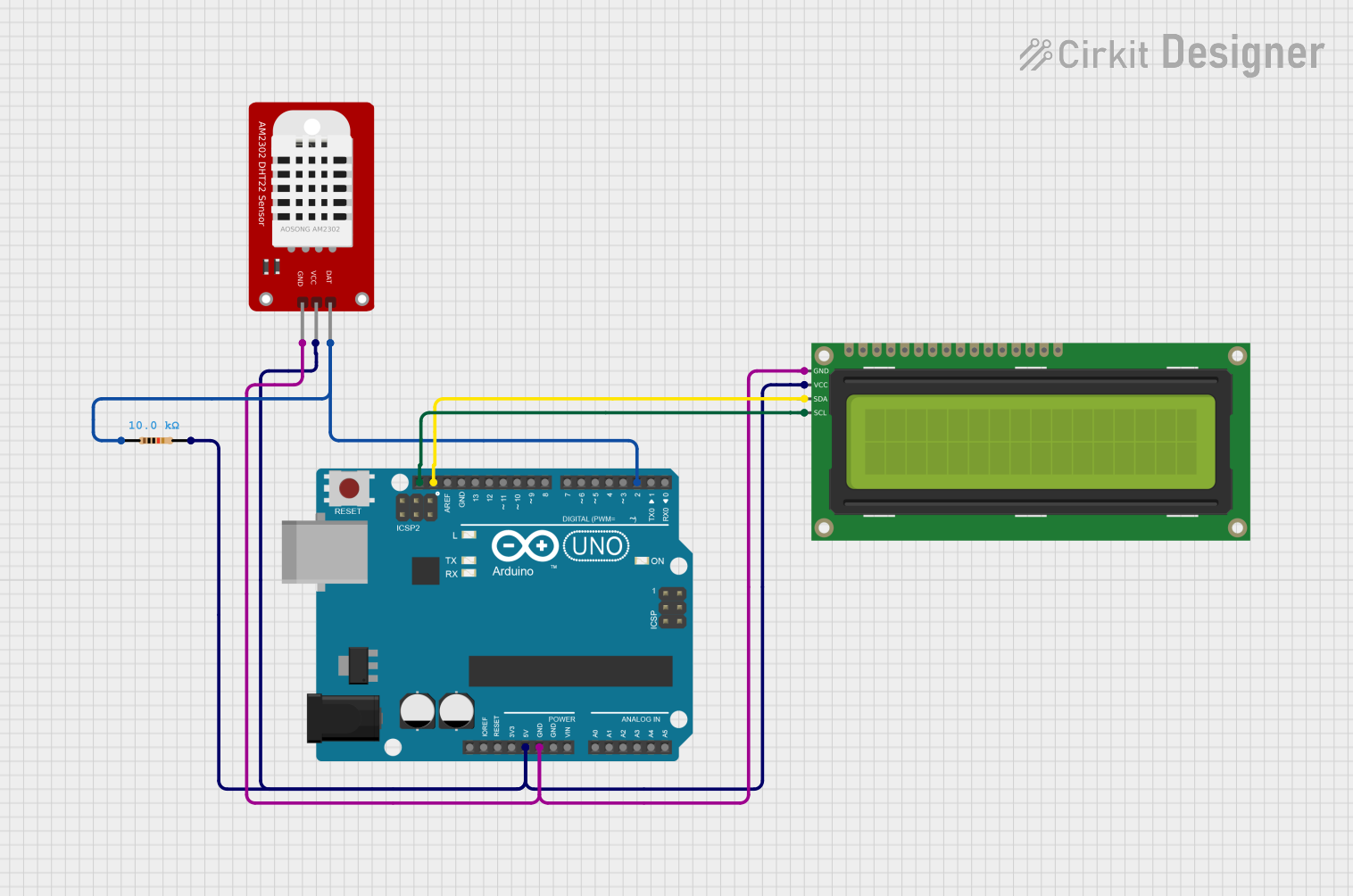
 Open Project in Cirkit Designer
Open Project in Cirkit Designer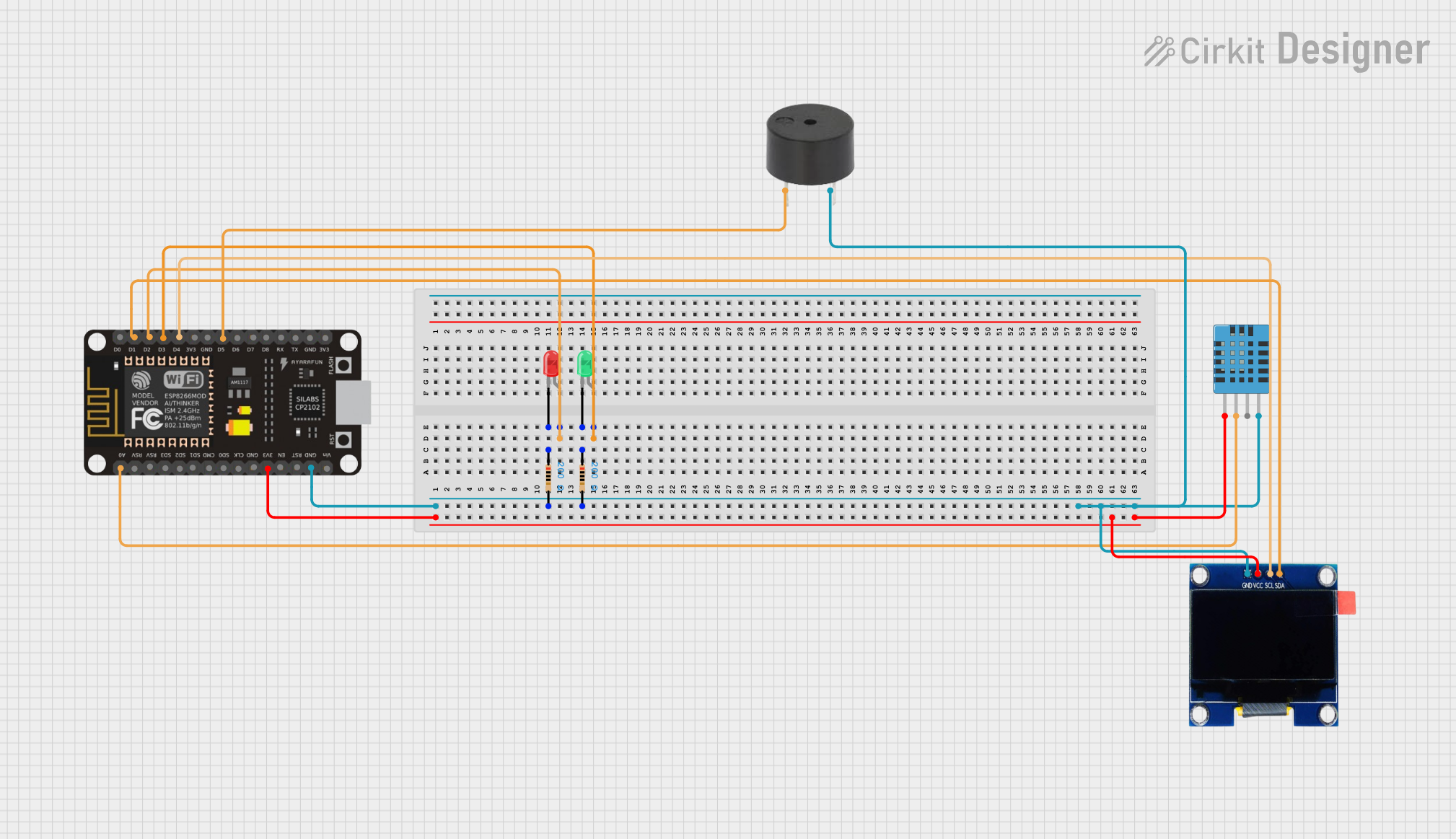
 Open Project in Cirkit Designer
Open Project in Cirkit DesignerTechnical Specifications
Key Features
- Relative Humidity Range: 0 to 80% RH (±3% RH)
- Temperature Range: -10 to 85°C (±0.4°C)
- Operating Voltage: 1.9 to 3.6 V
- I2C Interface
- Low Power Consumption
- Integrated on-chip heater
Pin Configuration
| Pin Number | Name | Description |
|---|---|---|
| 1 | VDD | Power supply (1.9 to 3.6 V) |
| 2 | GND | Ground |
| 3 | SDA | I2C Data |
| 4 | SCL | I2C Clock |
Usage Instructions
Integration with Arduino
Connecting the Sensor:
- Connect VDD to the 3.3V output on the Arduino.
- Connect GND to a ground pin on the Arduino.
- Connect SDA to the SDA pin on the Arduino.
- Connect SCL to the SCL pin on the Arduino.
Library Installation:
- Install the "Adafruit Si7021" library through the Arduino Library Manager.
Sample Code:
#include <Wire.h> #include <Adafruit_Si7021.h> Adafruit_Si7021 sensor = Adafruit_Si7021(); void setup() { Serial.begin(9600); // Wait for serial console to open, useful for native USB port only while (!Serial) { delay(10); } Serial.println("Si7021 test!"); if (!sensor.begin()) { Serial.println("Did not find Si7021 sensor!"); while (true); } } void loop() { float humidity = sensor.readHumidity(); float temperature = sensor.readTemperature(); Serial.print("Humidity: "); Serial.print(humidity, 2); Serial.print("%\t"); Serial.print("Temperature: "); Serial.print(temperature, 2); Serial.println("°C"); delay(1000); }- Ensure that the I2C address in the code matches the address of your sensor.
- The
delay(1000);at the end of the loop causes the sensor to take a reading every second.
Best Practices
- Avoid placing the sensor in direct sunlight or near heat sources to prevent inaccurate readings.
- Ensure that the sensor is not exposed to condensing humidity levels.
- Use pull-up resistors with the I2C lines if you are experiencing communication issues.
Troubleshooting and FAQs
Common Issues
- Sensor Not Detected: Ensure that the wiring is correct and that the sensor is properly powered.
- Inaccurate Readings: Check for any environmental factors that may affect the sensor's readings, such as direct heat sources or airflow.
- I2C Communication Errors: Verify that the pull-up resistors are in place and that there are no shorts on the I2C lines.
FAQs
Q: Can the Si7021 sensor be used with 5V systems? A: The Si7021 operates at 1.9 to 3.6 V. A logic level converter should be used when interfacing with 5V systems.
Q: How can I calibrate the sensor? A: The Si7021 is factory-calibrated. However, if calibration is necessary, refer to the sensor's datasheet for calibration procedures.
Q: Is the sensor waterproof? A: No, the Si7021 is not waterproof. It should be protected from moisture that can condense on the sensor.
For further assistance, consult the Adafruit Si7021 datasheet or contact Adafruit's support forums.