
How to Use AC MCB (Blue): Examples, Pinouts, and Specs

 Design with AC MCB (Blue) in Cirkit Designer
Design with AC MCB (Blue) in Cirkit DesignerIntroduction
An AC Miniature Circuit Breaker (MCB) is a compact, electromechanical safety device designed to protect electrical circuits from damage caused by overloads or short circuits. It automatically interrupts the flow of current when it detects a fault, ensuring the safety of wiring, connected devices, and users. The 'Blue' designation typically refers to a specific current rating or application, often used in residential, commercial, or light industrial environments.
Explore Projects Built with AC MCB (Blue)
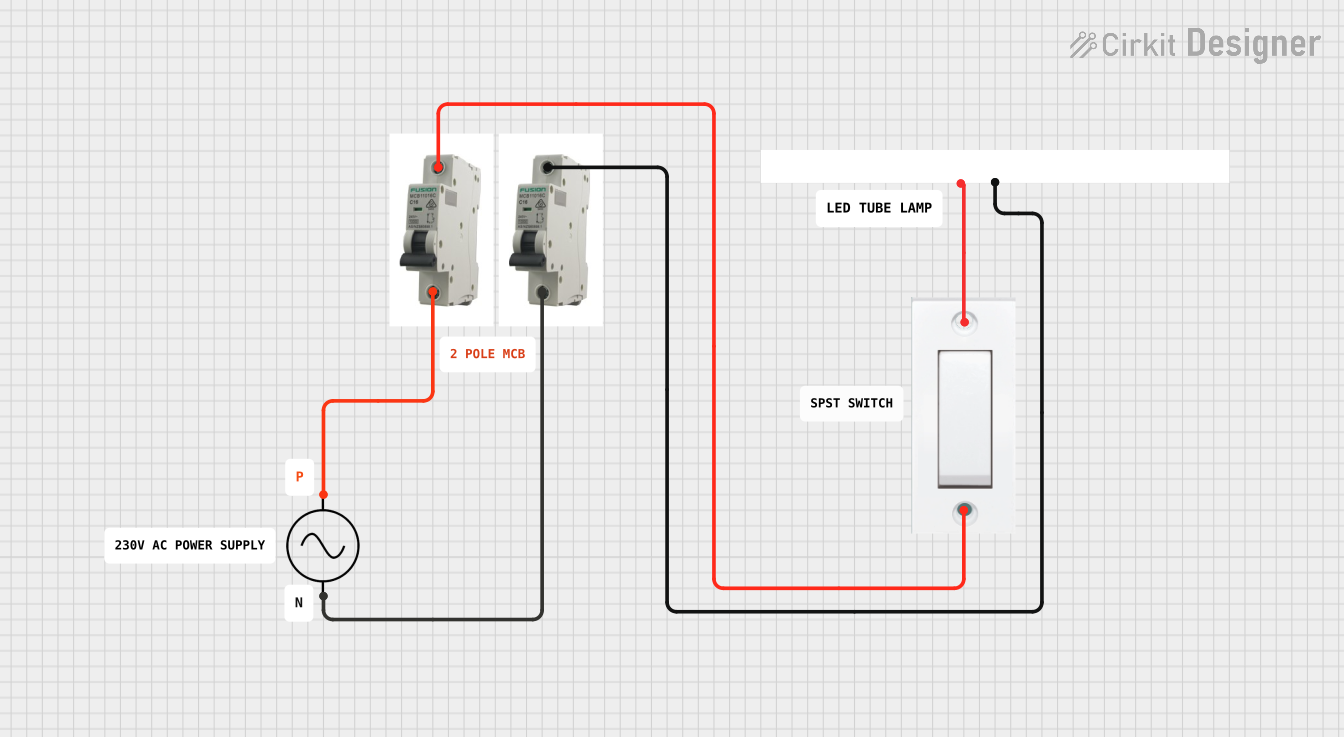
 Open Project in Cirkit Designer
Open Project in Cirkit Designer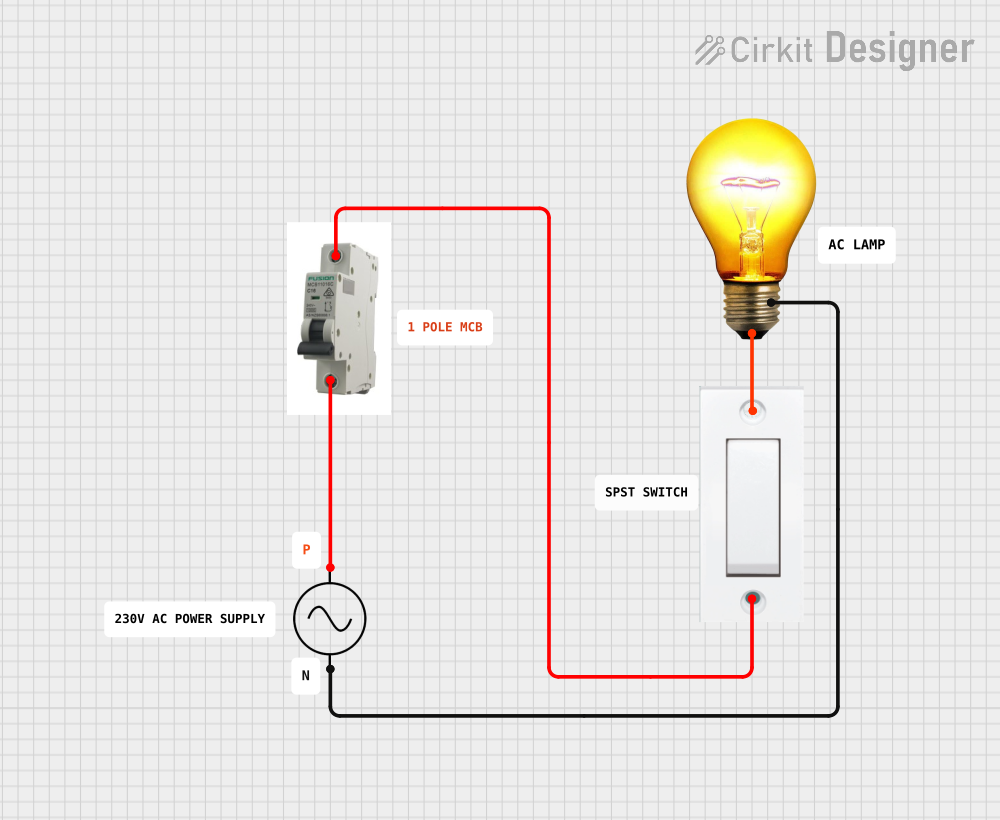
 Open Project in Cirkit Designer
Open Project in Cirkit Designer
 Open Project in Cirkit Designer
Open Project in Cirkit Designer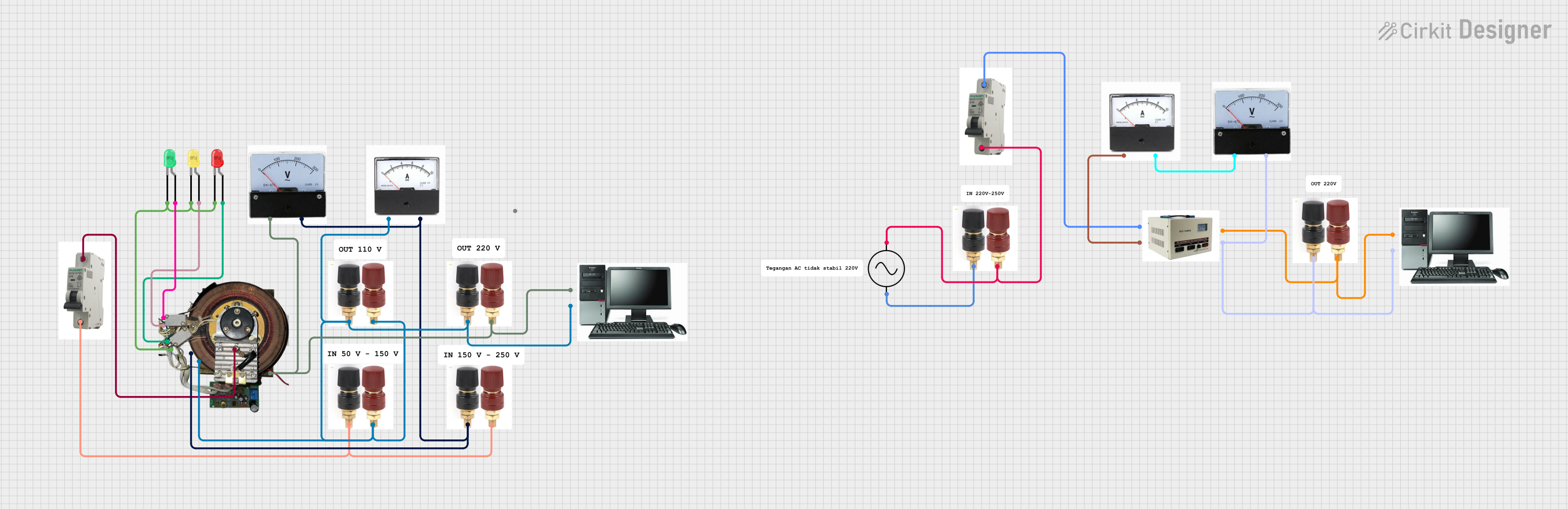
 Open Project in Cirkit Designer
Open Project in Cirkit DesignerExplore Projects Built with AC MCB (Blue)
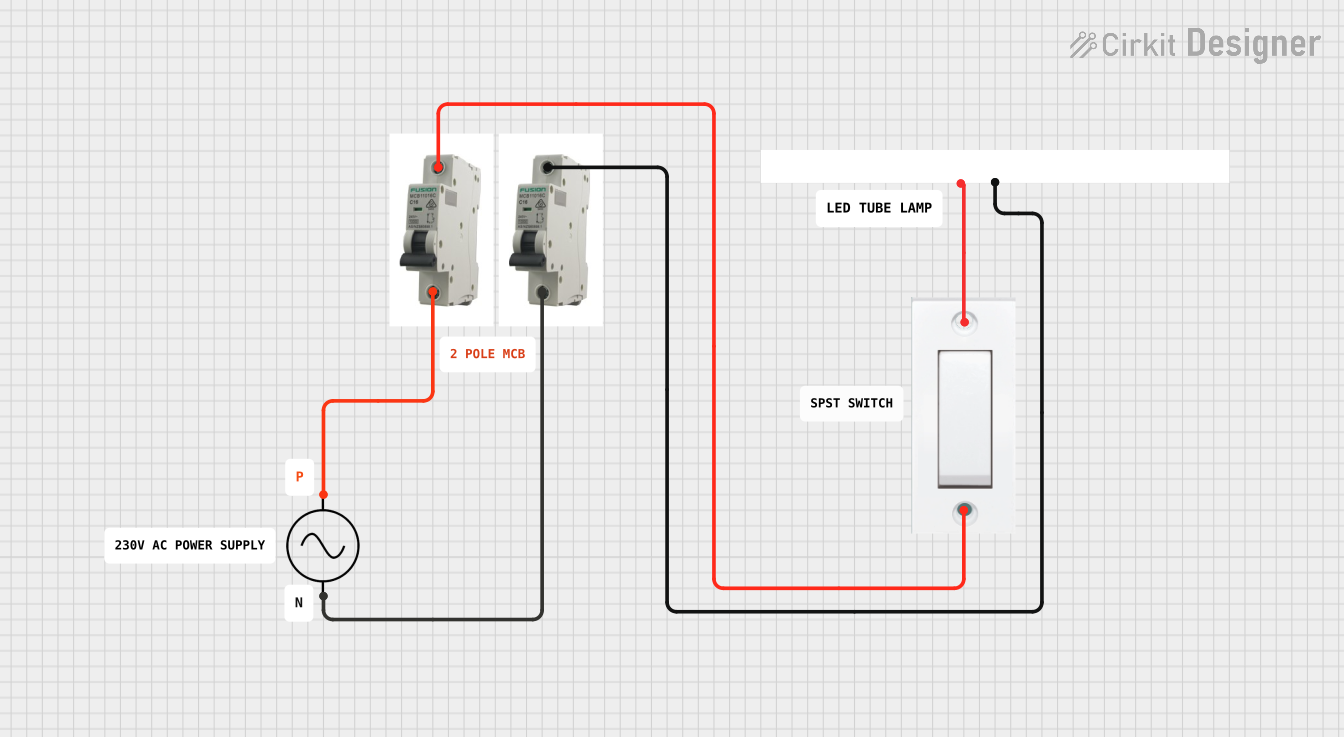
 Open Project in Cirkit Designer
Open Project in Cirkit Designer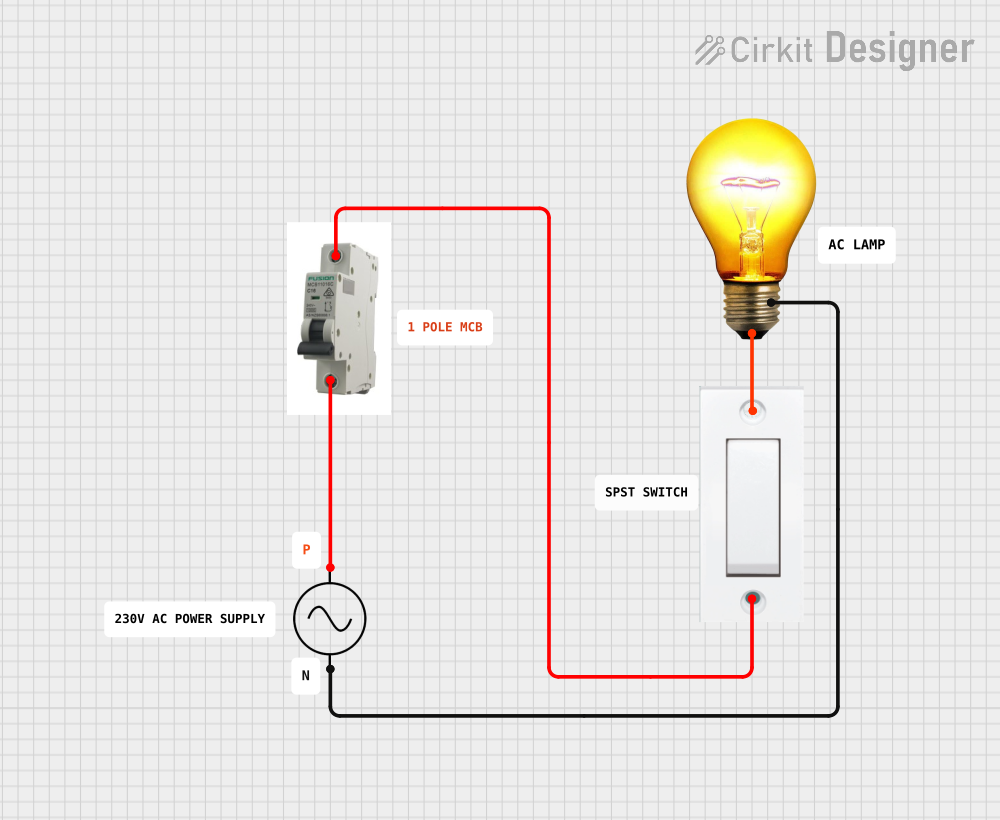
 Open Project in Cirkit Designer
Open Project in Cirkit Designer
 Open Project in Cirkit Designer
Open Project in Cirkit Designer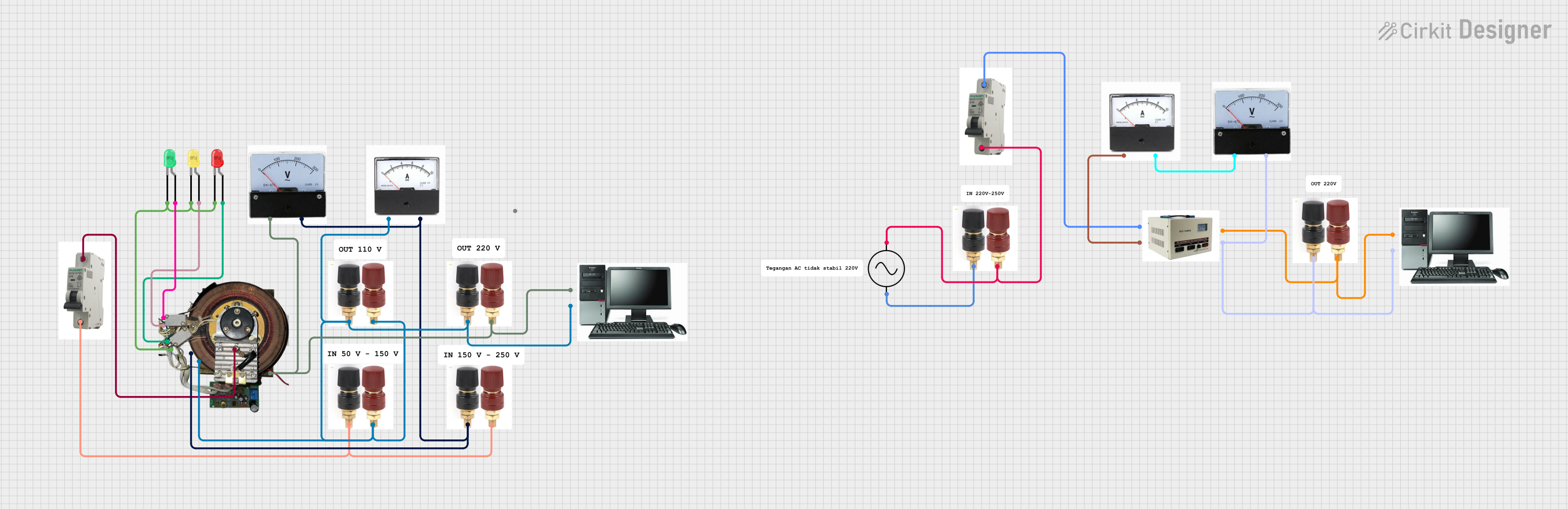
 Open Project in Cirkit Designer
Open Project in Cirkit DesignerCommon Applications and Use Cases
- Protection of household electrical circuits (e.g., lighting, outlets)
- Safeguarding industrial control panels and machinery
- Use in distribution boards for commercial buildings
- Overload and short-circuit protection in renewable energy systems
Technical Specifications
Key Technical Details
- Rated Voltage: 230/400V AC
- Current Rating: Typically 6A, 10A, 16A, or 20A (varies by model)
- Breaking Capacity: 6kA or 10kA (depending on the model)
- Tripping Curve: Type B, C, or D (defines the response to overloads)
- Frequency: 50/60 Hz
- Number of Poles: 1P, 2P, 3P, or 4P
- Operating Temperature: -5°C to +40°C
- Mounting: DIN rail (35mm standard)
- Standards Compliance: IEC/EN 60898-1
Pin Configuration and Descriptions
The AC MCB does not have traditional "pins" like an IC but instead features terminals for wiring. Below is a description of the terminal layout:
| Terminal Name | Description | Connection Type |
|---|---|---|
| Line (L) | Input terminal for live wire | Screw terminal |
| Neutral (N) | Input terminal for neutral wire (if applicable) | Screw terminal |
| Load (L) | Output terminal for live wire | Screw terminal |
| Load (N) | Output terminal for neutral wire (if applicable) | Screw terminal |
Note: The number of terminals depends on the number of poles (e.g., single-pole MCBs have one input and one output terminal).
Usage Instructions
How to Use the Component in a Circuit
- Select the Correct MCB: Choose an MCB with the appropriate current rating and tripping curve for your application. For example:
- Type B: Suitable for residential circuits with low inrush currents.
- Type C: Ideal for commercial circuits with moderate inrush currents.
- Type D: Used in industrial circuits with high inrush currents (e.g., motors).
- Mount the MCB: Securely attach the MCB to a standard 35mm DIN rail in the distribution board.
- Connect the Wires:
- Connect the live input wire to the Line (L) terminal.
- Connect the live output wire to the Load (L) terminal.
- For multi-pole MCBs, connect the neutral wires to the corresponding Neutral (N) terminals.
- Tighten the Terminals: Use a screwdriver to ensure all connections are secure. Loose connections can cause overheating.
- Power On: Switch on the MCB to energize the circuit. The lever should remain in the "ON" position if there are no faults.
Important Considerations and Best Practices
- Do Not Exceed the Rated Current: Ensure the connected load does not exceed the MCB's current rating to avoid nuisance tripping.
- Check for Compatibility: Verify that the MCB's voltage and frequency ratings match your electrical system.
- Regular Maintenance: Periodically inspect the MCB for signs of wear, damage, or loose connections.
- Avoid Manual Reset During Faults: If the MCB trips, identify and resolve the fault before resetting it.
Example: Connecting an MCB to an Arduino-Controlled Circuit
While MCBs are not directly controlled by microcontrollers like Arduino, they can be used to protect circuits powered by Arduino. Below is an example of how to integrate an MCB into a simple Arduino-controlled lighting circuit:
// Example: Arduino-controlled LED circuit with MCB protection
// Note: The MCB is used to protect the power supply circuit, not controlled by Arduino.
void setup() {
pinMode(13, OUTPUT); // Set pin 13 as output for the LED
}
void loop() {
digitalWrite(13, HIGH); // Turn the LED on
delay(1000); // Wait for 1 second
digitalWrite(13, LOW); // Turn the LED off
delay(1000); // Wait for 1 second
}
// Wiring Notes:
// - Connect the MCB between the power supply and the Arduino's input.
// - Ensure the MCB's current rating matches the power supply's maximum output.
// - The MCB will trip if there is a short circuit or overload in the Arduino circuit.
Troubleshooting and FAQs
Common Issues and Solutions
| Issue | Possible Cause | Solution |
|---|---|---|
| MCB trips frequently | Overload or short circuit in the circuit | Check the connected load and wiring. |
| MCB does not trip during faults | Faulty MCB or incorrect current rating | Replace the MCB or select the correct rating. |
| Loose connections at terminals | Improper tightening of screws | Re-tighten the terminal screws securely. |
| MCB lever stuck in "OFF" | Internal damage or persistent fault | Inspect the circuit and replace the MCB if necessary. |
FAQs
Can I use an AC MCB for DC circuits?
- No, AC MCBs are designed for alternating current and may not function correctly in DC circuits. Use a DC-rated MCB for such applications.
What does the 'Blue' designation mean?
- The 'Blue' designation typically indicates a specific current rating or application, but the exact meaning may vary by manufacturer. Refer to the product datasheet for details.
How do I reset the MCB after it trips?
- First, identify and resolve the fault in the circuit. Then, move the lever to the "OFF" position and back to the "ON" position.
Can I install an MCB without a DIN rail?
- No, MCBs are designed for DIN rail mounting. Ensure your distribution board has a compatible rail.
By following this documentation, you can safely and effectively use an AC MCB (Blue) in your electrical systems.