
How to Use Arduino UNO: Examples, Pinouts, and Specs
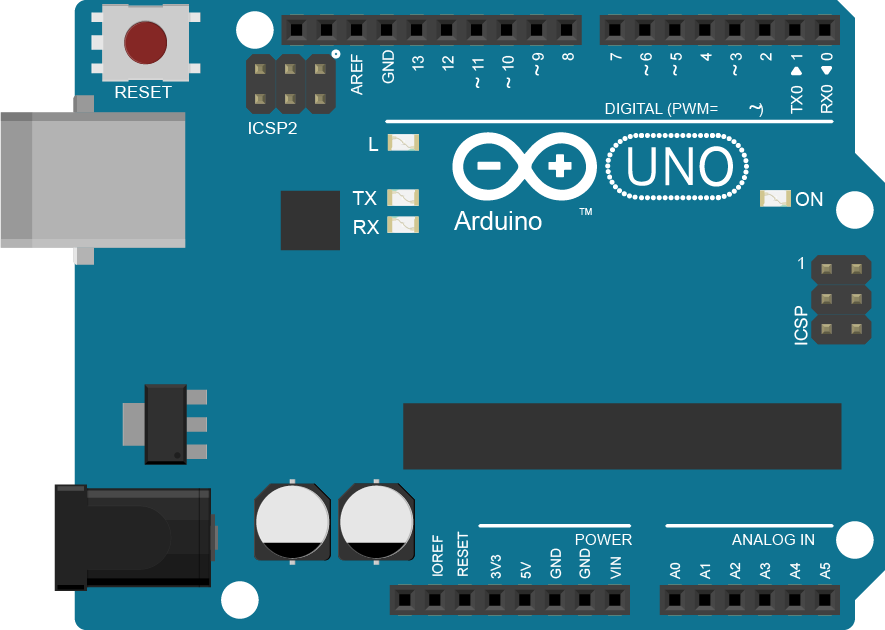
 Design with Arduino UNO in Cirkit Designer
Design with Arduino UNO in Cirkit DesignerIntroduction
The Arduino UNO is a widely-used open-source microcontroller board based on the ATmega328P microcontroller. It is a key tool in the world of electronics prototyping due to its simplicity and flexibility. The UNO board features a range of digital and analog input/output (I/O) pins, a USB connection for programming and serial communication, a power jack for an external power source, and an In-Circuit Serial Programming (ICSP) header for flashing the bootloader.
Common applications of the Arduino UNO include:
- DIY electronics projects
- Educational purposes in schools and universities
- Rapid prototyping of embedded systems
- Robotics
- Home automation systems
- Interactive artworks
Explore Projects Built with Arduino UNO
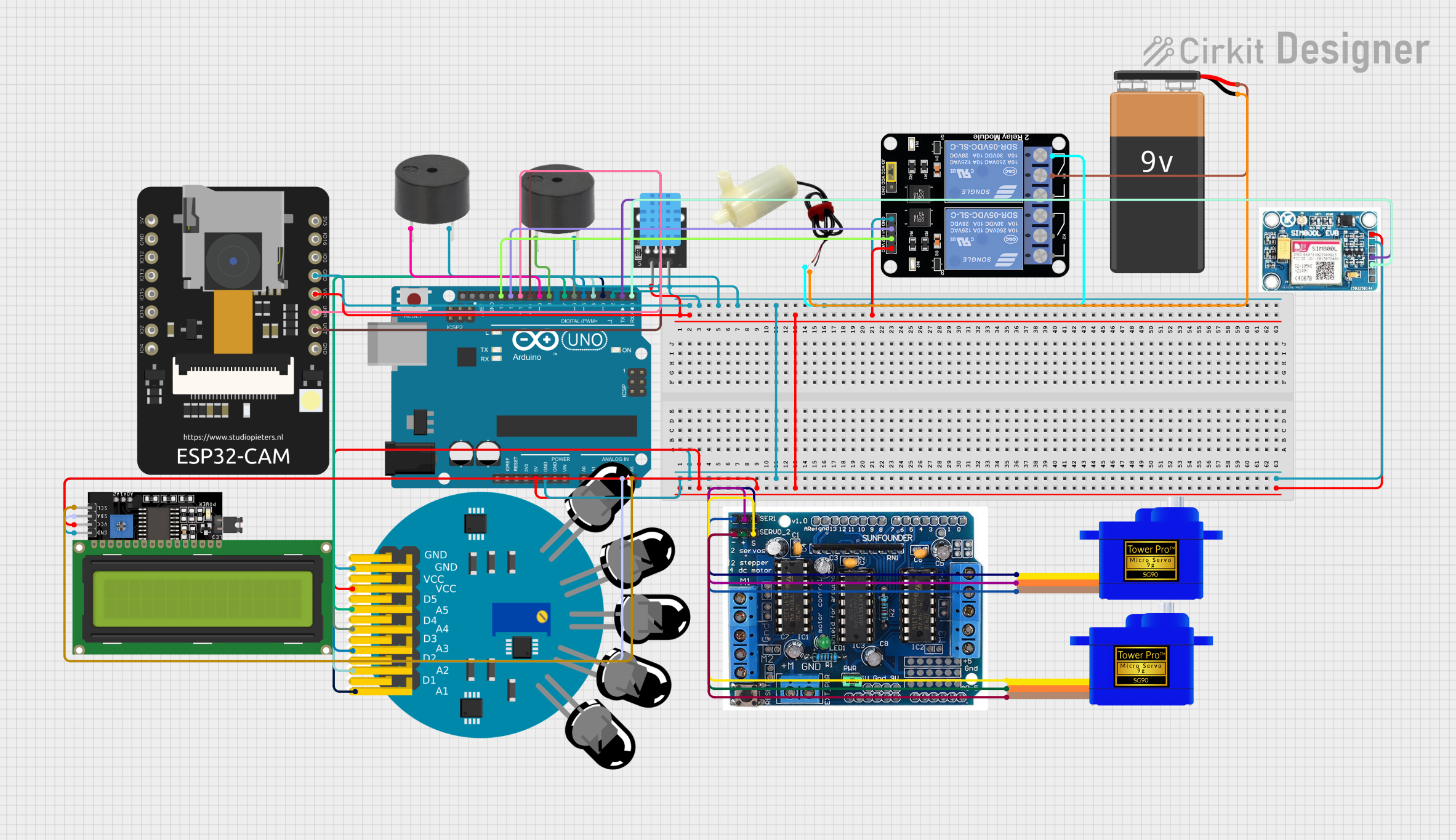
 Open Project in Cirkit Designer
Open Project in Cirkit Designer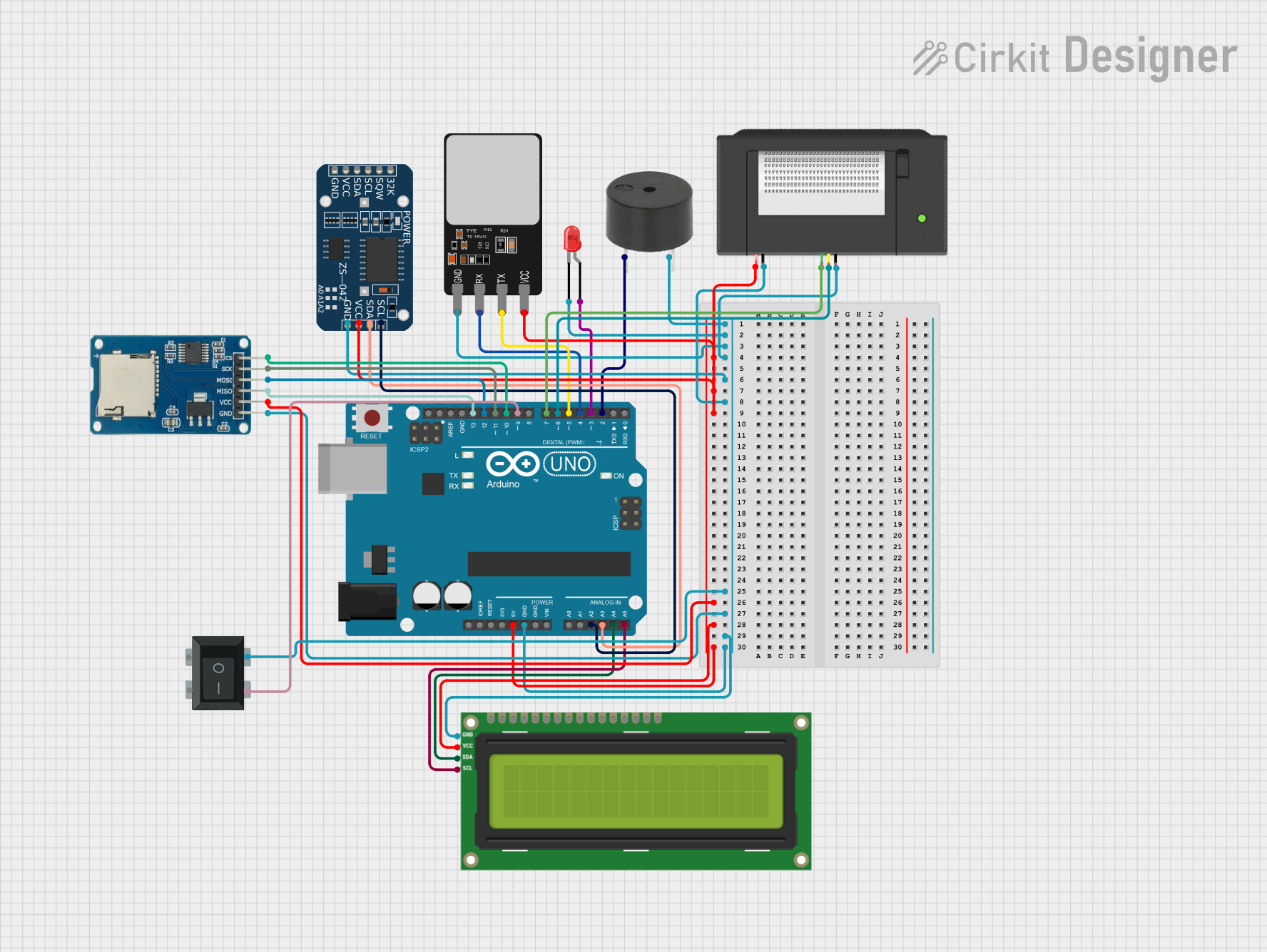
 Open Project in Cirkit Designer
Open Project in Cirkit Designer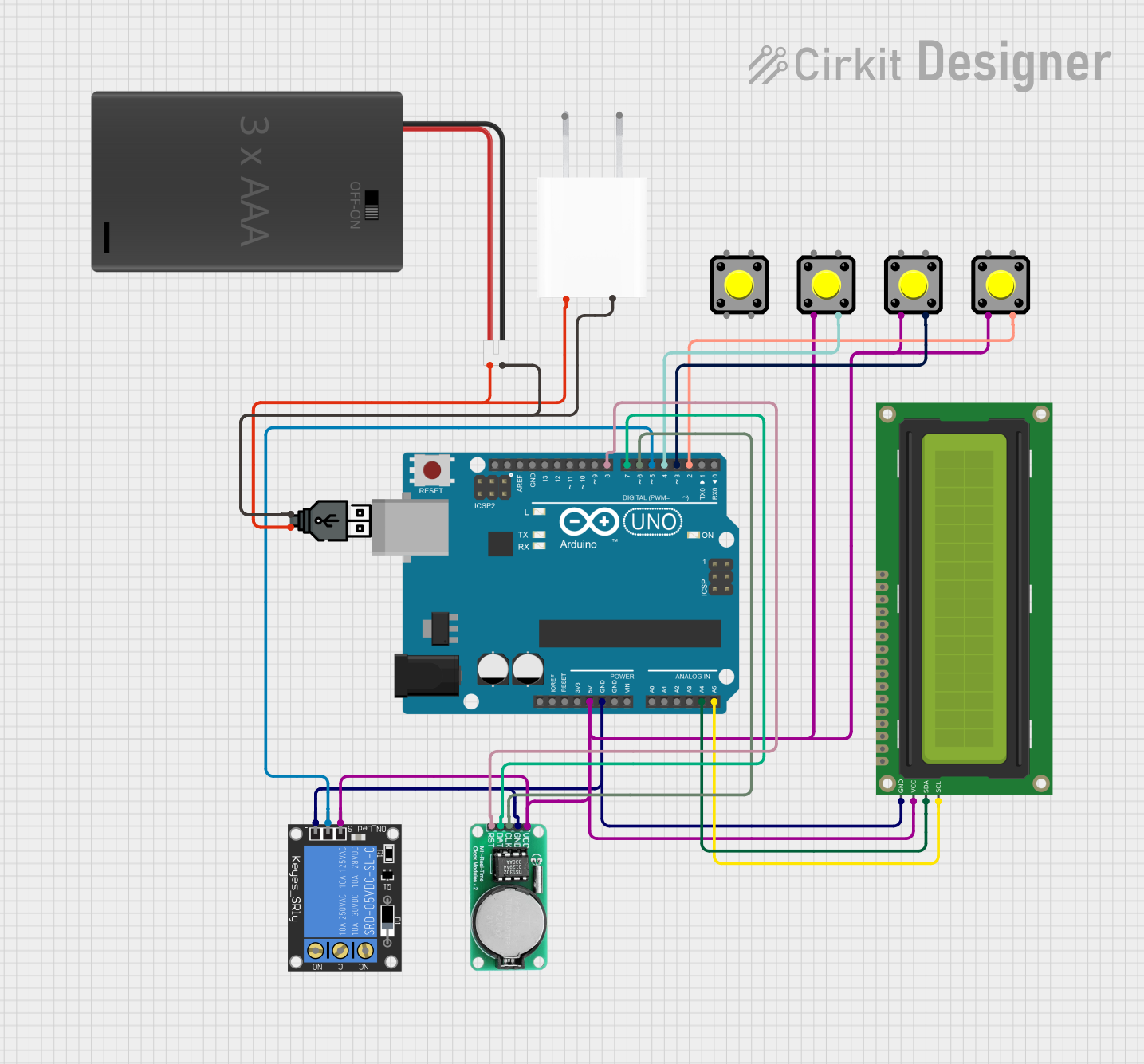
 Open Project in Cirkit Designer
Open Project in Cirkit Designer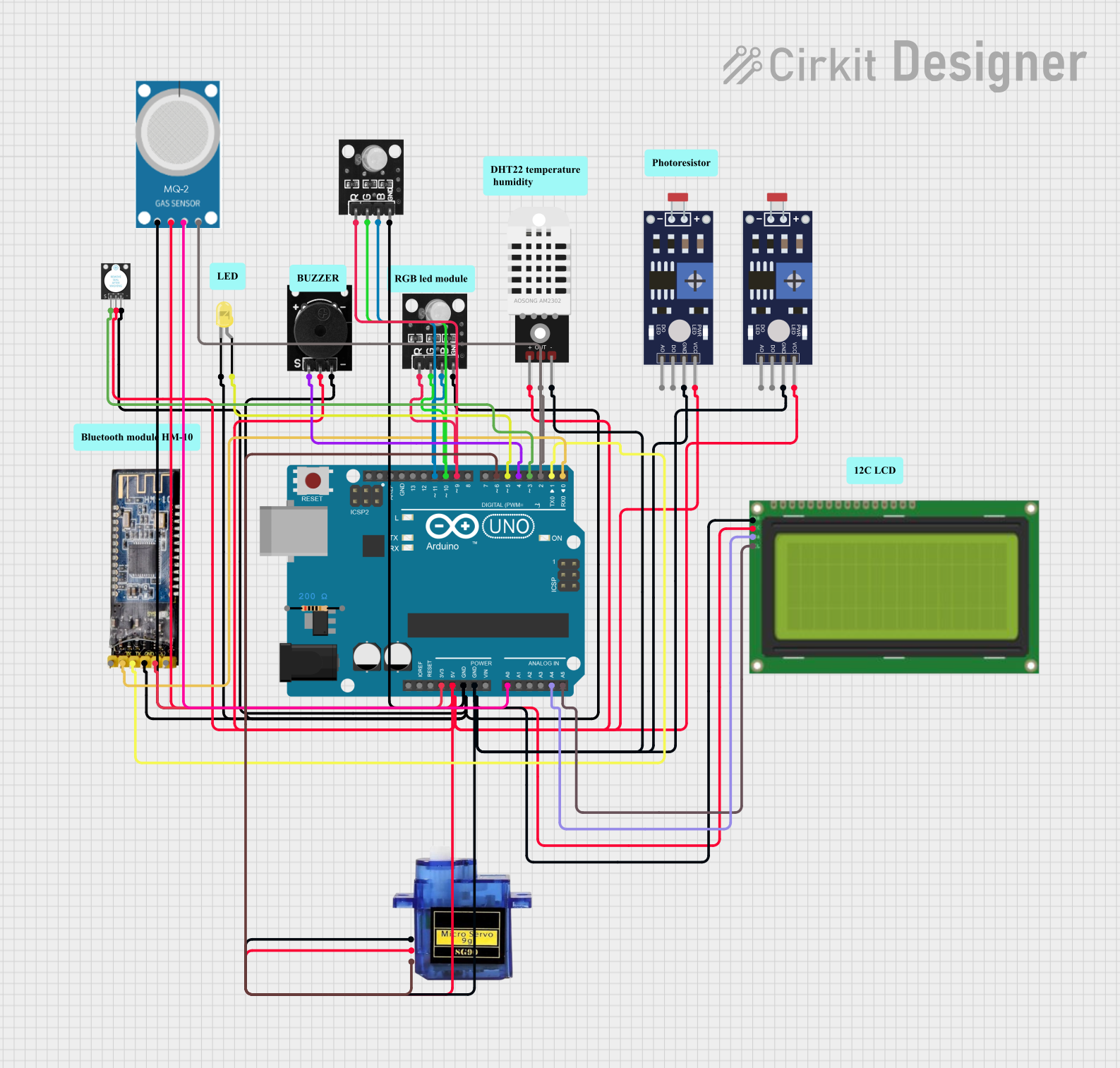
 Open Project in Cirkit Designer
Open Project in Cirkit DesignerExplore Projects Built with Arduino UNO
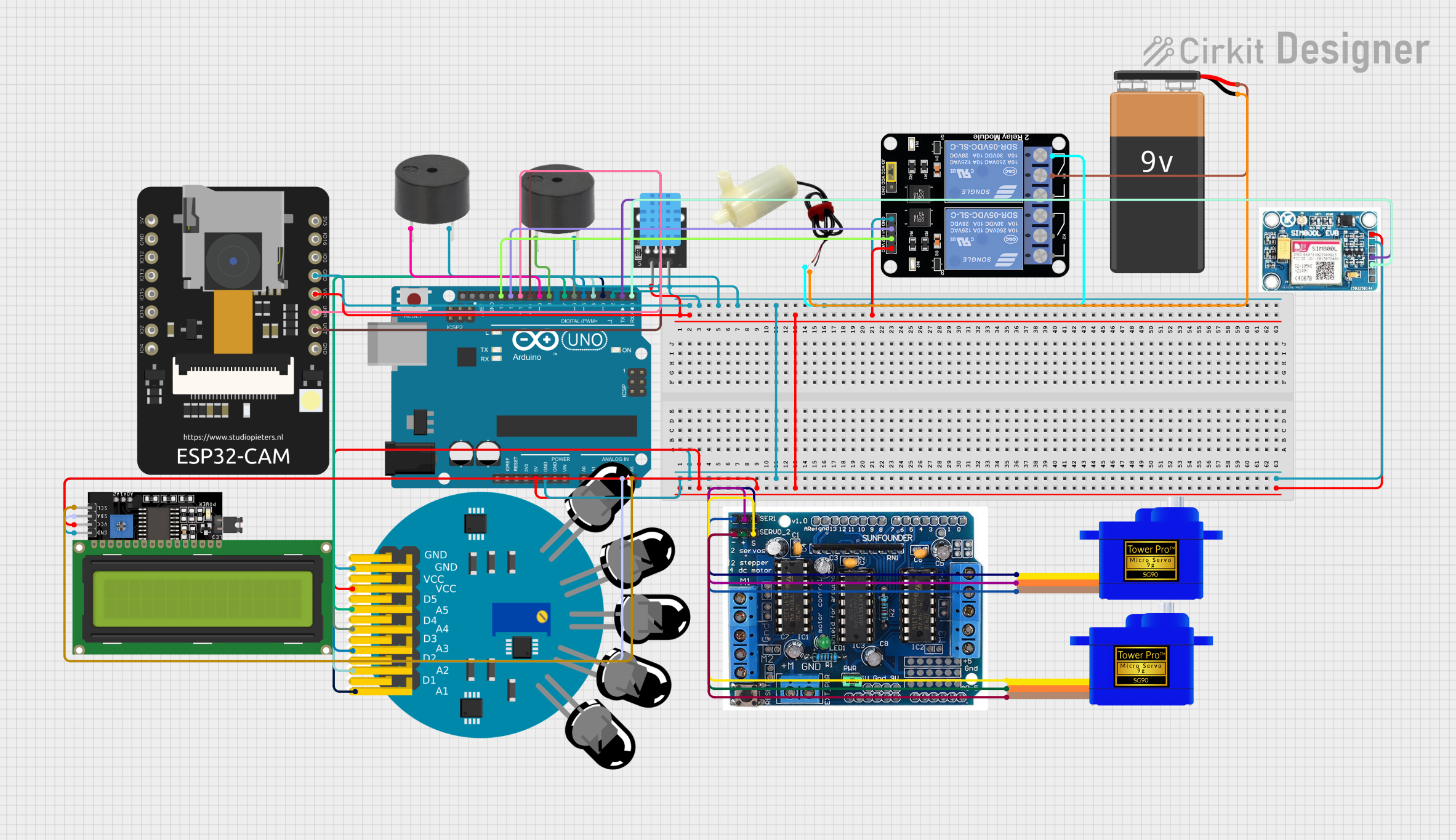
 Open Project in Cirkit Designer
Open Project in Cirkit Designer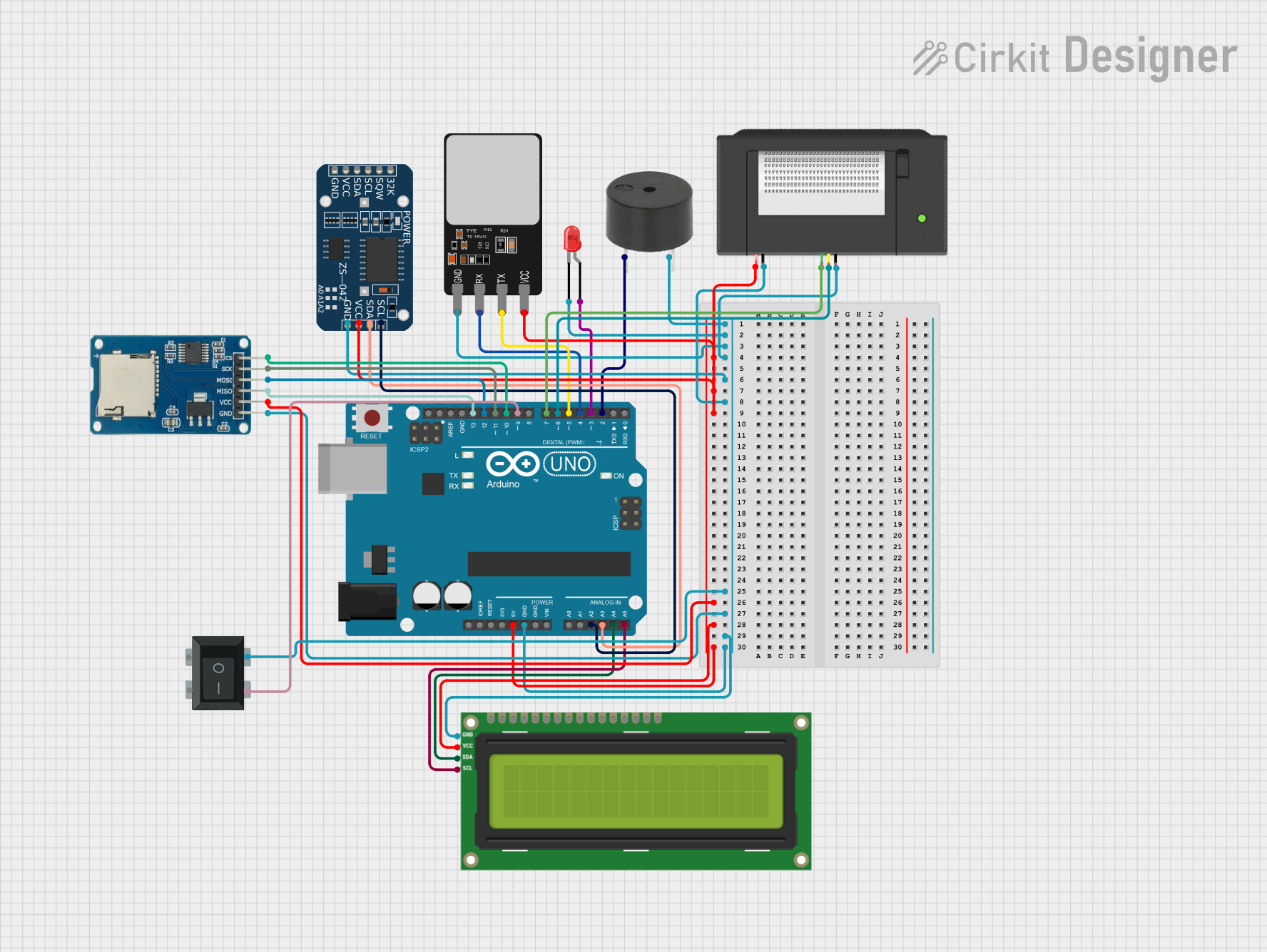
 Open Project in Cirkit Designer
Open Project in Cirkit Designer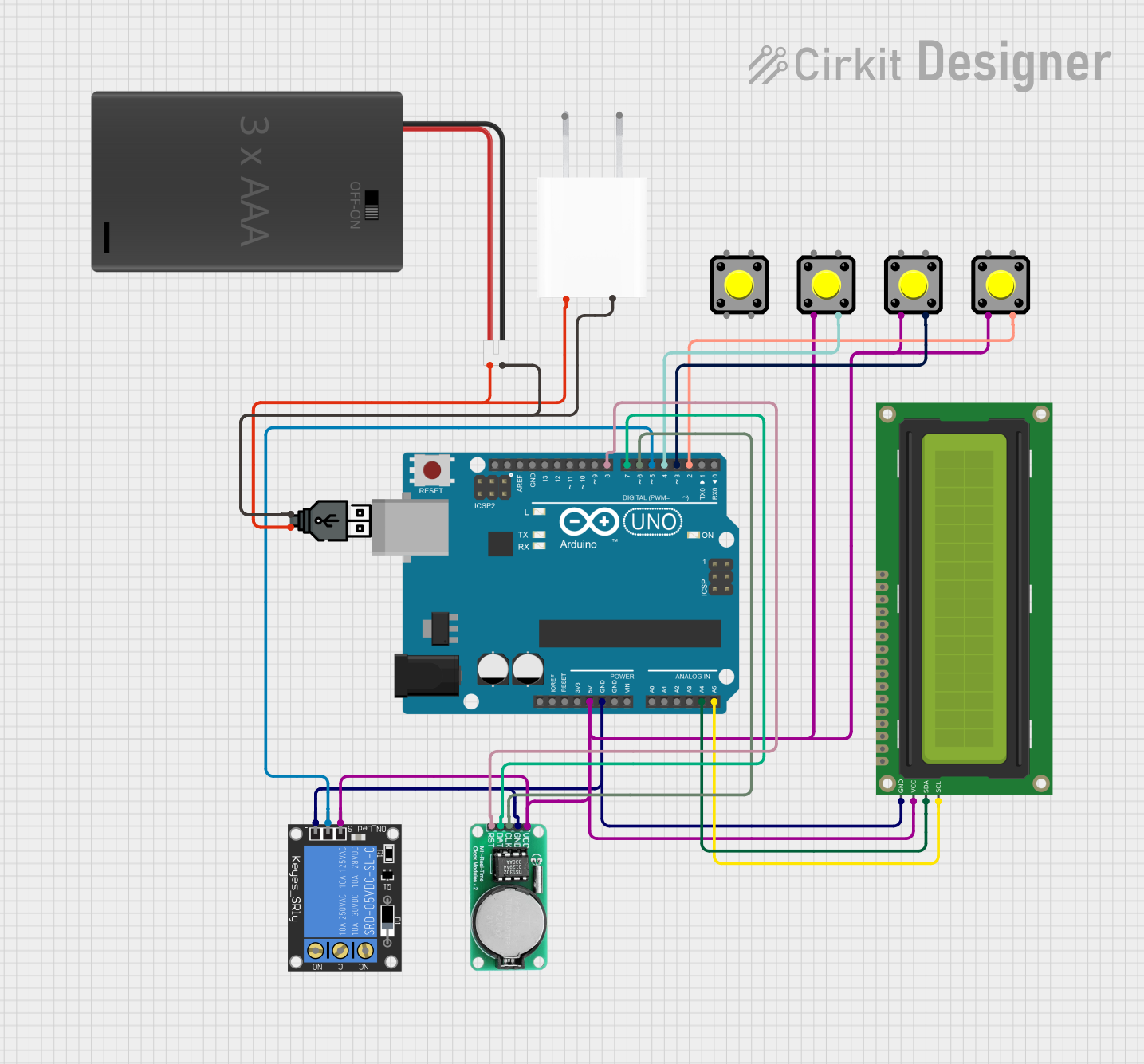
 Open Project in Cirkit Designer
Open Project in Cirkit Designer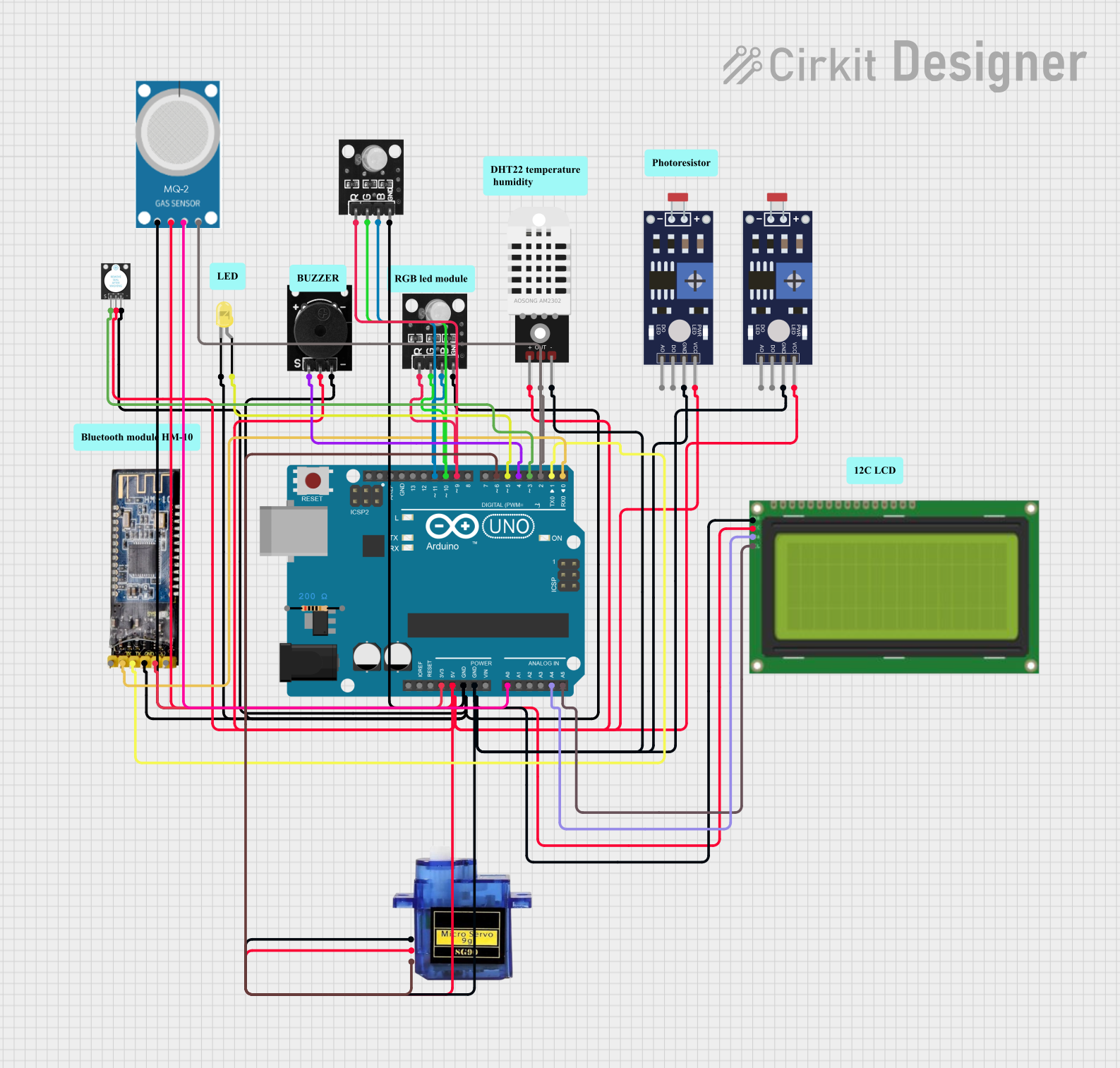
 Open Project in Cirkit Designer
Open Project in Cirkit DesignerTechnical Specifications
Key Technical Details
- Microcontroller: ATmega328P
- Operating Voltage: 5V
- Input Voltage (recommended): 7-12V
- Input Voltage (limit): 6-20V
- Digital I/O Pins: 14 (of which 6 provide PWM output)
- Analog Input Pins: 6
- DC Current per I/O Pin: 20 mA
- DC Current for 3.3V Pin: 50 mA
- Flash Memory: 32 KB (ATmega328P) of which 0.5 KB used by bootloader
- SRAM: 2 KB (ATmega328P)
- EEPROM: 1 KB (ATmega328P)
- Clock Speed: 16 MHz
- LED_BUILTIN: Pin 13
Pin Configuration and Descriptions
| Pin Number | Function | Description |
|---|---|---|
| 1-13 | Digital I/O | Digital pins which can be used as input or output |
| 14-19 | Analog Input | Analog pins which can be used to read analog voltages |
| A0-A5 | Analog Channels | Same as pins 14-19 |
| 0 (RX) | Serial Receive | Used to receive serial data |
| 1 (TX) | Serial Transmit | Used to transmit serial data |
| 2-13 | PWM | Provide 8-bit PWM output with the analogWrite() function |
| 13 | LED_BUILTIN | Connected to the onboard LED |
| GND | Ground | Ground pins |
| AREF | Analog Reference | Used to set an external reference voltage |
| 3.3V | Supplies 3.3V output | |
| 5V | Supplies 5V output | |
| VIN | Input voltage to Arduino when using an external power source |
Usage Instructions
How to Use the Arduino UNO in a Circuit
- Connecting Power: The Arduino UNO can be powered via the USB connection or with an external power supply. The power source is selected automatically.
- Using Digital I/O Pins: Configure the pins as INPUT or OUTPUT using the
pinMode()function. UsedigitalWrite()to set the pin to HIGH or LOW, ordigitalRead()to read the state of the pin. - Using Analog Input Pins: Read analog voltages using the
analogRead()function, which returns a value from 0 to 1023. - Using PWM Pins: Generate a PWM signal using
analogWrite()on pins marked with PWM.
Important Considerations and Best Practices
- Do not exceed the voltage and current ratings of the I/O pins to prevent damage.
- Use a current-limiting resistor when connecting LEDs to digital pins.
- Ensure that the power supply used is within the recommended voltage range.
- When using external components, consider the total current draw to avoid overloading the voltage regulator.
Troubleshooting and FAQs
Common Issues
- Arduino not recognized by computer: Check the USB cable and drivers.
- Sketch not uploading: Ensure the correct board and port are selected in the IDE.
- Unexpected behavior in circuits: Verify connections and power supply voltages.
Solutions and Tips for Troubleshooting
- Reset the board by pressing the reset button.
- Double-check wiring against the circuit diagram.
- Use serial print statements to debug code.
- Ensure that the bootloader is correctly flashed.
FAQs
Q: Can I use the Arduino UNO with a higher voltage power supply? A: The recommended input voltage is 7-12V, but the limit is 6-20V. Exceeding 12V may cause the voltage regulator to overheat and damage the board.
Q: How many devices can I connect to the Arduino UNO? A: It depends on the power consumption and I/O requirements of the devices. Ensure the total current does not exceed the board's limits.
Q: Can I program the Arduino UNO without using the Arduino IDE? A: Yes, you can use alternative IDEs or command-line tools, but the Arduino IDE is the simplest method for beginners.
Example Code for Arduino UNO
Here is a simple example of blinking the onboard LED connected to pin 13:
// Define the LED pin
const int ledPin = 13;
// The setup function runs once when you press reset or power the board
void setup() {
// Initialize the digital pin as an output.
pinMode(ledPin, OUTPUT);
}
// The loop function runs over and over again forever
void loop() {
digitalWrite(ledPin, HIGH); // Turn the LED on
delay(1000); // Wait for a second
digitalWrite(ledPin, LOW); // Turn the LED off
delay(1000); // Wait for a second
}
This code will blink the onboard LED every second. It's a great starting point for understanding how to control digital outputs on the Arduino UNO.