
How to Use PCF8574 IO Expansion Board: Examples, Pinouts, and Specs
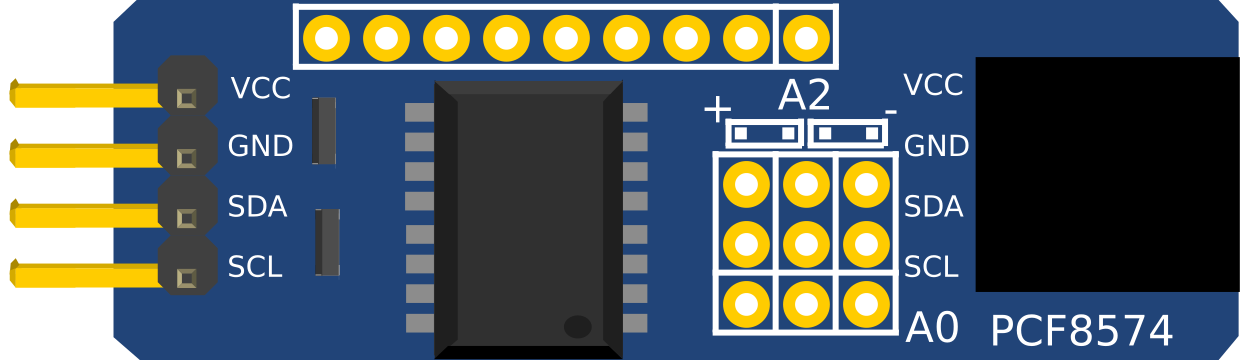
 Design with PCF8574 IO Expansion Board in Cirkit Designer
Design with PCF8574 IO Expansion Board in Cirkit DesignerIntroduction
The PCF8574 IO Expansion Board is a versatile module that utilizes the PCF8574T I²C I/O expander chip to increase the number of digital input/output (I/O) pins available to a microcontroller, such as an Arduino or Raspberry Pi. This expansion is particularly useful when the number of built-in I/O pins is insufficient for a given project. The board operates over the I²C bus, allowing multiple devices to be connected to the same bus with only two wires, thus saving valuable pin resources.
Explore Projects Built with PCF8574 IO Expansion Board
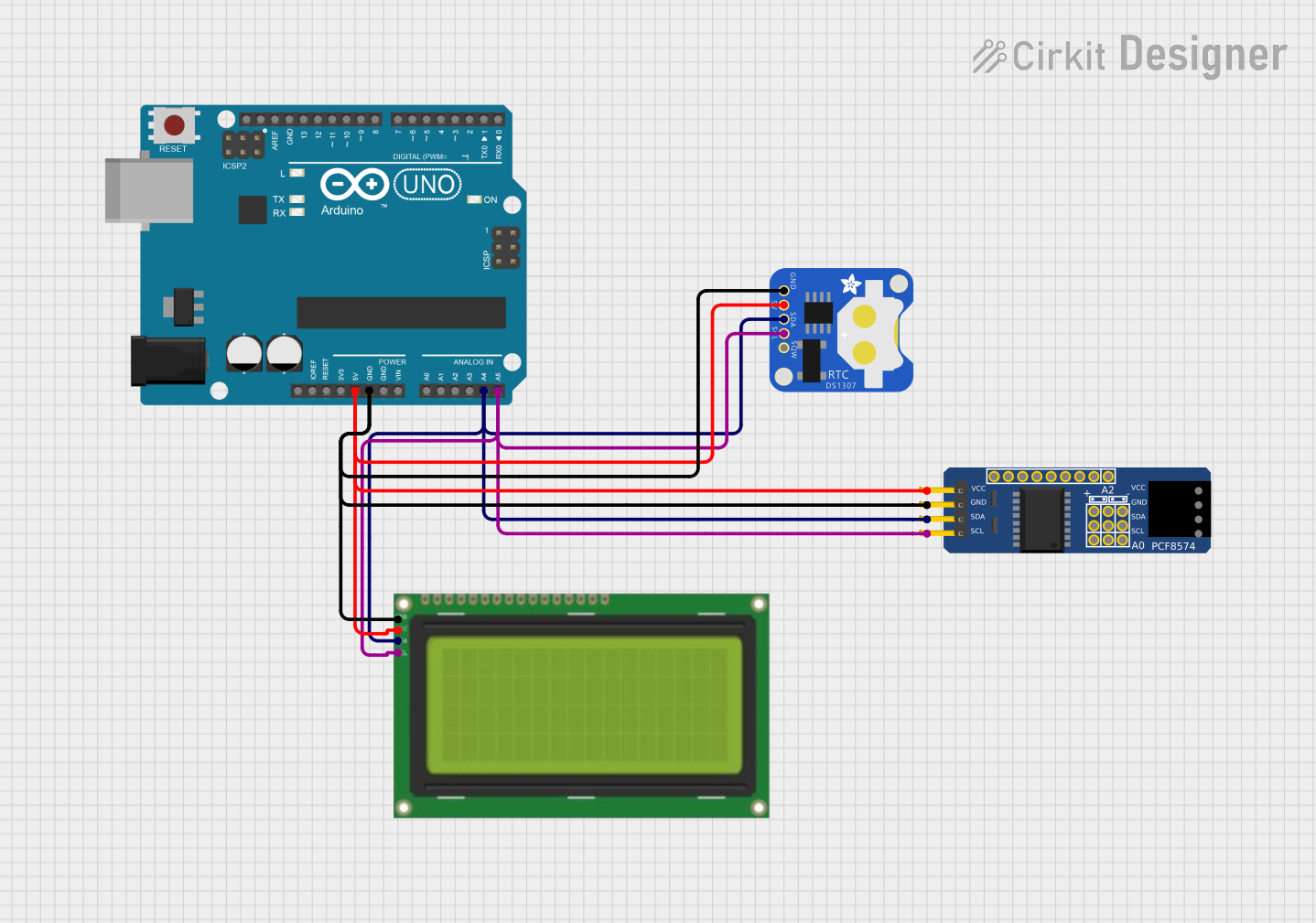
 Open Project in Cirkit Designer
Open Project in Cirkit Designer
 Open Project in Cirkit Designer
Open Project in Cirkit Designer
 Open Project in Cirkit Designer
Open Project in Cirkit Designer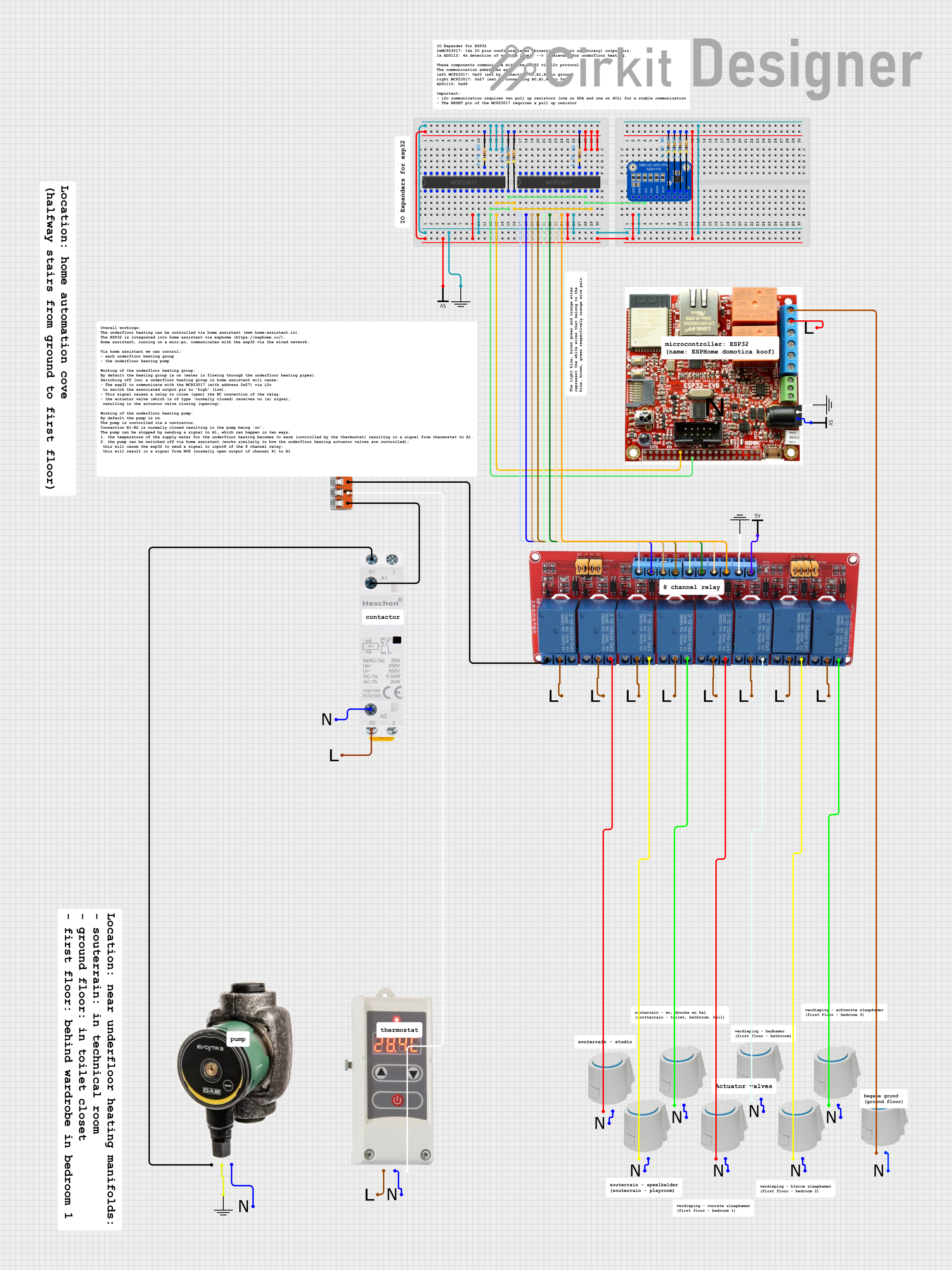
 Open Project in Cirkit Designer
Open Project in Cirkit DesignerExplore Projects Built with PCF8574 IO Expansion Board
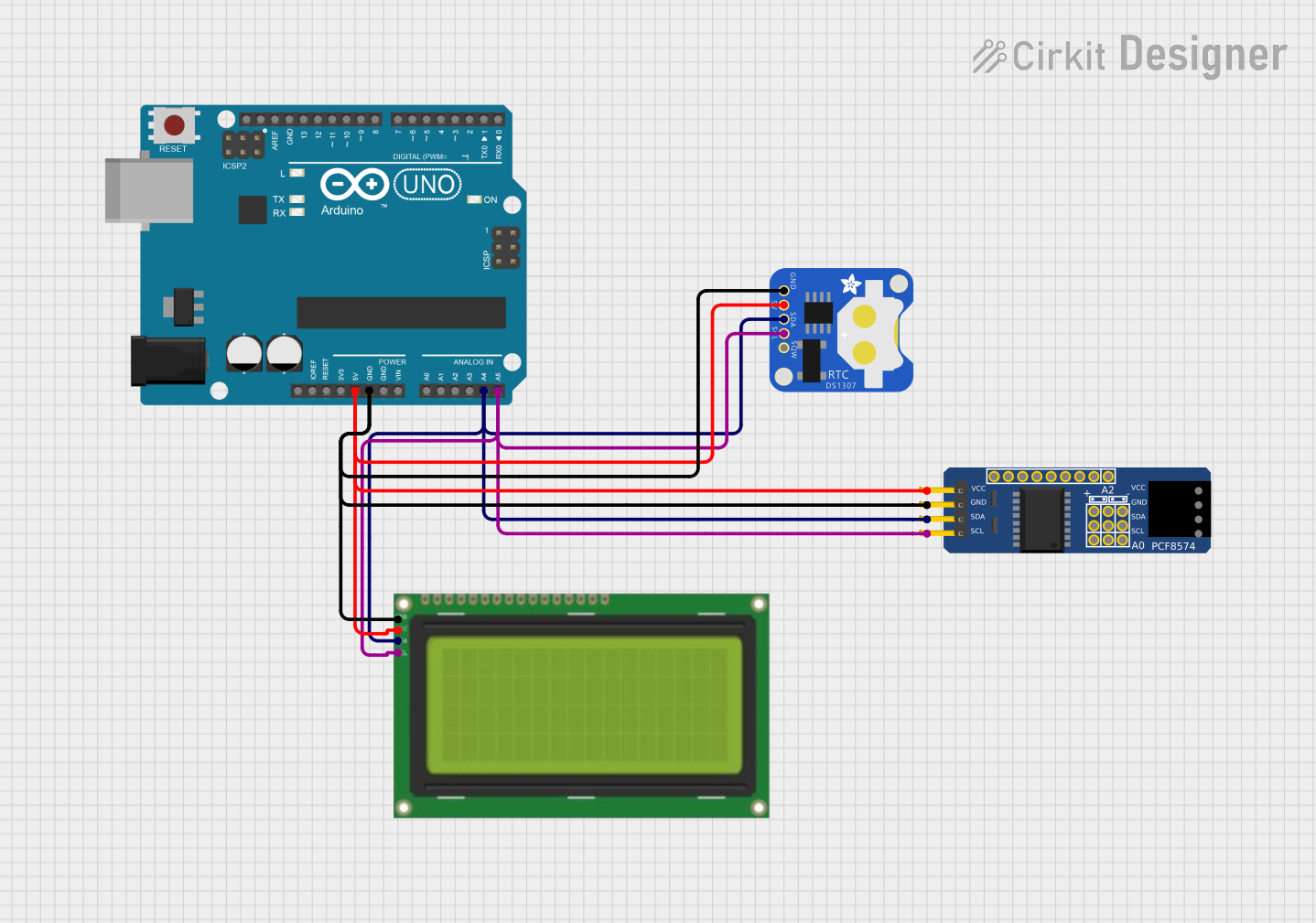
 Open Project in Cirkit Designer
Open Project in Cirkit Designer
 Open Project in Cirkit Designer
Open Project in Cirkit Designer
 Open Project in Cirkit Designer
Open Project in Cirkit Designer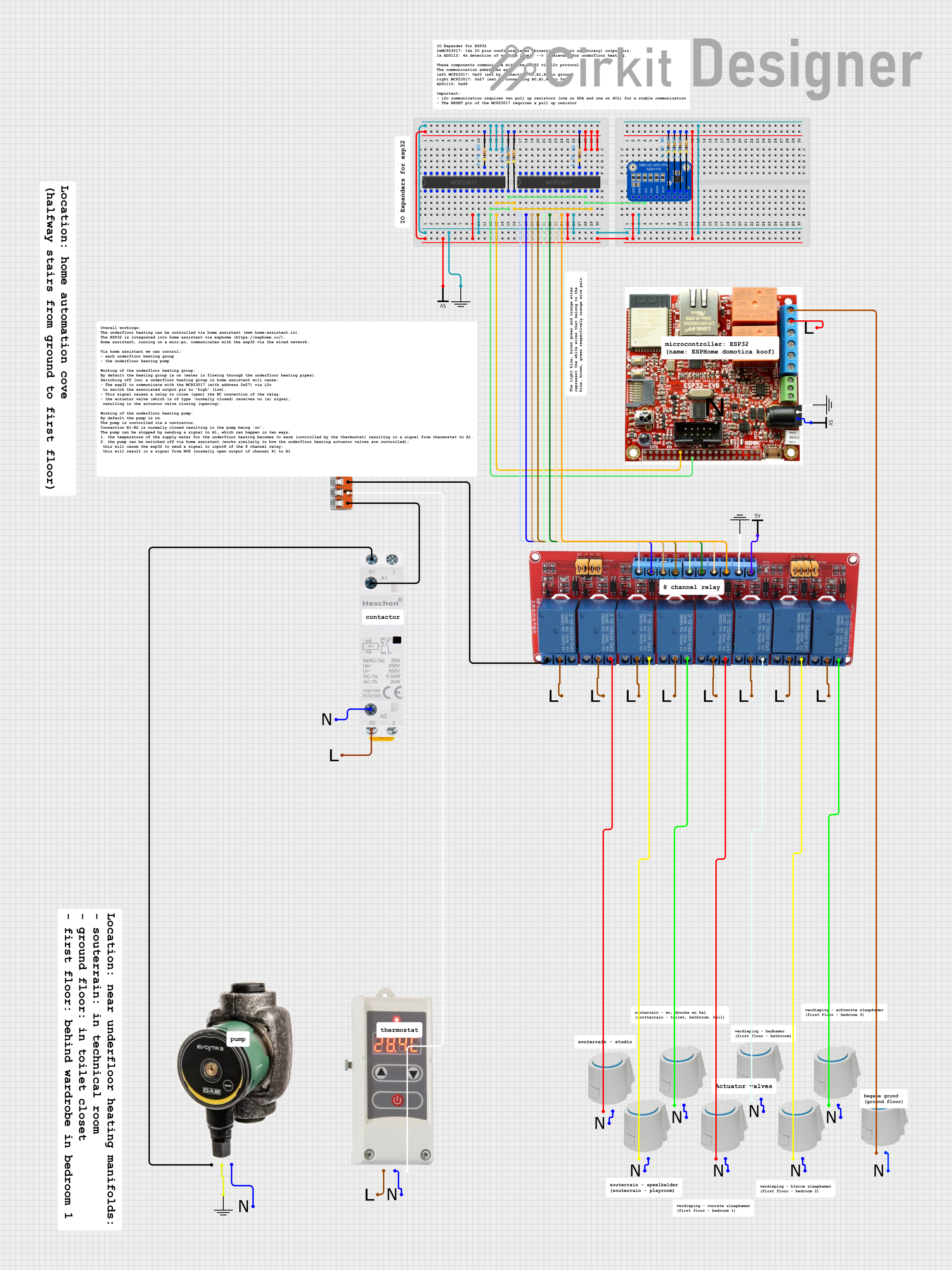
 Open Project in Cirkit Designer
Open Project in Cirkit DesignerCommon Applications and Use Cases
- Expanding I/O capabilities for microcontrollers
- Home automation systems
- Robotics and control systems
- DIY electronics projects
Technical Specifications
Key Technical Details
- Operating Voltage: 2.5V to 6V
- I²C Bus Voltage: 5V tolerant
- Number of I/O Pins: 8
- Max Output Current per Pin: 25 mA
- Max Input Current per Pin: 100 mA
- Address Range: 0x20 to 0x27 (8 addresses selectable via jumpers)
Pin Configuration and Descriptions
| Pin Number | Pin Name | Description |
|---|---|---|
| 1 | P0 | I/O pin 0 |
| 2 | P1 | I/O pin 1 |
| 3 | P2 | I/O pin 2 |
| 4 | P3 | I/O pin 3 |
| 5 | P4 | I/O pin 4 |
| 6 | P5 | I/O pin 5 |
| 7 | P6 | I/O pin 6 |
| 8 | P7 | I/O pin 7 |
| 9 | VSS | Ground |
| 10 | VDD | Power supply (2.5V to 6V) |
| 11 | SDA | I²C Data line |
| 12 | SCL | I²C Clock line |
| 13-16 | A0-A2 | Address pins to set I²C address |
Usage Instructions
How to Use the Component in a Circuit
- Connect VDD to the power supply (2.5V to 6V) and VSS to ground.
- Connect SDA and SCL to the I²C data and clock lines of the microcontroller.
- Set the I²C address using the A0, A1, and A2 address pins.
- Interface with the PCF8574 using the I²C protocol to read from or write to the I/O pins.
Important Considerations and Best Practices
- Ensure that the power supply voltage does not exceed the maximum rating of 6V.
- Use pull-up resistors on the SDA and SCL lines if they are not already present on the microcontroller board.
- Avoid drawing more than 25 mA from any single I/O pin.
- When using multiple PCF8574 boards on the same I²C bus, ensure that each has a unique address.
Example Code for Arduino UNO
#include <Wire.h>
// Define the I2C address for the PCF8574 board
#define PCF8574_ADDRESS 0x20
void setup() {
Wire.begin(); // Initialize I2C protocol
pinMode(PCF8574_ADDRESS, OUTPUT); // Set all pins of PCF8574 as output
}
void loop() {
// Turn on all the outputs
Wire.beginTransmission(PCF8574_ADDRESS);
Wire.write(0xFF); // Write 0xFF to turn on all pins
Wire.endTransmission();
delay(1000);
// Turn off all the outputs
Wire.beginTransmission(PCF8574_ADDRESS);
Wire.write(0x00); // Write 0x00 to turn off all pins
Wire.endTransmission();
delay(1000);
}
Troubleshooting and FAQs
Common Issues Users Might Face
- I²C Communication Failure: Ensure that the SDA and SCL lines are connected properly and that pull-up resistors are in place.
- Incorrect Addressing: Verify that the address set by the A0-A2 pins matches the address used in the code.
- Insufficient Power Supply: Make sure that the power supply is within the specified range and capable of delivering sufficient current.
Solutions and Tips for Troubleshooting
- Use an I²C scanner sketch to confirm the address of the PCF8574 board.
- Check for soldering issues or loose connections that might affect the I²C communication.
- If multiple PCF8574 boards are used, ensure that there are no address conflicts.
FAQs
Q: Can I use this board with a 3.3V system? A: Yes, the PCF8574 is 5V tolerant on the I²C bus, but ensure that VDD is within the 2.5V to 6V range.
Q: How many PCF8574 boards can I connect to a single I²C bus? A: You can connect up to 8 PCF8574 boards to a single I²C bus by setting unique addresses using the A0-A2 pins.
Q: Can I use this board for analog signals? A: No, the PCF8574 provides digital I/O expansion only. It cannot be used for analog signals.