
How to Use FS-A8S (Receiver): Examples, Pinouts, and Specs
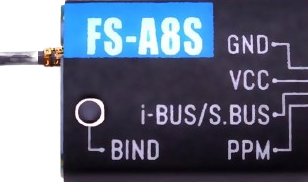
 Design with FS-A8S (Receiver) in Cirkit Designer
Design with FS-A8S (Receiver) in Cirkit DesignerIntroduction
The FS-A8S is a lightweight, compact receiver designed for use in remote control applications. Manufactured by Arduino with the part ID EVO, this receiver provides reliable signal reception and is compatible with a wide range of transmitters. Its small form factor and robust performance make it ideal for drones, RC cars, boats, and other remote-controlled devices.
Explore Projects Built with FS-A8S (Receiver)
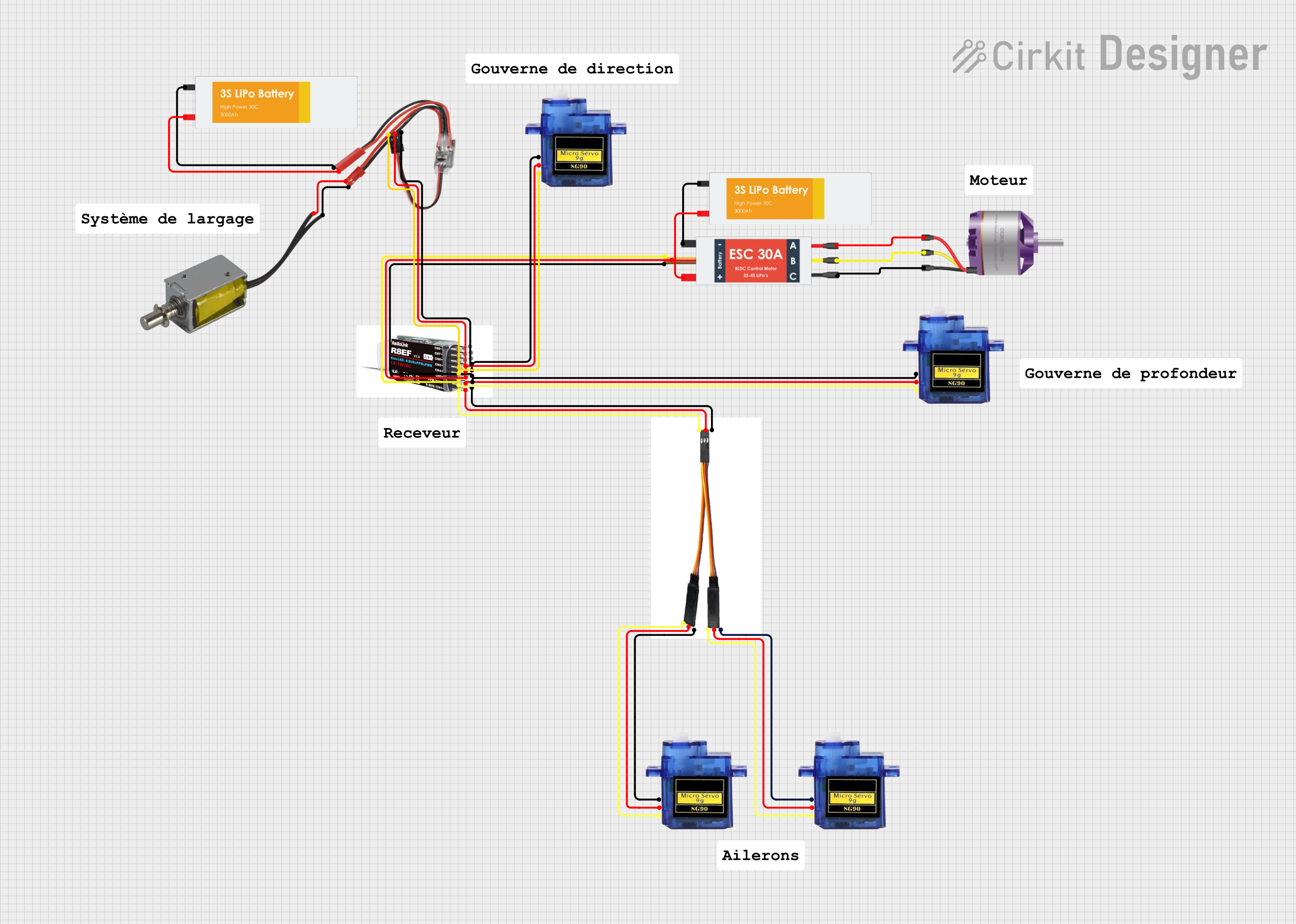
 Open Project in Cirkit Designer
Open Project in Cirkit Designer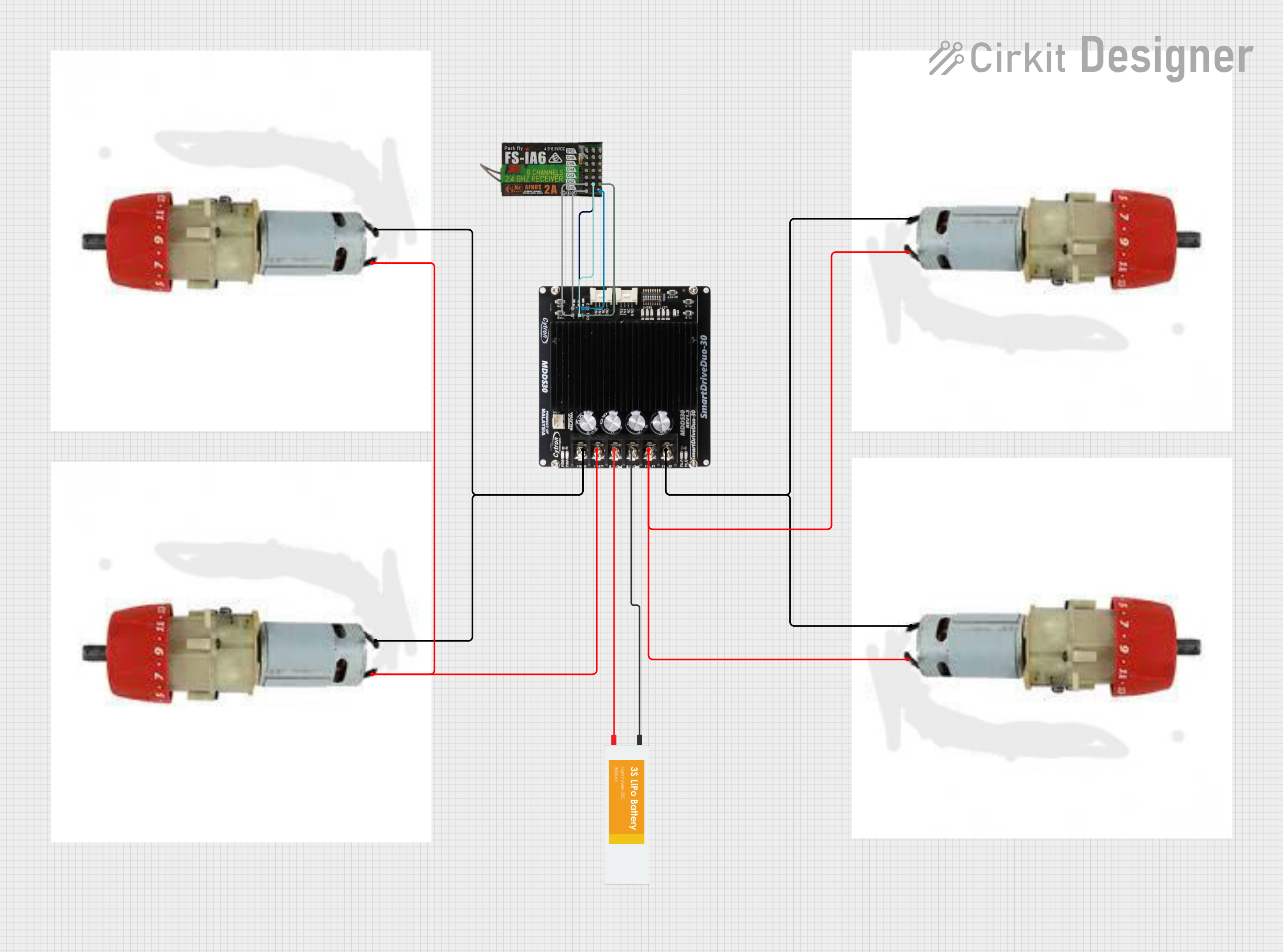
 Open Project in Cirkit Designer
Open Project in Cirkit Designer
 Open Project in Cirkit Designer
Open Project in Cirkit Designer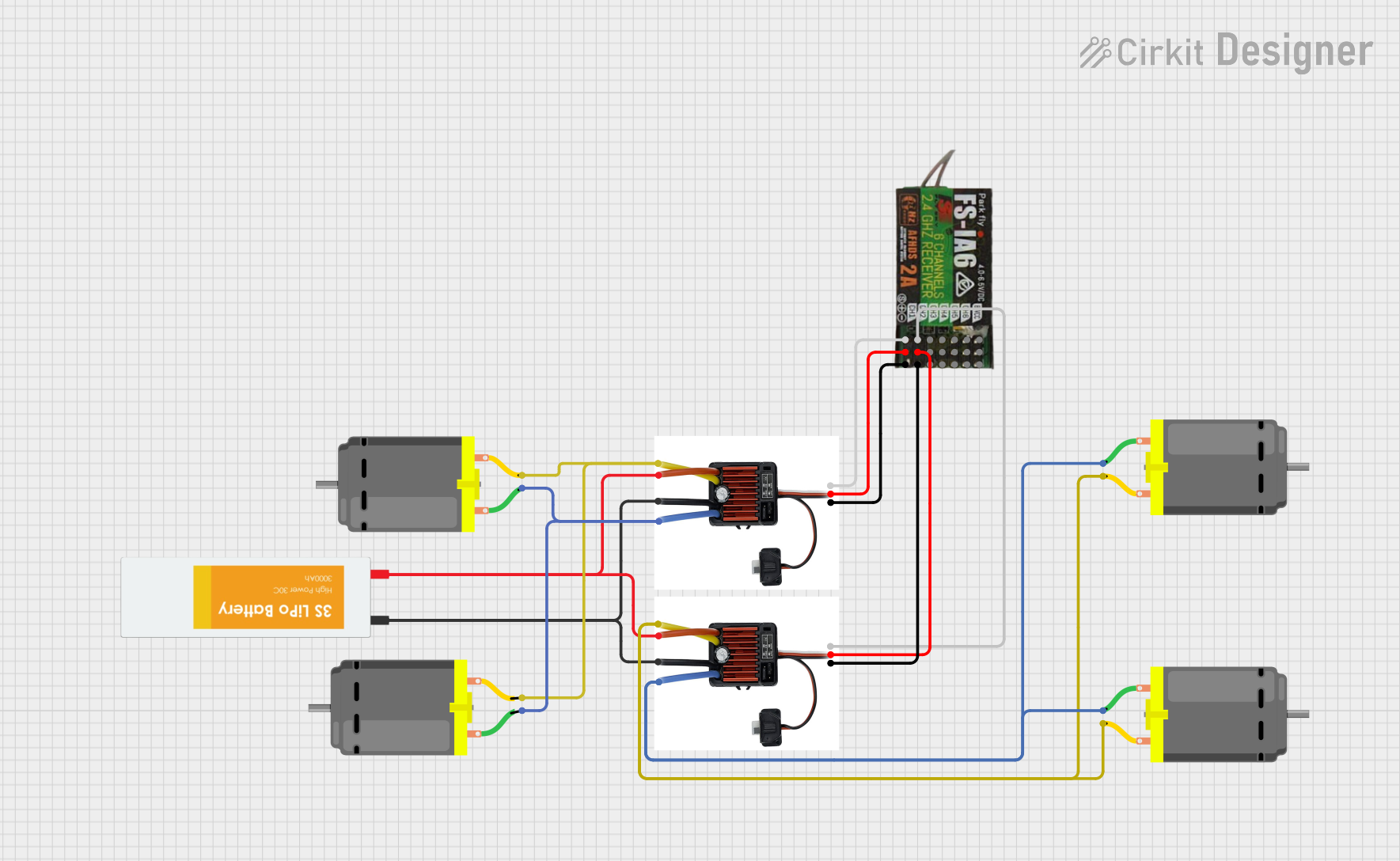
 Open Project in Cirkit Designer
Open Project in Cirkit DesignerExplore Projects Built with FS-A8S (Receiver)
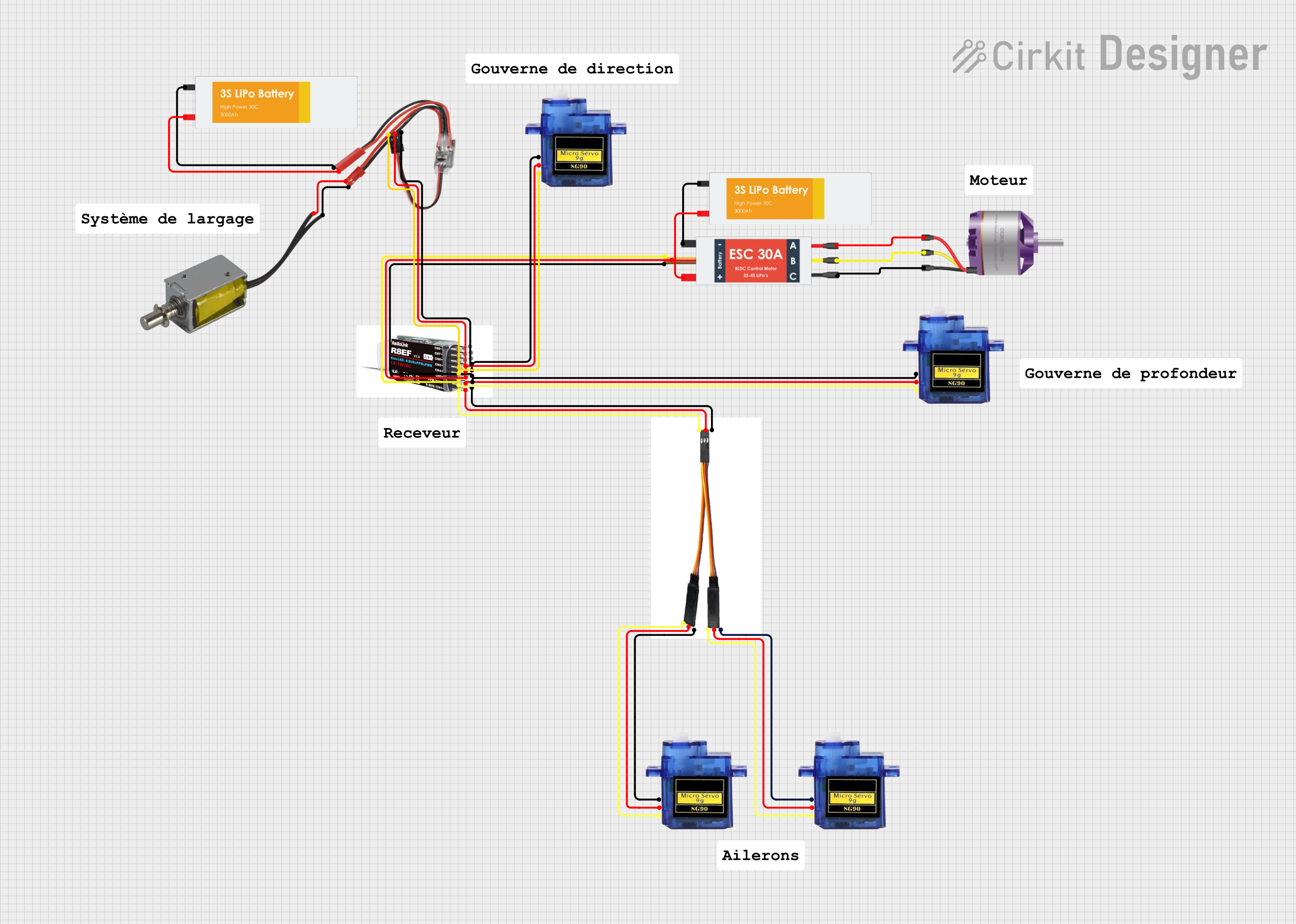
 Open Project in Cirkit Designer
Open Project in Cirkit Designer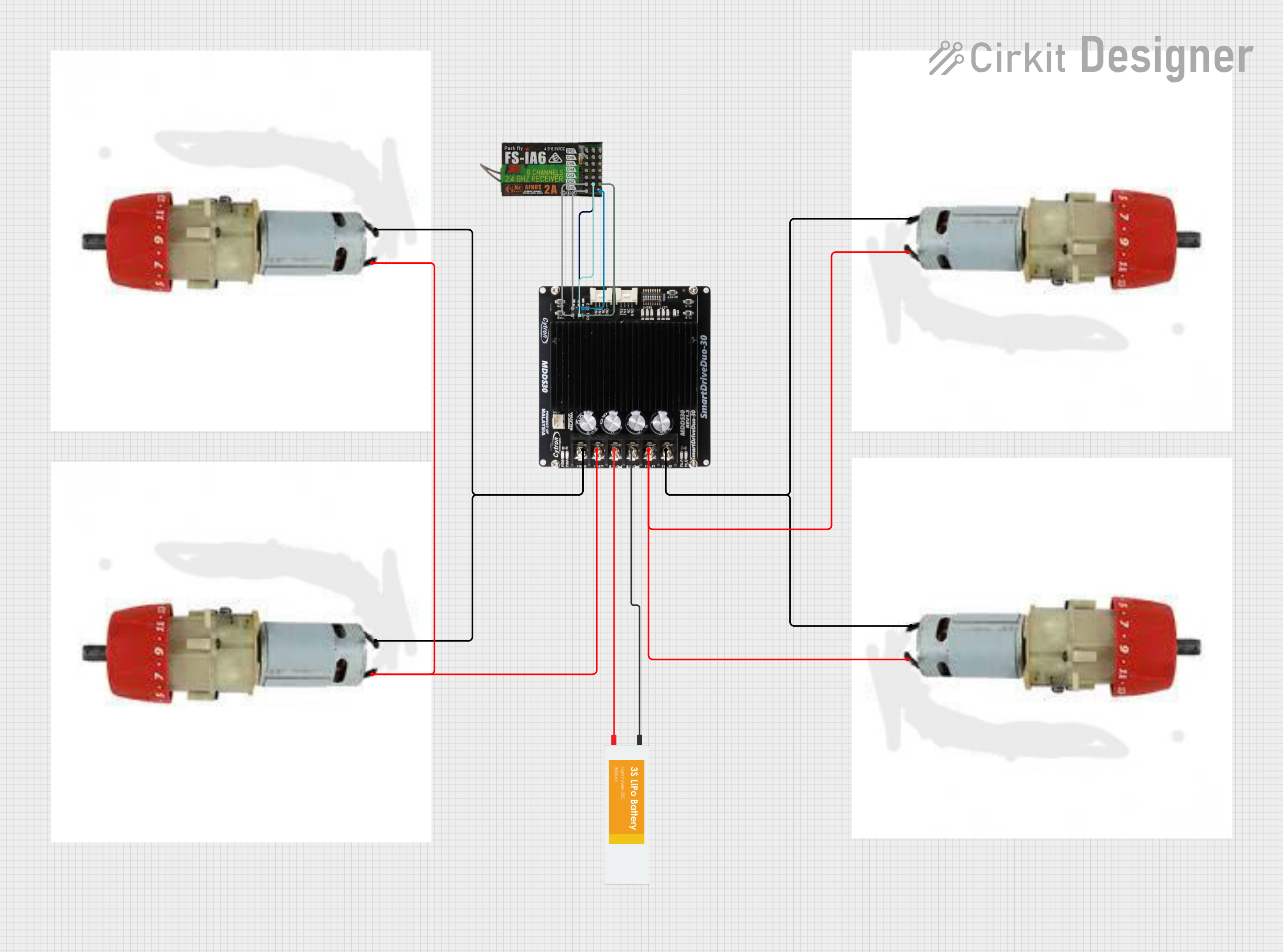
 Open Project in Cirkit Designer
Open Project in Cirkit Designer
 Open Project in Cirkit Designer
Open Project in Cirkit Designer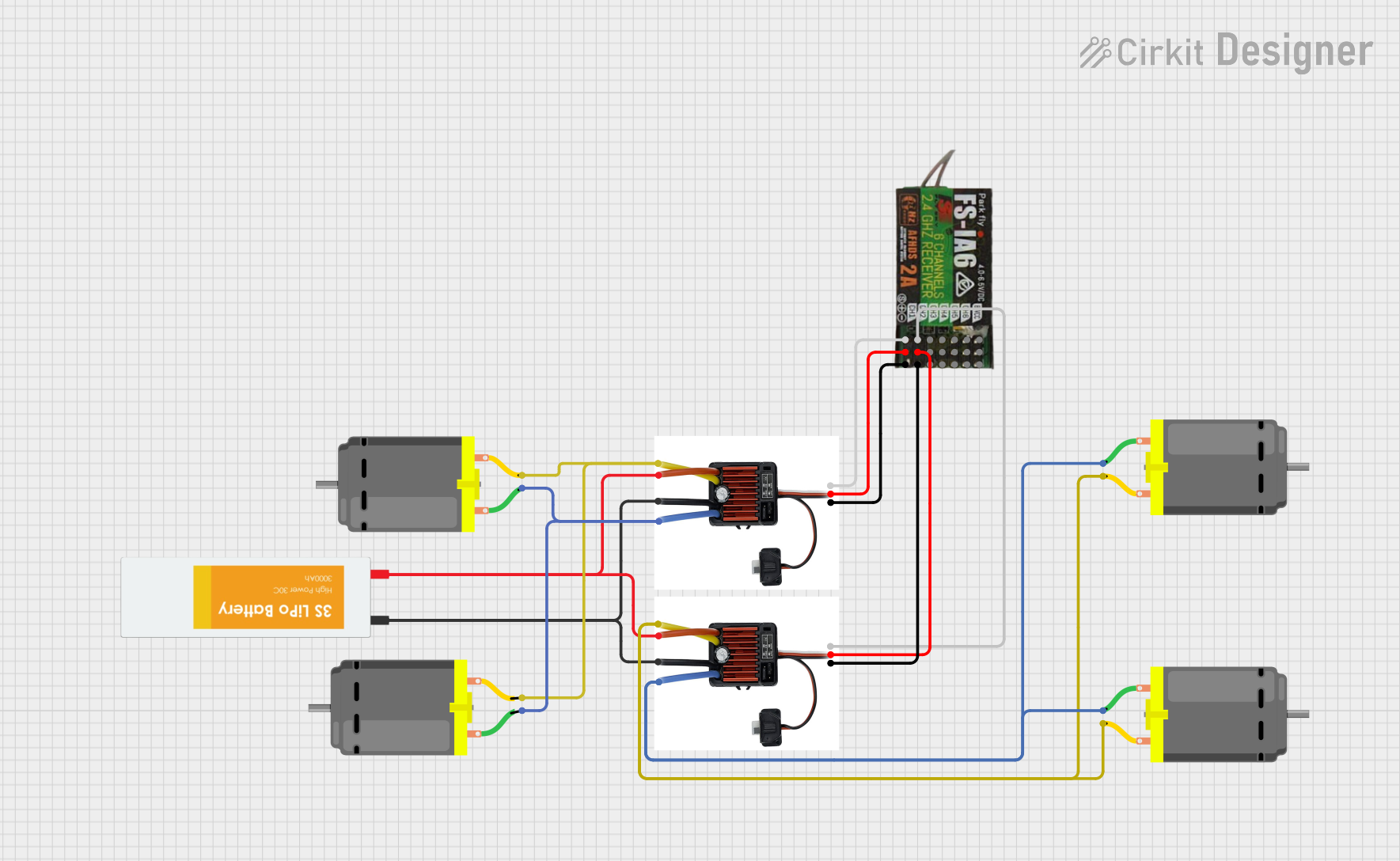
 Open Project in Cirkit Designer
Open Project in Cirkit DesignerCommon Applications and Use Cases
- Remote-controlled drones and quadcopters
- RC cars, boats, and planes
- Robotics and automation systems
- Wireless communication in hobbyist projects
- Signal reception for Arduino-based remote control systems
Technical Specifications
The FS-A8S receiver is designed to deliver high performance in a compact package. Below are its key technical details:
Key Technical Details
- Operating Voltage: 4.0V to 6.5V
- Current Consumption: ≤ 30mA
- Frequency Range: 2.4GHz ISM band
- Number of Channels: 8 channels (PWM/PPM/iBUS output)
- Signal Output: PWM, PPM, or iBUS
- Dimensions: 20mm x 14mm x 5mm
- Weight: 1.2g
- Antenna: Single antenna for signal reception
- Compatibility: FlySky transmitters and Arduino-based systems
Pin Configuration and Descriptions
The FS-A8S receiver has a simple pin layout for easy integration into your projects. Below is the pin configuration:
| Pin Number | Pin Name | Description |
|---|---|---|
| 1 | VCC | Power input (4.0V to 6.5V) |
| 2 | GND | Ground connection |
| 3 | iBUS/PPM | Signal output (iBUS or PPM mode) |
| 4 | PWM CH1 | PWM signal output for Channel 1 |
| 5 | PWM CH2 | PWM signal output for Channel 2 |
| 6 | PWM CH3 | PWM signal output for Channel 3 |
| 7 | PWM CH4 | PWM signal output for Channel 4 |
| 8 | PWM CH5 | PWM signal output for Channel 5 |
| 9 | PWM CH6 | PWM signal output for Channel 6 |
| 10 | PWM CH7 | PWM signal output for Channel 7 |
| 11 | PWM CH8 | PWM signal output for Channel 8 |
Usage Instructions
The FS-A8S receiver is straightforward to use in remote control and Arduino-based projects. Follow the steps below to integrate it into your system:
Connecting the FS-A8S Receiver
- Power the Receiver: Connect the VCC pin to a 5V power source and the GND pin to ground.
- Select Signal Mode: Use the iBUS/PPM pin for digital signal output or connect the PWM pins for individual channel outputs.
- Bind the Receiver: Pair the FS-A8S with a compatible FlySky transmitter by following the binding procedure in the transmitter's manual.
- Connect to Arduino: For Arduino projects, connect the iBUS/PPM pin to a digital input pin on the Arduino (e.g., D2) for signal processing.
Example Arduino Code
Below is an example of how to read iBUS signals from the FS-A8S receiver using an Arduino UNO:
#include <IBusBM.h> // Include the iBUS library for signal decoding
IBusBM ibus; // Create an iBUS object
void setup() {
Serial.begin(9600); // Initialize serial communication for debugging
ibus.begin(Serial); // Initialize iBUS communication on the default serial port
}
void loop() {
if (ibus.readChannel(0) != -1) {
// Read channel 0 (Throttle) and check if a valid signal is received
int throttle = ibus.readChannel(0); // Get the throttle value
Serial.print("Throttle: ");
Serial.println(throttle); // Print the throttle value to the serial monitor
}
delay(10); // Add a small delay to avoid overwhelming the serial monitor
}
Important Considerations and Best Practices
- Ensure the receiver is powered within the specified voltage range (4.0V to 6.5V).
- Keep the antenna unobstructed and away from metal components to maintain signal strength.
- Use a compatible FlySky transmitter for reliable communication.
- When using the iBUS protocol, ensure the Arduino library supports iBUS decoding.
Troubleshooting and FAQs
Common Issues and Solutions
No Signal Reception
- Cause: The receiver is not bound to the transmitter.
- Solution: Rebind the receiver to the transmitter following the binding procedure.
Intermittent Signal Loss
- Cause: Antenna placement or interference.
- Solution: Ensure the antenna is positioned away from metal objects and other sources of interference.
Incorrect Channel Output
- Cause: Signal mode mismatch (e.g., iBUS vs. PWM).
- Solution: Verify the signal mode and configure the transmitter and receiver accordingly.
Receiver Not Powering On
- Cause: Insufficient power supply.
- Solution: Check the power source and ensure the voltage is within the 4.0V to 6.5V range.
FAQs
Q: Can the FS-A8S receiver be used with non-FlySky transmitters?
A: No, the FS-A8S is designed specifically for FlySky transmitters and may not work with other brands.
Q: How many channels can I use simultaneously?
A: The FS-A8S supports up to 8 channels, which can be used simultaneously in PWM, PPM, or iBUS mode.
Q: Is the FS-A8S compatible with Arduino Nano or Mega?
A: Yes, the FS-A8S can be used with any Arduino board that supports serial communication, including the Nano and Mega.
Q: Can I extend the antenna for better range?
A: It is not recommended to modify the antenna, as it may affect signal quality and void the warranty.
By following this documentation, you can effectively integrate the FS-A8S receiver into your remote control or Arduino-based projects.