
How to Use GND: Examples, Pinouts, and Specs
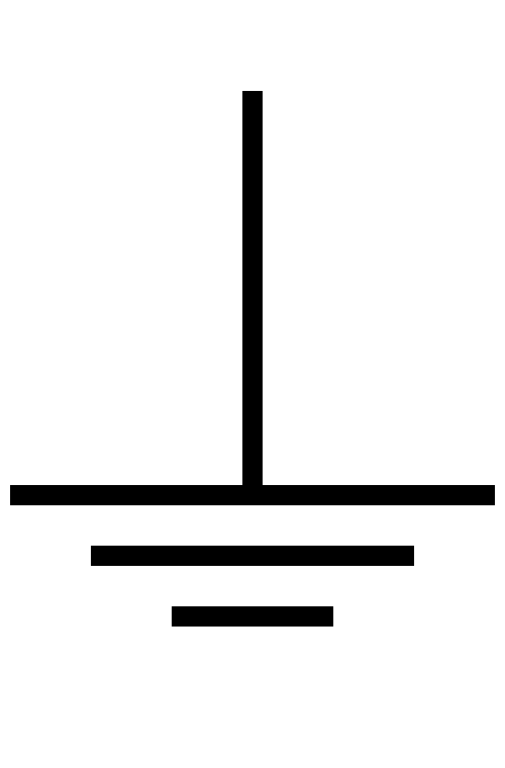
 Design with GND in Cirkit Designer
Design with GND in Cirkit DesignerIntroduction
GND, or ground, is a reference point in an electrical circuit from which voltages are measured. It serves as a common return path for electric current and is essential for circuit stability and safety. Manufactured by Xiao, this component is a fundamental part of any electronic system, ensuring proper operation and preventing electrical faults.
Explore Projects Built with GND

 Open Project in Cirkit Designer
Open Project in Cirkit Designer
 Open Project in Cirkit Designer
Open Project in Cirkit Designer
 Open Project in Cirkit Designer
Open Project in Cirkit Designer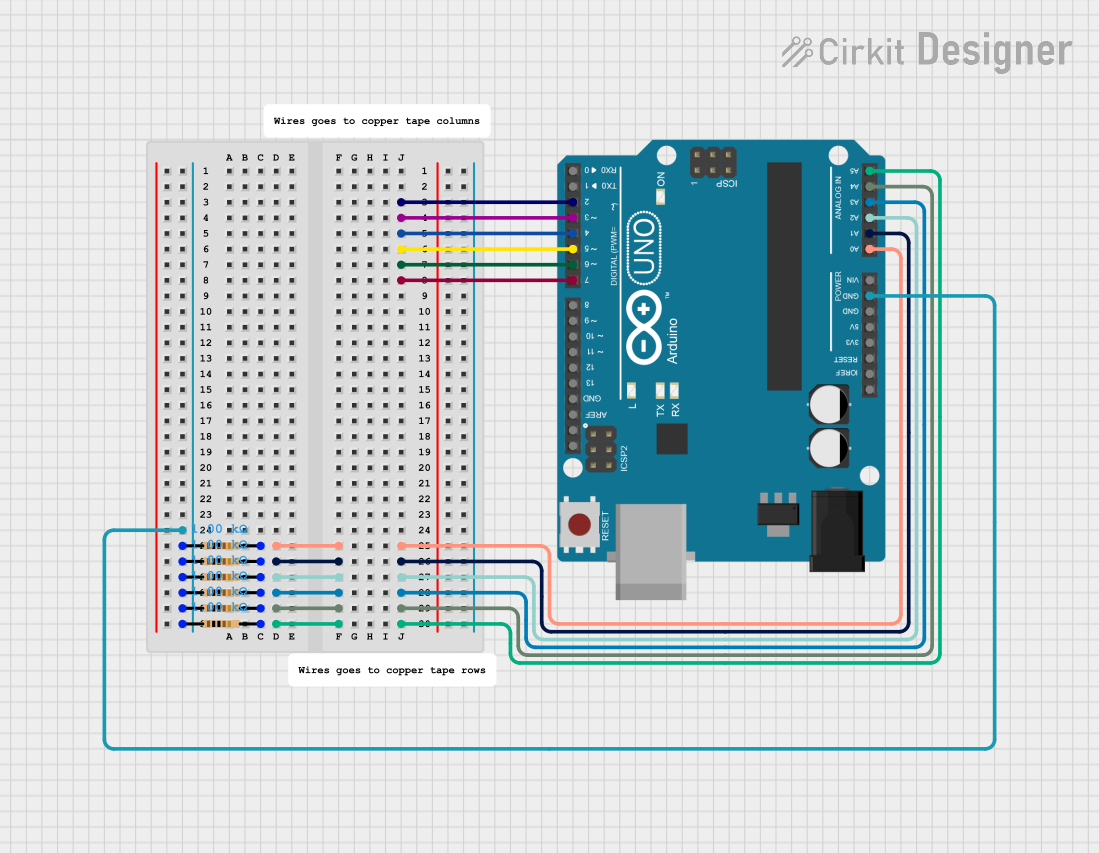
 Open Project in Cirkit Designer
Open Project in Cirkit DesignerExplore Projects Built with GND

 Open Project in Cirkit Designer
Open Project in Cirkit Designer
 Open Project in Cirkit Designer
Open Project in Cirkit Designer
 Open Project in Cirkit Designer
Open Project in Cirkit Designer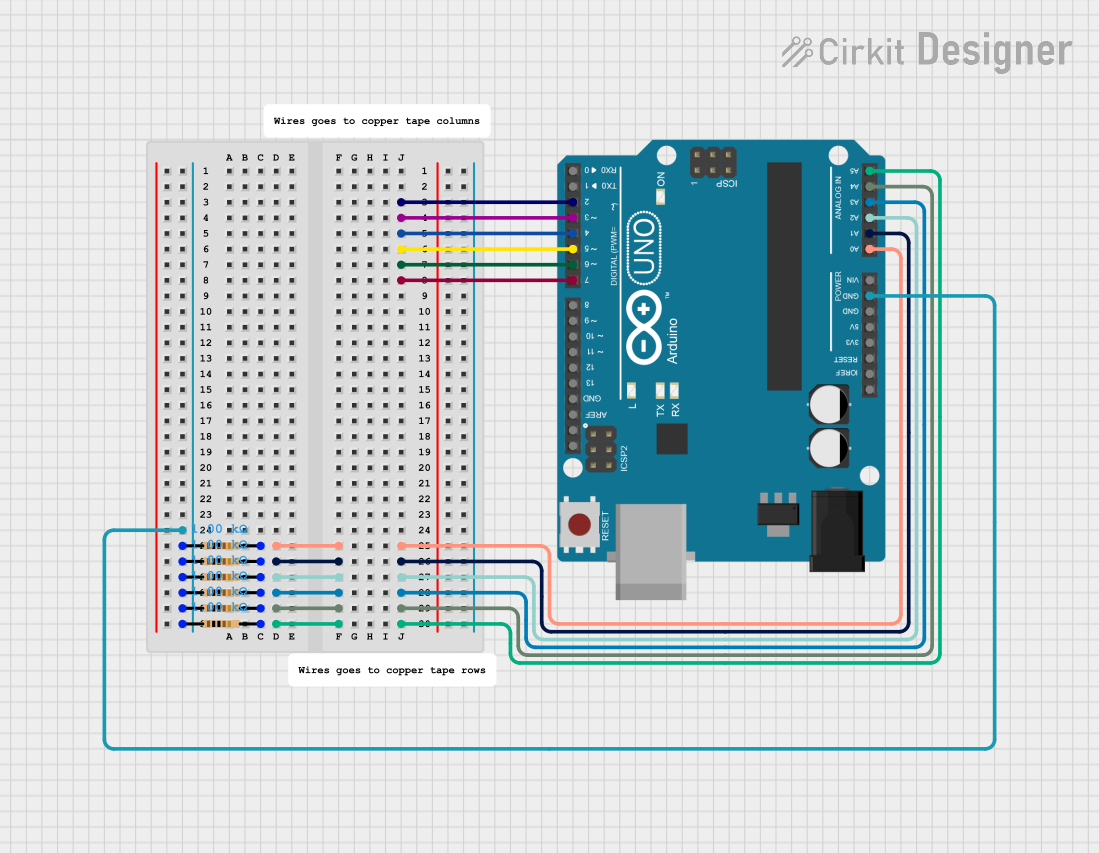
 Open Project in Cirkit Designer
Open Project in Cirkit DesignerCommon Applications and Use Cases
- Voltage Reference: Provides a stable reference point for measuring voltages in a circuit.
- Current Return Path: Acts as the return path for electric current in a closed circuit.
- Safety: Protects circuits and users by providing a path for fault currents to flow safely to the earth.
- Signal Integrity: Ensures proper operation of digital and analog signals by maintaining a common reference point.
Technical Specifications
The GND pin or terminal is a passive component and does not have active electrical properties. However, its role in a circuit is critical. Below are the key details:
General Characteristics
| Parameter | Description |
|---|---|
| Voltage Reference | 0V (Ground potential) |
| Current Capacity | Depends on the circuit design and PCB trace width |
| Connection Type | Commonly connected to the negative terminal of a power supply or earth ground |
| Compatibility | Universal for all electronic circuits |
Pin Configuration and Descriptions
| Pin Name | Description |
|---|---|
| GND | Ground pin or terminal, used as the reference point for all circuit voltages |
Usage Instructions
How to Use the GND Component in a Circuit
- Identify the GND Pin: Locate the GND pin or terminal on your component, PCB, or power supply.
- Connect to Power Supply: Connect the GND pin to the negative terminal of your power supply or to the earth ground, depending on your circuit design.
- Establish a Common Reference: Ensure all components in the circuit share the same GND connection to maintain a common voltage reference.
- Minimize Noise: Use proper grounding techniques, such as a ground plane on a PCB, to reduce electrical noise and improve signal integrity.
Important Considerations and Best Practices
- Avoid Ground Loops: Ensure there is only one ground reference point in your circuit to prevent ground loops, which can cause noise and instability.
- Use Thick Traces: For high-current circuits, use wider PCB traces for the GND connection to handle the current without excessive resistance.
- Star Grounding: In complex circuits, use a star grounding configuration to connect all ground points to a single central ground node.
- Check Connections: Verify that all components requiring a ground connection are properly connected to the GND pin.
Example: Connecting GND to an Arduino UNO
When using an Arduino UNO, the GND pin is essential for proper operation. Below is an example of connecting a sensor to the Arduino with a shared GND:
// Example: Reading a sensor value with shared GND connection
const int sensorPin = A0; // Analog pin connected to the sensor output
int sensorValue = 0; // Variable to store the sensor reading
void setup() {
Serial.begin(9600); // Initialize serial communication
// Ensure the sensor's GND is connected to the Arduino's GND
}
void loop() {
sensorValue = analogRead(sensorPin); // Read the sensor value
Serial.println(sensorValue); // Print the value to the Serial Monitor
delay(500); // Wait for 500ms before the next reading
}
Note: Ensure the sensor's GND pin is connected to the Arduino's GND pin to establish a common reference point.
Troubleshooting and FAQs
Common Issues Users Might Face
- Floating Ground: If the GND pin is not connected, the circuit may behave erratically or fail to operate.
- Solution: Verify that all components share a common GND connection.
- Ground Loops: Multiple ground points can create loops, leading to noise and interference.
- Solution: Use a single ground reference point or a star grounding configuration.
- Insufficient Trace Width: Thin PCB traces for GND can cause voltage drops and overheating.
- Solution: Use wider traces for high-current circuits or a ground plane for better performance.
FAQs
Q: Can I connect multiple components to the same GND pin?
A: Yes, multiple components can share the same GND connection as long as the current capacity of the trace or wire is sufficient.Q: What happens if I don't connect GND in my circuit?
A: Without a GND connection, the circuit will lack a common reference point, leading to improper operation or complete failure.Q: How do I reduce noise in my circuit caused by GND?
A: Use a ground plane, minimize ground loops, and ensure proper PCB layout to reduce noise.
By following these guidelines and best practices, you can ensure the reliable and safe operation of your circuits using the GND component.