
How to Use Adafruit MMA8451 Accelerometer: Examples, Pinouts, and Specs
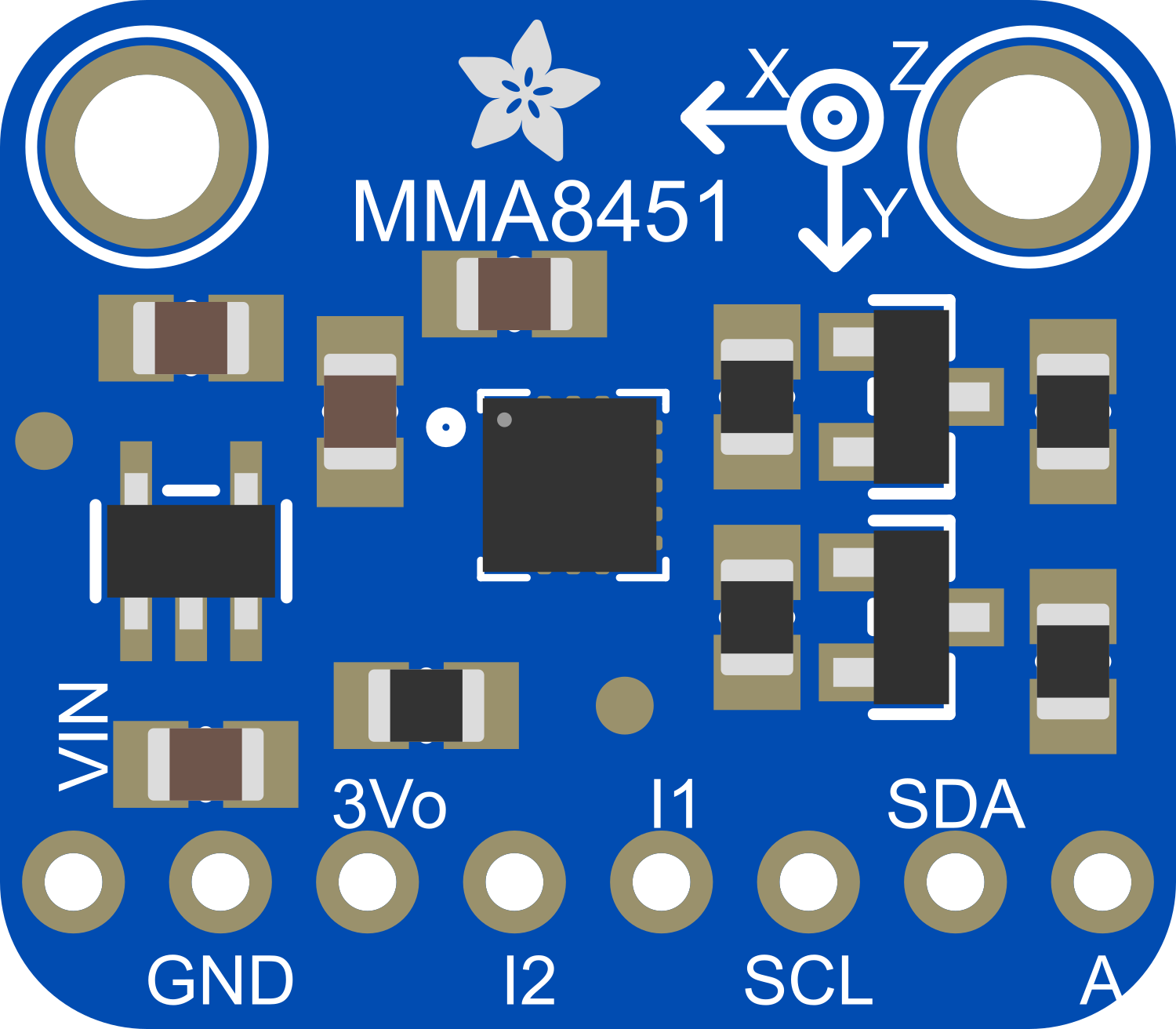
 Design with Adafruit MMA8451 Accelerometer in Cirkit Designer
Design with Adafruit MMA8451 Accelerometer in Cirkit DesignerIntroduction
The Adafruit MMA8451 is a sophisticated, low-power, high-resolution 3-axis accelerometer that offers precise and reliable motion sensing capabilities. This component is ideal for a wide range of applications, including robotics, motion tracking, gaming devices, and portable electronics. Its small form factor and low energy consumption make it well-suited for mobile applications.
Explore Projects Built with Adafruit MMA8451 Accelerometer

 Open Project in Cirkit Designer
Open Project in Cirkit Designer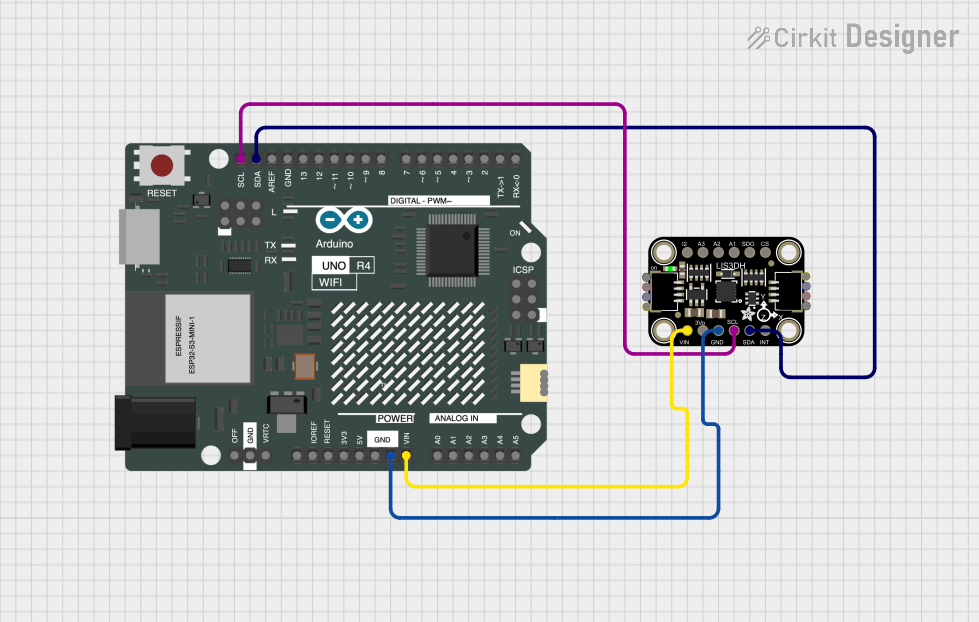
 Open Project in Cirkit Designer
Open Project in Cirkit Designer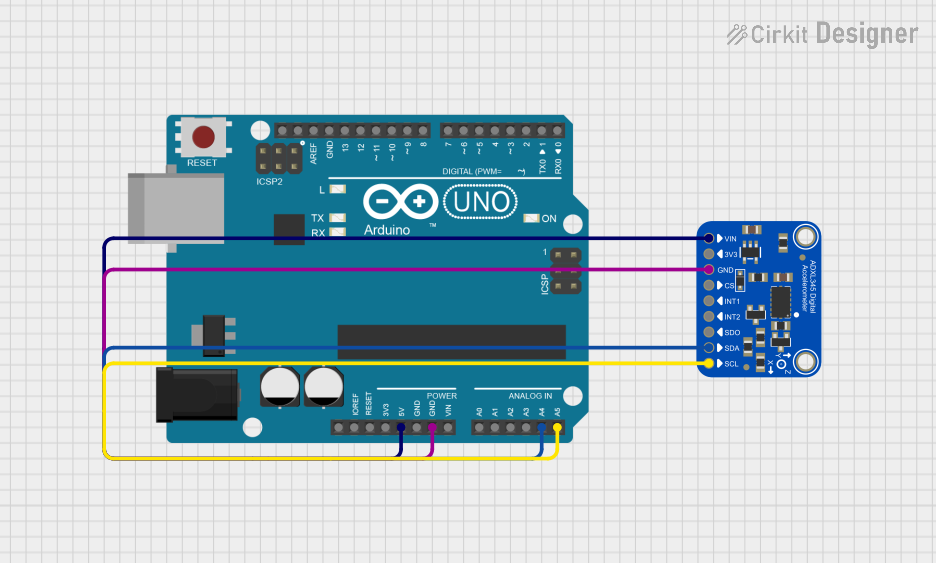
 Open Project in Cirkit Designer
Open Project in Cirkit Designer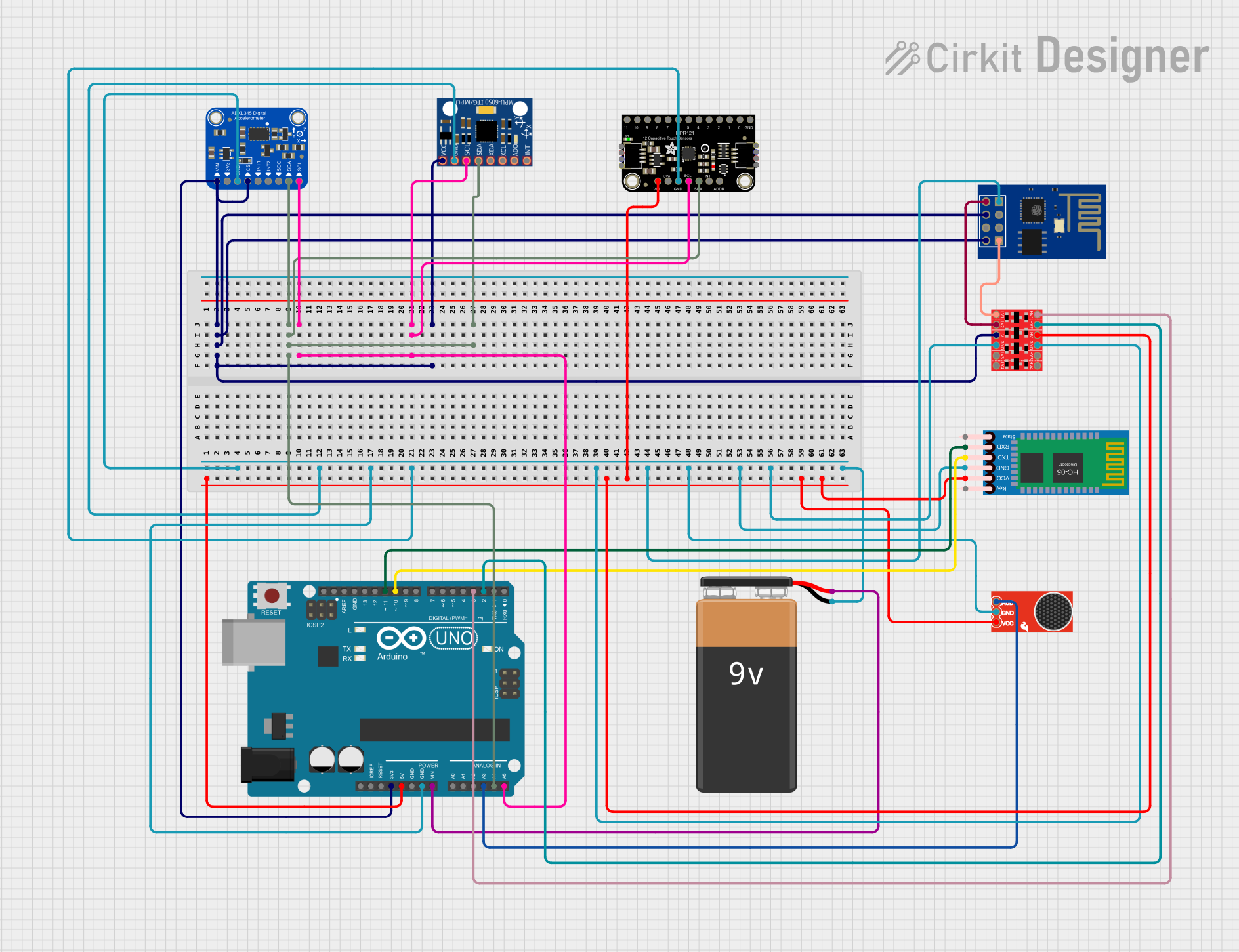
 Open Project in Cirkit Designer
Open Project in Cirkit DesignerExplore Projects Built with Adafruit MMA8451 Accelerometer

 Open Project in Cirkit Designer
Open Project in Cirkit Designer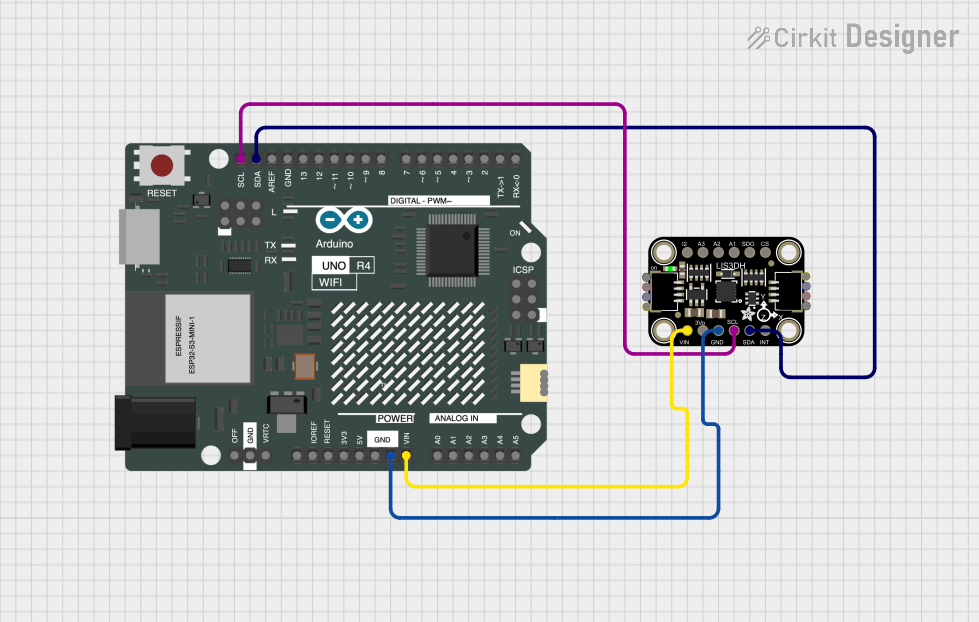
 Open Project in Cirkit Designer
Open Project in Cirkit Designer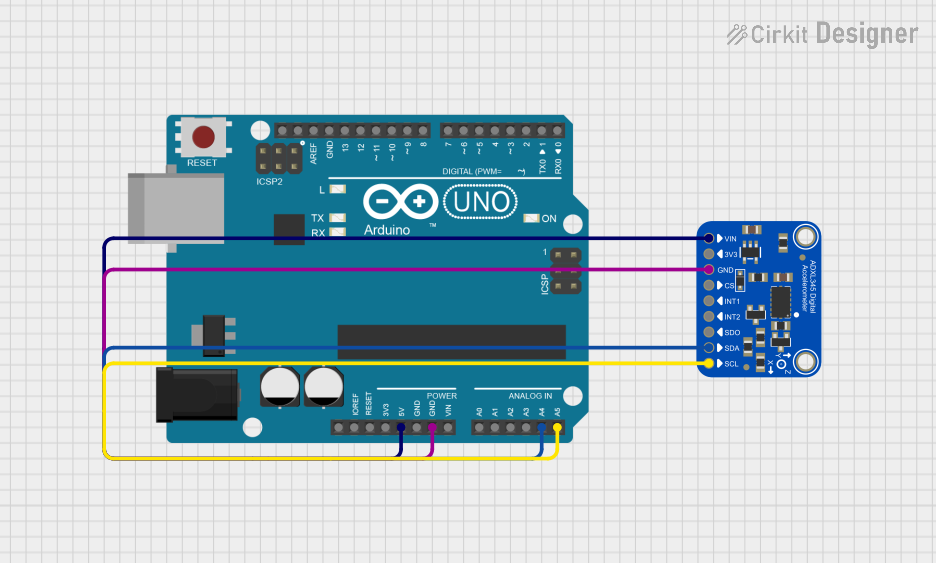
 Open Project in Cirkit Designer
Open Project in Cirkit Designer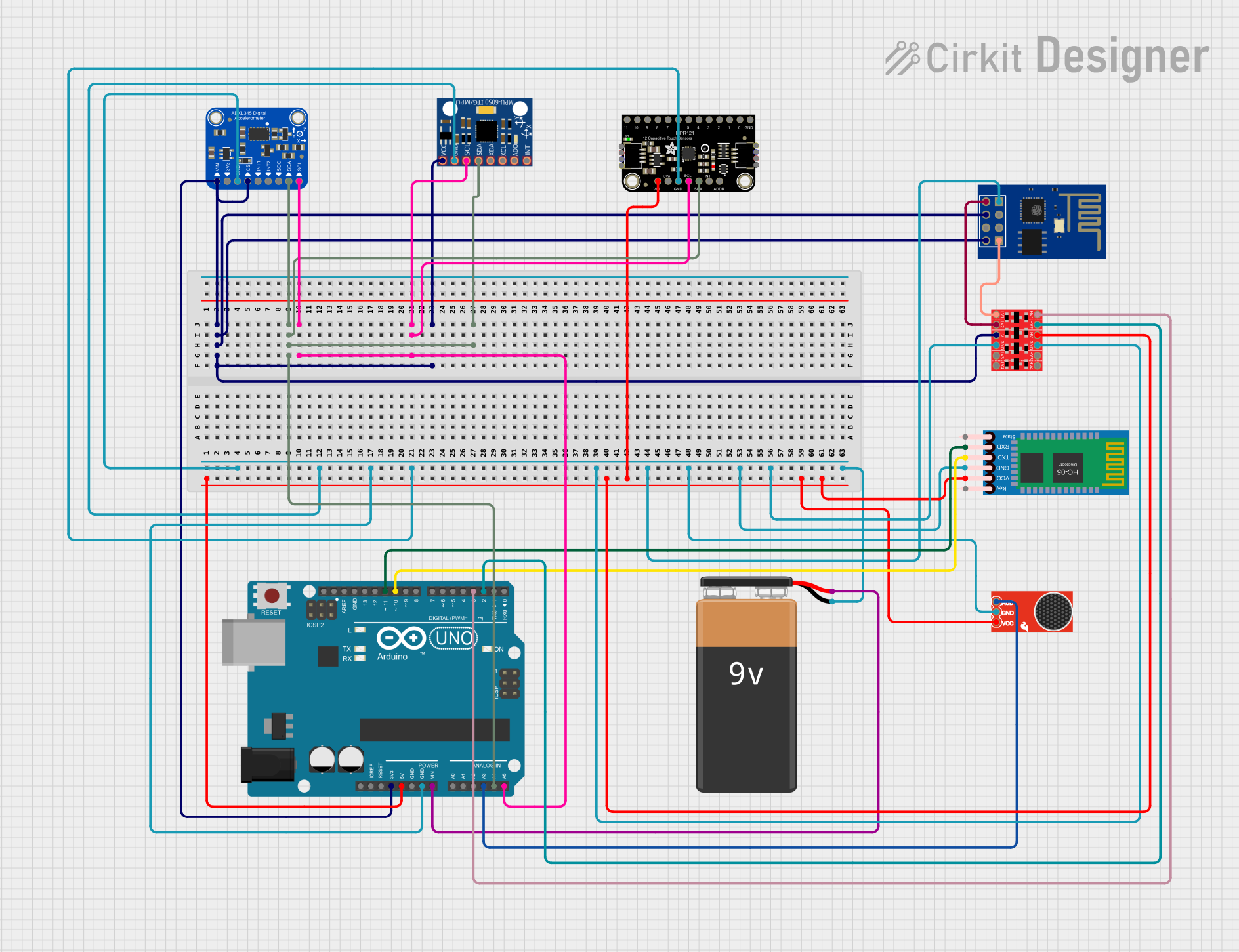
 Open Project in Cirkit Designer
Open Project in Cirkit DesignerTechnical Specifications
Key Features
- 3-axis digital accelerometer
- ±2g/±4g/±8g dynamically selectable full-scale
- Output Data Rates (ODR) from 1.56 Hz to 800 Hz
- 14-bit and 8-bit digital output
- I2C digital output interface (with a configurable address)
- Orientation (Portrait/Landscape) detection with programmable hysteresis
- High Pass Filter Data available in real-time
- Current Consumption: 6 µA - 165 µA
Pin Configuration and Descriptions
| Pin Number | Name | Description |
|---|---|---|
| 1 | VDD | Power supply (2.5V to 5.5V) |
| 2 | GND | Ground connection |
| 3 | SDA | I2C Data Line |
| 4 | SCL | I2C Clock Line |
| 5 | INT1 | Interrupt 1 (configurable) |
| 6 | INT2 | Interrupt 2 (configurable) |
Usage Instructions
Integration with a Circuit
To use the Adafruit MMA8451 accelerometer in a circuit:
- Connect the VDD pin to a 2.5V to 5.5V power supply.
- Connect the GND pin to the ground of the power supply.
- Connect the SDA and SCL pins to the I2C data and clock lines, respectively.
- Optionally, connect the INT1 and INT2 pins to the microcontroller's external interrupt pins if interrupt-driven operation is required.
Best Practices
- Ensure that the power supply is stable and within the specified voltage range.
- Use pull-up resistors on the SDA and SCL lines, typically 4.7kΩ to 10kΩ.
- Keep the I2C lines as short as possible to reduce noise and improve communication reliability.
- If using interrupts, ensure that the microcontroller's interrupt pins are configured correctly to handle the signals from INT1 and INT2.
Example Code for Arduino UNO
#include <Wire.h>
#include <Adafruit_MMA8451.h>
#include <Adafruit_Sensor.h>
// Create an instance of the Adafruit_MMA8451 class
Adafruit_MMA8451 mma = Adafruit_MMA8451();
void setup() {
Serial.begin(9600);
// Initialize the sensor
if (!mma.begin()) {
Serial.println("Couldn't start");
while (1);
}
Serial.println("MMA8451 found!");
mma.setRange(MMA8451_RANGE_2_G); // Set the range to 2g
}
void loop() {
// Read the accelerometer values
mma.read();
sensors_event_t event;
mma.getEvent(&event);
// Display the accelerometer values
Serial.print("X: "); Serial.print(event.acceleration.x); Serial.print(" ");
Serial.print("Y: "); Serial.print(event.acceleration.y); Serial.print(" ");
Serial.print("Z: "); Serial.print(event.acceleration.z); Serial.println(" m/s^2");
// Delay before the next reading
delay(500);
}
Troubleshooting and FAQs
Common Issues
- Sensor not detected: Ensure that the wiring is correct, and the power supply is within the specified range. Check the pull-up resistors on the I2C lines.
- Inaccurate readings: Calibrate the sensor as per the datasheet instructions, and ensure that it is placed on a stable surface away from magnetic fields.
- No response from interrupt pins: Verify that the interrupt pins are configured correctly in both the sensor and the microcontroller.
FAQs
Q: Can the MMA8451 be used with a 3.3V system? A: Yes, the MMA8451 can operate with a power supply ranging from 2.5V to 5.5V, making it compatible with both 3.3V and 5V systems.
Q: How can I change the sensitivity of the accelerometer?
A: The sensitivity can be adjusted by changing the full-scale range using the setRange() function in the library.
Q: What is the purpose of the INT1 and INT2 pins? A: These pins can be configured to output interrupt signals for various events such as motion detection, free-fall detection, or orientation change.
Q: How do I calibrate the accelerometer? A: Calibration involves setting the offset registers in the sensor. Refer to the sensor's datasheet for detailed calibration procedures.
Q: Is it necessary to use both interrupt pins? A: No, it is not necessary to use both pins. You can use either one or both depending on your application's requirements.
For further assistance, consult the Adafruit MMA8451 datasheet and the Adafruit Sensor library documentation.