
How to Use LilyPad Coin Cell Battery Holder - Switched - 20mm: Examples, Pinouts, and Specs
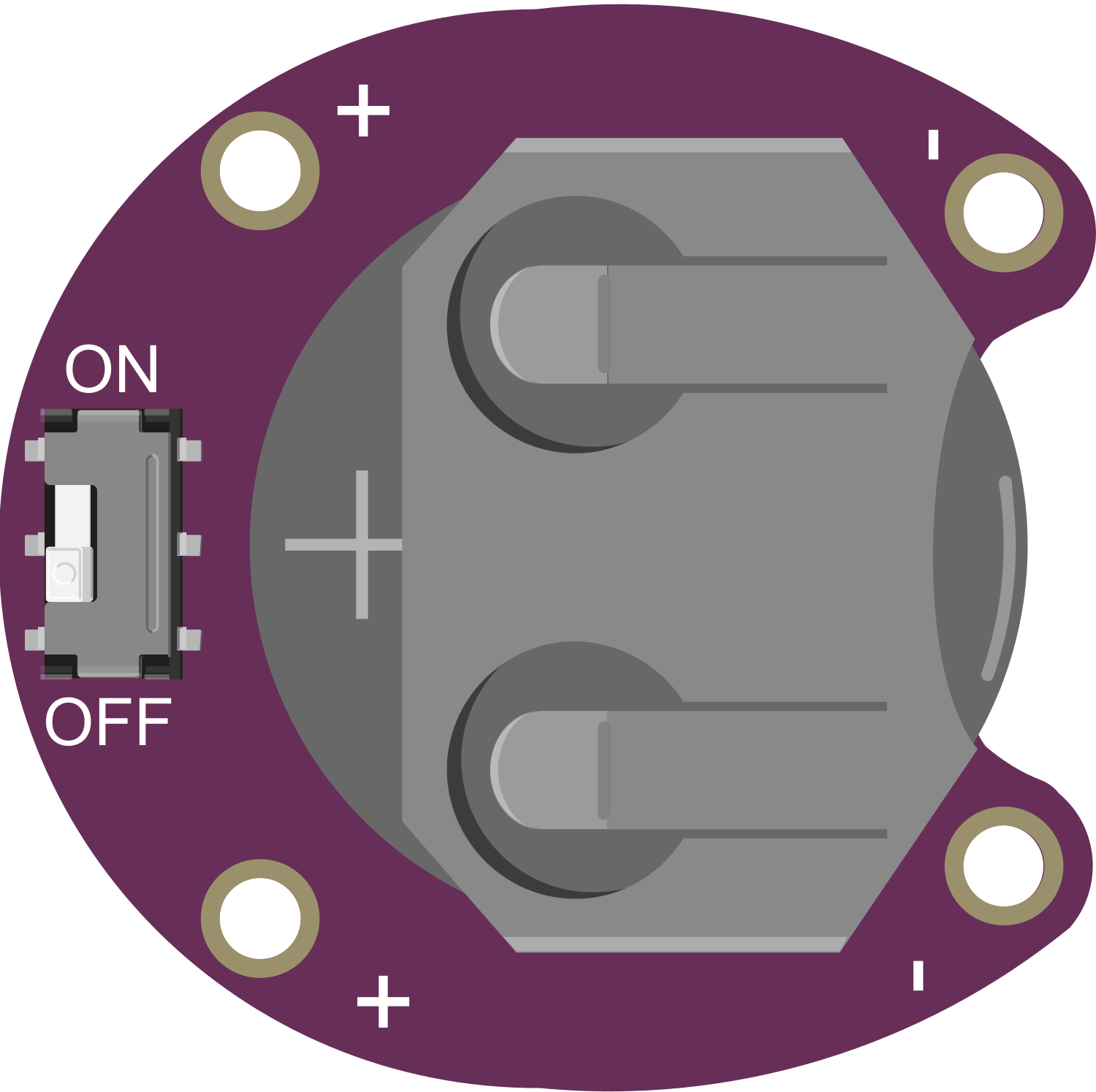
 Design with LilyPad Coin Cell Battery Holder - Switched - 20mm in Cirkit Designer
Design with LilyPad Coin Cell Battery Holder - Switched - 20mm in Cirkit DesignerIntroduction
The LilyPad Coin Cell Battery Holder is a compact, sewable power source designed for wearable electronics. It holds a single 20mm coin cell battery (CR2032) and features an integrated on/off switch, making it convenient for powering projects without needing to disconnect the battery. This holder is commonly used in conjunction with the LilyPad Arduino and other microcontrollers in e-textiles and wearable projects.
Explore Projects Built with LilyPad Coin Cell Battery Holder - Switched - 20mm

 Open Project in Cirkit Designer
Open Project in Cirkit Designer
 Open Project in Cirkit Designer
Open Project in Cirkit Designer
 Open Project in Cirkit Designer
Open Project in Cirkit Designer
 Open Project in Cirkit Designer
Open Project in Cirkit DesignerExplore Projects Built with LilyPad Coin Cell Battery Holder - Switched - 20mm

 Open Project in Cirkit Designer
Open Project in Cirkit Designer
 Open Project in Cirkit Designer
Open Project in Cirkit Designer
 Open Project in Cirkit Designer
Open Project in Cirkit Designer
 Open Project in Cirkit Designer
Open Project in Cirkit DesignerCommon Applications and Use Cases
- Wearable electronics
- E-textile projects
- Small, portable projects requiring a 3V power supply
- Prototypes and educational kits for learning about electronics and wearables
Technical Specifications
Key Technical Details
- Voltage: 3V (typical for a CR2032 coin cell battery)
- Current: Maximum current draw depends on the battery used
- Battery Type: CR2032 (or equivalent 20mm coin cell battery)
- Dimensions: Approximately 28mm outer diameter
- Switch: Slide switch for power control
Pin Configuration and Descriptions
| Pin Number | Description | Notes |
|---|---|---|
| 1 | Positive (+) | Connects to VCC on the circuit |
| 2 | Negative (-) | Connects to GND on the circuit |
Usage Instructions
How to Use the Component in a Circuit
Inserting the Battery:
- Ensure the holder's switch is in the OFF position.
- Insert the CR2032 coin cell battery into the holder with the positive side facing up.
Connecting to a Circuit:
- Use conductive thread or thin wires to connect the positive pin to the
VCCor power input of your circuit. - Connect the negative pin to the
GNDor ground of your circuit.
- Use conductive thread or thin wires to connect the positive pin to the
Powering Your Project:
- Slide the switch to the ON position to power your circuit.
- Slide it back to OFF to conserve battery life when not in use.
Important Considerations and Best Practices
- Battery Orientation: Always ensure the battery is inserted correctly to prevent damage to your circuit.
- Conductive Thread: When using conductive thread, ensure there are no short circuits caused by loose threads or overlapping stitches.
- Switch Handling: Be gentle with the switch to avoid breaking it off from the board.
- Battery Replacement: Replace the battery when your project starts to show signs of low power, such as dimming LEDs or slow sensor responses.
Troubleshooting and FAQs
Common Issues
- Project Not Powering On: Check the battery orientation and ensure the switch is in the ON position. Also, verify that the battery is not depleted.
- Intermittent Power: Ensure all connections are secure and there are no loose threads or wires causing intermittent contact.
Solutions and Tips for Troubleshooting
- Secure Connections: Reinforce any loose connections with additional stitches or soldering, depending on your connection method.
- Battery Testing: Use a multimeter to check the voltage of the coin cell battery. If it's below 3V, replace the battery.
- Switch Inspection: If the switch seems loose or damaged, inspect the connections and consider replacing the battery holder if necessary.
FAQs
Q: Can I wash my project with the LilyPad Coin Cell Battery Holder attached? A: It is not recommended to wash electronic components. Remove the battery and holder before washing your project.
Q: How long will my battery last? A: Battery life depends on the current draw of your project. A CR2032 battery typically has a capacity of around 220mAh. Divide this by your circuit's current draw to estimate battery life.
Q: Is the battery holder reusable? A: Yes, the battery holder can be reused multiple times with replacement batteries.
Example Code for Arduino UNO
// Example code to blink an LED using the LilyPad Coin Cell Battery Holder
const int ledPin = 13; // LED connected to digital pin 13
void setup() {
pinMode(ledPin, OUTPUT); // Set the LED pin as an output
}
void loop() {
digitalWrite(ledPin, HIGH); // Turn the LED on
delay(1000); // Wait for 1 second
digitalWrite(ledPin, LOW); // Turn the LED off
delay(1000); // Wait for 1 second
}
Note: This example assumes you have an LED connected to pin 13 and the LilyPad Coin Cell Battery Holder powering the Arduino UNO. Always ensure the battery holder's switch is in the ON position before expecting the code to run.