
How to Use water pump: Examples, Pinouts, and Specs
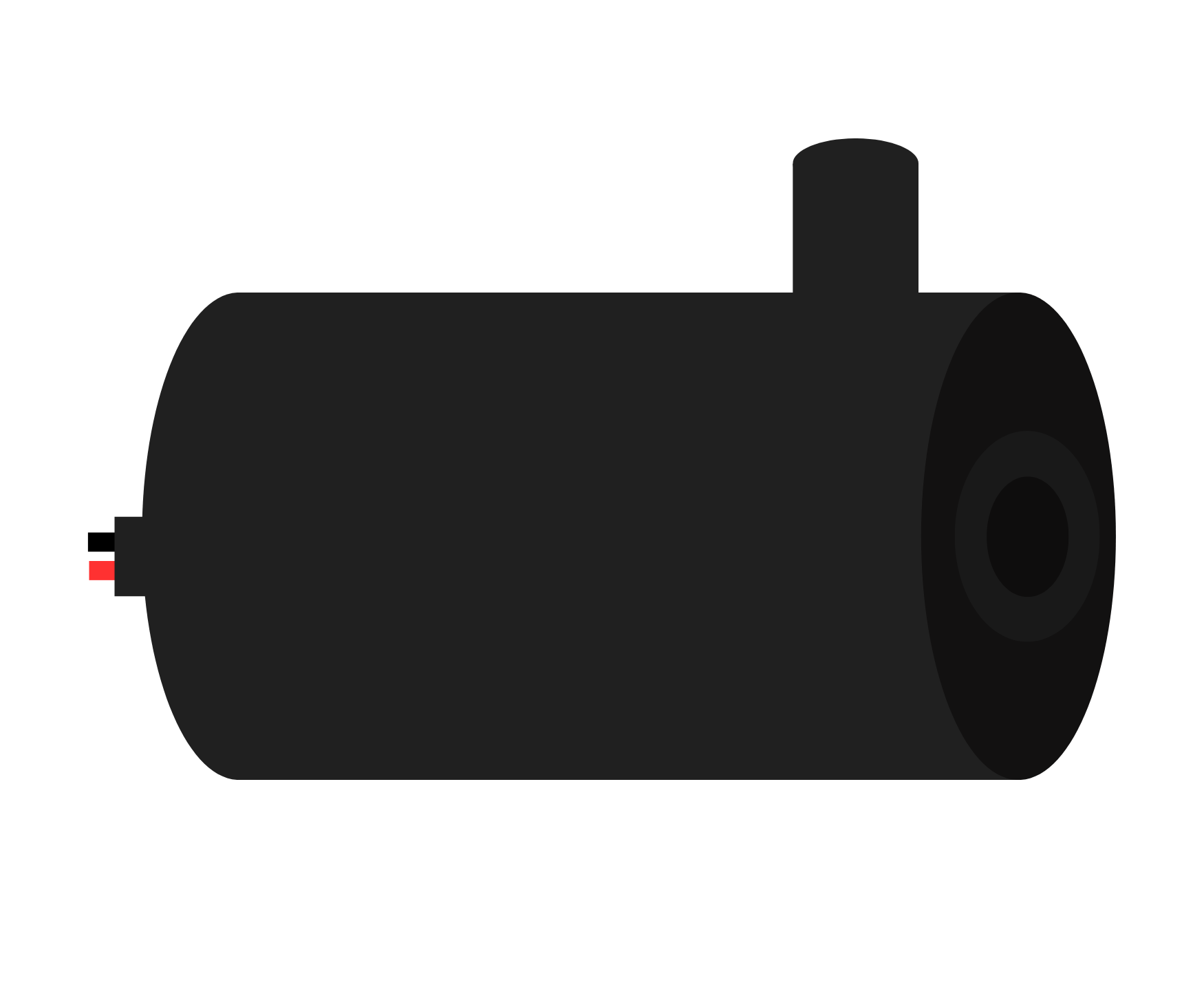
 Design with water pump in Cirkit Designer
Design with water pump in Cirkit DesignerIntroduction
A water pump is a mechanical device designed to move water from one location to another. It is an essential component in various applications, including irrigation systems, aquariums, fountains, and cooling systems for electronics. In electronics projects, small water pumps are often used in conjunction with microcontrollers like the Arduino UNO to automate water movement for tasks such as plant watering systems or small-scale hydroponics.
Explore Projects Built with water pump
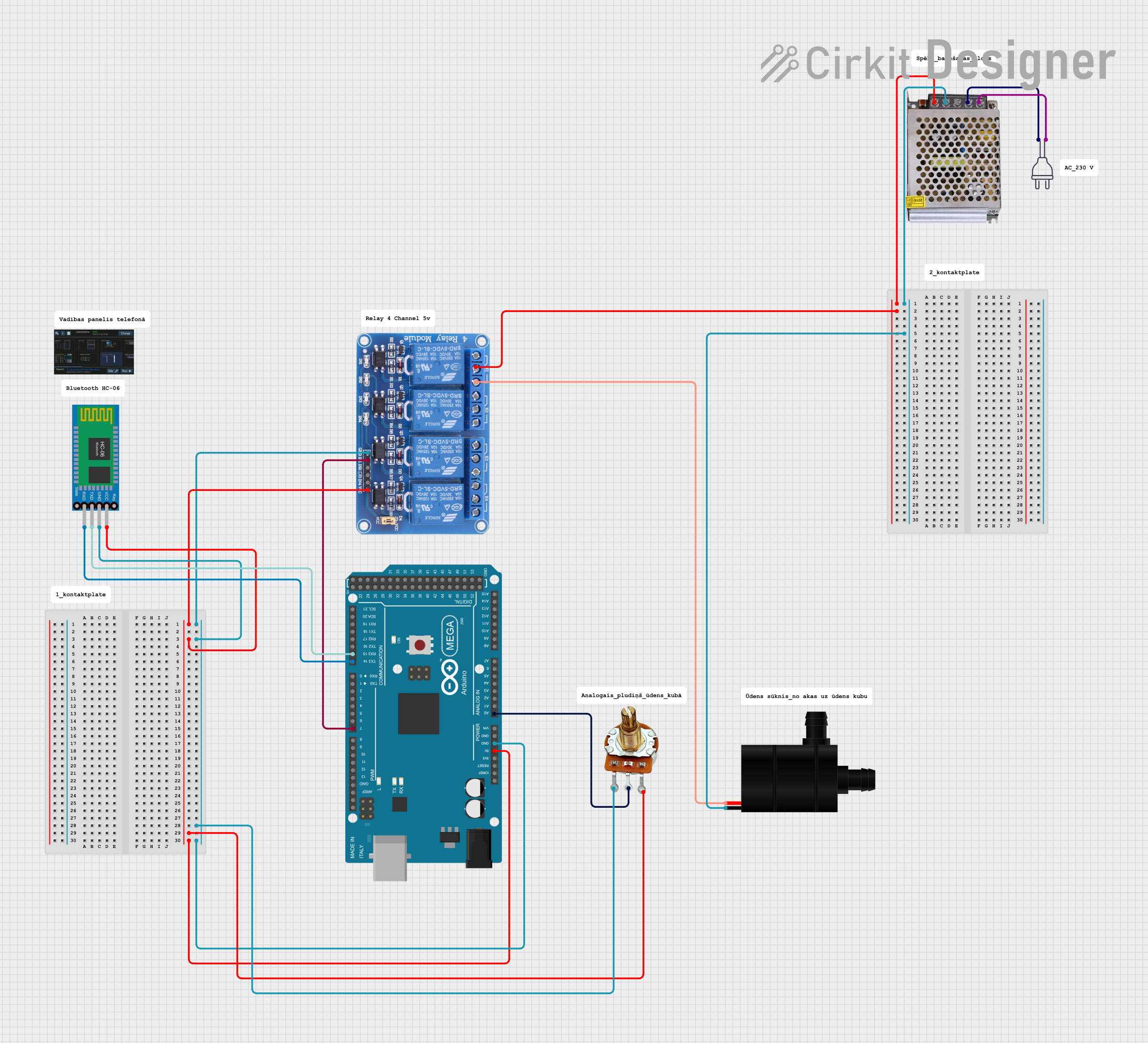
 Open Project in Cirkit Designer
Open Project in Cirkit Designer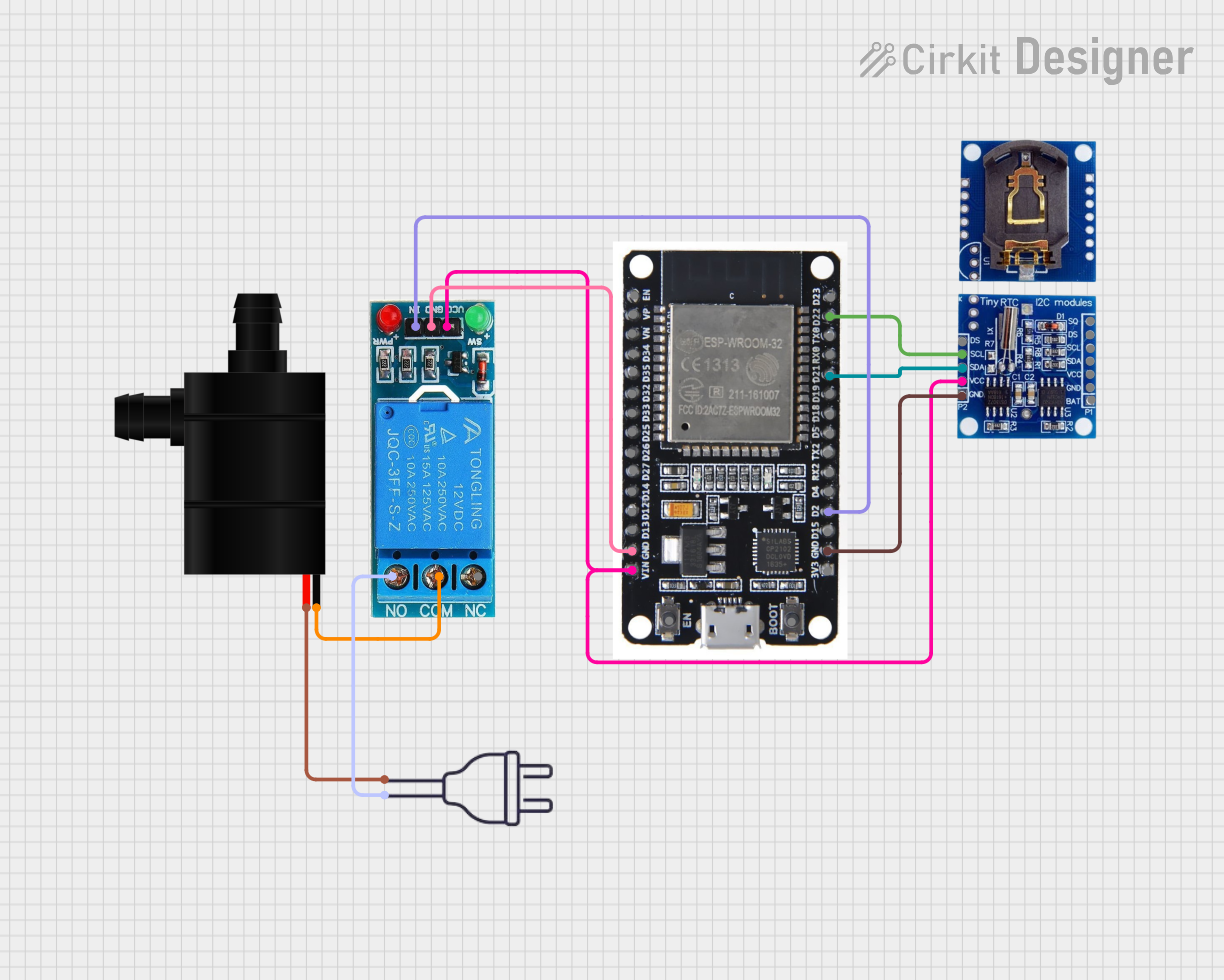
 Open Project in Cirkit Designer
Open Project in Cirkit Designer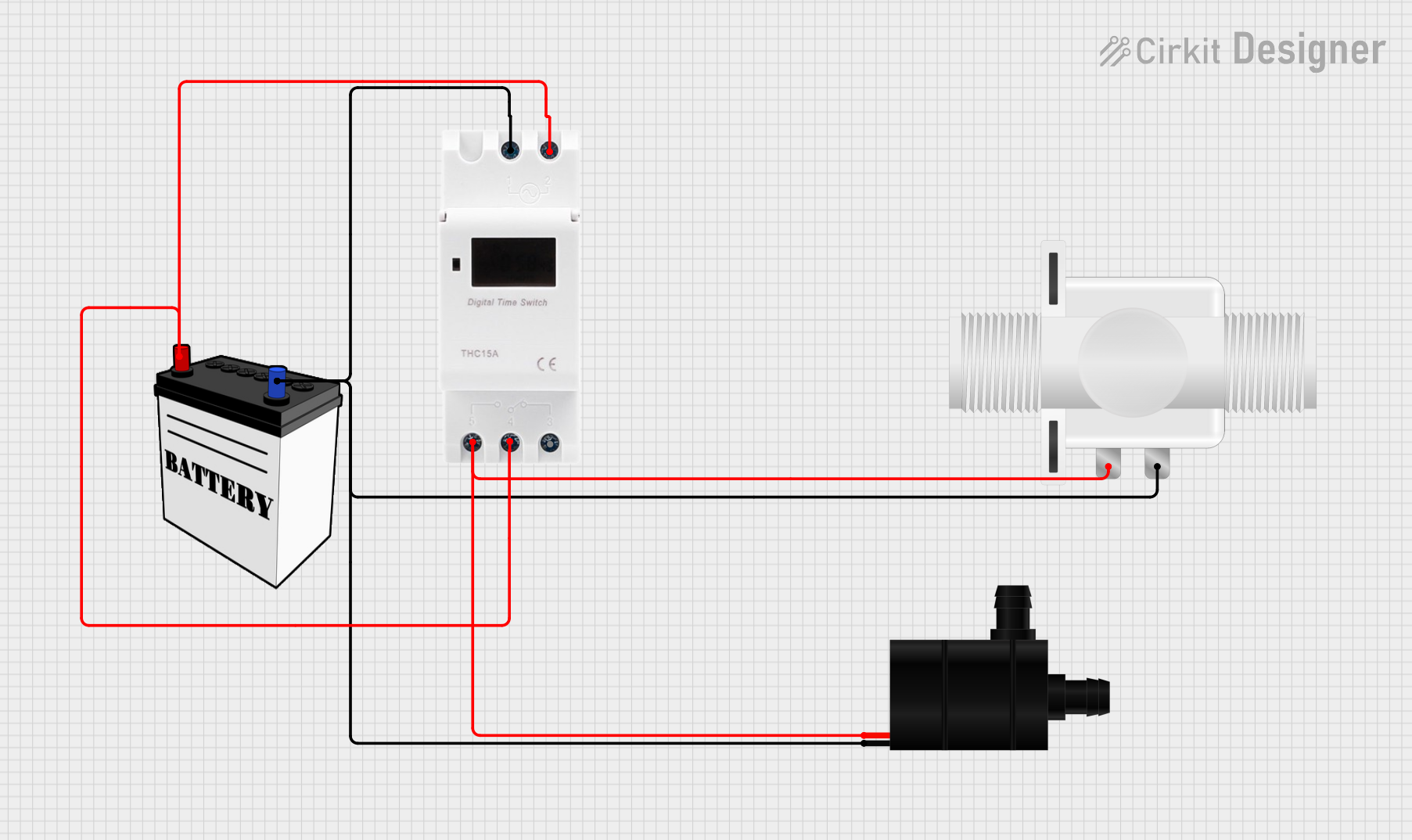
 Open Project in Cirkit Designer
Open Project in Cirkit Designer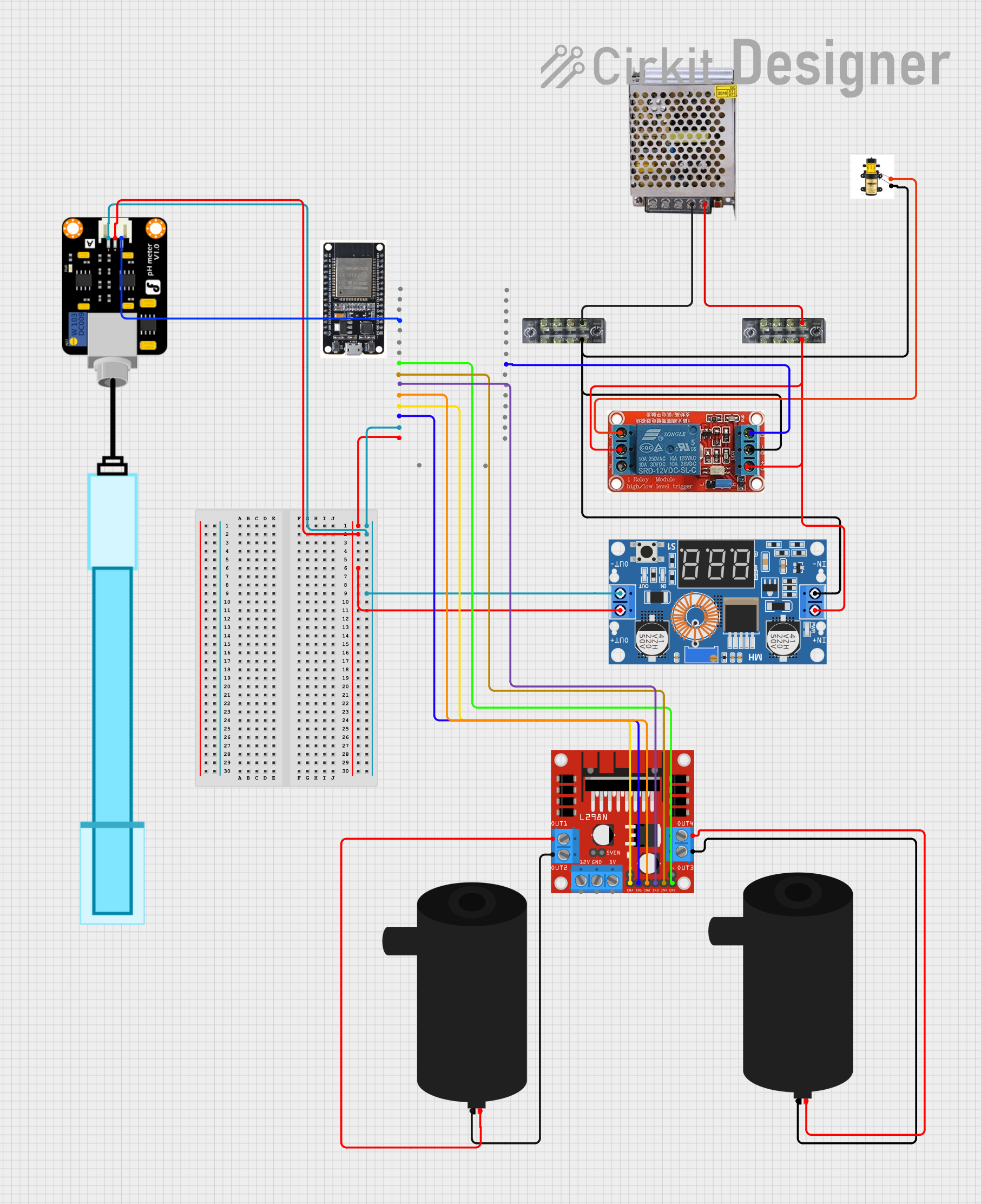
 Open Project in Cirkit Designer
Open Project in Cirkit DesignerExplore Projects Built with water pump
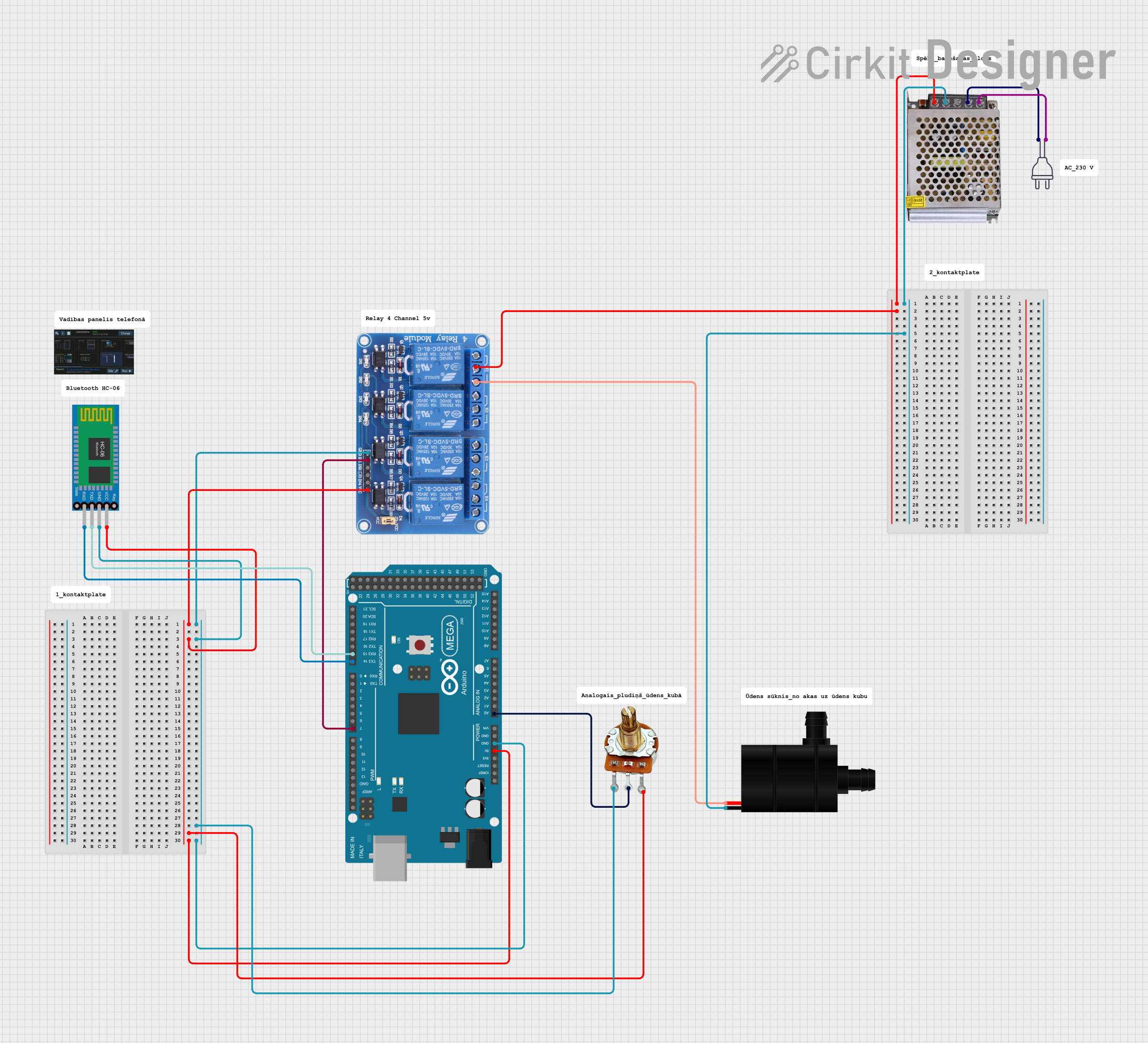
 Open Project in Cirkit Designer
Open Project in Cirkit Designer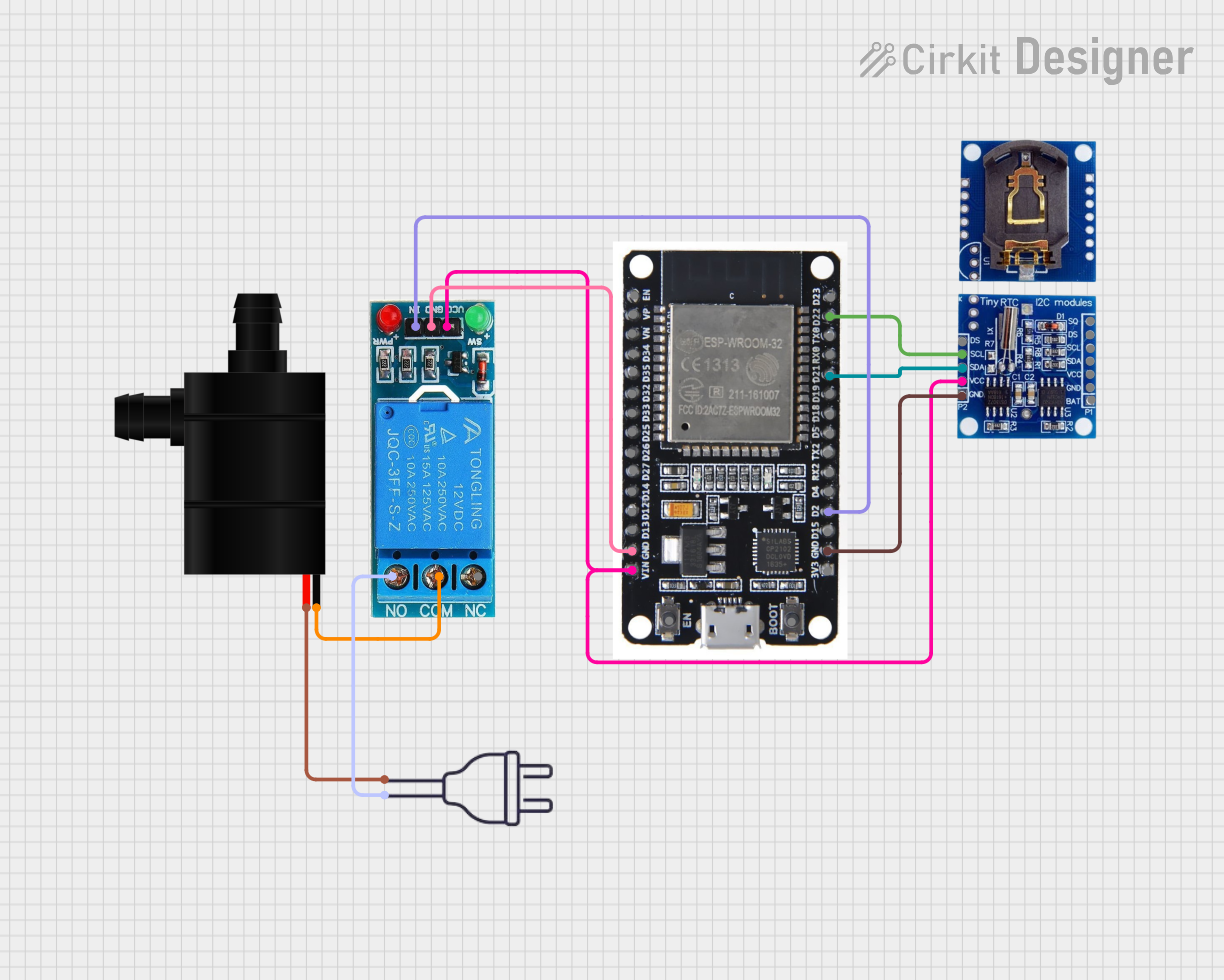
 Open Project in Cirkit Designer
Open Project in Cirkit Designer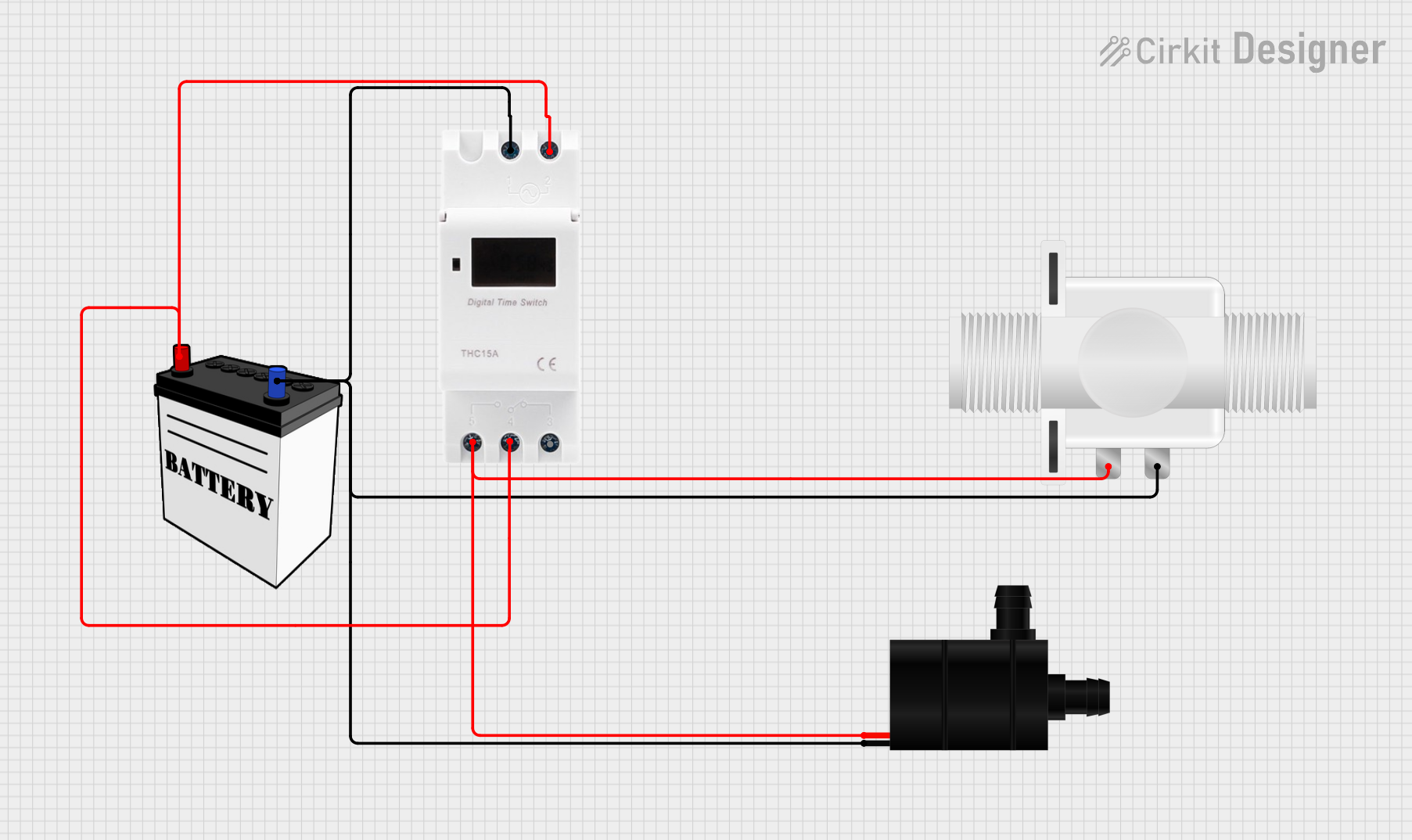
 Open Project in Cirkit Designer
Open Project in Cirkit Designer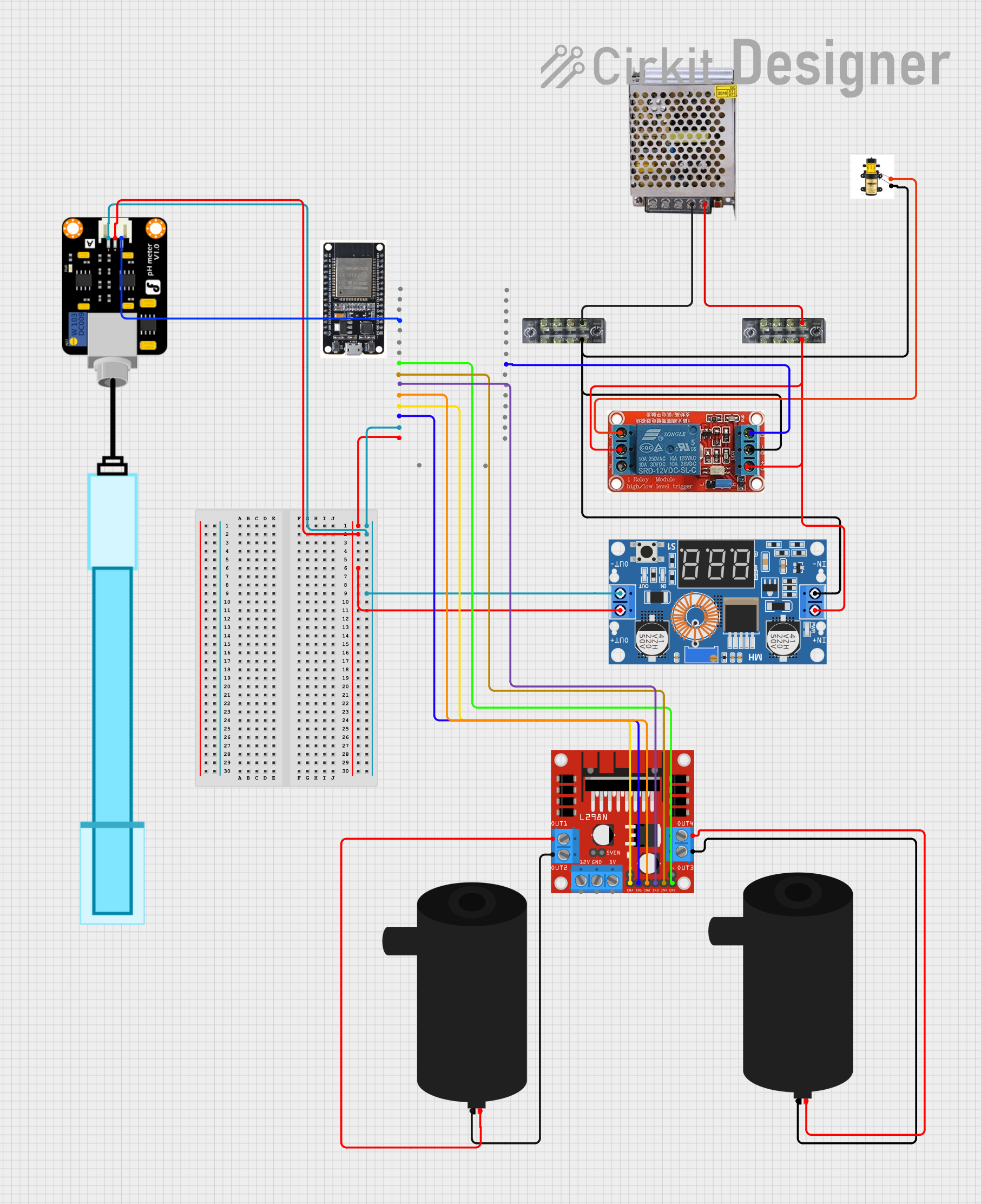
 Open Project in Cirkit Designer
Open Project in Cirkit DesignerTechnical Specifications
General Specifications
- Operating Voltage: Typically 3-12V DC
- Current Consumption: Varies with size and model, often 100-800mA
- Flow Rate: Depends on model, can range from 100 mL/min to several L/min
- Maximum Lift: The maximum height the pump can push water, often 0.5-3 meters
- Operating Environment: Designed for clean water, avoid particulates or chemicals that can damage the pump
Pin Configuration and Descriptions
Since a water pump is a simple electromechanical device, it typically has two leads: positive and negative. However, for the purpose of this documentation, we will consider a generic water pump with an integrated motor driver that can be controlled via a microcontroller.
| Pin Name | Description |
|---|---|
| VCC | Connect to positive voltage supply (3-12V DC) |
| GND | Connect to ground |
| IN | Control input from microcontroller (TTL logic level) |
Usage Instructions
Connecting the Water Pump to a Circuit
Power Supply: Connect the VCC pin to a suitable power supply that matches the voltage requirements of the pump. Ensure that the power supply can provide sufficient current for the pump's operation.
Ground Connection: Connect the GND pin to the ground of the power supply and the common ground of the microcontroller.
Control Signal: Connect the IN pin to a digital output pin on the microcontroller.
Best Practices
- Power Isolation: Use a separate power supply for the pump to prevent noise and fluctuations in the microcontroller's power supply.
- Flyback Diode: If the pump does not have an integrated motor driver, use a flyback diode across the pump terminals to protect the circuit from voltage spikes when the motor is turned off.
- Waterproofing: Ensure all electrical connections are waterproofed to prevent short circuits.
- Check Specifications: Always verify the pump's specifications before use to prevent overloading the pump or power supply.
Example Arduino Code
// Define the control pin for the water pump
const int pumpPin = 7;
void setup() {
// Set the pump pin as an output
pinMode(pumpPin, OUTPUT);
}
void loop() {
// Turn on the water pump
digitalWrite(pumpPin, HIGH);
delay(10000); // Run the pump for 10 seconds
// Turn off the water pump
digitalWrite(pumpPin, LOW);
delay(20000); // Wait for 20 seconds before the next cycle
}
Troubleshooting and FAQs
Common Issues
- Pump Does Not Start: Check the power supply voltage and current ratings. Ensure the control signal is connected properly and the microcontroller is functioning.
- Low Water Flow: Verify that the pump is not clogged and that the voltage supply is adequate. Check for any kinks or obstructions in the tubing.
- Pump is Noisy: Some noise is normal, but excessive noise may indicate air in the system or a low water level.
FAQs
Q: Can I run the water pump continuously? A: It depends on the pump's design. Some pumps are rated for continuous operation, while others are intended for intermittent use. Check the manufacturer's specifications.
Q: Can I use the water pump with liquids other than water? A: Most basic water pumps are designed for clean water. Using other liquids can damage the pump and void the warranty. Always check with the manufacturer before using the pump with other liquids.
Q: How can I control the flow rate of the water pump? A: You can control the flow rate by using a PWM (Pulse Width Modulation) signal from the microcontroller to the control pin, if the pump's driver supports it. Alternatively, use a mechanical valve to regulate the flow.
Remember to always follow the manufacturer's guidelines and safety instructions when working with electronic components and water.