
How to Use mkes0014_dht11_module: Examples, Pinouts, and Specs
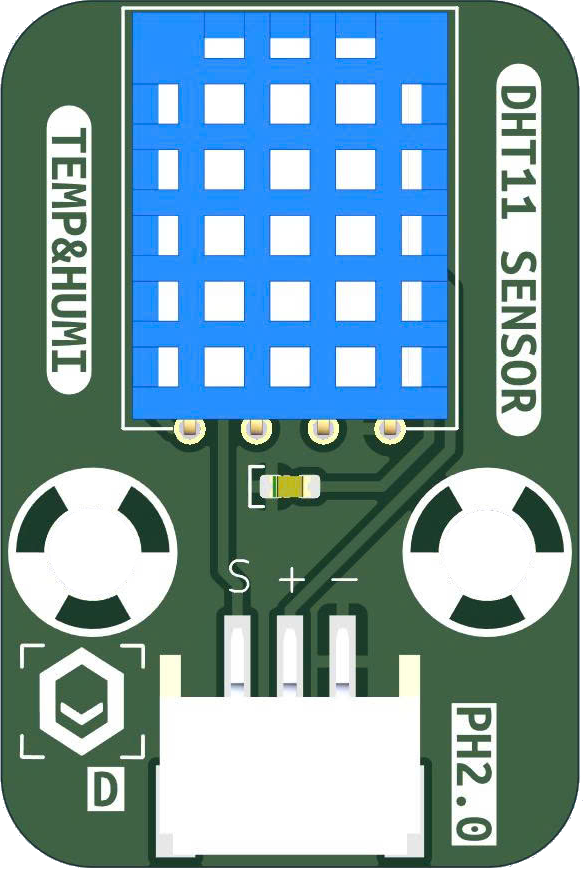
 Design with mkes0014_dht11_module in Cirkit Designer
Design with mkes0014_dht11_module in Cirkit DesignerIntroduction
The MKES0014 DHT11 module, manufactured by MKEVN, is a digital temperature and humidity sensor designed for accurate environmental monitoring. It combines a capacitive humidity sensor and a thermistor to measure the surrounding air and provides a calibrated digital signal output. The module is widely used in applications such as weather stations, home automation systems, and greenhouse monitoring due to its simplicity and reliability.
Explore Projects Built with mkes0014_dht11_module
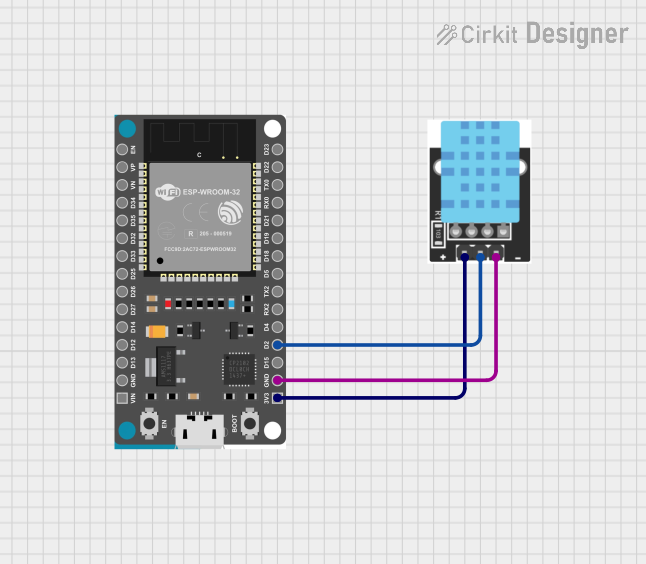
 Open Project in Cirkit Designer
Open Project in Cirkit Designer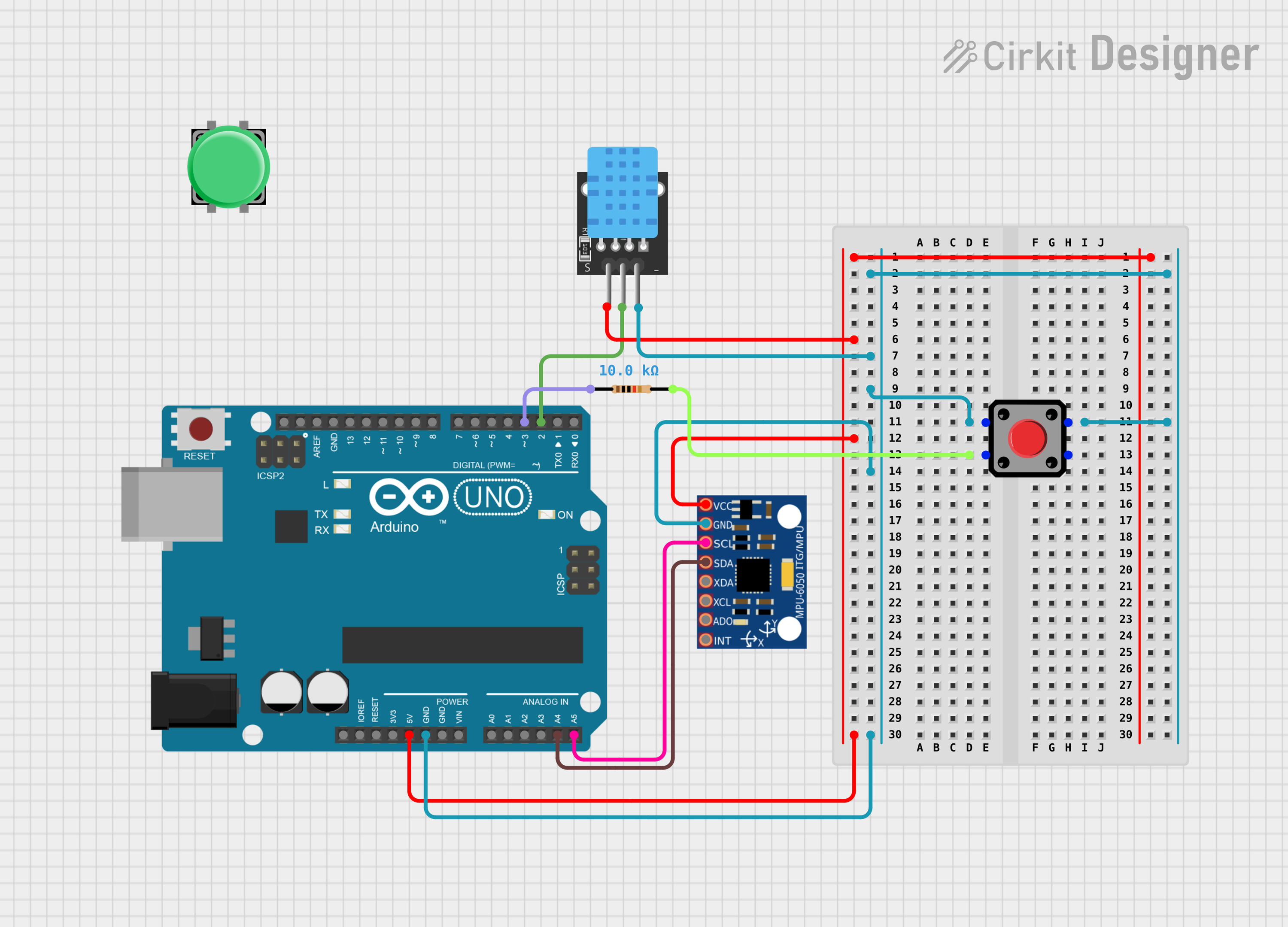
 Open Project in Cirkit Designer
Open Project in Cirkit Designer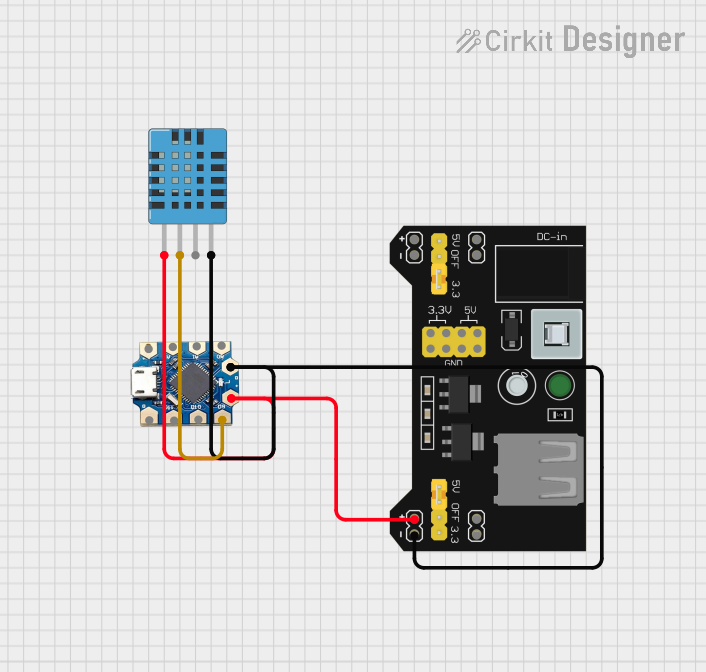
 Open Project in Cirkit Designer
Open Project in Cirkit Designer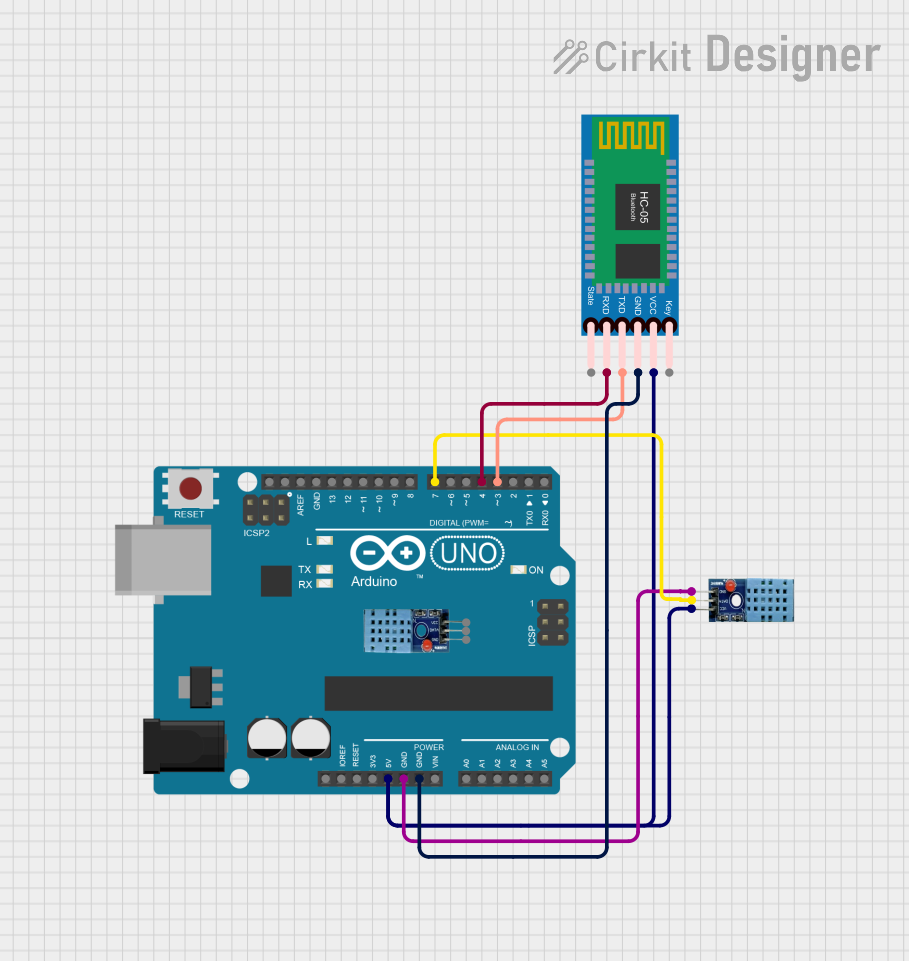
 Open Project in Cirkit Designer
Open Project in Cirkit DesignerExplore Projects Built with mkes0014_dht11_module
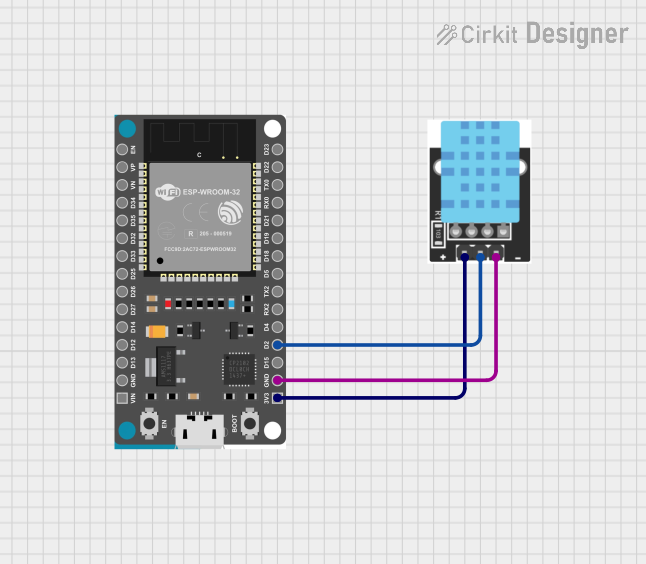
 Open Project in Cirkit Designer
Open Project in Cirkit Designer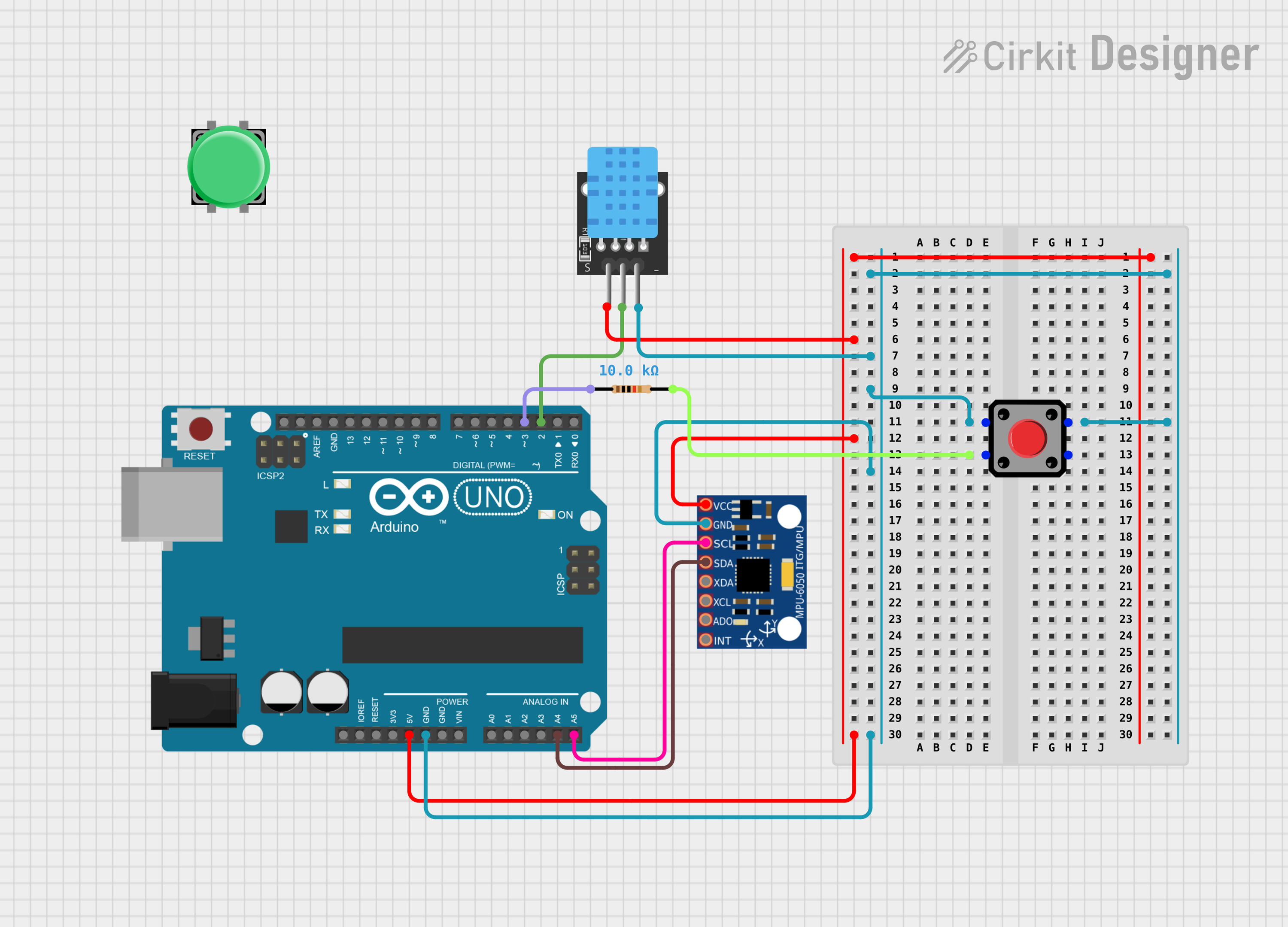
 Open Project in Cirkit Designer
Open Project in Cirkit Designer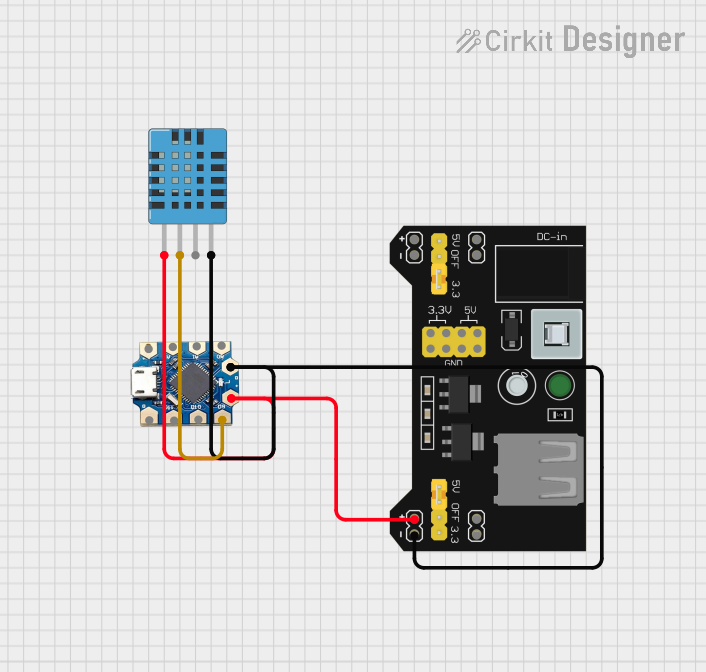
 Open Project in Cirkit Designer
Open Project in Cirkit Designer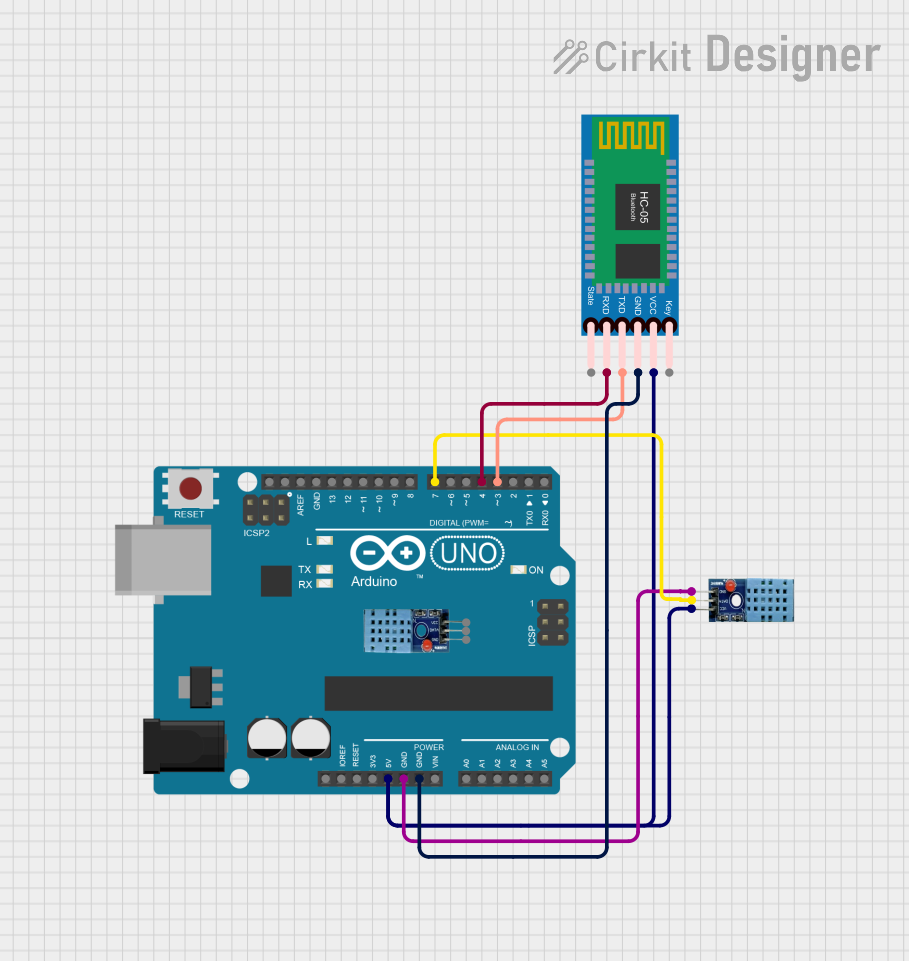
 Open Project in Cirkit Designer
Open Project in Cirkit DesignerCommon Applications and Use Cases
- Indoor climate monitoring
- Weather stations
- Smart home systems
- Greenhouse and agricultural monitoring
- HVAC (Heating, Ventilation, and Air Conditioning) systems
Technical Specifications
The MKES0014 DHT11 module is designed to operate efficiently in a variety of environments. Below are its key technical details:
Key Technical Details
- Operating Voltage: 3.3V to 5.5V
- Current Consumption: 0.3mA (measuring), 60µA (standby)
- Temperature Range: 0°C to 50°C (±2°C accuracy)
- Humidity Range: 20% to 90% RH (±5% RH accuracy)
- Output Signal: Digital (single-bus communication)
- Sampling Period: ≥1 second
- Dimensions: 15mm x 12mm x 5mm
Pin Configuration and Descriptions
The MKES0014 DHT11 module has a 3-pin interface for easy connection to microcontrollers. Below is the pinout:
| Pin | Name | Description |
|---|---|---|
| 1 | VCC | Power supply pin (3.3V to 5.5V) |
| 2 | DATA | Digital data output pin for temperature and humidity |
| 3 | GND | Ground connection |
Usage Instructions
The MKES0014 DHT11 module is straightforward to use and can be easily integrated into circuits with microcontrollers like the Arduino UNO. Follow the steps below to use the module effectively:
Connecting the Module
- Power Supply: Connect the VCC pin to a 3.3V or 5V power source.
- Data Line: Connect the DATA pin to a digital input pin on the microcontroller. Use a 10kΩ pull-up resistor between the DATA pin and VCC for stable communication.
- Ground: Connect the GND pin to the ground of the circuit.
Arduino UNO Example Code
Below is an example of how to use the MKES0014 DHT11 module with an Arduino UNO. This code reads temperature and humidity data and displays it on the serial monitor.
#include <DHT.h>
// Define the DHT11 module pin and type
#define DHTPIN 2 // Connect DATA pin to digital pin 2
#define DHTTYPE DHT11 // Specify the sensor type (DHT11)
// Initialize the DHT sensor
DHT dht(DHTPIN, DHTTYPE);
void setup() {
Serial.begin(9600); // Start serial communication at 9600 baud
dht.begin(); // Initialize the DHT sensor
Serial.println("MKES0014 DHT11 Module Initialized");
}
void loop() {
delay(2000); // Wait 2 seconds between readings
// Read temperature and humidity
float humidity = dht.readHumidity();
float temperature = dht.readTemperature();
// Check if readings are valid
if (isnan(humidity) || isnan(temperature)) {
Serial.println("Failed to read from DHT sensor!");
return;
}
// Print the results to the serial monitor
Serial.print("Humidity: ");
Serial.print(humidity);
Serial.print(" %\t");
Serial.print("Temperature: ");
Serial.print(temperature);
Serial.println(" °C");
}
Important Considerations and Best Practices
- Sampling Interval: Ensure a minimum delay of 1 second between consecutive readings to allow the sensor to stabilize.
- Pull-Up Resistor: Use a 10kΩ pull-up resistor on the DATA line for reliable communication.
- Environmental Conditions: Avoid exposing the module to extreme temperatures or humidity levels beyond its specified range.
- Wiring Length: Keep the wiring between the module and the microcontroller as short as possible to minimize signal degradation.
Troubleshooting and FAQs
Common Issues and Solutions
No Data Output:
- Ensure the module is powered correctly (3.3V to 5.5V).
- Verify the pull-up resistor is connected between the DATA pin and VCC.
- Check the wiring and ensure the DATA pin is connected to the correct microcontroller pin.
Incorrect Readings:
- Ensure the module is operating within its specified temperature and humidity range.
- Avoid placing the module in areas with rapid temperature changes or high airflow.
Failed to Initialize:
- Confirm the DHT library is installed in the Arduino IDE.
- Verify the correct pin number and sensor type are defined in the code.
FAQs
Q1: Can the MKES0014 DHT11 module be used outdoors?
A1: The module is not waterproof and is designed for indoor use. If used outdoors, ensure it is protected from moisture and direct sunlight.
Q2: What is the maximum cable length for the DATA line?
A2: The recommended maximum cable length is 20 meters. For longer distances, use a lower pull-up resistor value (e.g., 4.7kΩ) to maintain signal integrity.
Q3: Can the module measure negative temperatures?
A3: No, the MKES0014 DHT11 module has a temperature range of 0°C to 50°C and cannot measure below 0°C.
By following this documentation, users can effectively integrate the MKES0014 DHT11 module into their projects for reliable temperature and humidity monitoring.