
How to Use LVD: Examples, Pinouts, and Specs
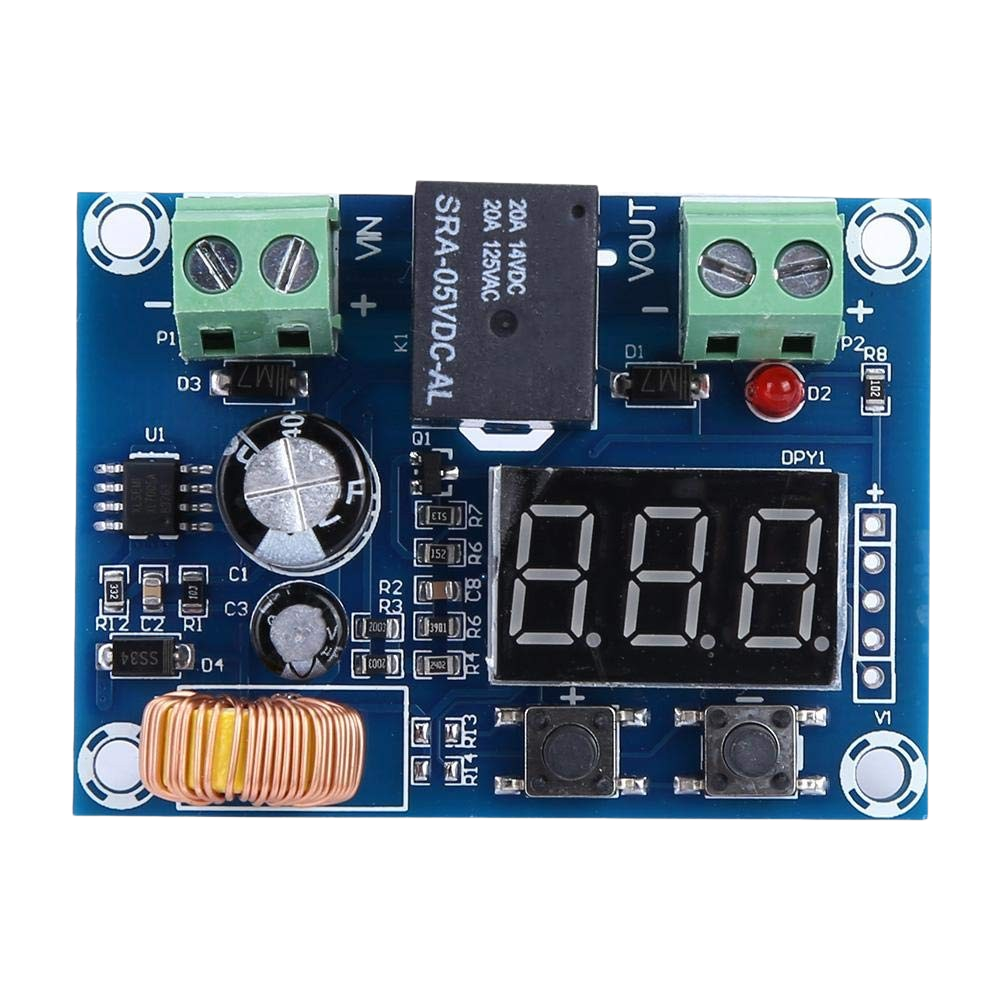
 Design with LVD in Cirkit Designer
Design with LVD in Cirkit DesignerIntroduction
The Low Voltage Disconnect (LVD) is an electronic component designed to protect rechargeable batteries from being excessively discharged. When a battery's voltage drops below a preset threshold, the LVD automatically disconnects the load to prevent further discharge, thereby extending the battery's lifespan and maintaining its health. This component is commonly used in solar power systems, recreational vehicles, boats, and any application where battery health is critical.
Explore Projects Built with LVD
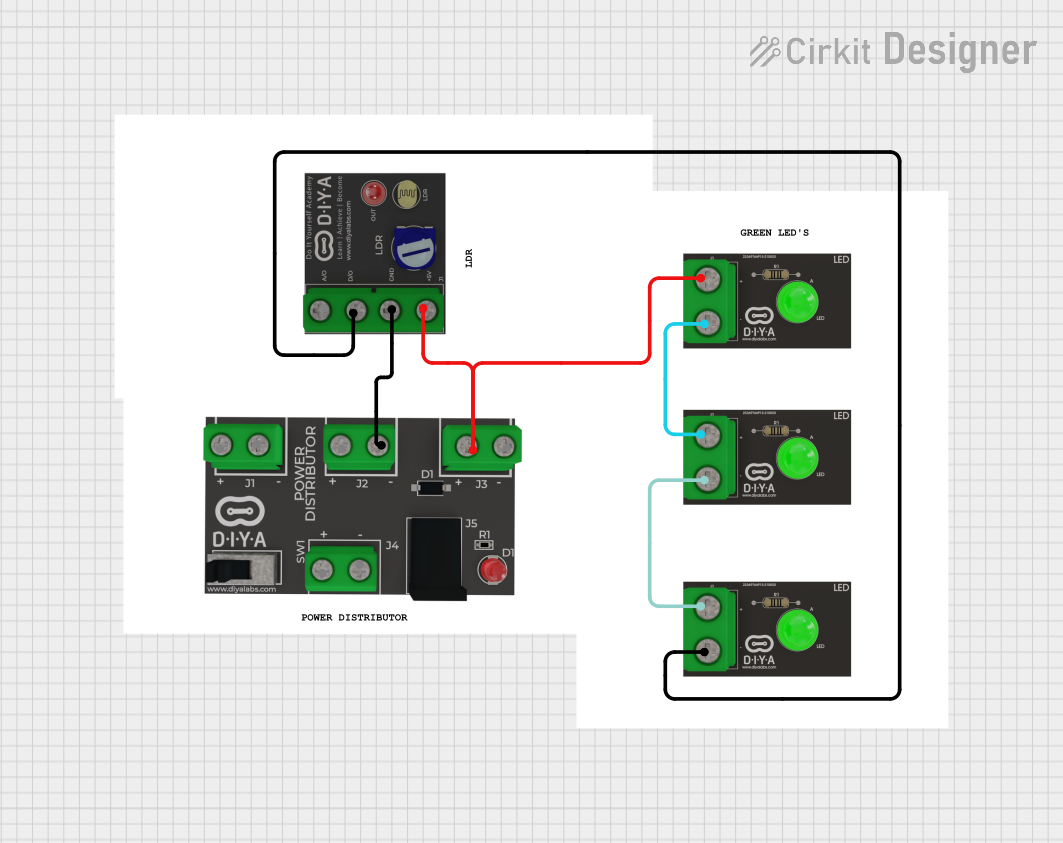
 Open Project in Cirkit Designer
Open Project in Cirkit Designer
 Open Project in Cirkit Designer
Open Project in Cirkit Designer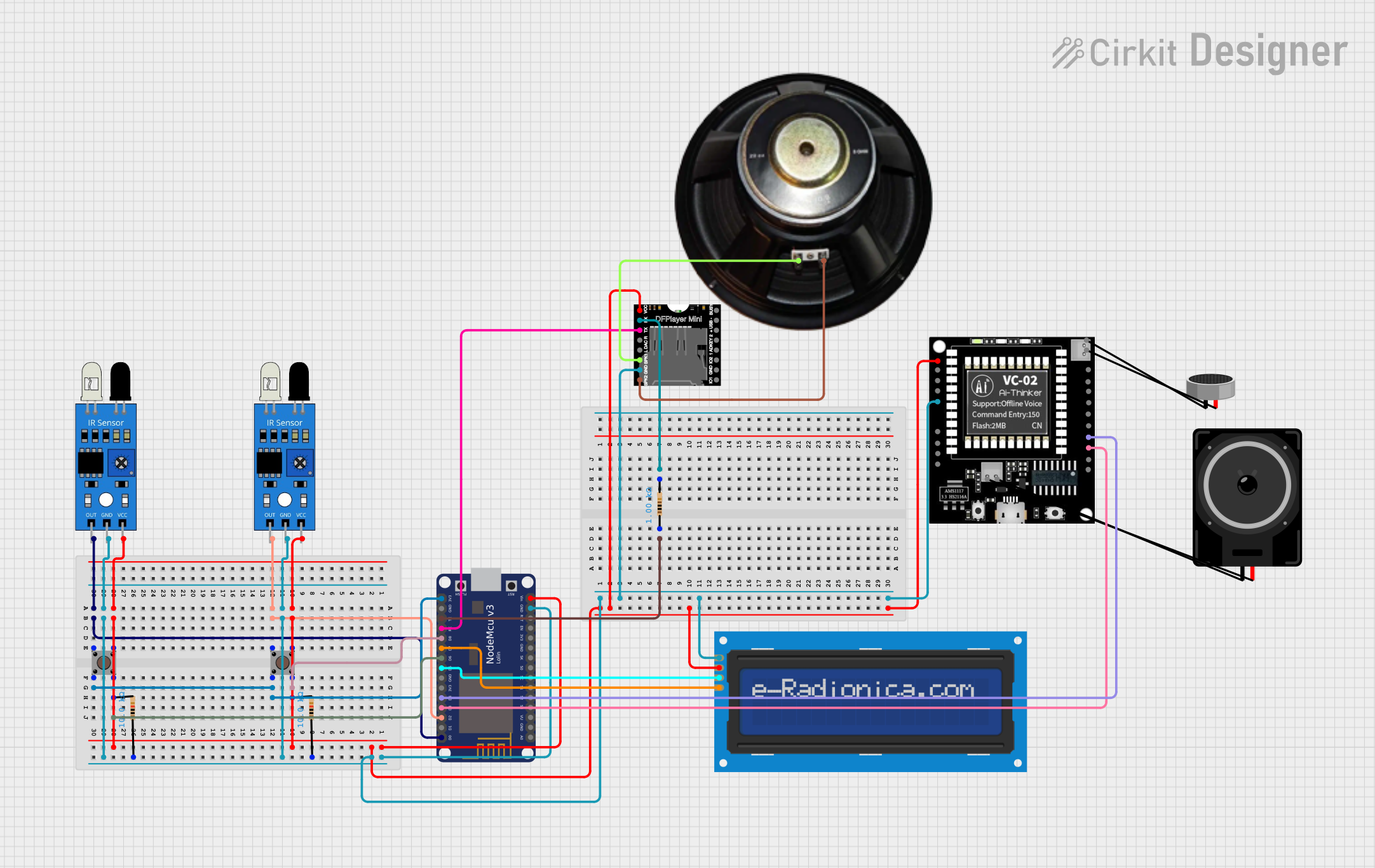
 Open Project in Cirkit Designer
Open Project in Cirkit Designer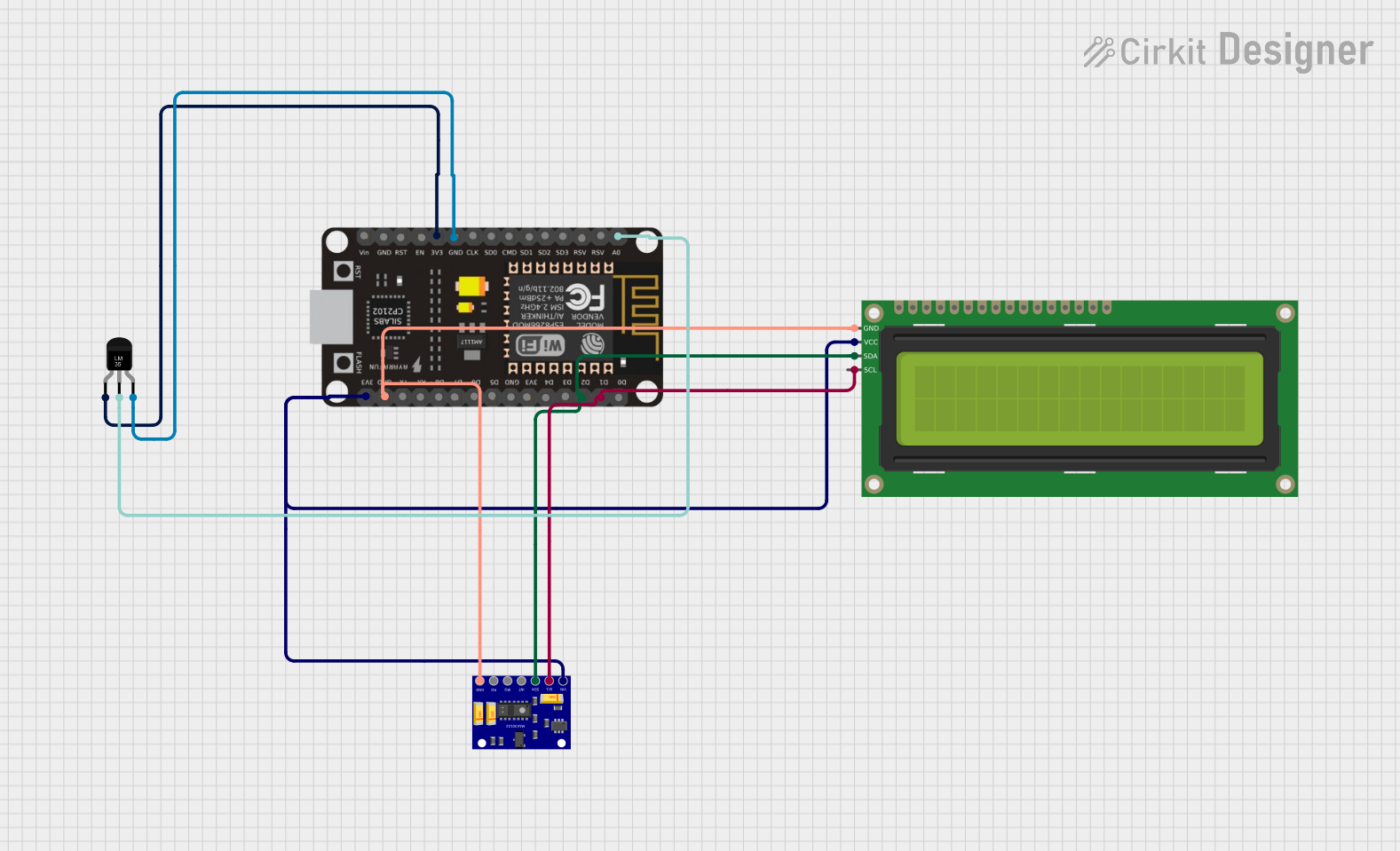
 Open Project in Cirkit Designer
Open Project in Cirkit DesignerExplore Projects Built with LVD
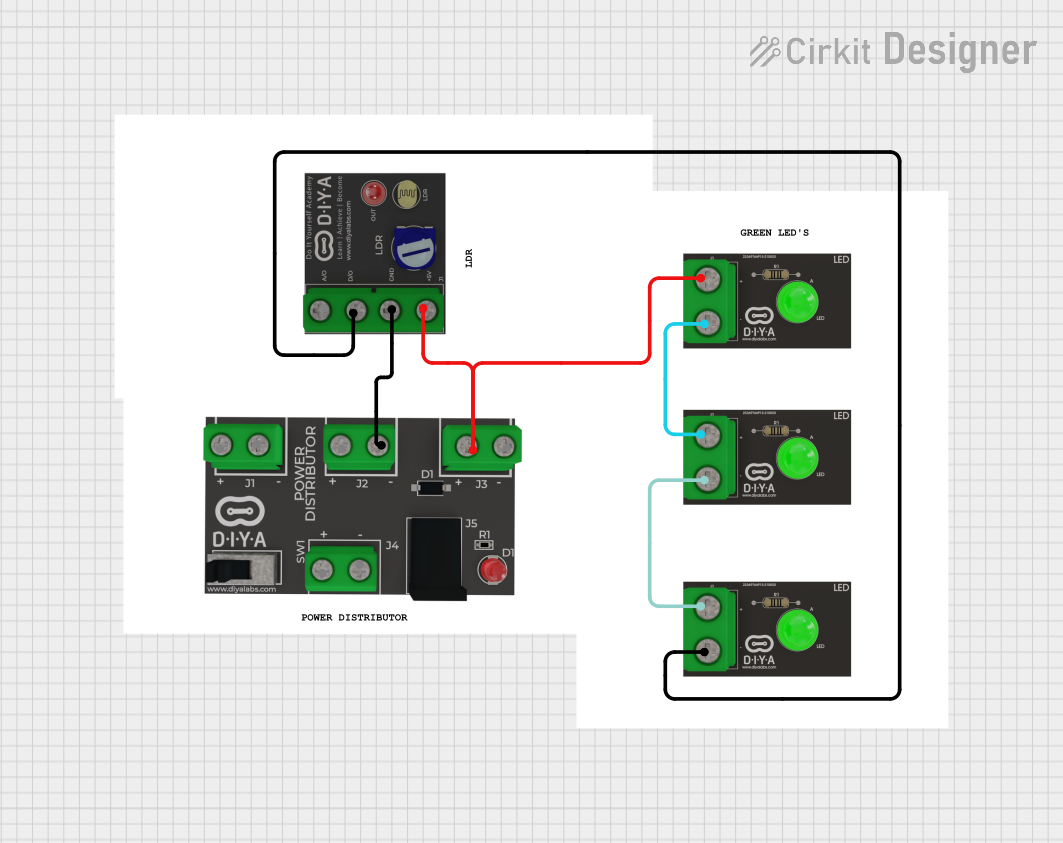
 Open Project in Cirkit Designer
Open Project in Cirkit Designer
 Open Project in Cirkit Designer
Open Project in Cirkit Designer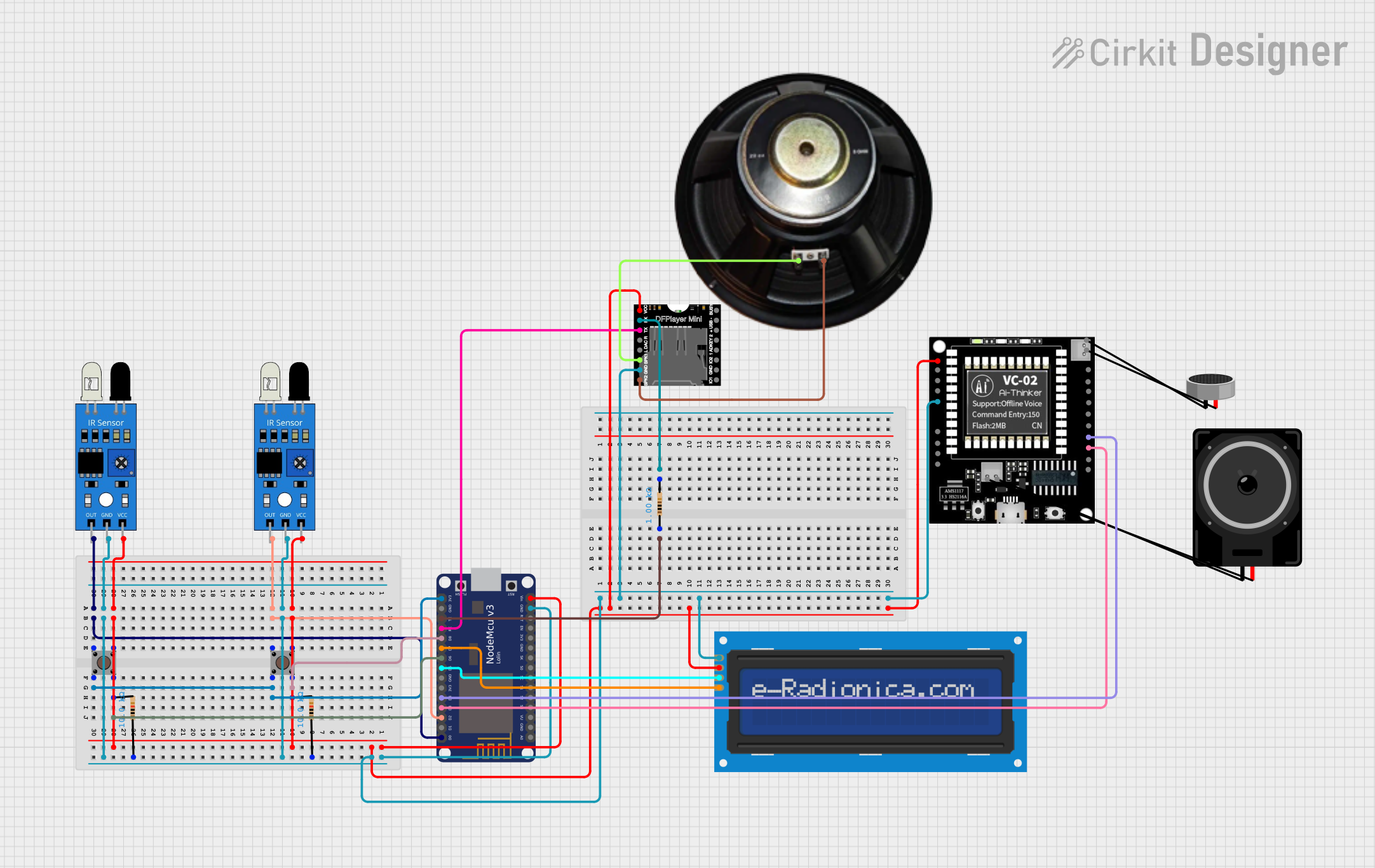
 Open Project in Cirkit Designer
Open Project in Cirkit Designer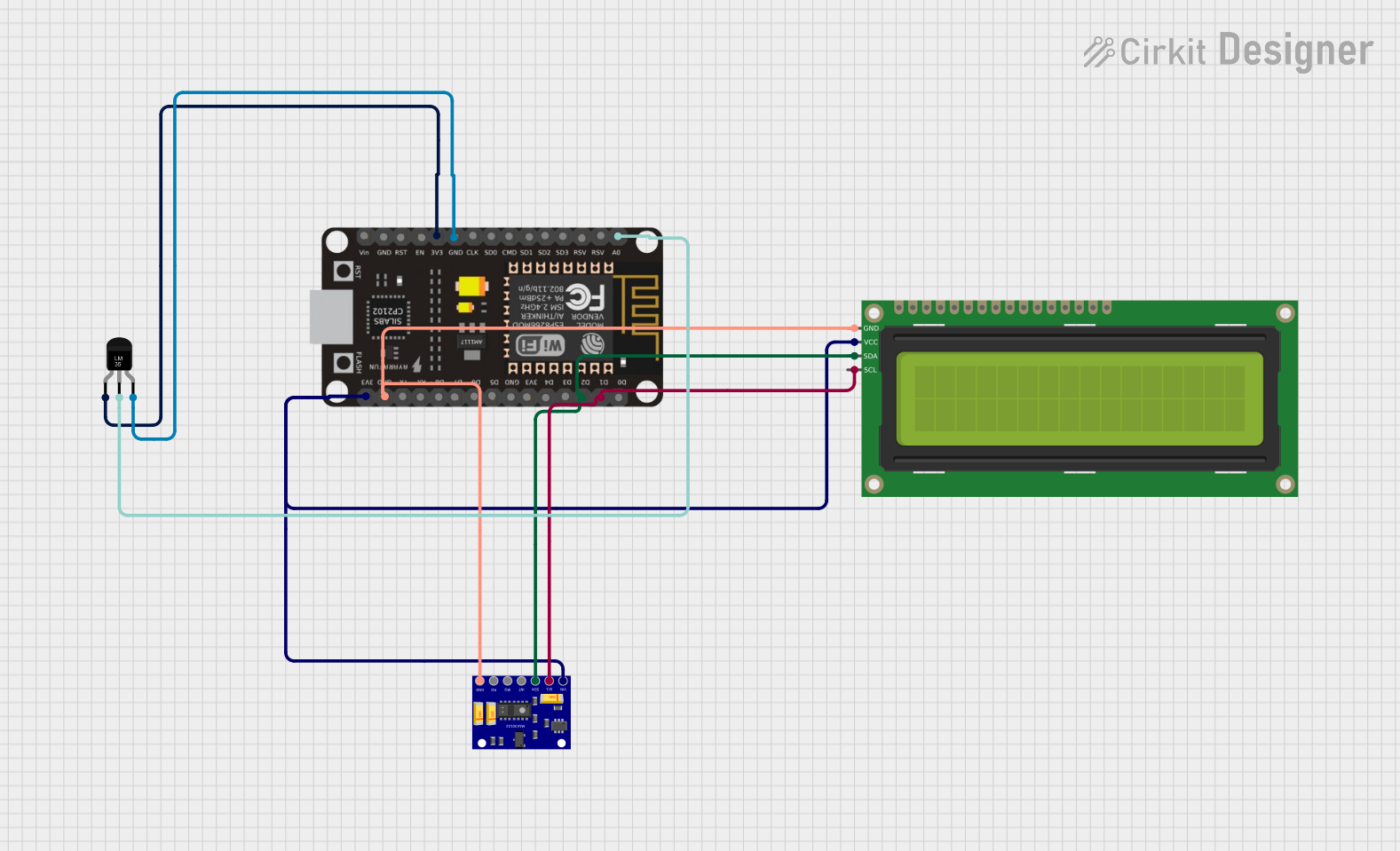
 Open Project in Cirkit Designer
Open Project in Cirkit DesignerCommon Applications and Use Cases
- Solar power systems to prevent battery over-discharge
- Recreational vehicles and boats for battery management
- Off-grid power systems as a safety mechanism
- Portable electronic devices to ensure battery longevity
Technical Specifications
Key Technical Details
- Operating Voltage Range: Typically 9V to 32V (varies by model)
- Current Rating: Up to 20A continuous (varies by model)
- Disconnection Threshold: Adjustable (commonly 10.5V for 12V systems)
- Reconnection Threshold: Adjustable (commonly 12.5V for 12V systems)
- Power Consumption: Low quiescent current draw
Pin Configuration and Descriptions
| Pin Number | Description | Notes |
|---|---|---|
| 1 | Battery Positive (+) Input | Connect to positive battery terminal |
| 2 | Load Positive (+) Output | Connect to positive load terminal |
| 3 | Battery Negative (-) Common | Shared negative for battery and load |
Usage Instructions
How to Use the LVD in a Circuit
Connect the Battery:
- Connect the battery's positive terminal to the LVD's Battery Positive (+) Input (Pin 1).
- Connect the battery's negative terminal to the LVD's Battery Negative (-) Common (Pin 3).
Connect the Load:
- Connect the load's positive terminal to the LVD's Load Positive (+) Output (Pin 2).
- The load's negative terminal should be connected to the common negative (Pin 3).
Adjust Thresholds:
- Set the disconnection and reconnection voltage thresholds according to your battery specifications and requirements.
Power On:
- Once all connections are secure, power on the system. The LVD will monitor the battery voltage and disconnect the load if the voltage falls below the set threshold.
Important Considerations and Best Practices
- Ensure that the LVD's current rating exceeds the maximum expected load current to prevent overheating and potential failure.
- Use appropriate wire sizes for the current to minimize voltage drop and power loss.
- Regularly check and maintain the correct threshold settings to match the battery's specifications.
- Protect the LVD from extreme environmental conditions such as moisture and dust.
Troubleshooting and FAQs
Common Issues and Solutions
Load Does Not Power On:
- Check battery voltage to ensure it is above the disconnection threshold.
- Verify all connections are secure and properly wired.
- Ensure the LVD is not damaged and is functioning correctly.
Frequent Disconnects/Reconnects:
- Adjust the voltage thresholds to better suit the battery's discharge curve.
- Check for loose or corroded connections that may cause intermittent contact.
FAQs
Q: Can the LVD be used with any battery type?
- A: The LVD is compatible with most rechargeable battery types, but always verify compatibility with the manufacturer's specifications.
Q: What happens if the load current exceeds the LVD's rating?
- A: Exceeding the current rating can cause the LVD to overheat and potentially fail. Always use an LVD with a suitable current rating for your application.
Q: How do I adjust the voltage thresholds on the LVD?
- A: Threshold adjustments can typically be made via potentiometers or switches on the LVD. Refer to the specific model's manual for detailed instructions.
Example Arduino UNO Connection (If Applicable)
// Note: This example assumes the use of an external LVD with an Arduino system.
// The Arduino is used to monitor the battery voltage and simulate the LVD logic.
const int batterySensePin = A0; // Battery voltage sense pin
const float voltageDividerRatio = 5.0; // Ratio based on voltage divider resistors
const float lowVoltageThreshold = 10.5; // Low voltage disconnect threshold
void setup() {
Serial.begin(9600);
}
void loop() {
int sensorValue = analogRead(batterySensePin);
float batteryVoltage = sensorValue * (5.0 / 1023.0) * voltageDividerRatio;
Serial.print("Battery Voltage: ");
Serial.println(batteryVoltage);
if (batteryVoltage < lowVoltageThreshold) {
// Logic to disconnect the load would be implemented here
Serial.println("Disconnecting load due to low voltage.");
}
delay(1000); // Delay for stability and readability
}
Note: This code is for demonstration purposes and does not directly control an LVD. It simulates the logic that an LVD would perform in a real-world scenario. An actual LVD would be a standalone hardware device and would not require an Arduino for its basic operation.