
How to Use kipas: Examples, Pinouts, and Specs

 Design with kipas in Cirkit Designer
Design with kipas in Cirkit DesignerIntroduction
A 'kipas' (Indonesian for "fan") is an essential electronic component used for cooling purposes in various circuits and systems. It helps dissipate heat generated by components such as processors, power transistors, and other heat-sensitive devices, ensuring optimal performance and preventing overheating. Kipas fans are commonly found in computers, power supplies, industrial equipment, and embedded systems.
Explore Projects Built with kipas

 Open Project in Cirkit Designer
Open Project in Cirkit Designer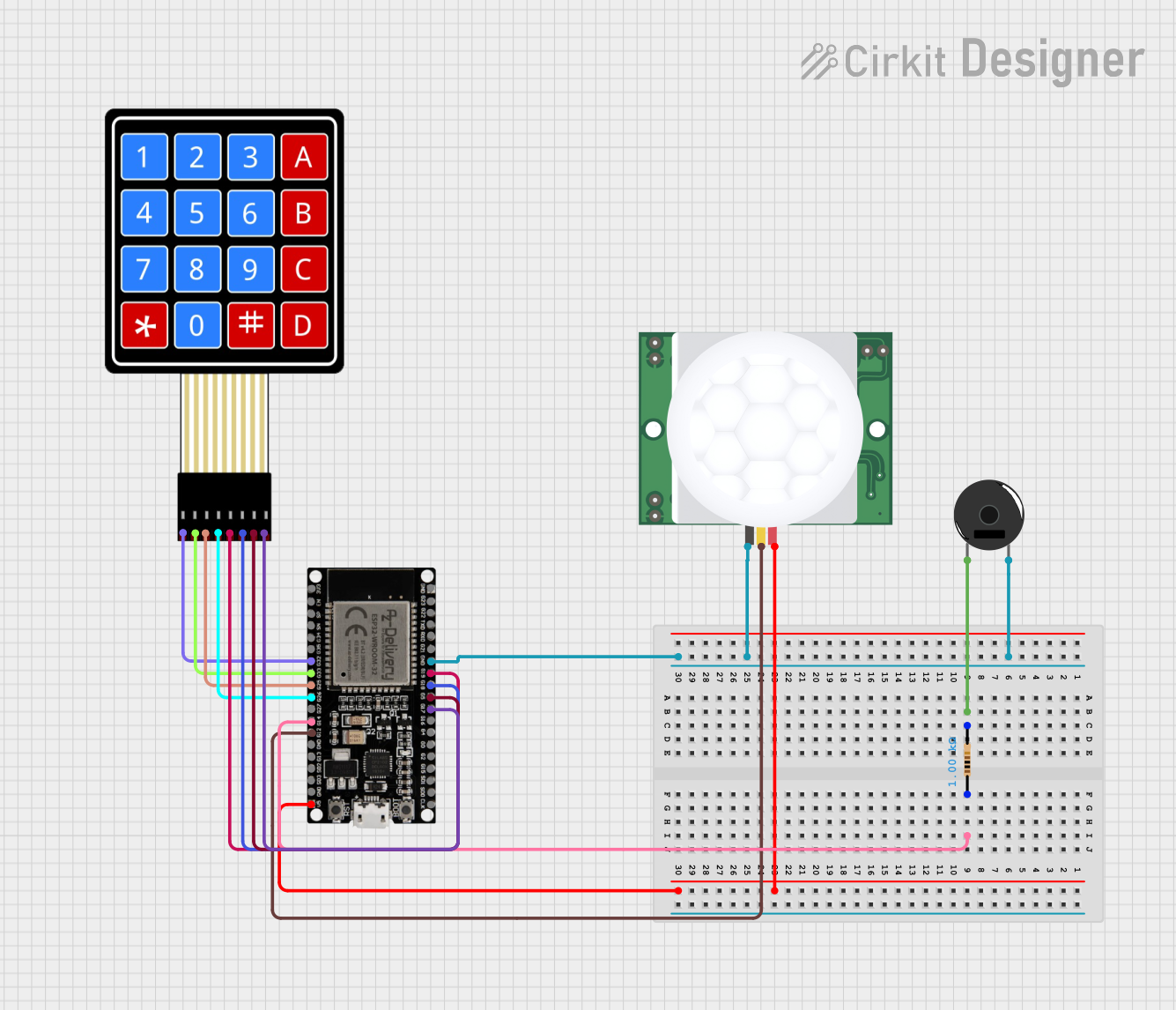
 Open Project in Cirkit Designer
Open Project in Cirkit Designer
 Open Project in Cirkit Designer
Open Project in Cirkit Designer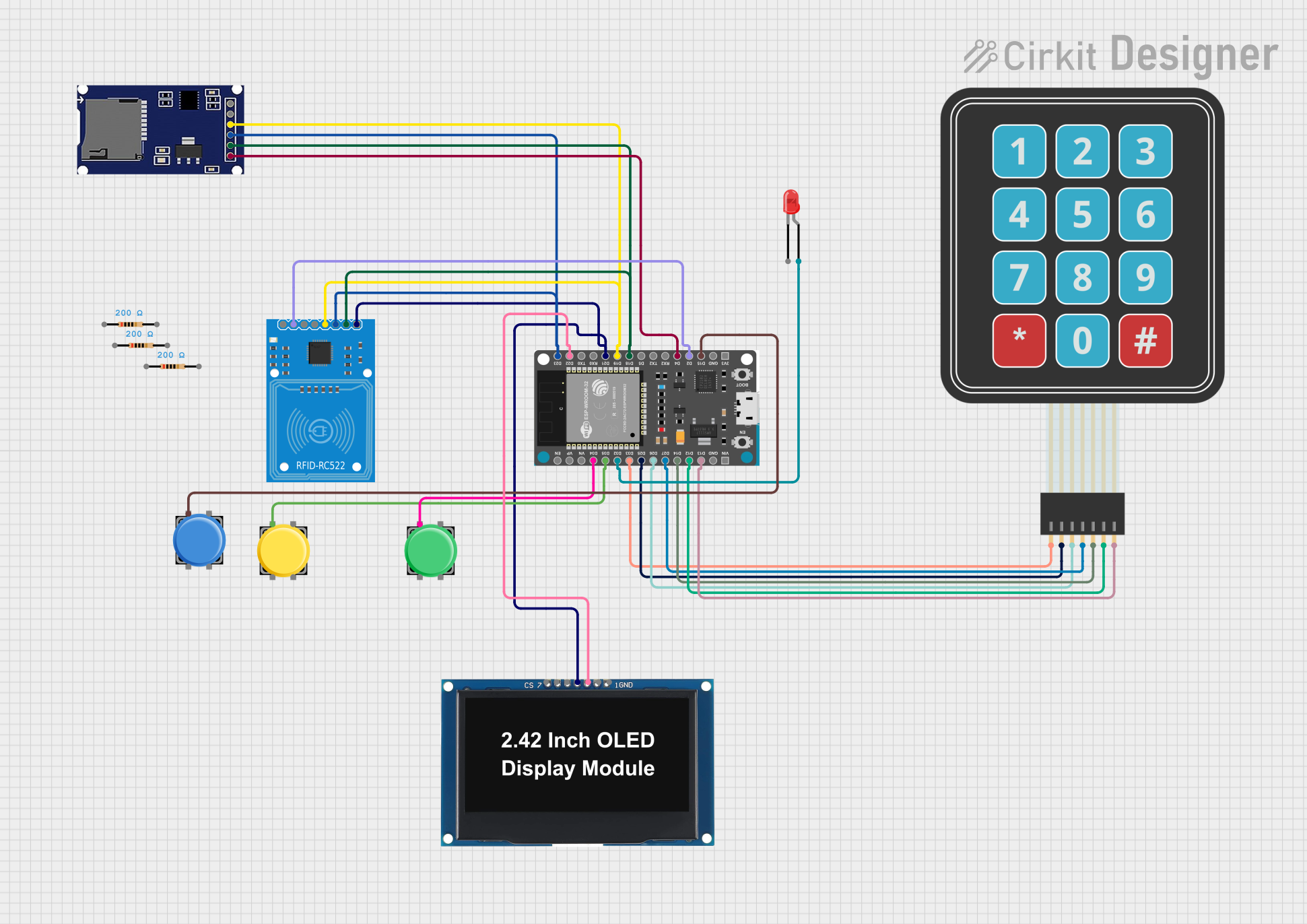
 Open Project in Cirkit Designer
Open Project in Cirkit DesignerExplore Projects Built with kipas

 Open Project in Cirkit Designer
Open Project in Cirkit Designer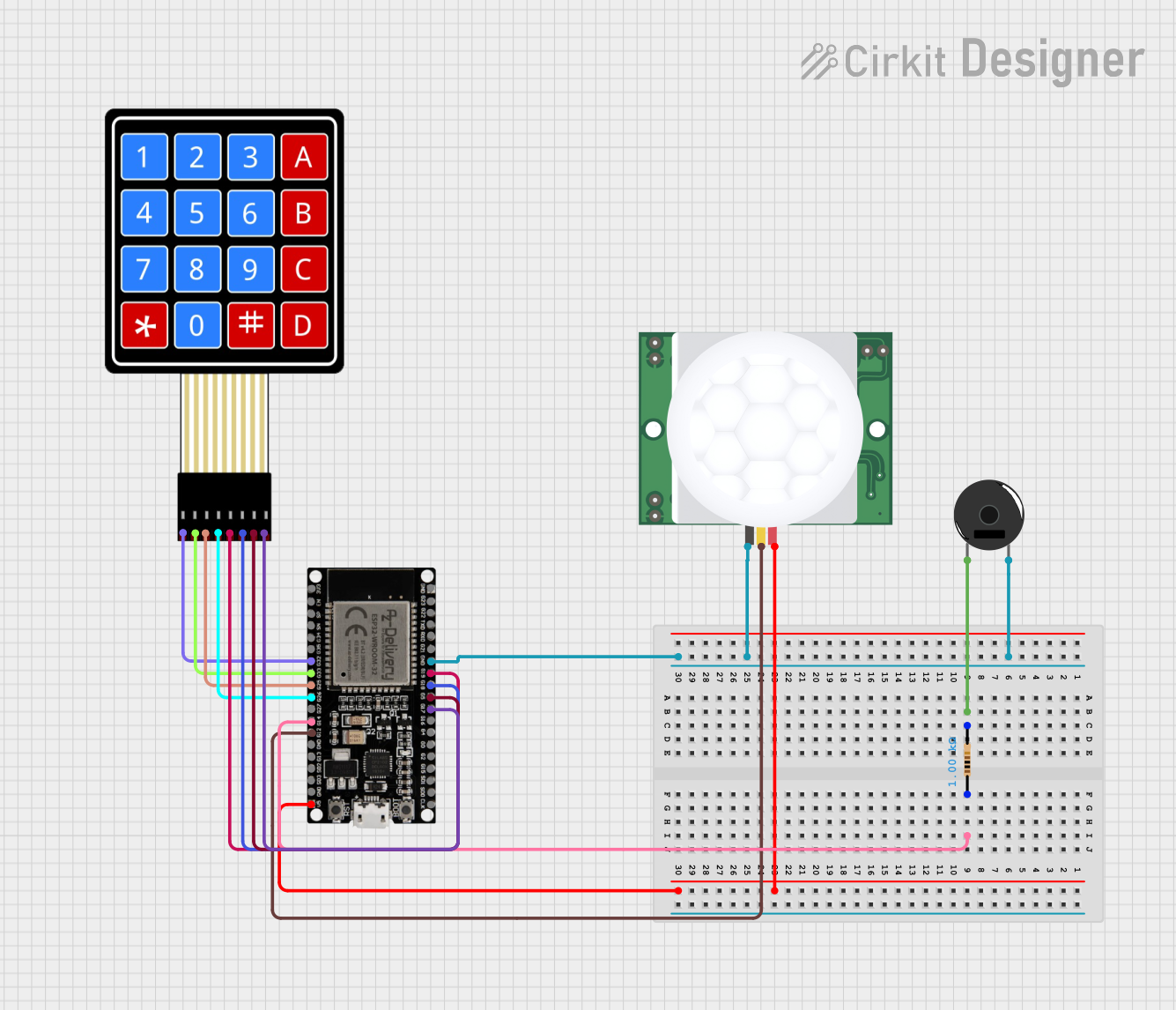
 Open Project in Cirkit Designer
Open Project in Cirkit Designer
 Open Project in Cirkit Designer
Open Project in Cirkit Designer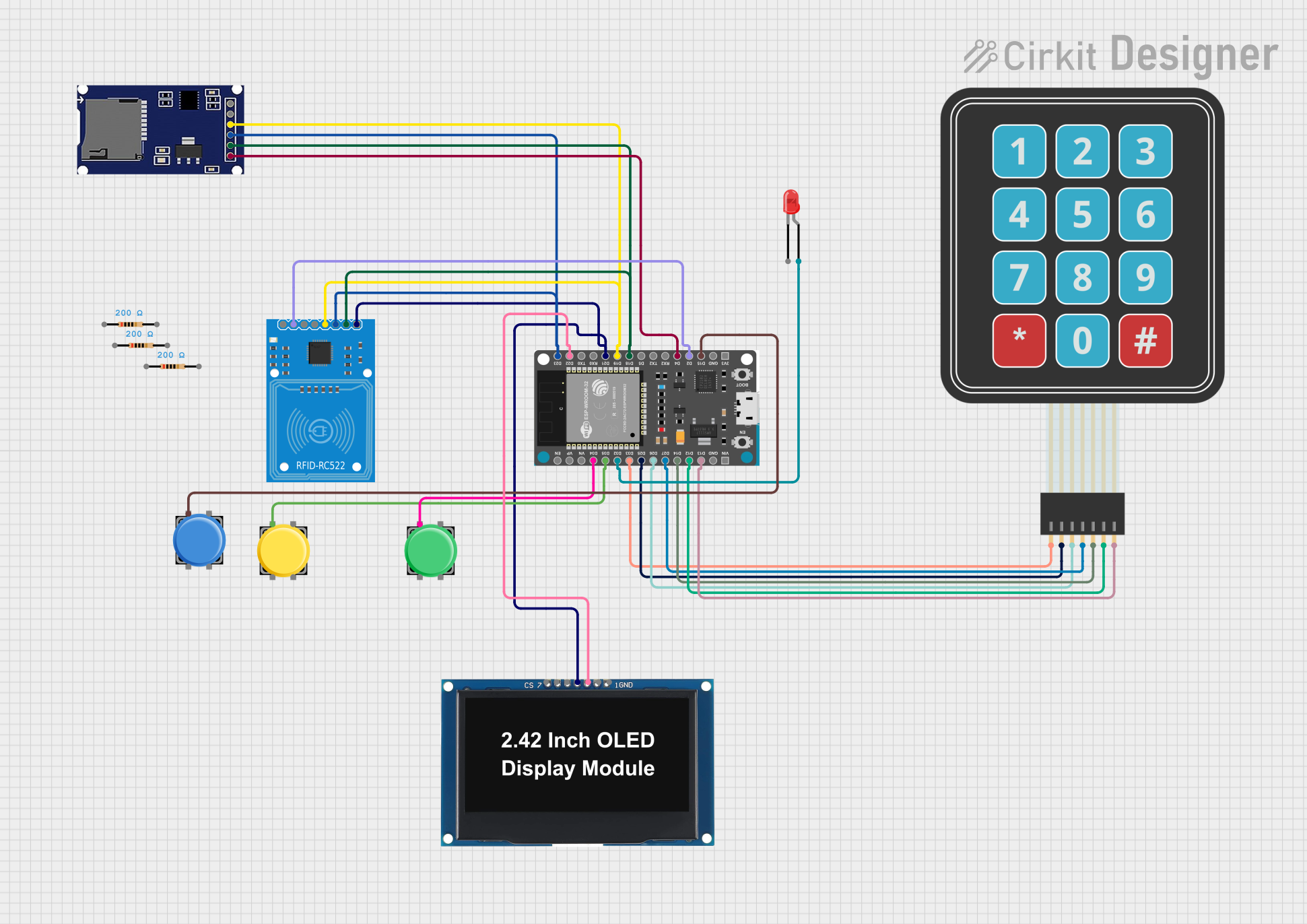
 Open Project in Cirkit Designer
Open Project in Cirkit DesignerCommon Applications and Use Cases
- Cooling CPUs, GPUs, and other high-performance processors
- Heat dissipation in power supplies and voltage regulators
- Ventilation in enclosures for embedded systems
- Temperature management in industrial machinery
- Enhancing airflow in robotics and IoT devices
Technical Specifications
Below are the general technical specifications for a standard DC kipas fan. Specifications may vary depending on the model and manufacturer.
Key Technical Details
- Operating Voltage: 5V, 12V, or 24V DC (common variants)
- Current Consumption: 0.1A to 0.5A (depending on size and speed)
- Power Rating: Typically 0.5W to 5W
- Fan Speed: 1000 to 5000 RPM (Revolutions Per Minute)
- Airflow: 10 to 100 CFM (Cubic Feet per Minute)
- Noise Level: 20 to 40 dBA
- Connector Type: 2-pin, 3-pin, or 4-pin
- Dimensions: Common sizes include 40mm, 60mm, 80mm, 120mm, and 140mm
Pin Configuration and Descriptions
The pin configuration depends on the type of kipas fan. Below are the details for 2-pin, 3-pin, and 4-pin fans.
2-Pin Fan
| Pin Number | Name | Description |
|---|---|---|
| 1 | VCC | Positive power supply (e.g., 12V DC) |
| 2 | GND | Ground connection |
3-Pin Fan
| Pin Number | Name | Description |
|---|---|---|
| 1 | VCC | Positive power supply (e.g., 12V DC) |
| 2 | GND | Ground connection |
| 3 | Tachometer | Outputs a signal for fan speed (RPM) |
4-Pin Fan
| Pin Number | Name | Description |
|---|---|---|
| 1 | VCC | Positive power supply (e.g., 12V DC) |
| 2 | GND | Ground connection |
| 3 | Tachometer | Outputs a signal for fan speed (RPM) |
| 4 | PWM | Pulse Width Modulation for speed control |
Usage Instructions
How to Use the Kipas in a Circuit
- Power Connection: Connect the VCC pin to the appropriate voltage source (e.g., 12V DC) and the GND pin to the ground of the circuit.
- Speed Control (Optional): For 4-pin fans, use a PWM signal on the PWM pin to control the fan speed. A duty cycle of 0% stops the fan, while 100% runs it at full speed.
- Monitoring Fan Speed: For 3-pin and 4-pin fans, connect the Tachometer pin to a microcontroller or monitoring circuit to measure the fan's RPM.
Important Considerations and Best Practices
- Voltage Compatibility: Ensure the kipas fan's operating voltage matches your power supply.
- Current Rating: Verify that your power source can supply sufficient current for the fan.
- Orientation: Install the fan in the correct orientation to ensure proper airflow.
- Noise Management: Use rubber mounts or grommets to reduce vibration and noise.
- PWM Signal: For 4-pin fans, use a PWM frequency between 20kHz and 25kHz for optimal performance.
Example: Connecting a 4-Pin Kipas to an Arduino UNO
Below is an example of how to control a 4-pin kipas fan using an Arduino UNO.
// Example: Controlling a 4-pin kipas fan with Arduino UNO
// PWM pin of the fan is connected to Arduino pin 9
// Ensure the fan's VCC and GND are connected to a 12V power source
const int fanPWM = 9; // Arduino pin connected to the fan's PWM pin
void setup() {
pinMode(fanPWM, OUTPUT); // Set the PWM pin as an output
}
void loop() {
// Set fan speed to 50% (128 out of 255)
analogWrite(fanPWM, 128);
delay(5000); // Run at 50% speed for 5 seconds
// Set fan speed to 100% (255 out of 255)
analogWrite(fanPWM, 255);
delay(5000); // Run at full speed for 5 seconds
}
Troubleshooting and FAQs
Common Issues and Solutions
Fan Not Spinning
- Cause: Incorrect voltage or loose connections.
- Solution: Verify the power supply voltage and ensure all connections are secure.
Fan Spins Slowly
- Cause: Insufficient current or low PWM duty cycle.
- Solution: Check the power source's current rating and increase the PWM duty cycle if applicable.
Excessive Noise
- Cause: Vibration or worn-out bearings.
- Solution: Use rubber mounts to reduce vibration or replace the fan if bearings are damaged.
No RPM Signal
- Cause: Tachometer pin not connected or damaged.
- Solution: Ensure the tachometer pin is properly connected to the monitoring circuit.
FAQs
Q: Can I use a 12V kipas fan with a 5V power supply?
A: No, a 12V fan requires a 12V power supply. Using a lower voltage will result in insufficient performance or failure to spin.
Q: How do I clean a kipas fan?
A: Use compressed air to remove dust and debris. Avoid using water or cleaning agents that may damage the fan.
Q: Can I control a 2-pin kipas fan's speed?
A: No, 2-pin fans do not support speed control. Use a 4-pin fan for PWM-based speed control.
Q: What is the typical lifespan of a kipas fan?
A: Most kipas fans have a lifespan of 30,000 to 50,000 hours, depending on usage and environmental conditions.