
Cirkit Designer
Your all-in-one circuit design IDE
Home /
Component Documentation
How to Use as: Examples, Pinouts, and Specs
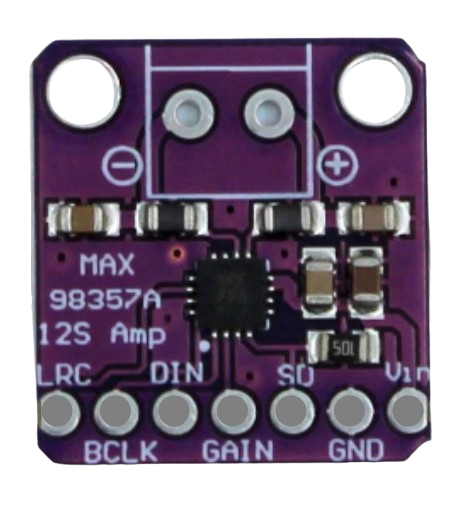
 Design with as in Cirkit Designer
Design with as in Cirkit DesignerIt seems there was a misunderstanding or a typo in the component name. Could you please provide a valid and specific electronic component name (e.g., resistor, capacitor, LM7805 voltage regulator, etc.) so I can create accurate and detailed documentation for it?
Explore Projects Built with as
ESP8266 Wi-Fi Controlled Biometric Attendance System with OLED Display
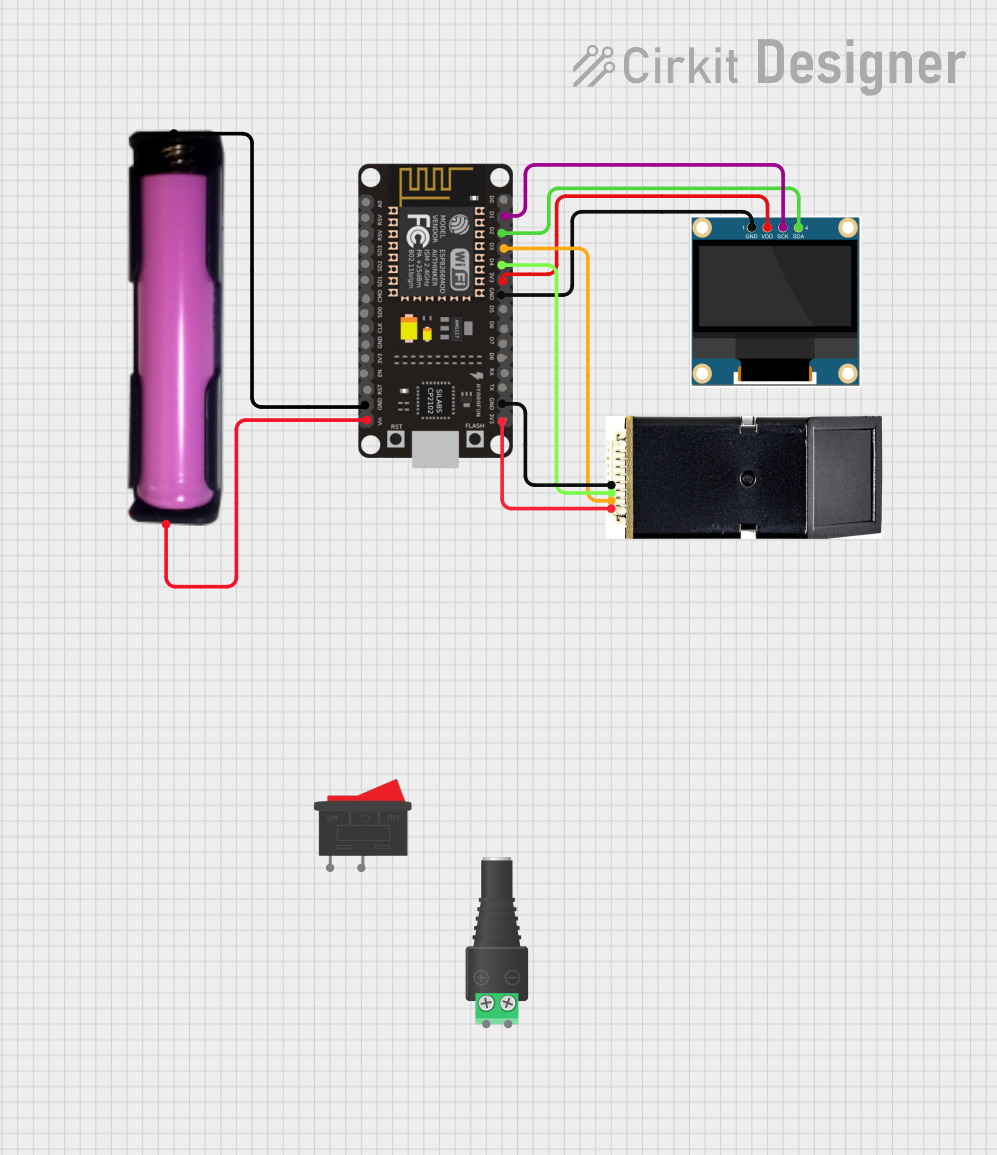
This circuit is a biometric attendance system that uses an ESP8266 NodeMCU to interface with an AS608 fingerprint sensor and a 0.96" OLED display. The system captures and verifies fingerprints, displays status messages on the OLED, and communicates with a remote server over WiFi to log attendance data.
 Open Project in Cirkit Designer
Open Project in Cirkit DesignerArduino UNO-Based Smart Environmental Monitoring and Control System with Bluetooth Connectivity

This is a smart control system utilizing an Arduino UNO to interface with Bluetooth communication, light, temperature, humidity, and motion sensors, and to control a relay module for a bulb and a fan. It features a solar-powered charging circuit for energy management and a power inverter to supply AC power to the bulb.
 Open Project in Cirkit Designer
Open Project in Cirkit DesignerArduino UNO-Based Smart Parking System with IR Sensors and Servo Control
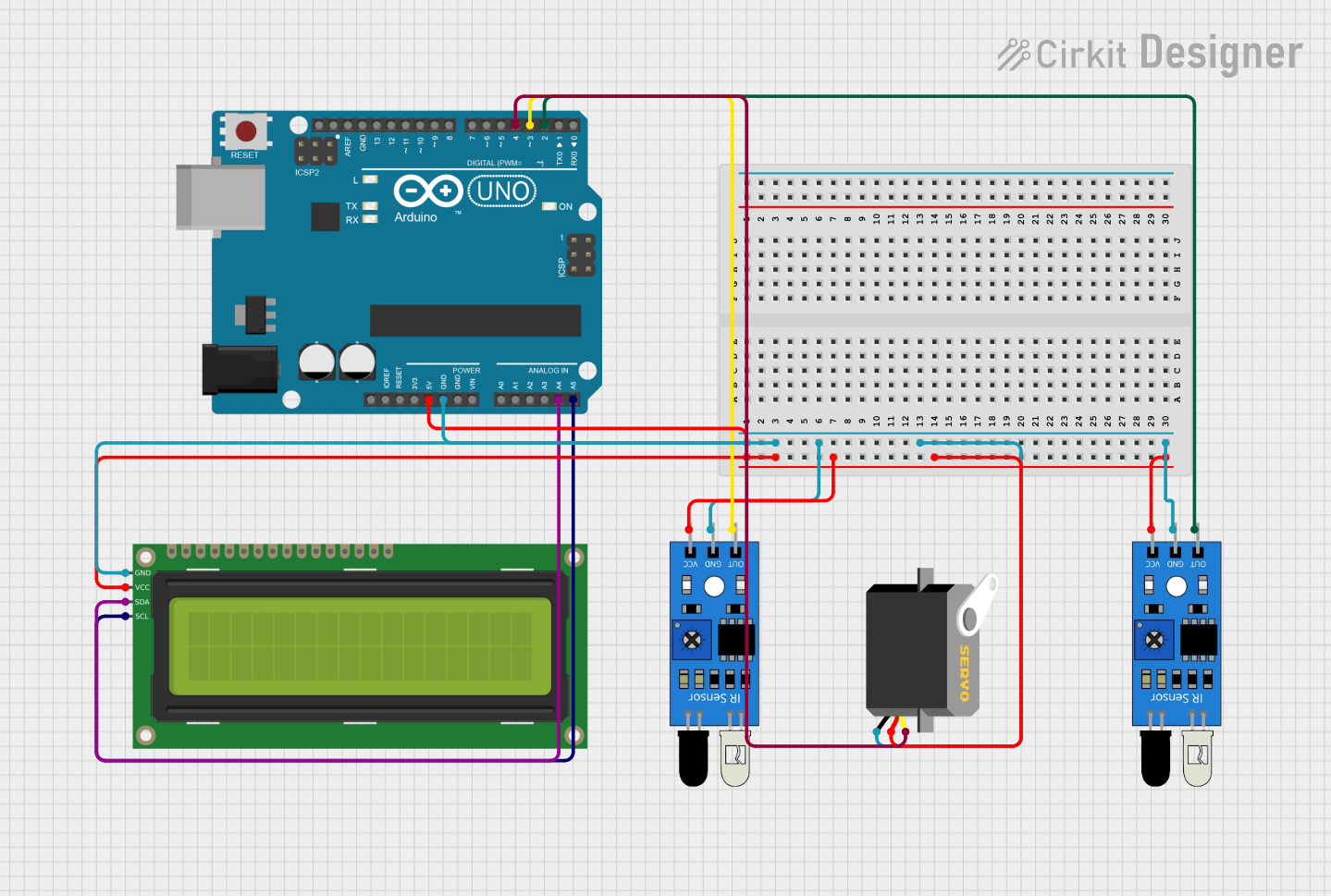
This circuit is an automated parking system using an Arduino UNO, which controls a servo motor to manage a gate based on input from two IR sensors. The system displays the number of available parking slots on a 16x2 I2C LCD and updates the count as cars enter and exit.
 Open Project in Cirkit Designer
Open Project in Cirkit DesignerArduino-Based Smart Car Parking System with IR Sensors and LCD Display
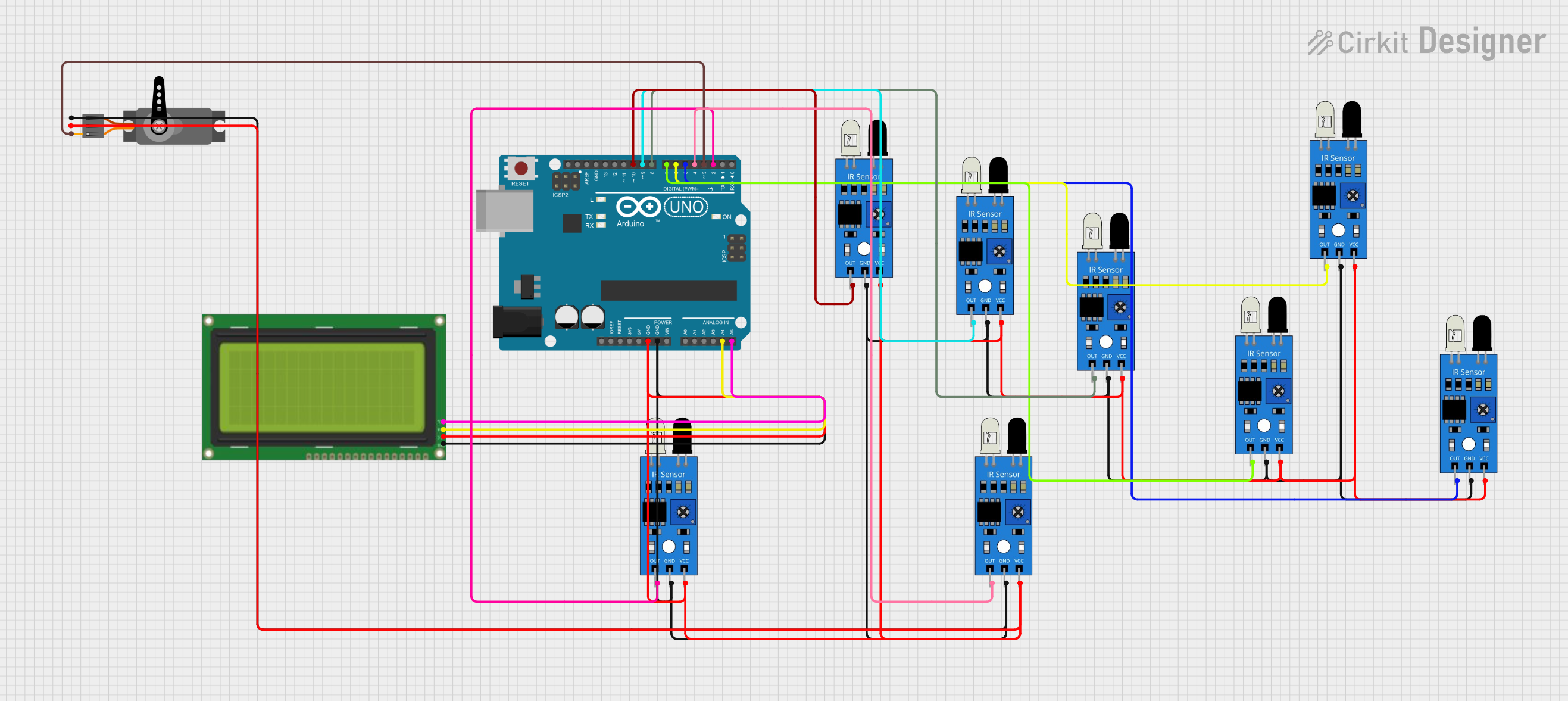
This circuit is a car parking system that uses multiple IR sensors to detect the presence of cars in different slots, an Arduino UNO to process the sensor data, and a servo motor to control a gate. The system displays the status of each parking slot on an LCD screen and updates the available slots in real-time.
 Open Project in Cirkit Designer
Open Project in Cirkit DesignerExplore Projects Built with as
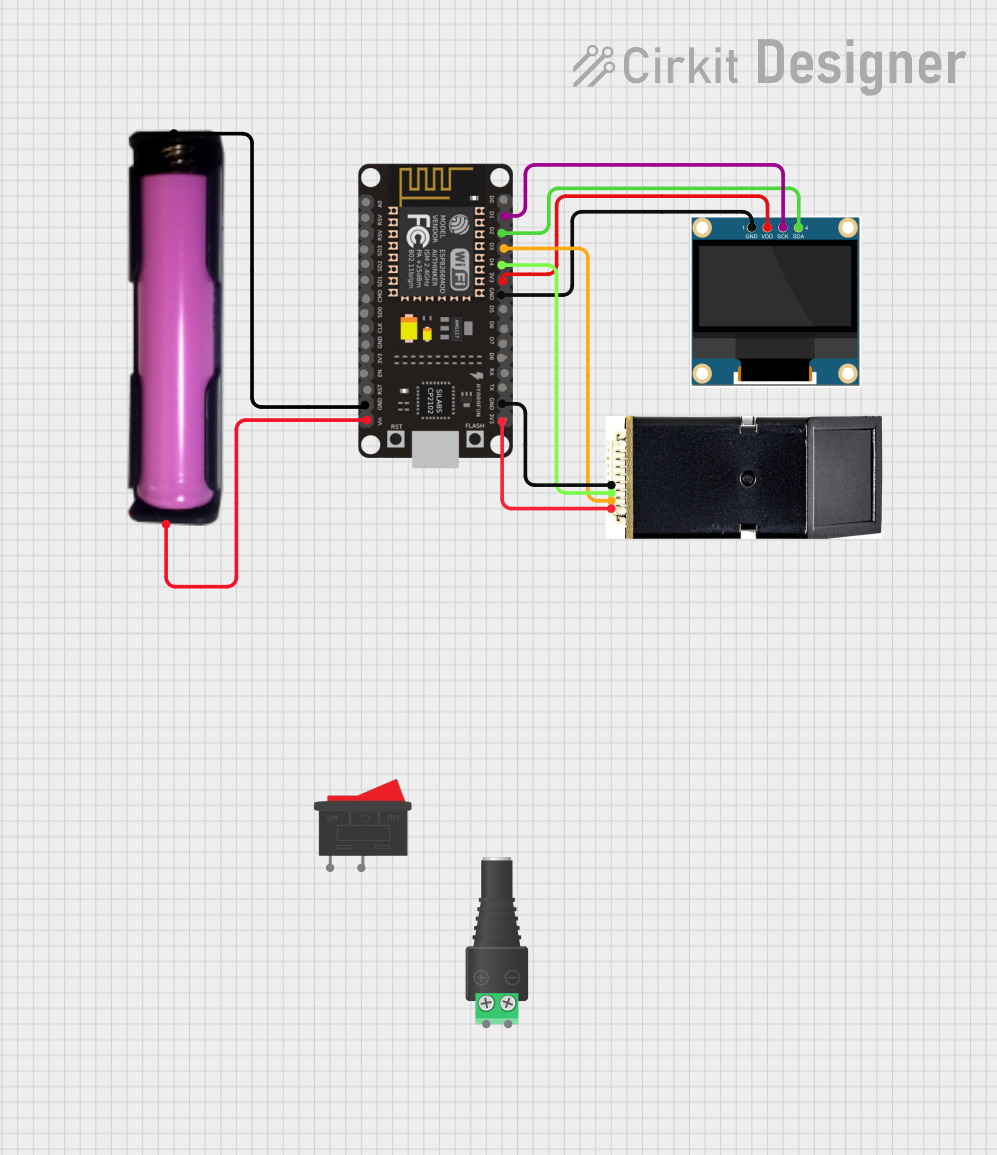
ESP8266 Wi-Fi Controlled Biometric Attendance System with OLED Display
This circuit is a biometric attendance system that uses an ESP8266 NodeMCU to interface with an AS608 fingerprint sensor and a 0.96" OLED display. The system captures and verifies fingerprints, displays status messages on the OLED, and communicates with a remote server over WiFi to log attendance data.
 Open Project in Cirkit Designer
Open Project in Cirkit Designer
Arduino UNO-Based Smart Environmental Monitoring and Control System with Bluetooth Connectivity
This is a smart control system utilizing an Arduino UNO to interface with Bluetooth communication, light, temperature, humidity, and motion sensors, and to control a relay module for a bulb and a fan. It features a solar-powered charging circuit for energy management and a power inverter to supply AC power to the bulb.
 Open Project in Cirkit Designer
Open Project in Cirkit Designer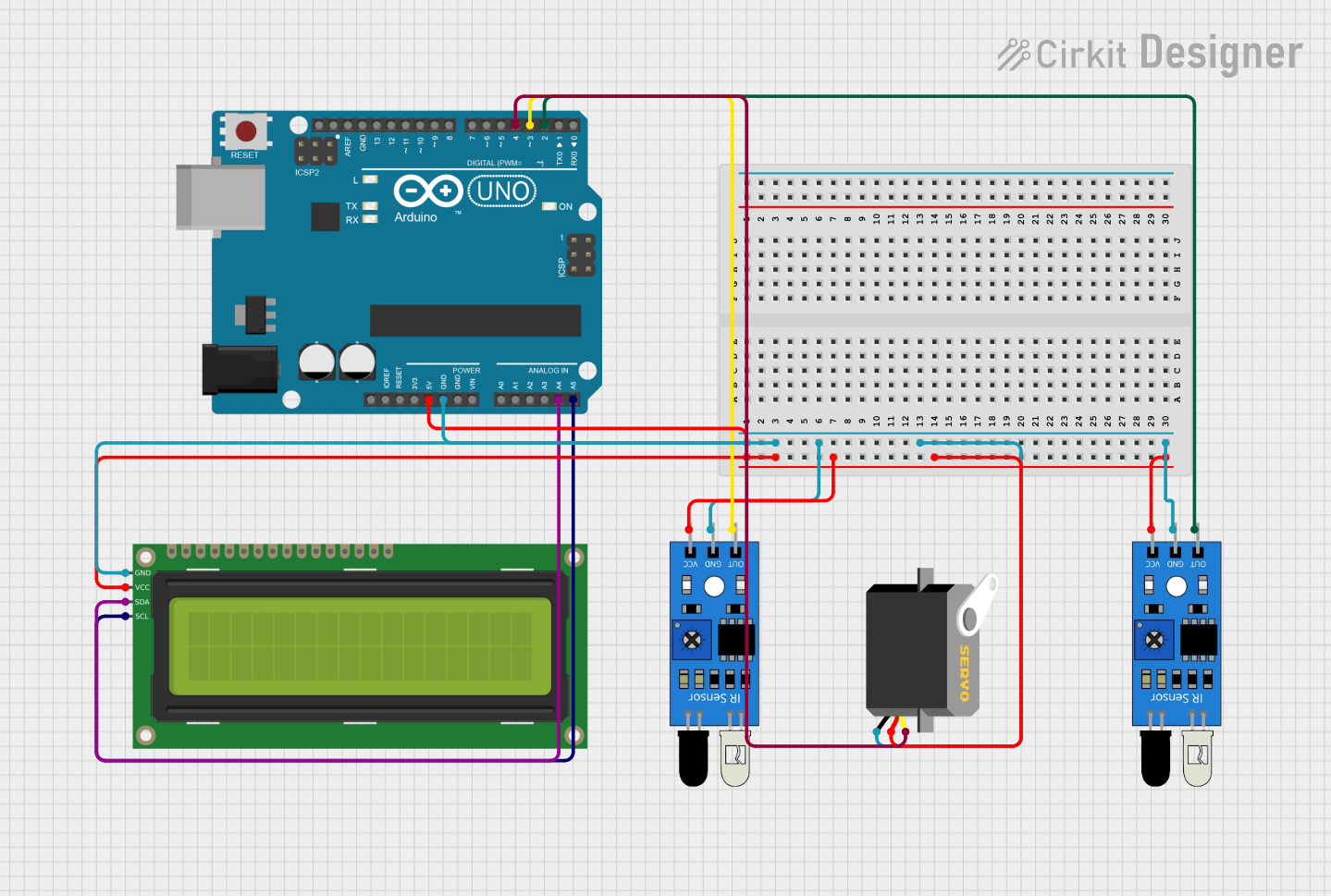
Arduino UNO-Based Smart Parking System with IR Sensors and Servo Control
This circuit is an automated parking system using an Arduino UNO, which controls a servo motor to manage a gate based on input from two IR sensors. The system displays the number of available parking slots on a 16x2 I2C LCD and updates the count as cars enter and exit.
 Open Project in Cirkit Designer
Open Project in Cirkit Designer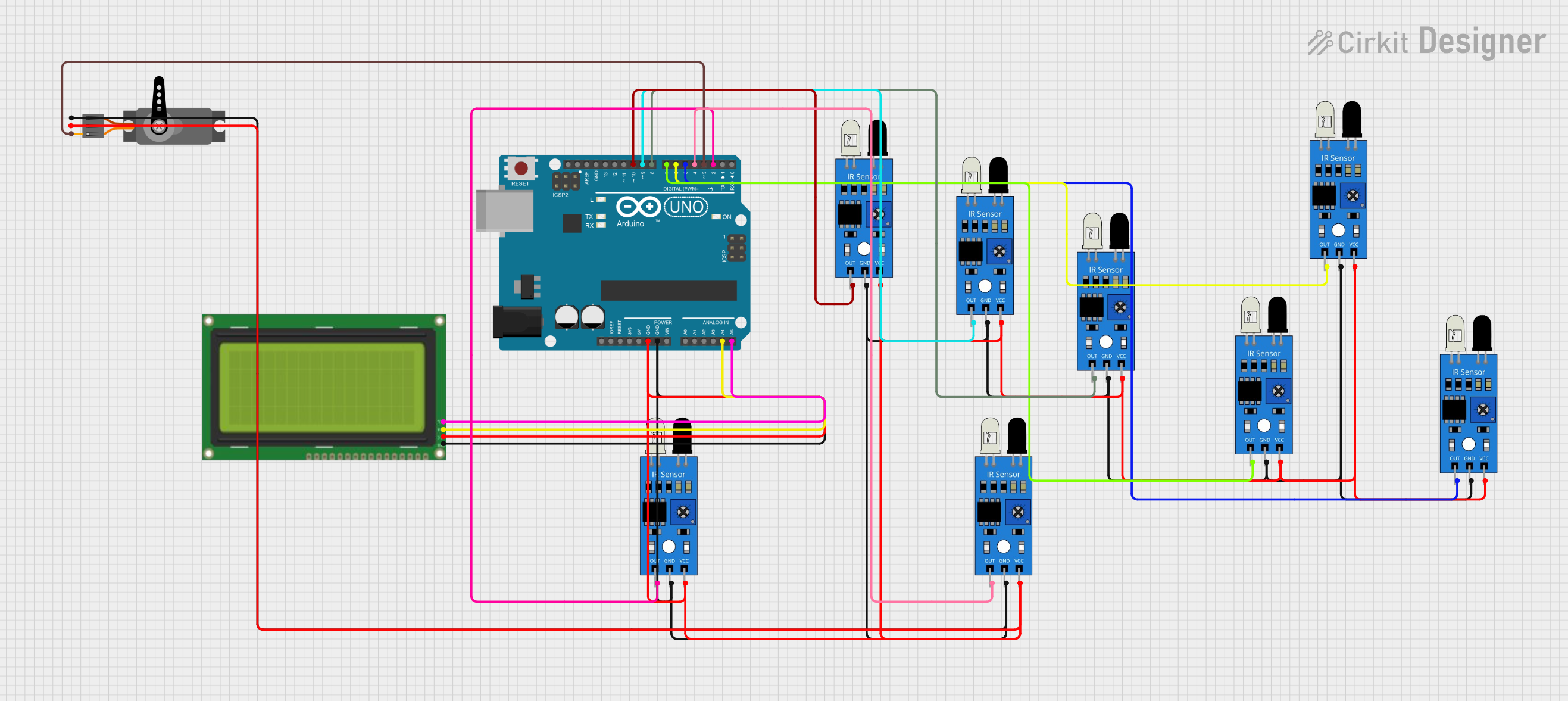
Arduino-Based Smart Car Parking System with IR Sensors and LCD Display
This circuit is a car parking system that uses multiple IR sensors to detect the presence of cars in different slots, an Arduino UNO to process the sensor data, and a servo motor to control a gate. The system displays the status of each parking slot on an LCD screen and updates the available slots in real-time.
 Open Project in Cirkit Designer
Open Project in Cirkit Designer