
How to Use DFRobot Dissolved Oxygen Sensor: Examples, Pinouts, and Specs
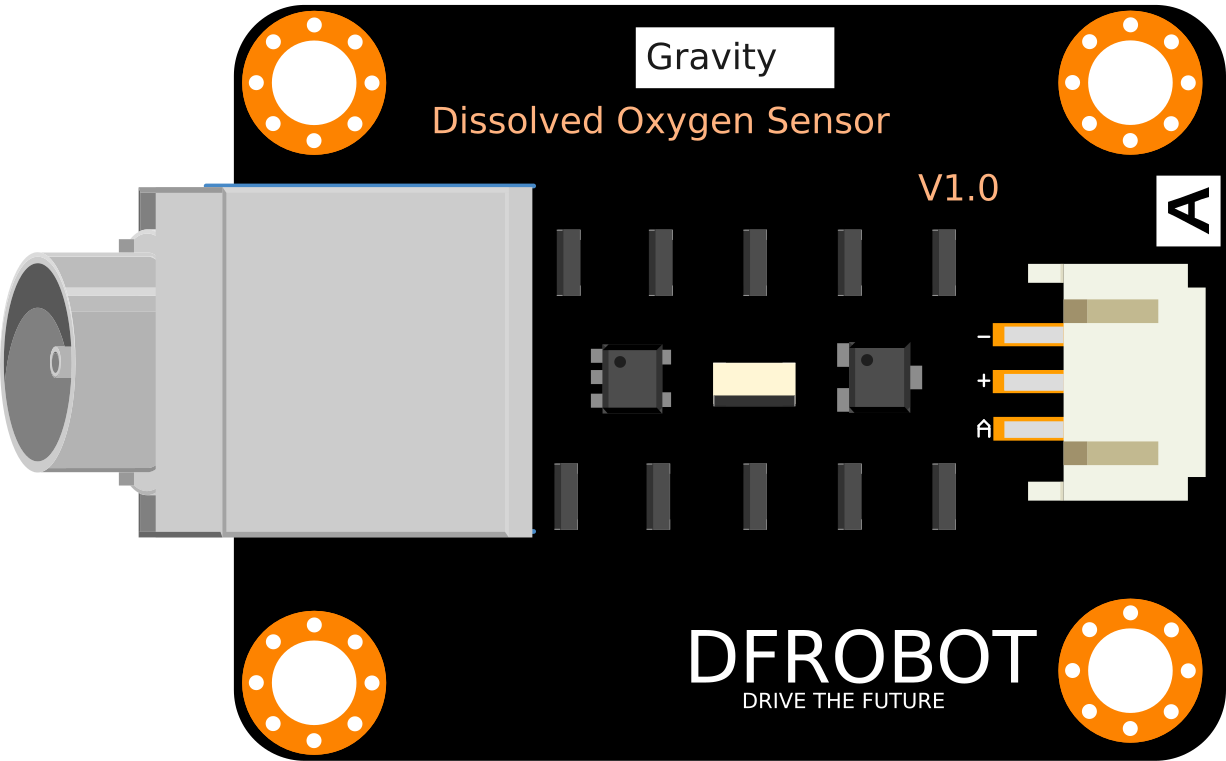
 Design with DFRobot Dissolved Oxygen Sensor in Cirkit Designer
Design with DFRobot Dissolved Oxygen Sensor in Cirkit DesignerIntroduction
The DFRobot Dissolved Oxygen Sensor is an electronic device designed to measure the concentration of dissolved oxygen in aqueous solutions. It is a crucial tool in various fields such as aquaculture, water treatment, environmental monitoring, and scientific research. By providing accurate readings of oxygen levels, it helps in maintaining the health of aquatic ecosystems and ensures the quality of water is suitable for the intended use.
Explore Projects Built with DFRobot Dissolved Oxygen Sensor
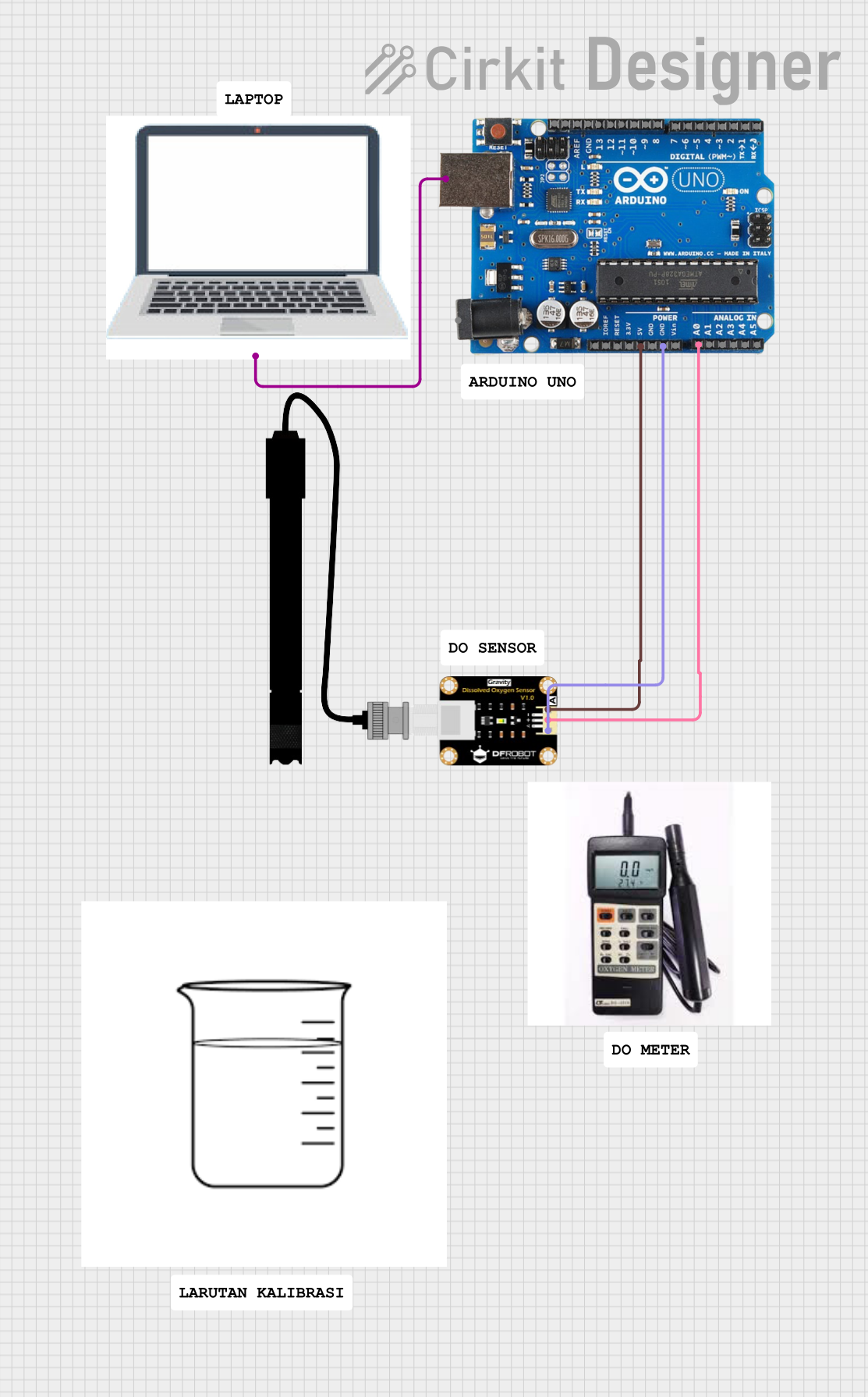
 Open Project in Cirkit Designer
Open Project in Cirkit Designer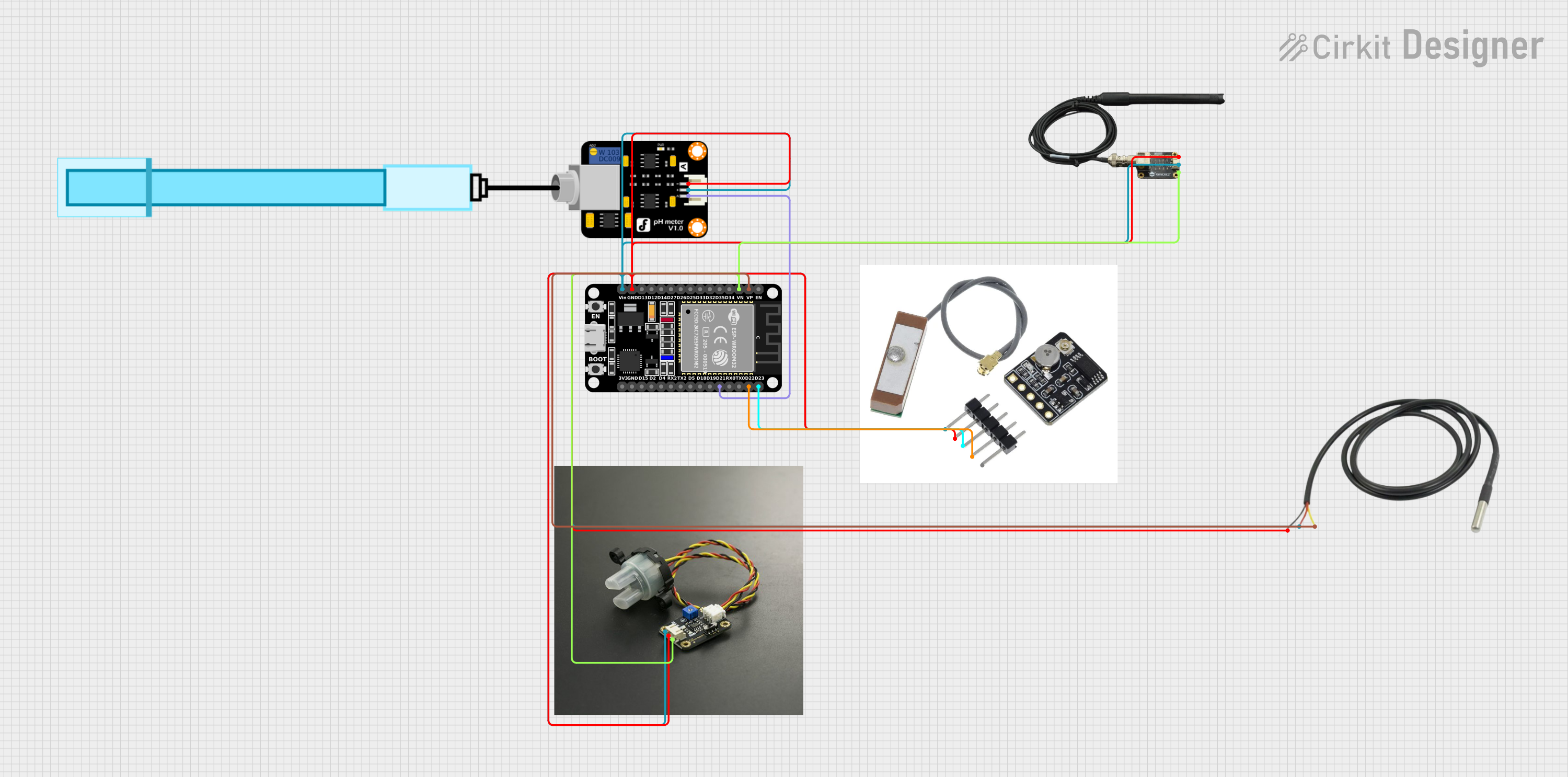
 Open Project in Cirkit Designer
Open Project in Cirkit Designer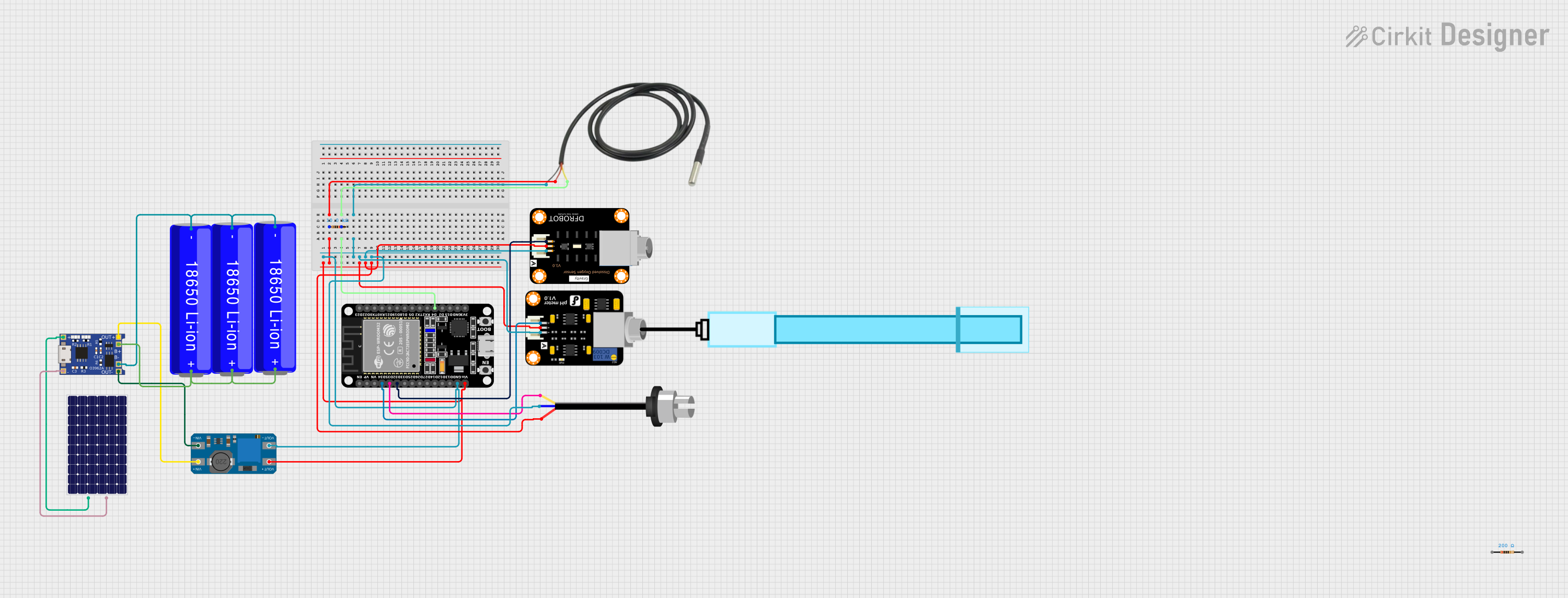
 Open Project in Cirkit Designer
Open Project in Cirkit Designer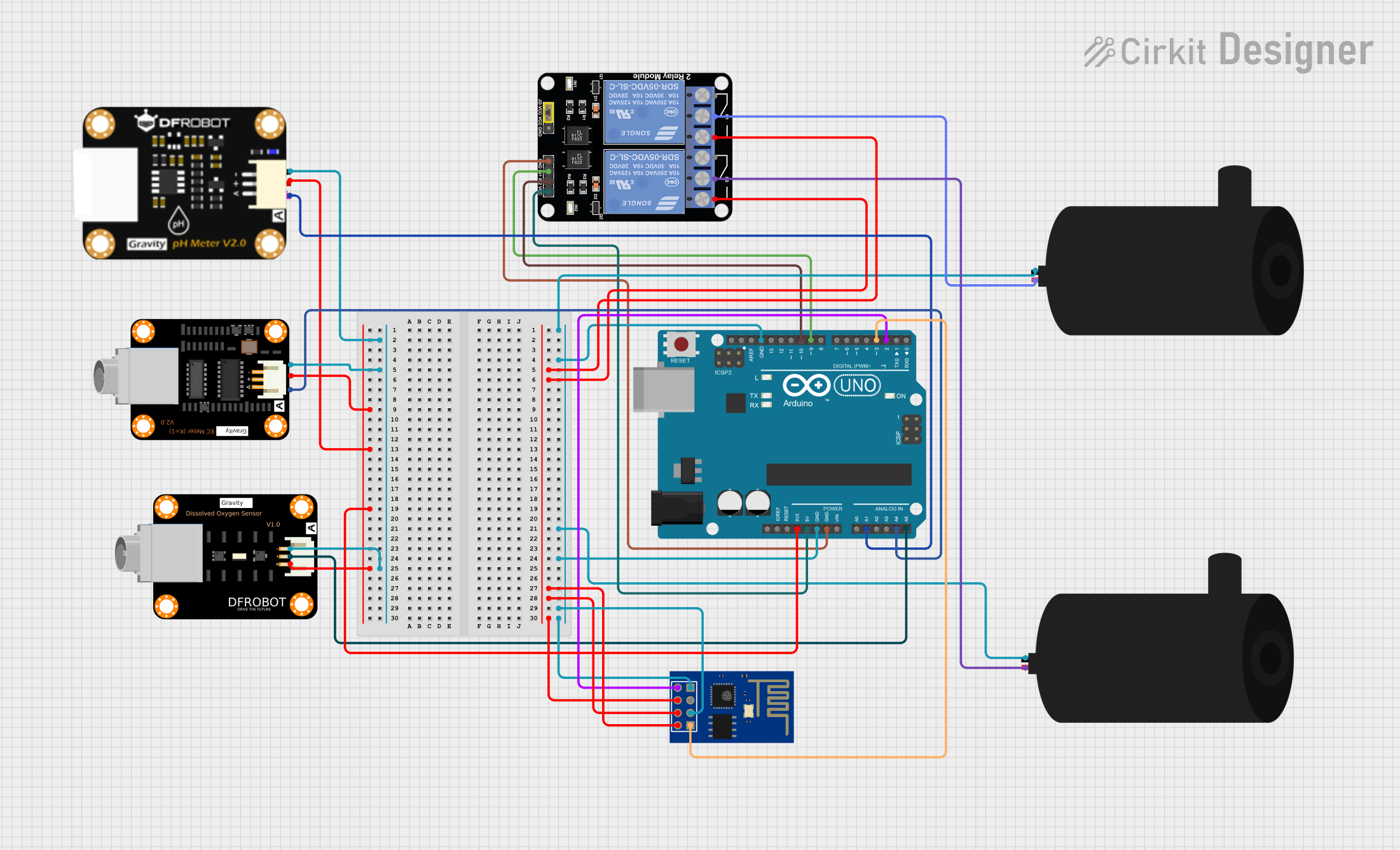
 Open Project in Cirkit Designer
Open Project in Cirkit DesignerExplore Projects Built with DFRobot Dissolved Oxygen Sensor
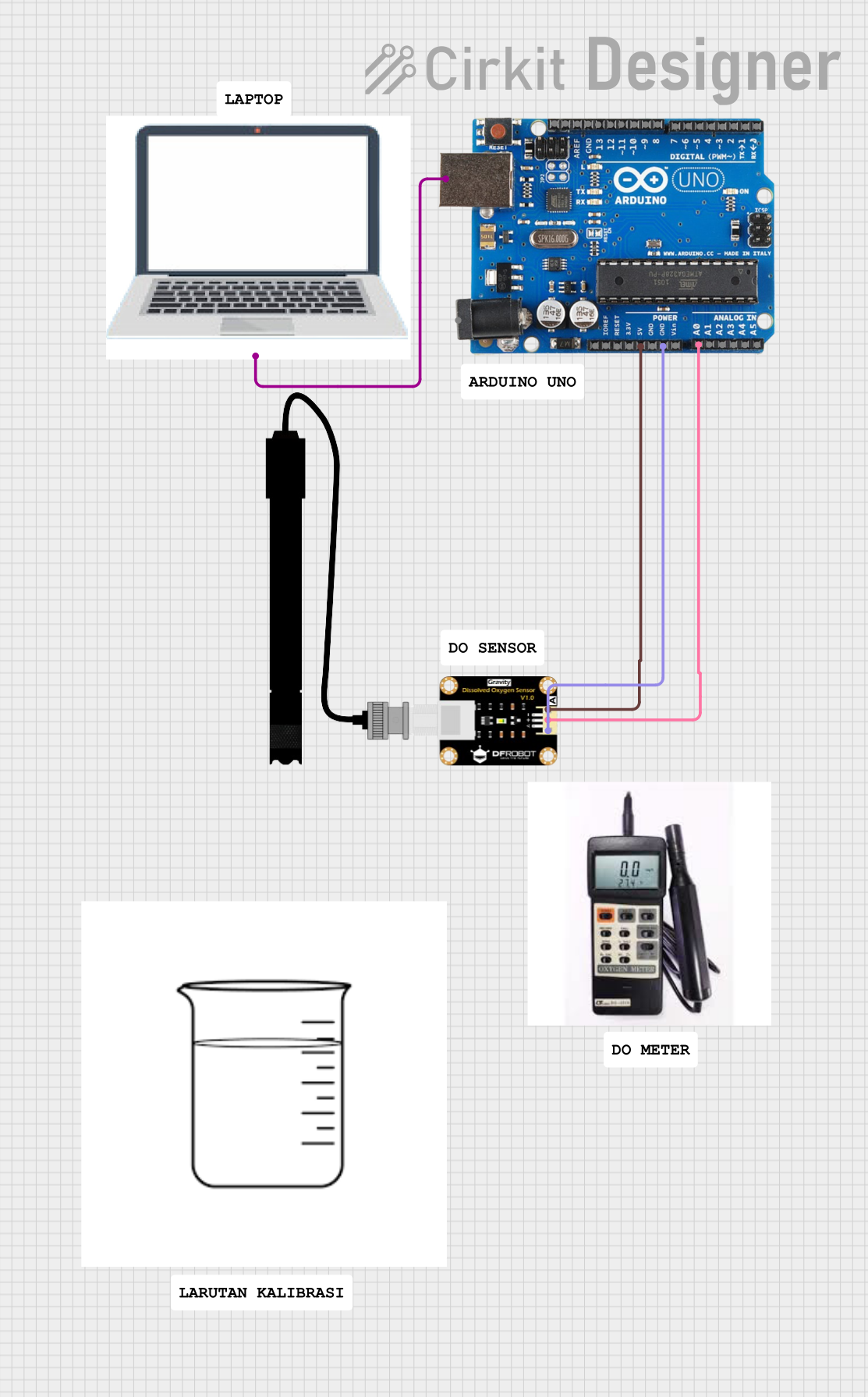
 Open Project in Cirkit Designer
Open Project in Cirkit Designer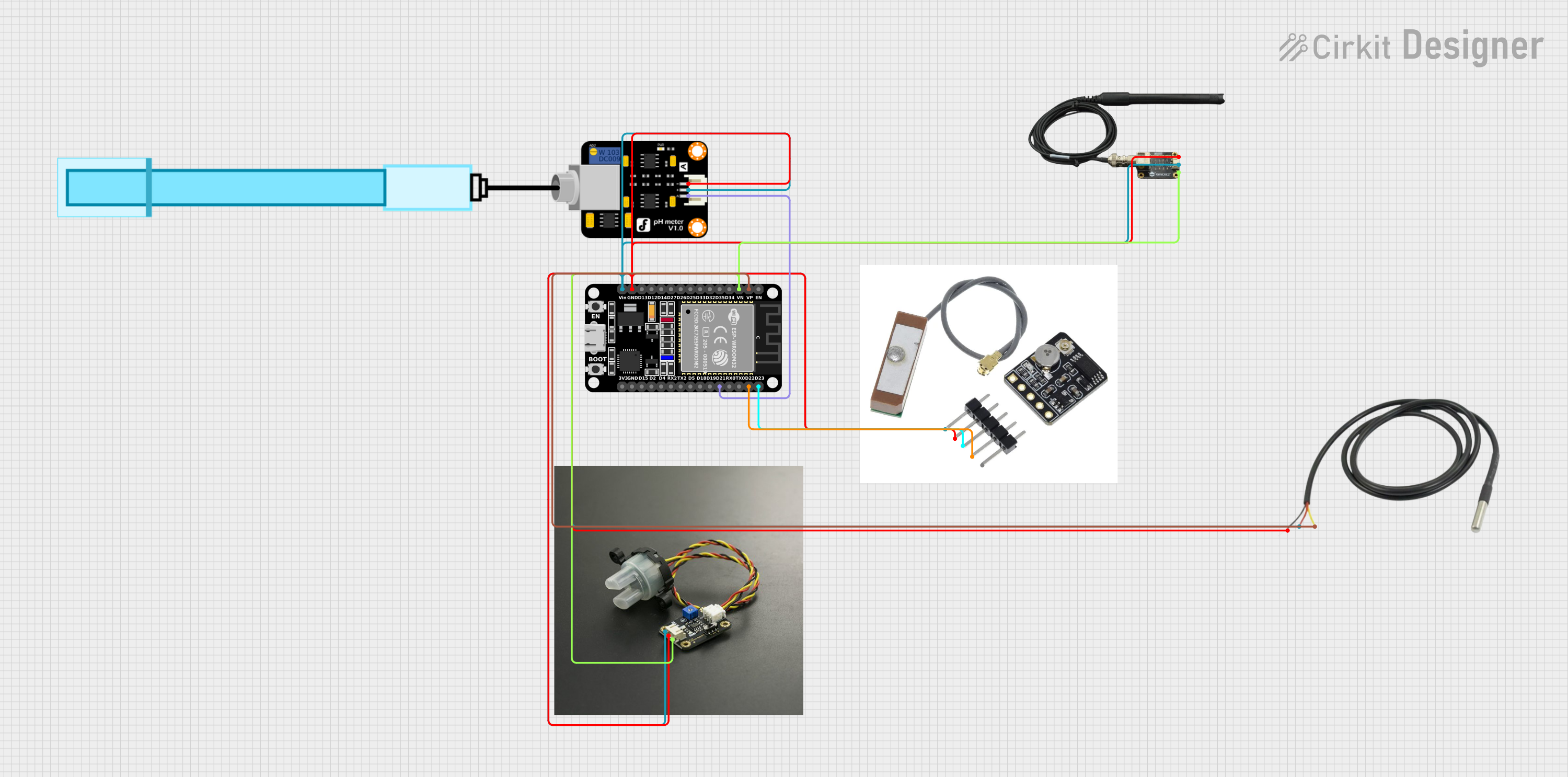
 Open Project in Cirkit Designer
Open Project in Cirkit Designer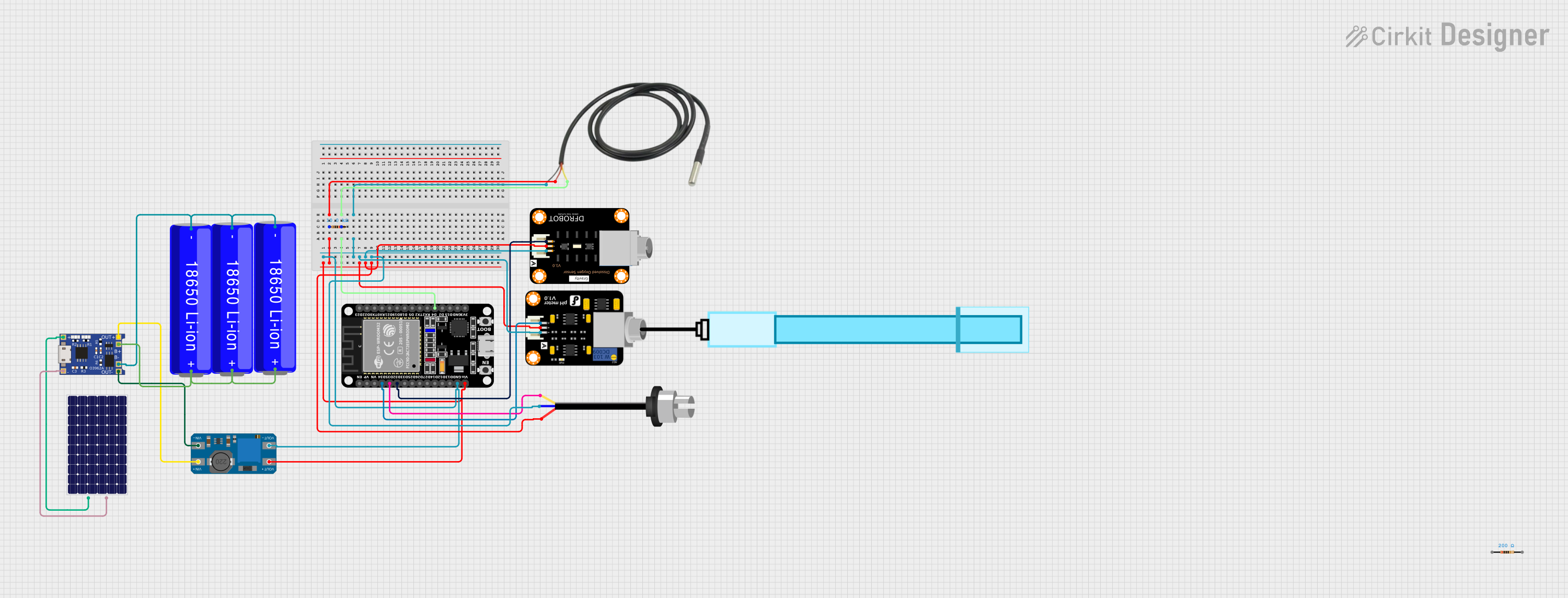
 Open Project in Cirkit Designer
Open Project in Cirkit Designer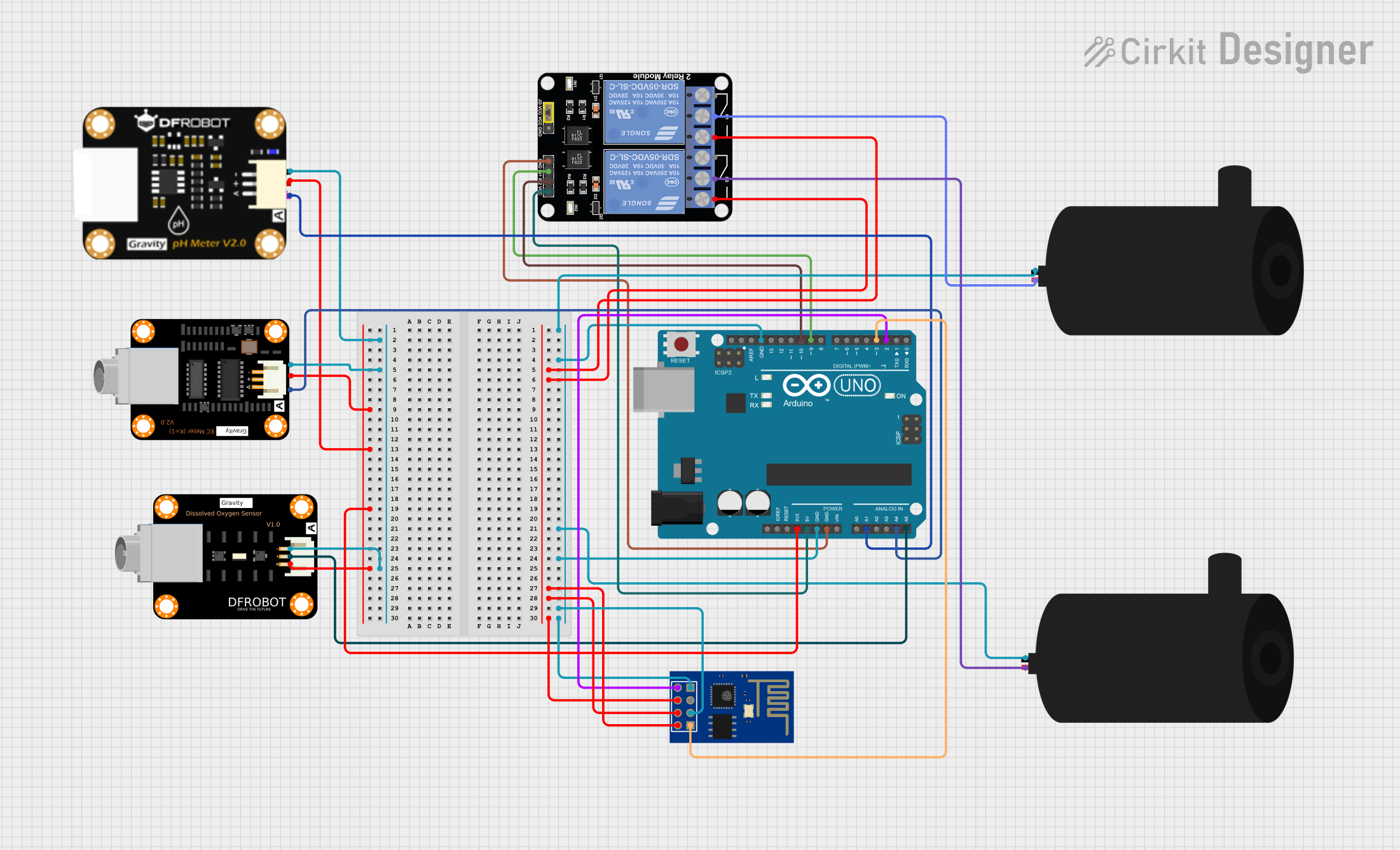
 Open Project in Cirkit Designer
Open Project in Cirkit DesignerCommon Applications and Use Cases
- Monitoring oxygen levels in fish farms and aquariums
- Water quality assessment in rivers, lakes, and oceans
- Wastewater treatment processes
- Fermentation and bioreactor management
- Hydroponics and aquaponics systems
Technical Specifications
Key Technical Details
- Operating Voltage: 3.3V to 5.5V
- Output Signal: Analog (0-3.0V)
- Measurement Range: 0-20 mg/L
- Accuracy: ±0.3 mg/L
- Response Time: <60 seconds
- Operating Temperature: 0-50°C (32-122°F)
Pin Configuration and Descriptions
| Pin Number | Description | Type |
|---|---|---|
| 1 | Analog Output (Vout) | Output |
| 2 | Ground (GND) | Power |
| 3 | Power Supply (Vcc) | Power |
Usage Instructions
How to Use the Component in a Circuit
- Connect the sensor's Vcc pin to a 3.3V or 5V power supply.
- Connect the GND pin to the ground of the power supply.
- Connect the Vout pin to an analog input on your microcontroller (e.g., Arduino UNO).
Important Considerations and Best Practices
- Ensure the sensor is properly calibrated before use.
- Avoid touching the sensing membrane as it is sensitive and can be damaged.
- The sensor should be submerged in the liquid for accurate measurements.
- Keep the sensor at a stable temperature to avoid fluctuations in readings.
- Use shielded cables to minimize electrical noise that can affect the analog signal.
Example Code for Arduino UNO
// Define the analog pin connected to the sensor
const int DO_PIN = A0;
void setup() {
Serial.begin(9600); // Start serial communication at 9600 baud rate
}
void loop() {
int sensorValue = analogRead(DO_PIN); // Read the analog value from sensor
float voltage = sensorValue * (5.0 / 1023.0); // Convert to voltage
// Assuming a linear relationship for demonstration purposes
float dissolvedOxygen = (voltage / 3.0) * 20.0; // Convert voltage to mg/L
// Print the Dissolved Oxygen concentration to the Serial Monitor
Serial.print("Dissolved Oxygen: ");
Serial.print(dissolvedOxygen);
Serial.println(" mg/L");
delay(1000); // Wait for 1 second before taking another reading
}
Troubleshooting and FAQs
Common Issues Users Might Face
- Inaccurate Readings: Ensure the sensor is calibrated correctly. Avoid any air bubbles on the sensor surface.
- No Readings: Check the power supply and connections to the sensor. Ensure the sensor is not damaged.
- Fluctuating Readings: Stabilize the temperature and avoid electrical noise.
Solutions and Tips for Troubleshooting
- Calibration: Perform regular calibration with a standard solution to maintain accuracy.
- Cable Integrity: Use high-quality, shielded cables and secure connections.
- Sensor Handling: Handle the sensor with care, especially the membrane area.
FAQs
Q: Can the sensor be used in saltwater? A: Yes, but ensure proper calibration for saltwater conditions.
Q: How often should the sensor be calibrated? A: Calibration frequency depends on usage, but generally once a month is recommended.
Q: What is the lifespan of the sensor? A: With proper maintenance, the sensor can last for several years, but the membrane typically needs replacement every 6 months to a year.
Q: Is the sensor waterproof? A: The sensing part is waterproof, but the electronic components are not. Ensure only the sensing part is submerged.
This documentation provides a comprehensive guide to using the DFRobot Dissolved Oxygen Sensor. For further assistance, consult the manufacturer's datasheet and technical support resources.