
How to Use VNH5019: Examples, Pinouts, and Specs
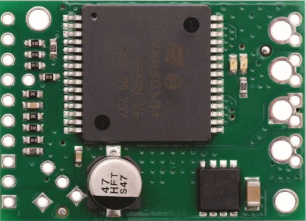
 Design with VNH5019 in Cirkit Designer
Design with VNH5019 in Cirkit DesignerIntroduction
The VNH5019 is a high-current H-bridge motor driver designed to control DC motors in both forward and reverse directions. Manufactured with robust protection features such as overcurrent protection, thermal shutdown, and under-voltage lockout, the VNH5019 is ideal for applications requiring reliable motor control. Its compact design and high current-handling capability make it a popular choice for robotics, industrial automation, and remote-controlled vehicles.
Explore Projects Built with VNH5019

 Open Project in Cirkit Designer
Open Project in Cirkit Designer
 Open Project in Cirkit Designer
Open Project in Cirkit Designer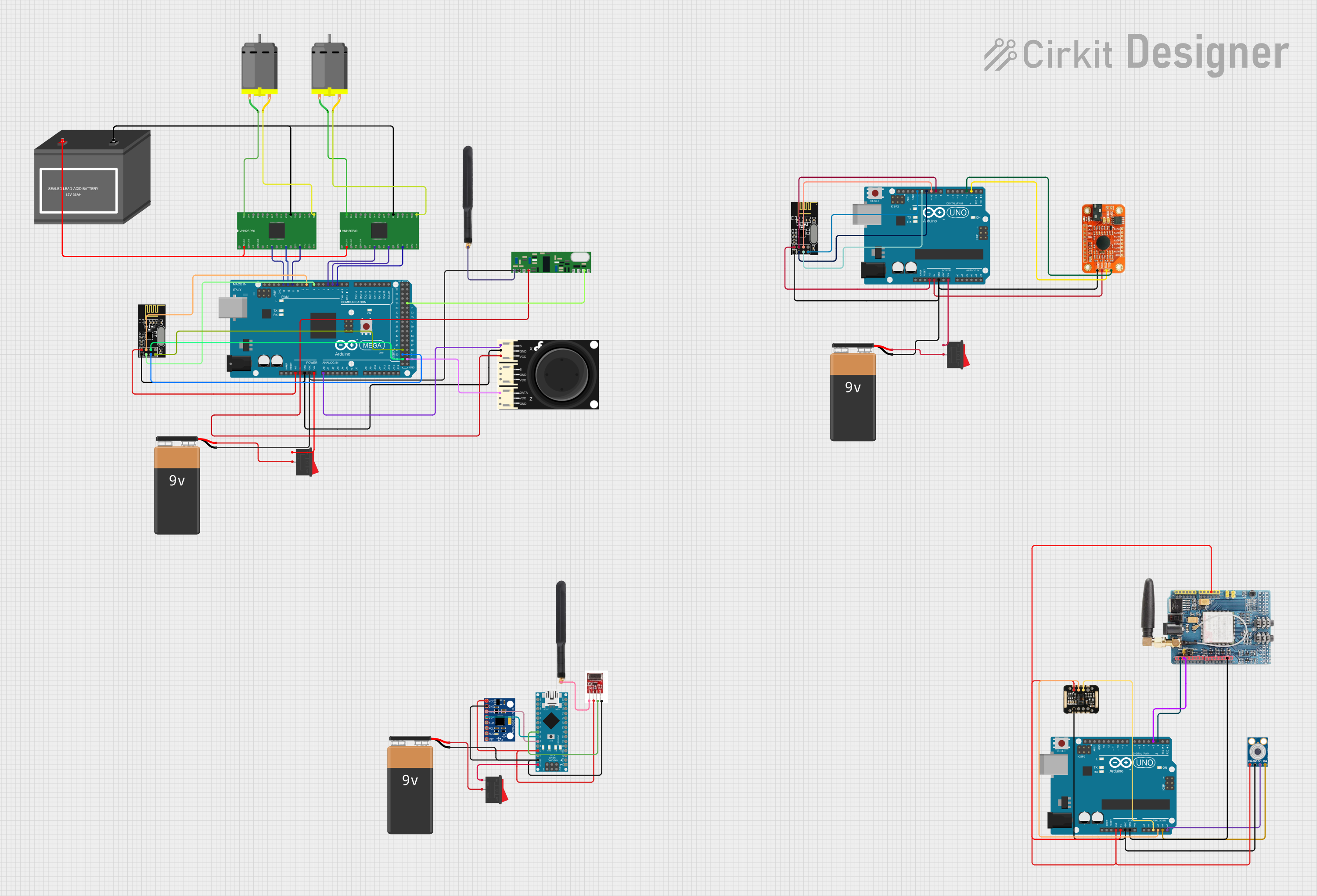
 Open Project in Cirkit Designer
Open Project in Cirkit Designer
 Open Project in Cirkit Designer
Open Project in Cirkit DesignerExplore Projects Built with VNH5019

 Open Project in Cirkit Designer
Open Project in Cirkit Designer
 Open Project in Cirkit Designer
Open Project in Cirkit Designer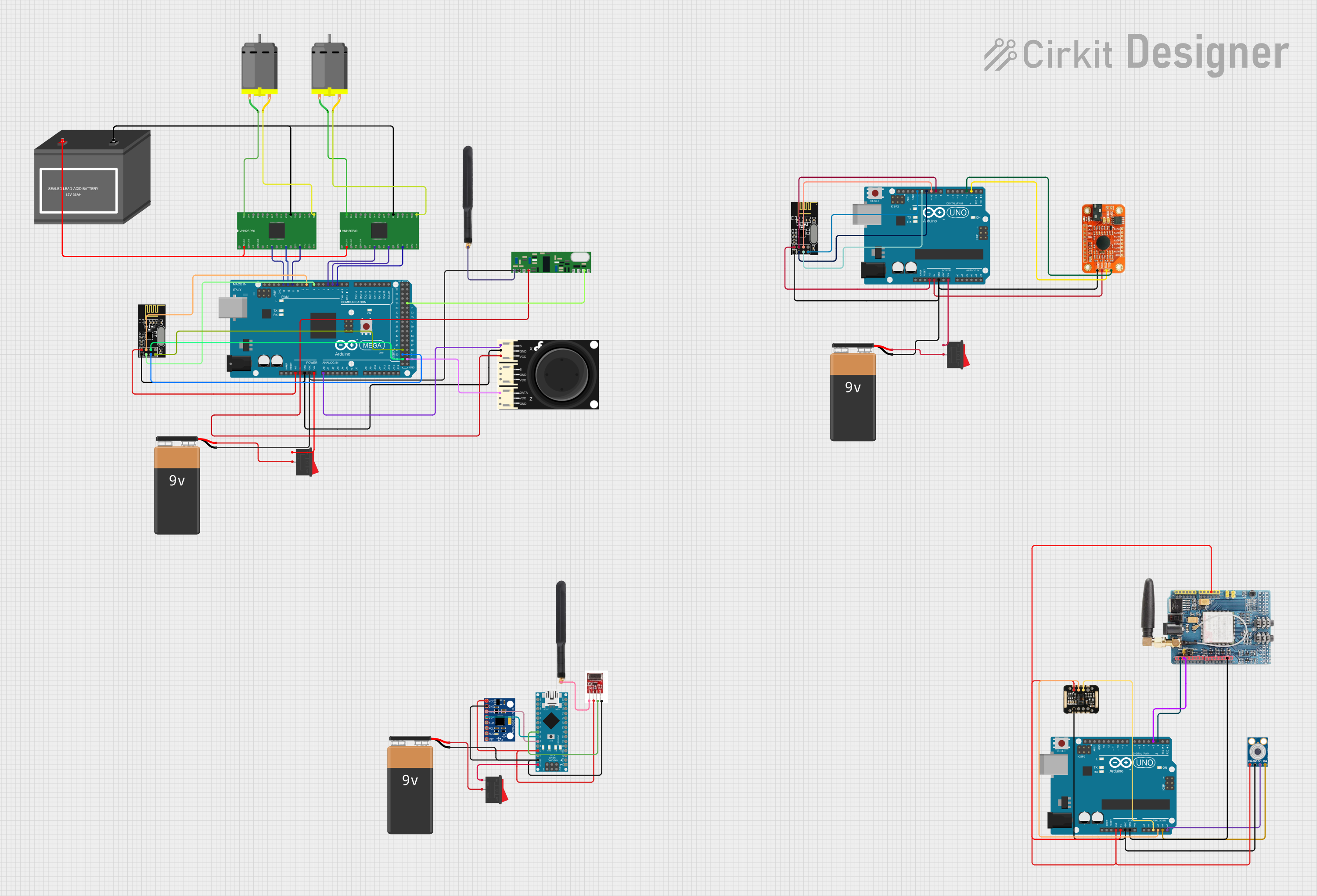
 Open Project in Cirkit Designer
Open Project in Cirkit Designer
 Open Project in Cirkit Designer
Open Project in Cirkit DesignerCommon Applications
- Robotics and automation systems
- Remote-controlled vehicles
- Conveyor belts and industrial actuators
- Electric wheelchairs and mobility devices
- General-purpose DC motor control
Technical Specifications
The VNH5019 motor driver is designed to handle high currents and voltages while providing precise motor control. Below are its key technical specifications:
| Parameter | Value |
|---|---|
| Operating Voltage Range | 5.5V to 24V |
| Maximum Continuous Current | 12A |
| Peak Current (for short time) | 30A |
| Logic Input Voltage Range | 3V to 5.5V |
| PWM Frequency | Up to 20 kHz |
| Standby Current | < 10 µA |
| Thermal Shutdown Threshold | 170°C (typical) |
| Overcurrent Protection | Yes |
| Under-voltage Lockout | Yes |
| Package Type | MultiPowerSO-30 |
Pin Configuration and Descriptions
The VNH5019 has 30 pins, with key pins used for motor control and power connections. Below is a summary of the most important pins:
| Pin Name | Pin Number | Description |
|---|---|---|
| VIN | 1 | Motor power supply input (5.5V to 24V). |
| GND | 2, 15, 30 | Ground connection. |
| INA | 3 | Input A: Controls motor direction (logic high or low). |
| INB | 4 | Input B: Controls motor direction (logic high or low). |
| PWM | 5 | Pulse Width Modulation input for speed control. |
| EN/DIAG | 6 | Enable/diagnostic pin: Enables the driver and provides fault diagnostics. |
| CS | 7 | Current sense output: Provides a voltage proportional to motor current. |
| OUTA | 8 | Motor output A. |
| OUTB | 9 | Motor output B. |
| VCC | 10 | Logic power supply input (3V to 5.5V). |
Usage Instructions
How to Use the VNH5019 in a Circuit
Power Connections:
- Connect the motor power supply to the VIN pin (5.5V to 24V).
- Connect the logic power supply (3V to 5.5V) to the VCC pin.
- Ensure all GND pins are connected to the ground of the power supply.
Motor Connections:
- Connect the motor terminals to the OUTA and OUTB pins.
Control Signals:
- Use the INA and INB pins to control the motor direction:
- INA = High, INB = Low: Motor rotates forward.
- INA = Low, INB = High: Motor rotates backward.
- INA = Low, INB = Low: Motor brakes (low-side braking).
- INA = High, INB = High: Motor brakes (high-side braking).
- Use the PWM pin to control motor speed by providing a PWM signal (up to 20 kHz).
- Use the INA and INB pins to control the motor direction:
Enable and Diagnostics:
- Pull the EN/DIAG pin high to enable the driver.
- Monitor the EN/DIAG pin for fault conditions (e.g., overcurrent or thermal shutdown).
Current Sensing:
- The CS pin outputs a voltage proportional to the motor current. Use this for monitoring or feedback.
Important Considerations and Best Practices
- Use decoupling capacitors (e.g., 100 µF electrolytic and 0.1 µF ceramic) across the VIN and GND pins to reduce noise and voltage spikes.
- Ensure the motor's stall current does not exceed the VNH5019's peak current rating (30A).
- Use heat sinks or proper ventilation if operating near the maximum current limit to prevent thermal shutdown.
- Avoid reverse polarity on the VIN or VCC pins to prevent damage to the driver.
Example Code for Arduino UNO
Below is an example of how to control a motor using the VNH5019 with an Arduino UNO:
// Define pin connections
#define INA 7 // Connect to INA pin of VNH5019
#define INB 8 // Connect to INB pin of VNH5019
#define PWM 9 // Connect to PWM pin of VNH5019
#define EN_DIAG 10 // Connect to EN/DIAG pin of VNH5019
void setup() {
// Set pin modes
pinMode(INA, OUTPUT);
pinMode(INB, OUTPUT);
pinMode(PWM, OUTPUT);
pinMode(EN_DIAG, OUTPUT);
// Enable the motor driver
digitalWrite(EN_DIAG, HIGH);
}
void loop() {
// Rotate motor forward at 50% speed
digitalWrite(INA, HIGH);
digitalWrite(INB, LOW);
analogWrite(PWM, 128); // 50% duty cycle (128 out of 255)
delay(2000); // Run for 2 seconds
// Rotate motor backward at 75% speed
digitalWrite(INA, LOW);
digitalWrite(INB, HIGH);
analogWrite(PWM, 192); // 75% duty cycle (192 out of 255)
delay(2000); // Run for 2 seconds
// Brake the motor
digitalWrite(INA, LOW);
digitalWrite(INB, LOW);
analogWrite(PWM, 0); // Stop PWM signal
delay(2000); // Brake for 2 seconds
}
Troubleshooting and FAQs
Common Issues and Solutions
Motor Does Not Spin:
- Ensure the EN/DIAG pin is pulled high to enable the driver.
- Verify that the INA, INB, and PWM signals are correctly configured.
- Check the motor power supply voltage and connections.
Driver Overheats:
- Ensure the motor's current does not exceed the VNH5019's maximum ratings.
- Add a heat sink or improve ventilation around the driver.
Fault Detected on EN/DIAG Pin:
- Check for overcurrent or thermal shutdown conditions.
- Reduce the motor load or improve cooling.
No Current Sense Output:
- Verify the CS pin connection and ensure it is not left floating.
- Check the motor current; the CS pin only outputs a voltage proportional to the current.
FAQs
Q: Can the VNH5019 drive two motors simultaneously?
A: No, the VNH5019 is a single H-bridge driver designed to control one motor at a time.
Q: What is the maximum PWM frequency supported?
A: The VNH5019 supports PWM frequencies up to 20 kHz.
Q: Is reverse polarity protection included?
A: No, the VNH5019 does not have built-in reverse polarity protection. Use external diodes or circuitry to prevent damage.
Q: Can I use the VNH5019 with a 3.3V microcontroller?
A: Yes, the VNH5019 is compatible with logic levels from 3V to 5.5V, making it suitable for 3.3V microcontrollers.