
How to Use Voltage Regulator: Examples, Pinouts, and Specs
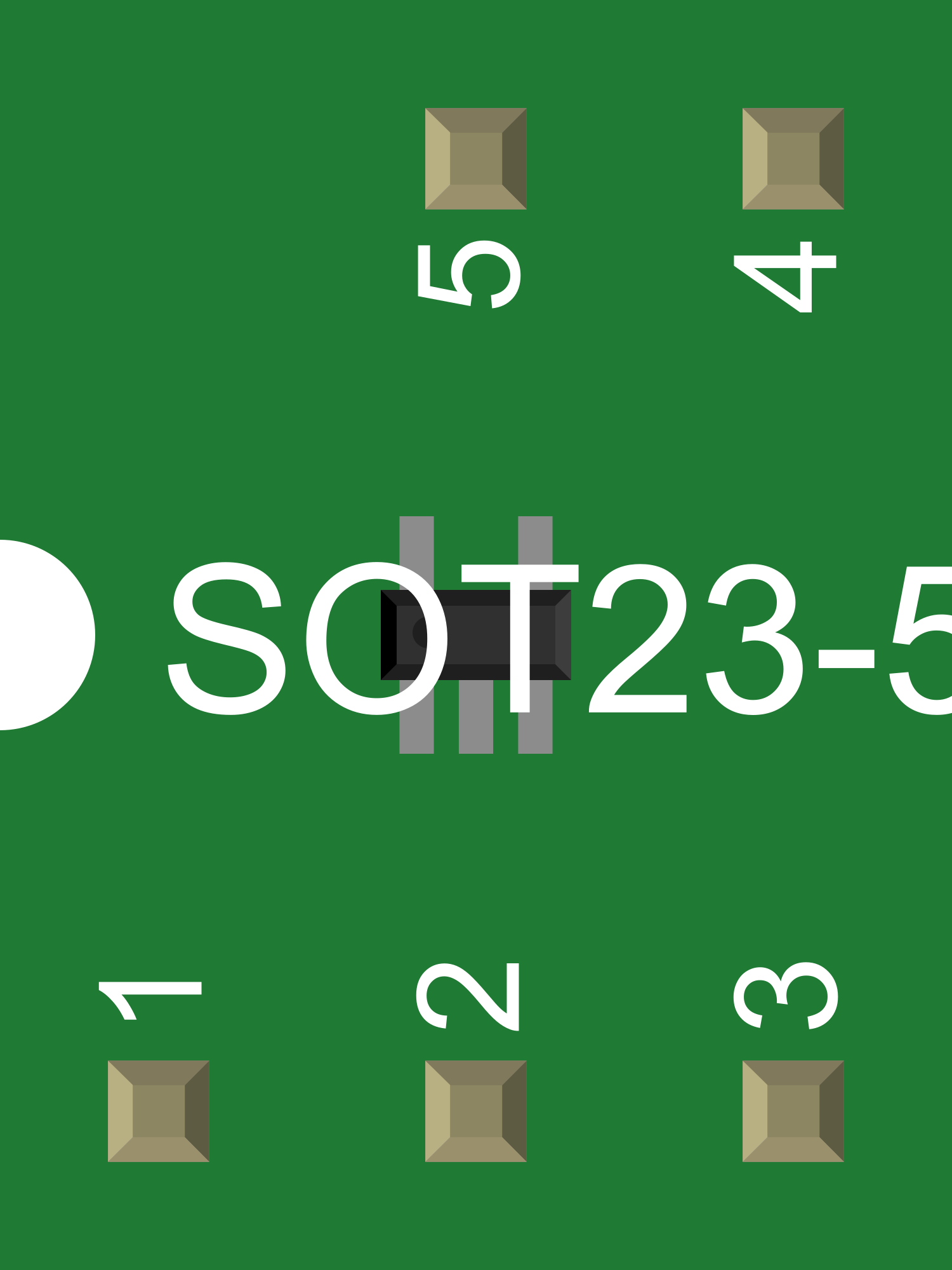
 Design with Voltage Regulator in Cirkit Designer
Design with Voltage Regulator in Cirkit DesignerIntroduction
A voltage regulator is an essential electronic component designed to maintain a constant output voltage within a circuit. It ensures that electronic devices receive a stable power supply, which is crucial for their proper operation. Voltage regulators are widely used in power supplies for computers, consumer electronics, and any application where a stable voltage is necessary to protect sensitive components.
Explore Projects Built with Voltage Regulator
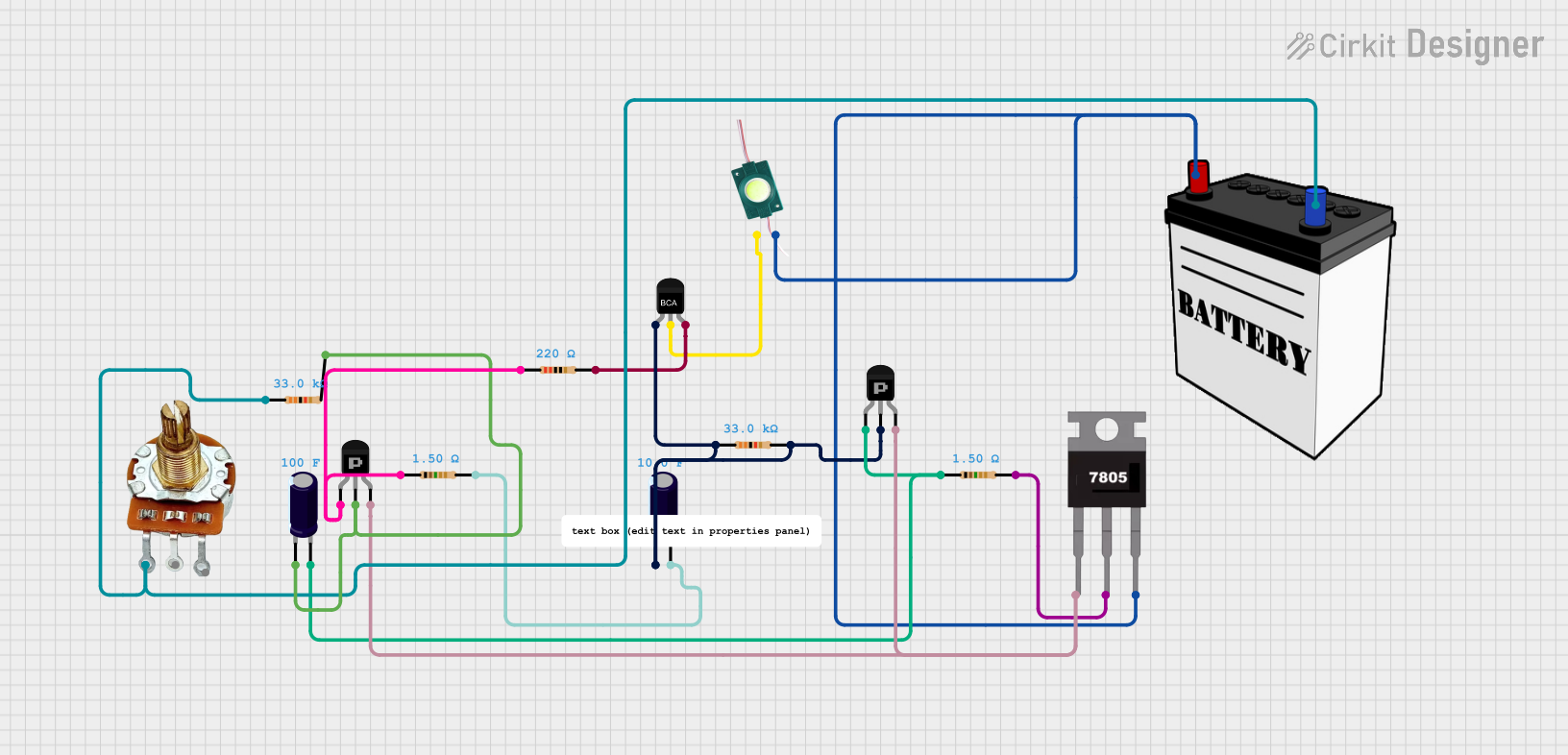
 Open Project in Cirkit Designer
Open Project in Cirkit Designer
 Open Project in Cirkit Designer
Open Project in Cirkit Designer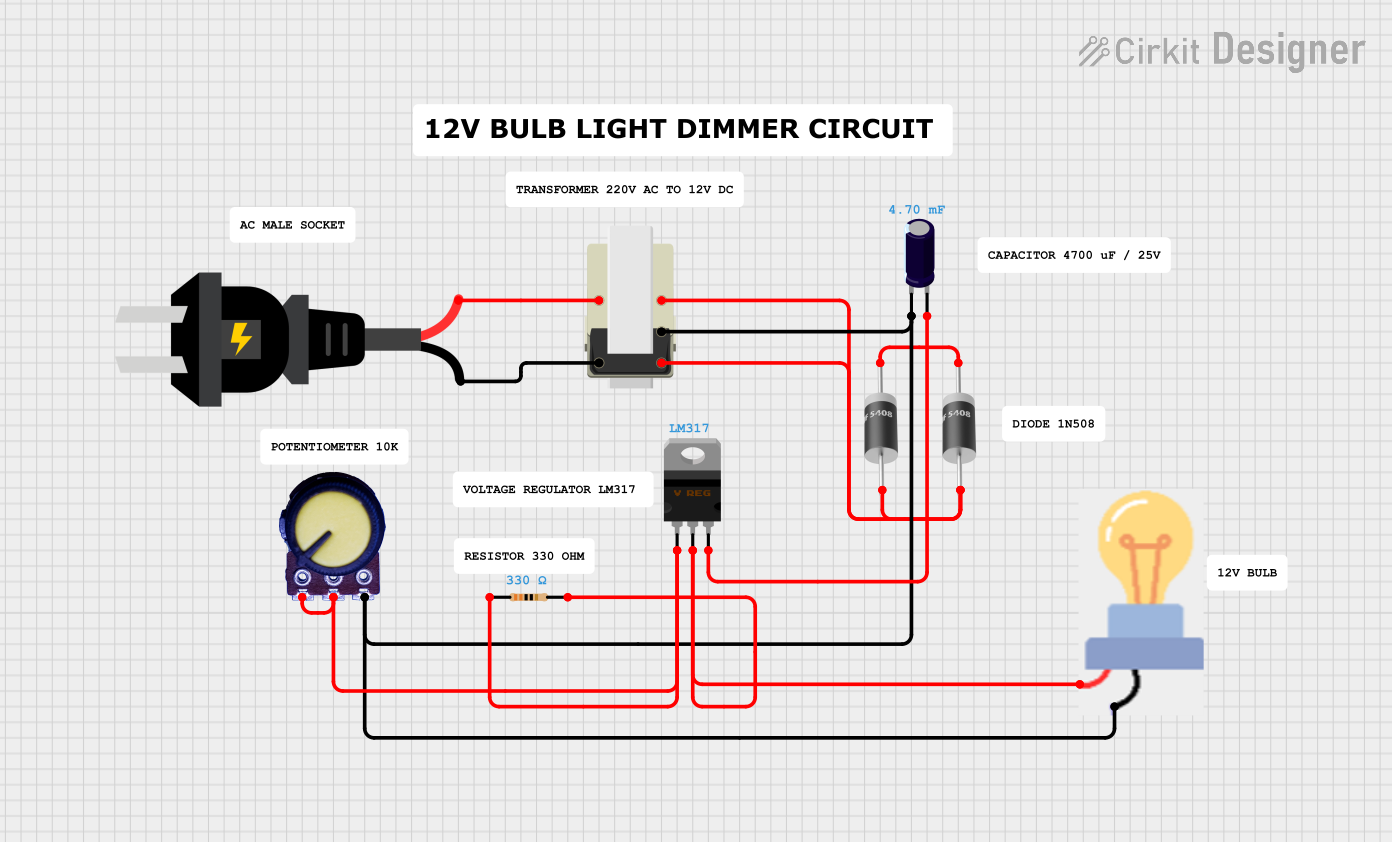
 Open Project in Cirkit Designer
Open Project in Cirkit Designer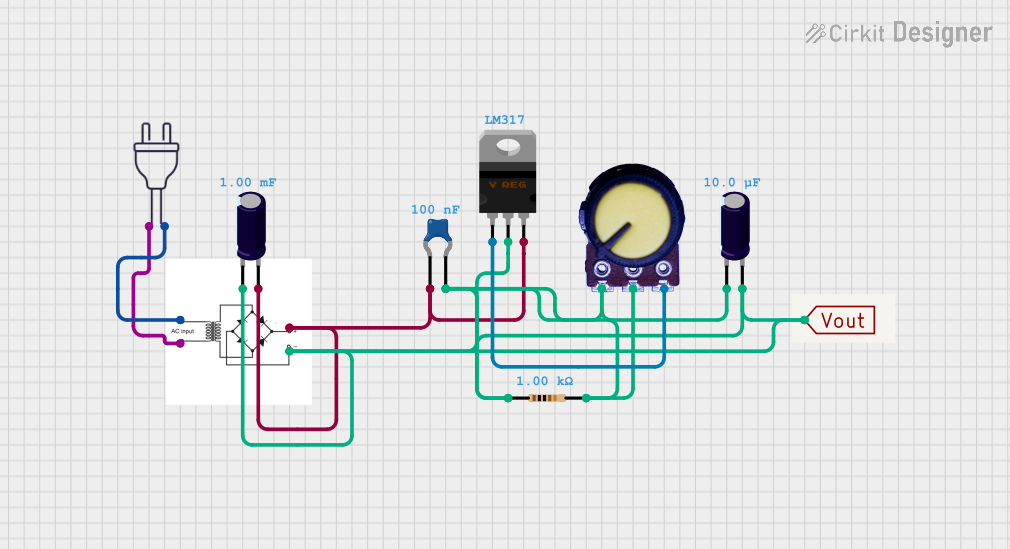
 Open Project in Cirkit Designer
Open Project in Cirkit DesignerExplore Projects Built with Voltage Regulator
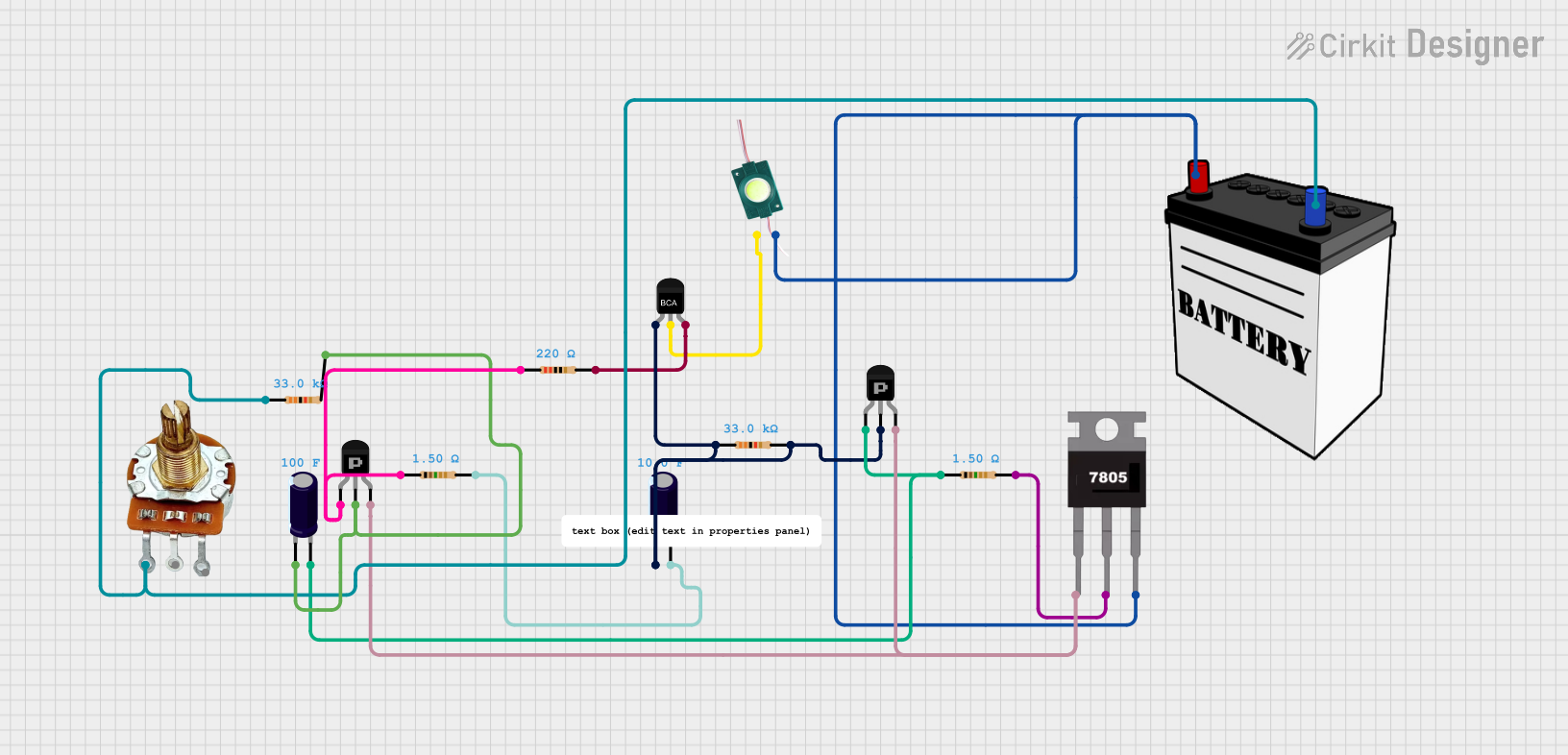
 Open Project in Cirkit Designer
Open Project in Cirkit Designer
 Open Project in Cirkit Designer
Open Project in Cirkit Designer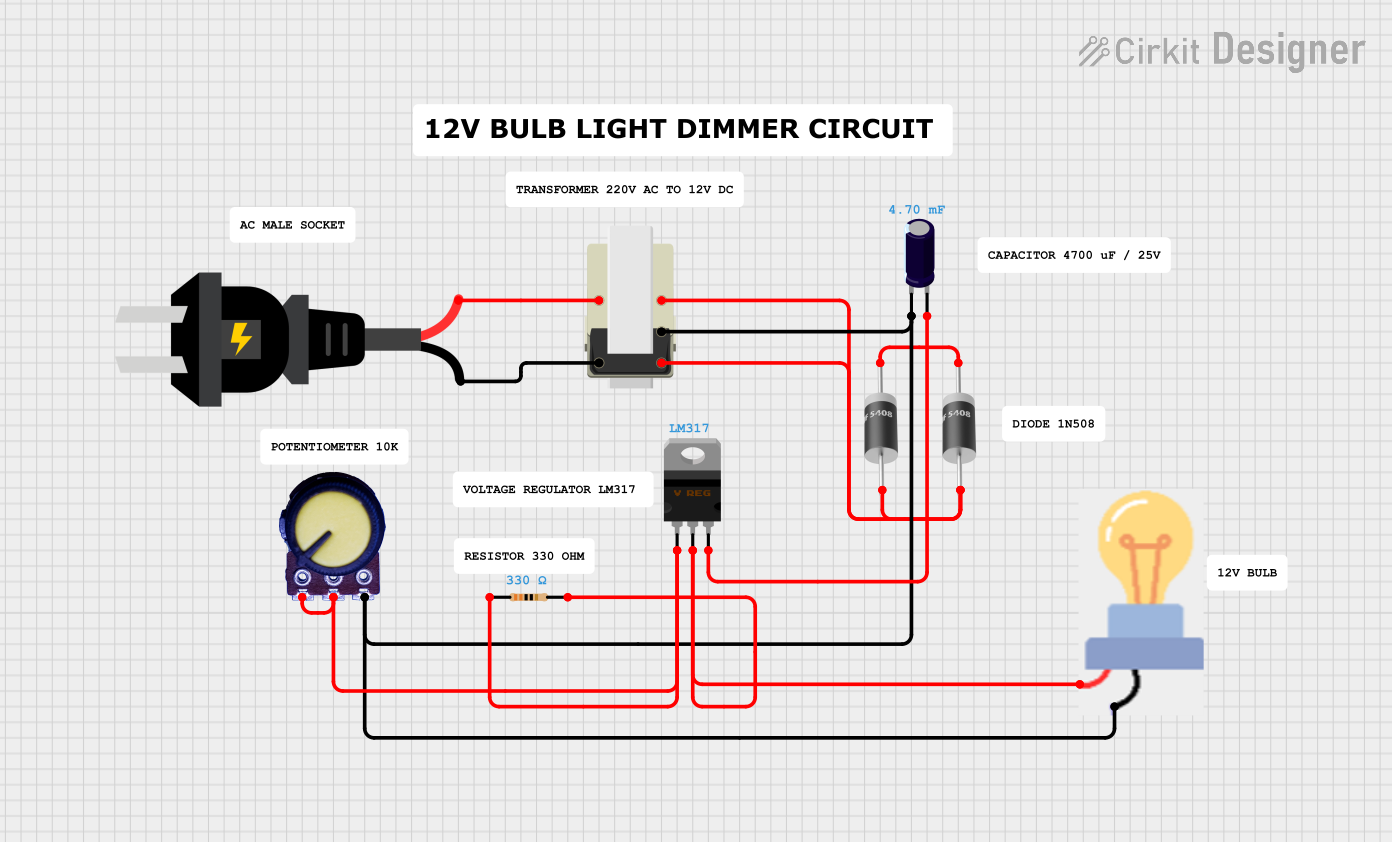
 Open Project in Cirkit Designer
Open Project in Cirkit Designer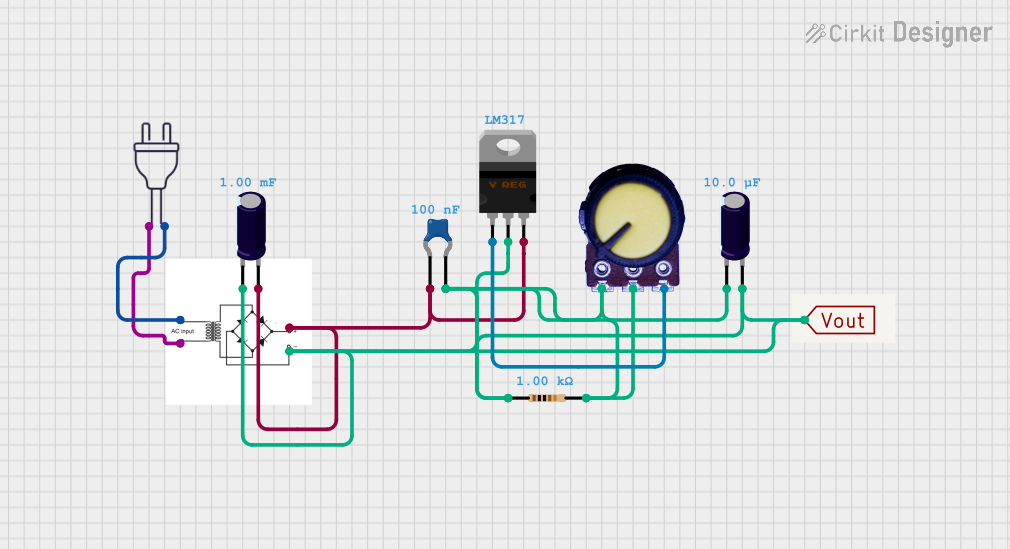
 Open Project in Cirkit Designer
Open Project in Cirkit DesignerCommon Applications and Use Cases
- Power supply units (PSUs) for computers and electronics
- Battery chargers
- Automotive electronics
- Solar power systems
- Voltage reference in measurement devices
Technical Specifications
Voltage regulators come in various types, including linear regulators and switching regulators, each with its own set of specifications. Below is a generic specification table for a common linear voltage regulator, the LM7805, which outputs a fixed 5V DC.
| Parameter | Value | Description |
|---|---|---|
| Output Voltage | 5V | The regulated output voltage |
| Input Voltage | 7V to 25V | The range of input voltage |
| Output Current | Up to 1A | Maximum current the regulator can supply |
| Dropout Voltage | ~2V | The minimum difference between input and output voltage for proper regulation |
| Operating Temperature | 0°C to 125°C | The temperature range for the regulator's operation |
Pin Configuration and Descriptions
| Pin Number | Name | Description |
|---|---|---|
| 1 | Input | The input pin where the unregulated voltage is applied |
| 2 | Ground | The ground pin connected to the system ground |
| 3 | Output | The output pin providing the regulated voltage |
Usage Instructions
How to Use the Voltage Regulator in a Circuit
Connecting the Input: Connect the unregulated input voltage to the Input pin of the voltage regulator. Ensure that the voltage is within the specified input range.
Grounding: Connect the Ground pin to the common ground of your circuit.
Receiving the Output: Use the Output pin to connect to the circuit that requires regulated voltage.
Important Considerations and Best Practices
Heat Dissipation: Voltage regulators can generate significant heat during operation. It's important to consider heat sinking to dissipate excess heat and prevent overheating.
Capacitors for Stability: It is recommended to place a capacitor (typically 0.33uF) close to the input and a capacitor (typically 0.1uF) close to the output to improve stability and reduce noise.
Input Voltage: Ensure that the input voltage always exceeds the output voltage by at least the dropout voltage to maintain regulation.
Current Limiting: Be mindful of the maximum current rating. If your circuit draws more current than the regulator can handle, it may overheat or shut down.
Protection Diodes: In circuits where the output may be subjected to large transient voltages, protection diodes may be necessary to prevent damage to the regulator.
Troubleshooting and FAQs
Common Issues
Voltage Drop: If the output voltage is lower than expected, check that the input voltage is sufficient and that the regulator is not in thermal shutdown due to overheating.
Overheating: If the regulator is too hot to touch, ensure adequate heat sinking and verify that the current draw is within the specified limits.
Noise: If the output voltage is noisy, check the capacitors at the input and output for proper values and placement.
Solutions and Tips for Troubleshooting
Insufficient Output Voltage: Increase the input voltage or check for excessive load on the output.
Excessive Heat: Attach a heat sink to the regulator, reduce the load current, or improve airflow around the component.
Noise Issues: Ensure that the input and output capacitors are of the correct value and are located as close to the regulator as possible.
FAQs
Q: Can I use a voltage regulator to step up voltage? A: No, a typical linear voltage regulator like the LM7805 cannot step up voltage. It only steps down the voltage to a lower, regulated level.
Q: What happens if I exceed the maximum input voltage? A: Exceeding the maximum input voltage can damage the voltage regulator permanently.
Q: Can I connect multiple voltage regulators in parallel to increase current capacity? A: It is generally not recommended to connect linear regulators in parallel due to potential differences in output voltage and current sharing issues.
Example Connection with Arduino UNO
// No specific code is required for using a voltage regulator with an Arduino UNO.
// The regulator is used to provide a stable 5V to the Arduino's 5V pin if needed.
// However, here is a simple example of how to read the regulated 5V on an analog pin:
void setup() {
Serial.begin(9600);
}
void loop() {
int sensorValue = analogRead(A0); // Assuming the regulated 5V is connected to A0
float voltage = sensorValue * (5.0 / 1023.0); // Convert the reading to voltage
Serial.println(voltage);
delay(1000); // Wait for a second before reading again
}
// Note: This code assumes that the Arduino is powered by another means and the
// voltage regulator's output is being measured. Do not connect the regulator's
// output directly to the 5V pin without disconnecting the Arduino from USB power.
Remember to follow the Arduino UNO's voltage input specifications when using an external voltage regulator.