
How to Use TR-HTSE: Examples, Pinouts, and Specs
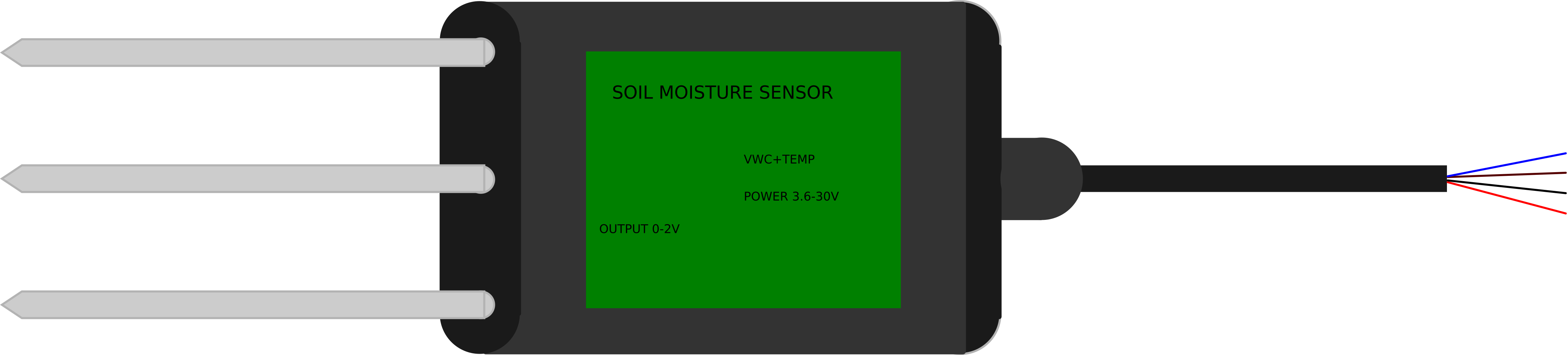
 Design with TR-HTSE in Cirkit Designer
Design with TR-HTSE in Cirkit DesignerIntroduction
The TR-HTSE is a thermal relay designed for temperature control in electrical circuits. It provides reliable protection against overheating by interrupting the circuit when a preset temperature threshold is exceeded. This component is widely used in industrial, commercial, and residential applications to safeguard electrical equipment and systems from thermal damage.
Explore Projects Built with TR-HTSE

 Open Project in Cirkit Designer
Open Project in Cirkit Designer
 Open Project in Cirkit Designer
Open Project in Cirkit Designer
 Open Project in Cirkit Designer
Open Project in Cirkit Designer
 Open Project in Cirkit Designer
Open Project in Cirkit DesignerExplore Projects Built with TR-HTSE

 Open Project in Cirkit Designer
Open Project in Cirkit Designer
 Open Project in Cirkit Designer
Open Project in Cirkit Designer
 Open Project in Cirkit Designer
Open Project in Cirkit Designer
 Open Project in Cirkit Designer
Open Project in Cirkit DesignerCommon Applications and Use Cases
- Overheating protection for motors, transformers, and other electrical devices.
- Temperature regulation in HVAC systems.
- Safety mechanisms in industrial machinery.
- Thermal monitoring in power distribution systems.
Technical Specifications
Key Technical Details
| Parameter | Value |
|---|---|
| Operating Voltage Range | 24V to 240V AC/DC |
| Current Rating | 0.1A to 10A |
| Temperature Range | -20°C to 120°C (adjustable) |
| Response Time | < 2 seconds |
| Reset Type | Manual or Automatic (selectable) |
| Contact Configuration | Normally Closed (NC) or Normally Open (NO) |
| Insulation Resistance | > 100 MΩ at 500V DC |
| Operating Humidity | 10% to 90% RH (non-condensing) |
| Dimensions | 50mm x 30mm x 20mm |
| Mounting Type | DIN rail or panel mount |
Pin Configuration and Descriptions
| Pin Number | Label | Description |
|---|---|---|
| 1 | L1 | Line input (power supply) |
| 2 | T1 | Load connection (output to the circuit) |
| 3 | NC | Normally Closed contact |
| 4 | NO | Normally Open contact |
| 5 | COM | Common terminal for relay switching |
| 6 | GND | Ground connection |
Usage Instructions
How to Use the TR-HTSE in a Circuit
Wiring the Component:
- Connect the power supply to the
L1pin. - Connect the load (e.g., motor or heater) to the
T1pin. - Use the
COM,NC, andNOpins to integrate the relay into your control circuit:- For normally closed operation, connect the load to the
NCpin. - For normally open operation, connect the load to the
NOpin.
- For normally closed operation, connect the load to the
- Ensure the
GNDpin is connected to the circuit ground.
- Connect the power supply to the
Setting the Temperature Threshold:
- Use the adjustment knob or digital interface (depending on the model) to set the desired temperature threshold within the range of -20°C to 120°C.
Testing the Relay:
- Power on the circuit and gradually increase the temperature of the monitored device.
- Verify that the relay trips (interrupts the circuit) when the set temperature is exceeded.
Resetting the Relay:
- If the relay is set to manual reset mode, press the reset button after the temperature returns to a safe level.
- For automatic reset mode, the relay will reset itself once the temperature drops below the threshold.
Important Considerations and Best Practices
- Ensure the relay's current and voltage ratings match the requirements of your circuit.
- Avoid exposing the relay to excessive moisture or corrosive environments.
- Use proper insulation and secure mounting to prevent accidental short circuits.
- Regularly inspect the relay for signs of wear or damage, especially in high-temperature applications.
Example: Connecting TR-HTSE to an Arduino UNO
The TR-HTSE can be used with an Arduino UNO to monitor and control temperature. Below is an example of how to connect and program the relay:
Circuit Diagram
- Connect the
COMpin of the relay to a digital output pin on the Arduino (e.g., pin 7). - Connect the
NOpin to the load (e.g., a fan or heater). - Connect the
GNDpin of the relay to the Arduino's GND.
Arduino Code
// Define the relay pin
const int relayPin = 7;
void setup() {
// Initialize the relay pin as an output
pinMode(relayPin, OUTPUT);
// Start with the relay off
digitalWrite(relayPin, LOW);
}
void loop() {
// Example: Turn the relay on for 5 seconds, then off for 5 seconds
digitalWrite(relayPin, HIGH); // Activate the relay
delay(5000); // Wait for 5 seconds
digitalWrite(relayPin, LOW); // Deactivate the relay
delay(5000); // Wait for 5 seconds
}
Troubleshooting and FAQs
Common Issues and Solutions
| Issue | Possible Cause | Solution |
|---|---|---|
| Relay does not trip at the set temperature | Incorrect temperature threshold setting | Recheck and adjust the temperature setting. |
| Relay trips too early or too late | Faulty temperature sensor | Inspect and replace the sensor if needed. |
| No response from the relay | Improper wiring or loose connections | Verify all connections and ensure proper wiring. |
| Relay does not reset | Manual reset mode is enabled | Press the reset button or switch to automatic mode. |
| Overheating of the relay | Exceeding current or voltage ratings | Ensure the circuit parameters are within the relay's specifications. |
FAQs
Can the TR-HTSE be used with DC circuits?
- Yes, the TR-HTSE supports both AC and DC circuits within the specified voltage range.
What happens if the temperature exceeds the maximum range?
- The relay will trip to protect the circuit, but prolonged exposure to extreme temperatures may damage the relay.
How do I know if the relay is in manual or automatic reset mode?
- Check the mode selector switch or consult the relay's user interface (if applicable).
Can I use the TR-HTSE for low-power applications?
- Yes, the relay is suitable for low-power circuits as long as the current and voltage ratings are met.
By following this documentation, you can effectively integrate the TR-HTSE thermal relay into your projects and ensure reliable temperature control and circuit protection.