
How to Use Adafruit 14-segment LED Alphanumeric Backpack White: Examples, Pinouts, and Specs
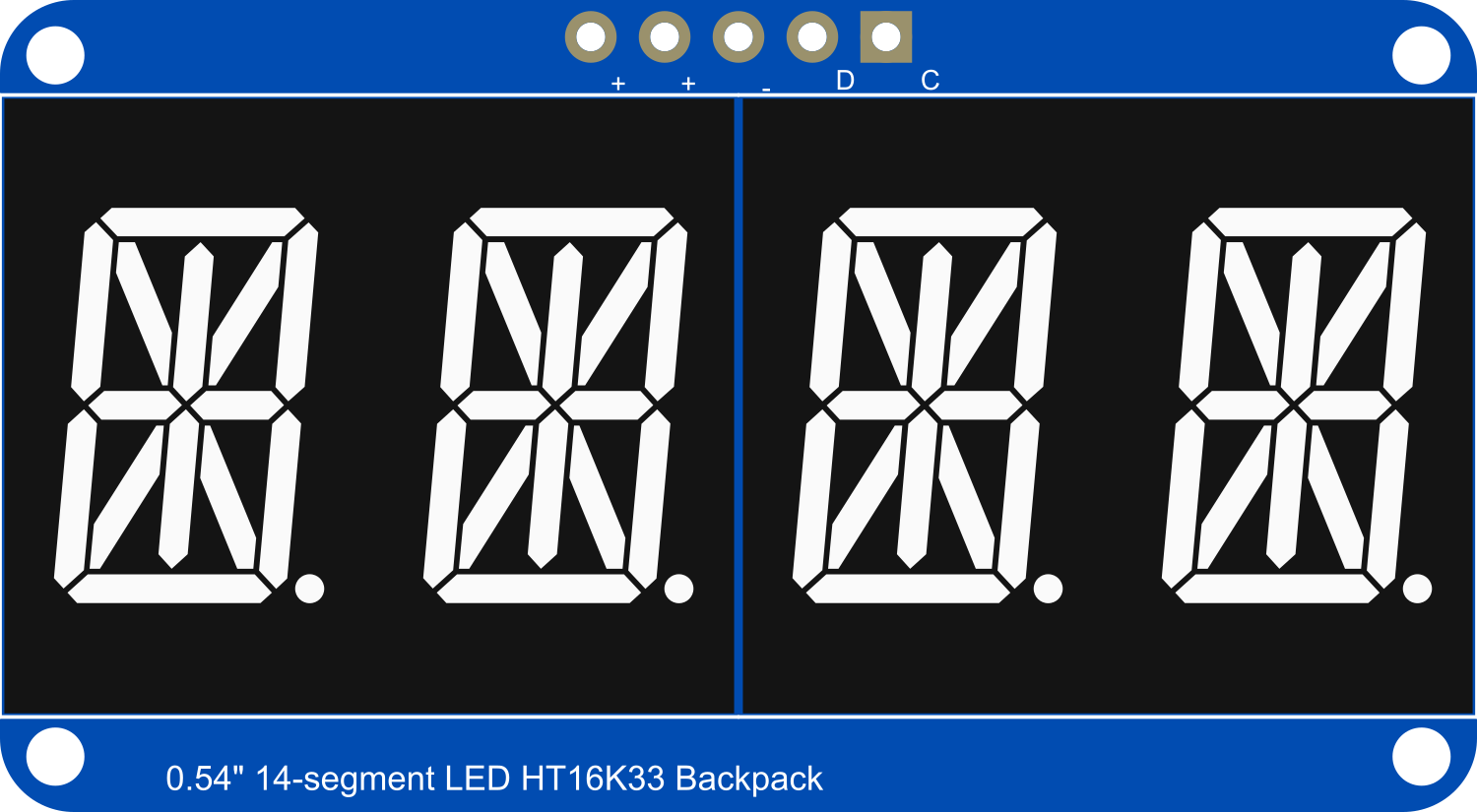
 Design with Adafruit 14-segment LED Alphanumeric Backpack White in Cirkit Designer
Design with Adafruit 14-segment LED Alphanumeric Backpack White in Cirkit DesignerIntroduction
The Adafruit 14-Segment LED Alphanumeric Backpack is a versatile and easy-to-use display module that allows users to add a bright, crisp white LED readout to their projects. With 14 segments per character, it can display numbers, letters, and a variety of symbols, making it suitable for a wide range of applications such as digital clocks, counters, message boards, and any project requiring alphanumeric output.
Explore Projects Built with Adafruit 14-segment LED Alphanumeric Backpack White
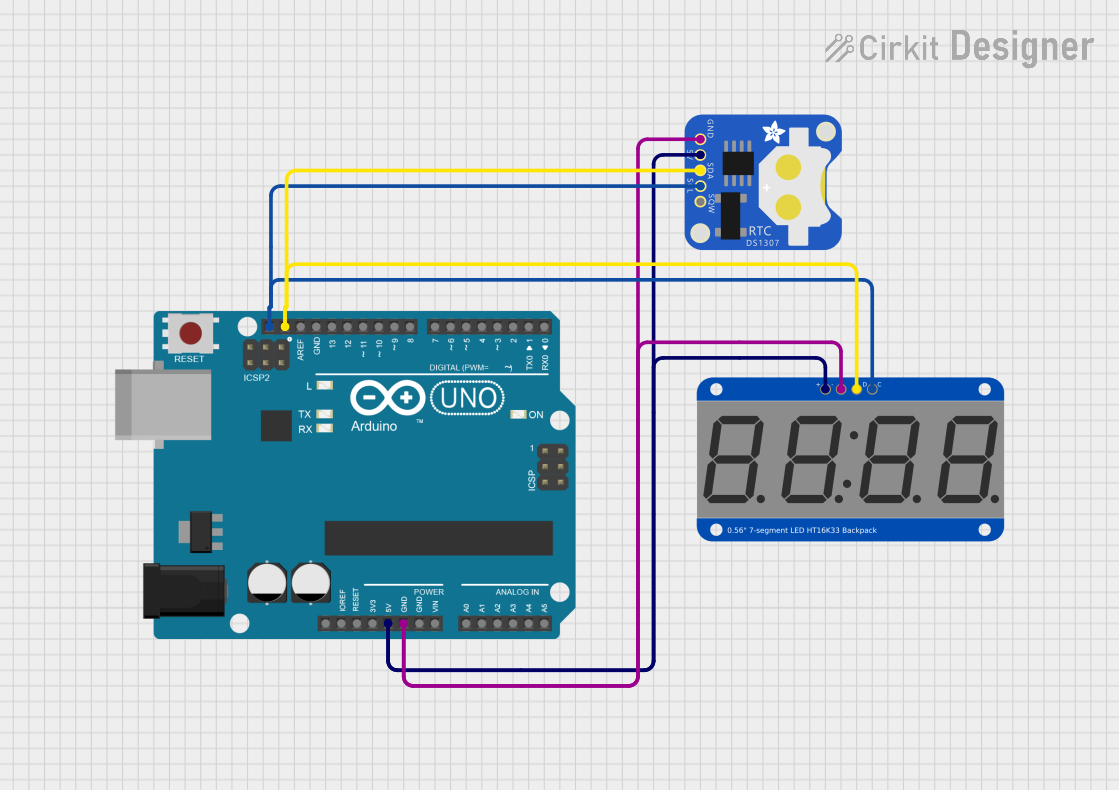
 Open Project in Cirkit Designer
Open Project in Cirkit Designer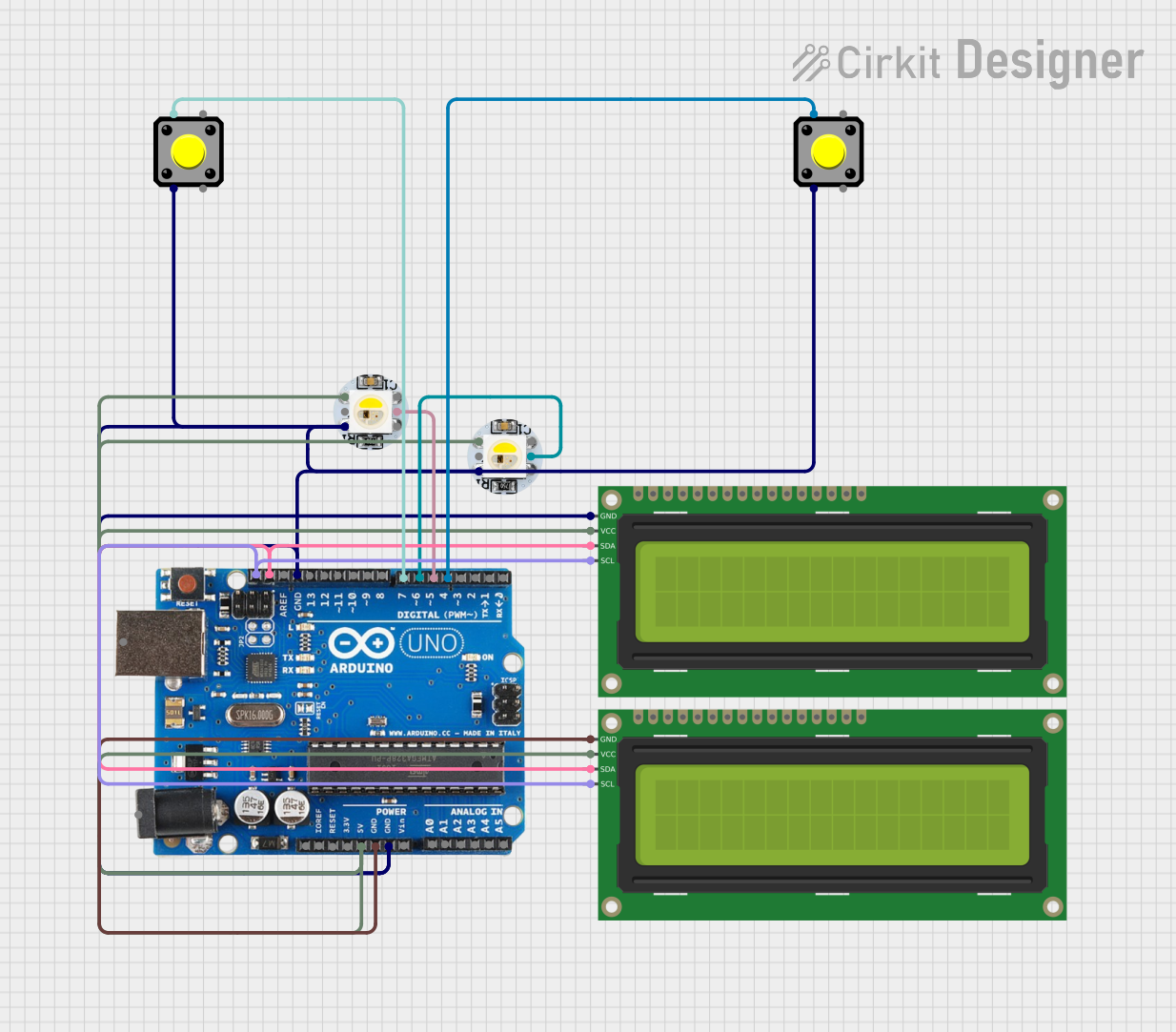
 Open Project in Cirkit Designer
Open Project in Cirkit Designer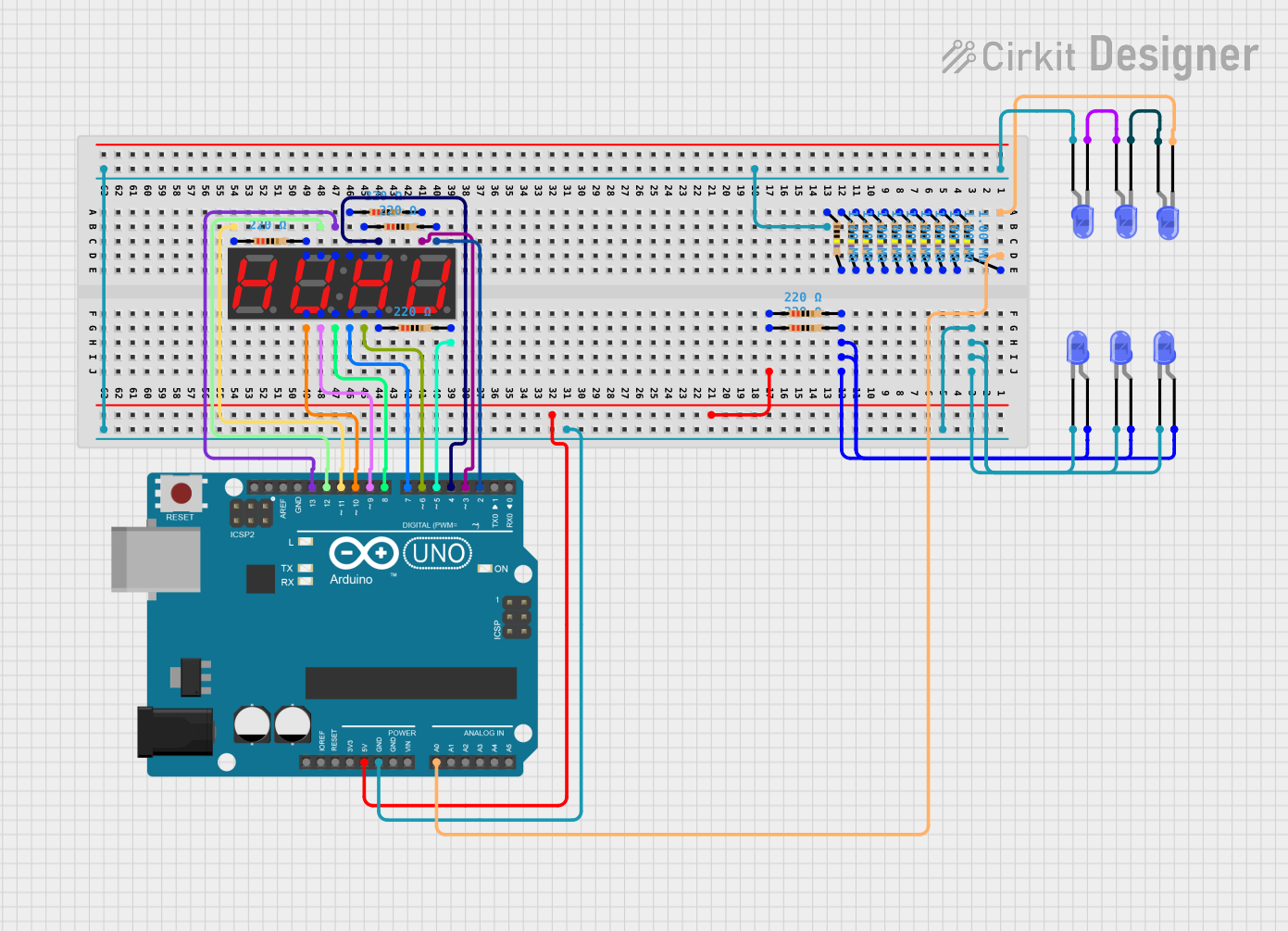
 Open Project in Cirkit Designer
Open Project in Cirkit Designer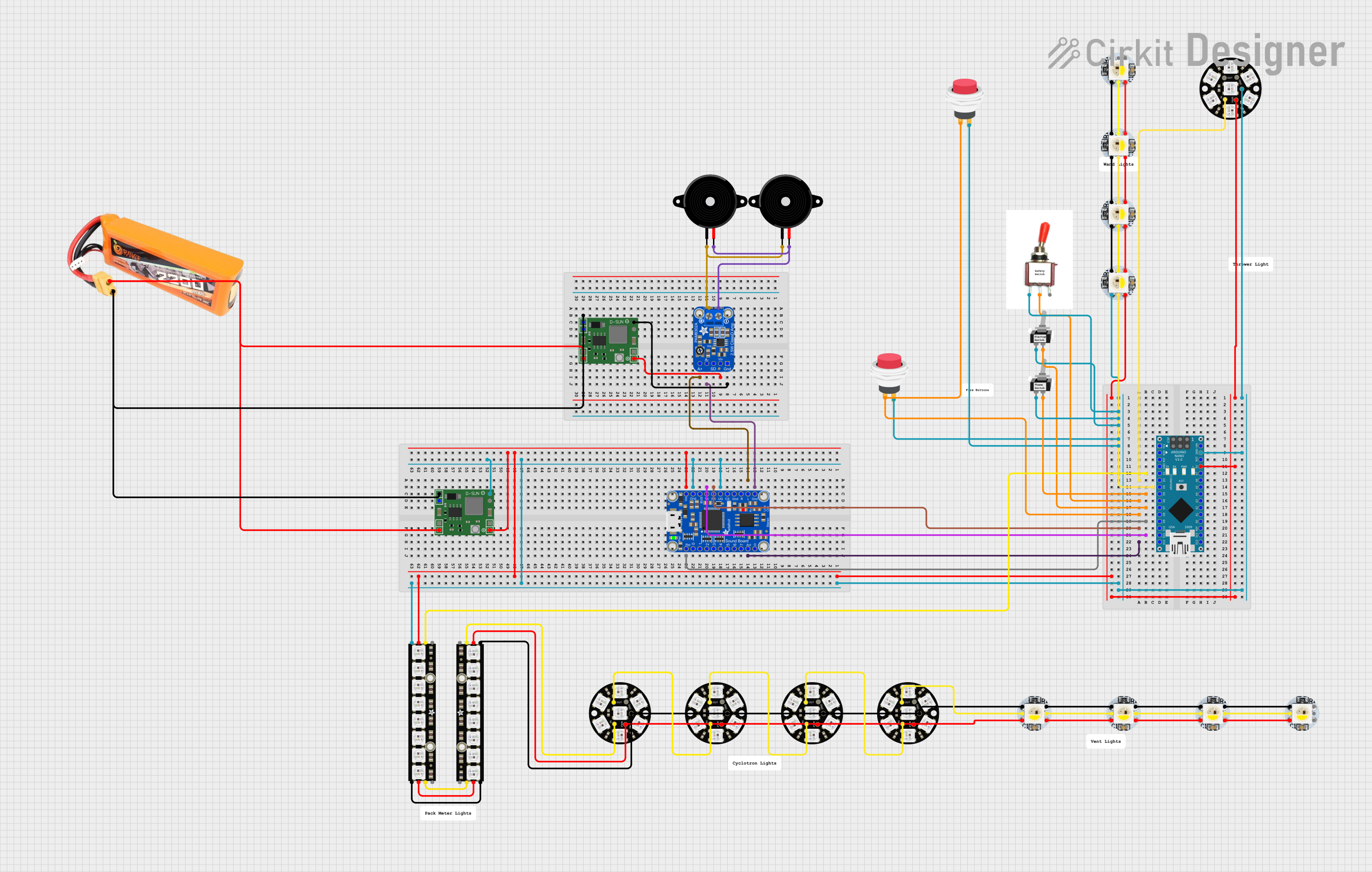
 Open Project in Cirkit Designer
Open Project in Cirkit DesignerExplore Projects Built with Adafruit 14-segment LED Alphanumeric Backpack White
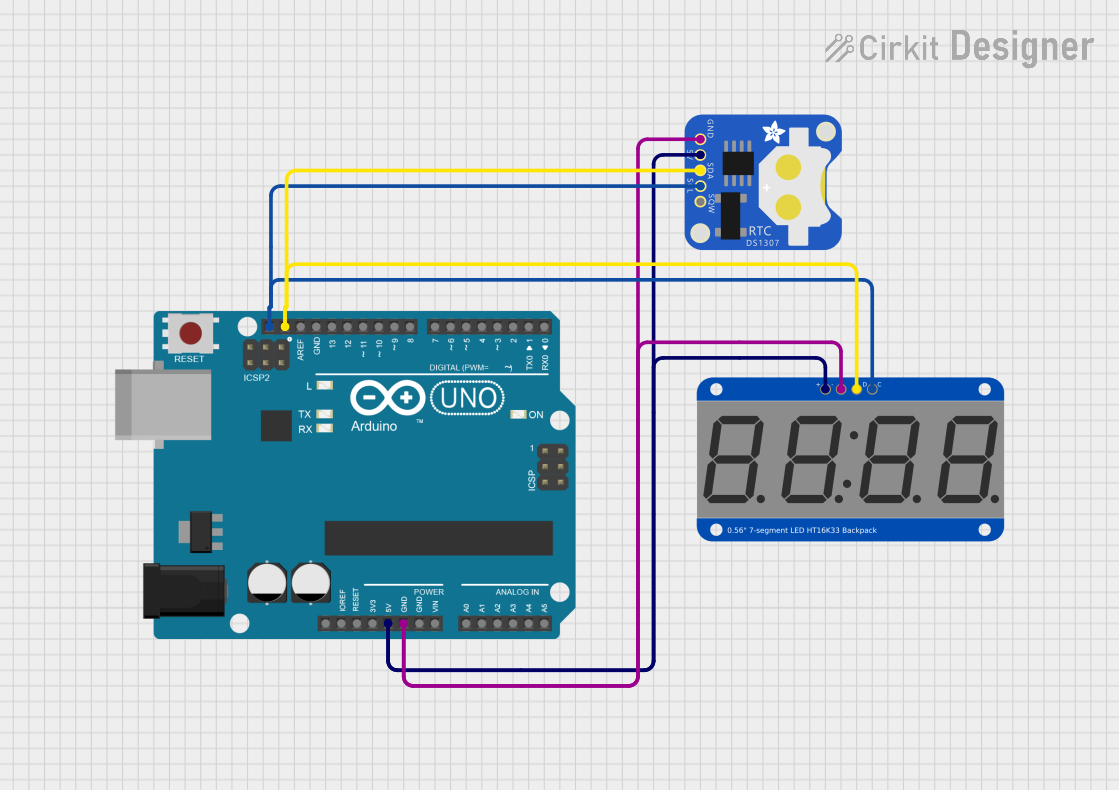
 Open Project in Cirkit Designer
Open Project in Cirkit Designer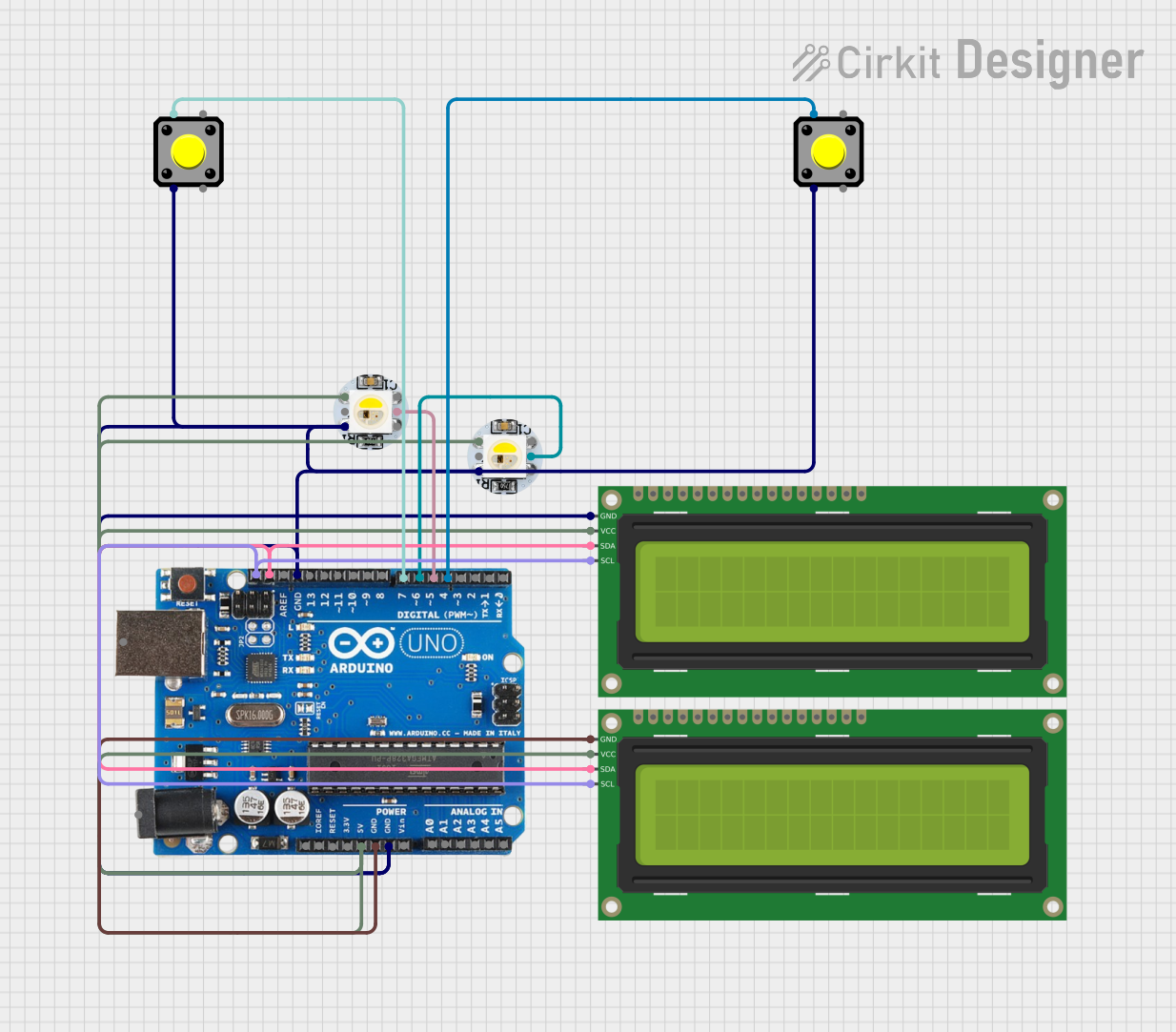
 Open Project in Cirkit Designer
Open Project in Cirkit Designer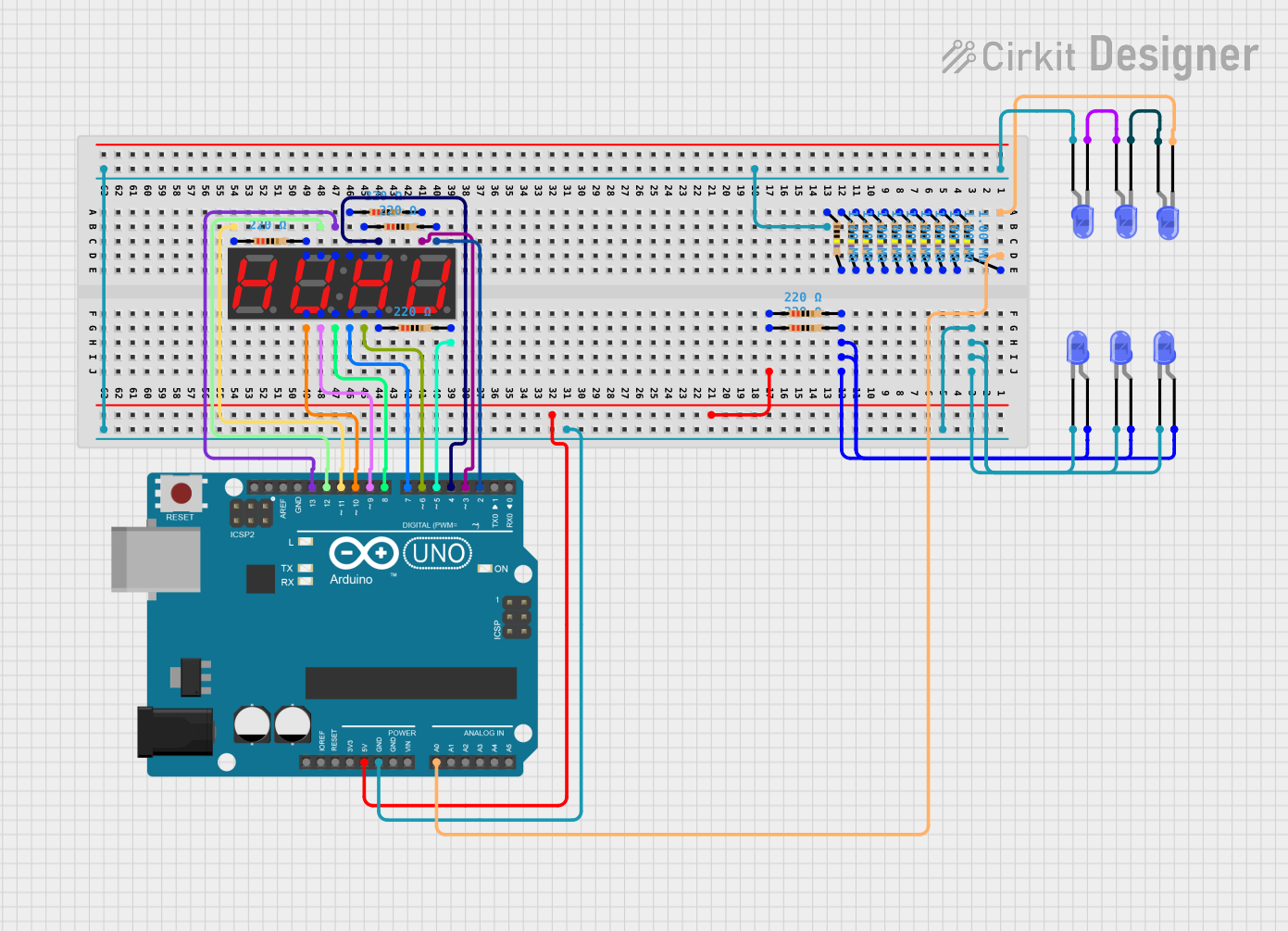
 Open Project in Cirkit Designer
Open Project in Cirkit Designer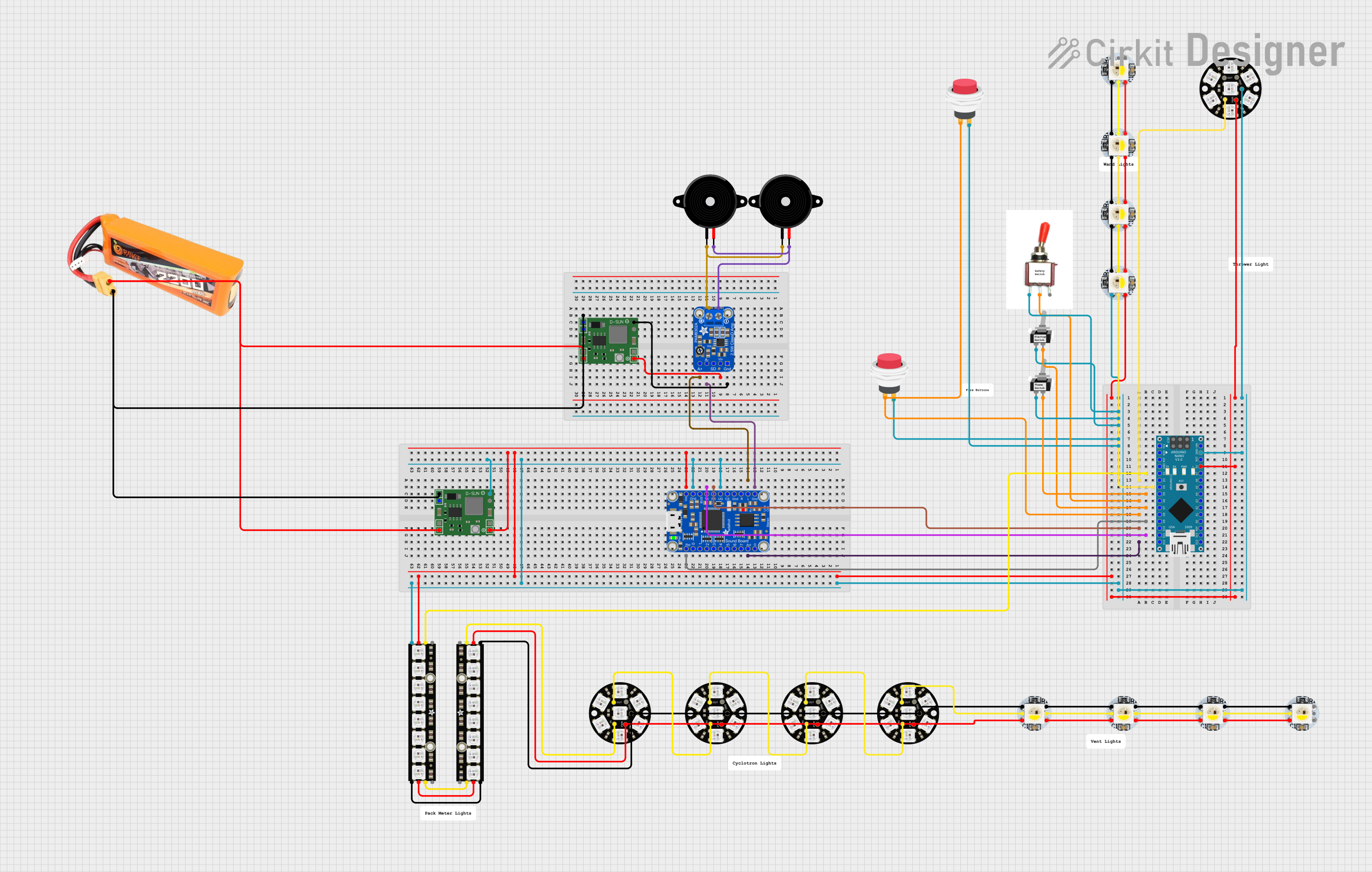
 Open Project in Cirkit Designer
Open Project in Cirkit DesignerCommon Applications and Use Cases
- Digital clocks and timers
- Counter displays
- Message boards for information sharing
- User interfaces for electronic devices
- Scoreboards for games and sports
Technical Specifications
Key Technical Details
- Display Color: White
- Number of Characters: 4
- Character Segments: 14 per character
- Operating Voltage: 3.3V - 5V DC
- Max Current (per segment): 18 mA
- Interface: I2C
- I2C Addresses: 0x70 (default) - 0x77 (selectable with solder jumpers)
Pin Configuration and Descriptions
| Pin Name | Description |
|---|---|
| VCC | Power supply (3.3V - 5V DC) |
| GND | Ground |
| SDA | I2C Data Line |
| SCL | I2C Clock Line |
| ADDR | Address selection (connect to GND or VCC) |
Usage Instructions
How to Use the Component in a Circuit
- Power Connections: Connect the VCC pin to a 3.3V or 5V power supply and the GND pin to the ground of your power supply.
- I2C Connections: Connect the SDA and SCL pins to the I2C data and clock lines on your microcontroller.
- Address Selection: If using multiple displays, solder the ADDR pads to assign unique I2C addresses.
Important Considerations and Best Practices
- Ensure that the power supply voltage matches the operating voltage of the display to prevent damage.
- Use pull-up resistors on the I2C data and clock lines if they are not already present on your microcontroller board.
- When daisy-chaining multiple displays, verify that each display has a unique I2C address.
- Avoid exceeding the maximum current rating per segment to prevent overheating and potential damage to the LEDs.
Example Code for Arduino UNO
#include <Wire.h>
#include <Adafruit_GFX.h>
#include "Adafruit_LEDBackpack.h"
Adafruit_AlphaNum4 alpha4 = Adafruit_AlphaNum4();
void setup() {
alpha4.begin(0x70); // initialize the display with its I2C address
}
void loop() {
alpha4.writeDigitAscii(0, 'H'); // Display 'H' on the first character
alpha4.writeDigitAscii(1, 'E'); // Display 'E' on the second character
alpha4.writeDigitAscii(2, 'L'); // Display 'L' on the third character
alpha4.writeDigitAscii(3, 'P'); // Display 'P' on the fourth character
alpha4.writeDisplay(); // Send the data to the display
delay(2000); // Wait for 2 seconds
alpha4.clear(); // Clear the display
alpha4.writeDisplay(); // Send the clear command to the display
delay(500); // Wait for half a second
}
Troubleshooting and FAQs
Common Issues
- Display Not Lighting Up: Check the power connections and ensure the I2C lines are properly connected.
- Garbled Characters: Ensure that the I2C address is correctly set and that there are no conflicts on the I2C bus.
- Dim Display: Verify that the power supply is providing adequate voltage and that the current limiting resistors are correctly sized.
Solutions and Tips for Troubleshooting
- Double-check wiring, especially the I2C connections.
- Use the
i2cdetectutility or similar tools to confirm the display's address on the I2C bus. - If using multiple displays, ensure that each one has a unique address by adjusting the ADDR pins.
FAQs
Q: Can I use this display with a 3.3V system?
A: Yes, the display can operate at 3.3V, but the brightness may be reduced compared to 5V operation.
Q: How many of these displays can I chain together?
A: You can chain up to 8 displays using different I2C addresses, from 0x70 to 0x77.
Q: Can I use this display with platforms other than Arduino?
A: Yes, as long as the platform supports I2C communication and you have the necessary libraries or can write your own driver code.