
How to Use Modulo Led 2 Colores 5mm : Examples, Pinouts, and Specs
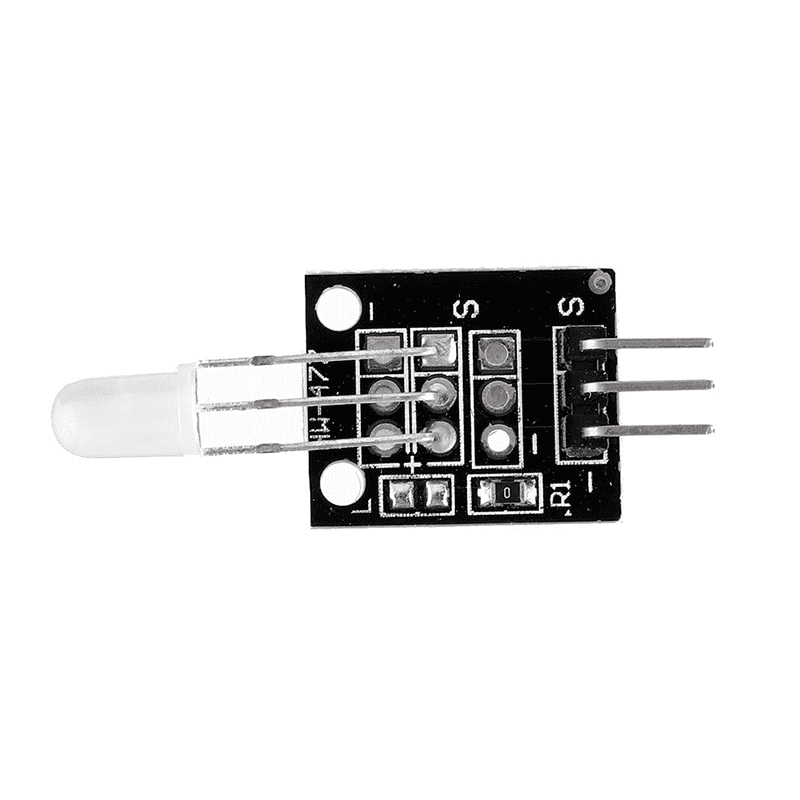
 Design with Modulo Led 2 Colores 5mm in Cirkit Designer
Design with Modulo Led 2 Colores 5mm in Cirkit DesignerIntroduction
The Modulo Led 2 Colores 5mm (KY-011), manufactured by Keys, is a dual-color LED module designed for use in a variety of electronic projects. This module features a 5mm LED capable of emitting two distinct colors, typically red and green, depending on the applied voltage and polarity. It is commonly used as a visual indicator in circuits, providing status updates, alerts, or other signals.
Explore Projects Built with Modulo Led 2 Colores 5mm
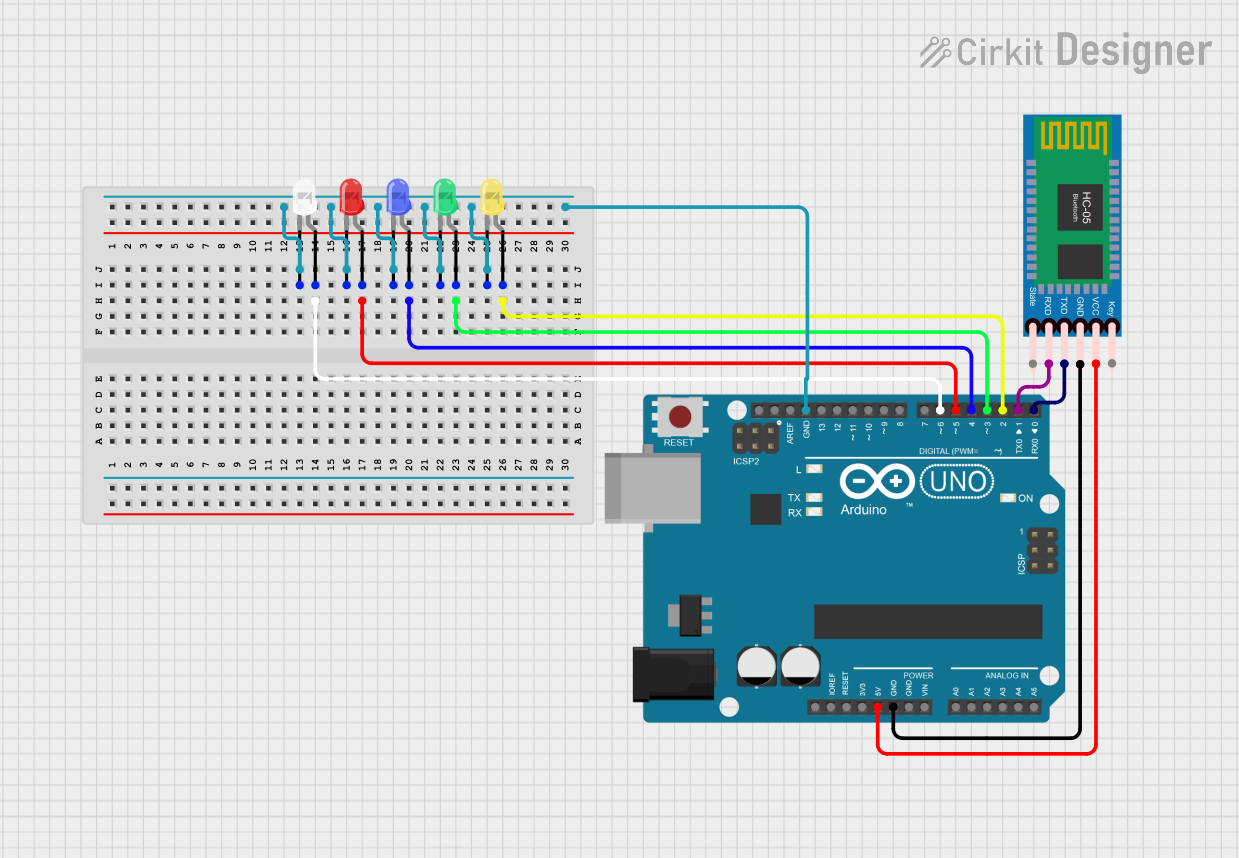
 Open Project in Cirkit Designer
Open Project in Cirkit Designer
 Open Project in Cirkit Designer
Open Project in Cirkit Designer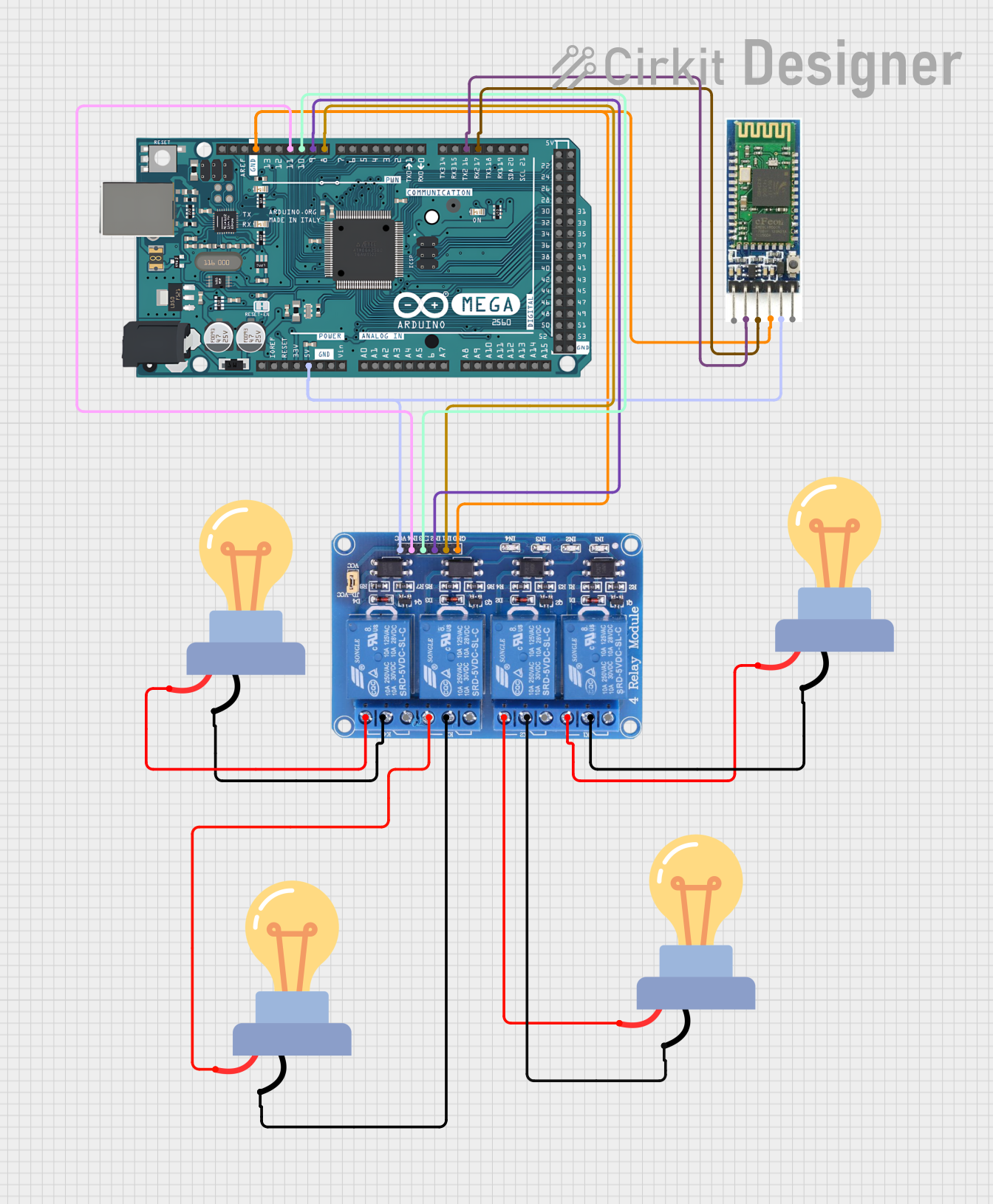
 Open Project in Cirkit Designer
Open Project in Cirkit Designer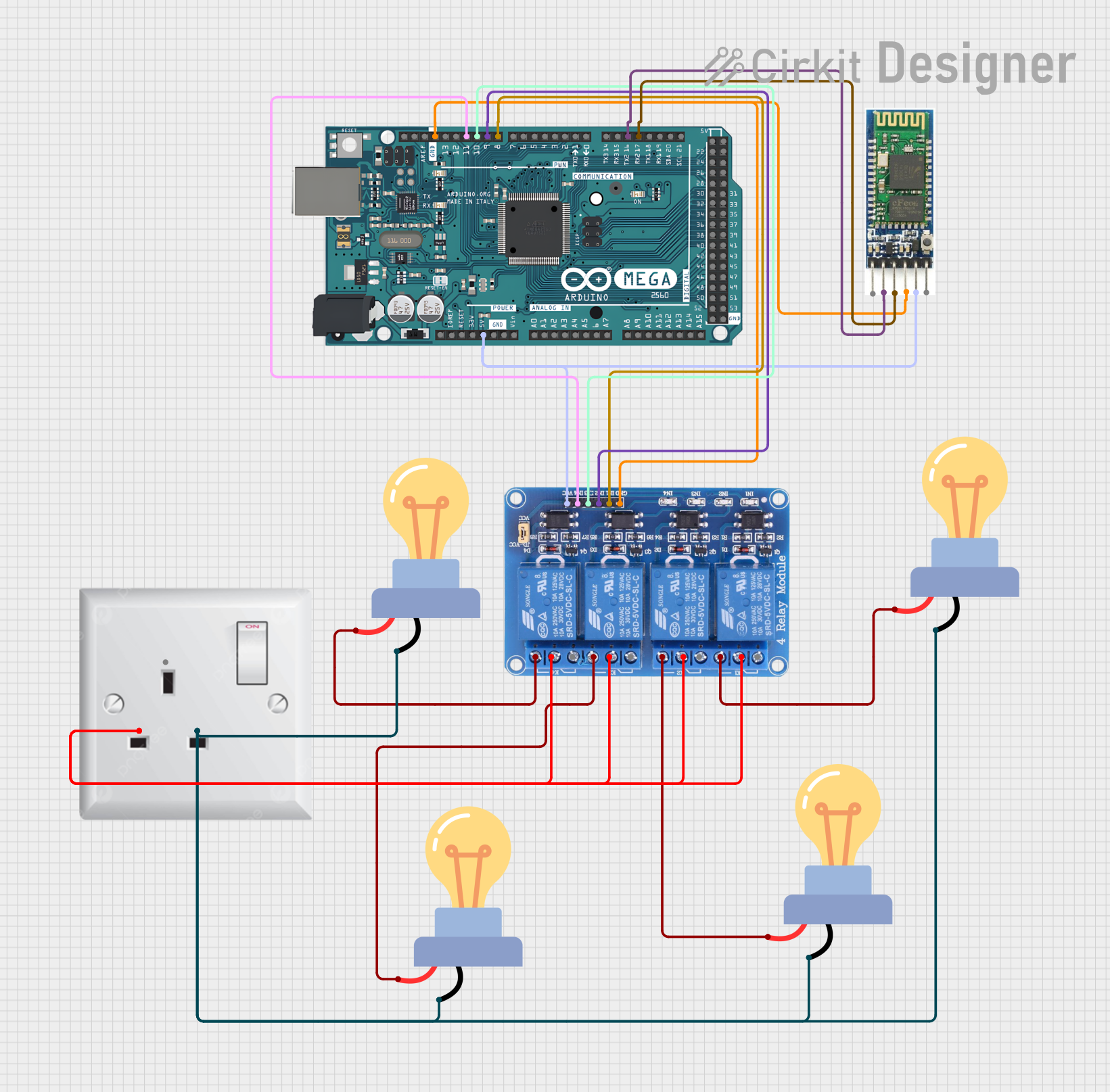
 Open Project in Cirkit Designer
Open Project in Cirkit DesignerExplore Projects Built with Modulo Led 2 Colores 5mm
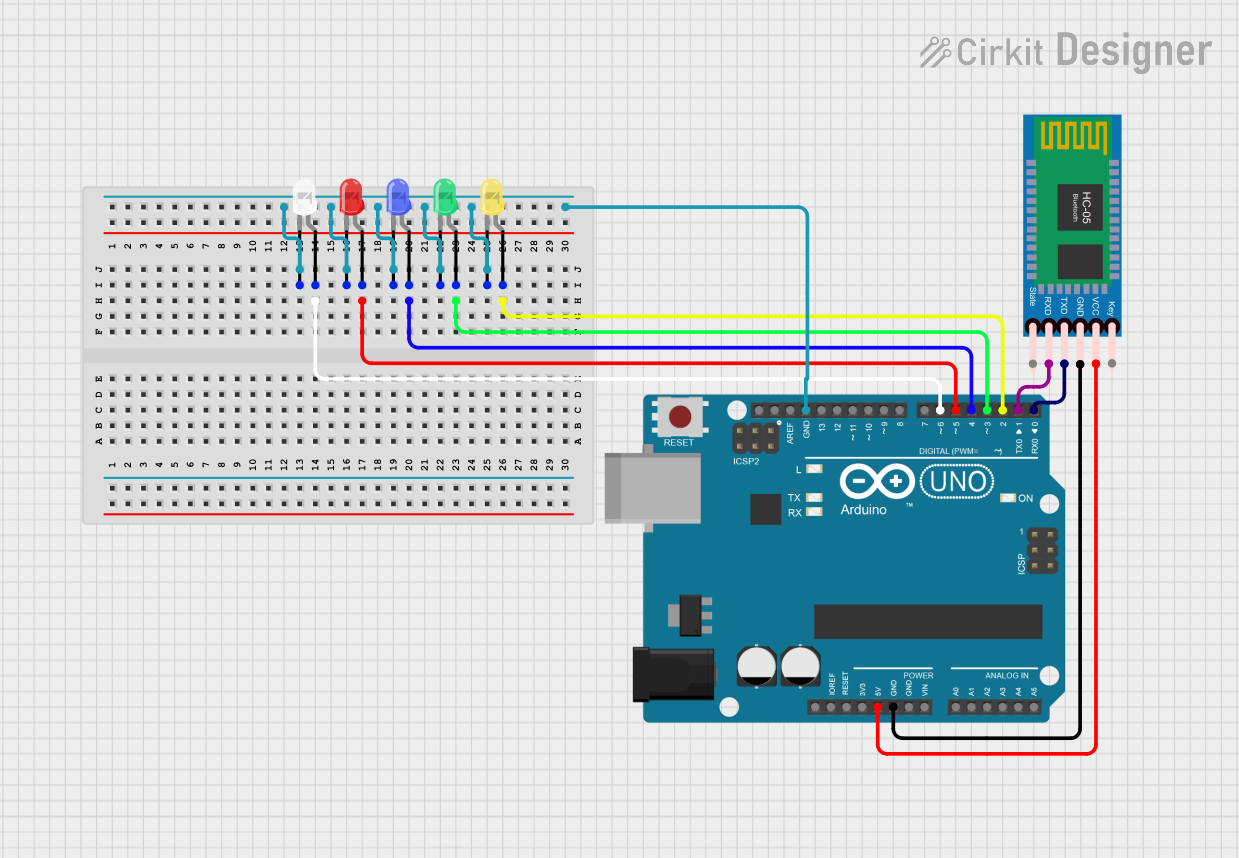
 Open Project in Cirkit Designer
Open Project in Cirkit Designer
 Open Project in Cirkit Designer
Open Project in Cirkit Designer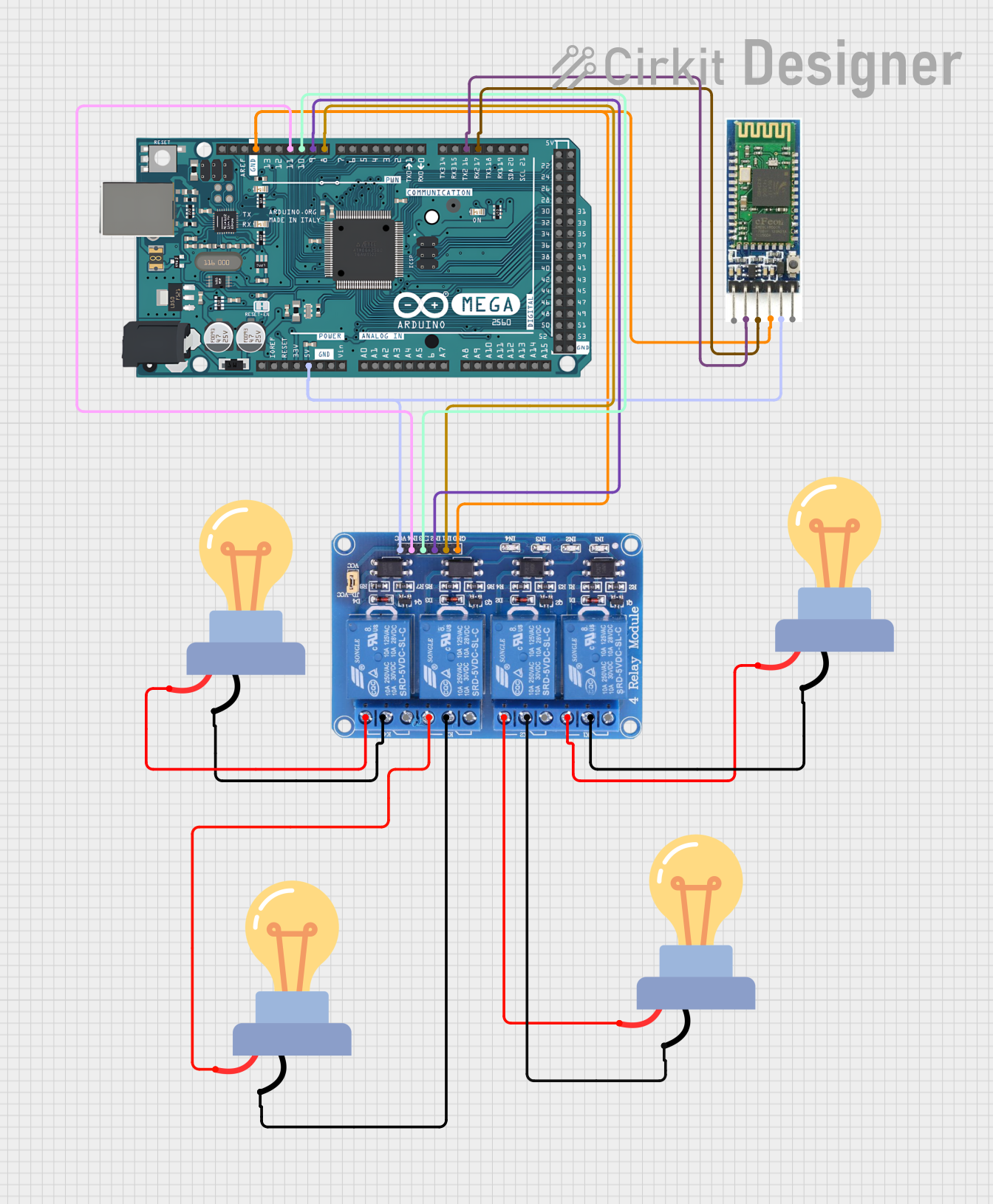
 Open Project in Cirkit Designer
Open Project in Cirkit Designer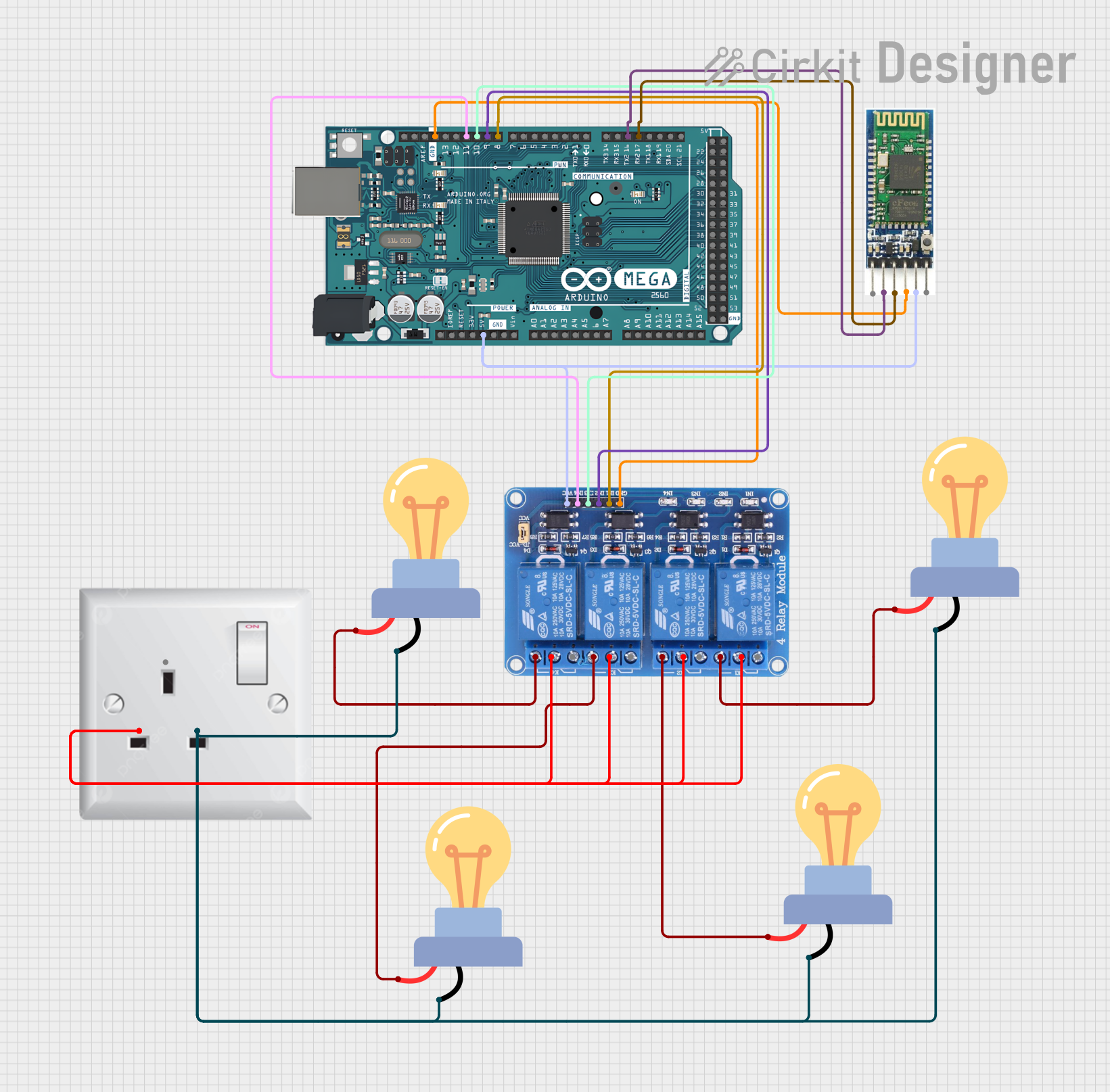
 Open Project in Cirkit Designer
Open Project in Cirkit DesignerCommon Applications
- Status indicators in electronic devices
- Signal lights in DIY projects
- Visual feedback in Arduino-based systems
- Educational and prototyping purposes
Technical Specifications
The following table outlines the key technical details of the KY-011 module:
| Parameter | Value |
|---|---|
| LED Type | 5mm Dual-Color (Red/Green) |
| Operating Voltage | 2.0V (Red), 3.0V (Green) |
| Forward Current | 20mA (typical) |
| Module Dimensions | 18mm x 10mm x 8mm |
| Connector Type | 3-pin header |
| Manufacturer Part ID | KY-011 |
Pin Configuration
The KY-011 module has a 3-pin header for easy connection. The pinout is as follows:
| Pin | Name | Description |
|---|---|---|
| 1 | Signal 1 | Controls the red LED (active HIGH) |
| 2 | GND | Ground connection (common cathode) |
| 3 | Signal 2 | Controls the green LED (active HIGH) |
Usage Instructions
How to Use the KY-011 in a Circuit
Connect the Pins:
- Connect the GND pin of the module to the ground of your power supply or microcontroller.
- Connect Signal 1 to a digital output pin of your microcontroller to control the red LED.
- Connect Signal 2 to another digital output pin to control the green LED.
Power Requirements:
- Ensure the operating voltage does not exceed the specified limits (2.0V for red, 3.0V for green).
- Use current-limiting resistors (typically 220Ω to 330Ω) in series with the signal pins to prevent damage to the LEDs.
Control Logic:
- Set the corresponding signal pin HIGH to turn on the desired LED color.
- Both LEDs can be turned on simultaneously to produce a mixed color (e.g., yellow).
Example Arduino Code
Below is an example of how to use the KY-011 module with an Arduino UNO:
// Define the pins connected to the KY-011 module
const int redPin = 8; // Pin controlling the red LED
const int greenPin = 9; // Pin controlling the green LED
void setup() {
// Set the LED pins as outputs
pinMode(redPin, OUTPUT);
pinMode(greenPin, OUTPUT);
}
void loop() {
// Turn on the red LED
digitalWrite(redPin, HIGH);
digitalWrite(greenPin, LOW);
delay(1000); // Keep red LED on for 1 second
// Turn on the green LED
digitalWrite(redPin, LOW);
digitalWrite(greenPin, HIGH);
delay(1000); // Keep green LED on for 1 second
// Turn on both LEDs to produce yellow
digitalWrite(redPin, HIGH);
digitalWrite(greenPin, HIGH);
delay(1000); // Keep both LEDs on for 1 second
// Turn off both LEDs
digitalWrite(redPin, LOW);
digitalWrite(greenPin, LOW);
delay(1000); // Keep LEDs off for 1 second
}
Important Considerations
- Always use appropriate current-limiting resistors to protect the LEDs.
- Avoid exceeding the maximum forward current (20mA) to prevent damage.
- Ensure proper grounding to avoid erratic behavior.
Troubleshooting and FAQs
Common Issues and Solutions
LEDs Do Not Light Up:
- Verify the connections to the signal and ground pins.
- Check if the current-limiting resistors are properly connected.
- Ensure the microcontroller pins are set as outputs and are providing the correct voltage.
Only One Color Lights Up:
- Confirm that both signal pins are connected to the microcontroller.
- Test the module with a multimeter to ensure both LEDs are functional.
LEDs Are Dim:
- Check the value of the current-limiting resistors. Resistors with too high a value can reduce brightness.
- Ensure the power supply voltage is sufficient.
Mixed Colors Are Not Achieved:
- Verify that both signal pins are set HIGH simultaneously.
- Ensure the LEDs are not damaged or improperly connected.
FAQs
Q: Can I use the KY-011 module without a microcontroller?
A: Yes, you can connect the signal pins to a power source (with resistors) to manually control the LEDs.
Q: What happens if I reverse the polarity?
A: The LEDs will not light up, but no damage will occur as long as the voltage is within safe limits.
Q: Can I use PWM to control brightness?
A: Yes, you can use PWM (Pulse Width Modulation) on the signal pins to adjust the brightness of the LEDs.
This concludes the documentation for the Modulo Led 2 Colores 5mm (KY-011).