
How to Use Flora Bluefruit LE: Examples, Pinouts, and Specs
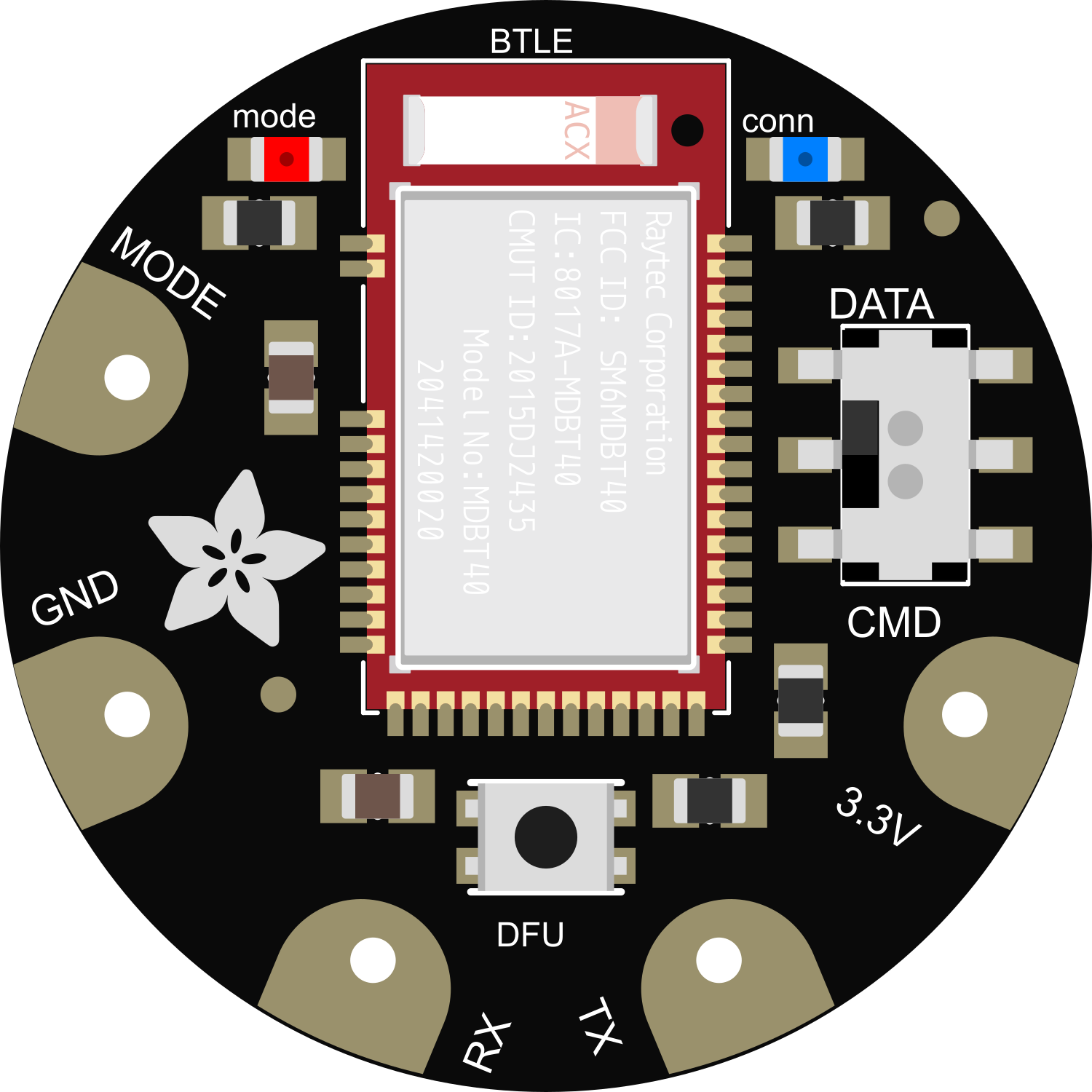
 Design with Flora Bluefruit LE in Cirkit Designer
Design with Flora Bluefruit LE in Cirkit DesignerIntroduction
The Flora Bluefruit LE is a versatile wearable electronics platform designed by Adafruit Industries. It integrates the power of the Flora motherboard with Bluetooth Low Energy (LE) technology, enabling wireless communication and control for a variety of wearable projects. This component is ideal for creating interactive garments, smart accessories, and innovative textiles that can connect to smartphones, tablets, and other Bluetooth-enabled devices.
Explore Projects Built with Flora Bluefruit LE
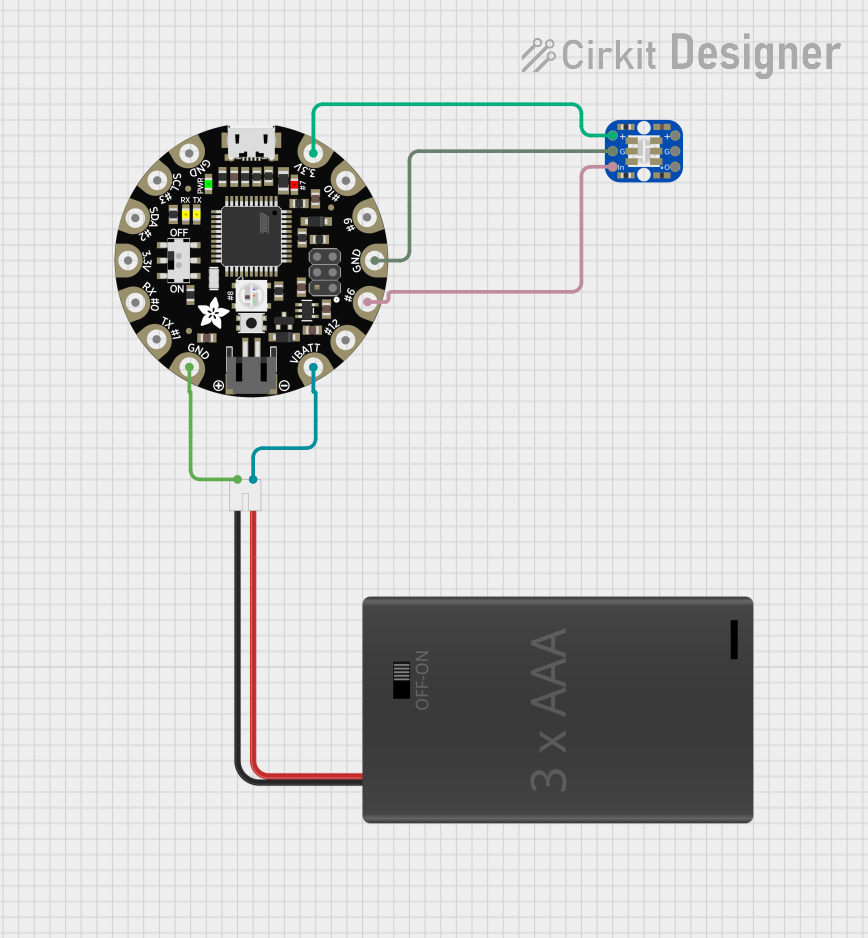
 Open Project in Cirkit Designer
Open Project in Cirkit Designer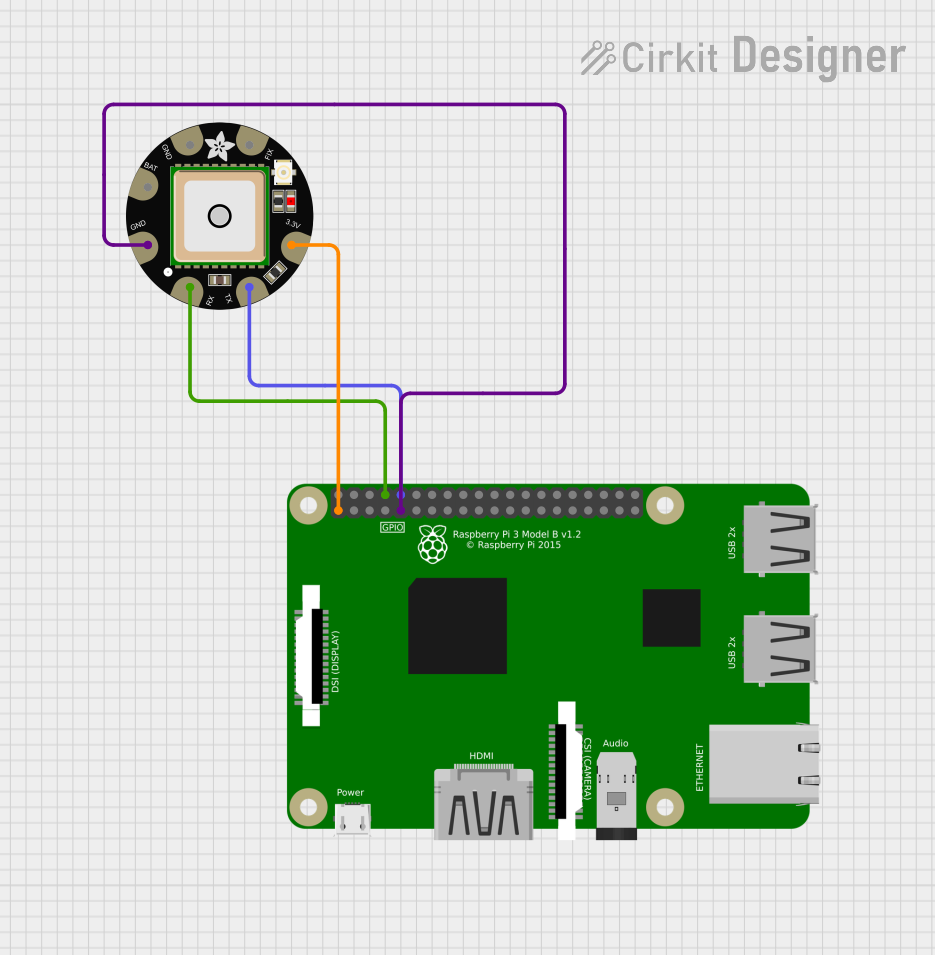
 Open Project in Cirkit Designer
Open Project in Cirkit Designer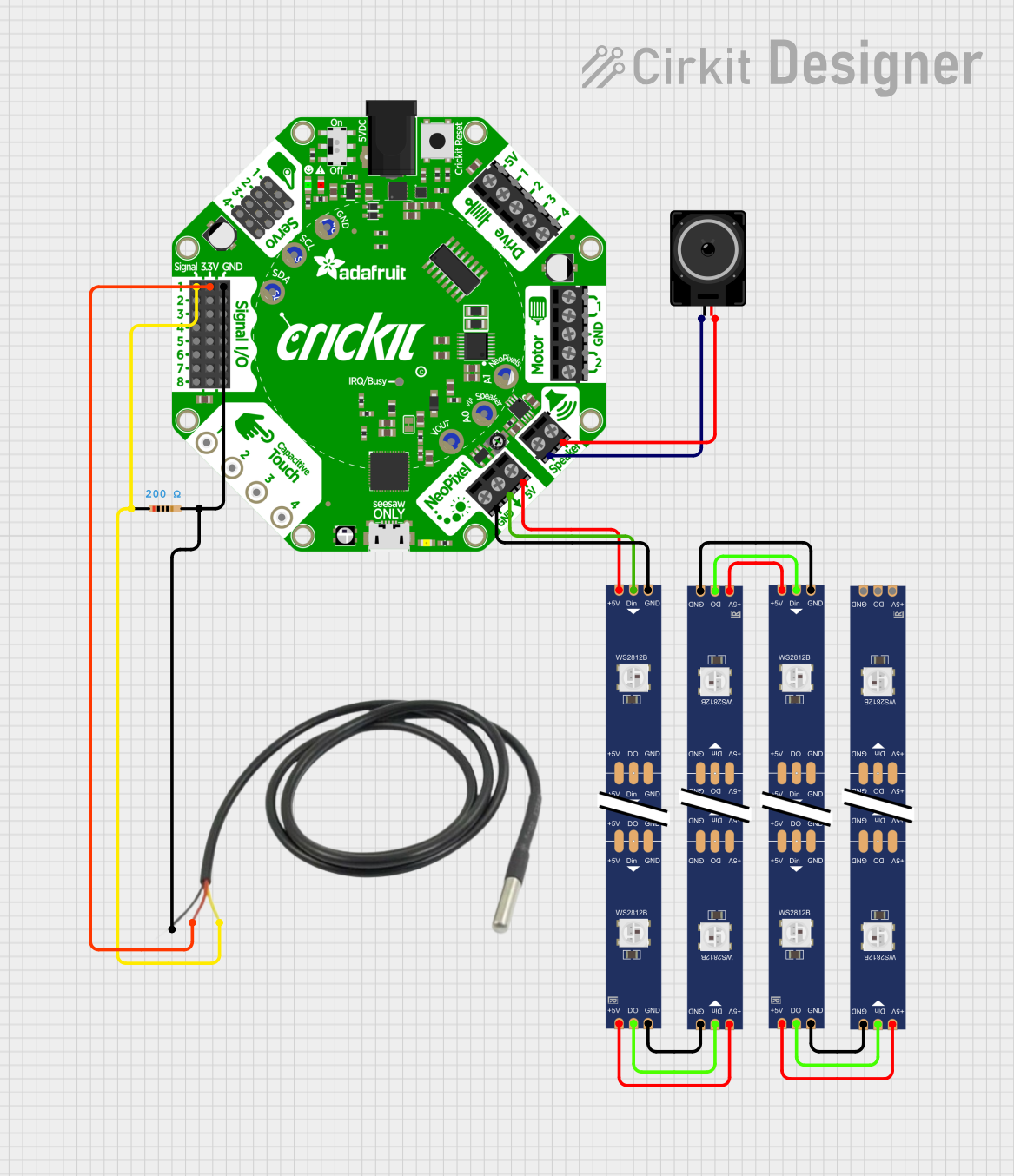
 Open Project in Cirkit Designer
Open Project in Cirkit Designer
 Open Project in Cirkit Designer
Open Project in Cirkit DesignerExplore Projects Built with Flora Bluefruit LE
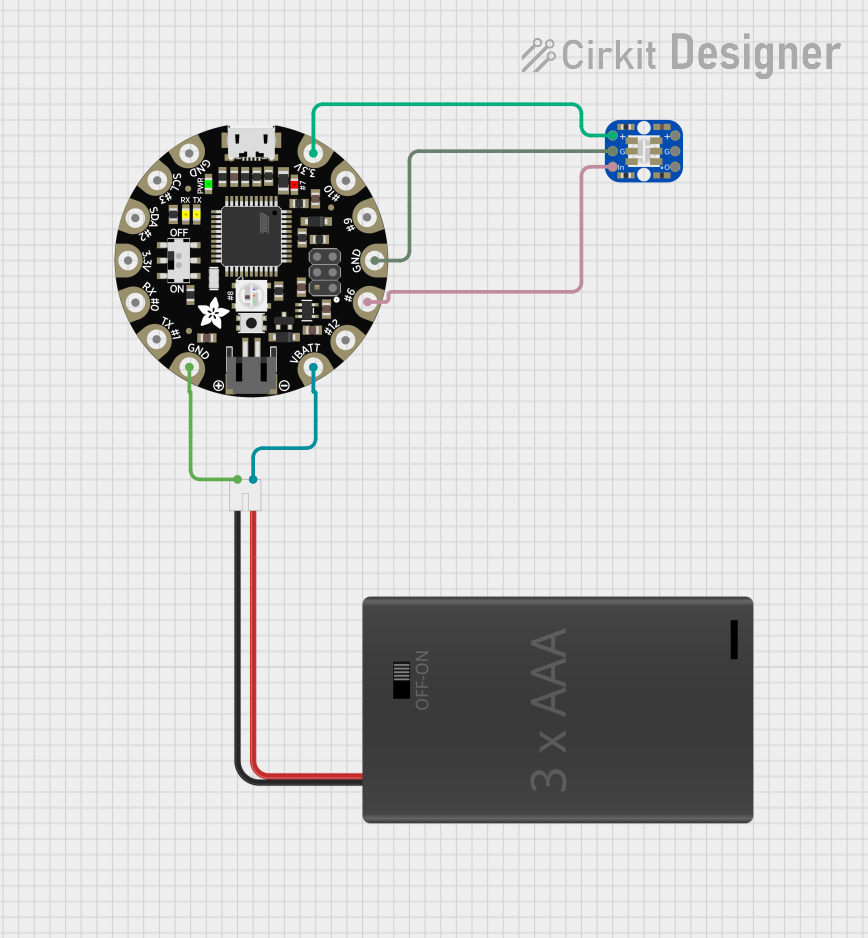
 Open Project in Cirkit Designer
Open Project in Cirkit Designer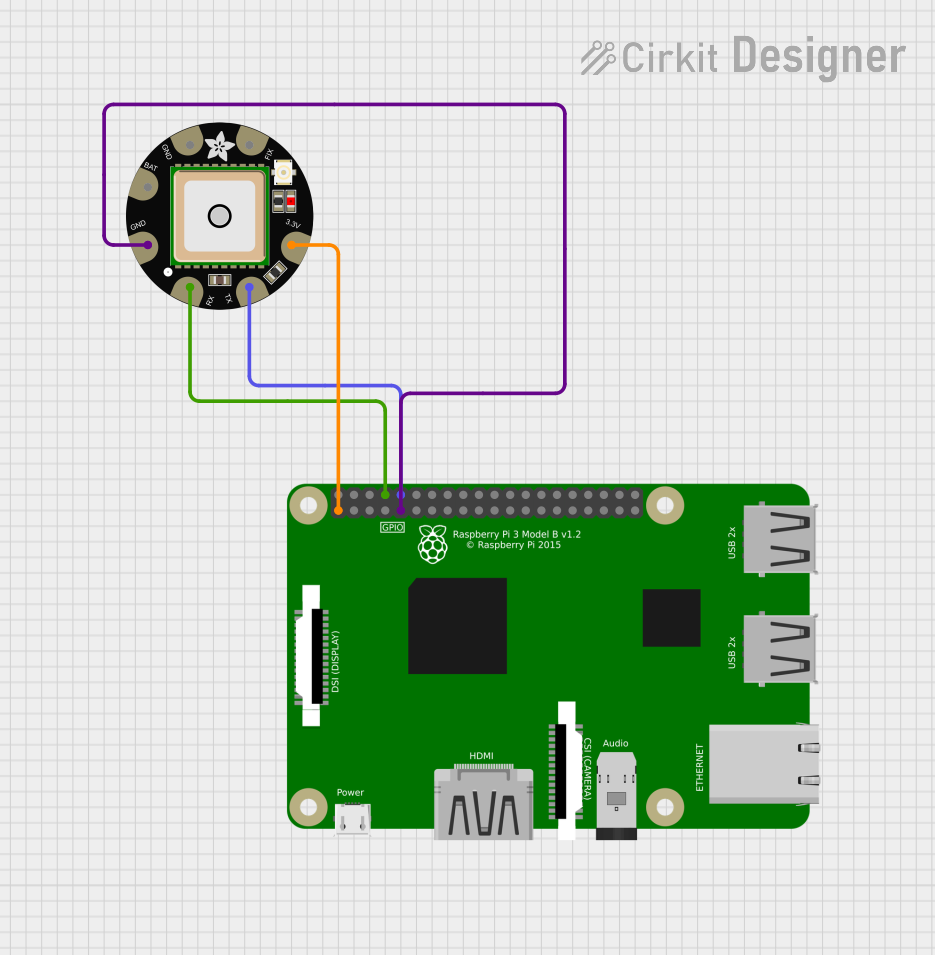
 Open Project in Cirkit Designer
Open Project in Cirkit Designer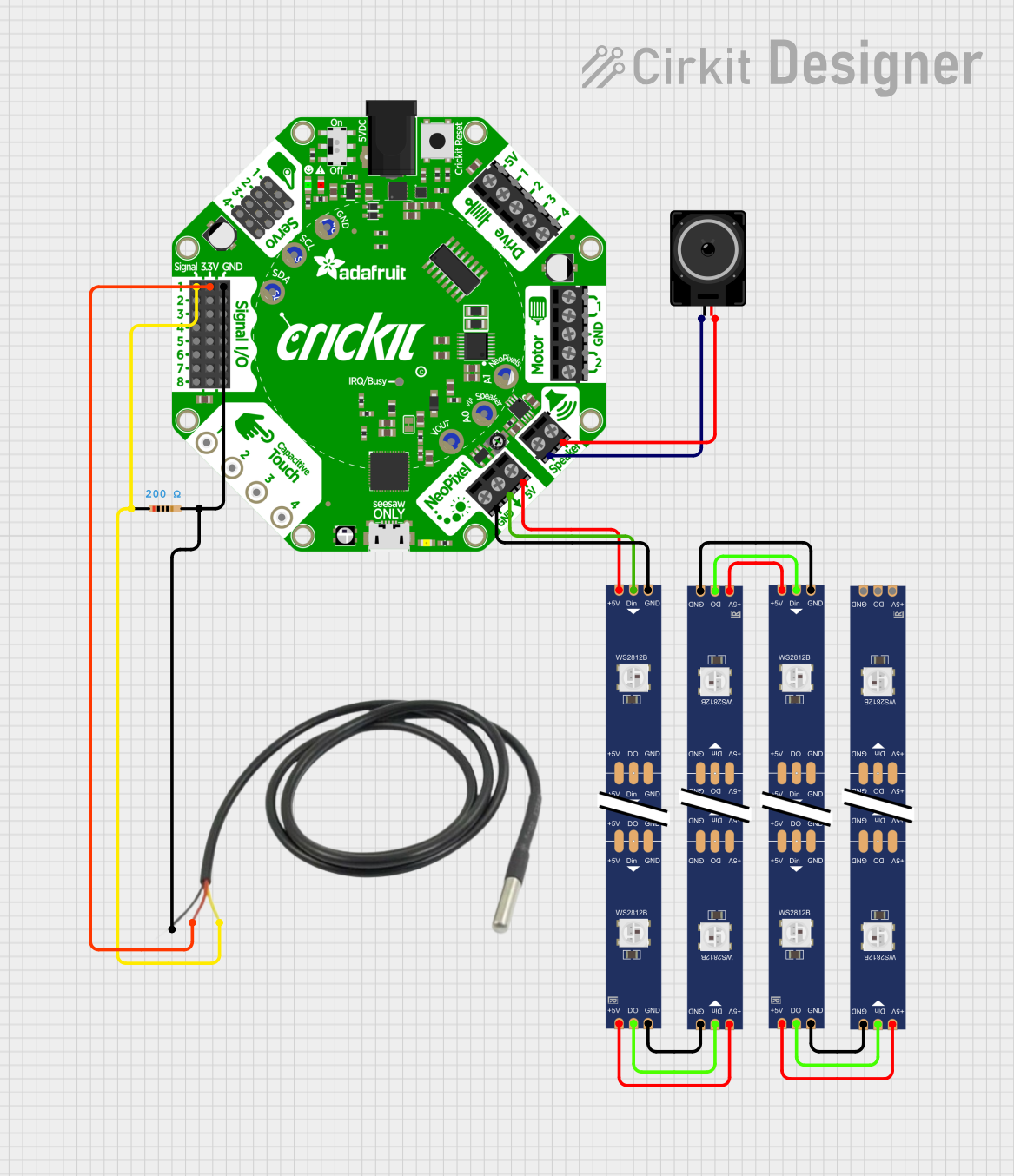
 Open Project in Cirkit Designer
Open Project in Cirkit Designer
 Open Project in Cirkit Designer
Open Project in Cirkit DesignerCommon Applications and Use Cases
- Wearable technology projects
- Interactive costumes
- Smart clothing and accessories
- Remote sensor monitoring
- Wireless control for LEDs and other electronic components
Technical Specifications
Key Technical Details
- Bluetooth Version: Bluetooth 4.1 Low Energy (LE)
- Operating Voltage: 3.3V (regulated from a 3.7V LiPoly battery or USB)
- Output Power: +4 dBm
- Frequency Band: 2.4 GHz ISM band
- Sensitivity: -93 dBm
- Microcontroller: Atmel ATmega32u4
- Flash Memory: 32 KB (ATmega32u4) of which 4 KB used by bootloader
- SRAM: 2.5 KB (ATmega32u4)
- EEPROM: 1 KB (ATmega32u4)
- Clock Speed: 8 MHz
Pin Configuration and Descriptions
| Pin Number | Name | Description |
|---|---|---|
| 1 | GND | Ground connection |
| 2 | 3Vo | 3.3V output from the onboard regulator |
| 3 | BAT | Battery input for an optional 3.7V LiPoly battery |
| 4 | EN | Enable pin for the 3.3V regulator |
| 5 | SDA | I2C data line |
| 6 | SCL | I2C clock line |
| 7 | RXI | UART receive pin |
| 8 | TXO | UART transmit pin |
| 9 | #2 | Digital I/O, also an analog input (A2) |
| 10 | #3 | Digital I/O, also an analog input (A3), PWM capable |
| ... | ... | ... |
Note: This table is not exhaustive and only includes a selection of the available pins.
Usage Instructions
How to Use the Component in a Circuit
Powering the Flora Bluefruit LE:
- Connect a 3.7V LiPoly battery to the BAT pin for portable applications.
- Alternatively, power the Flora via the USB connection.
Establishing a Bluetooth Connection:
- Pair the Flora Bluefruit LE with a Bluetooth-enabled device.
- Use the Adafruit Bluefruit LE Connect app or custom software to communicate with the Flora.
Programming the Flora:
- Use the Arduino IDE to write and upload sketches to the Flora.
- Select "Adafruit Flora" from the Tools > Board menu.
Connecting Sensors and Actuators:
- Utilize the I/O pins to connect sensors, LEDs, and other components.
- Ensure that the connected components are compatible with the operating voltage and current limitations of the Flora.
Important Considerations and Best Practices
- Always disconnect the battery before sewing to prevent shorts.
- Keep the battery connection secure to prevent power interruptions.
- Use conductive thread sparingly to avoid short circuits and ensure reliable connections.
- Test each connection with a multimeter before finalizing your design.
Troubleshooting and FAQs
Common Issues Users Might Face
- Device Not Pairing: Ensure that the Flora Bluefruit LE is in pairing mode and that your device's Bluetooth is turned on.
- Sketch Not Uploading: Check the USB cable and ensure the correct board is selected in the Arduino IDE.
- Unexpected Behavior in Wearable Projects: Verify all connections, especially if conductive thread is used, as it can create intermittent contacts.
Solutions and Tips for Troubleshooting
- Reset the Flora: Briefly press the onboard reset button to restart the Flora.
- Check Battery Charge: A low battery can cause erratic behavior; recharge or replace the battery.
- Inspect Connections: Look for loose threads or wires, and ensure all connections are secure.
FAQs
Q: Can the Flora Bluefruit LE be washed? A: The electronics should not be submerged in water. Remove any power sources and electronics before washing the fabric components.
Q: How do I update the firmware on the Flora Bluefruit LE? A: Firmware updates can be done over the air using the Adafruit Bluefruit LE Connect app.
Q: What is the range of the Bluetooth connection? A: The typical range is up to 10 meters (33 feet), but this can vary depending on environmental factors.
Example Code for Arduino UNO
#include <SoftwareSerial.h>
#include <Adafruit_BLE_UART.h>
// Create the bluefruit object, using software serial on pins 10 and 11
SoftwareSerial bluefruitSS = SoftwareSerial(10, 11);
Adafruit_BLE_UART bluefruit = Adafruit_BLE_UART(&bluefruitSS, -1, -1);
void setup() {
bluefruit.begin();
}
void loop() {
// Listen for any packets coming in over BLE
bluefruit.pollACI();
// TODO: Add your own code to interact with the incoming data
}
Note: This example assumes you are using an Arduino UNO to communicate with the Flora Bluefruit LE. The actual Flora board would be programmed differently, as it has a built-in microcontroller.
Remember to keep code comments concise and within the 80 character line length limit.