
How to Use ntc: Examples, Pinouts, and Specs

 Design with ntc in Cirkit Designer
Design with ntc in Cirkit DesignerIntroduction
A Negative Temperature Coefficient (NTC) thermistor is a type of resistor whose resistance decreases as temperature increases. This characteristic makes it an ideal component for temperature sensing, measurement, and compensation in electronic circuits. NTC thermistors are widely used due to their high sensitivity, compact size, and cost-effectiveness.
Explore Projects Built with ntc
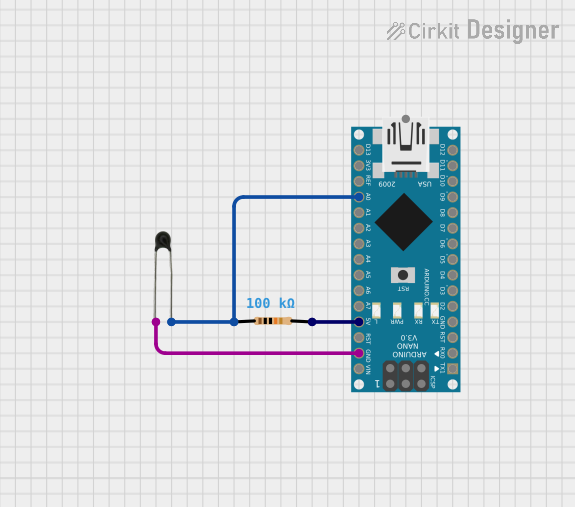
 Open Project in Cirkit Designer
Open Project in Cirkit Designer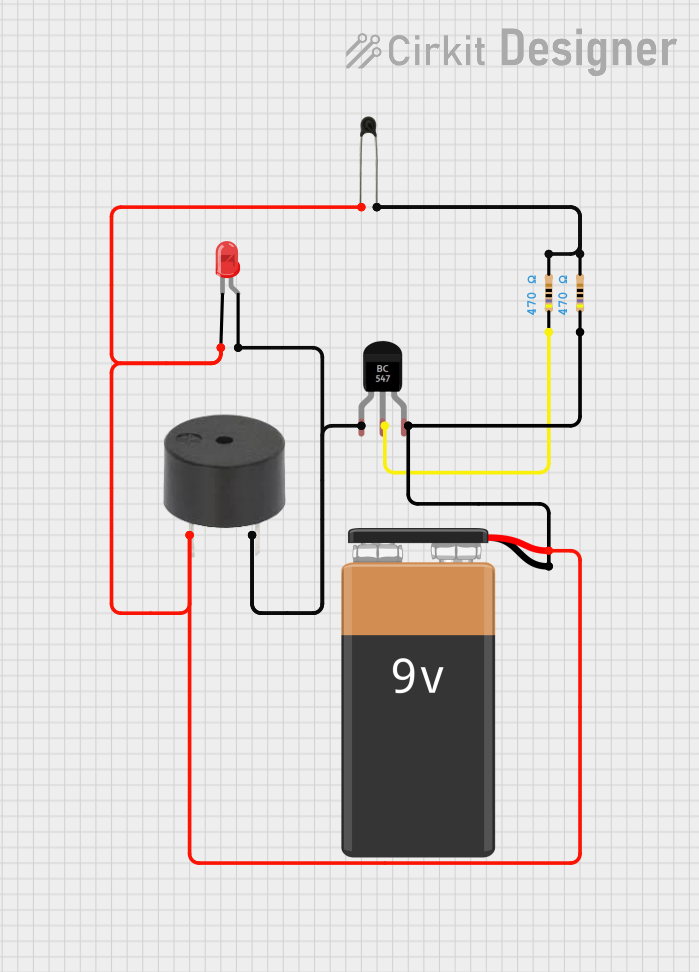
 Open Project in Cirkit Designer
Open Project in Cirkit Designer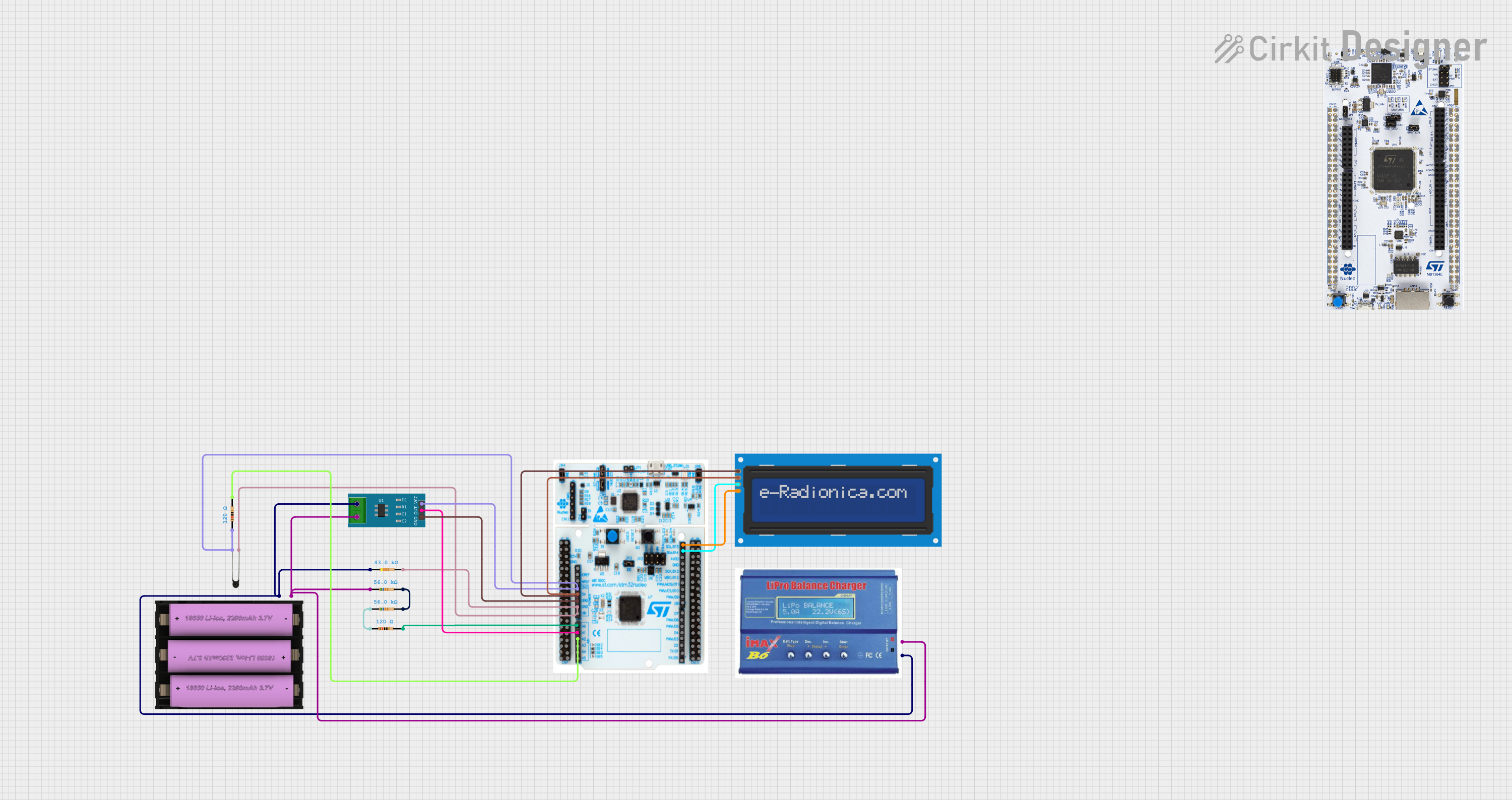
 Open Project in Cirkit Designer
Open Project in Cirkit Designer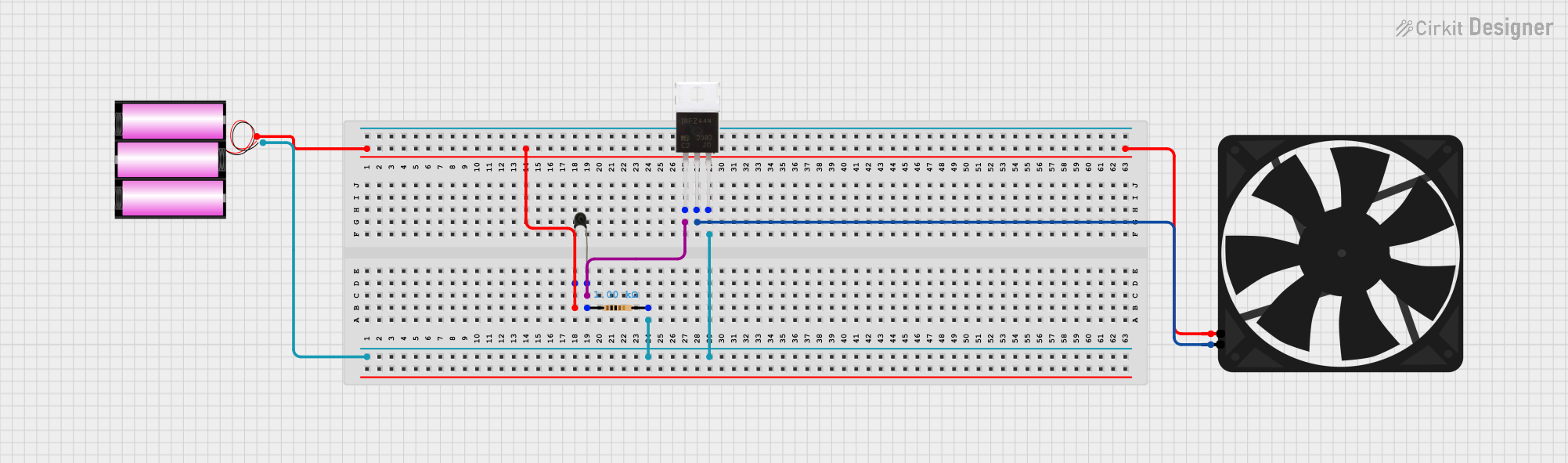
 Open Project in Cirkit Designer
Open Project in Cirkit DesignerExplore Projects Built with ntc
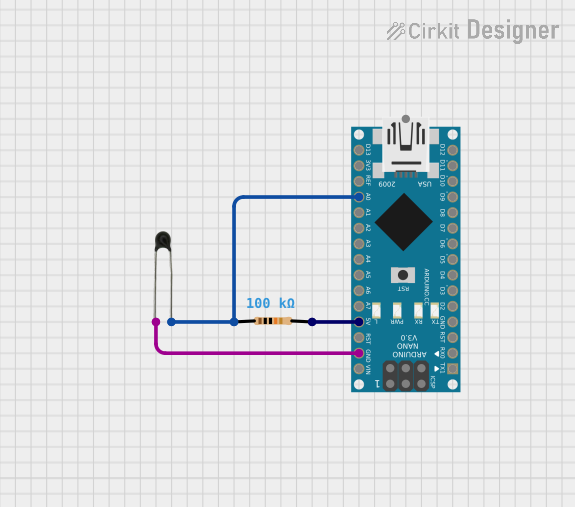
 Open Project in Cirkit Designer
Open Project in Cirkit Designer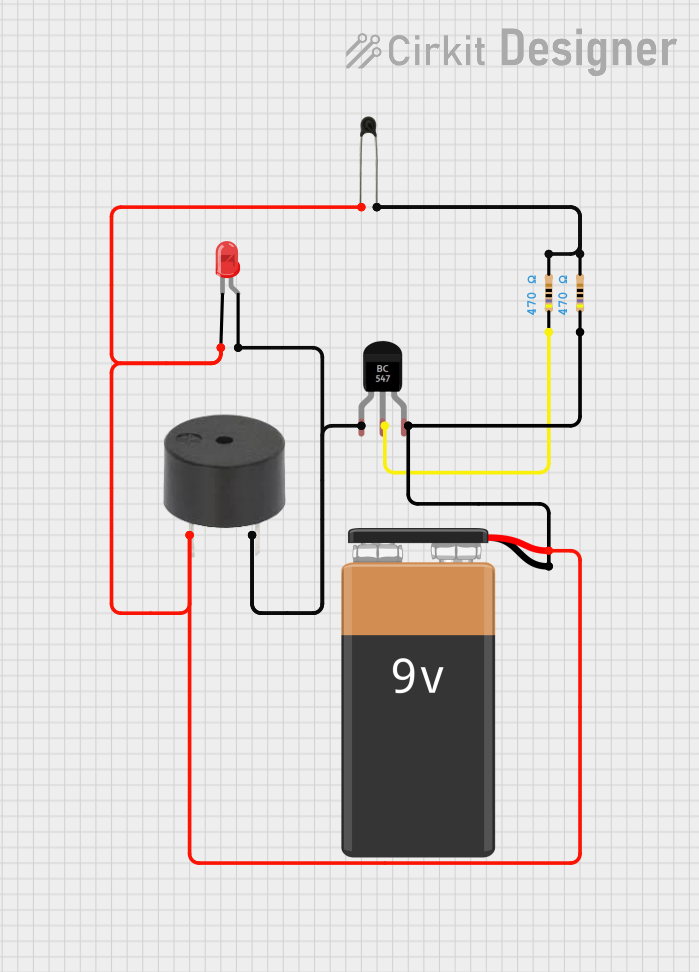
 Open Project in Cirkit Designer
Open Project in Cirkit Designer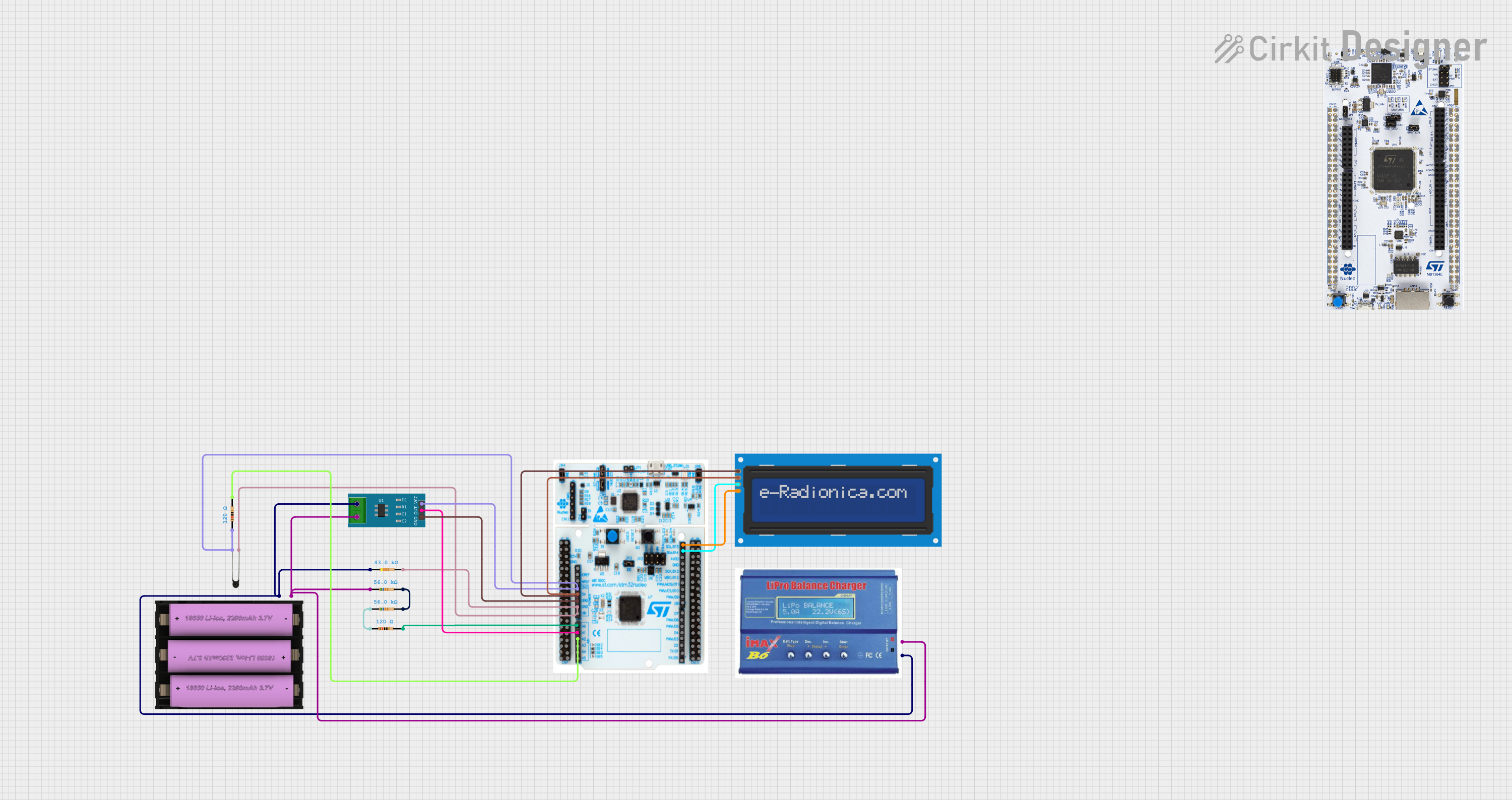
 Open Project in Cirkit Designer
Open Project in Cirkit Designer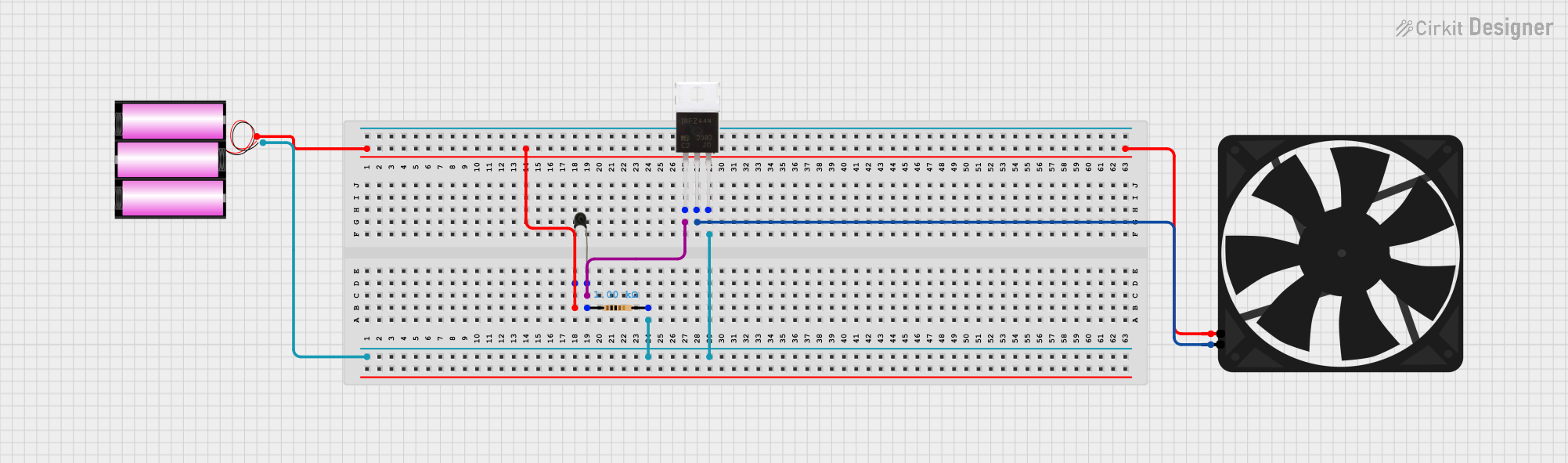
 Open Project in Cirkit Designer
Open Project in Cirkit DesignerCommon Applications and Use Cases
- Temperature sensing in HVAC systems
- Overcurrent protection in power supplies
- Battery charging and temperature monitoring
- Temperature compensation in electronic circuits
- Automotive engine temperature monitoring
Technical Specifications
Below are the general technical specifications for an NTC thermistor. Specific values may vary depending on the exact model and manufacturer.
Key Technical Details
- Resistance at 25°C (R25): Typically ranges from 10Ω to 1MΩ
- Temperature Coefficient: Negative, typically -3% to -5% per °C
- Operating Temperature Range: -40°C to +125°C (varies by model)
- Tolerance: ±1% to ±10% (depending on the application)
- Power Dissipation: 0.1W to 0.5W (typical)
- Response Time: Milliseconds to seconds, depending on size and type
Pin Configuration and Descriptions
NTC thermistors are typically two-terminal devices. The table below describes the pin configuration:
| Pin Number | Pin Name | Description |
|---|---|---|
| 1 | Terminal 1 | Connects to one side of the circuit |
| 2 | Terminal 2 | Connects to the other side of the circuit |
Note: NTC thermistors are non-polarized components, meaning the terminals can be connected in either orientation.
Usage Instructions
How to Use the Component in a Circuit
Determine the Resistance-Temperature Curve:
- Refer to the datasheet to understand the resistance of the thermistor at different temperatures.
- Use the Steinhart-Hart equation or a lookup table for precise calculations.
Connect the Thermistor:
- Place the thermistor in series with a resistor to form a voltage divider.
- Connect the voltage divider to an analog input pin of a microcontroller (e.g., Arduino UNO) for temperature measurement.
Measure the Voltage:
- The voltage across the thermistor will vary with temperature. Use an ADC (Analog-to-Digital Converter) to read the voltage and calculate the temperature.
Important Considerations and Best Practices
- Self-Heating Effect: Avoid excessive current through the thermistor to prevent self-heating, which can affect accuracy.
- Placement: Place the thermistor close to the heat source for accurate temperature measurement.
- Calibration: Calibrate the thermistor in the intended operating environment for precise readings.
- Protection: Use a series resistor to limit current and protect the thermistor from damage.
Example Code for Arduino UNO
Below is an example of how to use an NTC thermistor with an Arduino UNO to measure temperature:
// Define the analog pin connected to the thermistor
const int thermistorPin = A0;
// Define the reference resistance and temperature constants
const float referenceResistance = 10000.0; // 10kΩ resistor
const float nominalResistance = 10000.0; // Resistance at 25°C
const float nominalTemperature = 25.0; // 25°C in Celsius
const float betaCoefficient = 3950.0; // Beta coefficient of the thermistor
const float seriesResistor = 10000.0; // Series resistor value
void setup() {
Serial.begin(9600); // Initialize serial communication
}
void loop() {
// Read the analog value from the thermistor
int analogValue = analogRead(thermistorPin);
// Convert the analog value to voltage
float voltage = analogValue * (5.0 / 1023.0);
// Calculate the resistance of the thermistor
float thermistorResistance = seriesResistor / ((5.0 / voltage) - 1.0);
// Calculate the temperature using the Beta equation
float temperature = 1.0 / (log(thermistorResistance / nominalResistance) /
betaCoefficient + (1.0 / (nominalTemperature + 273.15)));
temperature -= 273.15; // Convert from Kelvin to Celsius
// Print the temperature to the Serial Monitor
Serial.print("Temperature: ");
Serial.print(temperature);
Serial.println(" °C");
delay(1000); // Wait for 1 second before the next reading
}
Troubleshooting and FAQs
Common Issues Users Might Face
Inaccurate Temperature Readings:
- Cause: Self-heating due to excessive current.
- Solution: Use a higher series resistor to limit current.
No Output or Incorrect Voltage:
- Cause: Loose or incorrect connections.
- Solution: Double-check the wiring and ensure proper connections.
Temperature Fluctuations:
- Cause: Electrical noise or unstable power supply.
- Solution: Add a capacitor across the thermistor to filter noise.
Thermistor Damage:
- Cause: Exceeding the maximum power dissipation or operating temperature.
- Solution: Ensure the thermistor is used within its specified limits.
Solutions and Tips for Troubleshooting
- Always refer to the thermistor's datasheet for specific parameters and operating conditions.
- Use a multimeter to verify the resistance of the thermistor at room temperature.
- If using the thermistor in a high-temperature environment, ensure it is rated for the required temperature range.
By following these guidelines, you can effectively use an NTC thermistor in your projects for accurate and reliable temperature sensing.